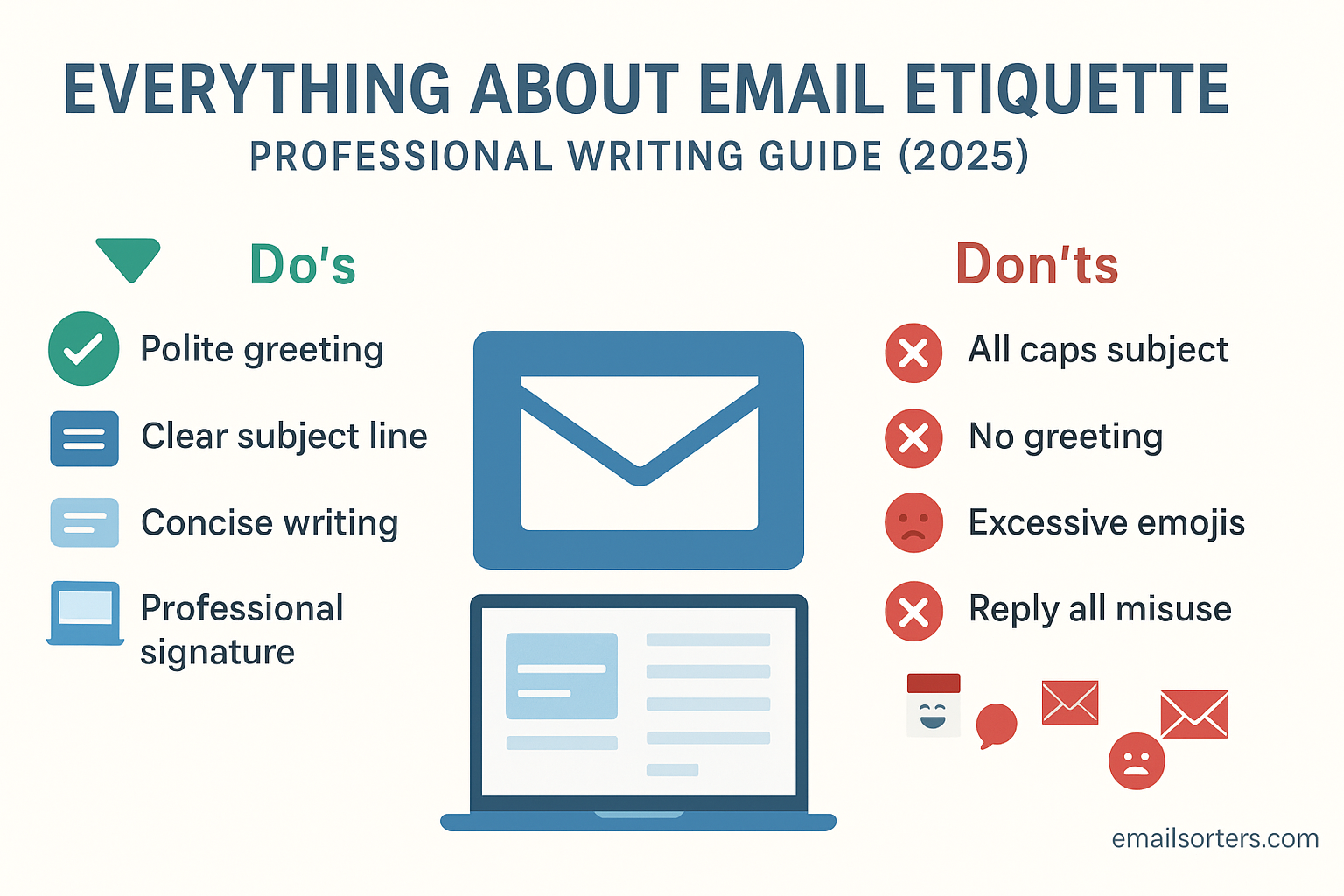Email Etiquette remains one of the most widely used tools for professional and personal communication. Despite the rise of instant messaging and video conferencing, email is still the foundation of formal exchanges in business, education, and networking. But how you write and manage emails can either strengthen your reputation or weaken it. That’s why understanding and practicing good email etiquette is essential in 2025.
Why Email Etiquette Matters in 2025
The volume of daily emails keeps growing, and people have less patience for poorly written or confusing messages. Good email etiquette ensures that your messages are not only read but also taken seriously. It helps you appear professional, reliable, and respectful of the recipient’s time.
How Poor Etiquette Can Harm Professional Relationships
Simple email mistakes, such as forgetting attachments, using vague subject lines, or replying too slowly, can create frustration and even harm your credibility. In a professional setting, these small lapses can delay projects, damage client trust, and make colleagues hesitant to rely on you.
Basic Principles of Email Etiquette
Writing Clear Subject Lines
The subject line is the first thing recipients see. A clear, specific subject helps them decide whether to open the message immediately. For example, “Project Alpha: Status Update Due Friday” is more effective than “Update.”
Using Professional Greetings and Closings
Always begin with a polite greeting, such as “Hi Sarah,” or “Dear Mr. Thompson,” depending on the formality required. End with a professional closing, like “Best regards,” or “Sincerely.” These small details set a respectful tone.
Keeping Messages Concise and Focused
Long, rambling emails are difficult to read and often ignored. Stick to one main subject per email. If you need to address multiple issues, break them into short paragraphs so the recipient can easily scan them.
Tone and Language in Professional Emails
Striking the Right Balance Between Formal and Friendly
The tone you choose should reflect your relationship with the recipient. For clients, managers, or new contacts, a more formal tone is usually best. For colleagues you know well, a friendly but still professional tone works fine. The key is to remain polite and clear without being overly casual.
Avoiding Ambiguity and Misinterpretation
Since emails lack vocal tone and body language, unclear wording can easily be misinterpreted. Avoid sarcasm or vague phrases. Instead of saying, “I’ll get to this soon,” specify, “I’ll complete this by Thursday afternoon.”
Common Words and Phrases to Avoid
Skip overused corporate jargon or vague terms like “touch base,” “circle back,” or “ASAP.” They often confuse more than they help. Instead, use straightforward language like “let’s schedule a call tomorrow” or “please reply by 3 PM.”
Formatting and Structure
Using Paragraphs for Easy Reading
Large blocks of text discourage readers. Break your message into short paragraphs, each covering a single idea. This improves readability and ensures key points aren’t overlooked.
When and How to Use Bullet Points or Lists
For multiple items or instructions, lists make your email easier to follow. Instead of burying details in a paragraph, use a simple list so the recipient can quickly identify the steps or points.
Making Emails Skimmable for Busy Readers
Most professionals skim emails rather than reading word-for-word. Use descriptive subject lines, short paragraphs, and bold text for important dates or deadlines. This makes your emails easier to scan and increases the likelihood of a timely response.
Response Time and Follow-Ups
Setting Realistic Response Expectations
Not all emails require immediate replies. For internal updates, a 24-hour response is usually acceptable. For urgent client issues, same-day replies are expected. Establishing personal response standards helps you stay consistent.
How Soon You Should Reply to Different Types of Emails
- Urgent client inquiries: Within a few hours.
- Internal team updates: Within the same business day.
- General inquiries: Within 24–48 hours.
This balance keeps you responsive without burning out.
Following Up Politely Without Being Pushy
If you don’t receive a reply, wait an appropriate amount of time before following up. A polite message such as, “Just checking in to see if you had a chance to review my earlier email” works better than repeated urgent reminders.
Attachments and Links
Naming and Organizing Attachments Clearly
When sending attachments, use clear file names. A document named “Report_March2025.pdf” is much more helpful than “Document1.pdf.” Clear names save the recipient from confusion and make it easier to locate files later.
Best Practices for Sharing Links Safely
Always check that links are correct before sending. Shorten long URLs with a trusted service if needed, but make sure they look professional. If the document is sensitive, use a secure platform like Google Drive or OneDrive with restricted access instead of open links.
Avoiding Common Mistakes with Attachments
One of the most common errors in emails is forgetting to attach the promised file. Before hitting send, double-check for attachments. Many email clients in 2025 offer prompts like, “You mentioned an attachment but didn’t include one”—use these reminders to avoid mistakes.
Managing Recipients and Reply-All
Deciding Between Reply, Reply-All, and Forward
Use Reply-All only when everyone on the thread needs your response. Otherwise, reply only to the sender. Forward emails carefully, ensuring that the forwarded content is relevant and appropriate for the new recipient.
Respecting Privacy with CC and BCC
When emailing a group, use BCC to protect recipients’ privacy. Use CC when someone should be informed but doesn’t need to take action. Misusing these fields can clutter inboxes or expose private addresses.
Reducing Inbox Overload for Recipients
Consider whether every recipient truly needs the email. Cutting down on unnecessary inclusions not only respects others’ time but also improves the chance that important emails are read.
Special Situations in Email Etiquette
Out of Office Messages Done Right
When you’re unavailable, set up an Out of Office reply. Keep it professional and simple: state the dates you’ll be away and provide an alternate contact for urgent matters. Avoid oversharing personal details about vacations or private plans.
Handling Sensitive or Emotional Topics
If an email involves sensitive feedback or emotional content, write carefully. Stick to the facts, avoid harsh language, and if possible, suggest a phone call or video meeting instead. Written words can easily be misinterpreted without tone or body language.
Apologizing or Correcting Mistakes Professionally
If you make a mistake in an email, acknowledge it quickly and politely. For example: “Apologies for the oversight in my previous email. Please find the correct file attached.” Quick and professional corrections maintain credibility.
Email Etiquette for Remote and Global Teams
Accounting for Time Zones in Replies
In global teams, avoid assuming the recipient is in your time zone. Clearly state deadlines with time zones, such as “Please reply by 5 PM EST.” This prevents missed deadlines and confusion across regions.
Adjusting Tone for International Audiences
Cultural differences affect how emails are read. In some cultures, direct language is appreciated, while in others, a softer tone works better. When emailing international contacts, aim for clarity and politeness, avoiding slang or idioms that may not translate well.
Combining Email with Collaboration Tools
For remote teams, email works best alongside collaboration platforms like Slack, Teams, or Asana. Use email for formal communication and documentation, while using real-time tools for quick discussions and updates.
Common Email Etiquette Mistakes to Avoid
Overly Long or Rambling Emails
Writing too much at once can overwhelm readers. If your email covers multiple topics, consider breaking it into smaller, separate messages. This keeps communication focused and easier to digest.
Using Casual Language in Professional Contexts
While a friendly tone is fine, avoid text-message shorthand, slang, or excessive emojis. Professional emails should balance warmth with respect.
Forgetting to Proofread Before Sending
Even small typos can damage credibility. Before hitting send, read your email carefully—or use built-in spell check tools. This simple step prevents embarrassment and ensures your message is clear.
Security and Privacy in Email Etiquette
Avoiding Sensitive Information in Emails
Never include passwords, financial details, or other sensitive data in an email. If necessary, share such information through secure, encrypted platforms instead.
Spotting and Preventing Phishing Risks
Be cautious when clicking links or downloading attachments, especially from unfamiliar senders. Verify suspicious emails before responding. Many phishing scams mimic legitimate communication, so vigilance is key.
Using Professional Email Signatures Wisely
A professional signature should include your name, job title, company, and contact information. Avoid cluttering it with excessive quotes or images that may distract from your message.
The Future of Email Etiquette
How AI Tools Are Changing Professional Email
In 2025, artificial intelligence is reshaping how people write and manage emails. Many platforms now suggest subject lines, recommend replies, and even highlight emails that require urgent responses. These tools help maintain faster communication but don’t replace the need for human judgment in tone, professionalism, and etiquette.
Trends in Workplace Email Communication
Professionals are shifting toward shorter, more direct emails as attention spans shrink and workloads increase. Mobile optimization is also a growing priority since a majority of emails are now read on smartphones. The trend is clear: brevity, clarity, and professionalism will continue to define effective communication.
Why Email Etiquette Will Always Matter
Even as technology evolves, etiquette remains at the heart of professional communication. Tools may help you draft faster or manage responses, but only you can ensure messages are respectful, appropriate, and aligned with professional standards. Email etiquette isn’t just about writing, it’s about building trust and maintaining positive relationships.
Conclusion
Email is more than just a way to exchange information—it’s a reflection of your professionalism. Practicing good email etiquette means writing clear subject lines, maintaining a respectful tone, managing recipients carefully, and protecting privacy and security. Whether you’re working with a global team, replying to a client, or handling sensitive topics, these principles ensure your communication is effective and credible. As AI and digital tools evolve, one thing stays the same: good etiquette sets you apart as a reliable and respected professional.
FAQs
What’s the most important rule of email etiquette?
Clarity. A clear subject line, concise body, and polite tone ensure your message is understood and taken seriously.
How formal should professional emails be?
It depends on your relationship with the recipient. Use formal greetings and closings with clients, managers, or new contacts. With colleagues you know well, a friendly yet professional tone works fine.
Should I always reply to emails quickly?
You don’t need to respond instantly, but aim to reply within 24 hours for most professional emails. For urgent matters, a same-day acknowledgment is best—even if it’s just a short note promising a fuller reply later.
How do I politely follow up if I get no response?
Wait an appropriate time (usually 2–3 business days), then send a short, polite message such as: “Just checking in to see if you had a chance to review my earlier email.” Avoid sounding demanding or impatient.
What’s the best way to avoid misunderstandings in emails?
Use clear, direct language and avoid sarcasm or vague expressions. If the topic is sensitive or complex, suggest a phone call or video meeting to ensure nothing is misinterpreted.