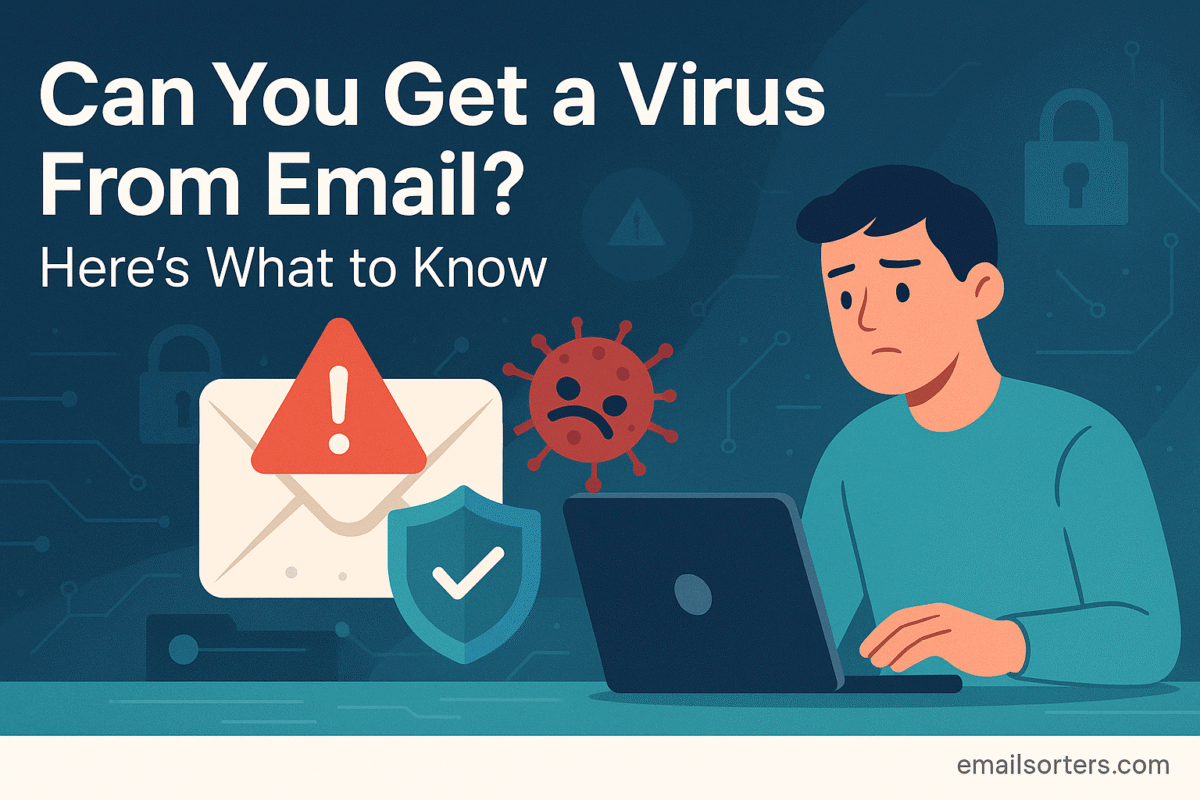An anonymous email is a message sent without revealing the sender’s personal identity. This type of email intentionally hides details such as the sender’s name, IP address, location, and even the device used to send the message. The goal is to keep the sender’s identity private from both the recipient and the email service provider.
Unlike standard email accounts that are tied to personal data like phone numbers, payment details, or IP addresses, anonymous email methods remove those identifiers entirely or use encrypted channels to block them. Some anonymous email systems allow temporary or masked accounts that are not linked to real identities, while others use encryption to prevent tracing.
What sets anonymous emails apart from regular ones is the deliberate separation between the message and any traceable digital footprint. This includes stripping metadata, avoiding login from identifiable devices, and using servers that do not log user information. These efforts ensure that even if the email is intercepted, it cannot be linked back to the sender.
In practice, anonymous emails can be sent using special email services, disposable addresses, or encrypted platforms. Each of these options is designed to break the connection between the sender’s real-world identity and the message they’re sending.
How Anonymous Emails Differ from Standard Messages
Standard emails usually include metadata that can identify the sender, even beyond what’s visible in the message body. This includes the IP address of the sending device, geographic location, and routing details that can be analyzed by the receiving server. While most users may never notice these elements, they can be used to trace the origin of an email.
Anonymous emails eliminate or mask these indicators. The sender’s name and email address may be fake or temporary, and the server used to send the message might strip IP addresses or encrypt message metadata. This ensures that even technical examination yields little to no identifying information.
Another major difference is how anonymous emails are sent. Most users rely on well-known providers like Gmail or Outlook, which log and store data. Anonymous emailers instead turn to privacy-focused services or routing methods that intentionally avoid tracking or data retention.
Why Would Someone Want to Send an Anonymous Email?
Personal Privacy and Identity Protection
In a time when personal data is frequently harvested and exposed, many individuals look for ways to communicate without leaving digital fingerprints. Sending anonymous emails allows them to maintain privacy when reaching out to journalists, government officials, or organizations. It can also help protect users from doxxing, harassment, or surveillance, especially when dealing with controversial topics.
Privacy isn’t always about hiding wrongdoing it’s often about safeguarding one’s safety. Activists, whistleblowers, and concerned citizens may need a secure way to send messages without exposing themselves. Anonymous emailing offers this protection, enabling them to share vital information without fear of retaliation or exposure.
Even for less sensitive scenarios, users might want to separate certain communications from their identity. This includes submitting feedback, inquiring about services, or signing up for online tools without sharing a personal or work email address. For these situations, anonymity provides an extra layer of control.
Whistleblowing, Reporting, and Sensitive Communication
One of the most common uses for anonymous email is whistleblowing reporting wrongdoing from within an organization, government body, or institution. In these situations, the sender risks retaliation if their identity becomes known. Anonymous emailing gives them a way to speak up safely and legally.
Many news organizations and watchdog agencies offer anonymous email channels to encourage people to come forward with evidence or testimonies. According to Wikipedia, secure platforms like SecureDrop are used by journalists to receive anonymous messages from sources.
Other sensitive situations include reporting abuse, workplace misconduct, or illegal activity. Anonymous communication allows the sender to initiate action without becoming the center of attention. It creates a buffer between the individual and the response, which is especially useful in emotionally charged or legally sensitive cases.
Is Sending Anonymous Emails Legal?
Legal Considerations Based on Region
In most countries, sending anonymous emails is not inherently illegal. The legality depends on the intent and outcome. If an email is sent for legitimate reasons such as privacy, whistleblowing, or feedback it is typically protected under freedom of speech and privacy rights. However, if the email is used to defraud, harass, impersonate, or conduct illegal activities, it may cross legal boundaries.
Laws around anonymity vary. In the United States, anonymous speech is protected, but using anonymity to break laws (like making threats or impersonating officials) can lead to legal consequences. In the European Union, GDPR protects the right to privacy, but also imposes limits on data use and communication practices. Using anonymous emails to send spam or breach consent-based rules may result in penalties.
Some jurisdictions also enforce anti-cybercrime laws that treat deceptive digital behavior harshly. If anonymity is used to mislead, hack, or conduct phishing attacks, the sender can face serious charges. It’s not the act of hiding identity that’s illegal it’s what you do while hidden.
Ethical vs. Unlawful Uses of Anonymity
Anonymity itself is ethically neutral. Its use determines its ethical value. If used to protect vulnerable people, report corruption, or share sensitive information safely, it serves a public good. But if used to harass, impersonate, or defraud, it becomes a tool of harm.
Legal systems recognize this difference. Ethical uses of anonymity are often encouraged or supported, especially in journalism, civic engagement, and advocacy. Unethical or criminal uses, however, are closely monitored, and services that enable anonymous emailing are often required to respond to legal orders in extreme cases.
To stay on the right side of both ethics and law, it’s important to understand your local regulations, avoid impersonation or deception, and use anonymous emailing strictly for lawful purposes.
How Email Addresses Reveal Identity
Email Headers, IP Tracking, and Metadata
Each time an email is sent, it carries a set of hidden details known as headers. These headers include routing information, timestamps, and the IP address of the sending server or device. Even if the message appears anonymous, these technical elements can sometimes be traced back to a specific location or user.
Email headers are accessible through most email clients. They reveal the origin of the email, server hops, and security checks. When sending through a standard email service, the IP address and device information are typically logged and included in the message metadata. This data can be requested by law enforcement or analyzed by recipients.
Spammers and hackers often attempt to mask this data, but sophisticated filters can detect inconsistencies. For instance, if the sender claims to be in one location but the IP address belongs to a different country or flagged VPN server, it raises suspicion. That’s why truly anonymous email tools often use encryption or trusted relay services to remove these details before the message is sent.
Connection Between Personal Data and Email Identity
Most traditional email accounts are linked to personal identifiers. This includes phone numbers used for two-factor authentication, linked devices, recovery email addresses, and even behavioral patterns. These data points can be used to piece together a user’s identity, especially if their habits are consistent across platforms.
Even usernames or display names can reveal identity if reused. Using a real name or common alias can lead to easy de-anonymization through a simple search. Cookies, saved sessions, and login logs add another layer of traceability, especially for users who log in from the same device or browser repeatedly.
For anonymous emailing to be effective, these connections must be broken. That means creating new accounts, avoiding reuse of credentials, clearing cookies, and disconnecting from personal devices or Wi-Fi networks. Only then can email identity be truly separated from real-world identity.
Safe and Legal Ways to Send Anonymous Emails
- Use a Trusted Encrypted Email Service
Choose a privacy-focused provider such as ProtonMail or Tutanota. These services do not log IP addresses and use end-to-end encryption, making it harder to trace the email back to you. Most of them allow you to create accounts without personal verification. - Connect Through a VPN or Tor Browser
To prevent your IP address from being exposed, always connect to the internet through a VPN or the Tor network before sending an anonymous email. This masks your real location and adds an extra layer of privacy. - Create a New Email Address Using Fake Details
Set up a new email account on platforms like Gmail or Outlook using unrelated and non-identifiable information. Avoid logging in from your personal device or network. Use a secure browser session and do not associate the account with a phone number or backup email. - Send Emails via Anonymous Webmail Services
Use services such as AnonEmail or 5ymail that allow you to send one-off messages without creating an account. These platforms strip identifying data from your message and offer no user-level tracking. - Use a Disposable Email Service
For short-term use, consider services like TempMail or GuerrillaMail. These platforms offer temporary inboxes that automatically expire. While useful, they should not be relied on for sensitive communication. - Avoid Embedding Personal Clues
Make sure your message content does not include information that could identify you such as writing style, nicknames, or references to your location, profession, or habits. Maintain neutral language and keep the message focused. - Log Out and Clear Your Tracks
After sending the anonymous email, clear your browser cache, cookies, and session data. This helps remove local traces of the action. Avoid logging back into the anonymous email from personal devices in the future. - Never Reuse the Same Anonymous Identity
If anonymity is critical, do not reuse the same alias or email address across different messages or platforms. This could create a pattern that links your messages and eventually reveals your identity. - Be Mindful of Legal Boundaries
Always use anonymous email tools for legitimate purposes. Avoid threats, impersonation, or false claims. Respect the laws in your jurisdiction to ensure your privacy practices remain lawful. - Do Not Attach Identifiable Files
Attachments can carry metadata such as author names, timestamps, and file path history. Strip metadata from any files you send or convert them to plain formats to minimize exposure.
Following these steps helps ensure your anonymous email activities remain secure and legal. Each action adds a layer of protection between your identity and the message being sent.
Using Disposable Email Addresses for Anonymity
Benefits and Limitations of Temporary Emails
Disposable email addresses are temporary inboxes created for short-term use. They allow users to sign up for services, receive confirmation messages, or send quick emails without exposing their real email address. These addresses are not tied to any personal data and often expire after a set period or when the session ends.
The main benefit of using disposable email is convenience. There’s no need to register, remember a password, or associate the address with a device. This makes it ideal for one-time actions like testing a service, downloading a file, or submitting feedback without opening yourself to spam or tracking.
However, disposable emails are not designed for security. They typically lack encryption and cannot be used for two-way conversations. Anyone who knows the temporary inbox address can view incoming messages, making it unsuitable for confidential or sensitive communication. Additionally, some websites block disposable domains entirely, recognizing them as high-risk.
Role of Encrypted Email Services in Anonymous Communication
End-to-End Encryption and Sender Privacy
Encrypted email services provide a more secure alternative to traditional platforms. These services protect both the content and metadata of an email, ensuring that only the intended recipient can read the message. End-to-end encryption means the email is encrypted on your device and decrypted only on the recipient’s device no one in between can access it, not even the service provider.
Using an encrypted email service also helps protect your anonymity. Many platforms offer the option to create an account without linking personal data. Some, like ProtonMail, specifically state that they do not store IP logs or tracking data. This removes a major avenue for tracing emails back to the sender.
Unlike disposable email, encrypted platforms are ideal for ongoing conversations. They offer inboxes, aliases, and additional security settings like self-destructing messages or password-protected emails. These features allow users to maintain privacy across multiple messages and recipients.
To fully benefit from encrypted communication, both the sender and the recipient need to use secure platforms. If the recipient is using an unencrypted service, the benefits are reduced, although some platforms offer encrypted links that allow external users to securely access the message.
How Secure Platforms Enhance Anonymity
Zero-Access Architecture and No IP Logging
Secure email platforms go beyond basic encryption by implementing privacy-first architectures that eliminate the storage of user-identifying data. One of the standout features of these services is zero-access architecture. This means the provider cannot read or access the contents of your emails, even if they wanted to. The encryption keys are stored locally on the user’s device and never transmitted or saved on the server.
Proton Mail, for example, applies end-to-end encryption and also enforces strict no IP logging policies. According to Wikipedia, Proton Mail was developed with support from CERN scientists and has become a leading choice for secure communication. Its infrastructure is designed so that even under legal pressure, it cannot provide access to user emails or track usage patterns that reveal identity.
These platforms often host their servers in privacy-conscious jurisdictions, like Switzerland or Iceland, which are known for strong data protection laws. This legal structure adds another layer of anonymity by making it harder for foreign governments to demand user data.
For senders who are serious about maintaining their privacy, secure platforms represent a long-term, reliable solution. They not only hide your metadata and encrypt your messages but also allow for consistent communication with contacts without exposing your identity.
Differences Between Anonymous and Noreply Emails
Functionality and Privacy Implications
Anonymous emails and noreply emails serve very different purposes, even though both can involve some degree of sender obscurity. An anonymous email is designed to hide the sender’s identity, location, and device information. It allows the sender to communicate without revealing who they are, often using secure or temporary systems.
In contrast, a noreply email is a communication channel used primarily by businesses to send automated messages such as confirmations, updates, or newsletters. As explained by Forbes, noreply addresses are not monitored and are not meant to receive responses. They typically look like noreply@example.com and are linked to a real organization, even though they do not allow for interaction.
While anonymous emails aim to conceal identity, noreply emails decline engagement. The former focuses on privacy for the individual, while the latter serves logistical purposes for companies that want to reduce incoming responses. Importantly, noreply emails are not anonymous. They are usually tied to the company’s domain, infrastructure, and even legal obligations.
Users sometimes mistake noreply emails for anonymous ones, but the privacy profile is vastly different. A noreply message might still include metadata that reveals the server, the software used to send it, and even tracking elements like pixels to monitor if the email was opened. In contrast, anonymous messages from privacy-focused tools are designed to strip or encrypt all such identifiers.
Protecting Your IP Address and Device Info While Sending Anonymous Email
Use of VPNs, Tor Browser, and Secure Networks
Your IP address is one of the most identifiable digital markers when sending an email. If exposed, it can reveal your rough location, your internet provider, and sometimes even your personal identity if linked to known accounts. To ensure anonymity, hiding your IP is essential.
Using a VPN (Virtual Private Network) is the most accessible method for masking your IP. A VPN reroutes your connection through a secure server in a different region, making it appear as though you’re accessing the internet from another location. This prevents email platforms from logging your real IP.
For higher security, the Tor Browser provides a free, decentralized way to hide your identity online. Tor routes your traffic through multiple volunteer-operated servers before it reaches the destination, adding layers of anonymity. This is especially useful when accessing webmail clients or anonymous email services.
You should also be cautious about network choices. Avoid sending anonymous emails from workplace, university, or home networks that could be traced back to you. Public Wi-Fi or temporary hotspots can be safer, provided they’re not linked to any personal logins.
Additional tips include disabling location services, using incognito or private browsing modes, and avoiding logins to other personal accounts during the same session. These steps prevent the cross-contamination of session data and maintain the purity of your anonymous activity.
Avoiding Common Mistakes When Sending Anonymous Emails
Metadata Leakage and Oversharing
Even with the best tools, one slip can compromise anonymity. A common mistake is including identifiable language in the message itself. Writing in your usual tone, referencing private conversations, or even using your typical sign-off can be enough for someone to guess your identity. This type of linguistic fingerprinting is often overlooked.
Another pitfall is attaching files that contain metadata. For instance, a Word document or PDF may include the author’s name, device info, or file path. Before sending, always sanitize files by removing metadata or converting them into plain-text formats.
Failure to secure attachments or include self-identifying hyperlinks (like LinkedIn profiles, Dropbox folders, or personalized survey links) can undo all the effort to stay anonymous. Tools like Exif removers or metadata scrubbers can help clean attachments before sending.
Logging in from Identifiable Devices or Networks
Using your personal phone, laptop, or even browser profile introduces a major risk. These devices are often synced to accounts, store cookies, and maintain browsing history that ties back to your identity. Even after using incognito mode, cached data or autofill behavior can leak personal information.
The safest practice is to use a separate device ideally one without any connection to your regular online activity. A USB-bootable operating system like Tails is specifically designed for anonymous internet use and can operate without saving any data once the session ends.
Avoid accessing anonymous email platforms through social media-linked browsers, shared cloud environments, or devices with active account logins. It’s these small details that often lead to traceability despite using VPNs or encrypted services.
How Verification Emails Could Compromise Anonymity
The Link Between Verification Requests and Identity
Verification emails play a crucial role in user onboarding and account security. They are sent to confirm that an email address belongs to the person who signed up for a service. While this may sound harmless, verification emails can inadvertently reveal a sender’s identity or leave a trail that undermines anonymity.
When you sign up for a service using an anonymous email, the verification link you click confirms ownership of that address. However, many of these emails contain trackable links. These links often include tokens that log your IP address, device type, browser, and time of access. If clicked from a network or device associated with your real identity, the anonymity is broken even if the email address itself remains obscure.
Additionally, many services embed tracking pixels in their verification emails. These pixels, invisible to the eye, activate when the email is opened and silently report data back to the service provider. They can detect your location and tie that data to your account activity. For anyone trying to maintain full anonymity, this is a significant risk.
Another risk is the reuse of anonymous addresses. If you use the same temporary or encrypted email to register for multiple services and respond to verification emails in a similar pattern, your activities can become linkable. Over time, behavioral fingerprints such as login habits, communication styles, or login times can expose your identity.
To protect yourself, avoid clicking verification links directly. Instead, open them through Tor or a secure VPN connection. Use a fresh device session without cookies or browser extensions that could betray your identity. Also, check if the verification email contains any embedded scripts or links that redirect through tracking domains.
When possible, use services that do not require identity verification or that accept anonymous emails without confirmation. If verification is unavoidable, isolate the process from your regular browsing activity to minimize traceability.
When Not to Send Anonymous Emails
Legal Boundaries and Ethical Concerns
While anonymous email services offer many benefits, there are specific scenarios where using them can be harmful or even illegal. The line between ethical use and abuse is defined by the intent and content of the message. If anonymity is used to evade responsibility, harass individuals, or commit fraud, the legal and ethical consequences can be severe.
It is illegal in many jurisdictions to send anonymous emails that involve threats, blackmail, impersonation, or defamation. Even if the sender hides their identity, law enforcement agencies can request access to logs or use technical methods to trace the source. Most privacy-focused email platforms cooperate with legal authorities if a user is suspected of criminal activity, especially involving child exploitation, terrorism, or financial scams.
There are also ethical considerations when using anonymous emails in interpersonal or professional settings. For example, using an anonymous account to criticize coworkers, contact someone you know personally, or send emotionally charged messages may cross a moral line, even if it’s not illegal. These uses can erode trust and create unnecessary harm.
Furthermore, using anonymity to evade policies like bypassing a service’s terms of use or faking identity in a professional scenario can lead to account bans or even legal action. Anonymity should never be used to deceive, manipulate, or exploit.
On the other hand, there are valid times to choose transparency over anonymity. In scenarios involving legal agreements, workplace discussions, or medical consultations, anonymous messages may delay help or reduce your credibility. When safety and professionalism matter, clear identification may be more beneficial than secrecy.
In summary, anonymous emailing should be used with awareness and responsibility. Avoid scenarios where concealment causes harm or legal complications. Instead, focus on ethical anonymity that protects personal safety or serves public interest without deception.
FAQs About Anonymous Emailing
Can law enforcement trace an anonymous email?
Yes. If an email involves illegal activity, law enforcement can request logs, metadata, or server details from the provider. While services like ProtonMail have no IP logging policies, most platforms retain minimal data that may aid investigations under legal orders.
Are free email services safe for anonymity?
Most free providers like Gmail, Yahoo, and Outlook are not designed for anonymity. They track user behavior, require personal information for setup, and often store detailed logs. Privacy-focused services or temporary inboxes are better options for anonymous communication.
What are the risks of using fake identities in email?
Using a fake identity can violate terms of service or legal regulations, especially in financial, healthcare, or legal correspondence. If caught, you could face account termination or legal penalties. Always separate anonymity from identity fraud.
How do anonymous emails handle replies?
Some services allow replies by providing a masked address that forwards responses to your anonymous inbox. Others disable replies entirely. If you want ongoing communication, choose a provider that supports encrypted two-way messaging without identity exposure.
Is it legal to hide your email identity in corporate communication?
In most companies, hiding your identity violates workplace policies. Employers often require transparency for accountability and record-keeping. In regulated industries, it may also breach legal compliance requirements.