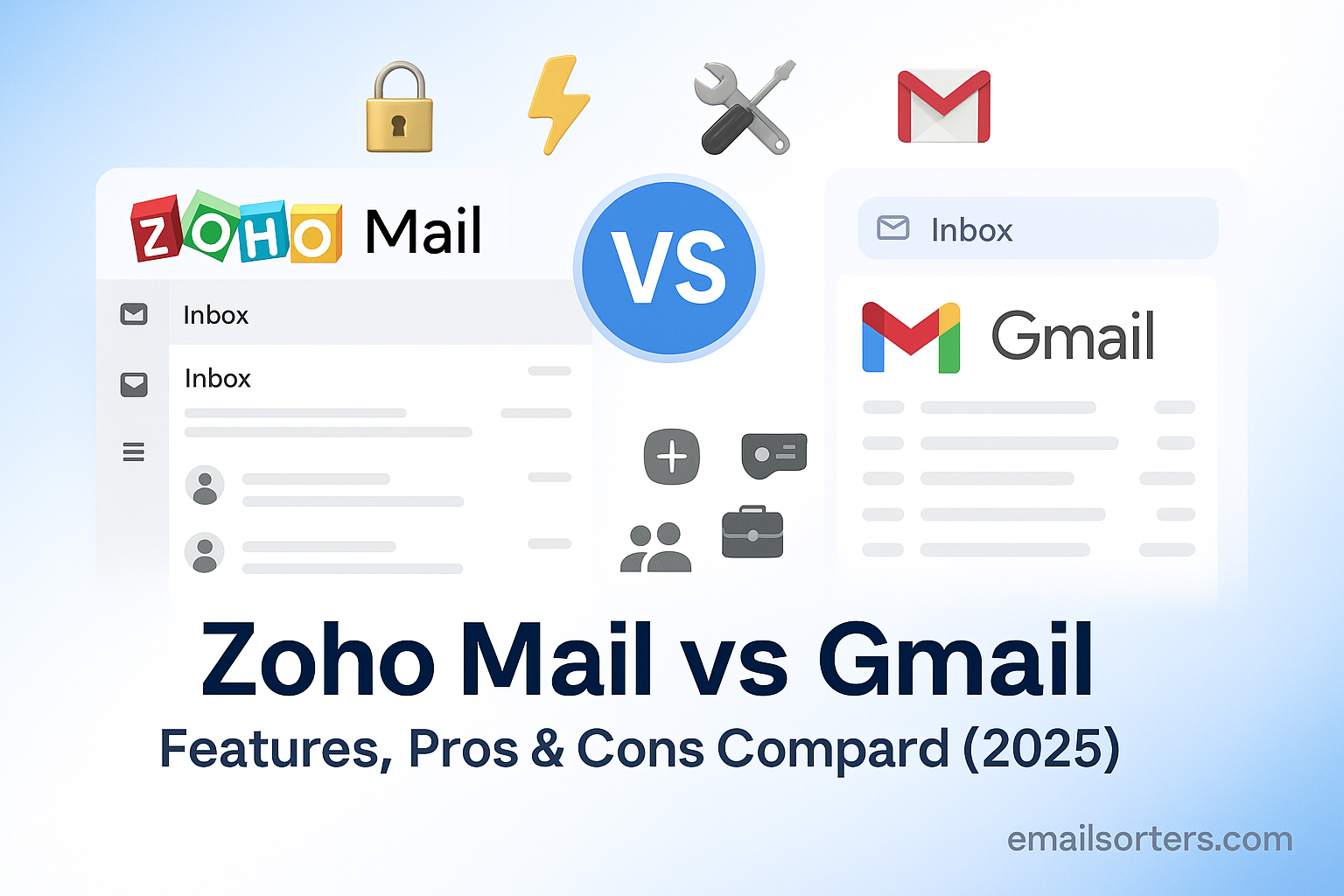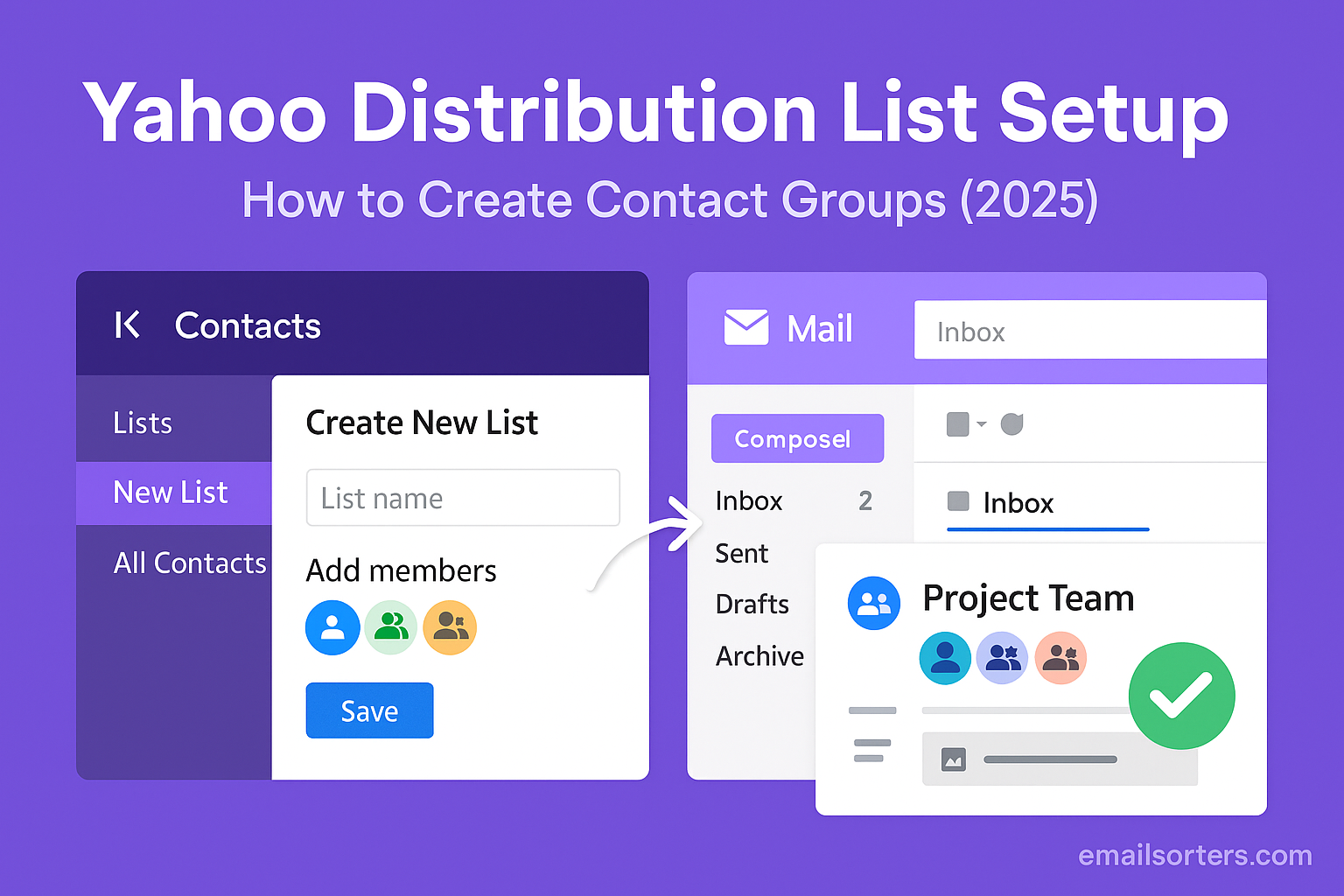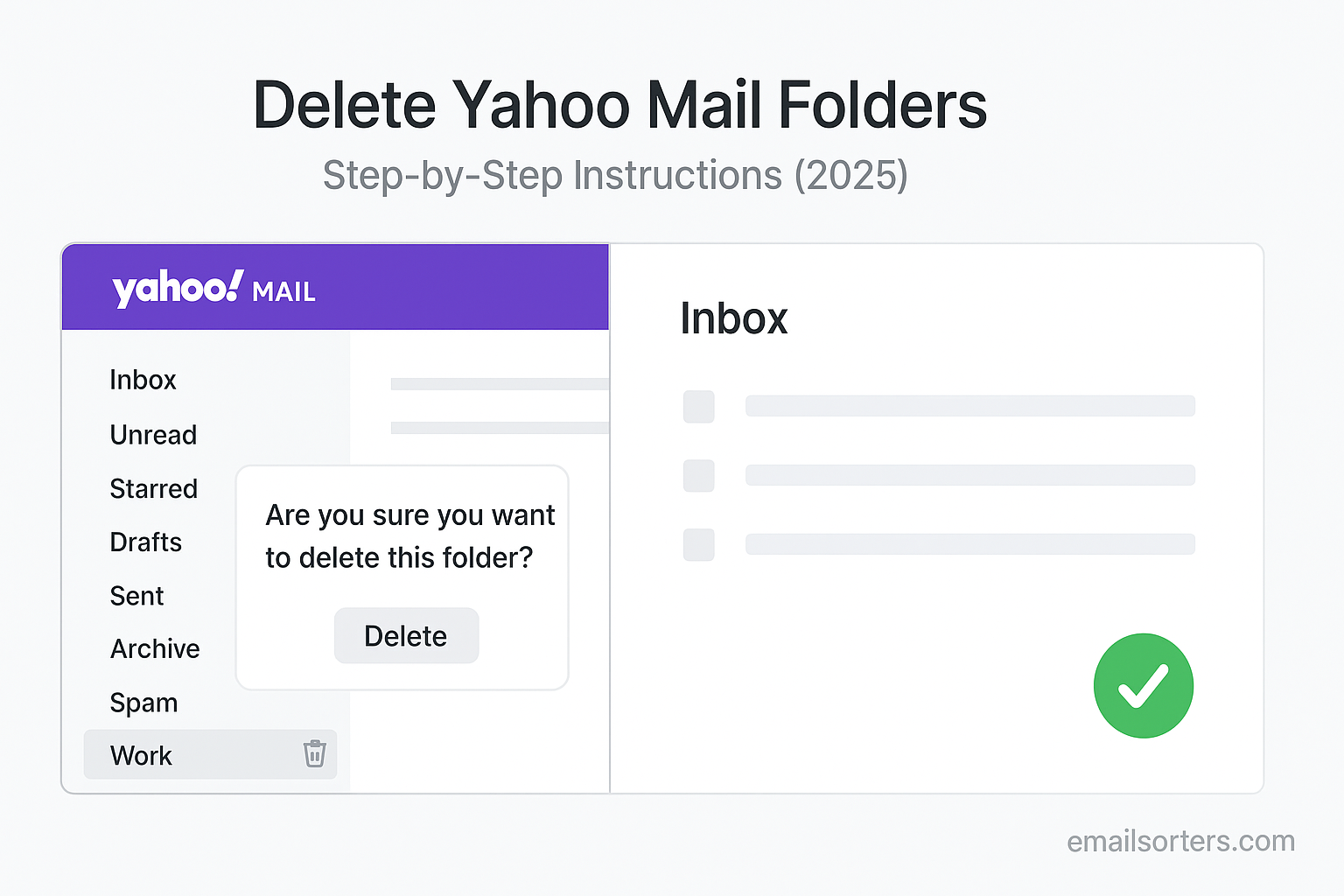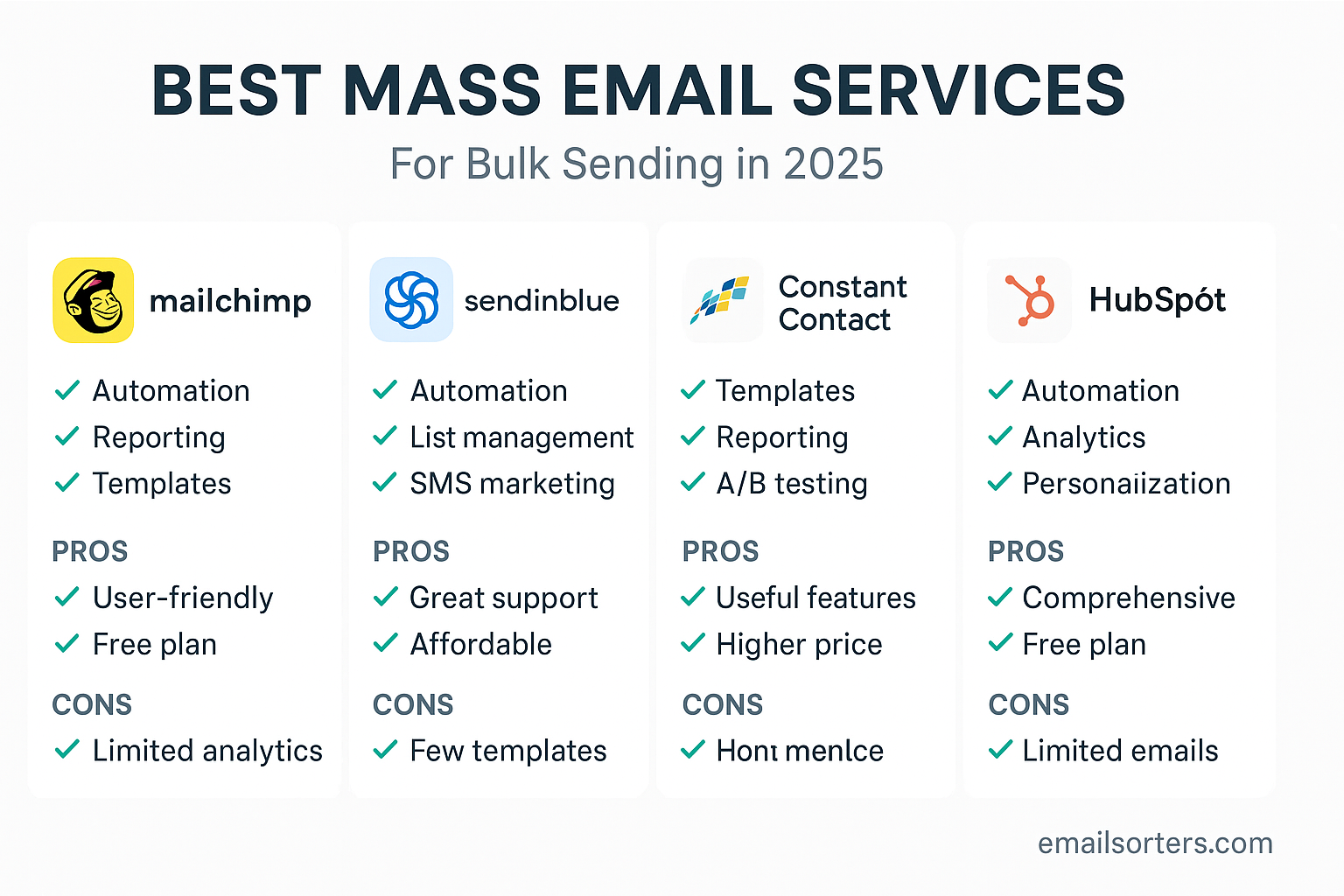Zoho Mail vs Gmail: Two popular email services, but which one fits your needs? Gmail is the household name, packed with Google’s ecosystem and familiar to almost everyone. Zoho Mail, on the other hand, positions itself as a clean, ad-free, business-friendly alternative with powerful features at a lower cost.
Choosing between them isn’t just about sending and receiving emails. It’s about storage, integrations, privacy, collaboration tools, and how well the platform supports your workflow.
Email remains one of the most essential tools for both personal communication and business operations. With dozens of platforms available, Gmail and Zoho Mail continue to be top choices for users who want a reliable and feature-rich experience. While Gmail has long held the crown for mainstream email, Zoho Mail has carved out a strong space for itself; particularly among privacy-conscious users and growing businesses.
This comparison covers every aspect of these platforms to help you choose the right one for your needs. From storage and interface to pricing and integrations, every section breaks down the core differences between Gmail and Zoho Mail. By the end, you’ll have a clear understanding of their strengths, limitations, and ideal use cases.
Why Businesses and Individuals Compare Zoho Mail and Gmail
Gmail is everywhere. It’s used by over a billion people worldwide. Its strength lies in its ease of use, powerful integration with Google Workspace, and unmatched search features. It’s the go-to for individuals, startups, and large corporations.
Zoho Mail, while less known in the mainstream, has quietly built a strong base. It offers a privacy-first approach, competitive business tools, and attractive pricing. It’s part of the Zoho ecosystem; a suite of software for everything from accounting to CRM.
People compare these platforms when they’re starting a business, switching providers, or rethinking how they manage communication. The right choice depends on your goals, your team size, and the tools you already use.
What Makes a Good Email Platform in 2025
Speed, security, flexibility, and integration are key. Users want fast load times and simple navigation. They want their data protected. They expect options to connect their inbox to the rest of their tools; whether it’s project management software, cloud storage, or team chat.
Beyond features, support and long-term costs matter. A free email can be fine for personal use, but businesses need service-level reliability, support access, and domain control. Platforms that offer these while remaining user-friendly lead the pack.
Overview of Zoho Mail
Zoho Mail is part of the broader Zoho ecosystem, a group of tools aimed at helping small to medium businesses operate efficiently. The email platform itself is designed to give users a clean experience, high security, and smart tools for organizing messages. It’s especially attractive to businesses that want full control over their data.
Zoho Mail is fully ad-free, even on its free plan. That’s a big selling point for users who want a focused inbox. It also includes custom domain support, making it a strong choice for business branding.
History and Market Position of Zoho Mail
Zoho launched its email service in the mid-2000s, as part of its move into cloud-based productivity tools. Since then, it’s grown into one of the leading Gmail alternatives. Zoho’s focus has always been on serving businesses first, offering a complete suite for sales, accounting, email, and collaboration.
Today, Zoho Mail is used by millions of people and thousands of businesses worldwide. Its market share is smaller than Gmail’s, but its users are loyal. It’s especially popular with startups and small businesses that want more control and lower costs.
Key Features of Zoho Mail
Zoho Mail includes core tools like folder management, conversation view, advanced filters, and offline access. It also includes a calendar, contacts manager, and notes. One standout feature is Streams; a built-in collaboration tool that works like a team chat inside your inbox.
Another strength is domain hosting. You can set up your business email address (like yourname@yourcompany.com) with ease. Admin tools for user management, group email, and access control are also available.
Security is a big focus. Zoho Mail offers end-to-end encryption, two-factor authentication, and email retention policies. Users can also enable S/MIME for advanced encryption.
Overview of Gmail
Gmail, created by Google, remains the most widely used email service globally. It’s fast, familiar, and packed with features. It also forms the backbone of Google Workspace, giving it a central role in many businesses and schools.
Gmail’s interface is clean and simple, but underneath is a powerful system. Its search, filters, and smart categorization make it easy to manage large volumes of mail. Gmail also excels at preventing spam and phishing attempts.
Gmail’s Role in Google Workspace
Gmail is more than an inbox. It connects directly to Google Calendar, Google Drive, Docs, Sheets, and Meet. For businesses, this tight integration creates a seamless workflow. You can schedule a meeting, share a file, or assign a task; right from your email window.
Google Workspace also provides business-grade tools for managing users, setting up custom domains, and enforcing security rules. Gmail is the front door to all of that.
Whether you’re an individual or an enterprise, Gmail scales to meet your needs. It’s designed to be simple for new users, but powerful enough for complex teams.
Key Features of Gmail
Gmail includes AI-powered features like Smart Compose and Smart Reply. It offers conversation threading, labels instead of folders, and powerful spam filtering. It also supports multiple inboxes, offline access, and custom filters.
For business users, Gmail includes Google Meet integration, email delegation, and confidential mode for secure communication.
The Gmail mobile app is also one of the best in its class, offering nearly all desktop features in a compact layout.
User Interface and Design Comparison
The way an email client looks and behaves matters more than most people realize. A cluttered interface slows you down. A smooth one helps you manage mail faster and reduces stress. Gmail and Zoho Mail take different approaches to layout and usability.
Layout and Navigation in Zoho Mail
Zoho Mail offers a traditional three-pane layout: folders and apps on the left, a message list in the middle, and reading pane on the right. It keeps things straightforward. Users who are used to classic desktop email programs like Outlook often find Zoho’s design more familiar.
Navigation between mail, calendar, notes, and tasks is quick. Everything loads within the same window, keeping the experience unified. Customization is limited but clean. You can color-code folders, set up filters, and arrange things in a way that fits your habits.
One unique touch in Zoho Mail is Streams. This feature lets users chat or comment directly on emails without replying through the traditional chain. It turns email into more of a social collaboration space.
Zoho Mail puts an emphasis on structure. It avoids using labels like Gmail and sticks with a more folder-based system. For users who prefer a no-surprise layout, this works well.
Layout and Navigation in Gmail
Gmail has a cleaner and more modern look. Its interface is built for speed and simplicity. It uses labels instead of folders, which can be confusing at first but gives more flexibility once mastered.
You can switch between Inbox, Sent, Spam, and custom labels with a side menu. Gmail groups messages into categories like Primary, Promotions, and Social. While this helps auto-sort, it also hides messages users may not expect to be sorted away.
Gmail’s biggest UI strength is Smart Compose. As you type, Gmail suggests whole sentences. This saves time. You also get reminders to reply or follow up on messages you forgot about.
Customization in Gmail is strong. You can change the layout density, choose themes, and enable add-ons to extend functionality. Google has also introduced tabs and sidebar integration for Meet and Chat, giving a workspace feel.
Storage and Attachment Capabilities
Storage is a major factor when comparing Gmail and Zoho Mail. How much space you get; and how you manage large files; can affect long-term usability.
Storage Space Limits and Pricing
Gmail offers 15 GB of free storage, which is shared across Gmail, Google Drive, and Google Photos. If you use Google Drive heavily, your Gmail storage could fill quickly. Upgrading to Google One provides options starting at 100 GB and scaling up to 2 TB or more.
For businesses, Google Workspace plans start with 30 GB per user on the basic plan and offer up to 5 TB or unlimited storage on higher tiers.
Zoho Mail offers 5 GB per user on its free plan, with 25 MB email attachment limits. Paid plans start with 30 GB per user and go up to 100 GB. Zoho does not combine storage across services the same way Google does, so email storage is isolated.
Both platforms let you buy more space, but Gmail is better suited for users who need deep integration with cloud file storage.
File Attachment Handling and Integrations
Gmail supports attachments up to 25 MB directly. For larger files, it auto-links to Google Drive. This allows sending huge files without leaving the message. It also keeps your inbox clean since attachments live in the cloud.
Zoho Mail has a 25 MB limit per attachment and a maximum of 1 GB per email. It also supports Zoho WorkDrive integration for larger files, though the process is slightly more manual compared to Gmail’s automatic Drive linking.
Gmail’s attachment handling is more seamless. But Zoho Mail is catching up, especially for users already within the Zoho ecosystem.
Integration with Other Apps and Services
How well an email platform connects with other apps determines how useful it becomes in a business or team environment.
Zoho Ecosystem and Integrations
Zoho Mail integrates tightly with Zoho CRM, Zoho Projects, Zoho Books, and other Zoho apps. If you already use these, the connection feels natural. You can create tasks, log customer interactions, or access team files directly from your inbox.
For external tools, Zoho Mail has limited third-party integrations. Some apps can be connected using IMAP or through Zoho Flow, the platform’s automation service. But it’s more limited than what Gmail offers.
That said, the Zoho ecosystem is broad. Businesses that choose Zoho often get everything they need without relying on many outside apps.
Google Workspace Integration Strengths
Gmail is built into Google Workspace. That means instant access to Docs, Sheets, Meet, Calendar, and more. You can attach files from Drive, schedule meetings, or start a video call; all without leaving your inbox.
This tight integration makes Gmail a hub for collaboration. Teams working on shared documents or managing calendar invites will find Gmail more fluid.
Gmail also connects with many third-party tools like Trello, Asana, Slack, Zoom, and Dropbox. Most major SaaS platforms include native Gmail add-ons.
If your team already uses Google products, Gmail keeps everything connected.
Custom Domain and Business Features
Using your own domain for email (like info@yourbusiness.com) is essential for professional communication. Both Gmail and Zoho Mail offer this feature, but with different levels of control and complexity.
Domain Setup and Email Hosting in Zoho Mail
Zoho Mail makes domain setup simple. It includes domain-based email hosting even on the free plan for up to five users. This is rare. You can use your own domain, set DNS records, and manage users easily from the Zoho Admin Console.
Advanced features include email routing, group aliases, domain aliases, and catch-all addresses. You also get control over policies, access restrictions, and email retention settings.
This makes Zoho Mail a strong choice for startups or teams wanting branded emails without high cost.
Gmail Business Tools and Domain Control
With Gmail, custom domain setup is part of Google Workspace. You must sign up for a paid plan. Admins can set up domains via the Google Admin Console and control user access, security policies, and email routing.
Google offers deeper policy control for larger organizations. You can enforce two-step verification, manage mobile access, and integrate with SSO providers.
Gmail doesn’t offer free domain hosting. But what it lacks in pricing, it makes up in enterprise-level features and reliability.
Spam Protection and Security Tools
Email security is more critical than ever. Both Zoho Mail and Gmail offer robust spam filtering, encryption, and additional features to keep your data safe. The difference lies in how deep those protections go and how they are applied.
How Zoho Mail Handles Email Security
Zoho Mail includes strong anti-spam and anti-virus measures built into its platform. Every incoming email is scanned for suspicious content, links, or known threats. Users can create custom spam filters and block senders easily. It also supports domain-based email authentication protocols like SPF, DKIM, and DMARC.
For business accounts, Zoho Mail allows policy creation to restrict certain types of attachments or enforce secure communication practices. You can also activate S/MIME for encrypted emails, which is ideal for businesses handling sensitive data.
Two-factor authentication is available for all accounts. Admins can enforce security requirements across users, ensuring consistent protection without user-specific setup.
Gmail’s Advanced Security Features
Gmail is known for its powerful spam filtering. Google’s AI models block billions of spam and phishing messages daily. Most Gmail users rarely see junk reach their inbox because Google filters are adaptive, fast, and constantly updated.
Gmail also protects users from suspicious links, spoofed senders, and malware. It automatically flags risky emails with warnings. For Google Workspace users, Gmail offers security sandboxing to analyze attachments before delivery.
Google supports all modern authentication standards, including SPF, DKIM, and DMARC. It also offers confidential mode, which lets senders prevent forwarding or downloading sensitive messages.
Admin controls in Google Workspace let companies track access, control data loss, and set up alert systems. Gmail’s security depth makes it a strong option for enterprise users.
Search and Organization Tools
Finding emails quickly is key to productivity. Both platforms offer strong search tools, but Gmail’s system is widely considered the industry leader.
Search Performance and Filters in Zoho Mail
Zoho Mail has improved its search features significantly in recent years. Users can search by keyword, sender, subject, date, or attachment type. Advanced filters let you create complex search conditions, such as unread messages from a specific domain or emails with attachments larger than a set size.
While fast, Zoho’s search is not as intuitive as Gmail’s. It requires more structured input. The platform does support saved searches and custom views, which can be helpful for routine queries.
Folders and tags help organize messages manually. Rules can also be used to auto-sort messages into folders based on sender, subject, or keywords.
Gmail Labels, Filters, and AI Suggestions
Gmail’s search is unmatched. It’s fast, smart, and forgiving of typos. You can find a message with vague details, and Google still delivers relevant results. Its predictive typing, suggested queries, and natural language processing give users an edge.
Instead of folders, Gmail uses labels. This allows one email to belong to multiple categories. It’s flexible and powerful once you get used to it.
Filters allow you to auto-label, archive, forward, or star emails based on conditions. AI tools suggest replies, identify emails to follow up on, and even propose meeting times based on context.
If email organization and search matter most to you, Gmail leads by a wide margin.
Mobile and Desktop Accessibility
Modern email needs to work on every device, seamlessly. Gmail and Zoho Mail both offer mobile apps and web access, but their approaches and strengths differ.
Zoho Mail on Mobile and Web
Zoho Mail’s web app works well on all browsers. It includes most features found on the desktop version. Users can manage folders, rules, and contacts easily. The interface is clean but more traditional, which appeals to users who prefer a structured experience.
The Zoho Mail mobile app supports mail, calendar, and contacts. It’s stable and supports swipe actions, offline access, and push notifications. However, some advanced admin features are not available in the app.
Zoho also offers desktop apps for Windows and macOS, which provide offline sync and a dedicated workspace outside the browser. This can be helpful for users who want a focused environment.
Gmail Mobile Experience and Desktop Access
Gmail’s mobile app is one of the best-designed email apps available. It supports multiple accounts, swipe gestures, priority inbox, scheduling, and integration with other Google tools. Everything syncs instantly with your desktop.
Gmail works smoothly in all modern browsers. The layout is responsive and customizable. Gmail does not offer a native desktop app, but many users create shortcuts or use third-party tools to create a desktop-like experience.
Offline mode is supported directly in the browser, which is useful when working without a connection. Gmail’s cross-device consistency gives it an edge in mobile-first workflows.
Customer Support and Help Resources
Support matters, especially when you’re using email for business. If something breaks, you need help fast. Gmail and Zoho Mail differ significantly in how they deliver support.
Support Channels for Zoho Mail Users
Zoho Mail offers free support via email and live chat for paid users. Business customers receive faster response times. The support team is responsive and generally helpful.
Zoho’s online help center includes how-to guides, video tutorials, and user forums. Most tasks, including setup, troubleshooting, and admin control, are covered in detail.
For large organizations, Zoho offers paid support plans with faster turnaround and dedicated account managers.
Gmail’s Self-Help vs Paid Support Options
For free Gmail accounts, support is mostly limited to forums and documentation. Google’s help center is large, but there is no live support for personal users.
Business users on Google Workspace plans get 24/7 support by phone, email, or chat. Support is generally fast and well-documented. Larger companies can opt into premium support tiers with technical account managers and priority handling.
If access to personal support matters, Zoho may be a better fit at lower price points. For enterprise-grade support, Gmail scales more broadly.
Pricing and Plans Comparison
Pricing is always part of the decision. While both platforms offer free and paid plans, their structures vary in features and flexibility.
Free vs Paid Plans in Zoho Mail
Zoho Mail’s free plan includes up to five users with 5 GB each, custom domain support, and basic features. It’s one of the few services that lets you use a domain without paying.
Paid plans start at a low cost and include 30 to 100 GB of storage, S/MIME, white labeling, and full admin tools. The pricing is ideal for small businesses looking for full email features at a lower price.
Zoho Workplace bundles Mail with other Zoho tools like Docs, Sheets, and Cliq for messaging; offering a full suite at a budget-friendly rate.
Gmail Pricing for Individuals and Businesses
Gmail’s free plan includes 15 GB shared across Google services. It doesn’t support custom domains, which pushes businesses toward Google Workspace.
Workspace pricing starts at a moderate monthly fee per user, including Gmail, Drive, Meet, and other tools. Higher tiers offer more storage, security features, and admin controls.
Google’s ecosystem makes the pricing fair, especially if you already rely on other services. But Zoho wins for offering domain-based mail for free.
Pros and Cons of Zoho Mail
Zoho Mail offers a lot for users who want privacy, control, and value. It’s a strong contender in the business email space, especially for teams not already committed to Google or Microsoft ecosystems. But like any tool, it has strengths and weaknesses.
What Users Like and Don’t Like
Users appreciate Zoho Mail’s clean interface, privacy-first policies, and strong business features. The ability to use a custom domain on the free plan stands out. Its admin controls, Streams collaboration feature, and offline capabilities also get good marks.
However, Zoho Mail’s ecosystem can feel less polished compared to Google’s. Some users mention slower search speeds, fewer third-party app integrations, and a steeper learning curve for automation.
The mobile app, while functional, isn’t as fluid or intuitive as Gmail’s. Users who switch from Gmail sometimes find Zoho Mail less refined, but still efficient once habits form.
When Zoho Mail Is the Better Choice
Zoho Mail is ideal for:
- Small businesses needing domain-based email without big costs
- Teams that value data privacy and ownership
- Organizations already using other Zoho apps
- Users who want fewer distractions and no ads
- Budget-conscious startups or freelancers
It’s not the best choice for people who rely on deep third-party integrations or expect high-end AI tools.
Pros and Cons of Gmail
Gmail remains one of the most trusted email services for a reason. It’s fast, smart, and extremely well-integrated into the digital lives of its users. That said, it may not be right for every team or situation.
Gmail’s Strengths and Weaknesses
Users praise Gmail for its intelligent inbox, world-class spam filtering, powerful search, and seamless integration with Google Drive, Docs, and Calendar. Its interface is clean, customizable, and constantly evolving.
Smart Compose and smart reply tools save time. AI-based filtering and nudges help keep important emails front and center. The Gmail mobile app is considered best in class.
However, Gmail’s free version includes ads. Storage is shared across Google services, which can fill up quickly. Business features like domain setup are only available on paid Workspace plans.
For users concerned about data tracking, Gmail’s reliance on user behavior for features and ads may be a concern.
When Gmail Is the Better Option
Gmail is best for:
- Individuals already using Google products
- Teams that collaborate in Docs, Sheets, or Meet
- Users who value AI-based productivity tools
- People needing the fastest, most reliable search
- Businesses that can invest in Google Workspace
It may not suit those who prefer a more private, ad-free experience on a free plan.
Final Verdict
Both Gmail and Zoho Mail are capable, modern email platforms. Your choice depends on your goals, budget, and work style.
If you want a full-featured system with unmatched search, smart features, and tight integration with collaboration tools, Gmail leads the way; especially for larger businesses or teams using Google Workspace already.
If you prioritize privacy, need custom domain support at low cost, or want a focused, ad-free experience with powerful admin tools, Zoho Mail is the better choice; especially for startups or businesses looking to avoid high recurring costs.
Best Fit Based on Use Case
- For individuals and casual users: Gmail’s free plan is powerful
- For businesses needing custom domains on a budget: Zoho Mail
- For remote teams using collaborative docs: Gmail via Google Workspace
- For privacy-focused organizations: Zoho Mail
- For users needing extensive integrations: Gmail
Long-Term Value and Flexibility
Over time, Gmail’s AI and ecosystem offer more flexibility. But Zoho Mail’s clean system and predictable pricing make it a strong long-term solution for users who want more control.
The best choice is the one that fits your tools, your team, and your values.
Summary Table: Feature Comparison at a Glance
| Feature | Zoho Mail | Gmail |
| Free Plan | Yes, with custom domain | Yes, but no custom domain |
| Custom Domains | Free and paid plans | Paid only (Google Workspace) |
| Storage | 5–100 GB per user | 15 GB free, up to unlimited with Workspace |
| Spam Protection | Strong filters and encryption | Industry-leading AI filters |
| AI Features | Limited | Smart Compose, Smart Reply |
| Interface Style | Traditional, folder-based | Modern, label-based |
| Ecosystem Integration | Zoho apps | Google Workspace |
| Mobile App | Functional | Highly rated |
| Support | Email, chat (paid) | Forum (free), 24/7 chat (paid) |
| Ideal For | Privacy-first, budget-conscious businesses | Integrated, AI-driven collaboration |
Conclusion
Choosing between Zoho Mail and Gmail comes down to priorities. Gmail is a powerful, polished tool that offers deep integration, best-in-class AI, and exceptional search. It’s the leader in collaboration and cloud-first workflows.
Zoho Mail offers excellent value, especially for businesses looking for domain-based email at low cost. Its privacy-first approach and clean layout appeal to users who prefer a traditional, structured inbox. It may not have Gmail’s AI, but it holds its own with smart features and strong admin tools.
Both platforms can serve individuals and teams well. The right one is the one that fits your workflow, budget, and comfort with how your data is managed.
FAQs
1. Does Zoho Mail support custom domains on the free plan?
Yes, Zoho Mail allows up to five users with custom domain email on its free plan, making it ideal for small businesses.
2. Can Gmail be used with a business domain?
Only through a paid Google Workspace subscription, which includes Gmail, Drive, Meet, and other tools.
3. Which service has better spam filtering?
Gmail generally leads in spam filtering due to its advanced AI models, but Zoho Mail also offers reliable protection and security options.
4. Which is more affordable for small businesses?
Zoho Mail offers more business features on its free and lower-cost plans. Gmail requires Google Workspace for similar business capabilities.
5. Can I migrate from Gmail to Zoho Mail easily?
Yes, Zoho Mail offers migration tools to import mail, contacts, and calendar data from Gmail or other platforms.