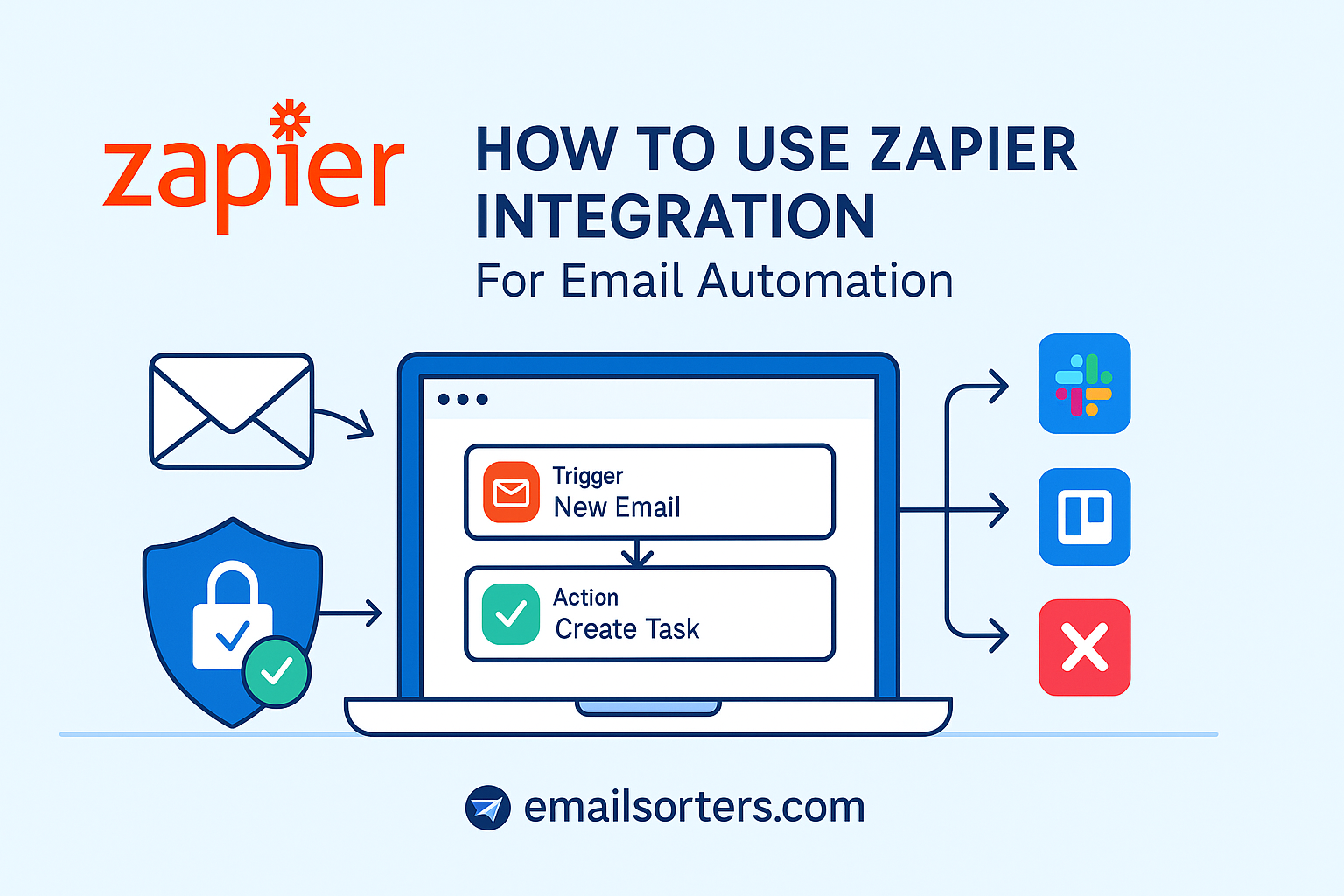Zapier integration for email automation can seriously change the game, and save your sanity. You click send. Then you tag. Then you update a spreadsheet. Again. And again. And again. It’s easy to get stuck in that loop.
But what if just one zap could take care of all that behind the scenes, while you focus on actual work (or coffee breaks)?
This post shows you exactly how to set it all up, step-by-step. No tech headaches. No coding. Just smart, simple automation that connects your favorite tools with your inbox like magic.
Let’s jump in and build your first zap
Ready to stop wasting time and start automating? Let’s go.
What Is Zapier and How Does It Work with Email?
Zapier is a no-code automation platform that connects apps and services through workflows called “Zaps.” Each Zap links a trigger event in one app (like receiving an email) to one or more actions in another (like sending a reply or updating a CRM). This eliminates repetitive manual tasks and speeds up processes.
When integrated with email platforms (Gmail, Outlook, or specialized marketing tools), Zapier can automatically parse incoming emails, send personalized responses, add contacts to lists, and more—all without manual intervention.
The core power lies in its simplicity: you don’t need developer resources, just a clear goal and the right apps connected.
Setting Up Your First Email Automation Zap
Getting started requires just a few steps:
First, sign up or log into Zapier. Connect your email service by authenticating it via OAuth or API keys, ensuring Zapier has permission to read or send emails.
Choose a trigger. Common triggers include receiving a new email matching certain criteria (subject, sender, keywords), or when an email is starred or labeled. This flexibility means you only automate relevant communications.
Next, select the action—what Zapier does in response. This could be sending a follow-up email, creating a task in your project management tool, or updating a spreadsheet with contact details extracted from the email.
Zapier’s intuitive interface guides you through mapping data fields and testing the workflow. Once activated, the Zap runs automatically in the background, freeing you from repetitive email chores.
Popular Email Automation Use Cases with Zapier
Zapier’s versatility supports many practical scenarios for marketers and small businesses:
- Automatically send personalized responses to new leads captured via email using dynamic fields—a process similar to Mail Merge.
- Organize your inbox by creating tasks or tickets in helpdesk software when emails with certain keywords arrive, improving email management.
- Follow up on missed replies by sending automated Auto-Reply emails triggered after a delay.
- Capture contact information from emails and sync with your CRM or marketing platform for better segmentation and targeting.
- Use AI tools through Zapier integration to draft responses or write marketing copy automatically, leveraging AI email writer capabilities.
These workflows save time, improve consistency, and enhance customer experience without sacrificing personalization.
Best Practices for Effective Zapier Email Automation
While Zapier makes automation accessible, success requires careful planning:
Define clear goals. Start with one simple workflow to solve a real problem, such as reducing inbox clutter or speeding up lead responses.
Use filters and conditional logic to avoid unwanted automations—e.g., only respond to emails from certain domains or containing specific keywords.
Test extensively. Run sample emails through your Zaps to catch errors before going live. Zapier’s built-in testing tools help validate data mapping and actions.
Monitor usage and logs. Regularly review Zap runs to ensure automations execute as expected and adjust if conditions change.
Maintain human oversight. Automation complements but doesn’t replace personal attention. Set up notifications or review steps for critical communications.
Advanced Zapier Email Automation Tips
As you gain confidence with Zapier, you can unlock more sophisticated email automations that blend multiple apps and conditions. For example, you can chain Zaps so that when a new lead email arrives, Zapier sends a personalized welcome email, adds the contact to your CRM, schedules a follow-up task, and notifies your sales team on Slack.
Utilize multi-step Zaps and Paths (conditional workflows) to tailor responses based on email content or sender. For instance, urgent inquiries can trigger immediate notifications, while newsletter sign-ups enter a nurturing sequence.
Zapier also supports email parsing—extracting structured data from incoming emails such as order numbers or customer details—enabling data-driven actions without manual entry.
For email marketers, integrating Zapier with tools like Mailchimp or ActiveCampaign automates list segmentation and targeted campaigns, maximizing engagement.
Integrating Zapier with Other Productivity Tools
Zapier’s real power lies in connecting email with thousands of other apps. By linking email workflows to project management tools (Trello, Asana), CRMs (Salesforce, HubSpot), and calendars, you streamline cross-functional processes.
For example, an email with a client request can automatically create a Trello card assigned to the right team member. Meeting requests received via email can be added to Google Calendar, and reminders can be sent automatically.
Such integrations reduce context-switching and ensure no task falls through the cracks, elevating team productivity and customer satisfaction.
Overcoming Common Challenges in Email Automation with Zapier
While powerful, email automation via Zapier can encounter challenges such as:
- Email Parsing Errors: Incorrect or inconsistent email formats may cause data extraction to fail. To mitigate this, design templates or standardized incoming emails where possible.
- Rate Limits and Quotas: Email providers or Zapier itself impose usage limits. Monitor your Zap runs and upgrade plans if needed.
- Over-automation Risks: Too many automated replies can overwhelm contacts or lead to robotic interactions. Balance automation with genuine human communication.
Address these by setting limits, reviewing performance metrics regularly, and incorporating manual checkpoints for critical processes.
How Zapier Enhances Email Automation Compared to Native Tools
Many email platforms offer built-in automation (like Gmail filters or Outlook rules), but Zapier extends these capabilities by integrating multiple applications and providing more complex logic.
While native tools excel at simple triggers, Zapier’s conditional workflows, multi-app chaining, and support for non-email triggers (like form submissions or social media events) create robust, scalable automation.
This flexibility empowers small businesses and marketers to automate end-to-end workflows without developer intervention, saving time and reducing errors.
Conclusion
Zapier integration revolutionizes email automation for productivity-minded individuals, marketers, and small business owners. By enabling no-code, multi-app workflows, it removes technical barriers and empowers users to build personalized, reliable automation systems.
From simple follow-ups and inbox organization to advanced multi-step campaigns and AI-enhanced drafting, Zapier transforms email from a manual task into a strategic asset.
When combined with sound practices like Email Management, Mail Merge, and intelligent Auto-Reply setups, it creates an efficient, customer-centric communication engine.
Start small, iterate, and scale your Zapier email automations to maximize impact and save time every day.
FAQs
Is Zapier secure for email automation?
Yes, Zapier uses strong encryption and compliance standards. Always review app permissions and avoid sharing sensitive data unnecessarily.
Can I automate emails from any provider with Zapier?
Zapier supports popular email services like Gmail, Outlook, and many marketing platforms. Some lesser-known providers may have limited or no direct integrations.
How much does Zapier cost?
Zapier offers a free tier with limited Zaps and runs, and tiered paid plans that scale based on usage and advanced features.
Can Zapier handle personalized email content?
Absolutely. Zapier supports dynamic fields and templates, allowing you to personalize emails based on data from triggers.
Do I need technical skills to use Zapier for email?
No coding required—Zapier’s user-friendly interface is designed for non-technical users to create workflows quickly.