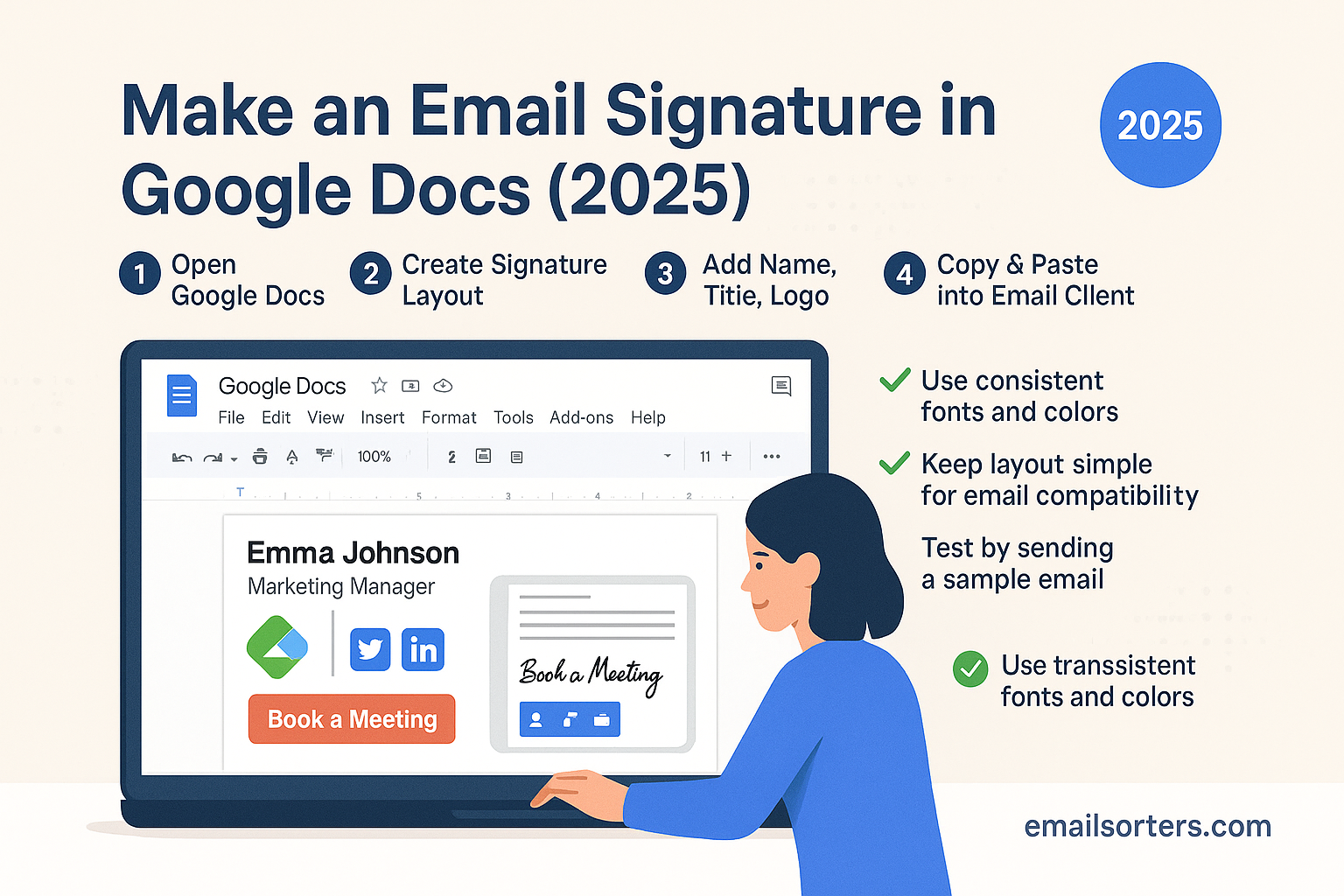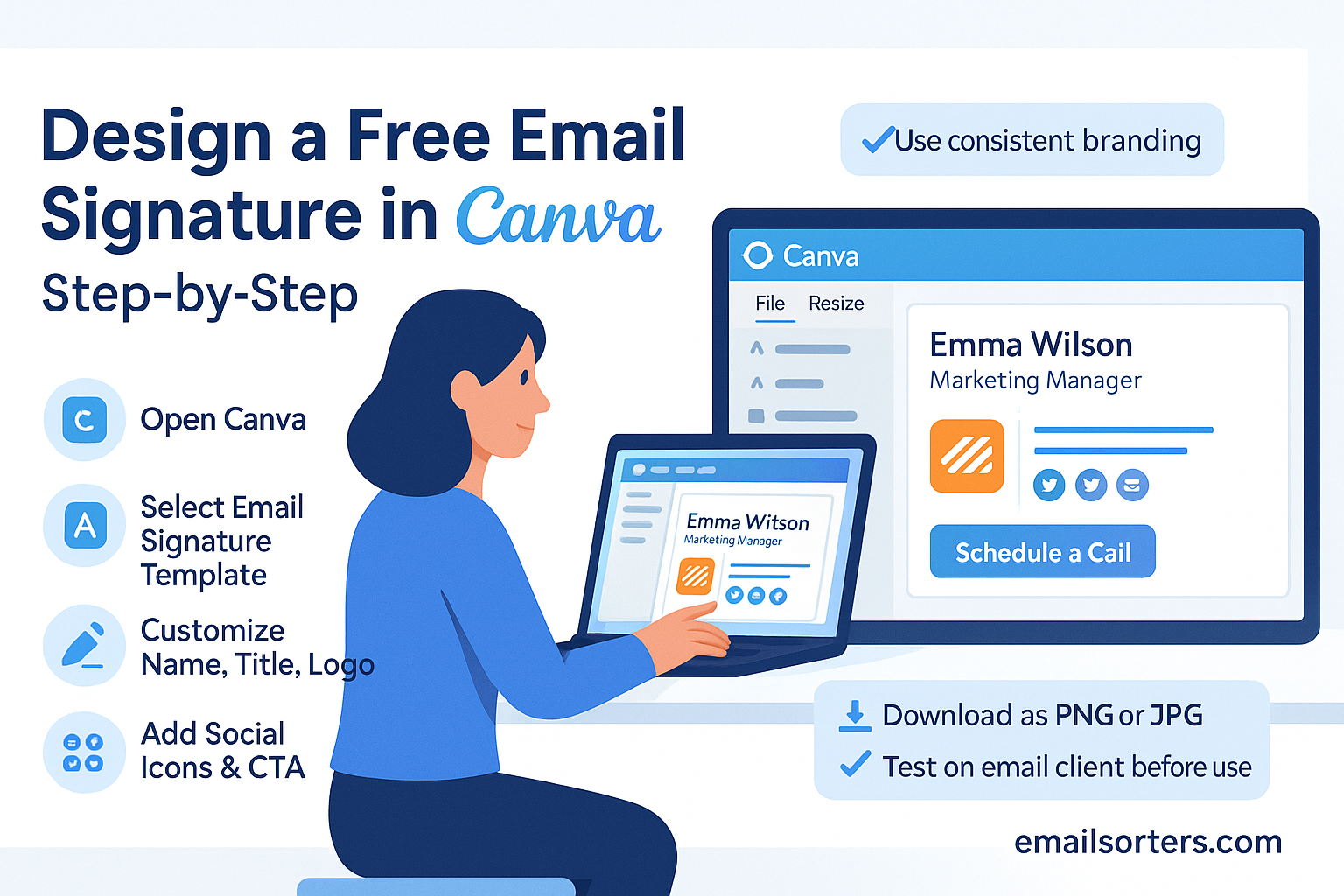When you send an email, the message itself is important, but what follows at the bottom—the signature—can often be just as influential. In Yahoo Mail, a professional email signature acts as your digital business card, reinforcing your credibility and making it easier for recipients to connect with you. Whether you’re representing a company, managing a freelance career, or simply wanting a polished personal email, setting up a Yahoo Mail signature in 2025 is a must.
This guide walks you through why a signature matters, what to include, and how to set one up step by step so that every Yahoo Mail you send looks sharp and professional.
Why Your Yahoo Mail Signature Matters in 2025
Making a Lasting First Impression
First impressions aren’t limited to in-person interactions—they happen online too. When someone reads your email, the signature at the end helps shape their perception of you. An email with a blank or messy signature can appear careless, while a structured, professional one shows attention to detail. In 2025, when digital communication dominates business and networking, your Yahoo Mail signature can make the difference between being remembered and being overlooked.
Strengthening Personal or Business Branding
Your Yahoo Mail signature is one of the easiest ways to reinforce your brand identity. If you’re a business professional, including your company’s logo, slogan, and website creates consistency across all client communications. For freelancers and entrepreneurs, it’s an opportunity to showcase your personal brand—using brand colors, fonts, and even a tagline that reflects your expertise. The signature essentially serves as a mini advertisement for your brand with every email you send.
Enhancing Professional Communication
A Yahoo Mail signature also helps streamline communication by providing recipients with the essential information they need. Instead of searching for your phone number or LinkedIn profile, they’ll have it at their fingertips. In industries like consulting, sales, and digital marketing, this can lead directly to more calls, meetings, or sales inquiries. A professional signature makes communication smoother and builds trust with your recipients.
Essential Elements of a Yahoo Mail Signature
Basic Contact Information
At a minimum, your Yahoo Mail signature should include your full name, job title, company (if applicable), phone number, and a link to your website or portfolio. While your email address is already visible in the email header, you may include it for consistency. Keep the information concise—your signature should guide people to contact you, not overwhelm them.
Adding a Logo or Headshot
Images play a big role in making your Yahoo Mail signature visually engaging. A professional headshot works best for freelancers, consultants, and personal brands, while a clean logo is ideal for corporate emails. Ensure the image is high resolution and properly sized so that it looks sharp without slowing down email load times.
Social Media and Website Links
Your signature can act as a gateway to your online presence. Adding small icons linked to platforms like LinkedIn, Twitter, or a personal website gives recipients multiple ways to connect with you. However, stick to one or two key platforms instead of linking to every social account. Too many links can clutter the design and distract from the main message.
Calls-to-Action for Engagement
A signature isn’t just informational—it can also be interactive. Including a call-to-action, such as “Book a Consultation,” “Visit My Portfolio,” or “Follow Me on LinkedIn,” encourages engagement. In 2025, CTAs are becoming increasingly common in Yahoo Mail signatures, turning what was once a static block of text into an active tool for networking and business growth.
Best Design Practices for Yahoo Mail Signatures in 2025
Keeping It Simple and Professional
A cluttered signature looks unprofessional. Instead, aim for simplicity. Limit the information to what’s essential, align the text neatly, and keep the layout balanced. A professional signature should be easy to read at a glance, avoiding flashy fonts or too many colors.
Choosing the Right Colors and Fonts
Stick to one or two colors that align with your brand identity. For fonts, choose clean, legible options like Arial, Helvetica, or Verdana. Highlight your name or job title in bold, while keeping other details in a lighter weight. This helps the key information stand out without overwhelming the recipient.
Optimizing for Mobile Devices
With the majority of emails being opened on smartphones, your Yahoo Mail signature must look good on smaller screens. A single-column layout works best, and images should be scaled appropriately. Test your signature on both desktop and mobile to ensure everything looks aligned.
Common Mistakes to Avoid
Some errors can instantly reduce the professionalism of your signature. These include using low-quality images, stuffing too much information, adding long inspirational quotes, or ignoring alignment. In 2025, minimal, clean, and mobile-friendly signatures are the gold standard for Yahoo Mail users.
Step-by-Step Guide to Setting Up a Yahoo Mail Signature
Accessing Signature Settings
- Open Yahoo Mail on your browser.
- Click the settings gear icon in the top right corner.
- Select More Settings from the menu.
- Navigate to the Writing email section.
Creating a New Signature
Under the Signature section, toggle the signature option to On. You’ll now have the option to type or paste in your signature content. This is where you can enter your name, job title, and contact information.
Adding Images, Links, and Formatting
Yahoo Mail allows you to add logos, headshots, and hyperlinks directly within the signature editor. To insert an image, click the image icon, upload your logo or photo, and resize it. To hyperlink text or images, highlight the element and click the link icon, then enter your URL.
Saving and Testing Your Signature
Once you’re satisfied, click Save to finalize your signature. Send a test email to yourself and view it on both desktop and mobile devices to ensure the formatting appears correctly. This extra step helps avoid embarrassing misalignments or broken images when emailing clients or colleagues.
Advanced Tips for a Professional Yahoo Mail Signature
Using HTML for a Custom Signature
While Yahoo Mail’s built-in editor is convenient, HTML signatures allow for far more customization. With HTML, you can create a sleek design that includes clickable buttons, branded colors, and perfectly aligned elements. For example, a sales professional could build an HTML signature with a bold “Book a Call” button that links to their scheduling page. If you’re not comfortable coding, you can use a template from online signature generators and paste the HTML code directly into Yahoo Mail. This approach ensures a professional design while giving you creative control over the look and feel of your signature.
Embedding Booking or Contact Links
A growing trend in 2025 is embedding scheduling and contact links directly in email signatures. Instead of exchanging several messages to arrange a meeting, you can insert a link to platforms like Calendly or Google Calendar. Recipients can then book a time that works for both parties instantly. Similarly, including a link to a contact form or WhatsApp chat can streamline communication and make it easier for potential clients or colleagues to reach you. This small addition can significantly improve efficiency and responsiveness.
Adding Legal Disclaimers or Notes
Certain industries—such as law, healthcare, and finance—often require legal disclaimers in email signatures. These disclaimers can include confidentiality notices, liability statements, or compliance disclaimers for regulations like GDPR. While they may seem like a formality, they protect you and your organization from potential legal issues. To avoid cluttering your design, use a smaller font size or lighter color for the disclaimer text, positioning it below your main contact details.
Testing Across Devices and Browsers
Your Yahoo Mail signature may look perfect on your computer but appear broken or misaligned on another device. That’s why testing is crucial. Send test emails to yourself and open them on different devices, including iPhones, Android phones, and desktop browsers like Chrome, Safari, and Edge. Pay attention to how images scale, whether clickable links work properly, and if the layout remains consistent. Testing ensures that every recipient sees your signature exactly as you intended, no matter what device or platform they’re using.
Best Tools to Design Yahoo Mail Signatures
Free Online Signature Generators
If you want a quick, hassle-free way to create a professional Yahoo Mail signature, free online tools are a great choice. Platforms like HubSpot’s Email Signature Generator, MySignature, and Mail-Signatures.com allow you to fill out a form with your details, upload a logo or headshot, and instantly generate a polished signature. These generators provide copy-and-paste HTML code that works seamlessly in Yahoo Mail.
Premium Signature Design Tools
For advanced features and customization, premium tools like WiseStamp and Newoldstamp are worth considering. These platforms offer professional templates, clickable social icons, and even analytics to track engagement from your email signature. For businesses, they also provide company-wide signature management, ensuring every employee uses a consistent, branded design.
Using Canva, WiseStamp, and HubSpot
Canva is a versatile design tool that many professionals use to create stylish, branded email signatures. You can design a custom layout, add logos and colors, then export the design to upload into Yahoo Mail. WiseStamp is specifically designed for email signatures and integrates easily with multiple email platforms, including Yahoo Mail. HubSpot’s free generator remains popular for those who want a simple, elegant signature without extra costs. Together, these tools cover the full range of needs, from simple personal signatures to advanced corporate designs.
Inspiring Examples of Yahoo Mail Signatures in 2025
Minimalist Corporate Signature
Large companies often prefer a clean, no-nonsense signature that emphasizes professionalism. A typical corporate signature includes the employee’s name, title, company logo, and a single primary contact number. The colors align with the company’s branding, and the layout is simple, with no unnecessary extras. This style ensures uniformity across an organization and reflects the serious, trustworthy nature of corporate communications.
Creative Freelancer Signature
Freelancers often have more flexibility to showcase personality in their Yahoo Mail signatures. A graphic designer, for instance, might use a bright accent color, a professional headshot, and a link to their online portfolio. Adding clickable social icons for LinkedIn and Instagram makes it easy for potential clients to explore their work. This approach allows freelancers to strike a balance between professionalism and creativity, leaving a memorable impression.
Sales and Marketing Signature with CTAs
Sales and marketing professionals often design their signatures with conversions in mind. Instead of just listing contact details, their signatures include a bold call-to-action such as “Request a Free Demo” or “Claim Your Discount.” These CTAs are linked to landing pages, booking calendars, or special offers. They may also feature a promotional banner or a clickable button styled in the company’s brand colors. This type of signature transforms everyday emails into subtle marketing opportunities.
The Future of Yahoo Mail Signatures Beyond 2025
AI-Powered Personalized Signatures
Artificial intelligence is shaping the future of digital communication, and email signatures are no exception. Soon, Yahoo Mail signatures may become dynamic, automatically adjusting based on the recipient. For example, a signature sent to a potential client might feature a promotional offer, while one sent to a colleague could highlight an upcoming event. AI-driven personalization will ensure that every email signature is not only relevant but also engaging.
Integration with Analytics and CRMs
Businesses are increasingly viewing email signatures as more than just contact cards—they’re also marketing tools. By integrating Yahoo Mail signatures with customer relationship management (CRM) systems, companies can track how many recipients click on signature links, visit websites, or schedule meetings. This data-driven approach helps organizations measure the effectiveness of their communication and refine strategies over time.
Eco-Friendly and Socially Conscious Messaging
Sustainability and social responsibility are becoming central to branding strategies. Many Yahoo Mail signatures now include short notes such as “Please consider the environment before printing this email” or badges showing support for eco-friendly initiatives. As we move beyond 2025, expect to see even more signatures incorporating socially conscious messages that reflect both personal and corporate values.
Conclusion
Creating or updating your Yahoo Mail signature in 2025 is about much more than typing your name and phone number. A professional signature enhances your credibility, strengthens your brand, and makes communication more efficient. From minimalist corporate styles to creative freelancer designs and CTA-driven sales signatures, the right format depends on your goals. With tools like Canva, WiseStamp, and HubSpot, setting up a polished signature has never been easier.
As email continues to be a vital communication channel, your Yahoo Mail signature will remain one of the simplest yet most powerful ways to leave a lasting impression.
FAQs
Can I use different signatures for different Yahoo Mail accounts?
Yes. If you manage multiple Yahoo Mail accounts, you can create and customize a unique signature for each one.
Does Yahoo Mail support HTML signatures?
Yes, Yahoo Mail supports HTML signatures. You can paste HTML code directly into the signature editor for advanced formatting and design.
What image format works best for Yahoo Mail signatures?
PNG and JPEG formats are best, as they provide high-quality visuals while keeping file sizes manageable for fast loading.
How often should I update my Yahoo Mail signature?
It’s a good practice to review and update your signature every six months or whenever your job title, contact details, or branding changes.
Why doesn’t my Yahoo Mail signature display correctly on mobile?
This usually happens when the design isn’t optimized for mobile. Stick to a single-column layout, resize images, and test your signature on different devices.