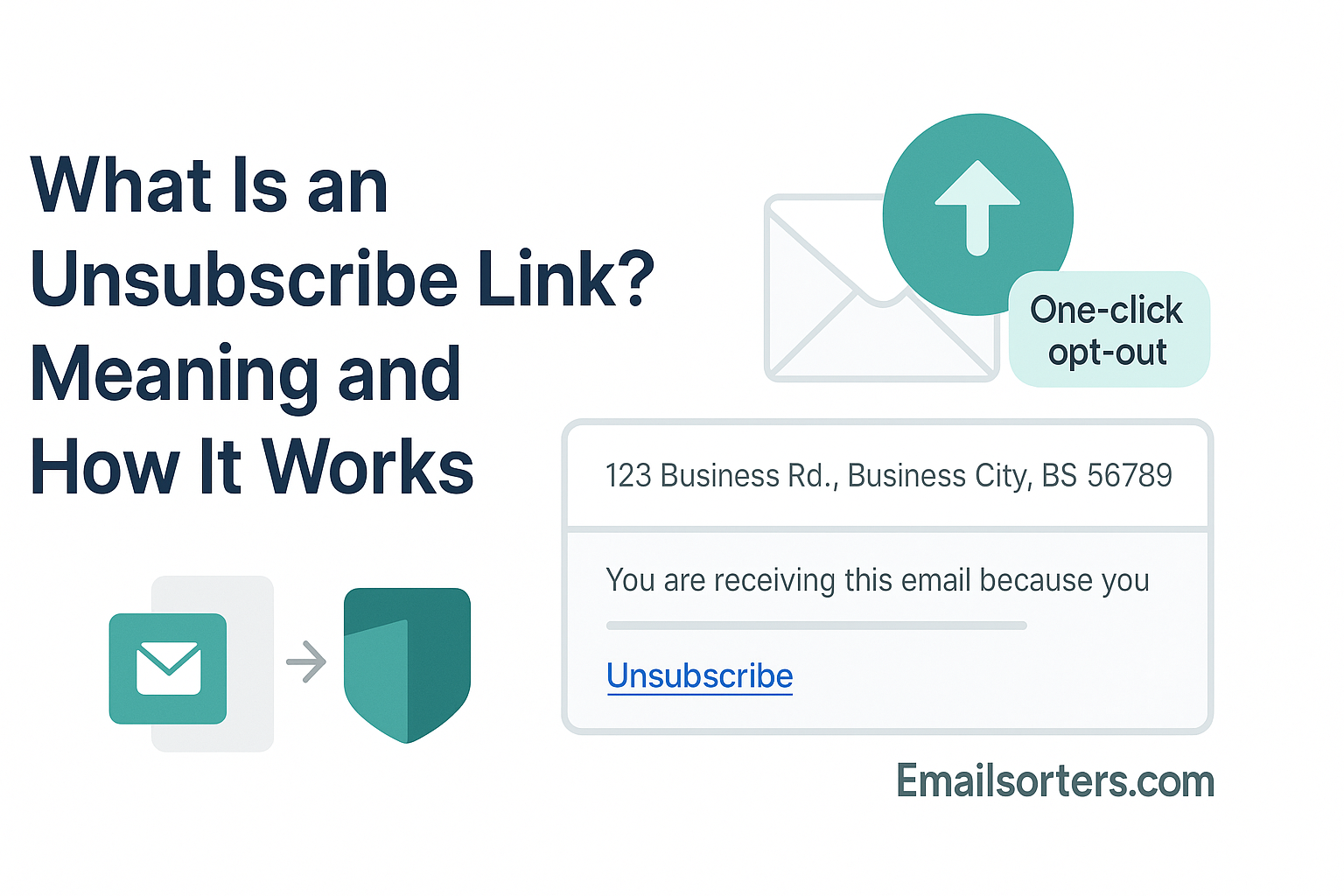An unsubscribe link is that small but powerful option at the bottom of most marketing emails, and it’s your easy way out.
It lets you opt out of future emails from a sender without marking them as spam. Whether you’re tired of daily promos or just cleaning up your inbox, knowing how unsubscribe links work helps you stay in control of what hits your inbox.
In this post, we’ll explain the meaning of an unsubscribe link, how it works behind the scenes, and why it’s an important part of email privacy and user choice.
Let’s break it down, so you can click with confidence.
What Is an Unsubscribe Link and Why It Matters
An unsubscribe link is a mandatory component of any legitimate email marketing message, designed to give recipients a clear and simple way to opt out of future communications. Embedded typically at the bottom of a marketing email, the unsubscribe link ensures compliance with global privacy regulations and reflects respect for user preferences.
For email recipients, the unsubscribe link offers control over what lands in their inbox. Instead of resorting to marking emails as spam, they can opt out directly, which helps maintain their trust in the sender. From the perspective of marketers, including an unsubscribe link is vital to keeping email lists clean, engaged, and compliant.
Importantly, unsubscribe links are not optional. They are foundational to ethical email marketing. Failing to include a clear and functional unsubscribe mechanism can lead to serious consequences, including fines, blacklisting, or being flagged as a malicious sender. As more users become privacy-conscious, the presence and behavior of unsubscribe links are increasingly scrutinized,not just by users but by inbox providers like Gmail and Outlook.
The unsubscribe link also plays a key role in user experience. It reflects a brand’s transparency and professionalism. Whether you’re running a newsletter, a product promotion, or transactional updates, ensuring users can leave your list easily demonstrates your organization’s commitment to consent-based communication. That’s why understanding the full function, structure, and legal context of unsubscribe links is essential for both senders and receivers.
How Unsubscribe Links Work in Email Systems
Behind the scenes, unsubscribe links are simple URLs that direct users to a webpage where they can confirm their opt-out request. This process may involve a confirmation page, a feedback form, or, in the best-case scenario, a One-Click Unsubscribe action that immediately removes the user without requiring additional steps. The click is tracked, the user’s email is marked for suppression or deletion, and the list is updated accordingly.
However, unsubscribe functionality is more than just an HTML link in the footer. Most modern email systems support a more advanced protocol known as the List Unsubscribe Header. This metadata is inserted into the email’s code and read by email clients like Gmail, Apple Mail, and Outlook. It allows the email client to display a native “Unsubscribe” button near the sender’s name at the top of the message, making it more accessible. When users click this button, their opt-out request is processed by the server through a defined URL or email method, often without visiting a landing page.
This interaction also helps providers track compliance and delivery behavior. If the list unsubscribe option is missing, or if users can’t find the footer link, they’re more likely to report the message as spam—triggering email throttling or even blacklisting. Gmail, in particular, now prioritizes this header in determining whether to trust marketing messages.
Technically, there are two kinds of unsubscribe links: one that uses an HTTP-based unsubscribe URL, and another that allows unsubscribe via mailto (i.e., replying to an email address that handles opt-outs). The former is more common because it supports click tracking, segmentation, and allows marketers to collect optional feedback. These links are often customized per user via query strings or tokens to securely identify the opt-out request..
Types of Unsubscribe Mechanisms
While unsubscribe functionality may seem straightforward, there are different implementations depending on the email platform, the sophistication of the sender’s system, and compliance considerations.
The most recognizable method is the in-content unsubscribe link, typically placed in the email footer. This link should be clearly labeled with text like “Unsubscribe,” “Manage Preferences,” or “Opt Out of Future Emails.” It must not be hidden in small font, obscured by background colors, or surrounded by misleading language. These links usually lead to a landing page where the recipient can confirm their choice or select preferences.
A more modern and user-friendly method is the One-Click Unsubscribe. As the name suggests, this mechanism allows a recipient to opt out of emails by clicking a single link without being redirected or asked to complete forms. This method is not only considered best practice, but is increasingly becoming a requirement from email clients like Gmail and Apple Mail, which penalize emails that lack this feature.
Lastly, many email services now support email client-managed unsubscribe buttons. These rely on the list unsubscribe header embedded in the email’s metadata. When recognized by the email client, this header displays a native Unsubscribe button (usually near the subject line or sender name), streamlining the process for the recipient and bypassing poor implementations.
These mechanisms can be used separately or in combination. When implemented well, they reduce spam complaints, increase deliverability, and demonstrate that the sender is acting in good faith—an increasingly important signal in today’s regulatory and consumer-conscious climate.
Legal and Compliance Requirements
Unsubscribe links are a matter of law, not just etiquette. Under the CAN-SPAM Act (U.S.), marketers must include a clear and conspicuous way for recipients to opt out of future emails. The process must be easy, require no fee, and must be honored within 10 business days. Violations can result in fines of up to $43,792 per email sent, according to the U.S. Federal Trade Commission.
In Europe, the General Data Protection Regulation (GDPR) places an even higher emphasis on consent and opt-out mechanisms. Under GDPR, users must be able to withdraw consent at any time, and the process must be as easy as giving it. If a user cannot find or use an unsubscribe link, the sender may be in breach of GDPR, with potential penalties reaching up to €20 million or 4% of global annual turnover.
Canada’s Anti-Spam Legislation (CASL) is equally strict. It requires that all commercial emails include a functional unsubscribe mechanism, prominently displayed, and easily executed. Furthermore, senders must process unsubscribe requests within 10 days, and retain proof of compliance.
These legal frameworks underscore why unsubscribe links must be reliable and transparent. Hidden links, broken redirects, or multi-step confirmations that discourage opt-out are not only unethical—they’re illegal. Moreover, failing to implement List Unsubscribe Header may lead to classification as spam by Gmail, even before the user sees the email.
For marketers and compliance officers, regular testing of unsubscribe functionality is essential. This includes checking that the unsubscribe link works, the page it leads to is functional, and the opt-out request is recorded in the system. Periodic audits can prevent costly violations and improve user trust.
Impact on Email Marketing Metrics and Reputation
One of the biggest misconceptions among marketers is that unsubscribe links hurt performance. In reality, providing an easy opt-out option protects sender reputation, enhances user trust, and leads to better engagement in the long run. Without an unsubscribe link, frustrated recipients may report the email as spam—a signal that inbox providers like Gmail and Outlook use to assess sender quality. Too many Spam Flags, and your emails may land in spam folders by default or be blocked altogether.
Well-placed unsubscribe links also reduce Email Throttling, where email providers limit the number of messages delivered per hour or day from a specific sender due to poor engagement. Throttling often occurs when messages are being ignored or flagged, and can slow down campaigns significantly.
Moreover, unsubscribe behavior is a useful feedback metric. By analyzing unsubscribe rates, marketers can identify which campaigns, messages, or content types turn people away. This insight allows for better segmentation, improved targeting, and healthier email lists. High unsubscribe rates are preferable to high spam complaint rates—they signal disinterest, not distrust.
Interestingly, inbox providers like Gmail actively look for unsubscribe mechanisms when determining whether a message is spam. The presence of a functional, well-labeled unsubscribe link is often considered a sign of legitimacy. According to the CAN-SPAM Act, failure to include such a link not only affects compliance but also triggers more aggressive spam filtering.
Best Practices for Implementation
Proper implementation of an unsubscribe link is not just a matter of compliance—it’s about trust and usability. A well-implemented unsubscribe mechanism increases transparency, reduces spam complaints, and maintains a clean email list. First and foremost, the unsubscribe link must be clearly visible and easily accessible. It should not be buried in a block of fine print or rendered in a hard-to-read font color. The best approach is to place the link at the footer of the email, with clear language such as “Unsubscribe” or “Click here to unsubscribe.”
It’s also recommended to support the List Unsubscribe Header. This allows email clients like Gmail and Apple Mail to provide a built-in unsubscribe button at the top of the message, making it even easier for users to manage their email preferences. This not only improves the user experience but also ensures your message looks credible in the eyes of sophisticated spam filters.
Using a One-Click Unsubscribe model is the gold standard. It respects the recipient’s time and decision by immediately removing them from the mailing list with a single action. While some marketers are tempted to route users through feedback forms or preference centers before processing the unsubscribe, it’s essential to ensure that this step is optional and does not hinder the primary goal—unsubscribe access.
It’s equally important to test the unsubscribe link regularly. Make sure it functions across devices, does not return errors, and updates user status immediately. Broken links or failed unsubscribes can lead to user frustration, increased spam complaints, and possible legal action. Monitoring user activity through click tracking helps ensure that unsubscribes are processed correctly and promptly.
A transparent, user-friendly unsubscribe process builds trust with subscribers. When recipients see that you honor their preferences promptly and respectfully, they are more likely to return in the future or recommend your brand to others. It’s a cornerstone of ethical email marketing.
Risks of Poor Unsubscribe Practices
Neglecting to implement or maintain a reliable unsubscribe mechanism is not only noncompliant—it can actively harm your brand reputation. One of the most common issues is broken unsubscribe links. Whether caused by misconfigured URLs, expired tokens, or redirects that lead to errors, broken links frustrate users and often drive them to report the email as spam. These reports trigger spam flags and lower your sender score across email platforms.
Another issue is deceptive or hidden unsubscribe links. Some marketers attempt to reduce opt-outs by camouflaging the link in tiny font, light colors, or obscure phrasing like “update your preferences.” These practices violate anti-spam laws and can result in complaints to regulatory authorities or inbox providers. In fact, failing to comply with unsubscribe laws is one of the fastest ways to be blacklisted.
Unsubscribe requests must be processed promptly—typically within 10 days under CAN-SPAM, and immediately under GDPR. Delays in processing or requiring users to log into accounts just to unsubscribe can appear disingenuous. Inconsistent experiences across devices or platforms also create confusion. If a user unsubscribes from your email but continues receiving SMS notifications or browser alerts, they may assume their request was ignored.
Equally risky is poor handling of unsubscribe data. Failing to update suppression lists correctly can lead to sending messages to users who have already opted out—this is a serious compliance breach that could lead to penalties or litigation, especially under GDPR and CASL regulations.
A final pitfall is using unsubscribe data unethically. Some senders attempt to retarget users or send “reconfirmation” emails after an unsubscribe. This tactic undermines trust and can backfire, causing negative reviews, social media backlash, or regulatory scrutiny. Always treat unsubscribe requests as final unless the user explicitly re-opts into communication.
Troubleshooting Common Issues
Despite best efforts, technical issues can arise. One of the most frequent problems is unsubscribe links not functioning properly on mobile devices. This may result from responsive design failures, improperly embedded HTML, or compatibility problems with the recipient’s email client. To avoid this, test your emails thoroughly on multiple devices and clients before sending.
Another challenge is conflict between List Unsubscribe Headers and visible in-content unsubscribe links. In rare cases, recipients may use the unsubscribe button provided by their email client (e.g., Gmail’s native unsubscribe feature), but the sender’s system fails to process this properly. To fix this, ensure that your system can recognize and process both HTTP and mailto unsubscribe requests based on standard header values.
Some users also report that after clicking an unsubscribe link, they are asked to log in to a customer portal to confirm. While this might seem secure, it introduces friction and can discourage users from completing the opt-out process. Instead, the unsubscribe link should identify users automatically via tokens or cookies so they are not required to authenticate.
Another issue arises when brands maintain separate databases for different communication types (marketing, transactional, product updates). If a user unsubscribes from marketing emails but continues receiving product announcements, they may feel their request was ignored. To resolve this, consolidate opt-out preferences across channels and implement unified user profiles to maintain consistency.
Lastly, poorly maintained unsubscribe mechanisms may lead to outdated or incomplete suppression lists. This results in emails being sent to users who should have been removed. Periodic audits, automation, and system integration checks are necessary to ensure that unsubscribe data flows correctly across all platforms and services.
Future Trends in Unsubscribe Mechanisms
As email marketing evolves, unsubscribe mechanisms are becoming more user-centric, interactive, and intelligent. One of the most promising developments is AMP for Email—technology that enables interactive elements within the email itself. This includes embedded unsubscribe buttons that allow users to opt out in real-time, without leaving their inbox. Brands are experimenting with these dynamic formats to improve user experience and increase transparency.
Another trend is personalized unsubscribe journeys. Instead of one-size-fits-all opt-out pages, marketers are creating customized experiences that reflect user behavior, preferences, or engagement history. For instance, a user who rarely opens newsletters might be offered a “pause for 30 days” option instead of a full unsubscribe. While this adds flexibility, it must be balanced with compliance and user control.
Machine learning is also being used to anticipate unsubscribe triggers. By analyzing engagement signals, marketers can adjust send frequency or content types before users reach the point of opting out. This proactive approach helps retain subscribers longer but should not replace easy unsubscribe access.
On the compliance front, standardization efforts are underway to unify how unsubscribe headers are interpreted across email clients. Organizations like the Messaging, Malware and Mobile Anti-Abuse Working Group (M3AAWG) are pushing for better security and interoperability in unsubscribe protocols.
These innovations signal a shift toward subscriber empowerment. The future of email marketing lies in giving users more control—easily, securely, and respectfully. Brands that embrace these changes will benefit from higher trust and engagement.
Conclusion
Unsubscribe links are a cornerstone of ethical and legally compliant email communication. They provide recipients with the control to manage their inbox, ensure brands are engaging only interested users, and help maintain deliverability and reputation across platforms. Whether through traditional footer links, List Unsubscribe Headers, or One-Click Unsubscribe methods, the goal is the same: making it easy to leave, so people are more likely to stay.
By following best practices, avoiding deceptive tactics, and keeping compliance top of mind, marketers can build trust while staying on the right side of the law. In a digital landscape shaped by privacy concerns, the unsubscribe link is more than a courtesy—it’s a commitment to user respect and responsible outreach.
Frequently Asked Questions
What is the difference between unsubscribe link and header?
The unsubscribe link is visible in the email content; the header is invisible code that allows email clients like Gmail to display their own “Unsubscribe” button. Both should be implemented for best results.
Are one-click unsubscribes legally required?
They are not mandatory under all laws, but many email providers strongly encourage them. Gmail may penalize emails that do not support one-click unsubscribe.
Will unsubscribe links hurt my open rates?
No. In fact, they help reduce spam complaints and improve engagement by ensuring only interested users remain on your list.
How quickly must I remove an address after unsubscribe?
Under CAN-SPAM, you must process unsubscribe requests within 10 business days. GDPR and CASL recommend immediate action.
Can users complain if unsubscribe link is not obvious?
Yes. If the link is hidden or broken, users may file complaints or report your emails as spam, damaging your sender reputation.