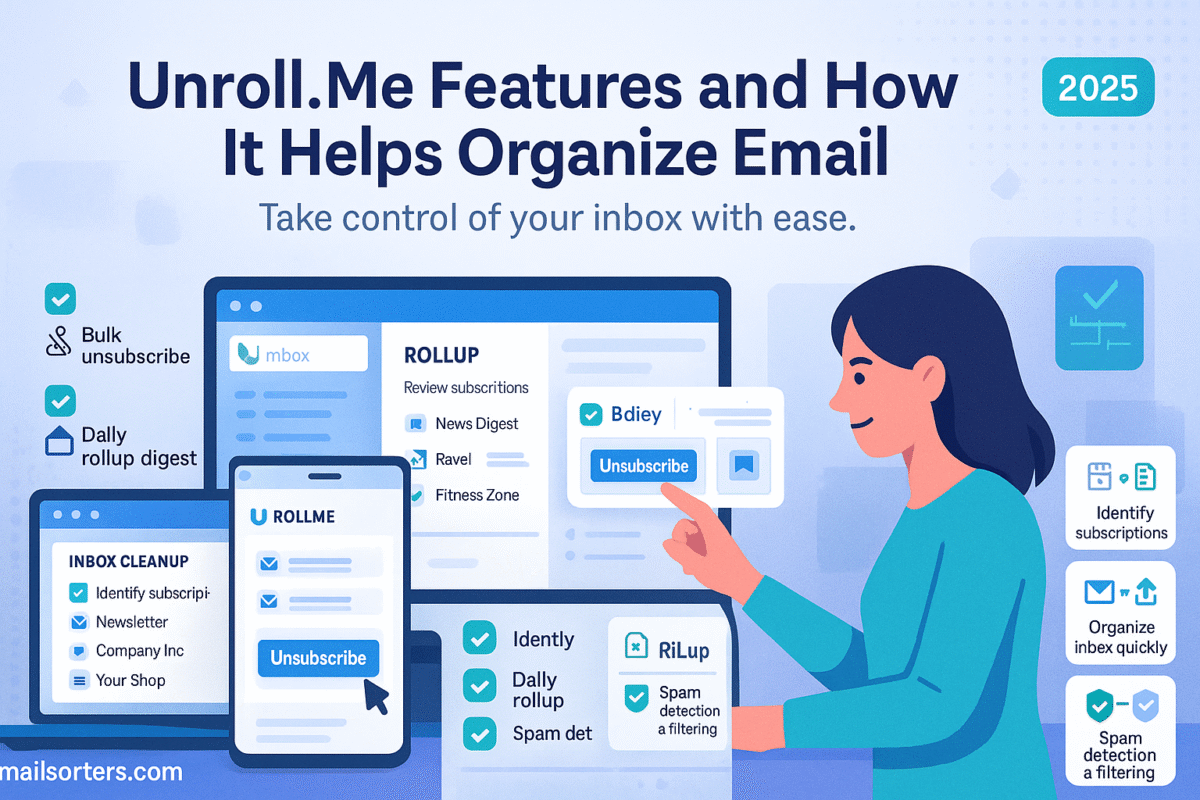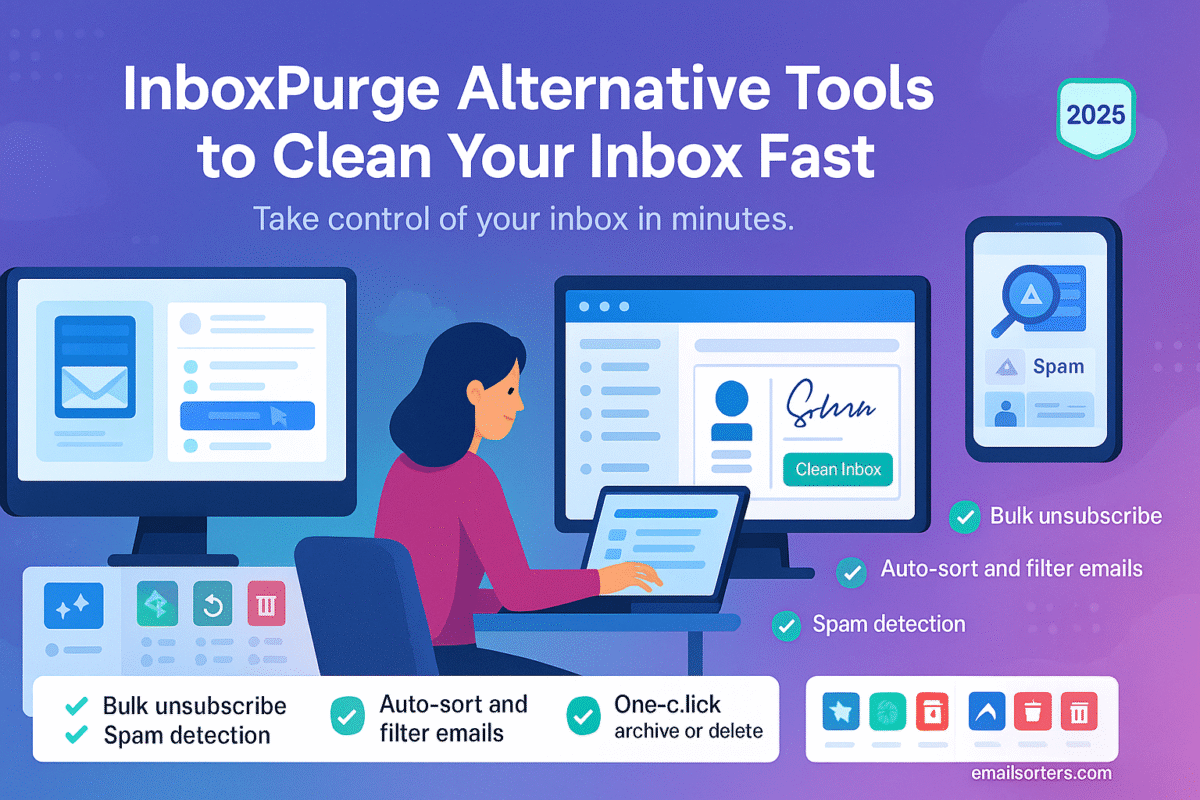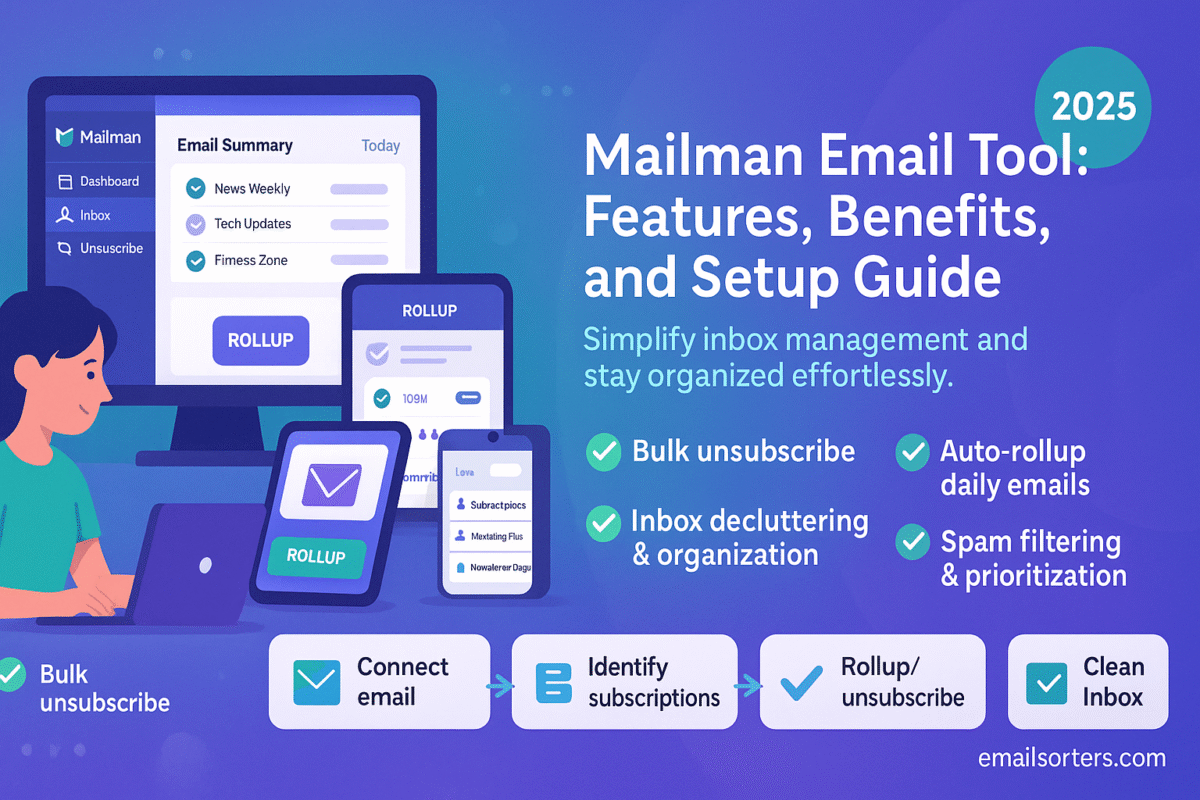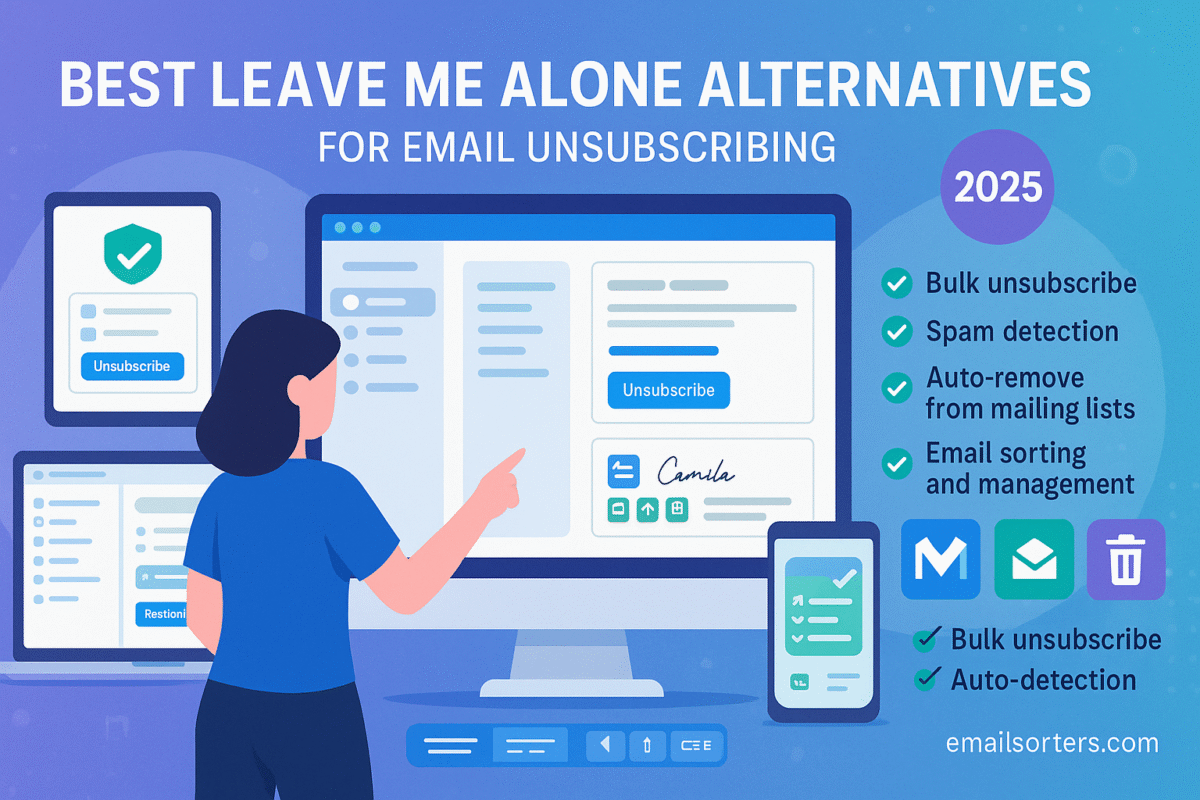Email has become an essential part of modern life, but it also brings one of the biggest challenges: inbox clutter. Between newsletters, promotions, and updates, important messages often get buried. This is where tools like Unroll.Me step in. Designed to simplify email management, Unroll.Me helps users unsubscribe, organize, and reduce the flood of daily messages; all in just a few clicks.
Let’s explore how it works, its key features, and whether it’s the right tool to help you regain control of your inbox.
Why Email Management Tools Are Important
The Growth of Email Clutter
On average, professionals receive over 100 emails daily. Many of these are newsletters, promotional offers, and automated updates. Without a system in place, this clutter makes it harder to find the emails that actually matter.
The Impact of a Disorganized Inbox
A messy inbox doesn’t just waste time; it adds stress. The constant need to sort through irrelevant emails interrupts focus, reduces productivity, and can even cause missed opportunities if important messages get lost.
How Tools Like Unroll.Me Make a Difference
Instead of manually unsubscribing or endlessly deleting, Unroll.Me provides automation. With features like “Rollup” and one-click unsubscribe, it reduces clutter and gives you more control over how and when you see your emails.
Introduction to Unroll.Me
What Unroll.Me Is
Unroll.Me is a free email management tool that helps users take control of their inboxes. Its main focus is reducing the number of emails you see daily by combining newsletters into a single digest and letting you quickly unsubscribe from what you don’t want.
Who Can Use It (Compatibility)
Unroll.Me supports popular email services like Gmail, Outlook, Yahoo Mail, and a few others. While it doesn’t work with every provider, it covers the ones most commonly used worldwide.
How It Differs from Traditional Filters
Unlike basic email filters that only move emails into folders, Unroll.Me simplifies the experience with features built specifically for subscriptions. It goes beyond sorting by letting you review, bundle, or unsubscribe with minimal effort.
Key Features of Unroll.Me
The Rollup Feature
The Rollup is Unroll.Me’s signature feature. Instead of seeing dozens of subscription emails scattered throughout the day, you receive one clean, organized digest at a time of your choosing.
Easy One-Click Unsubscribe
Unroll.Me allows you to instantly unsubscribe from unwanted lists. No more scrolling through tiny unsubscribe links at the bottom of emails; just one click, and you’re out.
Email Categorization and Management
The tool lets you decide what happens to each subscription:
- Add it to your Rollup
- Keep it in your inbox
- Unsubscribe completely
This flexible system ensures you see only the content you truly want.
How the Rollup Feature Works
Combining Subscriptions into a Daily Digest
Instead of 20 separate newsletters, you get one organized email that summarizes them all. This reduces the clutter in your inbox while keeping content accessible.
Customizing Your Rollup Delivery Time
You can choose when to receive your Rollup; morning, afternoon, or evening. This allows you to review non-urgent content at a time that fits your schedule.
Benefits of Seeing Fewer Emails
With fewer interruptions, you’ll find it easier to focus on work, reduce stress, and enjoy a cleaner inbox. The Rollup helps you stay informed without being overwhelmed.
Unsubscribing Made Simple
Identifying Unwanted Subscriptions
One of the most time-consuming parts of email cleanup is figuring out which subscriptions you don’t need. Unroll.Me scans your inbox and shows you a full list of all your active subscriptions. This visibility alone can be eye-opening, as many people don’t realize how many lists they’re on.
Using the One-Click Unsubscribe Tool
Instead of digging through individual emails to find tiny unsubscribe links, Unroll.Me lets you unsubscribe directly within the dashboard. With a single click, you can remove yourself from lists you no longer want, saving hours of manual effort.
How Unsubscribing Improves Inbox Health
By reducing the number of irrelevant emails coming in, you prevent future clutter. A leaner inbox not only saves time but also helps ensure that important messages don’t get buried under piles of newsletters and promotions.
Managing Subscriptions Effectively
Sorting Subscriptions into Rollup or Inbox
Not all subscriptions are bad. Some newsletters and updates provide real value. With Unroll.Me, you decide:
- Inbox: Keep important updates where you’ll see them immediately.
- Rollup: Group non-urgent subscriptions into the daily digest.
- Unsubscribe: Remove unwanted emails permanently.
This way, you strike a balance between staying informed and avoiding overload.
Keeping Only What Adds Value
Ask yourself: Does this subscription improve my day, or does it just take up space? Keeping only high-value subscriptions makes your Rollup more enjoyable and keeps your inbox focused on essentials.
Tracking and Adjusting Over Time
Your interests and needs change, and so should your subscriptions. Unroll.Me makes it easy to review and adjust settings anytime. A quick monthly check helps keep things current and clutter-free.
Advantages of Using Unroll.Me
Saves Time Every Day
Instead of scrolling through dozens of individual emails, you spend just a few minutes reviewing your Rollup. Over weeks and months, these minutes add up to hours saved.
Reduces Stress from Email Overload
A cluttered inbox can make you feel constantly behind. With Unroll.Me, you control the flow of information, reducing the sense of chaos and making your inbox easier to manage.
Creates a Cleaner, More Focused Inbox
By limiting distractions and filtering out the noise, your inbox becomes a tool for productivity rather than a source of stress. Important emails stand out, and you regain control of your digital space.
Potential Drawbacks to Consider
Privacy Concerns Around Data Use
Unroll.Me has faced criticism in the past for data privacy issues, particularly around how user data was handled. While the company has addressed some of these concerns, it’s important to read the privacy policy carefully to ensure you’re comfortable with the terms.
Limited to Specific Email Providers
Unroll.Me works best with Gmail, Outlook, and Yahoo Mail. If you use a less common provider, you may not be able to access its features.
Not Ideal for Sensitive Work Accounts
If you handle confidential information daily, you might prefer a privacy-first alternative like Leave Me Alone or Clean Email, which are designed with stricter security policies.
Who Should Use Unroll.Me
Heavy Newsletter Subscribers
If your inbox is full of promotional emails, sales alerts, and newsletters, Unroll.Me is an excellent fit. It allows you to quickly sort through and manage dozens of subscriptions without hassle.
Professionals Wanting More Focus
Busy professionals who need to prioritize important messages can benefit from Unroll.Me’s Rollup feature. By bundling non-urgent emails, they can focus on work without constant interruptions.
Everyday Users Tired of Clutter
Even casual email users can appreciate the simplicity of a cleaner inbox. Unroll.Me helps you spend less time deleting emails and more time enjoying a streamlined digital experience.
Step-by-Step Guide to Setting Up Unroll.Me
Signing Up for an Account
Getting started with Unroll.Me is straightforward. Visit the official website or download the app, then sign up using the email account you want to manage. The process takes just a few minutes.
Connecting Your Email Provider
Once you sign in, Unroll.Me scans your inbox for subscriptions. It currently supports Gmail, Yahoo Mail, Outlook, and a few others. After connecting, you’ll see a list of every subscription in your inbox.
Customizing Your Preferences
You can now choose what to do with each subscription:
- Add it to your daily Rollup
- Keep it in your inbox
- Unsubscribe with one click
You can also set the delivery time for your Rollup; morning, afternoon, or evening; based on when you prefer to check non-urgent messages.
Alternatives to Unroll.Me
Clean Email
Clean Email offers a similar experience but with added privacy features. It focuses on bulk actions, smart filters, and automation to help you declutter. Unlike Unroll.Me, it doesn’t monetize user data.
Leave Me Alone
This is a paid, privacy-first tool designed specifically for unsubscribing. It doesn’t store or sell user data, making it a strong choice for security-conscious users who want peace of mind.
SaneBox
SaneBox uses AI to analyze your email habits and automatically sort messages into folders like Important, Later, and Newsletters. It’s a premium service but highly effective for professionals who want maximum automation.
Tips to Maintain a Clean Inbox Alongside Unroll.Me
Regularly Review Your Rollup
Check your Rollup daily to make sure you don’t miss valuable content. If you notice a subscription is no longer useful, unsubscribe immediately.
Delete Old Messages in Bulk
Even with Unroll.Me, old emails can pile up. Set aside time once a month to delete or archive messages you no longer need. Many tools, including Unroll.Me, make bulk deletion easy.
Combine with Built-In Filters
Pair Unroll.Me with filters from Gmail, Outlook, or Apple Mail. For example, use filters to automatically send receipts to a “Finance” folder while letting Unroll.Me handle newsletters.
Real User Experiences with Unroll.Me
Students Who Gained Focus
A university student shared that after using Unroll.Me, they stopped wasting mornings deleting promotional emails. With a single Rollup each afternoon, they were able to focus on lectures and assignments without distraction.
Professionals Who Saved Time
A marketing manager reported cutting their email-checking time in half. Instead of scanning through dozens of newsletters, they reviewed their Rollup over coffee in the morning, leaving the rest of the day email-clutter free.
Families Who Reduced Stress
One family decided to use Unroll.Me across their shared accounts. The daily Rollup helped them avoid missing important school updates buried under promotional mail, making home life more organized.
Final Thoughts on Using Unroll.Me
Unroll.Me offers a simple, effective way to manage email clutter. Its Rollup feature, one-click unsubscribe, and easy categorization tools make it a great choice for anyone struggling with a crowded inbox. While there are privacy concerns to consider, many users find the time savings and reduced stress well worth it.
If you want a cleaner, more focused inbox without spending hours sorting through emails, Unroll.Me is worth trying. And if privacy is your top concern, alternatives like Clean Email, Leave Me Alone, or SaneBox provide excellent options.
FAQs
Is Unroll.Me safe to use?
Unroll.Me is generally safe, but it has faced criticism for past data-sharing practices. Review its current privacy policy to ensure you’re comfortable.
Can I use Unroll.Me with multiple accounts?
Yes, Unroll.Me supports multiple accounts from providers like Gmail, Outlook, and Yahoo Mail.
Does Unroll.Me delete emails?
No. It only helps you unsubscribe, organize, or bundle them. You can delete old messages manually or with other tools.
How is Unroll.Me different from Gmail filters?
While Gmail filters move messages to folders, Unroll.Me creates a daily digest (Rollup) and provides a simple unsubscribe feature, saving more time.
Are there premium versions of Unroll.Me?
Currently, Unroll.Me is free. However, alternatives like SaneBox offer premium versions with advanced automation.