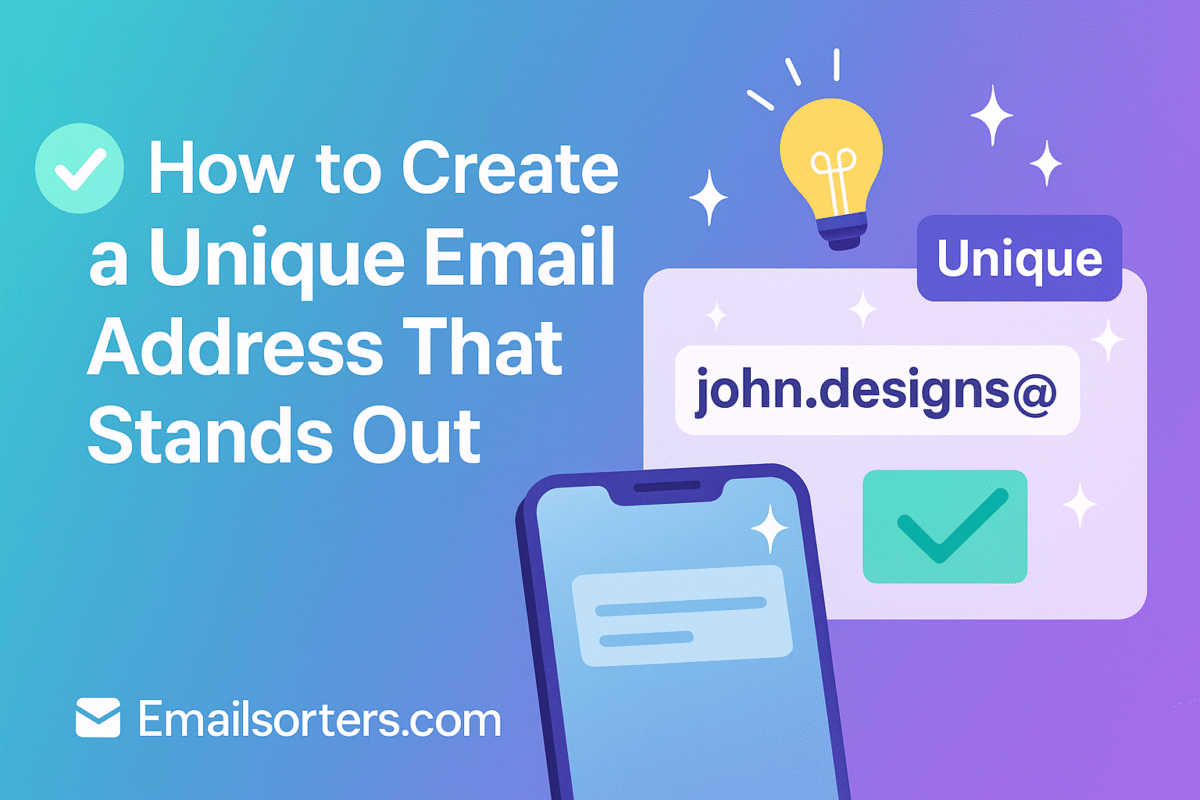Creating a unique email address might sound simple, until you realize every good name is already taken. Frustrating, right? You type your name… add some numbers… throw in a word, and still, “this email is already in use.”
So how do you actually stand out in a sea of johnsmith123s and cooldude456s?
In this post, we’ll show you smart, creative ways to craft a unique email address that’s not just available, but also memorable, professional, and you.
Whether it’s for work, personal branding, or just bragging rights, we’ve got tips, tools, and tricks you’ll wish you knew sooner.
This guide will walk you through how to create a unique email address that doesn’t just function, it speaks for you. You’ll learn how to make it memorable, align it with your brand, and avoid the common pitfalls.
Why Your Email Address Matters More Than You Think
Your email address is more than just a way to send messages. It shapes first impressions, builds your personal brand, and helps people trust your emails. Choosing the right address can make a big difference in how others see you.
First Impressions Start in the Inbox
People judge fast. Especially online. Before someone reads the body of your email, they’re already evaluating you based on your email address. If you’re using something like “coolguy22@hotmail.com,” that person might assume you’re not serious—or worse, that your email could be spam.
A professional email address makes an immediate difference. Recruiters, potential clients, and collaborators are more likely to open, read, and respond if your email handle looks trustworthy. This isn’t just opinion; studies show that emails from branded domains have significantly higher open and response rates.
Your email address is more than contact info. It’s your digital ID. It says who you are, what you represent, and whether you’re someone worth replying to.
Email Address as a Digital Identity
In the age of personal branding, every interaction is an opportunity to reinforce who you are. A strong email address becomes a digital signature—compact, yet full of meaning. It connects your online profiles, website, business cards, and social media into one unified presence.
If you’re a designer, “hello@designedbylaura.com” not only shows your name but suggests your niche and style. That’s branding at work. Compare it to “laura_designs233@gmail.com”—easy to forget, even easier to misread.
Your email is often the first thing people see in networking events, newsletters, and job applications. It’s free marketing real estate, and you’re either using it smartly or wasting it.
Credibility and Trust in a Click
Online trust is hard to earn and easy to lose. A well-crafted email address helps you get over that trust hurdle quickly. People are naturally cautious about emails from unfamiliar senders. An email that clearly matches your brand or identity eliminates doubt before they even open the message.
Want more replies? Start with the right sender address. Even spam filters factor in your email setup when judging legitimacy. Custom domains, secure hosting, and proper formatting can actually boost your delivery rate.
Common Mistakes in Choosing an Email Address
Choosing the wrong email address can hurt your image and make communication harder. Avoid common mistakes like generic names, confusing formats, and mixing personal emails with business use.
Generic Handles That Kill Branding
Start with the obvious offenders: names followed by random numbers. Think “johnsmith89,” “alexmarketing234,” or worse, “bosslady0001.” These handles scream “last-minute setup” and do nothing for your image.
Sure, your name might already be taken. But adding random digits or vague terms doesn’t help. Instead of standing out, your email ends up sounding like millions of others. That’s not what you want in a world where everyone’s fighting for attention.
Even for personal use, a generic handle makes it harder for others to remember you. People won’t bookmark it, they won’t forward it, and they definitely won’t think of you first when opportunities arise.
Hard-to-Spell or Confusing Formats
You’ve seen them—emails with hyphens, underscores, foreign characters, or strange word mashups. They’re hard to pronounce, spell, and even harder to type correctly. If someone has to double-check your email three times before hitting send, that’s a problem.
Even worse is when your email sounds different than it looks. Imagine telling someone to email “thephoen1x_marketeer” at a networking event. You’ll be repeating yourself. A lot.
Clarity matters. Spelling matters. Avoid trying to be too clever. Creativity should never come at the cost of usability.
Using Personal Email for Business: A Red Flag
This one’s a dealbreaker. If you’re running a business—or presenting yourself as a professional—using a free personal email address sends the wrong message. It’s like showing up to a meeting in sweatpants.
Imagine you’re hiring a web designer, and you get a pitch from “webmastercraig@gmail.com” versus “craig@pixelportfolios.com.” Who would you take seriously?
Using personal emails for business not only affects credibility but also complicates communication. It blurs boundaries, limits control, and reduces the ability to scale with your brand.
Choosing a Memorable and Unique Username
Your email username is your first chance to stand out. Choose a clear and creative name that reflects who you are and what you do. A memorable username helps people remember and trust you.
The Formula for an Unforgettable Email
Creating a memorable email starts with your username. This is the part before the “@”—and it’s where you make your first creative impression. The trick is balancing clarity with creativity.
A simple formula: [your name or role] + [brand/identity hint].
For example:
- hello@writewithnina.com (personal + creative + brand message)
- dev.jordan@codemind.io (role + name + branded domain)
- bookings@djlexbeats.com (function + brand + identity)
Aligning Your Email Address with Your Brand
Your email address should reflect your brand’s personality and tone. When it matches your style and audience, it builds trust and makes a strong, professional impression every time you send a message.
What Email Branding Really Means
When we talk about branding, most people think of logos and colors. But email branding? That’s next-level communication. Your email address is part of your brand voice—it signals how you operate, what you value, and whether you take your work seriously. So if you’re wondering how to create a unique email address, the first step is thinking beyond functionality and into personality.
Branding your email means ensuring it reflects your business tone. Are you casual or corporate? Fun or formal? A yoga instructor might go with “breathe@flowwithsara.com” while a legal consultant might prefer “clientcare@kandllegal.com.” Both are unique and fitting to their industry tone.
Every time your email shows up in an inbox, it’s an ad for your brand. Use that space wisely. The branding doesn’t stop at the handle—it should continue into the signature, the formatting, and even the way you write subject lines. It all ties back to one unified voice that makes people say, “Oh yeah, I know who that is.”
Matching Tone, Style, and Purpose
Imagine receiving a business proposal from “funnygal123@hotmail.com.” The tone mismatch is jarring. This is why it’s critical your email handle matches the overall aesthetic and attitude of your personal or business brand.
If you’re targeting corporate clients, keep it clean and formal—yourname@yourbrand.com. But if you’re in the creative space, you have more room to be playful—something like contact@boldmoves.studio shows flair and intention.
Your email address can—and should—work for you like a mini marketing tool. Aligning it with your website domain, social handles, or even your tagline reinforces brand recall. It’s about consistency across every customer touchpoint.
And remember, your audience matters. Always build the email address with them in mind. Ask yourself: Would this email make them want to reply? Would it feel trustworthy and on-brand?
Real-World Examples from Entrepreneurs and Brands
Let’s look at a few winning examples:
- freelance@buildwithjake.com – instantly tells you what Jake does and gives him authority.
- help@everoakfinance.com – a financial firm that’s clear, helpful, and branded.
- create@mintandmuse.co – a design studio that integrates creativity into its contact.
Custom Domains: The Key to Standing Out
Using a custom email domain sets you apart from the crowd. It shows professionalism, builds trust, and makes your brand look polished and serious from the very first message.
Why You Shouldn’t Use Gmail for Branding
Gmail is great—no argument there. But if you’re serious about your professional presence, using a generic domain like @gmail.com, @yahoo.com, or @outlook.com just doesn’t cut it. Think of it like using a free website builder link for your business site (like mybusiness.weebly.com). It works, sure. But it screams beginner.
With your own custom domain, you instantly communicate professionalism and investment in your work. It says, “I’m not just dabbling—I’m here to stay.”
Besides, a branded email is easier to trust. Would you rather buy from support@luxlighting.com or luxlighting.store2025@gmail.com? Exactly.
The perception shift is massive. And setting it up isn’t as hard—or expensive—as people think. You can do it in under an hour.
How to Set Up a Custom Email Domain
Here’s where things get exciting. Once you’ve got your own domain, it’s time to create a unique email that’s both powerful and polished. Follow this custom email setup guide to get started.
Here’s the short version:
- Buy a domain name (from Google Domains, Namecheap, or GoDaddy).
- Choose a hosting service that offers email (like Zoho, Google Workspace, or ProtonMail).
- Link your domain to your email provider.
- Create email handles for different purposes (info@, sales@, yourname@, etc.).
- Test everything before you use it.
Using Domain Extensions to Show Creativity
.com is the gold standard. But it’s not your only option anymore. In fact, alternative domain extensions like .co, .studio, .design, .agency, and .email are gaining serious traction. They allow for a more tailored, memorable look—especially if the .com version is taken.
Examples:
- hello@writely.studio (for a content studio)
- clients@brighteyes.design (for a visual artist)
- talk@thinktank.agency (for a marketing consultant)
Top Tools and Platforms for Unique Email Creation
Choosing the right email platform is key to creating a unique and professional address. Whether you want privacy, affordability, or powerful features, the right tools help you build your brand and stay organized.
Overview of Professional Email Services
When it comes to professional email setup, there’s no shortage of tools. But choosing the right one depends on your budget, tech skills, and branding needs. Some platforms are great for individuals and freelancers, while others are built to scale with businesses.
Here are the top names:
- Google Workspace: The go-to for businesses. Offers Gmail with your own domain.
- Zoho Mail: Affordable and packed with features—great for startups.
- ProtonMail: For privacy-focused professionals who still want branded emails.
- Fastmail: Simple, fast, and great for those who hate clutter.
Gmail Alternatives You Should Consider
Don’t feel locked into Gmail. There are amazing Gmail alternatives out there that offer better privacy, pricing, or features. Some of the top picks include:
- Zoho Mail – top Gmail alternative for businesses.
- ProtonMail – best for encrypted communications.
- Tutanota – ultra-secure and minimalist.
- Mailbox.org – German-based, great for EU professionals.
Comparison Table: Features and Suitability
| Platform | Custom Domain | Storage | Key Features | Best For |
| Google Workspace | Yes | 30GB+ | Integrated apps (Docs, Drive, Meet) | Teams, growing businesses |
| Zoho Mail | Yes | 5GB–50GB | Lightweight, ad-free, integrated CRM | Startups, freelancers |
| ProtonMail | Yes | 5GB | End-to-end encryption, Swiss-based | Privacy-focused professionals |
| Fastmail | Yes | 30GB | Clean interface, calendar integration | Personal, distraction-free use |
Email Branding Do’s and Don’ts
Good email branding helps you look professional and build trust. Follow simple do’s and don’ts to keep your emails clear, consistent, and memorable.
Following Email Branding Best Practices
Branding doesn’t stop with logos and websites—it lives in your email, too. That includes your handle, domain, subject lines, and email signatures. Your email is an extension of your brand voice, and it should reflect your professionalism at every touchpoint.
Here are the key dos:
- Use your brand domain (not Gmail).
- Keep the handle short and relevant.
- Match the tone to your business style.
- Maintain consistency across team accounts.
And the don’ts:
- Avoid numbers, symbols, and weird spellings.
- Don’t mix personal and business messages.
- Don’t change addresses frequently (it kills consistency).
Design Consistency Across Communication
Imagine receiving a beautiful email from a company—great copy, sharp design—but the sender is “lucy_biz334@gmail.com.” Instant credibility drop.
Design consistency applies to everything: your email template, your footer, and yes, your sender address. This small detail plays a huge role in trust-building. People notice mismatches—and they judge.
Make sure your email colors, fonts, and layout match your website and social media look. Even the tone in your auto-responses should match your brand personality. This is how great brands create seamless, trustworthy experiences.
Red Flags to Avoid in Branded Emails
Want to be taken seriously? Avoid these red flags:
- Spammy handles like sales_deals_xoxo@.
- Mixing personal and business messages.
- Changing domains too often.
- Unbranded templates with no logo or contact info.
Group and Team Email Needs
As your team grows, using group and department emails helps keep communication clear and professional. Consistent naming and shared inboxes make managing messages easier for everyone.
Setting Up Shared and Department Emails
As your team or business grows, so does your need for organized communication. This is where group or department-specific email addresses come in. Think support@, sales@, or team@yourbrand.com. These aren’t just convenient—they project a sense of structure and professionalism that individual emails often can’t.
Group emails allow multiple people to monitor and reply to messages without confusion. It’s a seamless way to offer consistent communication, especially in customer service or operations. If you’re wondering how to set this up efficiently, check out this full guide on group emailing.
The goal here is clarity. A customer knows exactly who to reach, and your team knows who should handle what. It simplifies workflows and keeps things running smoothly.
If you’re a solo entrepreneur, don’t worry—having an email like info@yourbrand.com still gives the appearance of a larger, established presence. It helps separate inquiries, keeps you organized, and gives your brand more dimension.
Keeping It Unique Yet Consistent
The biggest mistake people make when setting up multiple emails? Inconsistency. You might have hello@, team@, and then johnmarketing1991@—which instantly breaks the professional vibe. Keep your naming structure uniform.
Start with your root domain and establish a pattern. For instance:
- hello@brightsparkmedia.com
- support@brightsparkmedia.com
- dev.julia@brightsparkmedia.com
Use either full names, roles, or a combo, just be consistent. This not only looks polished but also makes managing your team accounts simpler over time.
Naming Conventions That Help Organization
Let’s talk about practical naming rules. Whether you’re a team of two or twenty, you need email addresses that are:
- Predictable: So people don’t guess or forget.
- Descriptive: So the function is clear (e.g., billing@, editorial@, etc.).
- Scalable: So you can keep adding new accounts without chaos.
Avoid:
- Overly personalized handles like carolxoxo@ or mikeyrocks@.
- Internal jokes or abbreviations no one understands.
- Ambiguous names like main@ or random@.
Create a naming guide for your team from the start. It’s a small investment with big returns in clarity, trust, and scalability.
Managing Multiple Unique Email Addresses
Handling multiple email addresses can get messy without a system. With the right tools and habits, you can keep everything organized, efficient, and easy to manage—whether for personal use or a growing team.
Keeping Your Inbox Organized and Efficient
Running multiple email addresses? You’re not alone. Whether you’ve got one for personal use, another for clients, and one for newsletter sign-ups, it’s easy to feel overwhelmed. But with the right strategies, you can turn chaos into clarity.
First, centralize access. Use a client like Thunderbird, Spark, or Apple Mail to manage all your addresses in one place. Set up labels, categories, and filters to sort by sender, subject, or content.
Inbox overload kills productivity—and reputation. That’s why inbox organization is key. Here are 15 email management tips that can help you take back control.
Use color-coding and tagging for fast scanning. Automate responses for common questions. Archive aggressively. And most importantly, keep your main address clean. It should be reserved for high-impact communication, not random subscriptions.
Forwarding, Filters, and Folders
Let tech do the heavy lifting. Email forwarding allows you to send messages from multiple accounts into one unified inbox. That way, you won’t miss anything—and you only need to check one place.
Next, filters. Set them to auto-sort messages based on keywords, senders, or subject lines. For example:
- All emails from “customersupport@” go into a “Support” folder.
- Anything from your web host goes into “Tech Admin.”
- Client emails are tagged “Priority.”
Folders keep your inbox lean and searchable. Make them task-oriented (e.g., To Do, Follow-Up, Completed) or category-based (Marketing, Clients, Team). It’s your workflow, build it around how you think.
Email Management for Teams
If you manage a team, email management becomes a shared responsibility. You’ll want admin-level access to monitor performance, security, and etiquette. Tools like Google Workspace, Zoho Mail, and ProtonMail offer dashboards where you can control access, set policies, and ensure nothing slips through the cracks.
Train your team to use consistent signatures, label urgent messages, and respect response timelines. Clear policies avoid email bottlenecks and keep communication flowing.
Also, consider shared inbox tools like Front, HelpScout, or Hiver. They allow multiple users to handle the same inbox efficiently—assigning conversations, adding internal notes, and tracking accountability.
Security Tips for Your Professional Email
Keeping your professional email secure is crucial for protecting your data and building trust. Simple security steps help keep hackers out and your information safe at all times.
Using Two-Factor Authentication
When creating a professional email, security is not optional. Two-Factor Authentication (2FA) adds a vital layer between you and potential hackers. It’s one of the easiest ways to protect your email from unauthorized access—and most services offer it by default.
How it works is simple: you log in with your password, then confirm your identity via a second method (like a text message or authentication app). Even if someone guesses your password, they still can’t access your email without that second factor.
Use apps like Google Authenticator, Authy, or Microsoft Authenticator for safer 2FA than SMS. It’s faster, more reliable, and much harder to spoof.
Don’t skip this step. Your email holds access to bank info, customer data, and sensitive documents. Treat it like the digital vault it is.
Avoiding Phishing with Smart Setup
Phishing scams are everywhere. The best defense is a smart setup and a sharp eye. Start by customizing your email settings to display full sender names and email paths. This helps you spot fake addresses pretending to be real ones.
Avoid clicking on unknown links or downloading attachments from people you don’t recognize. And always verify any password reset emails before taking action.
Make sure your SPF, DKIM, and DMARC records are configured properly. These technical settings help prevent spoofing and ensure your emails don’t get flagged as spam.
If you’re not tech-savvy, most domain hosts offer tools or support to help you set it up correctly. It’s worth the extra 10 minutes.
Choosing Reliable Email Providers
Your provider plays a big role in your security. Stick with companies known for strong encryption, uptime, and spam filtering. Services like ProtonMail and Zoho prioritize privacy, while Google Workspace offers enterprise-level security features.
Avoid free or unknown platforms. They may save you money upfront, but they often come with weak security and limited support.
Pro tip: Check whether your provider offers backup options. Email recovery can be a lifesaver when things go wrong—whether it’s accidental deletion or a system crash.
Productivity Tips for Smart Email Usage
Using your email smartly boosts productivity and keeps your workday stress-free. With the right habits and tools, your inbox can become a powerful system to manage tasks and build your brand.
Inbox Zero with a Unique Address
The myth of inbox zero isn’t about having zero messages—it’s about having zero stress. A unique email address makes it easier to sort, scan, and filter messages, especially when you’ve designed it with purpose.
Create specific emails for specific uses. For instance:
- clients@you.com = client projects only.
- subs@you.com = newsletter signups.
- yourname@you.com = networking, referrals, and outreach.
Then, use inbox rules to send each message type where it belongs. This cuts distractions, helps you focus, and reduces the emotional weight of an overflowing inbox.
Apply the same naming principles to your folders. Think “Reply Today,” “Waiting On,” and “FYI.” Clean email = clean mind.
Setting Boundaries and Automations
Don’t let your inbox run your life. Set clear boundaries—only check it at specific times of the day. Use email signatures to set expectations (“I typically respond within 24 hours”), and don’t feel obligated to reply instantly.
Automation helps. Set up filters to tag low-priority items like promos or social updates. Use canned responses for frequently asked questions. Schedule emails to send later using tools like Boomerang or Gmail’s built-in scheduler.
Boundaries + automation = peace of mind.
Email as a Brand Touchpoint
Every email you send is a brand moment. From your handle to your subject line to your signature—it all matters. Use it to remind people who you are, what you do, and how to stay in touch.
Consider these branding elements:
- A polished signature with your logo, title, and links.
- A CTA in your footer (e.g., “Download our free guide”).
- Branded templates for outreach, updates, and follow-ups.
Examples of Unique Email Address Ideas
Choosing the right email address makes you stand out and stay memorable. Whether you’re a freelancer, small business owner, or creative professional, here are some unique email ideas to inspire your branding.
Freelancer Email Formats
Freelancers wear many hats—marketer, operator, and client liaison. Your email address should reflect professionalism while giving a hint of your creative edge. The trick? Keep it simple, relevant, and unique.
Try these approaches:
- yourname@yourdomain.com – classic and personal.
- hire@yourname.com – action-driven and direct.
- hello@yourfield.com – friendly and approachable (e.g., hello@bylilywrites.com).
Avoid using long job titles or unclear handles. You’re building a personal brand, so keep it clear and consistent across all platforms. Bonus: use the same email format across portfolio websites and social channels.
Creative fields? Go with something playful but not silly:
- ideas@studioakila.com
- meow@pixelandpaw.com (for a pet illustrator)
And remember, freelancing means pitching often. Your email is a pitch in itself—make it memorable.
Small Business Email Templates
For small businesses, a branded email establishes legitimacy and trust. It’s your digital storefront, and it needs to look just as sharp as your website.
Here are solid, scalable formats:
- info@yourbusiness.com – general inquiries.
- support@yourbusiness.com – customer service.
- yourname@yourbusiness.com – personal but official.
The idea is to create different points of contact without overwhelming your team. It also adds structure and makes delegation easier as your business grows.
Got a creative or product-driven business? Add personality:
- orders@bakersbox.co
- care@botanicaessence.com
- team@zenloungewear.com
Don’t overthink it. Just think of what your customer would expect to see in their inbox—and deliver that experience.
Creative and Professional Blends
The best email addresses strike a balance between creativity and clarity. They’re catchy but still make sense. Want your email to stick in someone’s mind? Use visual or verbal wordplay, without compromising your professional tone.
Try:
- spark@ignitebrands.com – energy and identity in one.
- create@monicaworks.co – a personal brand that sounds active.
- nextstep@hustlenation.io – perfect for coaching or consulting.
These examples give your email purpose beyond just sending messages. They say something about who you are and what you’re offering.
Your email address isn’t just a way to get in touch—it’s the first handshake. Make sure it’s firm, friendly, and unforgettable.
Case Studies: What Makes an Email Memorable?
Want to know what makes an email stand out? Real examples show how small changes in your email address can boost replies and build trust fast. Let’s look at some case studies to see what works and what doesn’t.
Branding Success Through Email
Let’s look at how one brand used email identity to scale quickly. Lumen, a UX design agency, shifted from a Gmail address to a fully branded setup using hello@lumendesign.co. This small change made a massive difference—clients began responding faster, inquiries increased by 30%, and even their proposals looked more legit.
Why? Consistency. The new email matched their domain, pitch decks, and visual identity. It told clients: “We’re organized. We’re serious. We care about detail.”
Another example: The Styled Spoon, a health food blogger, changed from styledspoon@gmail.com to eatwell@thestyledspoon.com. It reflected her mission and instantly boosted email open rates.
When your email looks like part of your brand, trust grows—and so does engagement.
Lessons from Failures
Not everyone gets it right the first time. Take Michael’s Marketing, a solo consultant who stuck with michaelfun1983@yahoo.com far too long. He admitted losing opportunities because people assumed the email was spam or outdated.
Once he switched to michael@buildimpact.io, responses doubled. People felt more comfortable replying, and spam filters stopped flagging him.
The takeaway? Generic, outdated, or mismatched emails silently kill opportunity. Don’t wait until it costs you a client to fix it.
What You Can Learn and Apply
Every email address tells a story. What’s yours saying?
If you want to be seen as sharp, modern, and professional, your email should reflect that. Align your handle, domain, and branding. Use clean, clear, and clever formats. Avoid randomness, symbols, or overused tricks.
And always ask yourself: Would I open this email? Would I trust it? Would I remember it?
Naming, Hosting, and Setup Simplified
Don’t stress over tech. Most domain hosts offer email creation tools. And platforms like Zoho and Google make setup intuitive. If you can run a social media profile, you can set up a professional email.
Don’t forget to connect your email with a branded profile image, link it to a calendar (if needed), and test everything from desktop and mobile.
This isn’t just about having an email—it’s about making an impression with every message you send.
Ongoing Maintenance and Updates
Set a reminder every quarter to check your email setup. Audit your auto-responses, verify signature links, and look for spam or bounce issues.
Email branding isn’t a one-and-done job. Keep refining as your brand grows. New services, rebrands, or expanded teams may require updated handles and formats.
Treat your inbox like you treat your website—clean, updated, and always on-brand.
Conclusion
In a noisy digital world, small touches make a big difference. And your email address? It’s one of the biggest. A well-crafted, branded, and memorable email speaks volumes before you ever say a word.
Whether you’re building a business, applying for jobs, or freelancing, your email shows you’re intentional. That you’re polished. That you get it.
No more generic handles. No more credibility leaks. It’s time to level up and show up right—starting with your inbox.
Need help creating your unique email? Bookmark this guide. You’ve got all the tools you need to make your first impression a powerful one.
FAQs
What makes an email address professional?
A professional email uses a custom domain, avoids numbers or symbols, and aligns with your name or brand. Think: yourname@yourdomain.com.
How do I choose a unique name for my email?
Start with your full name or brand identity. Add creative or niche-specific elements like role-based handles (e.g., create@, hireme@, support@) for distinction.
Can I change my email address without losing data?
Yes. Most platforms allow migration of old emails, contacts, and calendar entries. Use forwarding or aliases during the transition.
What’s the best domain for personal branding?
A .com is still best, but .co, .me, .studio, or .design are great for creative fields. Choose one that fits your industry and audience.
Is it okay to use emojis or symbols in my email address?
No. Most platforms don’t allow emojis, and symbols can confuse users. Stick to clean letters, and keep it easy to spell and type.