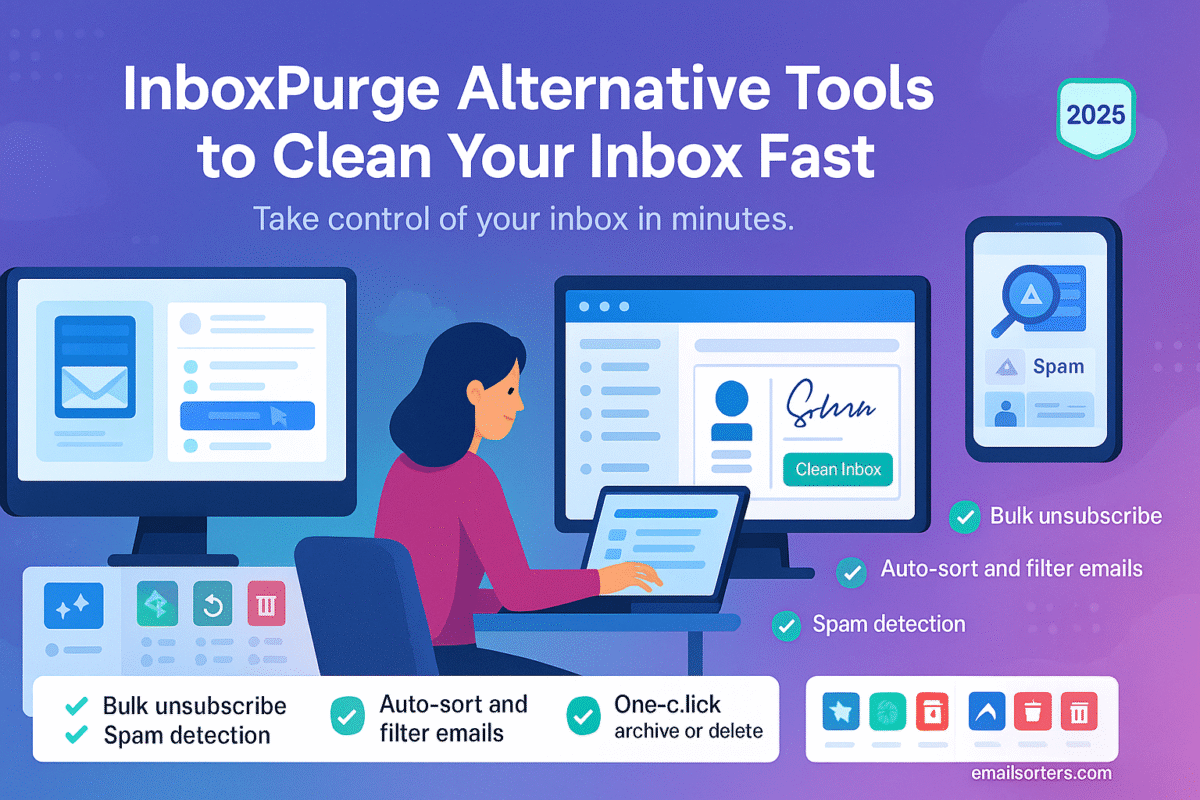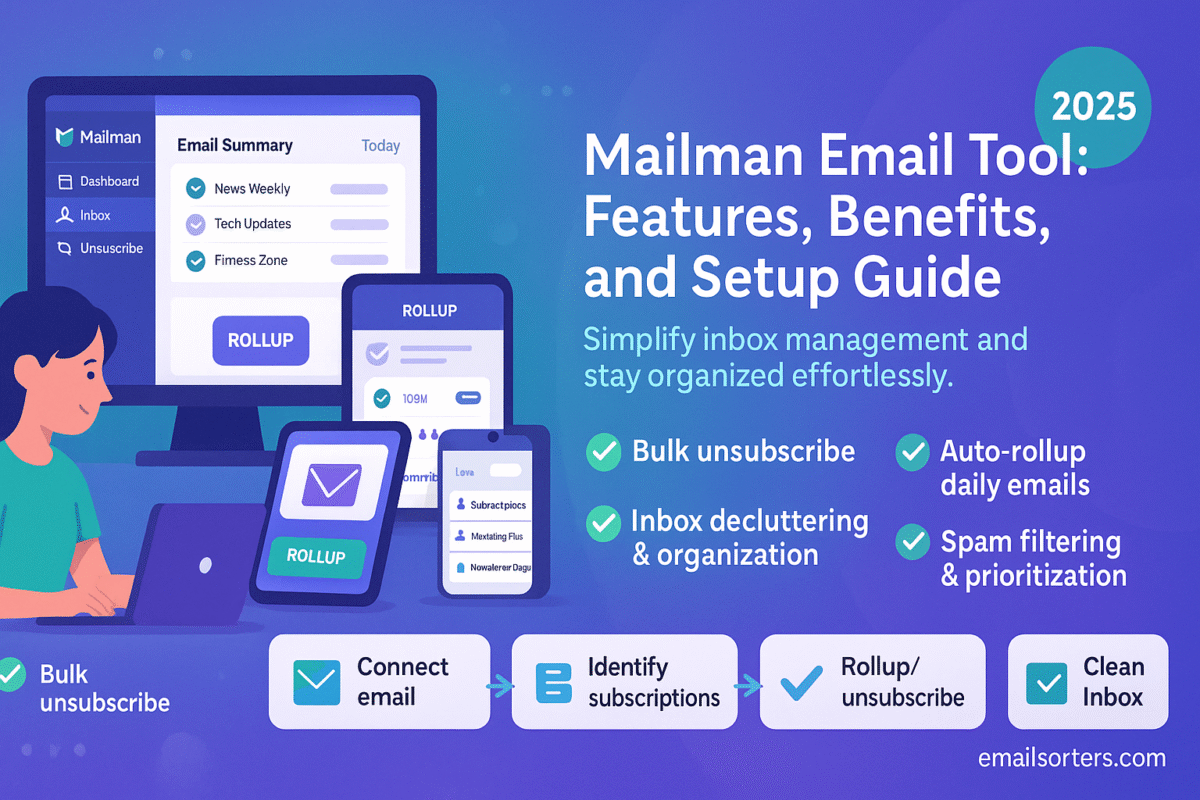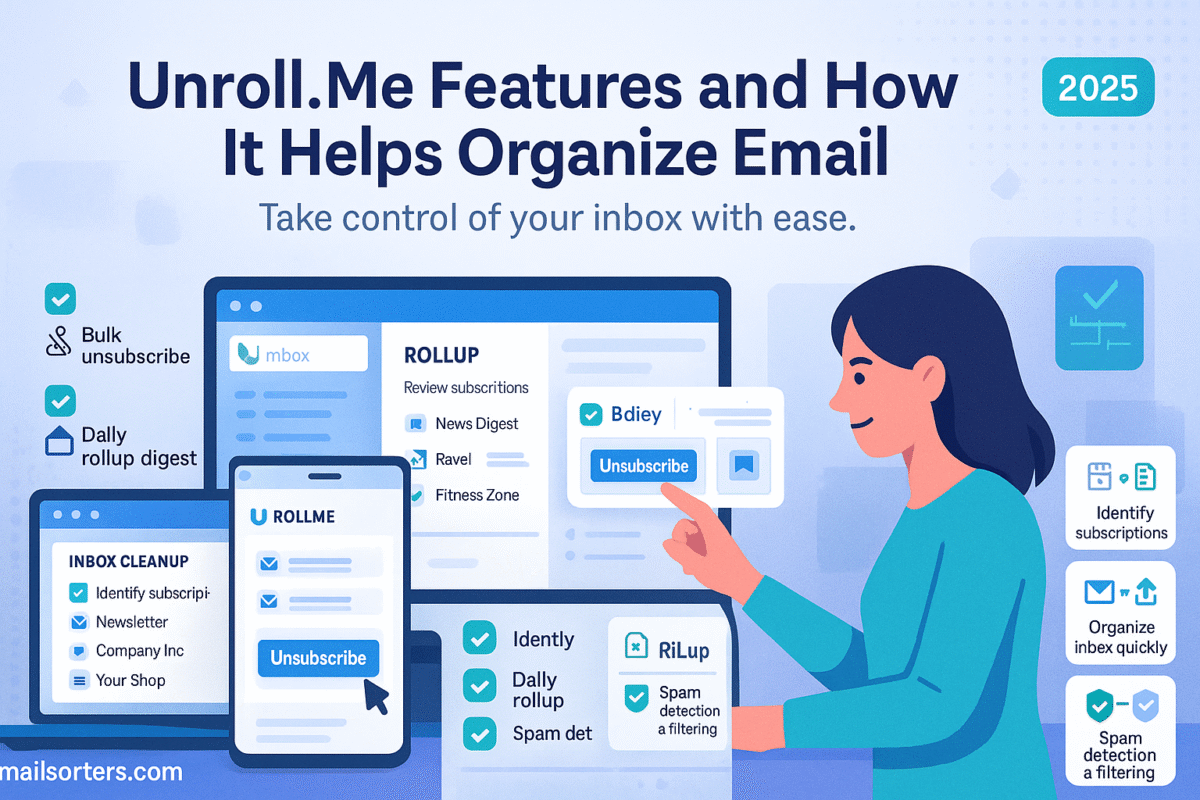A cluttered inbox can quickly become overwhelming. If you’re spending too much time sorting through newsletters, promotions, and old threads, you’re not alone. Tools like Trimbox were designed to help, but many users are now looking for alternatives that offer better features, privacy, or pricing.
In this guide, we’ll cover the best Trimbox alternatives to help you clean your inbox quickly and keep it organized long-term.
Why You Might Need a Trimbox Alternative
The Rise of Inbox Clutter
With most people receiving dozens; or even hundreds; of emails daily, inbox clutter is a modern problem. Promotional emails, automated updates, and spam can bury important messages. Left unchecked, this overload makes it harder to stay productive and on top of priorities.
Limitations of Trimbox
While Trimbox has helped many users simplify their inbox, it comes with limitations:
- Works mainly with Gmail and struggles with other platforms
- Limited automation compared to newer tools
- Privacy concerns for users cautious about data handling
- Features that may feel basic compared to premium competitors
These gaps make it worth exploring alternatives that better match your needs.
What to Look for in an Alternative
When choosing a Trimbox alternative, consider:
- Compatibility: Does it work with your email provider?
- Automation: Can it sort, unsubscribe, and clean automatically?
- Privacy: How does it handle your data?
- Ease of Use: Is the interface simple and intuitive?
- Pricing: Does it fit your budget (free vs. paid)?
Benefits of Using Email Cleaning Tools
Saving Time Every Day
An average professional spends nearly three hours a day managing emails. Cleaning tools cut this time dramatically by automatically sorting, unsubscribing, and filtering non-essential messages. That’s hours of your week back.
Reducing Stress from Cluttered Inboxes
An overloaded inbox can trigger stress. With fewer emails to look at and a clear system for managing new ones, your inbox becomes a place of clarity instead of anxiety.
Improving Productivity and Focus
When your inbox is clean, you spend less mental energy deciding what to open and what to ignore. That means more focus for actual work instead of constant sorting.
Best Free Alternatives to Trimbox
Clean Email
Clean Email is a popular tool that helps you organize and declutter quickly. Features include:
- Bulk deleting old emails
- Setting up rules for automatic sorting
- Unsubscribing from newsletters in a few clicks
It’s beginner-friendly and works with multiple providers, not just Gmail.
Unroll.Me
Unroll.Me is a long-standing favorite for managing subscriptions. Its “Rollup” feature lets you bundle newsletters into a daily digest instead of having them flood your inbox. This keeps things tidy without forcing you to unsubscribe from everything.
Leave Me Alone
This privacy-first tool helps you unsubscribe from unwanted emails with ease. Unlike some competitors, it doesn’t track or sell user data. It’s ideal for people who want both decluttering and strong privacy protections.
Best Paid Alternatives to Trimbox
SaneBox
SaneBox uses AI to learn your email habits. It automatically sorts messages into categories like “Important” and “Later,” reducing clutter without missing what matters. It also has snooze options, reminders, and a “black hole” feature for unwanted senders.
Mailstrom
Mailstrom focuses on bulk actions. It groups emails by sender, subject, or time period, allowing you to delete or archive hundreds at once. This makes it a powerful tool if your inbox has years of buildup.
Cleanfox
Cleanfox is designed to target newsletters and promotional emails. It shows you how often you open each subscription, then lets you unsubscribe or delete past emails with a single click. As a bonus, it plants trees for each cleanup session.
Privacy-Focused Trimbox Alternatives
Leave Me Alone (Privacy-First Approach)
Leave Me Alone puts privacy first. Unlike some tools that collect data to fund their free services, this one charges a small fee so you know your data isn’t being sold. Its clean interface makes unsubscribing easy, and it supports multiple email providers. For users who value security and transparency, it’s a top choice.
Clean Email’s Security Features
Clean Email also emphasizes privacy. It doesn’t read or store your messages but instead processes metadata to sort and filter. You keep control over your emails, while the tool handles the heavy lifting of cleaning and organizing.
Why Privacy Matters in Email Tools
Many free tools rely on data collection to stay afloat. This can mean scanning your inbox for marketing purposes. If privacy is important to you, choosing a paid or privacy-first service ensures your personal and professional information stays secure.
Tools with Smart Automation Features
SaneBox’s AI-Powered Sorting
SaneBox is known for its intelligent automation. It studies your behavior; like which emails you open and reply to; and automatically prioritizes future messages. Over time, it feels like having a personal assistant that knows exactly what you need to see first.
Mailstrom’s Bulk Cleaning Options
Mailstrom shines when it comes to dealing with large, messy inboxes. Instead of deleting emails one by one, you can group them by sender, subject, or age, then take action in bulk. This makes it especially useful if you haven’t cleaned your inbox in months (or years).
Cleanfox’s Eco-Friendly Twist
Cleanfox not only helps you unsubscribe and delete emails but also ties each cleanup to an eco-friendly cause. For every cleanup session, Cleanfox contributes to planting trees. This adds an extra layer of motivation for users who want their digital habits to have a positive environmental impact.
Best Trimbox Alternatives for Gmail Users
Google’s Built-In Filters
Before turning to third-party apps, don’t overlook Gmail’s own tools. Filters can automatically label, archive, or delete incoming emails based on sender, subject, or keywords. Pairing filters with folders can drastically reduce inbox clutter.
Gmail with Clean Email
Clean Email integrates smoothly with Gmail, providing features like bulk cleaning, subscription management, and smart filters. It’s a strong option if you want more than Gmail’s built-in features.
Gmail with SaneBox
SaneBox also pairs well with Gmail. It adds layers of smart automation, learning from your habits to sort your inbox intelligently. For heavy Gmail users, this combination offers both customization and efficiency.
Best Trimbox Alternatives for Outlook Users
Outlook Rules and Filters
Like Gmail, Outlook has built-in tools for managing clutter. You can set rules to automatically move newsletters, promotions, or non-urgent messages into specific folders. This keeps your main inbox focused on important communications.
Outlook with Mailstrom
Mailstrom works well with Outlook, allowing you to clean up years of backlog quickly. Its grouping feature makes it easy to delete or archive large chunks of emails without manually reviewing each one.
Outlook with Cleanfox
Cleanfox also integrates with Outlook, offering its signature subscription management tools. If you’re buried under newsletters, Cleanfox can show you which ones you rarely open so you can unsubscribe with confidence.
Best Trimbox Alternatives for Apple Mail Users
Using Apple Mail Rules
Apple Mail includes rules that let you automatically move, flag, or delete emails based on conditions you set. While it’s less advanced than some third-party apps, it’s a good starting point for decluttering without extra tools.
Pairing Apple Mail with Clean Email
Clean Email supports Apple Mail accounts, giving you access to features like smart cleaning, bulk actions, and automated filters. It fills the gaps Apple Mail’s native tools leave behind.
Pairing Apple Mail with SaneBox
SaneBox also integrates with Apple Mail, adding its AI sorting features. This combination is particularly effective for users who want automation without switching email providers or clients.
Mobile-Friendly Trimbox Alternatives
Apps with Easy Mobile Access
For many people, most email checking happens on their phone. That means any Trimbox alternative you choose should work smoothly on mobile. Look for apps with responsive design and dedicated iOS or Android apps so you can manage clutter on the go.
Unroll.Me Mobile Features
Unroll.Me offers a mobile-friendly experience, letting you manage subscriptions and review your “Rollup” digest from anywhere. This makes it easy to keep your inbox organized even when you’re away from your computer.
Clean Email on iOS and Android
Clean Email has dedicated mobile apps, allowing you to unsubscribe, clean in bulk, and apply filters directly from your smartphone. The interface is clean and easy to navigate, making it a strong pick for mobile-first users.
How to Choose the Right Alternative for You
Decide Between Free vs. Paid Options
Free tools like Unroll.Me are attractive but may come with limitations or data-sharing policies. Paid options like SaneBox and Mailstrom provide advanced automation and stronger privacy protections. Consider what matters most: cost savings or robust features and privacy.
Match Features to Your Email Habits
If you receive hundreds of newsletters, Cleanfox or Unroll.Me might be best. If your inbox is messy with years of old messages, Mailstrom is ideal. For ongoing automation, SaneBox is a top contender. Choose based on the kind of clutter you face.
Consider Privacy and Data Security
If privacy is a priority, opt for services like Leave Me Alone or Clean Email, which emphasize user security. Always read the privacy policies before committing to a tool.
Tips to Keep Your Inbox Clean Long-Term
Unsubscribe Regularly
Even with automation, it helps to manually unsubscribe from newsletters you no longer read. Doing this once a week prevents unnecessary emails from piling up again.
Set Rules for Incoming Mail
Filters and rules are your best friends. Set them up once, and they’ll continue to sort your inbox automatically. For example, send all receipts to a “Finance” folder or direct newsletters into a “Read Later” folder.
Schedule Weekly Email Decluttering
Block 15 minutes each week to tidy your inbox. Review folders, delete outdated messages, and check if your filters are still working effectively. A short weekly routine is easier than tackling a massive mess every few months.
Common Mistakes to Avoid When Using Email Tools
Relying Only on Automation
Automation is powerful, but it’s not foolproof. Check your folders occasionally to make sure important emails aren’t being filtered out. A balance of automation and manual review works best.
Forgetting to Review Important Folders
It’s easy to forget about “Later” or “Promotions” folders once automation kicks in. Make it a habit to review them quickly each day or week so nothing critical slips through.
Ignoring Privacy Settings
Some free tools collect data in exchange for their service. Always review privacy policies and adjust settings to limit data sharing when possible.
Conclusion and Final Recommendations
A cluttered inbox can sap your time, focus, and peace of mind. While Trimbox is a useful tool, it’s not the only option; and for many, it’s not the best fit anymore. Whether you want strong automation, privacy-first policies, or a simple way to unsubscribe, there’s an alternative that works for you.
- For privacy-focused users: Leave Me Alone or Clean Email
- For automation lovers: SaneBox
- For bulk cleaning: Mailstrom
- For subscription control: Cleanfox or Unroll.Me
Pick the tool that matches your habits and goals, then pair it with good inbox practices like filters, scheduled check-ins, and regular unsubscribing. With the right approach, you’ll enjoy a clean inbox; and the calm and focus that come with it.
FAQs
Is Trimbox still safe to use?
Trimbox is generally safe, but it has limited features and compatibility. Privacy-conscious users may prefer alternatives that don’t rely on data-sharing models.
Which alternative works best for Gmail?
SaneBox and Clean Email are excellent for Gmail, offering automation and bulk-cleaning features that pair well with Gmail’s native filters.
Do free email cleaning tools sell data?
Some do. Always read the privacy policy. Tools like Leave Me Alone and Clean Email emphasize privacy and don’t sell your data.
How often should I clean my inbox?
Aim for a quick cleanup weekly and a deeper session monthly. Automation tools can reduce the need for frequent manual cleanups.
Can these tools handle multiple email accounts?
Yes. Most paid tools like SaneBox, Mailstrom, and Clean Email support multiple accounts, making them ideal for people managing work and personal inboxes.