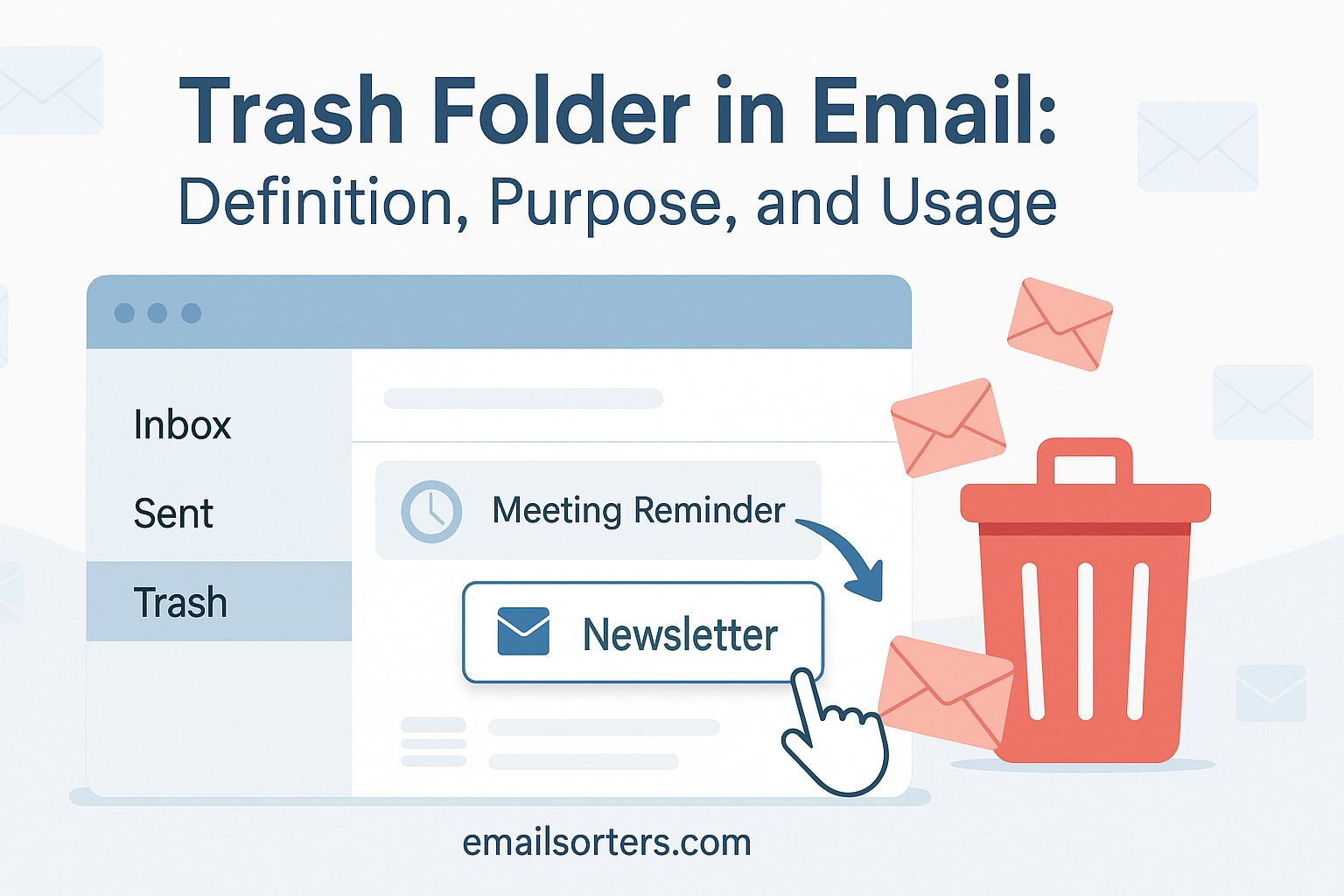The Trash folder in email might seem like a boring feature, but it’s more important than you think. Ever deleted an email and panicked two seconds later? Yeah, we’ve all been there.
Here’s the twist: deleting an email doesn’t mean it’s gone forever. Not right away, at least. So… where does it go?
That’s where the Trash folder steps in. It’s more than just a digital bin, it’s your second chance button. And knowing how it works can save your sanity (and your inbox).
In this post, we’ll break down what the Trash folder actually is, why it matters, and how to use it to stay organized and avoid email regrets.
Let’s dig in, you might never look at that little trash can icon the same way again.
Why the Trash Folder Matters
The Trash folder in an email account serves as a transitional storage space for deleted emails. When users delete a message, it doesn’t vanish instantly from the server. Instead, it moves into a designated folder that holds these items temporarily, this folder is commonly known as the Trash. Depending on the email provider, it may also appear under different names such as “Deleted Items” in Microsoft Outlook or “Recycle Bin” in some other systems. Despite these variations in naming, the fundamental purpose remains the same: the Trash folder is a repository where deleted messages reside before they are permanently erased.
Understanding the functionality of this folder is essential for effective email management. The Trash folder operates as a safeguard. It provides a window of opportunity to recover important emails that may have been mistakenly deleted. This functionality is particularly useful in high-volume inbox environments where accidental deletions are more likely. Knowing where to find the Trash folder, how long emails remain there, and how to recover messages can make a significant difference in productivity and communication efficiency.
Moreover, using the Trash folder strategically contributes to better digital organization. Many users routinely delete old or unnecessary emails to keep their inbox streamlined. This process would be irreversible without the Trash folder acting as a buffer. Therefore, it is not just a digital bin, it is a critical component of modern email systems designed to enhance usability, reduce errors, and support data recovery.
Defining the Trash Folder in Email Platforms
The Trash folder is fundamentally a temporary archive for messages that have been deleted from the active inbox or other email folders. It acts as a middle layer between deletion and complete removal from the email system. Unlike the Inbox, which is designed to display new or active messages, or folders such as Drafts or Sent, which organize messages based on user actions, the Trash is specifically reserved for items the user has chosen to discard.
This folder is not merely an organizational tool—it is part of the system’s failsafe mechanism. Once an email is moved into the Trash folder, it remains accessible to the user for a limited period. During this time, the email is not indexed alongside active messages but can still be retrieved with a few clicks. The difference between the Trash and other folders lies in its function and temporary nature. Messages in the Inbox remain until moved or archived by the user. Conversely, emails in the Trash are automatically purged after a set number of days, depending on the platform’s configuration.
In most user interfaces, the Trash folder is visually placed toward the bottom of the folder list. It’s usually grouped with other system folders like Spam and Junk, which are similarly used for managing filtered or unwanted content. However, while the Spam Folder and Junk Folder contain messages filtered out based on content or sender behavior, the Trash folder is entirely controlled by user action. Its presence in the interface is a reminder that not all deletions are final unless confirmed.
Purpose of the Trash Folder
The core purpose of the Trash folder is to act as a buffer zone that protects users from the immediate consequences of deletion. This protective design is rooted in the understanding that mistakes are a part of digital interactions. Emails may be deleted unintentionally due to user error, device lag, or confusion during bulk message cleanup. The Trash folder catches these messages and holds them temporarily, giving users a second chance to reconsider.
Another purpose is to help streamline email management without sacrificing data retention. Users often delete emails to declutter their inbox or reduce storage usage. Without a temporary folder, each deletion would be permanent and irreversible. With the Trash folder in place, email platforms offer a balance between user control and data preservation. It allows individuals to maintain a clean working space while retaining the ability to review or retrieve messages if needed.
Additionally, the Trash folder operates on time-based storage logic. Most providers offer a default retention period—usually 30 days—before the contents are automatically and permanently deleted. This period ensures that messages aren’t lost prematurely and that users have ample time to realize and correct any deletion errors. The existence of this grace period is a critical feature for anyone managing large volumes of email or navigating frequent message turnover.
How the Trash Folder Works
The mechanics of the Trash folder are relatively simple but vital to the email system’s architecture. When a user deletes a message from any folder—be it Inbox, Sent, or custom folders—that message is not wiped from the server immediately. Instead, it is moved to the Trash folder, where it remains visible and retrievable. The email is marked as “deleted,” and it stays in this suspended state until either the retention period expires or the user manually empties the Trash folder.
Manual deletion allows users to decide when a message should be permanently removed. However, if left untouched, the email system takes over. The automatic purge is handled by backend processes that check timestamps and remove any email that has exceeded the allowed storage duration. These automated tasks ensure that the Trash folder does not grow indefinitely, which could otherwise consume valuable storage space and slow down the platform.
The Trash folder also contributes to organizational efforts by keeping deleted messages separate from active folders. This separation supports clearer navigation and better workflow management. Users can focus on the messages that require attention while trusting that deleted items are safely stored elsewhere for later review. In environments where data is critical, such as legal, medical, or corporate fields, this system-based holding area can prevent costly data loss and improve overall accountability.
Usage Scenarios for the Trash Folder
There are numerous practical scenarios where the Trash folder becomes indispensable. Perhaps the most common is recovering an email that was deleted by mistake. For instance, during a mass deletion of newsletters or outdated conversations, a user might accidentally delete a contract or an important correspondence. Thanks to the Trash folder, this email is not lost. As long as it’s within the system’s retention period, the user can simply go into the Trash, locate the message, and move it back to the Inbox or another relevant folder.
Another common use case is cleaning up the Inbox for clarity without finality. Many users manage hundreds of emails daily, making it necessary to periodically delete messages to avoid overload. By moving these emails into Trash rather than deleting them permanently, users create breathing space in their Inbox while maintaining the option to revisit any item if needed. This can be particularly helpful for users who need to mentally declutter but aren’t yet ready to permanently part with all data.
The Trash folder also proves useful in strategic email cleanup efforts. For example, before a major vacation or job transition, users might conduct a comprehensive email audit. Emails are deleted in large batches, and those moved to the Trash can be reviewed again before final deletion. This two-step process not only ensures accuracy but also builds user confidence in digital organization. The Trash folder, in these cases, is not a passive bin but an active part of thoughtful email management.
Differences Between Trash, Spam Folder, and Junk Folder
While the Trash folder serves as a temporary repository for deleted emails, the Spam and Junk folders are designed for a completely different function. These folders filter incoming emails based on specific criteria and are used to manage unsolicited or potentially harmful messages. Spam filters rely on algorithms that analyze sender reputation, subject lines, embedded links, and other metadata to determine whether a message is likely to be unwanted or malicious. When such emails are detected, they are automatically diverted into the Spam or Junk folder to keep the Inbox clean and safe.
In contrast, the Trash folder is not driven by automatic filtration. It only receives messages that the user has actively chosen to delete. This distinction is critical because it explains why users often find important or legitimate emails in the Trash folder, as these messages were likely removed by the user rather than flagged by the system. Moreover, the Trash folder functions as a transitional space before final deletion, while the Spam or Junk folders are more of a quarantine zone where emails remain unless manually retrieved or deleted.
Another difference lies in the lifecycle of the messages. Emails in the Spam or Junk folder are also subject to auto-deletion, but they usually have a shorter retention period than those in the Trash. Most platforms automatically delete spam after 10 to 30 days, depending on user settings or provider policies. These folders serve as a filter that protects users from phishing attacks, malware, or intrusive advertising, while the Trash simply holds items awaiting permanent disposal. Understanding these differences helps users manage their emails more efficiently and avoid mistaking filtered spam for user-deleted content.
Trash Folder and Deleted Recovery Features
Deleted Recovery is a feature offered by most major email platforms that allows users to restore emails even after they’ve been removed from the Trash folder. This function typically works by maintaining a hidden archive of deleted emails for a limited time beyond their visible retention in Trash. While this backup is not always accessible through standard navigation, many systems offer a “Recover Deleted Items” button or a hidden recovery interface accessible through settings or advanced options. This additional layer of data preservation ensures that critical messages can still be retrieved under exceptional circumstances.
The availability of this feature often depends on the service provider and the type of account. For instance, Gmail allows a brief grace period after Trash deletion during which messages might be recoverable through account recovery support. Microsoft Outlook has a more transparent recovery system for Office 365 users, where deleted items can be restored within 14 to 30 days even after being emptied from the Trash. These recovery tools are especially valuable in enterprise or regulated environments where data loss can lead to compliance issues or operational disruptions.
Using deleted recovery effectively requires users to act quickly. Once the permanent deletion window closes, the email is erased from all storage tiers and is no longer recoverable. Therefore, it’s essential to know your email provider’s recovery policies and timeframes. Users should also familiarize themselves with the appropriate steps to access recovery tools, whether through web settings, desktop clients, or mobile apps. Being proactive in learning these features can save time, reduce stress, and enhance the overall reliability of your email communication.
Auto-Delete Settings and Their Impact
Auto-Delete is a background process configured by email providers to manage system resources and maintain inbox hygiene. For the Trash folder, this function determines how long deleted messages are retained before being removed permanently. Typically, the default setting allows emails to remain in the Trash for 30 days. After this period, the system automatically deletes them, clearing space and minimizing data storage loads. This automated timeline ensures that the Trash folder doesn’t become an unmanageable archive of long-forgotten emails.
Users have the option to adjust Auto-Delete settings on certain platforms. Some services, like Gmail, maintain strict default timelines, while others, like Microsoft Outlook and Yahoo Mail, allow limited customization. In corporate environments, IT administrators can set universal rules for all employee accounts, often reducing retention periods to comply with security protocols or data handling regulations. These settings are vital in balancing user flexibility with system efficiency and organizational policy.
Understanding how auto-delete works is essential for anyone who values email retention and needs to plan their communication strategies accordingly. If a user knows that messages in the Trash will be gone after a set time, they are more likely to review the folder regularly and rescue any valuable content. Ignoring the Trash folder under the assumption that emails can be retrieved indefinitely is a common mistake that often leads to permanent data loss. Therefore, knowing your Auto-Delete policy helps you manage your digital workspace more effectively and avoid unpleasant surprises.
Storage and Organization Benefits
One often overlooked benefit of managing the Trash folder is its impact on overall email storage. Email accounts typically come with limited storage space, especially free or personal versions of services like Gmail, Yahoo, or Outlook. When Trash folders are not emptied regularly, they continue to consume storage, contributing to account bloat. This can eventually restrict the ability to receive or send emails, forcing users to take emergency actions like deleting emails under pressure or purchasing additional storage.
By actively monitoring and clearing the Trash folder, users create space for new messages and maintain an efficient email flow. This routine also complements other organizational practices, such as archiving important conversations or categorizing emails using folders and labels. When used correctly, the Trash folder becomes part of a broader ecosystem designed to keep the inbox functional and organized. It ensures that deletions are not only reversible but also efficient in terms of storage and system performance.
Additionally, maintaining a lean Trash folder improves search functionality within the email platform. Many systems index the Trash alongside other folders when executing searches. If the folder is overloaded with irrelevant or outdated content, it can generate excessive search results, making it harder to find active messages. A clean Trash folder enhances search accuracy and ensures that results are timely and relevant. Overall, responsible Trash folder management supports not just recovery and security but also the speed and clarity of daily email operations.
Platform Variations in Trash Folder Behavior
Different email platforms handle Trash folders in subtly different ways, reflecting their unique user interfaces and design philosophies. For instance, Gmail labels its Trash folder simply as “Trash” and hides it by default in the folder list to minimize distraction. Messages are automatically deleted after 30 days, and users cannot change this period. Gmail also integrates Trash into its global search feature, allowing users to find deleted messages unless they have been permanently removed.
Microsoft Outlook, by contrast, labels its Trash folder as “Deleted Items” and places it prominently in the folder pane. Outlook gives users more control, particularly in enterprise environments. Office 365 administrators can modify retention periods, and users often have access to recovery tools beyond the standard Trash interface. Outlook’s desktop and web clients also differ slightly in how deleted messages are displayed and managed, with the desktop app offering more granular options.
Yahoo Mail presents yet another variation. Its Trash folder behaves similarly to Gmail, with a standard 30-day retention window. However, Yahoo offers fewer recovery options once the Trash is emptied. Other services, such as Apple Mail or ProtonMail, may feature their own approaches, including customizable retention periods or additional safeguards like encryption-based deletion.
Understanding these platform-specific behaviors is essential for users who work across multiple accounts or devices. It ensures consistent email management and reduces confusion when switching between systems.
Best Practices for Trash Folder Maintenance
Maintaining the Trash folder in an orderly fashion is a habit every email user should adopt. Although the Trash serves as a temporary storage space, allowing it to fill with weeks or months of deleted content can lead to several issues, from cluttered searches to unnecessary storage consumption. The first best practice is to check the Trash folder regularly—ideally once a week or at least biweekly. This habit helps you recover any mistakenly deleted messages before the auto-delete function permanently removes them and gives you control over what stays and what goes.
Another essential practice is manually emptying the Trash folder, especially after large cleanup sessions. When users delete hundreds of promotional or outdated emails during bulk actions, they often forget that these emails still occupy space in the Trash. Manually clearing it immediately afterward ensures that storage is not wasted and that the deletion process is fully completed. Many email clients offer a quick option to “Empty Trash” with one click, streamlining this process.
Before purging, however, it’s important to scan the Trash folder for anything that might have been deleted accidentally. This check becomes more crucial in high-volume inboxes or shared email environments where important emails can be lost in the shuffle. Some users even mark certain emails in the Trash for recovery before a final emptying to ensure no data is lost. These practices are especially valuable for professionals who rely heavily on email communication and need to keep their accounts running efficiently. In summary, proactive Trash management not only supports better organization but also safeguards against preventable data loss.
Importance of Periodic Trash Folder Review
Reviewing the Trash folder periodically goes beyond just cleaning up—it’s an important act of digital housekeeping that reflects responsible email use. As inboxes become more saturated with newsletters, subscriptions, notifications, and attachments, the Trash folder often becomes the unintentional backup for everything we toss aside. Periodic reviews allow users to rescue valuable content that might have been overlooked or hastily deleted during a moment of distraction or urgency.
This is particularly important for professionals dealing with client communications, legal documents, or collaborative project threads. In such contexts, even a single lost email can lead to missed opportunities, confusion, or compliance issues. By scheduling regular reviews—say, every Friday afternoon or at the end of each workweek—users can stay ahead of the auto-deletion window and ensure that no critical messages are lost.
Periodic reviews also help in managing your email storage effectively. Most email providers count Trash storage against your overall quota. Ignoring it for extended periods can inch your account closer to its storage limits, leading to warnings or functionality restrictions. By reviewing and clearing it consistently, users maintain not only cleanliness and clarity but also peak performance of their email systems. The Trash folder, while often underestimated, plays a pivotal role in keeping digital communication reliable and manageable.
Security and Privacy Implications
When emails are moved to the Trash folder, they may no longer be visible in the Inbox, but they’re still accessible—and this has important privacy implications. Sensitive information such as passwords, financial details, private conversations, or proprietary business data often ends up in deleted emails. If the Trash folder is not cleared and someone gains unauthorized access to your email account, they could easily retrieve this information, making the folder a potential security risk.
It’s also common for shared or work accounts to have looser security protocols. In such cases, failing to properly empty the Trash could result in data exposure not only to hackers but also to other users with administrative privileges. This is especially concerning in industries governed by data privacy regulations, such as healthcare (HIPAA) or finance (GLBA), where storing sensitive information in any form beyond its retention period could violate compliance rules.
Using secure email services and enabling two-factor authentication can reduce some of these risks. However, the most direct way to protect yourself is by manually deleting sensitive messages and then clearing them from the Trash folder. It’s a simple but powerful step toward maintaining email security. Awareness of this issue ensures that the Trash folder is seen not as a passive archive, but as an active part of your personal or organizational security infrastructure.
Educational Reminders for New Users
For those new to email or transitioning from paper-based communication, understanding the role of the Trash folder can alleviate a lot of confusion. Many users panic when they accidentally delete an important message, assuming it’s gone forever. By learning that deleted emails are moved to the Trash—and are retrievable within a set period—they can approach email management with more confidence and less stress.
New users should be taught how to locate the Trash folder, how to restore messages from it, and how to empty it safely when needed. These are foundational skills that support broader digital literacy. Moreover, understanding the distinctions between folders such as Trash, Inbox, Spam, and Junk allows for more efficient navigation and better time management. Instead of digging through the Inbox for lost messages, users can quickly check the Trash, increasing productivity and reducing frustration.
Building good email habits from the start can lead to long-term efficiency. Simple routines, such as checking the Trash once a week or reviewing deletions before emptying the folder, create a more organized digital environment. As users become more familiar with email systems, they’ll appreciate the functionality and control that folders like Trash offer. This understanding empowers users to take ownership of their digital communications and use technology more effectively.
Conclusion
The Trash folder may seem like a minor feature of an email platform, but it plays a critical role in email organization, recovery, and security. Acting as a buffer between temporary and permanent deletion, it allows users to clean up their inboxes without fear of losing important messages. It also serves as a recovery space for those moments when emails are accidentally deleted—a feature that brings both convenience and peace of mind.
Managing the Trash folder effectively contributes to a clutter-free and more efficient email experience. By periodically reviewing its contents, leveraging Deleted Recovery tools, and understanding how Auto-Delete settings function, users can optimize both their productivity and digital hygiene. Being proactive about emptying the Trash also helps in maintaining available storage space and safeguarding sensitive information from potential breaches.
In a world increasingly reliant on digital communication, small habits around tools like the Trash folder can make a significant difference. Treating it as a tool rather than a digital dumping ground allows you to stay organized, recover faster from mistakes, and keep your email account operating at its best. The more intentional you are about using it, the more control and clarity you’ll have over your digital environment.