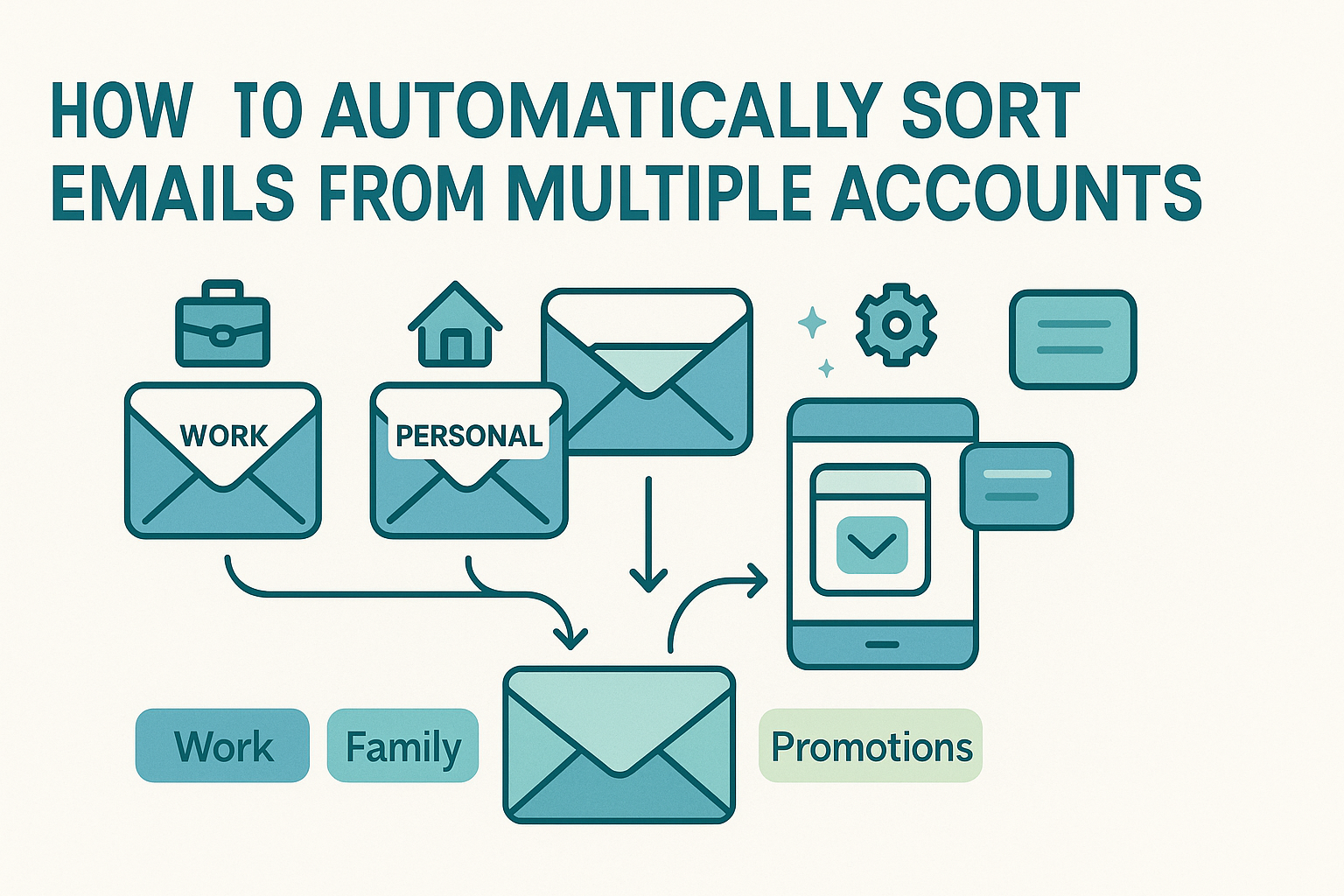Email still dominates the workplace in 2026, even with the rise of Slack, Teams, and messaging apps. But what’s changed is how we manage inboxes across devices: desktop, mobile, web, and even wearables. Today’s challenge isn’t just volume, it’s fragmentation. Important messages get lost between platforms, buried in outdated threads, or drowned in irrelevant promotions. That’s why modern email sorters are evolving fast to meet the demands of today’s distributed, hybrid work environments.
Gone are the days of basic filters and static folders. The best email management tools in 2026 use real-time AI, predictive sorting, device-aware triage, and workflow automation that adapts to how and where you work. In this article, we break down the top email trends shaping the future of productivity, from AI-powered prioritization to mobile-first sorting, and collaborative inbox routing designed for teams on the move.
Whether you’re managing inboxes on the go, collaborating across time zones, or just trying to clean up and organize your email more intelligently, these trends show where email is heading, and how to stay ahead of the clutter.
Trend 1 – Smarter AI Tagging and Filtering
In 2026, tagging no longer means manually building rule lists. Current sorters interpret message context, tone, and intent before labeling. Instead of targeting keywords like “invoice,” smarter AI models recognize complex scenarios—urgent legal notice, draft proposal, or customer sentiment—from text patterns and speech cues. They learn from your marking habits and what you open or reply to, offering recommendations that feel personal without extra setup.
For example, a freelancer might let their AI tool read their subject lines, body text, and sender metadata to auto-tag “Client Work,” “Admin,” and “Prospect.” That categorization gets applied across past and incoming mail. With consistent tagging comes more precise automation: clean folder sorting, reliable priority views, and less re-training over time.
These AI-enabled features follow the same evolution seen in the best AI email sorting tools, which already support natural-language awareness and conditional tag suggestions. In 2026, tagging systems will expand beyond content cues to include behavioral inference—like noticing that you always reply quickly to emails containing phrases like “let’s schedule” or “action required.” Over time, your inbox becomes not only organized but predictive, surfacing items that matter while less important threads are hidden until they’re needed.
This trend marks a shift from free‑text filters to context-driven intelligence. As a result, users get the benefit without extra effort, and tools stay relevant even as inbox priorities evolve with the quarter.
Trend 2 – Predictive Prioritization for Busy Professionals
Today’s executives and managers no longer have time to sift through rankings of unread emails in the morning. The next wave of sorting tools introduces predictive prioritization, highlighting what matters based on context—like upcoming deadlines, meeting schedules, or relationship significance. For instance, an email sorting platform may scan your body text and calendar, note an approaching project deadline, and elevate related messages to a “Today’s Focus” view. This approach adapts in real-time as new emails arrive and schedules change.
Smart senders—even those outside your organization—get rankings too. If you typically respond quickly to one client but overlook another, the system learns that behavior and adjusts future prioritization. This shift from backward-looking filters to forward-leaning suggestion models reflects modern work patterns, ensuring that inboxs reflect your calendar and commitments, not just dates or keywords.
That real-time prioritization helps professionals concentrate on what’s essential right now, not later. Instead of dumping everything into a single “priority” folder, these tools differentiate between “urgent,” “this afternoon,” and “later this week.” The result is a dashboard where urgency is contextual—a feature that grows more powerful with every email and calendar sync.
Trend 3 – Zapier & Automation Ecosystem Evolution
It’s no longer enough for sorting tools to apply rules—they’re now expected to trigger entire workflows. Thanks to platforms like Zapier, modern sorters ship with built‑in automation that extends beyond your inbox. Imagine: when an email is marked “Prospect,” it not only gets tagged but instantly adds a new row in Google Sheets, sends a follow-up reminder to Slack, and creates a contact in Salesforce.
That shift toward automation-first design makes email tools central hubs of productivity rather than standalone utilities. You no longer have to switch between tools or copy-paste information; the automation happens for you, behind the scenes, with no code required. If you’ve used an AI email sorter with Zapier integration, you’ll recognize this trend—tools are shipping with prebuilt workflows designed for lead routing, document uploads, and collaborative tagging.
As these ecosystems evolve, we’ll see deeper, optional automation built into inbox experiences themselves—live flows that deploy based on message context, device, or team norms. That means workflows that used to live in separate apps become meaningful extensions of the email experience, with confirmations and updates happening without leaving the message pane.
Trend 4 – Cloud‑Hosted Unified Sorting for Teams
As remote and hybrid teams become the norm, email sorting tools designed for a single user are not enough. The next generation of inbox management is shifting toward cloud-hosted platforms that enable shared filtering rules, audit logs, and centralized oversight across entire departments or organizations. This evolution ensures consistency in communication handling—from marketing offices to customer support teams.
In practice, these platforms allow managers to create, assign, and monitor shared sorting policies: for example, automatically tagging incoming customer tickets as “Billing” or “Escalation,” routing them to the right team inbox. Audit logs ensure transparency and compliance, keeping track of who created rules, when they were updated, and what emails were affected. Team leads can verify compliance and measure sorting accuracy without manually inspecting every inbox.
These innovations align with what you’d expect from modern cloud-based email sorters, where sorting isn’t just a user feature—it’s a collaborative system for streamlined communication. Instead of letting each team member build their own rules, centralized policies support shared accountability, reduced errors, and aligned workflows that scale with team size.
Trend 5 – Mobile‑First Sorting Experience
In a world where email is often handled via phone or tablet, most new innovations in 2026 focus on mobile-first design and responsive inbox experiences. Users expect powerful, responsive gesture-based tools to batch manage messages while waiting for meetings, during commutes, or between tasks.
These mobile experiences evolve beyond simple swipe-archive gestures. Today’s sorting apps offer customizable swipe actions, quick-access filters, and even micro-automations like “if I swipe right twice, move to Purchase folder and mark as read later.” Push notifications are smarter too: mobile clients can now highlight important threads and mute promotional noise automatically, even before you glance at them.
Power users appreciate the way these tools sync seamlessly with desktop settings. Actions taken on mobile—like muting a newsletter—immediately translate to your main view, so your cleanup work isn’t duplicated. For users relying heavily on mobile for work, app-first platforms deliver the kind of integrated experience modern professionals demand, as seen in top-rated mobile email sorter apps designed for 2026 workflows.
Trend 6 – Extreme Ease‑of‑Use and Instant Onboarding
In 2026, the best email sorters understand that the first impression matters above all. Gone are the days when users had to wade through setup screens or technical terms—now, onboarding happens immediately after sign‑up. New tools guide users to organization with live previews: users see how folders will populate before filters are saved, and changes appear instantly in their inbox. Contextual tooltips suggest next steps and explain why certain emails were categorized a certain way.
These innovations reflect what users praised in user-friendly email sorters, which prioritize non-technical language, simple toggles, and minimal menus. Many of these sorters offer templates that match common inbox patterns, like “archive all newsletters,” “move receipts,” or “highlight VIP senders”, so users can activate powerful routines without typing conditions. In just five minutes, someone could go from new signup to a functional, personalized triage system, turning what used to be a chore into a clean digital transformation.
Trend 7 – AI‑Powered Lead Routing and Sales‑Focused Sorting
For sales teams and customer-facing roles, inbox organization has evolved into intelligent lead prioritization. Today’s solutions proactively identify sales intent in incoming emails—cues like “interview,” “pricing,” or “demo request”—and assign a lead quality score like “Hot,” “Warm,” or “Cold.” This scoring guides attention and follow-up rather than letting new leads stall in a general inbox thread.
These AI lead routing tools automatically push high-value emails into CRM, label them for follow-up, notify sales reps via Slack or email, and even schedule meetings on users’ calendars. That saves hours each week and ensures that sales messages are never buried by noise from promotional or transactional emails.
Thanks to intelligent learning, the system adapts over time, recognizing new prospects and adjusting scores based on past response patterns. For 2026 workflows, this brings the inbox into the sales process—not just as a communication tool, but as a trusted teammate guiding which leads to prioritization today.
Trend 8 – Integrations with Future Productivity Suites
By 2026, email sorters are expected to work seamlessly not just with traditional productivity apps, but with emerging tools spanning chat, documents, voice assistants, and collaborative environments. Sorting tasks—like assigning labels, routing messages, or triggering archive routines—will be integrated into platforms like Google Workspace, Microsoft 365, and next-gen tools, creating unified inbox control points.
When a message hits your shared inbox requesting feedback on a contract draft, the sorter can simultaneously tag it, update a comment thread in Docs, notify your team in Chat, and add a task in Tasks—all instantly. These integrations reflect the direction set by announcements in Google Workspace future tools, where contextual AI across documents, calendars, and inboxes is becoming the norm. The goal: your email becomes a launchpad for collaboration, not a silo.
Trend 9 – Enhanced UX & Live Feedback
Modern email sorters are moving away from static interfaces toward live previews and context-aware editing. As you build rules, you immediately see which emails would be affected and how. Rule adjustments trigger real-time feedback, showing counts, sample messages, and predicted outcomes—all without saving and testing.
These behaviors mirror features found in hyper-responsive clients such as those previewed in Superhuman 2026 features, where users can swipe through rule logic like code blocks or data filters, seeing instant results. It’s design is grounded in transparency: you understand why your inbox behaves as it does, and you gain trust through visibility. That level of feedback fosters learning, empowers adjustment, and keeps inbox control intuitive—even as sorting systems grow more sophisticated.
Trend 10 – Transparency, Accountability, and Governed Sorting
As AI-driven sorting becomes more central to professional workflows, demands for transparency and governance increase. Users and teams need access to audit logs that track when filters or rules were applied, who created them, and what the impacts were. Explainable AI also plays a role—tools will annotate each tag or category with a “why” note, ensuring users understand the logic behind decisions.
This trend becomes critical in fields like legal, finance, or healthcare, where compliance and accountability are required. Sorting tools of 2026 are expected to offer granular audit trails, changelogs, and option to lock critical sorting policies—all helping maintain trust, reduce errors, and align automatic behaviors with organizational standards.
What Tools to Explore First
Many of today’s leading inbox managers already embody some of these trends. For example, platforms from the top email sorting software guide include AI triage, shared filtering capabilities, mobile gesture support, and Zapier-style automation. As these tools evolve, they are incorporating predictive prioritization, enhanced UX designs, and centralized governance—all making email sorting more future-ready.
If you’re managing inboxes for teams or personal workflow, it’s worth testing a few forward-leaning platforms now, particularly those with smart AI tagging and mobile-first interfaces. That helps you stay ahead of evolving best practices while protecting your inbox from being left behind.
Adoption Strategy: Rolling Out Innovations in 2026
To adopt these trends successfully, begin with a small user group or department. Test advanced features like predictive sorting and Zapier-style workflows in a controlled environment. Gather feedback from users on rule clarity, interface helpfulness, and mobile integration. Use analytics—like tag accuracy and priority inbox engagement—to measure success.
Then expand your deployment in phases, with governance policies guiding usage and shared logs ensuring visibility. Keep user-training light; leverage in-app wizards, tooltips, and visible previews so adoption feels natural. With each rollout, re-measure impact and refine configurations before full-scale deployment.
Caveats & Considerations
While enhanced automation brings efficiency, it’s not without risks. AI errors—like mis-tagging or under-prioritizing important messages—can slip through if systems lack transparency. Over-automation may lock users into rigid workflows or break when new contexts emerge. Vendor lock-in is also a concern, as complex integrations may be hard to unwind.
Privacy and data security remain critical. Always vet sorting platforms for encryption, SOC 2 compliance, and transparent data policies. When choosing a sorter, consider whether audit logs, human-readable explanations, and team-level controls are provided.
Conclusion: The Future of Inbox Management
Email sorting in 2026 is evolving into a smart, integrated, and team-aware experience. Tools are no longer just rule engines—they are context-sensitive collaborators that learn how you work, assist across platforms, and adapt seamlessly to new priorities. Whether through intelligent tagging, predictive prioritization, shareable filters, or governed automations, the inbox of the future helps you focus on work, not triage.
Take steps now: test emerging AI sorting features, explore advanced UX tools, and pilot governance in a small team. As tools mature, you’ll be ready to shift from manual inbox repair to intelligent inbox collaboration—making your email system both disciplined and future-proof.
FAQs
Q1: Will AI replace manual inbox management?
AI can automate much of the routine sorting and tagging, but manual oversight remains vital—especially for sensitive or complex threads that require human judgment.
Q2: How much training is needed for predictive sorting tools?
Most predictive sorters tune themselves through daily use. Initial onboarding may involve fewer than ten confirmations or categorization actions before the AI becomes reliably accurate.
Q3: Can small businesses adopt team-level features affordably?
Yes. Many cloud-based platforms offer scalable team plans that include shared filters and audit logs, often at SMB-friendly price points. Look out for feature tiers and trial options.
Q4: Are mobile-first sorters worth switching platforms?
If you manage email on the go, mobile-first tools with gesture actions and synced filters can save hours per week—making them well worth considering.
Q5: How do I evaluate data privacy in my sorter?
Check for transparent privacy documentation, SOC 2 or ISO 27001 compliance, end-to-end encryption, and the ability to export audit logs. Vendors should make these details easy to find.