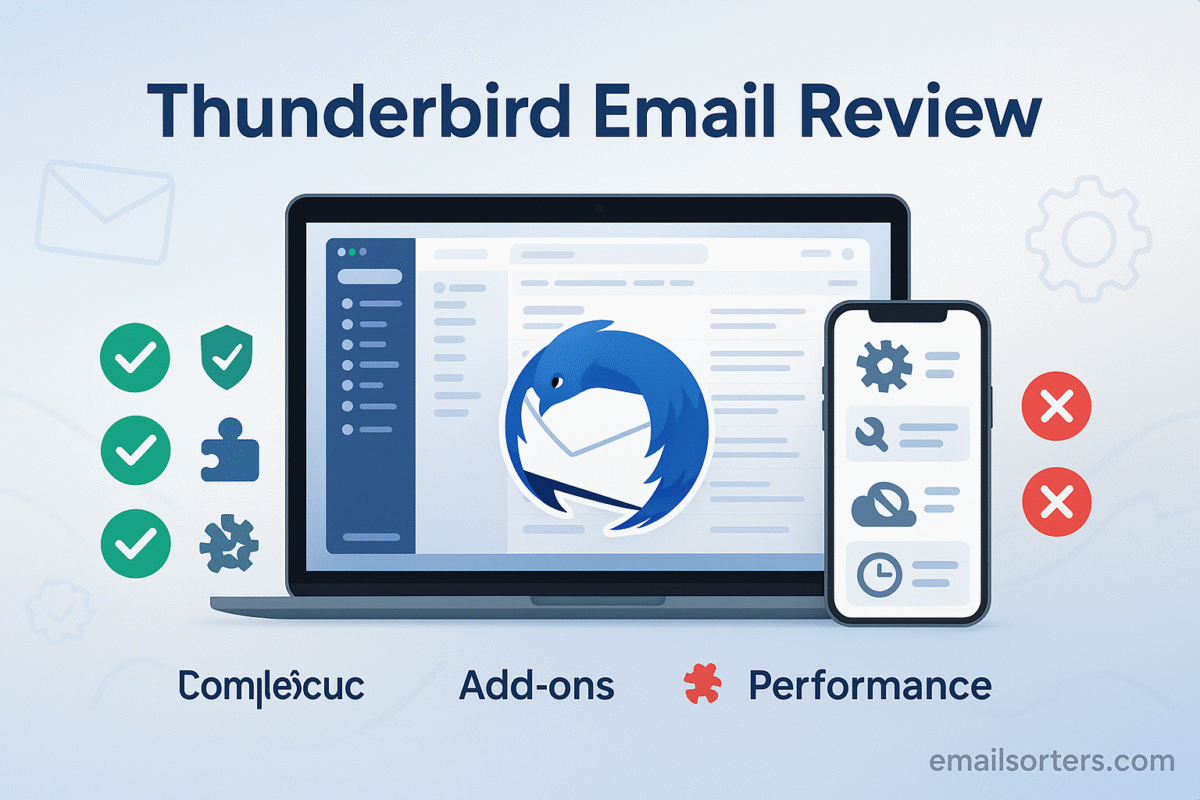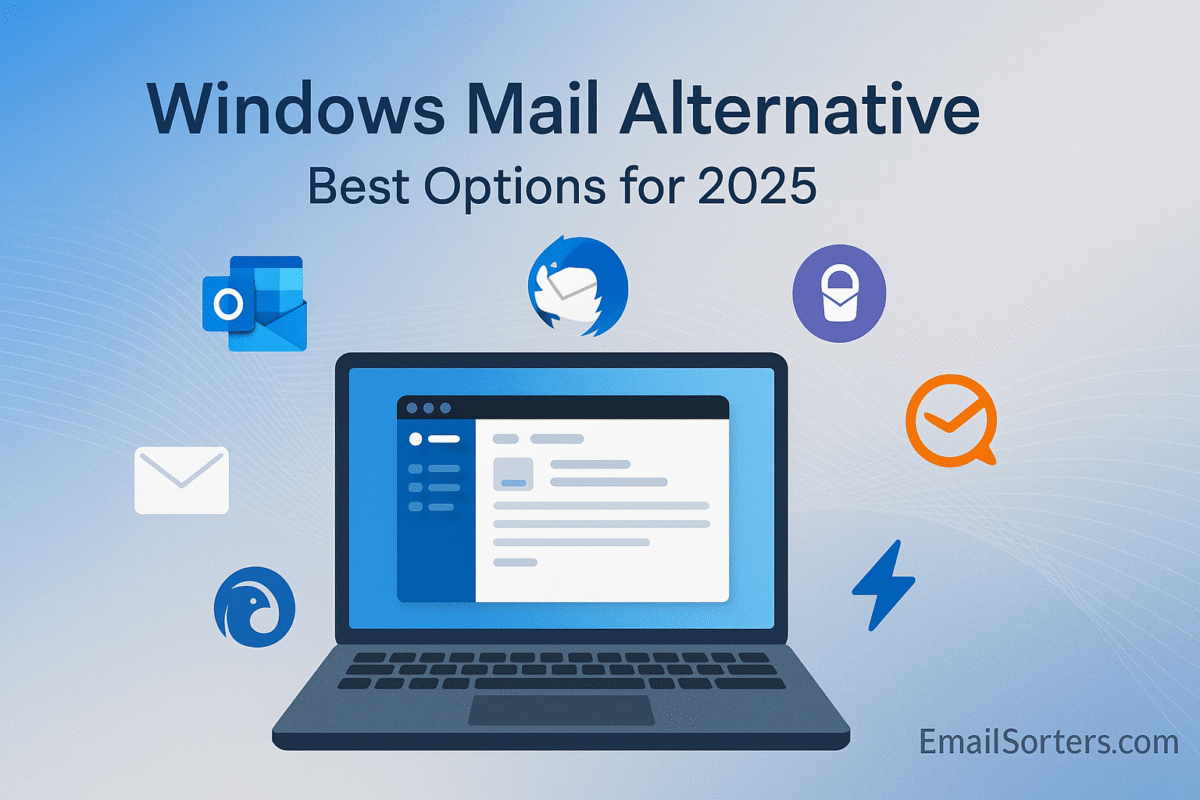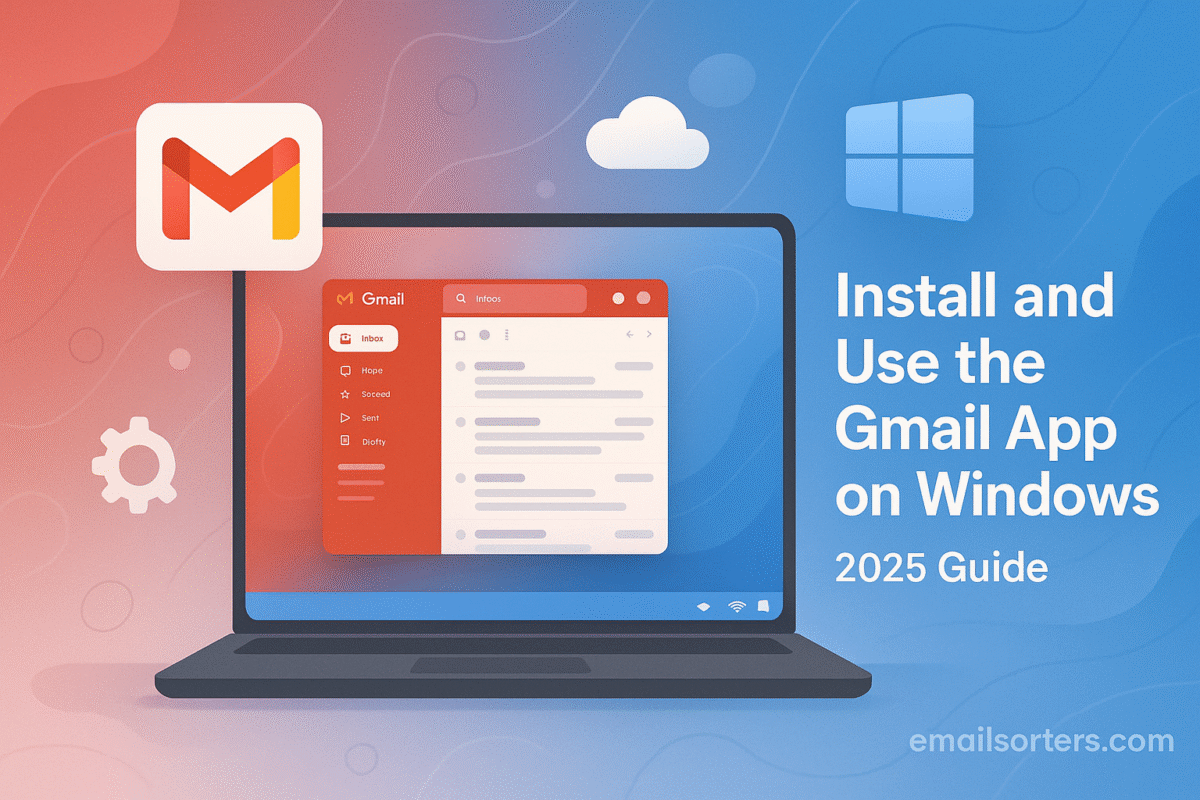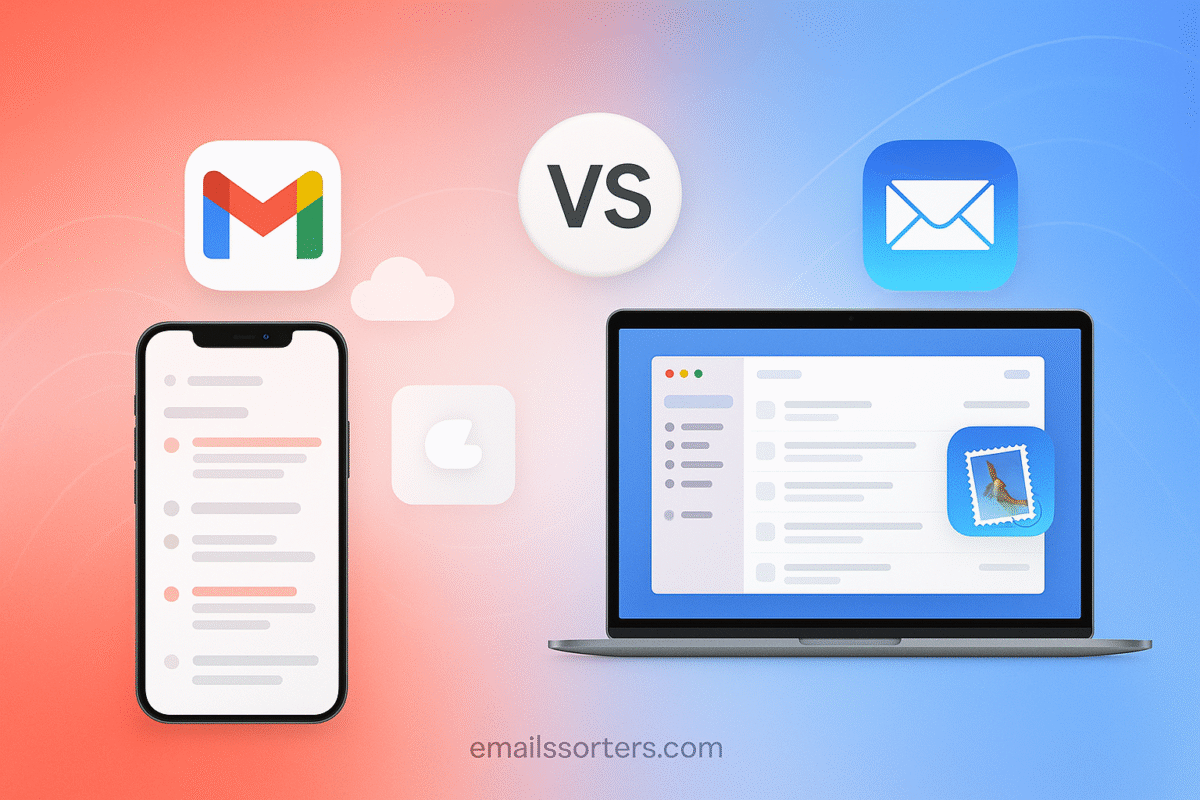Thunderbird email is one of the most trusted free email clients for managing multiple accounts in one place. Instead of juggling between different apps or browser tabs, Thunderbird brings everything together, email, calendar, contacts, and even tasks, under a single, powerful dashboard.
As an open-source project, Thunderbird has built a reputation for privacy, flexibility, and strong community support. Over the years, it has evolved with modern features like smart folders, add-ons, encryption options, and cross-platform compatibility, making it a serious alternative to webmail or expensive paid software.
In this guide, we’ll review Thunderbird’s key features, highlight its advantages, and cover a few limitations so you can decide if it’s the right fit for your workflow. Whether you’re a freelancer, student, or business professional, Thunderbird offers a customizable, secure way to take back control of your inbox.
Background of Mozilla Thunderbird
Thunderbird was first launched in 2003 by Mozilla, the same organization behind the popular Firefox web browser. From the start, it was designed to be a free and open-source email client that could compete with commercial options like Microsoft Outlook. Its open-source nature has always been one of its strongest assets, allowing developers from around the world to contribute improvements, fix issues, and build extensions.
Over the years, Thunderbird has gone through several phases of development. At one point, Mozilla shifted focus away from it, raising doubts about its future. However, due to continued community demand and support, Thunderbird survived and has since seen steady updates. Today, it is managed by the Thunderbird Council, with active contributions from a global community of developers.
What sets Thunderbird apart is its adaptability. Unlike many webmail services, it gives users complete control over how they manage emails and connect accounts. Its ability to work without a subscription fee has also made it attractive to students, freelancers, small businesses, and privacy-conscious users who prefer not to lock themselves into a corporate email ecosystem.
Multiple Account Support (IMAP and POP)
One of Thunderbird’s most valuable features is its ability to handle multiple email accounts from different providers in one place. Whether you’re using Gmail, Outlook, Yahoo, or a private email server, Thunderbird supports both IMAP and POP protocols. This flexibility means you can check all your messages without logging into multiple websites or apps.
The unified inbox option makes this even more convenient by displaying all emails from different accounts in a single view. Users who manage separate addresses for work, school, and personal communication often find this feature a huge time-saver. Instead of switching between different apps or browser tabs, you see everything together while still being able to distinguish accounts when needed.
IMAP support ensures that changes you make in Thunderbird; such as deleting or moving an email; are synced across all your devices. POP support, on the other hand, allows downloading emails directly to your device for offline access, which some users prefer for long-term archiving. This versatility makes Thunderbird suitable for both modern cloud users and those who want more control over their local data.
Message Tagging and Filtering
Managing email efficiently often comes down to organization, and Thunderbird provides advanced tools for this. The message tagging system allows users to assign colored tags to emails, making it easy to prioritize tasks or group messages by project. For example, you might tag urgent client emails in red, personal messages in blue, and newsletters in gray.
Filtering rules take organization a step further. With filters, you can set conditions that automatically sort incoming messages. For instance, all emails from a certain sender can go into a dedicated folder, or messages containing a specific keyword can be flagged automatically. These tools are especially useful for professionals and students who receive hundreds of emails weekly.
Thunderbird also supports quick search and advanced search options. Combined with tagging and filtering, this ensures you spend less time digging through your inbox and more time focusing on what matters. Unlike some webmail providers that limit filtering to premium accounts, Thunderbird offers these tools for free, making it a strong competitor even against paid email clients.
Add-ons and Extensions
A major strength of Thunderbird lies in its add-ons and extensions, which allow users to customize the email client to suit their specific needs. Just like Firefox, Thunderbird has a dedicated ecosystem of extensions built by developers worldwide. These can enhance productivity, improve security, or change the look and feel of the interface.
For instance, some extensions help integrate cloud storage services, while others provide advanced calendar features or add new themes. Power users can even install extensions that automate repetitive tasks, making Thunderbird a highly adaptable tool. Unlike web-based services that restrict customization, Thunderbird gives its users the freedom to mold the app to their preferences.
The add-ons system also helps Thunderbird stay modern without requiring major overhauls to the core program. Users can pick and choose what they need, ensuring the email client doesn’t become bloated with unwanted features. This modular approach is one of the reasons Thunderbird has remained popular with a dedicated base of users who value control and flexibility.
Security Features
Security is one of Thunderbird’s strongest selling points. As an open-source project, its code is publicly available, which allows experts around the world to examine it for vulnerabilities. This transparency builds trust, as email security flaws are often identified and patched quickly.
Thunderbird includes built-in phishing protection that warns users when an email appears suspicious. It also blocks remote images by default, which prevents senders from tracking when an email is opened. Spam filtering is strong and customizable, learning from user input to improve over time.
Another key feature is support for end-to-end encryption using standards like OpenPGP and S/MIME. This means users who want secure communication can encrypt emails so that only the intended recipient can read them. Unlike many webmail services that require third-party tools for encryption, Thunderbird integrates this capability directly, making secure communication more accessible.
Mozilla has also emphasized privacy. Unlike some email services that scan content for targeted advertising, Thunderbird avoids data collection for commercial purposes. For individuals and organizations that prioritize privacy, this focus is a major reason to choose Thunderbird.
Calendar and Task Integration (Lightning)
Email often goes hand in hand with scheduling, and Thunderbird addresses this need with its Lightning add-on. Lightning transforms Thunderbird from a simple email client into a productivity hub, integrating calendars, tasks, and reminders directly within the application.
Users can create multiple calendars, share schedules with colleagues, and set up recurring events. Task management allows you to assign priorities, due dates, and progress tracking, ensuring important responsibilities don’t slip through the cracks. Meeting invites received via email can be added to the calendar with a single click, keeping everything connected.
The integration feels smooth, making it possible to manage communication and scheduling in one place without switching apps. While Lightning is technically an add-on, it is so widely used and supported that many consider it an essential part of Thunderbird. Compared with web-based calendar tools, Lightning holds its own, especially for users who prefer offline access and control over their data.
Offline Access
Offline functionality is a critical advantage of Thunderbird, especially for users who travel frequently or face unreliable internet connections. Since Thunderbird downloads emails to your device, you can read, reply, and organize messages even when offline. Drafts are saved locally and automatically sent once you reconnect.
This local storage model also means your data is available regardless of network conditions. While some webmail services offer limited offline modes, Thunderbird provides full access without requiring extra setup. For professionals working in areas with poor connectivity, this feature ensures productivity isn’t interrupted.
Of course, storing emails locally means they take up space on your device, but for many users, the trade-off is worth the convenience. Combined with POP and IMAP support, Thunderbird offers one of the most reliable offline email experiences available today.
Usability and Interface Experience
Thunderbird has long been appreciated for its functionality, but in recent years, its interface has seen significant updates to make the experience more modern and user-friendly. The new UI focuses on a cleaner design, better spacing, and easier navigation, addressing past criticism that the app felt outdated compared to sleek webmail interfaces.
Customization plays a big role in usability. Users can adjust layout options, such as switching between vertical and horizontal message views, or enabling multiple tabs to handle different emails and calendars simultaneously. Themes allow personalization of the interface, and extensions can add even more visual or functional tweaks.
For those transitioning from web-based email, Thunderbird may initially feel more complex, but the learning curve is not steep. Once users familiarize themselves with tagging, filtering, and add-ons, the experience often becomes smoother than juggling multiple webmail accounts. The balance between customization and simplicity is one of Thunderbird’s greatest strengths, giving both casual and advanced users a satisfying experience.
Pros and Cons of Thunderbird
While Thunderbird offers a wide range of features, it is not without its trade-offs. Here’s a clear breakdown:
Pros:
- Free and open-source with no subscription fees
- Strong support for multiple accounts (IMAP/POP)
- Excellent privacy and security features, including encryption
- Powerful message tagging and filtering tools
- Extensive customization through add-ons and themes
- Reliable offline access
- Integrated calendar and task management with Lightning
- Regular updates supported by a global developer community
Cons:
- Interface, while improved, may still feel less polished than some modern webmail apps
- Initial setup can be overwhelming for first-time users
- Requires local storage, which can be a drawback on devices with limited space
- Some advanced features depend on add-ons, which may vary in quality
- No dedicated mobile app; relies on third-party solutions for smartphones
- Can use more system resources compared to lightweight webmail clients
Who Should Use Thunderbird?
Thunderbird appeals to a wide range of users, but it particularly benefits those who need more control and flexibility over their email management. Professionals managing multiple accounts often appreciate Thunderbird’s unified inbox and filtering capabilities, which streamline communication and reduce clutter. Freelancers and small business owners also benefit from its robust organization tools and the ability to work offline, making it easier to stay productive during travel or in areas with weak connectivity.
Students can also find Thunderbird useful, especially when juggling academic, personal, and work-related accounts. The tagging system makes prioritizing assignments and projects straightforward, while the integration with calendars helps keep deadlines in view.
For privacy-conscious users, Thunderbird is one of the best choices available. Its lack of commercial tracking, encryption options, and anti-phishing measures provide peace of mind for those wary of data collection.
That said, Thunderbird may not be the best choice for people who prefer a minimal, no-setup experience. Casual users who stick to one email account and are satisfied with Gmail, Outlook, or Apple Mail might find Thunderbird’s depth unnecessary. But for anyone seeking a powerful, customizable, and secure email client in 2025, Thunderbird remains a top contender.
Thunderbird vs Modern Alternatives
In 2025, email users have more choices than ever, with major players like Gmail, Outlook, and Apple Mail dominating the field. Each of these services offers its own advantages, but Thunderbird continues to hold a unique position.
Compared to Gmail, Thunderbird offers greater privacy and customization. Gmail excels in convenience and cross-device accessibility, but it also relies heavily on Google’s ecosystem, and some users dislike the data collection practices associated with it. Thunderbird, being open-source and ad-free, avoids those concerns, though it lacks some of Gmail’s seamless cloud-based features.
Against Outlook, Thunderbird shines as a free alternative with comparable organizational power. Outlook is deeply integrated with Microsoft 365, making it the better choice for businesses already committed to Microsoft’s ecosystem. Thunderbird, however, provides similar email and calendar capabilities without requiring a paid subscription, which appeals to cost-conscious users.
When compared to Apple Mail, Thunderbird offers more flexibility and customization. Apple Mail provides a clean and simple experience, especially for users deeply invested in Apple devices. Thunderbird, in contrast, works across platforms and is better suited for those who manage multiple accounts from different providers.
Ultimately, Thunderbird may not have the sleek polish or marketing power of these giants, but its blend of privacy, control, and community-driven innovation ensures it remains a strong competitor in the modern email landscape.
Conclusion
Thunderbird has stood the test of time as a reliable, customizable, and privacy-focused email client. Its ability to manage multiple accounts, support encryption, and integrate calendars and tasks makes it far more than just a basic email tool. While its interface may still feel slightly dated compared to modern webmail services, recent updates have improved usability, and its flexibility through add-ons gives it an edge that few competitors can match.
For professionals, students, and privacy-focused users, Thunderbird offers a powerful alternative to Gmail, Outlook, and Apple Mail without the need for subscriptions or invasive data collection. In 2025, it remains a top choice for those who value control and want an email client that adapts to their needs.
FAQs
1. Is Thunderbird still supported in 2025?
Yes. Thunderbird continues to receive regular updates and support from its development team and global community. It remains an active and secure email client.
2. Can Thunderbird handle Gmail and Outlook accounts?
Absolutely. Thunderbird supports IMAP and POP, meaning you can connect Gmail, Outlook, Yahoo, and many other providers seamlessly.
3. Does Thunderbird cost anything to use?
No. Thunderbird is completely free and open-source. Users can optionally donate to support ongoing development, but there are no subscription fees.
4. Is Thunderbird safe for business communication?
Yes. With built-in encryption, phishing protection, and spam filtering, Thunderbird is safe for professional use. Many small businesses and freelancers rely on it for secure communication.
5. How does Thunderbird compare to paid email clients?
Thunderbird holds its own against many paid alternatives. While some premium clients may offer sleeker designs or deeper corporate integration, Thunderbird provides comparable functionality without any cost.