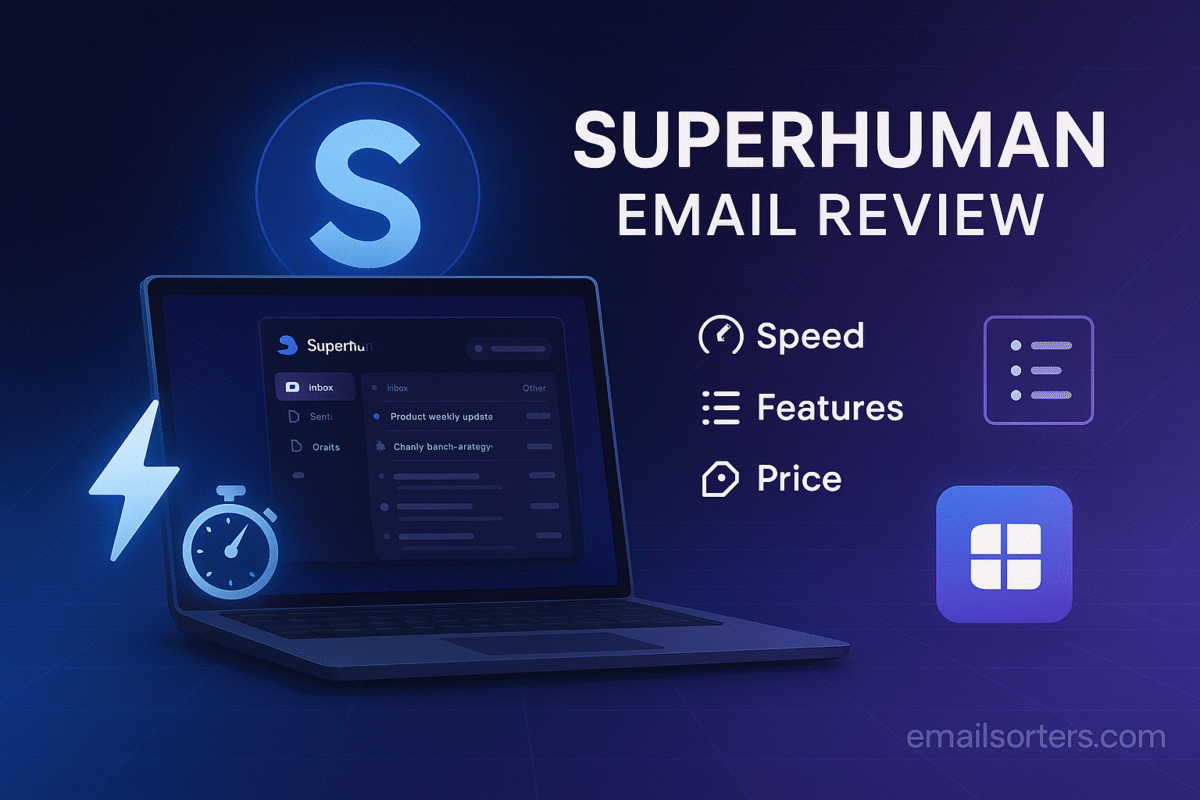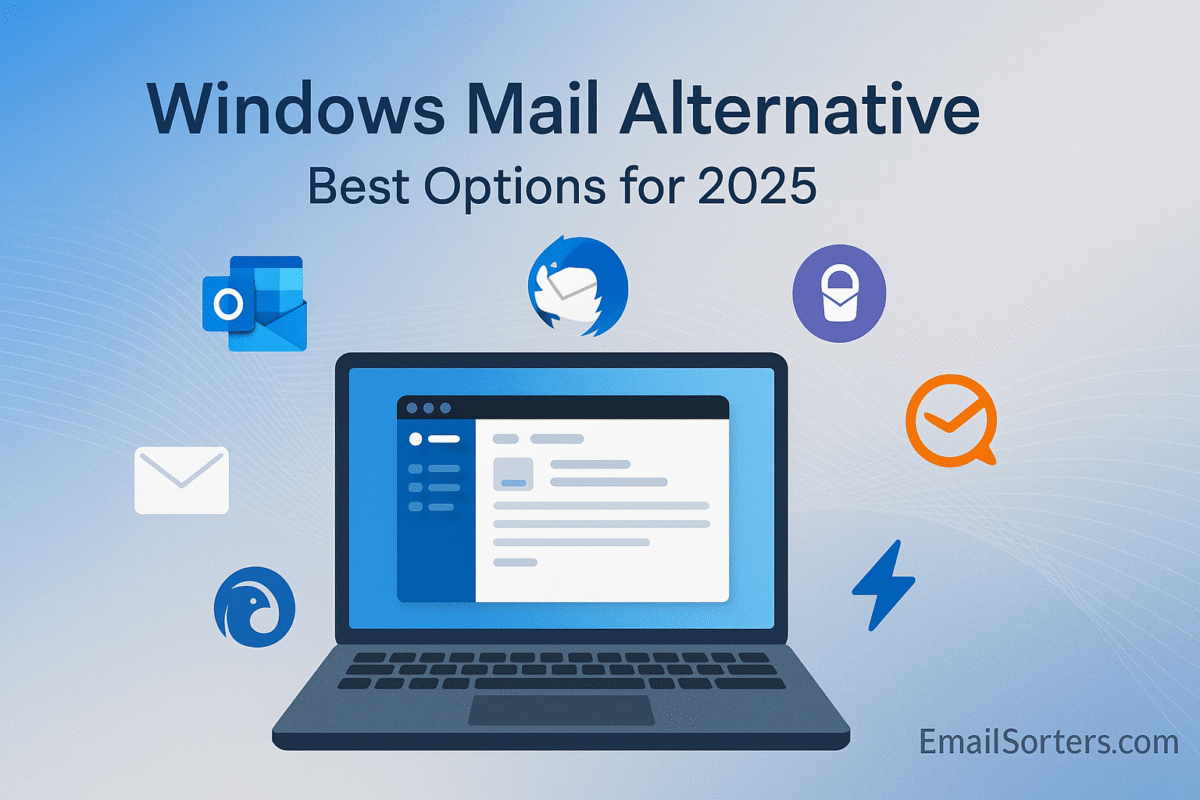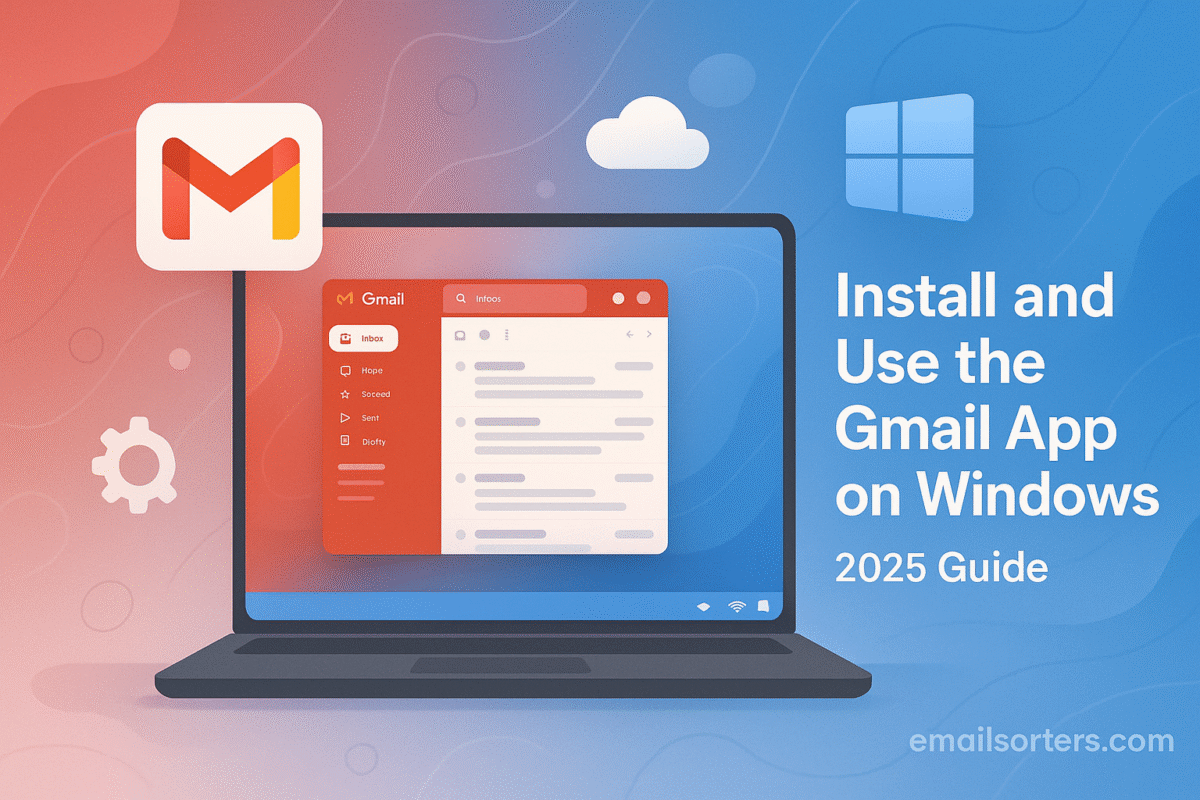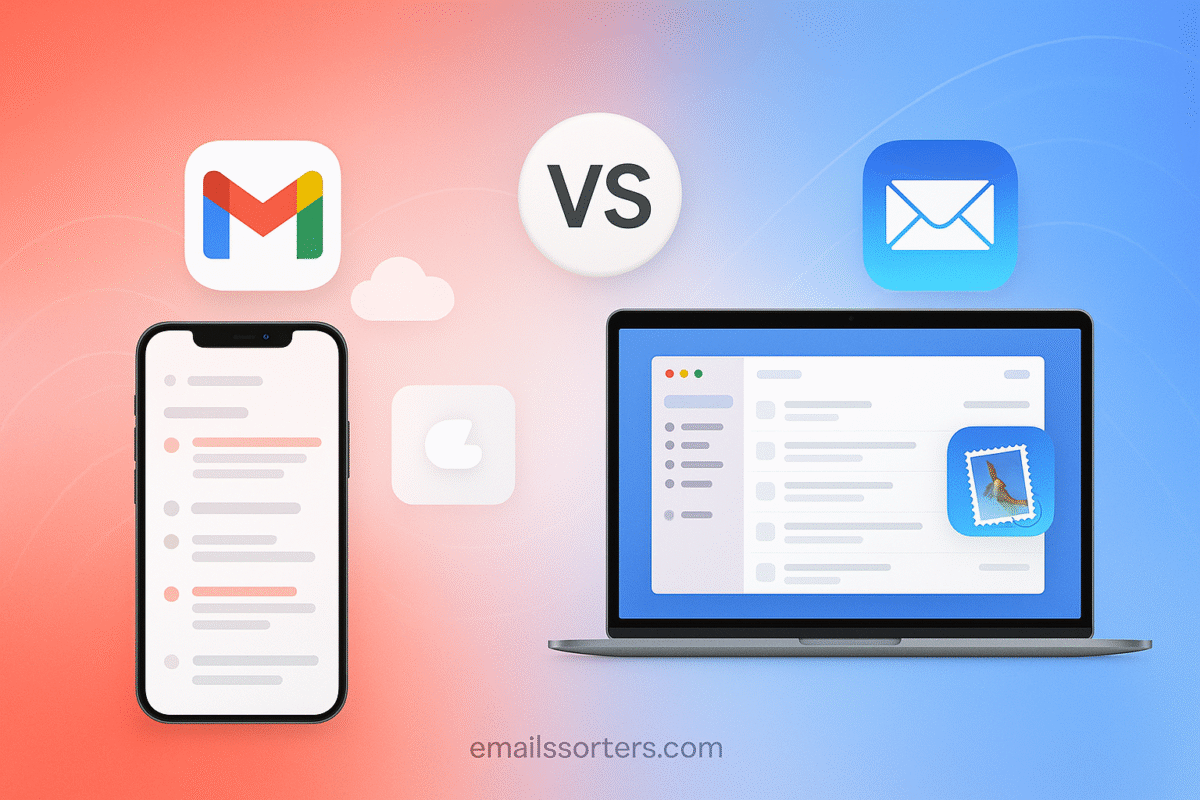Superhuman email promises to make your inbox move at the speed of thought. For many professionals, email is one of the biggest time drains in the workday, cluttered threads, slow interfaces, and endless clicks add up fast. Superhuman tackles this problem head-on with an ultra-fast design, powerful keyboard shortcuts, and features built to eliminate friction.
Praised by executives, entrepreneurs, and tech-savvy teams, Superhuman has positioned itself as the “premium” email client for productivity. From AI-assisted triage and reminders to its polished, distraction-free interface, it’s designed to help you spend less time managing your inbox and more time getting work done.
In this review, we’ll break down Superhuman’s standout features, performance, pricing, and overall value. By the end, you’ll know whether this high-speed, premium email experience is worth the investment for your workflow.
What Is Superhuman? A Brief History
Founding and Vision
Superhuman was launched in 2014 by Rahul Vohra, who previously founded Rapportive; an email plugin that showed social profiles in Gmail and was later acquired by LinkedIn. After experiencing firsthand how clunky and overloaded email had become, Vohra set out to create something radically faster and more pleasant to use.
His vision was simple: build the fastest email experience on earth. To do this, he stripped down the typical inbox experience and reimagined it from the ground up with a focus on speed, simplicity, and flow.
The Target User Base
Superhuman is not aimed at everyone. It’s built for high-performing professionals who live in their inbox; founders, executives, consultants, and investors who send and read hundreds of emails each week. The pricing reflects this niche positioning. At $30 per month, it’s not for casual email users or those satisfied with standard tools. But for people who treat email as a mission-critical tool, Superhuman promises to turn it into a true productivity engine.
How Superhuman Gained Momentum
The platform grew through invitation-only access, creating a buzz in tech and productivity circles. Early adopters included leaders at major startups, venture capital firms, and productivity influencers. Superhuman’s strict onboarding process; with one-on-one setup calls and live training; further set it apart from standard apps. Rather than just giving users a login, Superhuman coaches them through the entire experience to maximize productivity from day one.
This mix of exclusivity, polish, and performance gave it a cult-like following, especially in Silicon Valley, where speed and workflow advantages are taken seriously.
Speed and Performance
Instant Load Times
Speed is Superhuman’s most advertised feature; and for good reason. The app opens in under 100 milliseconds. There’s no lag between inbox views, no delays in composing or sending messages. Everything feels instantaneous. Unlike Gmail or Outlook, which can feel bloated with plugins or tabs, Superhuman runs lean and clean.
That sense of responsiveness matters when you handle email throughout the day. Even shaving off one second per email adds up quickly over hundreds of messages. Superhuman cuts through friction, letting users move from one task to the next without waiting.
Command-Based Navigation
Superhuman’s design borrows ideas from power tools like Sublime Text or command-line editors. Everything is accessible via the Command Palette. You press a keyboard shortcut, type what you want (e.g., “remind me in 2 days,” “mark as done,” “search attachments”), and the app obeys instantly.
This system replaces mouse-based navigation. You don’t waste time clicking around; you tell Superhuman what to do and it acts. It takes a few days to master but becomes second nature for users who stick with it.
Email Triage at Record Speeds
Superhuman’s flow model encourages you to move through emails one by one; making a decision for each: reply, archive, defer, or mark as done. There’s no need to scroll or batch process with filters. Every message gets your attention for a second or two, and then it’s gone.
This forces clear thinking and quick actions. It doesn’t just save time; it trains you to make faster decisions. Over time, you become more efficient not only with email but with other digital communication tools.
User Interface and Design
Clean Layout and Visual Hierarchy
Superhuman’s interface is stripped down but smart. There’s no clutter; just your inbox, folders, and a few intuitive icons. Messages are displayed in a streamlined format, focusing on content, not features. Colors are soft, spacing is well-calibrated, and every element has a purpose.
There are no ads, sidebars, or news panels. You see your messages and nothing else. That visual focus reduces fatigue and increases the quality of your interactions with email.
Keyboard Shortcuts as the Core Navigation
If you don’t like using the keyboard, Superhuman isn’t for you. The entire experience is designed around shortcuts. Every action; searching, archiving, replying, forwarding, snoozing; is faster with keys than clicks.
It’s similar to tools like Vim or Emacs in that way. You don’t just use Superhuman; you learn it. And once you do, the speed gains are dramatic.
For example:
- Cmd + K opens the command palette.
- H snoozes a message.
- E archives.
- R replies.
- Esc exits any view.
Users can also customize shortcuts to fit their habits, adding even more efficiency.
Custom Themes and Distraction-Free Writing
Superhuman lets users pick from a variety of themes, including dark mode, light mode, and contrast-adjusted options. This isn’t just about aesthetics; it improves usability in different lighting conditions and reduces eye strain during long workdays.
The composer window is distraction-free. When writing, the interface fades away, letting you focus entirely on the message. There’s nothing to pull your attention away; no toolbars, formatting menus, or unnecessary UI.
Superhuman Features Overview
- Undo send: Delay the sending of an email by a few seconds to prevent mistakes.
- Split inbox: Group messages by type (e.g., people, newsletters, tasks) for better organization.
- Follow-up reminders: Get notified if you haven’t received a reply within a set time.
- Read status tracking: See when and where someone opened your email.
- Snippets: Save common replies or templates for one-click access.
- Calendar integration: Book meetings directly inside the email composer.
- Offline support: Read, search, and compose emails without internet access.
Pricing and Subscription Details
Monthly Subscription Cost
Superhuman is priced at $30 per user, per month. There are no free plans or ad-supported options. The pricing reflects its focus on a high-performance audience; people who value time savings and productivity gains over minimal cost.
This fixed pricing model simplifies things. There are no tiers to manage, no hidden fees, and no confusing bundles. You pay for a premium experience, and that’s exactly what you get.
What’s Included in the Price
The $30 subscription includes full access to every feature, including:
- Unlimited use of email tracking
- Priority customer support
- Dedicated onboarding session with a real person
- Access on desktop and mobile platforms
- Offline mode
- Calendar tools
- Priority inbox and split inbox views
- Frequent updates and feature rollouts
Unlike some tools that nickel-and-dime users with add-ons, Superhuman includes everything in one price. That’s a plus for teams that don’t want to worry about managing extra plugins or buying upgrades.
Is There a Free Trial or Demo?
Superhuman doesn’t offer a typical free trial. Instead, they invite users through an application process, followed by a personalized onboarding call. During this call, a team member walks you through the platform and teaches you how to use it efficiently.
While this might sound restrictive, it ensures that users get value from day one. You’re not left guessing how to use shortcuts or features; they show you exactly how to work smarter, faster, and with more control.
In some cases, Superhuman has offered limited-time free access for specific groups or organizations, but this isn’t widely advertised. If you’re interested, you’ll likely need to request access through their website.
Pros and Cons of Superhuman
Pros
- Lightning-fast interface: Load times and transitions are near-instant.
- Built for power users: Every feature focuses on productivity.
- Excellent keyboard support: Most functions are shortcut-accessible.
- Distraction-free writing: Minimal UI helps you stay focused.
- Smart follow-up and reminders: Never forget an unanswered email.
- Calendar and snippets integration: Saves time with daily scheduling.
- Strong onboarding support: Human-led setup ensures better adoption.
Cons
- High cost: $30/month is steep compared to free alternatives.
- Gmail-based only: Doesn’t work with all email providers.
- Requires onboarding: No instant sign-up or immediate trial access.
- Not for casual users: Best suited for people sending 50+ emails daily.
- No desktop-native app: Runs as an Electron app, not a native client.
- Limited customization: Less flexibility than traditional clients like Outlook.
How Superhuman Compares to Other Email Clients
Gmail
Gmail is Superhuman’s foundation; Superhuman connects to Gmail accounts and builds on top of them. While Gmail is free and accessible, it can feel sluggish with too many tabs open or when using multiple extensions. Superhuman solves those problems by streamlining the experience.
Gmail also lacks native follow-up reminders, read status tracking, or serious keyboard efficiency. If you’re a heavy email user, Superhuman’s speed and focus are a major upgrade.
Outlook
Outlook offers deep integration with calendars, tasks, and Microsoft Office. It’s powerful but complex, with a bulky interface that many users find slow. Superhuman is much leaner. You sacrifice some enterprise features but gain speed and usability.
If you need tight collaboration across Microsoft Teams or SharePoint, Outlook is stronger. But if your goal is fast individual email handling, Superhuman takes the lead.
Other Paid Alternatives
Tools like Hey, Spark, and Front also offer premium features. Spark focuses on team collaboration, Hey on privacy and email screening, and Front on shared inboxes. Superhuman, by contrast, emphasizes raw speed and productivity for individuals.
It doesn’t try to be a team tool or reinvent the inbox; it just makes the traditional inbox faster and more usable.
Who Should Use Superhuman?
The Right Use Cases
Superhuman is perfect for people who spend hours each day in email. If you’re a founder replying to investor emails, a recruiter coordinating multiple hires, or a manager overseeing dozens of conversations daily, Superhuman saves you serious time.
It’s also valuable for professionals who need to respond quickly, follow up precisely, and move through inboxes with maximum efficiency. If delays or inbox clutter are hurting your workflow, this tool solves the problem fast.
Team vs Individual Benefits
Individuals benefit from the focused, fast interface. But teams gain even more; especially if they’re managing shared clients, tight deadlines, or frequent email updates. With shared onboarding and feature parity across users, entire teams can operate faster together.
That said, the pricing adds up quickly for teams. A 10-person team pays $300 monthly. That’s a serious cost, so the ROI must be clear; usually in the form of saved time or improved responsiveness to clients.
When the Investment Pays Off
If you value your time at more than $30/hour, and Superhuman saves you more than an hour per month, it’s worth it. For executives who manage multiple threads, for consultants juggling client accounts, or for recruiters booking interviews all day; this tool quickly pays for itself.
FAQs
Can I use Superhuman with Gmail or Outlook?
Superhuman currently supports Gmail and Google Workspace accounts. It does not support standard Outlook or Microsoft 365 accounts. If your business relies on Gmail, setup is smooth. If not, you’ll need to either migrate to Gmail or wait for expanded support, which has been hinted at but not yet delivered.
Is Superhuman secure?
Yes, Superhuman connects directly to your Gmail account using OAuth authentication, meaning your login credentials are never shared with Superhuman itself. It adheres to Google’s security protocols and maintains encryption for all transmitted data. That said, as with any productivity tool, it’s smart to review the app permissions granted during setup.
Does it work offline?
Yes. Superhuman supports offline access. You can read, search, and compose emails without an internet connection. Once you’re back online, those messages send automatically. Offline mode is one of the features that helps distinguish Superhuman from most browser-based email tools.
How do I get invited to Superhuman?
Visit Superhuman’s website and request access by submitting your email. They’ll evaluate your eligibility; primarily based on whether your email domain is supported and how heavily you use email. If accepted, you’ll be contacted to schedule a one-on-one onboarding session.
Is Superhuman available on mobile?
Yes. Superhuman offers a mobile app for iOS that mirrors the desktop experience, including many of the same shortcuts and features. Android support is limited and under active development. For now, iPhone users get the full benefit, while others may need to wait.