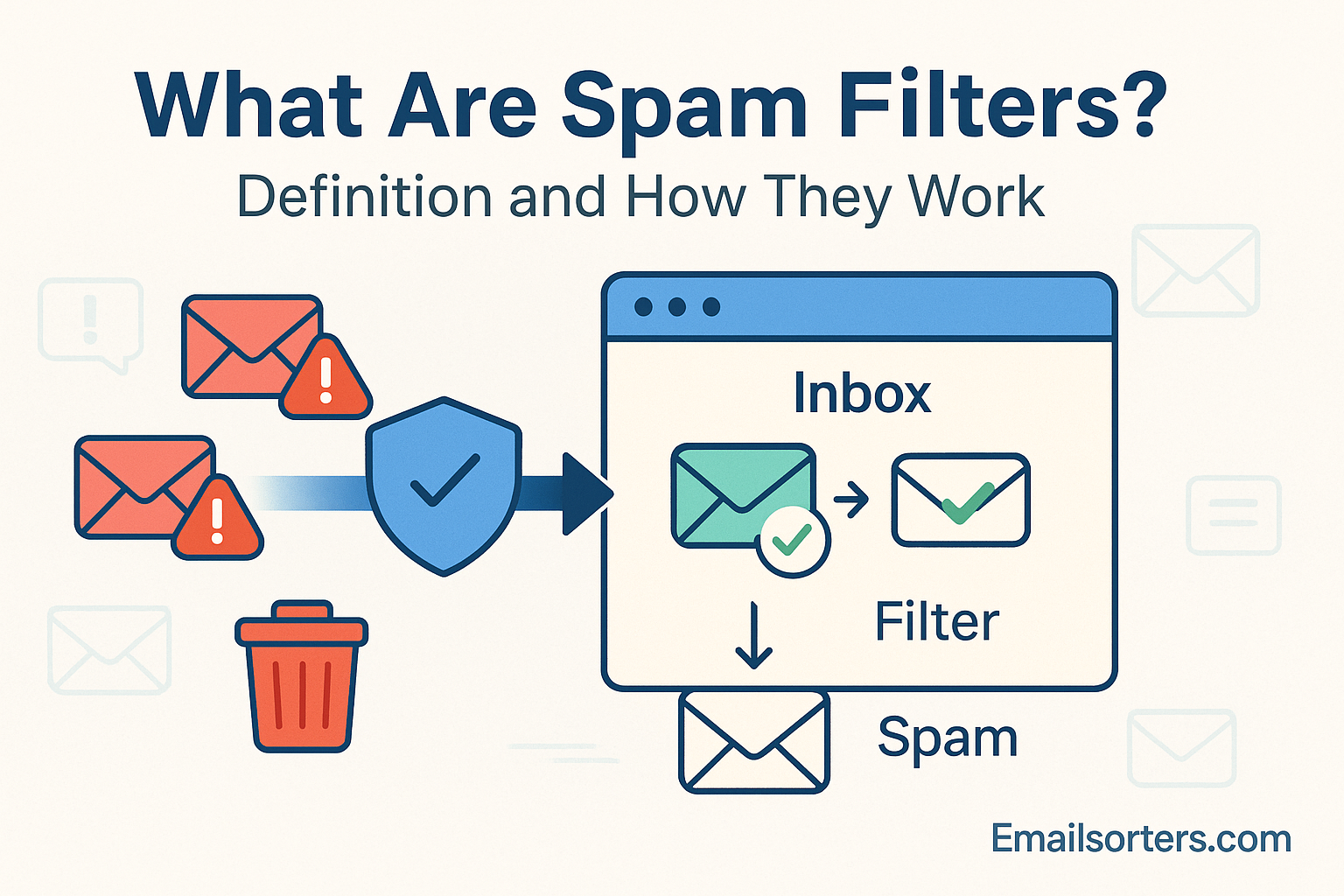Spam filters are the silent gatekeepers of your inbox. Every day, they scan incoming emails and decide what’s legit, and what’s junk.
Without them, your inbox would be flooded with scams, ads, and suspicious messages you never asked for.
But how do spam filters actually work? And what rules do they use to flag emails?
In this post, we’ll break down the definition of spam filters, explain how they work behind the scenes, and show you why they’re essential for keeping your email safe, clean, and manageable.
Let’s take a closer look at how your inbox stays spam-free.
Why Spam Filters Matter in Today’s Digital Communication
In the vast landscape of digital communication, email remains one of the most widely used tools for both personal and professional interactions. However, as its usage has expanded, so too has its vulnerability to abuse, particularly in the form of spam. Spam emails, which are typically unsolicited and often deceptive, pose not only a nuisance but also a serious threat to security. They can contain phishing links, malicious attachments, or fraudulent offers that compromise user data or exploit systems. This is where spam filters come into play as essential gatekeepers.
Spam filters are not just a convenience; they are critical to preserving the usability and safety of email platforms. Without them, inboxes would be overwhelmed with irrelevant or dangerous content, making it difficult for users to identify genuine messages. From protecting individual users to safeguarding enterprise communication systems, spam filters perform the vital role of sorting out unwanted or harmful messages before they even reach the recipient. Their accuracy and efficiency directly affect user experience and cybersecurity posture.
As email spam evolves in complexity and volume, spam filters have had to grow more sophisticated. Modern systems use advanced algorithms and learning models to analyze incoming messages and filter out threats with remarkable precision. Whether you’re a tech-savvy professional or a casual user, understanding how these filters work can empower you to manage your inbox more effectively, adjust filtering settings to fit your needs, and identify when a message may have been mistakenly flagged. In today’s connected world, knowing the mechanics behind spam filters is just as important as knowing how to send an email.
Rise of Email Spam and Its Impact on Users
The surge of email spam can be traced back to the early days of internet usage, but its impact has grown exponentially in the last two decades. Today, spam accounts for a significant portion of global email traffic. According to recent data from Statista, nearly 45% of all emails sent worldwide in 2024 were classified as spam. This staggering volume shows just how essential filtering mechanisms have become for everyday email usage.
For individuals, spam can range from irritating promotions to dangerous phishing attacks that mimic legitimate communications. For businesses, the consequences are more severe: spam can lead to data breaches, productivity loss, legal repercussions, and reputational harm. Employees distracted by spam or tricked by fraudulent emails can cost organizations thousands in remediation and downtime.
This ever-growing threat landscape has spurred constant innovation in spam detection methods. What began as simple keyword blocking has evolved into a multi-layered defense system incorporating artificial intelligence, sender reputation checks, and behavioral analytics. Still, no spam filter is perfect. Users often encounter false positives—legitimate emails mistakenly marked as spam—or false negatives where spam slips through undetected.
Despite its imperfections, the importance of spam filtering cannot be overstated. As the complexity and subtlety of spam messages increase, the need for smarter, more responsive filters continues to grow. Spam filters help maintain the integrity of digital communication by ensuring that inboxes remain functional, relevant, and safe. This is why virtually every major email service, from Gmail to Outlook, includes built-in filtering systems as part of its core offering.
What Is a Spam Filter?
A spam filter is a software tool or system used to identify and isolate unwanted or harmful emails, preventing them from reaching a user’s main inbox. These filters examine incoming messages against a set of criteria or algorithms to determine whether they are legitimate or should be flagged as spam. If an email is identified as spam, it is typically moved to the Spam Folder, a designated location where such messages are stored separately for review or automatic deletion.
At its core, a spam filter functions as an intelligent barrier that evaluates both the content and metadata of an email. It looks at specific attributes such as the sender’s email address, the presence of suspicious links or attachments, unusual phrasing, and formatting anomalies. Based on this evaluation, the filter assigns a score to each message, which helps it decide whether the email should be allowed through, quarantined, or outright blocked.
There are many types of spam filters, and each uses different mechanisms to achieve the same goal: reduce inbox clutter and protect users from malicious intent. While some filters are built directly into email applications like Gmail or Outlook, others operate on email servers, enterprise gateways, or in the cloud.
Spam filters are constantly updated to respond to new spam tactics. This adaptive capability is essential because spam strategies change regularly. For example, spammers often modify subject lines, use obfuscated URLs, or mimic trusted senders to evade detection. As a result, modern spam filters incorporate email filtering techniques that can analyze both known threats and new, evolving patterns.
Role in Email Management and Security
The function of a spam filter extends beyond mere annoyance reduction. It plays a key role in email management by ensuring that users are not overwhelmed by irrelevant content. More importantly, spam filters are integral to email security. They protect users from phishing schemes, ransomware attachments, and other cyber threats delivered via email.
For organizations, spam filters are part of a broader cybersecurity infrastructure. They can prevent spear phishing attempts, block malware before it reaches endpoints, and enforce compliance with email usage policies. They also reduce the risk of employees clicking harmful links, which is a leading cause of breaches in many industries.
For personal users, spam filters ensure that their inbox remains a space for real communication, not a dumping ground for scams, ads, and irrelevant promotions. They improve the usability of email platforms and reduce time wasted on managing unnecessary messages.
In essence, spam filters are a silent but powerful force operating behind the scenes of every email exchange. They allow users to focus on important correspondence while minimizing the risks associated with unsolicited messages. Their effectiveness determines not only how efficient your email experience is, but also how safe it is from digital threats.
How Spam Filters Work
Spam filters use a combination of rules, algorithms, and databases to identify and block unwanted emails. When a new email arrives, the filter quickly scans it for common spam signals, such as:
Keyword and Content Analysis
One of the most basic yet effective methods spam filters use is keyword and content analysis. This involves scanning the body, subject line, and metadata of an email for patterns or phrases commonly associated with spam. Words such as “free,” “act now,” “guarantee,” or “winner” can raise immediate red flags, particularly when used in excess or coupled with suspicious formatting like excessive capitalization or exclamation points.
Content analysis isn’t limited to detecting spammy language. Spam filters also evaluate HTML structure, embedded links, and attachment types. For example, an email containing a hidden iframe, an executable attachment, or a misleading URL is more likely to be flagged. Spammers often use cloaked URLs to disguise malicious links, which content analysis engines are trained to identify and filter out.
These checks are guided by scoring systems. Each suspicious element within a message adds to a cumulative spam score. If the score exceeds a predefined threshold, the email is redirected to the Spam Folder. Over time, these systems learn and adapt by evaluating which messages are consistently marked as spam or not by users, improving accuracy through feedback loops.
Blacklists and Blocked IPs
Spam filters also rely heavily on IP-based blacklists. These are real-time databases of IP addresses known to send spam. If an incoming email originates from a server that’s listed on a blacklist, it’s automatically treated with suspicion, regardless of its content. This helps email services preemptively block mass spamming campaigns before they even reach user accounts.
These blacklists are maintained by independent organizations and large tech platforms that track malicious behavior across the internet. When a server is caught distributing spam, phishing messages, or malware-laden emails, it’s blacklisted. The filter then references this list during the evaluation process.
Users also have the ability to manually Block Senders through their email interface. This adds another layer of filtering that allows individuals to take control over their inboxes by excluding messages from persistent, unwanted sources.
However, legitimate senders can sometimes be unfairly blacklisted if their email servers are misconfigured or compromised, which is why maintaining a clean sending reputation and proper authentication protocols like SPF, DKIM, and DMARC is essential for businesses.
Reputation Scoring and Sender Verification
Beyond checking content and IP blacklists, spam filters also assess sender reputation. Every email domain and IP address builds a reputation based on its sending behavior. If a domain consistently sends messages that are flagged as spam or if it sends emails in suspicious volumes, its reputation declines. A poor reputation increases the likelihood that future messages from that domain will be filtered.
Sender verification techniques play a vital role here. Modern spam filters use protocols like Sender Policy Framework (SPF), DomainKeys Identified Mail (DKIM), and Domain-based Message Authentication, Reporting & Conformance (DMARC) to authenticate senders. These protocols verify that the sender has permission to use the email domain and that the message has not been tampered with.
A message that passes these checks is more likely to reach the inbox. Those that fail, especially if sent from a domain with a low reputation, may be flagged as spam or rejected entirely. These systems make it much harder for spammers to impersonate legitimate companies—a tactic commonly used in phishing scams.
Behavior and Engagement Metrics
Spam filters also consider how users interact with emails from a particular sender. This includes open rates, reply rates, and whether recipients often move messages to the spam folder or mark them as safe. These behaviors generate engagement signals that inform filtering decisions.
For instance, if thousands of users consistently Mark Spam from a specific sender, future emails from that sender are more likely to be filtered—even if the content is benign. Conversely, if users frequently open, click, or reply to a sender’s messages, the filter learns that the sender is legitimate and adjusts accordingly.
These behavioral signals make spam filtering highly dynamic and personalized. What ends up in one user’s inbox might land in another’s spam folder, depending on their interaction history. While this increases complexity, it also improves filtering accuracy and user satisfaction.
Learning Algorithms and AI in Modern Spam Filtering
Artificial intelligence has significantly enhanced the capabilities of spam filters in recent years. Unlike static rule-based systems, AI-driven filters learn from vast datasets of real-world email traffic. They use machine learning models to identify subtle patterns in spam content, delivery behavior, and engagement trends.
These systems can detect not just obvious spam, but also sophisticated phishing attempts and business email compromise (BEC) attacks. AI allows spam filters to evolve faster than traditional rule-based methods by adapting to new spam strategies as they emerge.
For example, machine learning models are trained to spot the structure of scam emails, detect manipulative language, and identify impersonation patterns. Some filters now even analyze user writing styles to spot anomalous messages in company inboxes—alerting security teams to potential breaches.
With AI, spam filters can protect against threats that were previously hard to detect using keywords or blacklists alone. As spam becomes more complex, the role of intelligent filtering is only growing.
Types of Spam Filters
There are several types of spam filters, each working differently to protect your inbox:
Client-Level Filters
Client-level spam filters operate within individual email applications such as Microsoft Outlook, Apple Mail, or Thunderbird. These filters process messages after they’ve already been delivered to the user’s device. They typically rely on a combination of built-in heuristics and customizable rules defined by the user to detect spam. For example, Outlook allows users to manually adjust sensitivity levels and create safe or blocked sender lists.
While client-level filters offer personalized control, they can be limited in scope. Since the filtering occurs after the email is received, spam messages may still be downloaded—potentially carrying risks if they contain harmful links or attachments. Additionally, the effectiveness of these filters varies by platform, making them more suitable as a secondary line of defense rather than the primary spam prevention method.
Despite their limitations, client-level filters are useful for applying user-specific rules, such as routing newsletters into folders or flagging messages from known contacts. When combined with server-level protection, they form part of a layered email security strategy.
Server-Level Filters
Server-level spam filters work at the email service provider’s infrastructure before the message ever reaches the recipient’s inbox. These filters are more robust and efficient, analyzing millions of emails in real-time using a combination of blacklists, content scanning, AI, and user engagement data. Services like Gmail, Yahoo Mail, and Microsoft 365 use server-level filtering as their first line of defense against spam.
These systems inspect incoming messages for authenticity, structure, and sender reputation. Messages that fail these checks are either rejected outright, routed to the Spam Folder, or marked with warning labels to alert users of potential risks. Because the filtering occurs upstream, server-level filters prevent users from even seeing the most dangerous messages, improving both performance and security.
Advanced server-level systems also provide APIs for businesses to integrate customized spam filtering policies, enforce compliance, and audit email traffic. This makes them an essential part of enterprise-grade email protection.
Gateway and Cloud-Based Filtering Solutions
Gateway filters sit between an organization’s internal email network and the outside internet. They intercept all inbound and outbound email traffic, applying advanced filtering before messages reach the user’s inbox. These are common in enterprise environments where compliance, data loss prevention, and threat detection are critical.
Cloud-based spam filters, like those offered by Barracuda, Proofpoint, or Mimecast, offer similar capabilities without requiring physical hardware. They provide scalable filtering services that protect cloud-based email systems, often combining spam filtering with antivirus scanning and real-time threat intelligence. These solutions are especially beneficial for businesses using cloud-hosted services like Google Workspace or Microsoft 365, offering centralized control with minimal IT overhead.
Common Triggers and Spam Flags
Spam filters look for specific triggers to decide if an email is unwanted or harmful. Here are the most common ones:
What Makes an Email Get Flagged
Spam filters rely on a combination of technical signals and content characteristics to decide whether a message is spam. Common triggers, also known as email spam flags, include misleading subject lines, deceptive sender addresses, suspicious attachments, and unusually formatted content.
For instance, subject lines using excessive exclamation marks, all caps, or “urgent” language may raise suspicion. Similarly, emails with embedded scripts, mismatched URLs, or attachments in uncommon file formats like .exe or .bat are more likely to be flagged.
Filters also analyze the sender’s behavior. If an email comes from a domain with no prior interaction history or a poor sender reputation, it may be marked as spam. High-volume sending without proper opt-in processes, missing unsubscribe links, and emails sent from free domains like Gmail for commercial use are all considered red flags.
Even the structure of the email—like overly image-heavy layouts with little text—can lead to filtering. Modern spam filters score these elements and compare them to known spam signatures to assess the likelihood of risk.
Avoiding Triggers that Affect Deliverability
Avoiding spam flags requires senders to follow best practices for email deliverability. This includes authenticating emails with SPF, DKIM, and DMARC, writing clear and truthful subject lines, and providing opt-out links. Businesses should maintain updated contact lists, use verified sending domains, and avoid spammy content to reduce the chance of their messages being filtered.
Even well-meaning emails can be mistakenly flagged if they use trigger words or send to too many recipients simultaneously. To improve deliverability, it’s crucial to understand how spam filters interpret content and refine messages accordingly.
What Happens to Emails Caught by Spam Filters
Routing to the Spam Folder
When a spam filter flags a message, it is typically moved to the Spam Folder, where it is held separately from the inbox. This allows users to review and recover messages that may have been incorrectly marked as spam, a common occurrence known as a false positive. Most email clients automatically purge spam folder contents after 30 days, but users can adjust this retention setting.
Routing to the spam folder is not a final deletion—it’s a quarantine zone. This allows both the user and the spam filter system to learn from interaction. If a user retrieves a message and marks it as “Not Spam,” this feedback helps train the system to avoid similar mistakes in the future.
The spam folder is more than a catchall; it’s a dynamic part of the filtering ecosystem. Checking it regularly ensures important emails aren’t lost, especially from new contacts or legitimate newsletters that might have been flagged incorrectly due to formatting or unknown senders.
How to Manage Spam Filters
Customizing Filters for Better Accuracy
Spam filters often work automatically, but users can fine-tune their settings for better accuracy and control. Many email clients allow individuals to set their own rules for managing incoming messages. By customizing spam filter sensitivity, users can reduce the likelihood of false positives or ensure certain types of messages never get filtered unnecessarily.
For example, trusted senders can be added to a safe list or whitelist, ensuring their emails always land in the inbox. Conversely, known offenders can be blocked directly or reported using the platform’s tools, which further improves filtering precision for everyone. In enterprise settings, IT administrators may use custom rules to prioritize emails from specific vendors, clients, or internal departments.
For everyday users, customizing filters could mean adjusting keywords, setting domain-specific permissions, or applying filters to direct marketing emails into a “Promotions” folder instead of the inbox. This method gives users control over their experience and ensures that important messages are not lost in the shuffle.
Using Email Filtering Rules
Email filtering is a broader concept that works hand-in-hand with spam prevention. Filtering allows users to create specific rules to sort messages based on criteria such as sender, subject line, keywords, or message content. These rules can be used to move messages to folders, assign labels, or trigger automatic responses.
Filters are especially useful for organizing newsletters, automating task delegation, and reducing clutter in real-time. Platforms like Gmail and Outlook provide intuitive interfaces for setting up filtering rules. A user might create a rule that moves any email with the word “invoice” in the subject line into a finance folder. These actions help supplement spam filters by enabling tailored inbox management strategies.
How Users Can Mark Spam or Block Senders
One of the most powerful tools users have is the ability to manually flag messages as spam or block senders. When a user Marks Spam, the email client uses that signal to train its filter, both for the individual account and—on some platforms—for the entire network. Over time, these user-generated inputs significantly enhance the system’s ability to detect unwanted messages.
Blocking senders takes things a step further. If you receive persistent messages from a particular address, even after marking them as spam, you can take action by blocking the email entirely. Most services like Gmail and Outlook provide one-click options to Block Senders, after which any future messages from that address will be automatically diverted to spam or trash.
These features empower users to take control over their own inboxes and contribute to improving spam filter efficacy across the broader network.
Challenges and Limitations of Spam Filtering
False Positives and Legitimate Emails in Spam
One of the most common issues users face with spam filters is false positives. This occurs when a legitimate message is mistakenly flagged as spam. It can result in missed client communications, job offers, invoices, or event confirmations. False positives are particularly frustrating because they disrupt the trust users have in their email system’s accuracy.
There are several reasons for this error. A poorly structured email, use of certain flagged keywords, or even sending from a new or unverified domain can cause otherwise valid messages to be misclassified. Some spam filters are overly aggressive, favoring security over usability, which amplifies this problem.
The best way to reduce false positives is to frequently check your spam folder, whitelist known senders, and provide feedback by marking messages as “Not Spam” when applicable. Businesses sending emails should take care to follow proper authentication protocols and formatting standards to avoid being flagged incorrectly.
Spammers’ Tactics to Bypass Filters
As spam filters become smarter, so do spammers. In a constant game of cat-and-mouse, spammers continually develop new ways to bypass detection. They may use text-to-image techniques to hide spammy content inside images, manipulate URL structures, or send from compromised but reputable domains.
Some even rotate sender addresses and content formats to evade pattern detection. Others utilize social engineering tactics—crafting emails that look like they come from trusted sources such as banks, tech companies, or colleagues. These emails may slip past filters if they’re new or particularly well-disguised.
AI-based spam filters have improved their ability to adapt, but the war is ongoing. The evolving nature of these threats means spam filtering is never static. It requires continuous updates, user vigilance, and system feedback to remain effective.
The Future of Spam Filters
Trends in AI and Predictive Filtering
The future of spam filters lies in greater automation, deeper intelligence, and faster adaptability. AI and machine learning have already transformed how spam is detected, but we’re only scratching the surface. Next-generation filters will integrate predictive analytics to anticipate spam before it even reaches your inbox.
These systems will consider behavioral context, geographic location, and message frequency to build smarter profiles of what “normal” email activity looks like for each user. Anything that deviates too far from that pattern will be flagged or quarantined in real-time.
Furthermore, we can expect increased personalization. Filters will adjust based on how you personally interact with messages—what you read, ignore, archive, or delete. This level of adaptive filtering will reduce false positives and increase the likelihood of catching sophisticated threats.
The Evolving Arms Race Between Spam and Security
As filtering technology evolves, so too do the threats. The battle between spam creators and email security developers is an ongoing arms race. What works today may not be effective tomorrow. For example, AI-generated phishing emails and deepfake messages represent emerging challenges that traditional filters might struggle to identify.
Email security firms are now investing in deep learning and neural networks to analyze emails holistically. Combined with real-time cloud data sharing and predictive blacklisting, these tools aim to provide proactive—not just reactive—spam protection.
As part of this broader digital defense strategy, spam filters will continue to evolve beyond content scanners into full-fledged cybersecurity systems. For more technical insights, a spam filter provides a comprehensive foundation.
Conclusion
Spam filters are a crucial element of email infrastructure, standing as the first line of defense between users and the flood of irrelevant or dangerous content that fills the web. By intelligently analyzing email content, sender behavior, and engagement patterns, these systems protect individuals and organizations from threats like phishing, malware, and unwanted clutter.
From simple client-side rules to enterprise-grade cloud filtering systems, spam filters are constantly adapting to a changing landscape. With the support of AI and user feedback, they are becoming increasingly accurate and personalized.
But they are not perfect. Spam filters require active participation from users—whether it’s marking spam, checking the spam folder, or customizing filter rules—to work effectively. Understanding how they function not only empowers users to manage their inboxes better but also contributes to a more secure digital environment overall.
Frequently Asked Questions
1. Can I trust my spam filter to catch everything?
No spam filter is 100% foolproof. While modern filters are highly effective, occasional spam or false positives can slip through. It’s important to regularly review your spam folder and report suspicious emails.
2. Why do some legitimate emails go to spam?
This usually happens due to overly aggressive filtering, poor sender reputation, missing authentication (like SPF or DKIM), or content that resembles spam. Marking these emails as “Not Spam” can help improve future delivery.
3. How often should I check my spam folder?
It’s advisable to check your spam folder at least once a week. Doing so helps you recover important emails that may have been incorrectly flagged.
4. Can spam filters be disabled or adjusted?
Yes, most email clients allow users to adjust spam filter settings or disable them entirely. However, turning off filters is not recommended due to security risks.
5. What’s the best way to report spam messages?
Use the “Mark as Spam” option provided by your email platform. This not only removes the message from your inbox but also helps train the filter to recognize similar messages in the future.