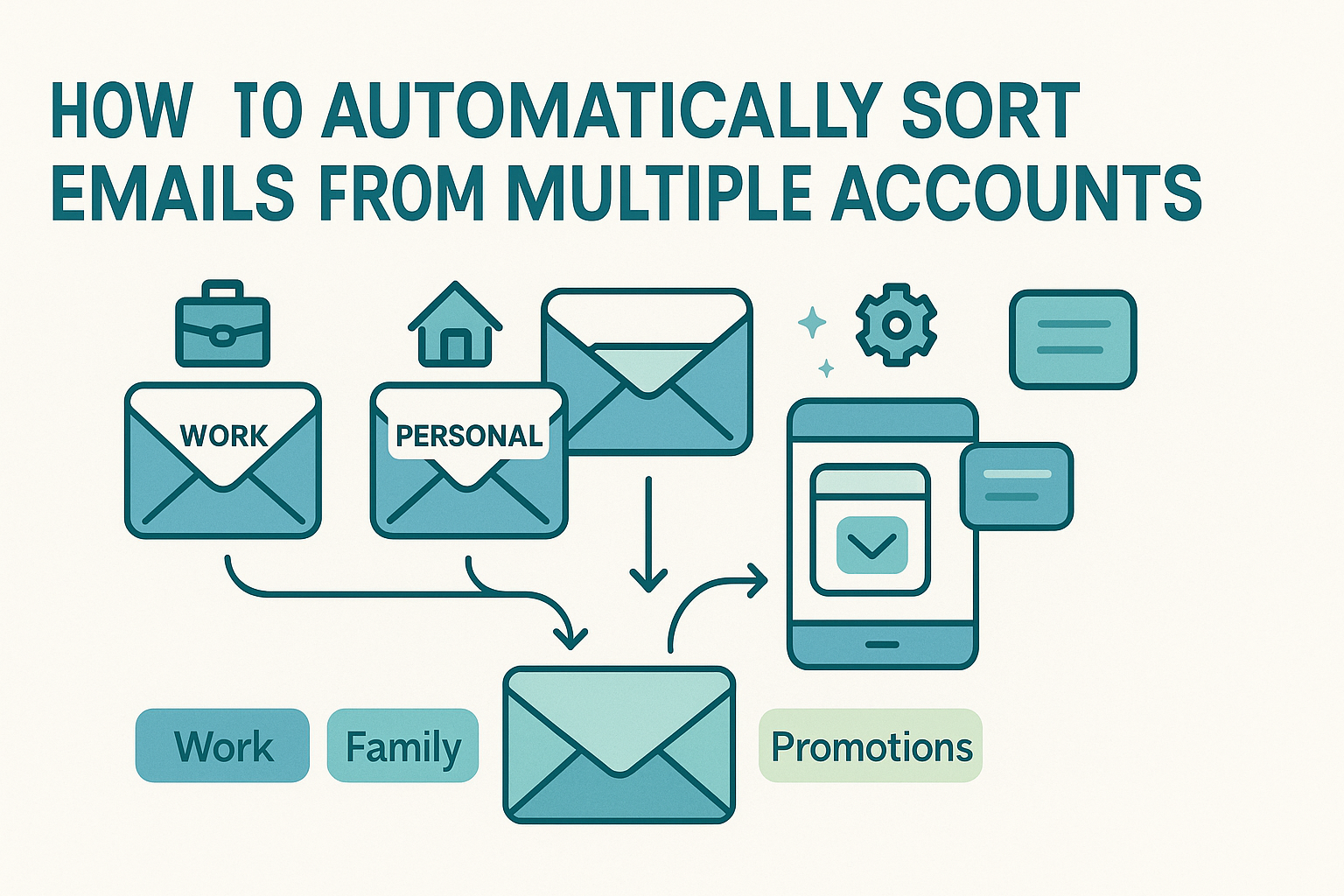Using cloud-based email sorters can improve productivity, but only if your email data protection is airtight. These tools help automate how emails are labeled, routed, and stored. They reduce human error and streamline operations. But with that convenience comes risk.
When email sorting moves to the cloud, your data passes through third-party systems. That includes internal documents, client data, and confidential communications. If not properly secured, this can open the door to data breaches and compliance violations.
So how do you protect sensitive email data in the cloud? What should your security protocols look like? And how can you ensure your tools comply with regulations like HIPAA and GDPR?
This guide covers the risks, the safeguards, and the best practices for safely using cloud-based email sorters. You’ll learn how to evaluate providers, implement strong controls, and keep your cloud email workflows compliant and secure.
Understanding Key Risks of Cloud Email Sorting
Before implementing any cloud-based email sorter, it’s critical to understand the risks involved. One of the most pressing concerns is data exposure. When email content is sorted in the cloud, it is vulnerable both during transmission and storage. If encryption protocols are weak or misconfigured, unauthorized actors may intercept sensitive information. This includes emails containing personal details, business contracts, or health records.
Another issue is unauthorized access. If the email sorting system is not properly secured, hackers—or even careless insiders—may gain access to confidential files. Many security breaches occur due to weak passwords, reused credentials, or the absence of multi-factor authentication. Once inside, an attacker could manipulate sorting rules or access stored communications, leading to data loss or reputational damage.
Multi-tenant architecture, a hallmark of cloud systems, also presents risks. These environments host data from multiple customers on the same infrastructure. If isolation between tenants is not adequately enforced, there’s a chance of cross-customer data leaks. For industries handling regulated data, such as financial firms or medical institutions, this kind of breach could have legal consequences.
Data residency is another critical risk area. With global email sorting providers operating data centers in different regions, sensitive information might be stored or processed in jurisdictions with weaker privacy protections. This raises compliance concerns—particularly under frameworks like the GDPR or HIPAA, which impose strict rules on where and how data can be stored.
Understanding these risks isn’t about avoiding the cloud altogether. Rather, it’s about using the cloud smartly—choosing providers that prioritize security, implementing safeguards, and remaining vigilant about evolving threats.
Core Security Principles for Cloud-Based Sorting
To mitigate these risks, any cloud-based email sorting solution must be built upon core security principles. The first of these is encryption. Email data should be encrypted both while in transit and at rest. During transmission, encryption protocols such as TLS (Transport Layer Security) protect emails as they move between servers. Once stored, AES-256 encryption ensures data cannot be read without proper authorization.
Strong authentication practices are also essential. This means using systems that support multi-factor authentication (MFA), requiring users to verify their identity through more than just a password. Single Sign-On (SSO) platforms can also enhance security by centralizing access management and making it easier to enforce organization-wide policies.
Another foundational principle is the concept of least privilege. Users should only be given the minimum access necessary to perform their job. If someone only needs to view reports, they shouldn’t have permission to change sorting rules. This segmentation reduces the chance that a compromised account will lead to system-wide data exposure.
Comprehensive audit logging is another must-have. A secure email sorter should maintain detailed records of every action: who accessed the system, what rule was applied, when an email was moved, and what the outcome was. These logs help detect anomalies, investigate incidents, and provide proof of compliance during audits. Without logging, there’s no way to track misuse—or to verify that systems are working correctly.
These principles are not optional in regulated settings. They are the baseline for maintaining data integrity and organizational trust. Systems lacking any of these features should be considered unsuitable for secure deployment.
Vendor Evaluation: What to Look For
Choosing the right vendor is one of the most important steps in securing your cloud email sorting environment. Not all providers are created equal, and relying on marketing promises rather than documented security practices can lead to serious gaps in protection.
The first criteria to evaluate are certifications. A trustworthy vendor should be able to show compliance with widely recognized standards such as SOC 2, ISO 27001, or even FedRAMP for U.S. government-related systems. These certifications confirm that the vendor has undergone third-party assessments of its security posture.
Another key consideration is data residency. Organizations need to know exactly where their email data is being processed and stored. Can the vendor guarantee that your data remains within a specific geographic region? Can they provide options for regional hosting or data localization to meet GDPR or local compliance requirements?
Backup and redundancy are equally important. Cloud systems should offer automated backups, disaster recovery capabilities, and geographic failover support. If one server or data center goes down, the system should seamlessly switch to another without losing data or service.
Transparency also matters. A reputable vendor should provide clear documentation about its privacy policies, data retention timelines, and breach response procedures. For healthcare providers, check whether the vendor is willing to sign a Business Associate Agreement (BAA). For EU-based operations, make sure they adhere to GDPR sorters standards.
Rapid incident response is another differentiator. If a vulnerability is discovered, how quickly does the vendor respond? What’s their track record in terms of updates, patching, and communication? Companies that are slow to fix bugs or unclear about their response process can expose your organization to prolonged risk.
Finally, assess whether the provider offers detailed logs, access controls, and customization options. A tool that hides too much behind a black box, or limits what you can monitor and configure, won’t give your team the control they need to maintain compliance and security.
Cloud Architecture Best Practices
The structure of your cloud-based email sorting environment significantly impacts your security posture. Architecture isn’t just about speed or cost—it determines how your data moves, where it’s stored, and how well it’s shielded from internal and external threats.
One critical design strategy involves using isolated routing pipelines. This means separating data based on sensitivity, department, or client group, ensuring that emails with higher confidentiality levels don’t share infrastructure with less critical workflows. For instance, healthcare-related communications might be routed through a dedicated pipeline with stricter encryption, logging, and review processes. This segmentation allows for tailored controls and quicker containment in the event of a breach.
Hybrid deployments are another useful model. Many organizations choose to keep sensitive routing infrastructure on-premises while using cloud connectors for less sensitive tasks like archiving or non-personal correspondence. This hybrid approach maintains greater control over PHI or financial data while benefiting from the scalability of the cloud.
Another architectural layer involves network-level protections. Virtual Private Networks (VPNs), private endpoints, and Virtual Private Clouds (VPCs) ensure that email traffic doesn’t travel across the open internet. These methods create secure tunnels between your environment and the cloud provider’s servers, dramatically reducing exposure to man-in-the-middle attacks or packet sniffing.
Good architecture also enables automated monitoring, anomaly detection, and rapid failover. If something does go wrong—like a misconfigured rule or access error—your system should trigger alerts, redirect traffic, and retain a complete record of the event.
Ultimately, cloud architecture in email sorting must prioritize security and resilience, not just operational efficiency. Smart design choices make the difference between a secure system and one vulnerable to silent, prolonged breaches.
Identity and Access Management Strategies
Who has access to your email sorting system, and what they can do within it, is often the weak link in security. Without robust Identity and Access Management (IAM), even the most encrypted and well-architected systems can be compromised.
One essential IAM principle is role-based access control (RBAC). With RBAC, each user is granted only the permissions necessary for their role. For example, a receptionist may need access to incoming appointment emails but shouldn’t be allowed to change sorting rules or export logs. This limits the blast radius if an account is compromised or a user acts maliciously.
Multi-factor authentication (MFA) must also be enforced—especially for admin and IT roles. MFA drastically reduces the chance of credential-based breaches by requiring a secondary verification factor like a one-time code or biometric check.
Session control features such as SSO (Single Sign-On), idle session timeouts, and session token expiration ensure that access isn’t left open indefinitely. Many breaches occur not because someone stole a password, but because an old session remained active for hours or days after the user had finished working.
It’s also important to regularly review access privileges. As team members change roles or leave the organization, their permissions must be updated immediately. Regular audits—monthly or quarterly—can identify outdated or excessive permissions that could pose a risk.
IAM is a dynamic process. You’re not just protecting passwords—you’re safeguarding access to highly sensitive workflows and communications. A breach here doesn’t just compromise individual data; it undermines the integrity of your entire email infrastructure.
Encryption and Key Management
Encryption is one of the most important pillars of secure cloud email sorting. It ensures that even if data is intercepted or accessed by an unauthorized party, it remains unreadable. But to be effective, encryption must be implemented thoughtfully—at every stage of data processing.
During transmission, Transport Layer Security (TLS) must be used to encrypt messages as they move between servers. This prevents attackers from intercepting and reading messages in transit. Ideally, your email sorting platform should support TLS 1.2 or higher, with fallback disabled to block weaker versions.
At-rest encryption is equally critical. This involves encrypting stored email data, sorting logs, and attachments using protocols like AES-256. At-rest encryption protects data even if physical drives are stolen or accessed by unauthorized personnel within the cloud provider’s data center.
There’s also the matter of key management. Some platforms handle encryption keys internally (vendor-managed keys), while others allow customers to generate and control their own (customer-managed keys). For highly regulated environments, customer-managed keys are often preferred, as they offer more control and auditability.
End-to-end encryption takes security a step further by encrypting the message at the source and decrypting it only at the destination. While this method provides the highest level of privacy, it can interfere with certain sorting features—such as scanning for keywords or routing based on attachments. Organizations must weigh the benefits of confidentiality against the functional limitations of sorting when considering end-to-end encryption.
Encryption isn’t a one-size-fits-all solution. It must be paired with proper key lifecycle management, regular audits, and documentation to be effective—especially in compliance-heavy sectors like healthcare or finance.
Audit Logging and Monitoring
Without visibility into how your email sorting system is operating, you’re flying blind. Audit logging provides that visibility—creating a trail of actions, decisions, and changes that can be reviewed for accuracy, security, and compliance.
A good audit logging system records every significant event: when an email was received, what rule was applied, who created or modified the rule, and where the message was routed. This allows teams to trace the flow of communication and verify that sorting is occurring as intended.
Log integrity is vital. If logs can be altered or deleted without detection, their value drops to zero. That’s why tamper-resistant logs—often stored with cryptographic hashes or immutable formats—are essential. Some platforms go further, using blockchain-style logging to ensure entries cannot be changed after creation.
Anomaly detection features should also be in place. These systems scan logs in real-time or batch modes to look for unusual patterns—such as a sudden spike in outbound attachments, mass rule changes, or repeated failed login attempts. Alerts are triggered when something suspicious is detected, giving your team the chance to respond before damage escalates.
Logs must also be stored in accordance with data retention policies. Under GDPR, HIPAA, and SOX, logs often need to be stored for multiple years and made available to auditors or regulatory bodies upon request. They should also be exportable in human-readable formats and compatible with SIEM or log aggregation tools.
For organizations subject to frequent audits, robust logging isn’t just a helpful feature—it’s a requirement. The ability to prove what happened, when, and by whom is at the heart of data accountability.
Compliance Considerations by Sector
Compliance expectations vary depending on your industry, and securing cloud-based email sorters means understanding the specific mandates that apply to your data.
Organizations operating in the European Union—or serving EU citizens—must align with the General Data Protection Regulation (GDPR). This framework requires transparency in data processing, user consent for data use, and strong data subject rights. For email sorting systems, this means using GDPR sorters that respect opt-outs, provide deletion capabilities, and enable users to export their data.
In the healthcare sector, the Health Insurance Portability and Accountability Act (HIPAA) governs how protected health information (PHI) must be handled. Email sorting tools used in medical offices, hospitals, or telehealth platforms must follow strict encryption, logging, and access control protocols. Vendors must be willing to sign Business Associate Agreements (BAAs) and demonstrate security controls tailored to healthcare data. Our article on HIPAA sorters outlines key questions to ask during vendor selection.
Other regulated industries, including finance, legal, and education, also have compliance rules that impact email infrastructure. The Sarbanes-Oxley Act (SOX), the Gramm-Leach-bliley Act (GLBA), and FERPA all contain clauses about data integrity, retention, and user access. Organizations in these fields should refer to our deeper analysis of regulated industries to ensure they’re covering every angle.
No matter the sector, cloud email sorting can align with compliance, but only when systems are selected and configured with policy in mind.
Tool Selection and Comparison
Finding the right tool is arguably the most crucial step in securing your cloud-based email sorting workflow. Not all platforms offer the same level of protection, and some prioritize features like automation speed or ease-of-use over compliance and control. It’s essential to compare tools that emphasize both security and functionality, especially if you’re working in regulated sectors or handling high-risk data.
Start by considering platforms known for enterprise-grade features. The best tools offer native encryption, detailed access control, customizable rule logic, and robust audit logging. These elements form the baseline of a secure sorter. Systems without these features may be suitable for casual use but are inappropriate for organizations dealing with sensitive information.
Another vital factor is whether the tool offers configuration flexibility. Can you define granular access roles? Are sorting rules transparent and easy to audit? Is it possible to route based on sender, attachment type, or keyword without exposing private content unnecessarily? Tools that give you this control make it easier to adapt to evolving policies and user needs.
Remote and hybrid teams should look for solutions that support secure mobile access and have uptime guarantees with failover infrastructure. We’ve explored the leading secure tools in our breakdown of cloud sorters. These are platforms designed with today’s distributed teams in mind, balancing security and accessibility.
To review the best services with built-in security features, including options suited for healthcare, legal, and small business environments, consult our updated top sorters guide. It compares vendors across metrics like logging, compliance alignment, encryption capabilities, and customer support quality.
Implementing Secure Routing and Client Communication
Email sorting doesn’t stop with internal workflows—it often extends to customer or client communication. For businesses in healthcare, finance, or services, secure routing of incoming inquiries is essential. Misrouted emails can lead to data exposure, breach incidents, or even loss of trust.
Secure routing starts with endpoint verification. When a customer fills out a form or sends a message, their inquiry must be routed through a trusted entry point—ideally encrypted via HTTPS—and verified before entering the sorting system. This prevents spoofed entries or malicious payloads from triggering rule execution.
The sorting logic must also respect client segmentation. Sensitive messages—such as insurance documents or legal inquiries—should never be stored in shared folders or visible to unauthorized staff. This is especially relevant in shared inbox systems or customer service queues where different roles handle different case types.
Client onboarding processes often include automation steps powered by email sorters. Whether it’s sending follow-up information or routing documents to a sales or support team, every automated touchpoint should be audited. Log entries must indicate who received the message, what rule was triggered, and whether the message was opened or forwarded. These logs become crucial in environments that require proof of consent or customer engagement tracking.
Operational Best Practices
Security doesn’t come solely from your technology—it’s shaped by how your organization manages and maintains that technology. Daily operations, user habits, and internal policies determine whether a secure system stays secure over time.
First, schedule regular security reviews. Even the best-configured system can drift out of compliance as software updates roll out, user roles change, or new integrations are added. Quarterly audits of sorting rules, access logs, and system configurations help catch problems before they escalate. Reviewing activity patterns ensures that rules aren’t misfiring or being bypassed.
Next, keep users trained and aware. Teams must understand how email sorting works, what the red flags are, and how to report issues. For example, if a user notices that sensitive emails are arriving in the wrong folder or not getting flagged, they should know who to notify. Training should be ongoing and updated with each major policy shift or tool change.
Documentation is also critical. Every sorting rule, exception list, and security setting should be documented, reviewed, and approved by compliance staff. If something goes wrong, this documentation will support incident response and recovery efforts.
Finally, prepare for the worst. Incident response plans should include steps for diagnosing a sorting failure, identifying affected data, notifying stakeholders, and restoring service. Tabletop simulations of misrouted emails, credential breaches, or vendor outages help stress-test your readiness.
Future Trends in Cloud Email Security
As the threat landscape evolves, so too do the technologies that protect cloud-based email workflows. Future-ready email sorters are moving toward a zero-trust model, where every access request is verified regardless of network location. This approach assumes that even internal traffic can be compromised and applies strict checks across every session.
Another major shift involves secure multi-cloud support. Organizations are no longer tied to a single vendor or region. Instead, they’re deploying redundant email sorting systems across AWS, Azure, and private clouds to ensure constant uptime and geographic compliance. The flexibility to run parallel environments with mirrored sorting logic enhances both resilience and security.
AI is also entering the picture—not just for sorting emails, but for detecting threats. Smart email sorters can now learn from behavioral patterns, spotting suspicious activity like rule tampering, unusual access times, or sudden volume spikes. These features offer proactive defense, not just reactive logging.
Commercial vendors like ProtonMail Cloud are exploring advanced encryption and user verification layers that go beyond basic HTTPS and TLS. While these platforms may not fit every enterprise setup, they demonstrate the market’s direction—toward embedded security at every layer, from interface to infrastructure.
Conclusion
Cloud-based email sorting is here to stay—and when done securely, it can be a massive asset for productivity and compliance. But without the right controls, architecture, and oversight, it can quickly become a liability. This article has laid out the foundations of a secure cloud email sorting strategy: encryption, identity management, architecture planning, vendor evaluation, and compliance tracking.
Organizations that prioritize layered security, invest in training, and choose tools built for transparency will find themselves ahead of both attackers and auditors. Whether you’re running a small clinic, managing an enterprise finance team, or scaling a SaaS business, the message is the same: your cloud sorting strategy must put security first.
FAQs
Q1: Is encryption enough to protect cloud email sorters?
Encryption is essential but not sufficient. It must be combined with strong access controls, audit logging, and secure architecture to provide full protection.
Q2: Do all email sorters support HIPAA compliance?
No. Only certain platforms offer the features and legal agreements needed for HIPAA. Always review whether a tool qualifies as one of the compliant HIPAA sorters.
Q3: How can I tell if a vendor respects GDPR rules?
Look for transparent data handling policies, data subject access tools, and EU hosting options. Use vetted GDPR sorters to reduce risk.
Q4: What if my sorter logs are lost or altered?
This could compromise your audit trail. Make sure logs are tamper-evident and backed up according to your compliance requirements.
Q5: Can I use the same sorter for both internal and external emails?
Yes, but you must segment data flows, apply separate rules, and ensure client communications go through secure routing processes like those outlined in our secure routing guide.