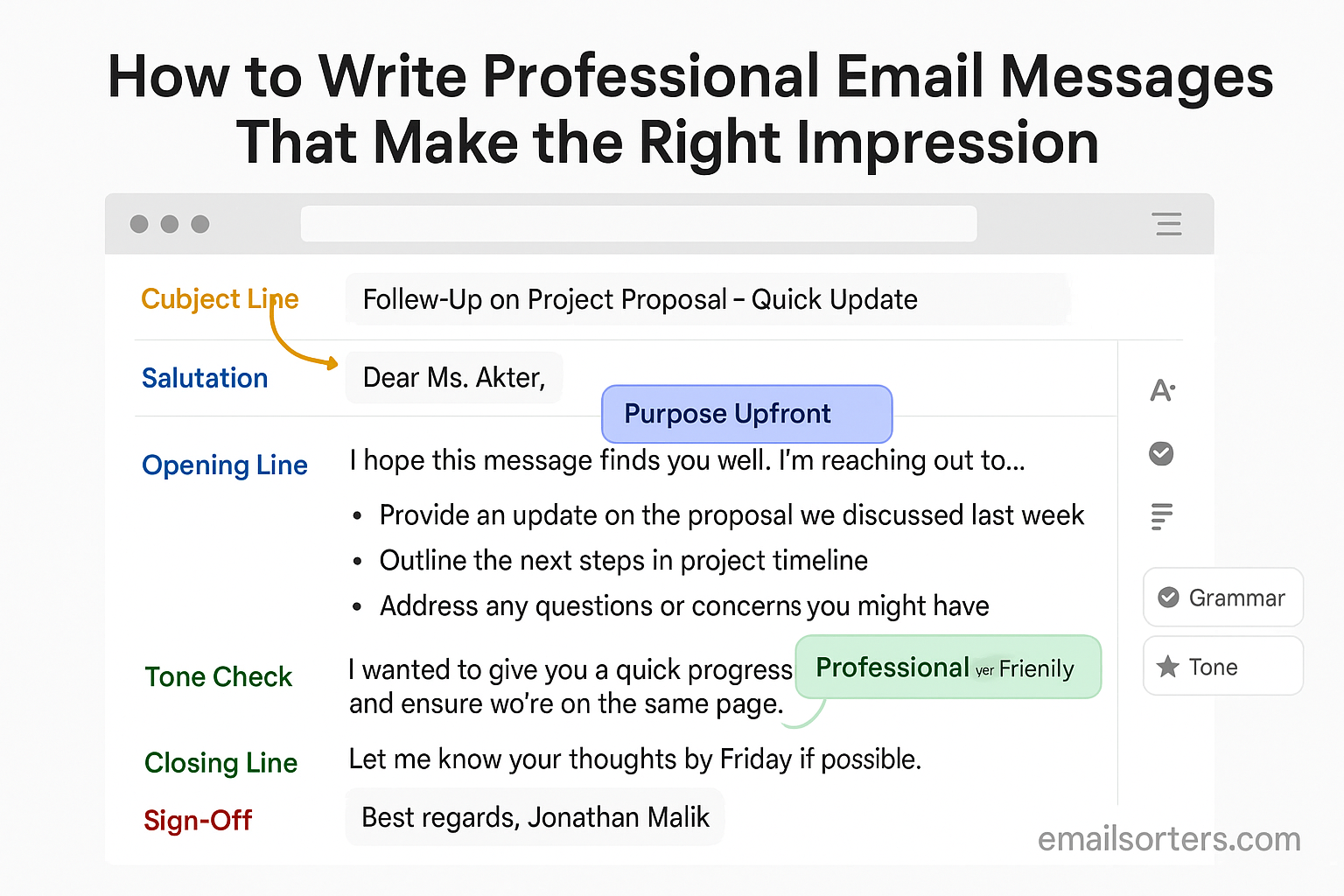Scheduling a meeting through email may sound simple, but in 2025, it requires careful wording and structure to ensure a positive response. With inboxes flooded daily and attention spans shrinking, a poorly written email can easily go unnoticed or ignored. On the other hand, a clear, polite, and concise meeting request shows respect for the recipient’s time and increases your chances of getting a confirmed slot.
This guide will walk you through everything you need to know about writing a schedule meeting email that works in today’s fast-paced digital environment, from essential elements to real-world templates you can adapt.
Why Scheduling Emails Matter More in 2025
Email remains the primary way professionals coordinate meetings, even with the rise of chat apps and project management tools. But in 2025, the dynamics of communication have shifted, making well-written scheduling emails more important than ever.
Rising Email Volumes and Shorter Attention Spans
The average professional receives over 120 emails per day. With this volume, most recipients skim subject lines and opening sentences before deciding whether to read further. A meeting request that’s vague or too long will likely get skipped. This makes concise, clear writing crucial for standing out.
The Need for Clear and Polite Communication
Tone matters. In a world where many interactions happen online, the way you phrase your email can shape how the recipient views you. A polite yet confident request shows professionalism and increases the chance of a positive reply. On the other hand, abrupt or unclear wording may come across as careless or unprofessional.
Building Efficiency in Remote and Hybrid Work
With remote and hybrid work now the norm, scheduling emails often replace in-person requests. Time zones, virtual platforms, and flexible schedules add layers of complexity. A well-structured email helps avoid confusion, saves back-and-forth messages, and ensures both parties know exactly what to expect.
Key Elements of a Schedule Meeting Email
To craft an effective scheduling email, you need a few key elements. Leaving any of these out can make your request less likely to succeed.
Writing a Compelling Subject Line
Your subject line should be short and specific. It’s the first thing the recipient sees, so make it clear. Good examples include:
- “Meeting Request: Marketing Strategy Discussion”
- “Schedule a Call: Project Update”
- “Proposal Review – Suggested Meeting Times”
Avoid vague lines like “Meeting” or “Request,” which don’t give the recipient context.
Introducing Yourself Clearly
If the recipient doesn’t know you well—or at all—include a quick introduction. Mention your name, role, and reason for reaching out. Example:
“My name is Lisa Chen, and I manage partnerships at BrightEdge Consulting. I’d like to schedule a call to discuss a possible collaboration.”
Stating the Purpose of the Meeting
Don’t leave the recipient guessing. A clear reason makes the email more persuasive. Instead of writing, “I’d like to schedule a meeting,” say, “I’d like to schedule a meeting to review the Q2 budget updates.”
Suggesting Date and Time Options
Offer two to three options instead of leaving the choice completely open. For instance:
“Would you be available on Tuesday at 10 AM or Thursday at 2 PM (your time)?”
This approach makes it easier for the recipient to confirm without going back and forth.
Adding Contact Information and Signature
End with a professional signature that includes your name, title, company, phone number, and links if relevant. This not only looks professional but also gives the recipient easy access to your details.
Crafting an Email That Gets Opened
Your email won’t matter if it doesn’t get opened. The way you write and present it plays a big role in whether the recipient clicks.
Using a Personal and Direct Approach
Generic emails often get ignored. Address the recipient by name and, if possible, mention a connection or reason specific to them. Example:
“Hi Alex, I enjoyed our chat at the tech conference last week and wanted to follow up to schedule a call.”
Keeping the Message Short and Focused
Respect the recipient’s time. Aim for 100–150 words. Break text into short paragraphs for easy scanning. A long, dense email risks being skimmed—or skipped altogether.
Avoiding Spammy or Overused Phrases
Phrases like “This will change everything” or “Once-in-a-lifetime opportunity” come across as spam. Keep your language simple and professional. Avoid excessive bolding, all caps, or unnecessary exclamation marks.
Writing Different Types of Meeting Request Emails
Not all meetings are the same. The style of your email should match the situation.
Business Collaboration Meeting Request
If you’re reaching out to a potential partner, focus on mutual benefits:
“I’d like to schedule a 30-minute call to explore how our teams could collaborate on upcoming marketing initiatives.”
Client or Prospect Meeting Request
When contacting a client or prospect, highlight the value they’ll gain:
“I’d love to schedule a call to walk you through how our solution can reduce your reporting time by 25%.”
Job Interview Scheduling Email
If you’re coordinating an interview, clarity and professionalism are key:
“We’d like to schedule a 45-minute interview for the Marketing Associate position. Would Tuesday at 11 AM or Wednesday at 3 PM work better for you?”
Internal Team Meeting Email
For colleagues, keep it brief and direct:
“Let’s meet Thursday at 2 PM to finalize the project timeline. Please confirm if that works for you.”
Best Practices for Scheduling Emails in 2025
Writing the email is only part of the process—how you send and manage it also matters.
Considering Time Zones for Remote Teams
With distributed teams, always specify the time zone. For example:
“Would you be available Thursday at 10 AM EST / 7 AM PST?”
This avoids confusion and prevents missed meetings.
Using Polite but Confident Language
Confidence encourages replies, but politeness keeps the tone professional. Instead of writing, “Please respond ASAP,” say, “I’d appreciate it if you could confirm a time that works best for you.”
Offering Flexibility with Meeting Tools (Zoom, Teams, Google Meet)
Give recipients a choice of platforms if possible. Some companies prefer Teams, while others default to Zoom or Google Meet. Flexibility increases acceptance rates.
Following Up If No Response
If you don’t get a reply within 3–4 days, send a polite follow-up. Example:
“Just checking in to see if you had a chance to review my meeting request. Happy to adjust times if needed.”
Mistakes to Avoid in Scheduling Emails
Even with the best intentions, common mistakes can reduce the chances of getting a response. Avoiding these pitfalls keeps your email professional and effective.
Being Too Vague About the Meeting Purpose
A vague request like “Let’s meet sometime next week” gives no context. Recipients are more likely to ignore or delay answering. Instead, state the reason:
“I’d like to schedule a meeting to review the Q3 marketing plan.”
Not Providing Multiple Time Options
Leaving the scheduling completely open forces the recipient to suggest times, adding extra effort. Offer two to three specific options to make replying easier.
Overloading the Email with Details
Your email isn’t the meeting—it’s the request. Avoid including the full agenda or too much background information. Keep the initial email short and attach or link additional details if needed.
Tools to Help You Schedule Meetings Easily
In 2025, scheduling meetings doesn’t have to be a back-and-forth process. Many tools simplify the process, saving time for both you and your recipient.
Calendar Integration Tools (Calendly, Google Calendar)
Services like Calendly and Google Calendar let you share a link where recipients can pick a time that works for them. This eliminates long email threads trying to coordinate schedules.
Automated Reminders and Confirmations
Tools like Microsoft Outlook, Google Calendar, and HubSpot allow you to set automatic reminders. This reduces no-shows and ensures everyone is prepared.
Email Templates and Scheduling Apps
Platforms like Mixmax, Boomerang for Gmail, and HubSpot Sales provide templates for meeting requests. You can customize them and reuse across different scenarios, saving effort while staying professional.
Example Meeting Request Email Templates
Templates make it easier to write effective emails quickly. Below are examples you can adapt for different situations.
Professional Business Meeting Template
Subject: Meeting Request: [Topic] Discussion
Hi [Recipient’s Name],
I hope you’re doing well. I’d like to schedule a 30-minute meeting to discuss [specific purpose]. Would Tuesday at 10 AM EST or Thursday at 2 PM EST work for you?
If another time is better, I’d be happy to adjust. Please let me know what works best.
Best regards,
[Your Name]
Client Prospecting Template
Subject: Scheduling a Call to Discuss [Service/Product]
Hi [Recipient’s Name],
It was great connecting with you about [topic]. I’d like to schedule a call to show you how [your service/product] could help with [specific benefit].
Would Wednesday at 1 PM or Friday at 11 AM work better for you?
Looking forward to your response.
Best,
[Your Name]
Job Interview Invitation Template
Subject: Interview for [Job Title] Position
Hi [Candidate’s Name],
Thank you for applying for the [Job Title] position. We’d like to schedule a 45-minute interview with you. Would Tuesday at 11 AM or Wednesday at 3 PM be convenient?
Please confirm your availability.
Kind regards,
[Your Name]
Team Meeting Template
Subject: Team Meeting: Project Update
Hi Team,
Let’s meet on Thursday at 2 PM EST to review the project timeline and assign next steps. Please confirm your availability.
Thanks,
[Your Name]
Advanced Tips to Increase Meeting Confirmations
Sometimes, a little extra detail can make the difference between a confirmed meeting and a missed opportunity.
Adding a Brief Agenda
Including one or two bullet points helps the recipient understand what the meeting is about without overwhelming them. Example:
Agenda:
- Review Q2 marketing results
- Discuss content strategy for Q3
Mentioning Value for the Recipient
People are more likely to accept if they know what they’ll gain. For example:
“I’d like to share strategies that could help reduce your team’s reporting time by 20%.”
Using Polite Follow-Ups Without Pressure
If you don’t hear back, send a reminder that’s polite but confident. Example:
“Just checking in to see if one of the proposed times works for you. Happy to adjust if needed.”
Conclusion
Writing a schedule meeting email that gets a response in 2025 is about clarity, politeness, and convenience. With inboxes more crowded than ever, your message needs to stand out by being short, direct, and respectful of the recipient’s time.
By using a clear subject line, stating the purpose upfront, and offering multiple time options, you make it easier for the recipient to say “yes.” Leveraging scheduling tools and following up politely when necessary further increases your chances of success.
Think of your scheduling email as the first step in the meeting itself—set the right tone, and you’ll lay the foundation for a productive and positive conversation.
FAQs
What is the ideal length for a scheduled meeting email?
Keep it between 100–150 words. This length gives enough detail without overwhelming the reader.
Should I call if the recipient doesn’t reply?
If the meeting is urgent or the person is a close contact, a call is fine. Otherwise, send a polite follow-up email after 3–4 days.
How many times should I follow up on a meeting request?
Two follow-ups are generally acceptable. If there’s no response after the second reminder, it’s best to pause and try again later.
Is it better to suggest a time or let the recipient choose?
It’s best to suggest 2–3 options. This makes scheduling easier for the recipient while still giving them flexibility.
Should I use formal or casual language in 2025 emails?
Match your tone to the relationship and context. For a business client or job interview, stay formal. For colleagues or close contacts, a polite but slightly casual tone works well.