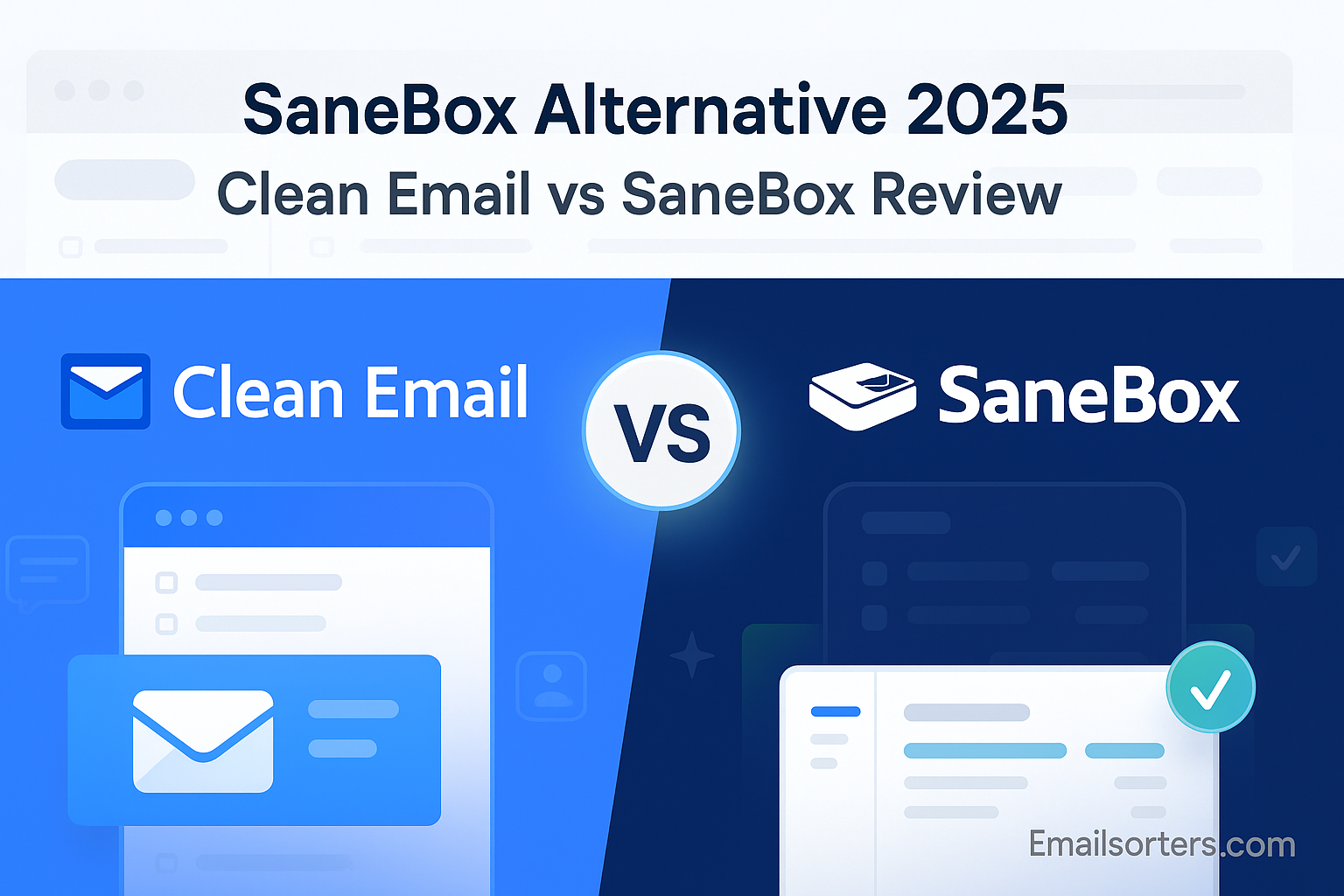Searching for the best SaneBox alternative in 2025 to finally tame your chaotic inbox? You’re not alone. SaneBox has been around for a while, but it’s not the only game in town anymore.
What if there’s a smarter, simpler way to manage your email—without all the setup and learning curve?
In this review, we’re putting Clean Email and SaneBox head-to-head. We’ll break down the features, pricing, pros, and deal-breakers, so you can pick the tool that actually fits your workflow.
What Is SaneBox and How It Works
SaneBox is one of the original AI-powered email sorting tools. It connects to your inbox—Gmail, Outlook, iCloud, or most IMAP email providers, and analyzes your email history to figure out what’s important. Based on your behavior, it automatically moves less important messages to custom folders like SaneLater for low-priority mail or SaneNews for subscriptions and promotions.
Its signature feature is learning from your actions. If you move an email from SaneLater to your inbox, SaneBox will remember that. If you ignore emails from a sender repeatedly, it’ll start routing those emails out of sight. Over time, it trains itself to sort smarter, with little effort from the user.
SaneBox also includes features like:
- SaneBlackHole to automatically delete emails from annoying senders.
- Reminders that let you snooze or schedule emails for later.
- Attachments management through cloud integration.
According to the official SaneBox features page, the platform integrates seamlessly without changing how you use your email. It doesn’t require a new app or interface—it simply adds smart folders to your existing inbox.
SaneBox focuses on minimal interference. There’s no flashy dashboard or extensive options. It’s designed to be a background assistant that makes your inbox feel lighter without demanding your time.
Strengths and Weaknesses of SaneBox
SaneBox does several things exceptionally well. Its top strength is simplicity. The setup is quick—just connect your email, and it starts working within minutes. It doesn’t replace your email interface or require a separate platform to learn. This makes it ideal for users who want a quiet, intelligent inbox cleaner that runs in the background.
Its AI learning is another plus. SaneBox gets better over time, adapting to your reading and responding habits. For users who don’t want to micromanage filters or labels, this self-training model is appealing.
However, there are a few notable drawbacks. The first is pricing. SaneBox offers several features a la carte, meaning you pay separately for tools like reminders, black hole filtering, or attachment management. This can add up quickly, especially for freelancers or small businesses operating on tight budgets.
Another limitation is lack of visual feedback. SaneBox does not provide a visual dashboard with insights or analytics. It’s hard to see what it’s doing unless you regularly monitor the folders. That’s fine for passive users but limiting for people who want clear visibility and manual control.
Finally, there’s no true bulk cleaning. SaneBox doesn’t let you delete hundreds or thousands of old emails based on size, date, or unread status in one go. If you need to purge thousands of promotional emails or clean up a bloated inbox fast, you’ll need a separate tool.
What Is Clean Email and How It Works
Clean Email is a modern inbox management solution that goes far beyond simple AI sorting. It’s designed to help users clean, organize, and automate their inbox through a full-featured interface. Instead of just hiding low-priority emails, Clean Email gives you the power to delete, archive, move, or label emails in bulk—and on your own terms.
Once you connect your Gmail, Outlook, Yahoo, or any IMAP-based account, Clean Email begins analyzing your inbox. It then groups emails into smart views like “Old Emails,” “Large Emails,” “Social Notifications,” “Subscriptions,” and more. You can take action on thousands of emails at once—without opening them individually.
Clean Email allows for complete custom rule creation. Want to delete all emails from a certain sender older than 90 days? Done. Want to archive every newsletter from a specific brand but keep the latest one? Easy. It’s flexible enough for casual users and powerful enough for advanced automation workflows.
Privacy is a core feature of Clean Email. The app does not read your email content. It processes headers only, with full encryption and no ads or tracking. Users maintain complete control over their actions, and Clean Email does not sell data or use it for marketing.
This makes it ideal for professionals, students, and anyone with inbox anxiety who wants visibility and control. Clean Email brings peace of mind through powerful tools and a transparent approach—something that sets it apart from many SaneBox alternatives on the market.
Features Breakdown: Clean Email vs SaneBox
Both Clean Email and SaneBox are inbox decluttering tools, but they take very different approaches. Clean Email is all about giving the user full control, while SaneBox is designed to run in the background with minimal input. This results in two very different user experiences.
Clean Email offers real-time visibility. Its dashboard displays email categories like social updates, promotions, and unread messages. Users can take actions such as deleting, archiving, or labeling in bulk. Its automation engine allows for scheduled cleanups and rule-based filtering. If you’re managing thousands of messages or have multiple accounts, Clean Email makes the task fast and easy.
SaneBox, by contrast, relies on passive automation. It filters incoming emails into folders based on learned importance. While this reduces inbox clutter, the lack of direct control may frustrate users who want to fine-tune their system. There’s also no visual sorting of older messages or group-based bulk actions. For example, you can’t easily remove all emails over a year old with one click.
When it comes to automation, Clean Email lets users define exactly what happens to emails from specific senders or with certain attributes. This creates a long-term system that maintains itself. SaneBox does this through learned behavior, which may be simpler but takes longer to train.
SaneBox works directly within your existing email provider, which some users may prefer because it doesn’t change their interface. But Clean Email’s interface, while separate, offers more visibility, control, and customization.
Supported Email Platforms and Integration Options
Both Clean Email and SaneBox support a wide range of email services, making them flexible choices for most users. They both work with Gmail, Outlook, Yahoo Mail, iCloud, AOL, and virtually any provider that supports IMAP protocols.
SaneBox’s strength lies in its seamless integration. It works within your current email setup by creating folders in your inbox. There’s no need to install a new client or use a separate app interface. You continue using Gmail or Outlook as usual, while SaneBox organizes your messages behind the scenes.
Clean Email, on the other hand, uses a dedicated web and mobile app to manage your emails. While it doesn’t change anything in your inbox without permission, it does provide a more interactive experience. Users can view grouped messages, apply rules, and monitor inbox activity visually. This interface is especially helpful for reviewing trends or making informed cleaning decisions.
In terms of third-party integrations, neither tool offers extensive automation with external productivity tools like Trello, Slack, or task managers. Their focus is solely on email management, which may disappoint users looking for full-stack workflow integration.
However, Clean Email does offer tagging and labeling options that integrate well with Gmail’s native features, while SaneBox focuses more on folder-based organization. Both approaches are effective, but Clean Email provides more customization if you need deeper organization tools.
Pricing Comparison: Which Is More Cost-Effective?
Pricing is a major point of comparison when considering a SaneBox alternative. Both apps offer premium plans, but the pricing structure and what you get at each level differ significantly.
SaneBox uses a tiered pricing model based on the features you want. You pay for a base subscription, and then add optional features such as Reminders, SaneBlackHole, or SaneAttachments. Plans start at around $7 per month, but costs can climb quickly as you add extras. There is a 14-day free trial, but no free version for ongoing use.
Clean Email takes a simpler route. Its pricing is transparent and all-inclusive. You pay a flat rate—about $9.99 per month or less with an annual plan—and get full access to every feature. There’s no add-on pricing, and Clean Email offers a free tier with limited monthly cleaning to help users test it before committing.
For budget-conscious users, Clean Email may feel more predictable and valuable. SaneBox’s model is more modular, which some may appreciate, but it can feel expensive once multiple features are needed.
Small businesses and team users will also find Clean Email more accommodating. It supports multiple accounts under one subscription and works well across shared inboxes. SaneBox, while useful, may not be as scalable due to its per-feature billing.
Data Security and Privacy
In 2025, privacy and data handling are more important than ever. Users want assurance that their inbox is not only clean—but secure.
Clean Email places a strong emphasis on user privacy. It only processes email headers, not content, and does not read or store message bodies. All actions taken are user-initiated, and no data is sold or shared. Clean Email complies with strict privacy standards, including GDPR, and is transparent about its data policies.
SaneBox, on the other hand, also positions itself as privacy-respecting. It doesn’t store emails on its servers and doesn’t access message content. Instead, it works by analyzing metadata—such as sender, subject line, and interaction history—to determine importance. It too adheres to modern privacy standards, but its reliance on server-side folder management means it needs access to your email structure.
Both tools are secure and trustworthy, but Clean Email goes a step further with more detailed privacy controls and encryption options. It also provides documentation that clearly outlines what is accessed and what is not, helping users feel in control of their data.
For users highly concerned about security—especially freelancers handling client data or professionals in regulated industries—Clean Email may provide stronger peace of mind.
Key Comparison Points
- AI Learning and Filtering Accuracy: SaneBox excels in passive AI filtering. Clean Email lets you build precise rules and automations.
- Bulk Cleaning Capabilities: Clean Email allows large-scale deletions and actions by group. SaneBox does not.
- Visual Feedback and Dashboard Clarity: Clean Email has a detailed interface. SaneBox works invisibly within your inbox.
- Pricing Flexibility: Clean Email offers flat-rate, all-feature pricing. SaneBox uses a modular system with added costs.
- Privacy and Data Use Policy: Both are privacy-safe, but Clean Email gives more control over data handling.
- Multi-Inbox and Team Support: Clean Email supports multiple accounts and team access better.
- Cross-Platform Access: Both work with all major email providers. Clean Email has its own app for deeper management.
Real User Experience and Use Cases
Different users have different needs when it comes to managing their inboxes. That’s why understanding how both SaneBox and Clean Email work in real-world scenarios is critical.
Freelancers often juggle multiple client conversations across platforms. SaneBox helps by pushing non-critical messages into folders they can check later, but it lacks deep customization for project-specific needs. Clean Email’s rule-based system is more useful here. Freelancers can automate sorting by client name, email domain, or keywords, giving them a clean space for active work and a background system to handle less important emails.
Business owners and remote team leaders require scalability. SaneBox is limited here due to its per-feature cost and one-account-at-a-time model. Clean Email allows for unified dashboards across accounts and shared access, making it easier to coordinate inbox strategies for customer service, HR, or operations teams.
Students and academic users often face heavy volumes of course notifications, newsletters, and platform updates. SaneBox can reduce distraction through silent filtering, but Clean Email gives students the chance to actively organize by department, class, or schedule. It’s also more effective at large batch deletions when the semester ends.
Remote workers benefit from both tools in different ways. SaneBox’s background automation suits users who want to “set and forget.” But Clean Email is better for those who want insight, control, and regular inbox cleanups. It reduces the mental clutter remote professionals often face and helps ensure no important email gets buried.
SaneBox Competitors 2025 to Explore
Clean Email may be the best SaneBox alternative for 2025, but it’s not the only competitor worth mentioning. Several inbox cleaners are gaining popularity with users looking for different feature sets or simpler setups.
Apps like Triage and Spark are great choices for users focused on minimalist interfaces. Triage shows you one email at a time and lets you swipe to archive or keep, making decisions feel manageable. Spark introduces team collaboration features and priority inboxes, appealing to fast-paced startups or small teams.
Mailstrom is another tool aimed at bulk inbox cleanups. It groups emails by sender or subject and lets users take mass actions quickly. It’s useful for people cleaning out years of backlog, even if it lacks the long-term automation of Clean Email.
For even more options, check out our roundup of Cleanfox picks. It covers various styles of email management tools, including Clean Email, to help you match the right one with your workflow.
If you’re looking for an app similar to SaneBox with a mix of passive sorting and active cleanup, you might consider Chuck cleaner. Chuck offers a mobile-first design with fast filtering and deletion tools for overwhelmed inboxes.
Each alternative brings something different to the table. It all comes down to how much control you want, what your inbox volume looks like, and whether automation or manual flexibility matters more to you.
Broader Email Management Needs
Inbox cleaning is just one piece of a larger digital organization puzzle. If your goal is complete control over email, productivity, and communication, you’ll want to consider full-featured manager apps that combine sorting with task management, labeling, and scheduling.
Apps like Mailbird, Front, and Superhuman offer built-in calendars, tagging, follow-up reminders, and integration with Slack, Trello, and other tools. These platforms go beyond cleaning—they become command centers for your work life.
If you manage mailing lists or customer contacts, look into list software. These tools help you scrub contact lists, verify addresses, and manage subscriptions, especially useful for marketing teams or newsletter creators.
The best approach often combines Clean Email or SaneBox for decluttering, with other tools for managing the email ecosystem. When each layer is optimized—from cleaning to tagging to follow-up—you gain back control of your communication.
Tips to Maximize Inbox Cleaners
Once you’ve picked a cleaner like Clean Email or SaneBox, your inbox transformation has only begun. To get the most out of your tool, it helps to apply smarter inbox habits and routines.
Start by reviewing automation rules monthly. Email habits change. What was important two months ago might now be junk. Updating filters and schedules ensures your cleaner stays accurate.
Don’t rely on any tool alone. Combine smart inbox cleaners with email hacks that improve your digital workflow—like batch checking emails at set times, using keyboard shortcuts, and unsubscribing from old services you no longer use.
Use labels or folders in tandem with your cleaner. Whether you rely on SaneBox folders or Clean Email’s smart views, set up a filing system that supports long-term organization. Create project-specific folders, “Action Needed,” or “Read Later” sections to declutter your main inbox.
And remember to archive emails once handled. Keeping everything in your inbox builds mental clutter even if it’s been read. A cleaner inbox is a more productive mindspace.
Final Verdict
Choosing the best SaneBox alternative depends entirely on how you interact with your email.
If you’re someone who wants minimal setup, background automation, and a no-fuss experience, SaneBox is still a solid tool in 2025. It runs quietly, sorts efficiently, and gets smarter as you use it.
But if you want hands-on control, smarter visual tools, better privacy, and full-featured email cleaning with automation, Clean Email clearly takes the lead. It supports multiple accounts, gives you insight into inbox trends, and lets you build a self-cleaning system tailored to your habits.
For freelancers, remote teams, and users with complex inbox needs, Clean Email is more robust. For solo users who prefer a passive system, SaneBox may be enough.
Both tools improve productivity—but only one gives you full power over your inbox from day one.
FAQs
1. Can I use both Clean Email and SaneBox on the same account?
Yes, technically you can, but it may cause overlapping actions or conflicts if both try to manage the same emails. It’s best to use one tool at a time.
2. Does Clean Email store any email data on its servers?
No. Clean Email processes only email headers, not message content, and does not store or sell any personal data.
3. What’s better for small business teams—SaneBox or Clean Email?
Clean Email is a better fit due to multi-account support, transparent pricing, and advanced rule creation. SaneBox is better for individual users with simpler needs.
4. Which app works better on mobile?
Clean Email has a full-featured mobile app for iOS and Android. SaneBox works through your default email client and doesn’t require a separate app.
5. Do either apps offer lifetime access or long-term plans?
Clean Email offers discounted annual plans. SaneBox provides different pricing tiers, but neither offers one-time lifetime access at this time.