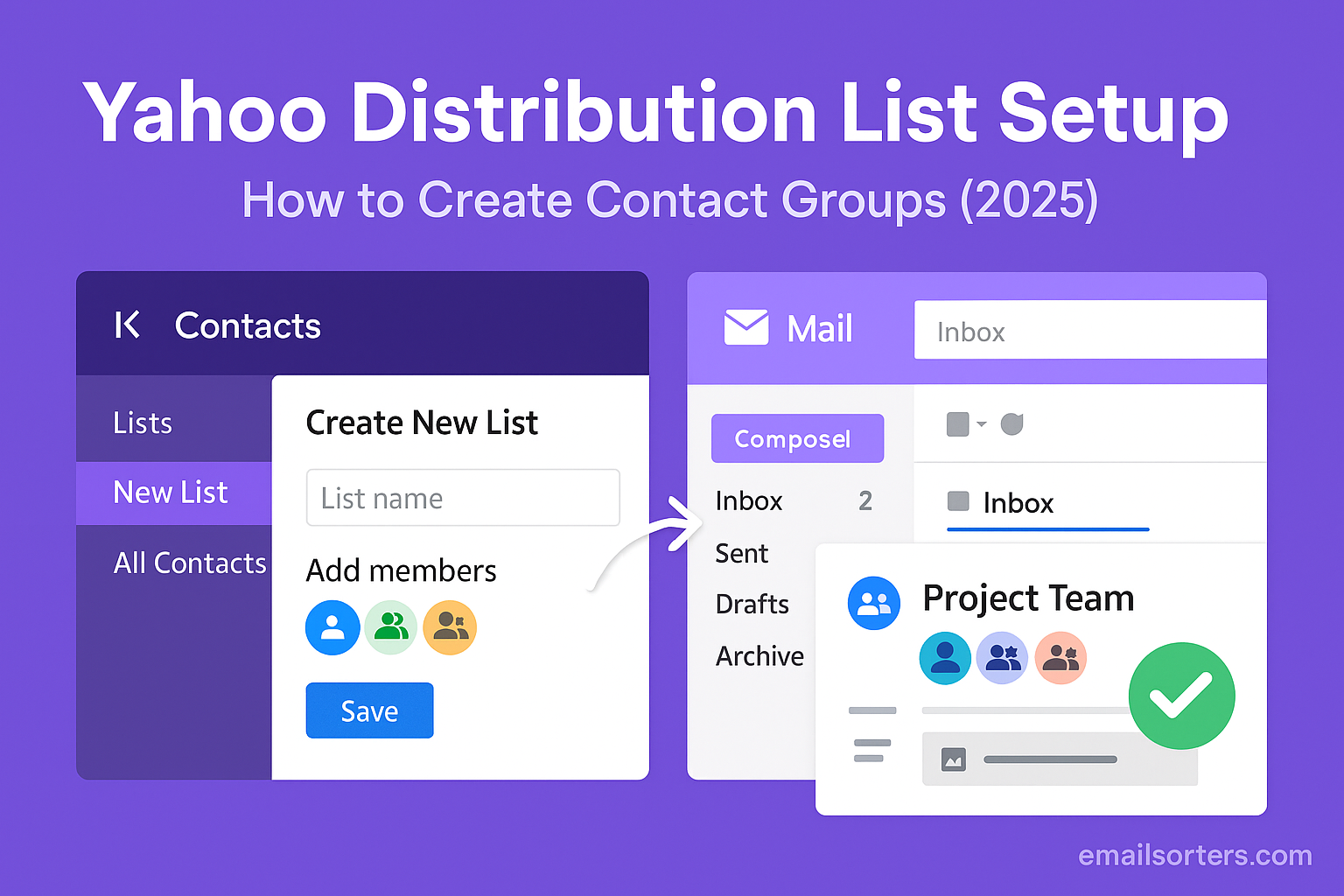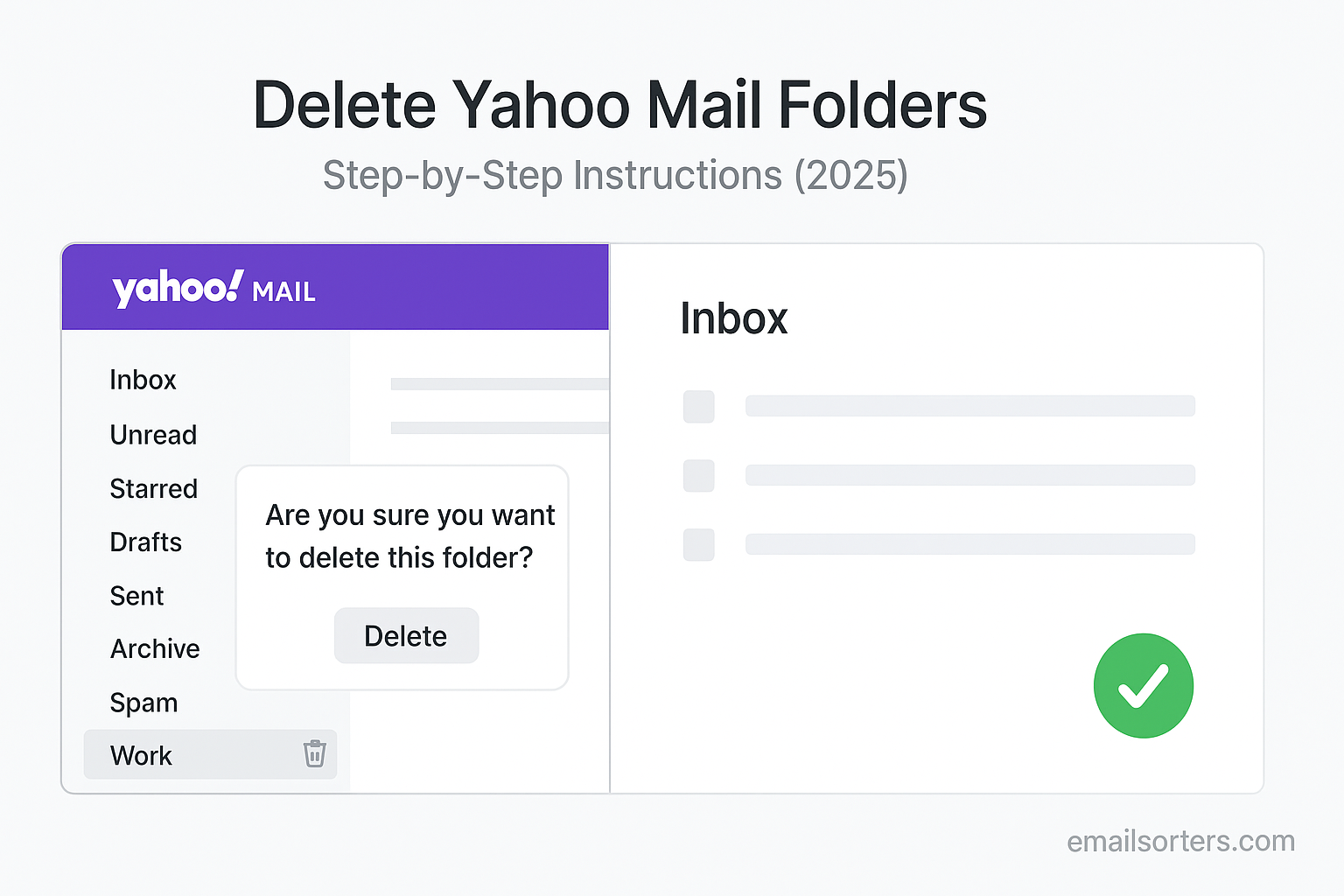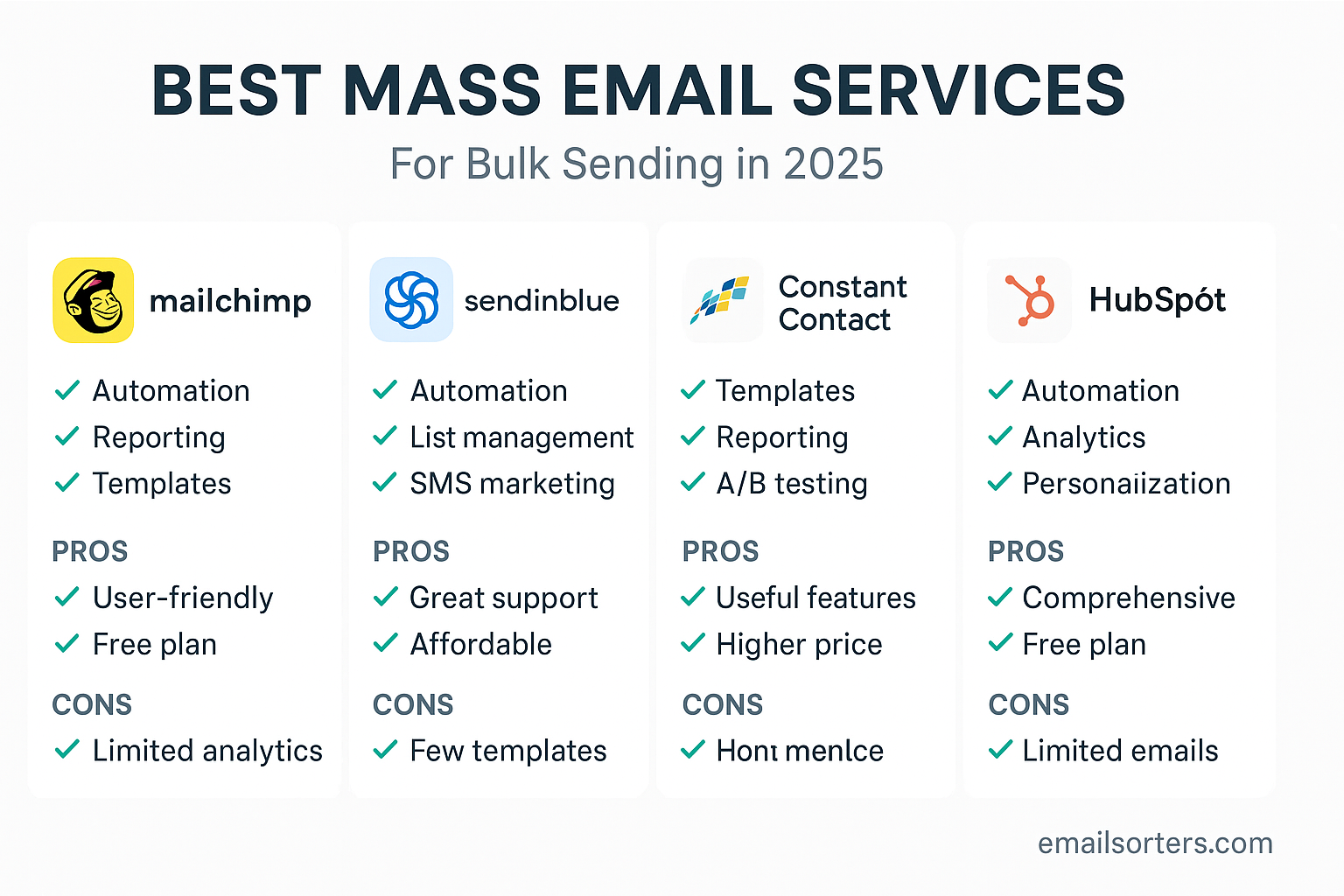Creating a strong professional email address helps you make a solid first impression, maintain consistency, and build your personal brand. Whether you’re applying for jobs, engaging clients, or communicating with partners, using a clear and reliable address increases your credibility. In this guide, we’ll explore what makes an address professional, how to avoid common mistakes, and naming ideas that work for individuals and teams alike; all using the focus keyword professional email address.
Why a Professional Email Address Matters
A professional email address isn’t just functional; it represents you in every conversation. When employers, colleagues, or clients see a poorly formatted or informal address, it creates a mental inconsistency before you even say a word. Conversely, a polished and clear email address signals seriousness, attention to detail, and respect.
First impressions begin before your email’s body text; sometimes at the address field. If your address is “coolkid123@example.com” or uses a dated nickname, the reader may judge that your communication lacks polish. A professional address reduces friction and establishes trust immediately.
An email address also plays a branding role. Professionals who use their name or business domain consistently across platforms create a memorable identity. Over time, the address becomes part of your digital signature; just like your website or LinkedIn profile. It reinforces your presence and makes it easier for people to find or recall you.
What Makes an Email Address Professional
To be professional, an email address should follow a clean naming structure and use a recognized domain. The structure typically includes a first and last name, sometimes separated by a dot or underscore, or with initials to ensure uniqueness. For example, “firstname.lastname@domain.com” or “f.lastname@domain.com” are widely accepted formats that avoid confusion.
Stick to simple letters; no nicknames, slang, or unnecessary symbols. Avoid hyphens, emojis, or numbers unless your name is very common and you need a numeric suffix to distinguish it. In most professional contexts, anything beyond letters and a period or underscore can feel awkward or unprofessional.
The domain also matters. Using common free domains like Gmail, Outlook, or the provider assigned by your company is acceptable. But custom domains tied to your own brand or business elevate perception. An address like “john@smithconsulting.com” shows ownership, credibility, and investment in your identity.
Common Mistakes to Avoid in Email Names
Many people accidentally weaken the professionalism of their email by including informal words or nicknames. Childhood pseudonyms like “bearhug” or hobby‑based handles like “guitarhero” seem playful in personal contexts but can undermine confidence in business settings.
Other pitfalls include excessive numbers or random characters. While adding “12345” may make an address available, it also makes it hard to read, remember, or share verbally without mistakes. Such patterns make it harder for people to trust your communication or find you in crowded directories.
Some users inadvertently leave special characters like parentheses or special punctuation that may not be recognized consistently. These cause misdeliveries or display odd variations when sent to others, causing confusion or lost email.
In short, stick to clean, memorable, pronounceable formats that reflect your real name or brand. Avoid anything that distracts from clear identity or conveys unprofessionalism.
Best Practices When Creating a Professional Email Address
A good address is simple, clear, and aligned with your name or business domain. Use your real name without extra words or adjectives. If your name exists in many accounts already, consider variations like adding a middle initial; “first.m.last@domain.com”; or using a professional domain with your name.
Ensure consistency. If your website or LinkedIn profile uses a particular name format, replicate that in your email address. That way, people who search your email or type it manually find the same brand every time. Consistency builds recall and reduces errors.
If you’re branding around a domain, pick one that’s easy to pronounce and spell. Then create aliases or custom addresses like “inquiries@yourbrand.com,” “hello@yourbrand.com,” or “firstname@yourbrand.com.” These feel professional, scale with your team, and maintain a unified identity.
Professional Email Address Formats Based on Roles
Individuals and freelancers benefit most from variations of their names. For example, “jane.doe@gmail.com” works well, and if that’s unavailable, “j.doe@company.com” or “janed@domain.com” are reasonable alternatives without diminishing clarity.
Teams and departments can use logical labels such as “sales@,” “support@,” “info@,” or “marketing@domain.com.” These addresses show role-based access rather than tying to a specific person. Members assigned to these roles can send from those addresses using “send mail as” configurations in Gmail or Outlook, preserving both consistency and flexibility.
Choosing the Right Domain for a Professional Email Address
The domain you pick speaks volumes about your professionalism and credibility. Free provider domains; like Gmail.com or Outlook.com; are perfectly acceptable and trusted globally. However, investing in a custom domain aligned with your name or brand elevates trust and brand identity.
When possible, use a personal domain for name-based email (e.g., firstname@smithconsulting.com) or organization domain for business roles (e.g., team@startup.com). These look more intentional and are harder to impersonate or forget. If you only have a free domain, ensure your email format remains simple; include full name, use no slang, and avoid randomized strings.
How to Create a Professional Email Address
Setting up a professional email account across modern platforms is quite straightforward:
First sign in to your chosen provider’s registration system; Google Workspace, Outlook for Business, or your domain registrar. If using Gmail or Outlook free version, create an account using the name-based format that’s available. If using a custom domain, sign up for an email hosting service linked to your domain, and configure MX records.
Once the email account is created, verify it by sending test messages, ensuring the subject and sender name are correct. Set your display name carefully; usually your full name or brand. Configure basic settings such as two-factor authentication, alias addresses (e.g., team@ or info@), and forwarding if needed. Finally, test consistency by sending emails to a personal account and verifying how your address appears to the recipient.
Ideas for Naming a Professional Email Address
Choosing a good name becomes more challenging when your first and last name combination is already taken. Common–and effective; variations include adding a middle initial (e.g., jane.k.doe@domain.com), using full middle name (jane.katherine.doe@domain.com), or adding professional designation after name (john.doe.pr@domain.com). If no personal combination is available, your domain can house the variation: “jd123@smithgroup.com” or “john_d@smithprofessional.com” remain acceptable if structured cleanly.
Another strategy is to use name prefixes or suffixes that reflect your specialty; e.g., “designer.jane@” or “john.writer@”; especially when tied to brand goals. These formats are memorable and immediately reflective of what you do. Avoid numbers tied to birth years, slang, or long random strings that appear unprofessional or insecure.
Managing Multiple Professional Email Accounts
When using separate email addresses for roles or clients; e.g., john@freelance.com and john@startup.com; you’ll need strategies to keep these identities distinct and efficient. Use email clients like Outlook or Gmail’s inbox grouping features to aggregate multiple accounts into one view.
Aliases are helpful too. Set forwarding rules where all replies and inbound mail for one address route to your main inbox but preserve the original “to” address to apply filters and labels. This allows you to work from one client while maintaining boundaries for work-life separation.
If the purpose is branding or task separation, ensure each address has a consistent signature, reply behavior, and security profile. Use filters to tag incoming mail based on account, then deliver reliably without crossover or confusion.
Email Signatures and Their Role in Professionalism
Your email signature reinforces a professional image; much like an address name. It should include your full name, title or role, company or affiliation, and contact options (phone number, website, LinkedIn profile). Avoid long quotes, emojis, or overly colorful formatting. Stick to simple fonts, minimal colors, and structured contact information.
When using multiple accounts or aliases, tailor each signature to match the address identity (professional role, project, or client). This coherence prevents recipients from mistaking the sender and helps personalize messages while keeping branding strong and consistent.
How to Use Your Professional Email Effectively
Using a professional email address properly extends beyond the structure itself into how you compose and respond. Respond promptly, organize content in clear paragraphs, use concise subject lines, proofread, and close with professional salutations.
Maintain consistent tone and format between emails; especially when corresponding from different addresses. Clean naming conventions, signature use, and reply formatting all support comprehensive professionalism across interactions. Treat each email as a reflection of your brand, especially in initial contacts or important client communication.
Professional Email Address for Freelancers and Entrepreneurs
Freelancers serve as both communicator and brand. Your email address reflects how you present yourself to prospects. Using your name or business domain shows ownership and instills trust. Clients are more likely to respond positively when they see a consistent brand presence, especially when that address aligns with your website or business name.
You can create role-based alias addresses; like project@ or update@; under your domain and direct them toward specific communication flows. Clients appreciate clarity and consistency, and it allows you to easily filter and manage inbound mail from different sources.
When to Change Your Email Address
There are clear signals that it’s time to transition to a new professional email: your address uses slang, it’s unclear, or it no longer reflects your personal name or brand (e.g., marriage name changes, rebranding). If your address is shared widely and professional perception is affected, switch sooner rather than later.
Transitioning smoothly requires forwarding, auto-reply messages, and notifying contacts. Set the outgoing mail to mention your new address. Route incoming requests from the old address to your new address and optionally archive the older account without deleting it; making the shift clear and seamless.
Tools to Help Manage Your Professional Inbox
Many tools support efficient professional email use. Email clients like Outlook, Apple Mail, or Spark offer unified inbox features, multiple account support, and signature management. CRM integrations help track client interactions tied to email. Filters and labels in Gmail or Focused Inbox and rules in Outlook reduce clutter.
Use alias routing and inbox rules to direct emails into category folders based on account or role. Automate welcome messages or signatures based on which alias is used. Regular management habits; archiving old mail, cleaning drafts, and reviewing folders periodically; keep your email both professional and functional.
Conclusion
A well-constructed professional email address lays the foundation for strong digital communication. Whether you use a free provider or a custom domain, clarity, consistency, and formality define how others perceive you. Clean naming conventions, role-based addresses, and thoughtful organization habits sustain trust and productivity.
From basic setup through signature customization and multi-account orchestration, using professional email thoughtfully transforms simple messages into branded, effective encounters. With these practices in place, you elevate both your credibility and your operational clarity in every email exchange.
FAQs
What if my name is already taken?
Use initials, middle name, or domain-based prefixes to distinguish your address without compromising clarity.
Can I use a custom domain for email hosting?
Yes; custom domains from providers like Google Workspace or Outlook Expertise Domain add credibility and flexibility for alias creation.
Is numbers okay if my name is common?
Minimize numbers and avoid birth years. Prefer initials, middle names, or business names as alternatives.
How often should I update my email address?
Only if it no longer reflects your identity or sound professional. Changing too often reduces consistency and client trust.
Should my professional and personal emails overlap?
No. Keep them separate via aliases or forwarding rules to prevent accidental messaging under the wrong identity.