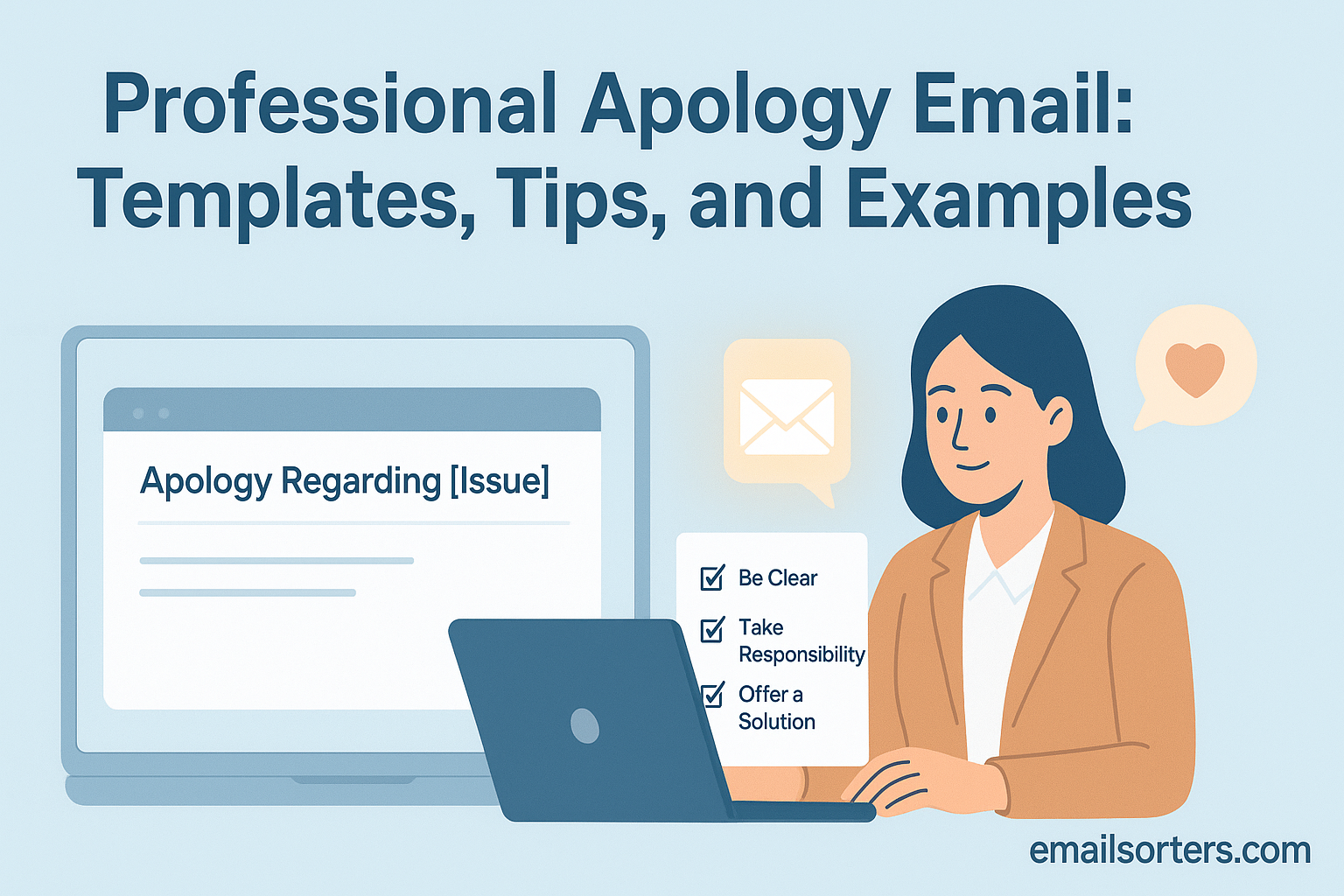Mistakes happen. Whether it’s missing a deadline, sending the wrong file, or using the wrong tone in a message, how you handle the mistake matters just as much, if not more, than the error itself. A thoughtful apology email can save professional relationships, clear up confusion, and even increase respect from clients, colleagues, or managers.
But not every apology is effective. Some emails sound robotic or forced. Others try to explain too much or shift blame. A professional apology should be short, sincere, and structured to show responsibility. Done right, it strengthens trust and shows emotional intelligence.
This guide breaks down how to write a proper apology email, with step-by-step tips, useful templates, and real examples you can learn from.
Why Professional Apology Emails Matter
Maintains Trust and Relationships
Trust is fragile in business. One mistake—no matter how small—can shake confidence. But a sincere, timely apology helps restore it. When people see that you take ownership of your actions, they’re more likely to give you the benefit of the doubt next time.
If you ignore the mistake or stay silent, it may feel like you’re avoiding responsibility. That can make things worse. A good apology shows that you care enough to address the issue directly.
Shows Accountability and Maturity
Owning up to a mistake doesn’t make you weak—it shows strength. It proves you’re aware of the impact of your actions and are willing to fix them. People respect those who admit fault and try to do better. It also sets a good example, especially in team environments.
In a workplace culture that values honesty and growth, a well-written apology is seen as a mature response, not a sign of failure.
Helps Clear Misunderstandings Quickly
Sometimes, the issue wasn’t even your fault—but staying quiet can make you seem guilty. An apology email can clarify what went wrong, how it happened, and what you’re doing to correct it. That helps reset expectations and avoid bigger issues down the road.
Clear communication avoids assumptions. An apology isn’t just about saying “sorry”—it’s about resolving the problem and moving forward.
When Should You Send a Professional Apology Email?
After a Missed Deadline
Deadlines matter. They affect projects, email clients, and team workflows. If you’ve missed one, send an apology as soon as possible. Don’t wait for someone to call you out. Acknowledge the mistake, explain the delay briefly (without excuses), and commit to the new timeline.
Even if the delay was small or beyond your control, apologizing shows professionalism. It keeps the project moving and helps maintain team trust.
For Miscommunication or Errors
Misunderstandings happen—wrong assumptions, unclear language, or forgotten details can all lead to issues. If you’ve caused confusion, fix it fast with a quick, honest message.
Example: You gave the wrong meeting time or misunderstood a request. A clear apology resets the tone and avoids future complications. It also shows you’re paying attention and care about the outcome.
Following Unprofessional Behavior or Tone
Sometimes it’s not what you said—but how you said it. If your message came across as rude, short, or dismissive (even unintentionally), it’s worth sending an apology. This helps smooth over tension and keeps working relationships healthy.
Owning your tone is a powerful move. It shows you’re not just focused on tasks but on how you treat people. And that matters.
Key Elements of a Good Apology Email
A Clear Subject Line
The subject line sets the tone. Keep it direct and polite. Avoid dramatic words. Instead, go with simple lines like:
- “Apology Regarding [Project/Meeting Name]”
- “Correction on [Topic]”
- “My Apologies for the Oversight”
This lets the reader know you’re addressing the issue directly and respectfully.
A Direct and Honest Opening
Start with your apology. Don’t ease into it or bury it halfway down the email. Be clear:
- “I want to sincerely apologize for…”
- “I’m sorry I missed…”
- “Please accept my apology for…”
This shows you’re not hiding from the issue and want to resolve it.
Explanation Without Excuses
Give a short reason—but don’t shift blame. Just enough to explain, not justify. Focus on what happened, not who’s at fault.
Bad: “I was late because someone else didn’t tell me.”
Better: “I missed the deadline due to an oversight in my scheduling.”
Acknowledgement of Responsibility
Take ownership. Let the recipient know you understand the impact of your mistake and are committed to improving.
Offer of a Solution or Fix
End with action. What will you do to fix the issue—or keep it from happening again? This shows growth and dependability.
Polite Closing and Follow-Up
Wrap up respectfully. Say “Thank you for your understanding,” or “I appreciate your patience.” Include any next steps or when they can expect an update.
How to Write an Apology Email Step-by-Step
Start with the Right Tone
Stay professional, calm, and polite. Avoid sounding defensive or overly emotional. Even if you’re frustrated or embarrassed, let the focus be on resolving the issue—not your feelings about it.
Avoid sarcasm or overcompensation. A simple, honest message works best.
Use Simple and Sincere Language
Big words don’t make an apology better. Speak like a human. Say “I’m sorry” instead of “I regret any inconvenience caused.” Say “I missed the deadline” instead of “There was a timeline conflict.”
People appreciate real language over corporate phrases.
Avoid Blame-Shifting
Never use phrases like “If you were offended…” or “It wasn’t entirely my fault.” These cancel out your apology and make things worse.
Best Practices for Sending Apology Emails
Don’t Delay Your Response
Timing matters. The longer you wait to acknowledge a mistake, the worse it looks. A delay can seem like avoidance or indifference. Even if you’re still figuring out how to fix the issue, send a short message to show that you’re aware of the problem and will follow up soon.
Example:
“I’m looking into the issue now and will send a full response by this afternoon. I appreciate your patience.”
This keeps communication open while buying you time to respond properly.
Proofread Carefully
An apology email needs to be clean and free of errors. A misspelled name or poor grammar in this kind of message sends the wrong signal—it suggests carelessness at a moment that calls for focus.
Before sending:
- Check spelling, especially names and project details.
- Read it out loud for tone and clarity.
- Ask a trusted colleague to review it if needed.
Attention to detail shows you’re taking the apology seriously.
Customize Each Email
Avoid copying and pasting generic apologies. A real apology should be personal, even if it’s brief. Mention the specific mistake and its impact. People can spot a generic message—and it won’t feel sincere.
Instead of:
“Sorry for the inconvenience.”
Say:
“I’m sorry I missed our call this morning and kept you waiting. I know your schedule is tight.”
This kind of message feels real—and it matters more.
Common Mistakes to Avoid
Overexplaining or Justifying
It’s tempting to explain all the reasons something went wrong. But too much explanation can sound like you’re dodging blame or trying to change the focus.
Keep explanations short. The goal is to acknowledge, not excuse.
Don’t write:
“There were so many delays because our system had a problem, and then the manager was out, and then we had to start over.”
Instead:
“I’m sorry for the delay. We had unexpected technical issues, but I should have updated you sooner.”
Using Passive Voice
Passive voice makes it sound like no one is responsible. For example:
Passive: “The file was not sent on time.”
Active: “I didn’t send the file on time.”
Taking responsibility directly builds credibility.
Being Too Casual or Vague
Tone matters. A casual “Oops!” or “My bad” might be fine with a friend—but not in professional communication. Vague apologies like “Sorry if there was a problem” leave room for confusion and feel dismissive.
Use precise language and a respectful tone. It doesn’t have to be overly formal—but it should sound intentional.
Short Apology Email Template (General Use)
Example Template
Subject: Apology for [Brief Description of Issue]
Hi [Name],
I want to sincerely apologize for [briefly explain the issue]. I understand this may have caused inconvenience, and I take full responsibility.
I’ve taken [mention your corrective action or next steps] to ensure it doesn’t happen again.
Thank you for your understanding,
[Your Name]
When to Use It
Use this version for minor issues or when a quick note of accountability is appropriate—such as a scheduling error, small delay, or incorrect email.
Apology Email Template for a Missed Deadline
Example Template
Subject: Apology for Missed Deadline on [Project Name]
Hi [Name],
I want to apologize for not meeting the deadline for [project/task] on [expected date]. I recognize the impact this has on your plans and the project timeline.
The delay was due to [brief reason], but I take full responsibility. I’m working to finalize everything by [new proposed date] and will keep you updated on my progress.
Thank you for your patience and understanding.
[Your Name]
Best Tone and Phrasing
Be direct, professional, and solution-focused. Don’t spend time overexplaining—show that you know the effect of your actions and have a clear plan to fix it.
Apology Email Template for Miscommunication
Example Template
Subject: Clarification and Apology for Miscommunication
Hi [Name],
I realize that my earlier message may have caused confusion regarding [topic]. I apologize for not being clearer and for any issues it may have caused.
To clarify: [state the correct or intended information]. I hope this clears things up, and I appreciate your patience while we sort it out.
Thanks again,
[Your Name]
Tips to Rebuild Trust
- Be specific about what went wrong.
- Clarify what the correct understanding should be.
- Avoid rehashing the confusion—focus on moving forward.
Apology Email Template for a Client
Example Template
Subject: Apology Regarding [Service/Issue Name]
Dear [Client’s Name],
I want to express my sincere apologies for the issue you experienced with [briefly describe the service/product/problem]. I understand this caused inconvenience, and I take full responsibility.
The issue occurred due to [brief explanation], and I have already taken steps to address it, including [mention solution or resolution]. I’ve also reviewed our process to prevent this from happening again.
Your satisfaction is very important to us, and I appreciate your understanding. Please let me know if there’s anything further I can do.
Best regards,
[Your Full Name]
[Your Role/Company]
Maintaining a Professional Tone
Clients expect both accountability and reassurance. Your message should reflect professionalism and empathy. Avoid trying to shift blame to others or external circumstances. Acknowledge their frustration and focus on a clear resolution.
Apology Email Template for Team Members
Example Template
Subject: Apology for [Team Issue or Situation]
Hi Team,
I want to apologize for [missed task, wrong direction, poor communication, etc.]. I know this impacted our workflow, and I take full ownership of the mistake.
Moving forward, I’ve taken [steps taken] to correct the issue and prevent it from repeating. I truly appreciate your patience and continued effort as we move ahead.
Let’s regroup during our next check-in to make sure everything is back on track.
Thanks,
[Your Name]
Restoring Team Harmony
Team dynamics rely on trust. A quick and honest apology helps you maintain credibility and unity. Don’t wait for frustration to build—if you dropped the ball, say so early and move on as a group.
Real Examples of Apology Emails That Work
Breakdown of Strengths
Example 1: Simple and Clear
“I’m sorry I missed our meeting this morning. I misread the calendar and take full responsibility. I’ve updated my schedule to ensure it doesn’t happen again.”
Strength: Direct, honest, no excuses.
Example 2: Problem-Solving Focused
“We apologize for the delay in shipping your order. We’ve identified the cause and expedited your delivery. You’ll receive it by Thursday. Thank you for your patience.”
Strength: Reassures and resolves.
Example 3: Acknowledging Tone
“I realize my message yesterday came across as abrupt. That was not my intention. I appreciate your feedback and will be more mindful going forward.”
Strength: Owns tone and preserves working relationship.
Key Takeaways from Each
- Apologize quickly
- Acknowledge the specific issue
- Explain briefly but clearly
- Offer a fix or plan
- End politely
FAQs About Apology Emails
Q1: Should I Always Apologize in Writing?
Not always—but if the situation was formal or involved email, a written apology is often best. It creates a record and allows the recipient to read it on their own time.
Q2: How Do I Know If My Apology Was Accepted?
If the recipient responds positively, moves forward, or resumes normal communication, it’s likely accepted. If they don’t respond, give it time—but keep showing respect in follow-ups.
Q3: Can I Apologize Too Much?
Yes. Repeating apologies over and over can seem insincere or self-focused. Apologize once, clearly, then shift to fixing the issue or moving forward.
Q4: What If I Don’t Get a Response?
Sometimes people need time to process. If the mistake was serious, allow space. You can follow up later with a short message, but don’t pressure them to respond.
Q5: Should I Follow Up After Sending an Apology?
Only if there’s action required—like confirming a meeting or resolving a task. Otherwise, let the apology stand. Too many follow-ups may feel like you’re trying to smooth over the issue too hard.