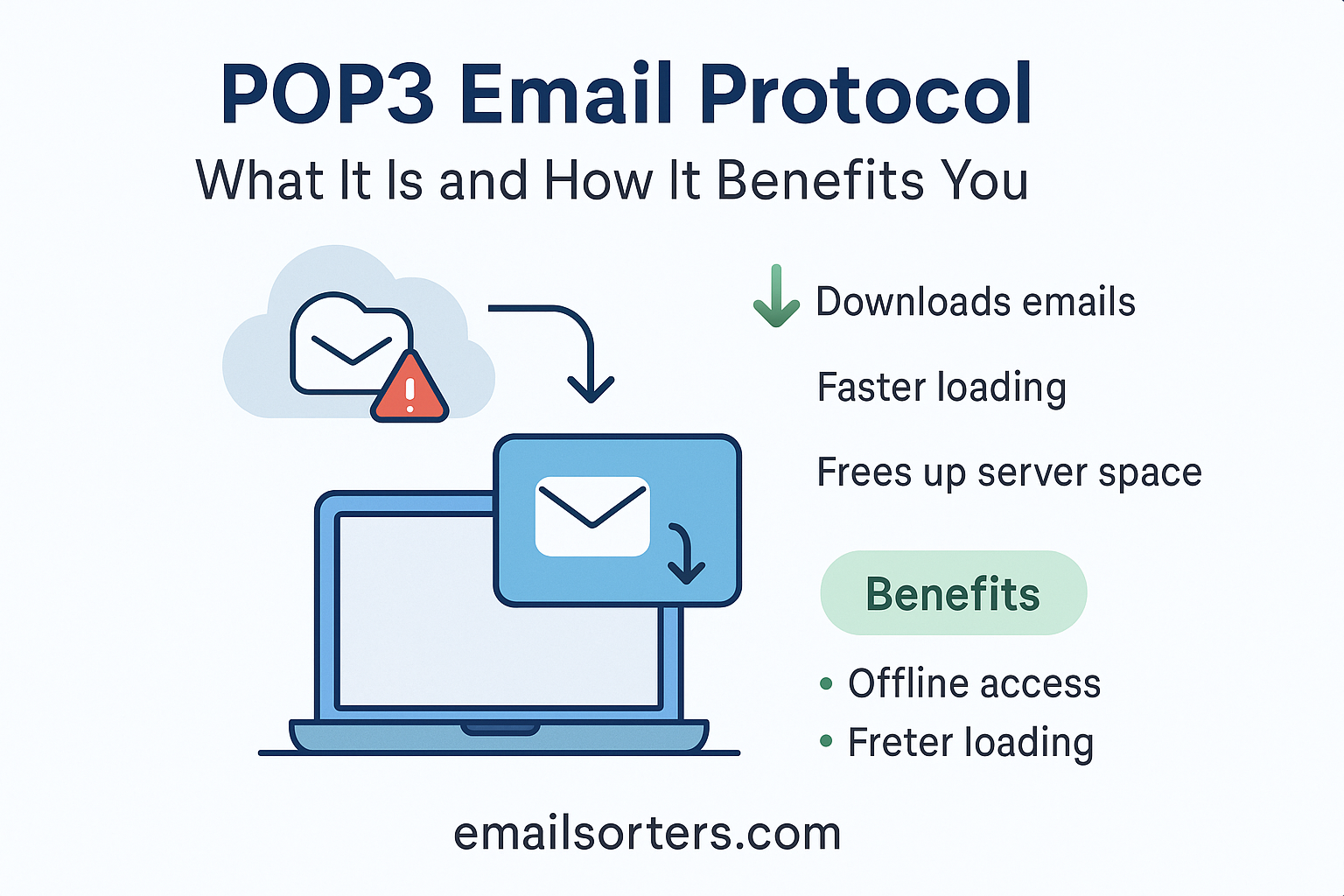POP3 email protocol might sound technical, but it’s been a core part of how email works for decades.
If you’ve ever downloaded emails to your computer or phone and noticed they disappear from the server, that’s POP3 in action. It’s a simple, no-frills way to access your messages, especially if you only check email from one device.
But is POP3 still useful in 2025? And how does it compare to other options like IMAP?
In this post, we’ll explain what POP3 is, how it works, and the benefits it offers, so you can decide if it’s the right email setup for you.
The Need for Email Protocols in Digital Communication
In an age where email has become one of the most essential tools for communication, understanding how it works under the hood is not just helpful, it’s necessary. Every time you send or receive an email, a set of standardized protocols ensures that the message reaches its destination, displays correctly, and is stored in a way that suits your needs. These protocols form the backbone of all email communication, enabling messages to move from one system to another, across the world, in seconds.
Among the various email protocols, POP3, short for Post Office Protocol version 3, stands out as one of the earliest and simplest methods for retrieving email from a mail server. It was created in an era when internet access was slower and less consistent, offering a lightweight, efficient method for downloading emails to a local device. Despite newer options like IMAP gaining traction, POP3 remains relevant due to its simplicity and specific use cases where its limitations become strengths.
To appreciate POP3 fully, it helps to understand that it operates in tandem with other technologies like the SMTP server, which handles outgoing emails, and the MX Record, which helps email systems locate the right destination server. While modern cloud-based email systems increasingly favor synchronization and server-side storage, there are still many scenarios, especially in minimalist, secure, or offline-first environments, where POP3 offers unique advantages.
Overview of POP3 in the Email Ecosystem
POP3 plays a specific role in the broader email ecosystem. It is not responsible for sending emails or determining where they go; instead, it focuses solely on retrieving incoming messages from a remote mail server and transferring them to the recipient’s device. What sets POP3 apart from more complex systems like IMAP is its “download and delete” model, which emphasizes local access and independence from the server after messages are fetched.
When an email is received by your mail server, POP3 enables your email client—such as Outlook, Thunderbird, or Apple Mail—to connect to that server and pull the message into your device’s local storage. Once this is done, the email is typically deleted from the server, though many modern configurations allow users to keep a copy on the server if desired.
In practical terms, POP3’s structure is straightforward and user-friendly. It avoids the complications of synchronizing across multiple devices or managing server-side folders. For users with only one primary device or limited bandwidth, this makes POP3 an ideal choice. Its simplicity also translates to faster setup and reduced server load, making it a cost-effective solution for basic email needs.
What Is POP3?
POP3 stands for “Post Office Protocol version 3,” which is the third and most widely used version of the protocol. It is a standard communication protocol used by email clients to retrieve messages from a mail server over a TCP/IP connection. POP3 was developed as a solution to access email in a time when constant connectivity was a luxury rather than a norm. It allows users to download messages and view them offline, an essential feature in earlier computing environments and still a benefit today in low-connectivity areas.
What distinguishes POP3 from more recent alternatives is its minimalistic approach. It doesn’t support server-side folders, flags, or labels, nor does it keep messages synchronized across devices. Instead, it focuses on downloading the contents of the inbox and handing them over to the local client, which takes over responsibility for organization, storage, and long-term archiving.
While this may sound limiting by today’s standards, it also offers a kind of control and simplicity that some users still prefer. The protocol has stood the test of time, maintaining a presence in nearly every major email client and remaining relevant even in 2025 thanks to its lightweight, user-driven model.
Historical Context and Development of POP3
POP3 was developed in the 1980s, during a time when most users accessed the internet via dial-up connections and used desktop software to manage their emails. The original version of the Post Office Protocol was introduced in 1984, and POP3, the third iteration, became the standard in 1988. Since then, it has seen widespread adoption due to its simplicity and low resource demands.
In the early days of email, users didn’t have the luxury of staying online continuously. Email retrieval needed to be quick, light, and effective. POP3 filled that niche perfectly by allowing emails to be fetched quickly from the server and saved locally for offline access. At a time when server space was expensive and data connections were slow, downloading and deleting emails was both practical and economical.
Over the years, as email clients and operating systems became more sophisticated, POP3 continued to evolve slightly but kept its core principles intact. Newer technologies such as IMAP were introduced to solve problems POP3 wasn’t designed to handle, like multi-device syncing. However, POP3 didn’t become obsolete—instead, it carved out a specific niche, appealing to users who value simplicity, security, and low data usage.
Even now, many hosting providers and corporate email systems continue to support POP3 alongside more modern options. This ensures backward compatibility and caters to environments where POP3 is still the best solution due to infrastructural or policy constraints.
How POP3 Works
The Download-and-Delete Approach
The defining feature of POP3 is its “download-and-delete” behavior. When your email client connects to the mail server using POP3, it downloads all new messages to your local device. Once the download is complete, the server deletes those emails—though some configurations allow you to retain copies on the server for a defined period.
This approach contrasts sharply with IMAP, where messages remain on the server and are merely mirrored on your devices. With POP3, once the messages are downloaded, they are accessible even when the internet connection is no longer available. This makes POP3 particularly valuable in regions with unstable or limited connectivity.
The simplicity of this model also reduces server load. Since emails are deleted from the server after retrieval, storage demands are minimized, and users don’t need to worry about server-side limits or quotas. This can be especially useful in environments with restricted Email Storage resources, such as budget hosting services or low-tier email plans.
In addition, the downloaded messages are managed entirely by the local client. This means that users can categorize, archive, or delete emails independently of the server, providing more autonomy and privacy over their stored communications.
Server to Device: One-Way Communication Explained
POP3 is fundamentally a one-way protocol. Communication flows from the server to the device with no provision for maintaining synchronization or real-time updates. This one-directional nature is simple and effective for users who rely on a single device to manage their email.
For example, when you check your email using a POP3-configured client, the client sends a request to the mail server to retrieve all new messages. These messages are then downloaded and either deleted or left on the server based on your settings. After this transfer, the server retains no awareness of what you do with those messages—whether you organize them, delete them, or reply.
Because of this behavior, POP3 is not well-suited for people who check their email from multiple devices. Deleting or responding to a message on one device will not reflect on another unless all devices have separately downloaded that message. That said, for users with just one primary device—such as a desktop computer—this simplicity is often more of a benefit than a drawback.
This lack of synchronization also ties into how outgoing emails are handled. Since POP3 only deals with incoming messages, sent items are not managed by the protocol. Instead, outgoing emails are handled through the SMTP Server, and typically stored in a local Outbox folder by the email client.
Integration with MX Record Systems
Before an email reaches a POP3-enabled mailbox, it first has to be routed to the correct mail server. This is where the MX Record comes in. An MX (Mail Exchange) record is a DNS entry that tells the internet which server is responsible for accepting email on behalf of a domain. Once the message is delivered to the server specified by the MX record, the POP3 protocol enables the user to access it.
This integration is largely invisible to the end user, but it’s crucial to understand how POP3 fits into the larger email delivery system. The MX record ensures that incoming mail is routed correctly, while POP3 allows users to fetch that mail from the server. Without accurate MX configurations, emails wouldn’t arrive at the server in the first place, making POP3 retrieval impossible.
Together, these systems form the infrastructure that supports nearly all internet-based email communications. Understanding their interaction helps users troubleshoot issues, set up accounts more effectively, and make informed choices about which protocols to use based on their specific needs.
POP3 vs. Other Protocols
Comparing POP3 and IMAP
When considering which email protocol to use, the choice often comes down to POP3 or IMAP. These two protocols serve the same core function, retrieving emails from a server, but they do so in fundamentally different ways. It keeps emails on the server and updates the status of each message across all devices. Read, unread, replied-to, or deleted, whatever you do on one device reflects across the rest. This makes IMAP ideal for users who value real-time access and seamless continuity, especially in cloud-focused environments.
In contrast, POP3 is tailored more toward single-device users or those who prefer to keep their data local. Its download-and-store model allows users to manage emails independently of the server, which can be a significant advantage in situations where server space is limited or where network access is sporadic. Additionally, since POP3 doesn’t keep emails on the server by default, users have greater control over email retention and privacy.
Ultimately, POP3’s simplicity and control appeal to a specific user base, while IMAP’s synchronization features cater to more complex, multi-device usage. Both have their place, and the choice depends largely on the user’s work style, access needs, and storage preferences.
Role of POP3 in Relation to SMTP Server and Outbox Management
POP3 does not operate in isolation—it works alongside other email protocols to complete the communication cycle. While POP3 handles the incoming side of email retrieval, it relies on the SMTP Server (Simple Mail Transfer Protocol) to send outbound messages. When you compose and send an email, your client uses SMTP to deliver that message to the recipient’s mail server.
Because POP3 doesn’t manage sent mail or provide two-way synchronization, your sent emails are stored locally by your email client, usually in the Outbox or Sent folder. This separation of functions means users must rely on their client software to keep an accurate record of outgoing correspondence, as POP3 does not sync sent messages with the server.
In practice, this is not usually a problem for users who only operate on one device. However, it becomes a limitation if you want access to your sent emails from other platforms. While IMAP stores both incoming and outgoing messages on the server for easy access across devices, POP3 users need to manually back up their sent items or export them if switching devices.
Even so, this division of labor between POP3 and SMTP reflects the modular nature of email infrastructure. Each protocol serves a specific role, and together they allow for full communication functionality—receiving via POP3 and sending via SMTP.
Benefits of POP3 for Users
Offline Access to Emails
One of the standout advantages of POP3 is its ability to facilitate full offline access to your emails. Since messages are downloaded directly to your device and stored locally, you don’t need an internet connection to read, organize, or reference them. This is particularly useful for users in remote areas, those with limited data plans, or individuals who frequently travel and can’t always count on stable Wi-Fi.
Offline access is more than a convenience—it’s a productivity enhancer. With POP3, you can respond to messages and prepare replies without being connected. Once you’re back online, your email client uses the SMTP protocol to send those responses, completing the communication loop. This level of independence from the server makes POP3 a favorite among users who prioritize reliability and autonomy in their email workflows.
Efficient Use of Email Storage
Another significant benefit of POP3 is its efficient handling of Email Storage. Because POP3 downloads and (usually) deletes messages from the server, it helps reduce the burden on your mail host’s storage capacity. This is especially valuable if your email plan comes with limited server space, as is common with many free or low-cost hosting providers.
Storing emails locally not only alleviates server load but also gives you control over how your storage is used. You can back up emails to external drives, move them to archival software, or simply delete them once they’re no longer needed—without affecting server space or syncing with other devices. This decentralized storage model is a throwback to earlier computing philosophies but remains highly relevant in certain contexts.
Moreover, because your data is stored on your personal device, there is less dependency on cloud-based storage. For users who are privacy-conscious or working in regulated environments, this can be a distinct advantage, offering greater assurance that sensitive emails are not sitting on third-party servers.
Better Privacy and Local Control
POP3’s local-first model also offers benefits in terms of privacy and control. By removing emails from the server after download, users reduce the amount of personal or business data exposed to remote threats. While this doesn’t eliminate the need for antivirus software and strong passwords, it does reduce the attack surface available to potential hackers.
Additionally, users have full control over their email data once it’s stored locally. There are no third-party tools scanning the content, no need to rely on vendor policies for data retention, and no unexpected account suspensions due to exceeded quotas or automated moderation. This level of control can be reassuring for users in sensitive industries or those who simply prefer to keep their communications private.
For those who integrate POP3 with encrypted local storage or secure backup solutions, the privacy benefits can be even more pronounced. Unlike IMAP, where data constantly resides on an external server, POP3 makes it possible to manage everything offline and independently.
Limitations and Challenges of POP3
Lack of Synchronization Across Devices
One of POP3’s biggest drawbacks, especially in today’s multi-device world, is its lack of synchronization. Since the protocol was designed with a one-device model in mind, it doesn’t support syncing across smartphones, tablets, laptops, and desktops. When a user downloads their email on one device, that device typically becomes the sole copyholder of those messages—unless the server settings are modified to leave copies online.
This limitation creates confusion and inconvenience when users switch between devices. An email read or deleted on a smartphone will still appear unread and present on a desktop mail client. Sent items also do not sync across platforms because POP3 doesn’t manage outbound mail storage. If users forget to back up their devices or manually transfer data, they risk fragmenting their communications.
Risks of Losing Emails Without Proper Backup
With POP3, your email client is the primary repository of your messages. If something goes wrong—like hard drive failure, system crash, or accidental deletion—those messages can be lost permanently unless they’ve been properly backed up. Since POP3 downloads and then removes emails from the server, it doesn’t offer a fallback like IMAP, where copies remain safely stored in the cloud.
This local-only storage model can be risky without a backup routine. While some users may use external drives, cloud backups, or email archiving software, many casual users may not consider this step until it’s too late. As a result, valuable communications, records, and attachments could be irretrievably lost.
To mitigate this, users are encouraged to implement regular backup strategies—whether by using export tools within their email client, enabling auto-backup features, or saving email directories manually. Without such practices, POP3’s local nature becomes a double-edged sword: offering control, but also demanding responsibility.
Who Should Use POP3 and Why
Best Fit Use Cases for POP3
POP3 shines in specific scenarios where simplicity, speed, and local control are more important than real-time synchronization. It’s particularly well-suited for users who check their email on a single device, such as a home desktop or office computer, and prefer to store messages locally rather than rely on cloud-based systems.
Professionals working in high-security or regulated environments may also benefit from POP3 due to its minimal server exposure and reduced data footprint on external systems. This can include legal, healthcare, or governmental roles where data sovereignty and privacy are crucial. When paired with encrypted local storage and secure backups, POP3 provides a powerful combination of control and compliance.
POP3 is also a good choice in regions with limited internet infrastructure. Users with slow or unreliable connections can download their emails quickly and work offline, replying or archiving messages without the need to stay connected. In this way, POP3 remains vital for global users whose needs are not always aligned with cloud-first assumptions.
POP3 in Minimalist and Low-Bandwidth Settings
Beyond security, POP3 appeals to users who value digital minimalism. Its lean protocol, low bandwidth consumption, and no-frills delivery make it ideal for those who want to simplify their email experience. There are no server-side folders to manage, no storage limits to worry about, and no syncing lags to contend with.
For example, someone using an older laptop with limited resources might find POP3 more efficient than IMAP, which requires constant background syncing. Similarly, a user with a limited data plan benefits from the protocol’s quick message retrieval and reduced server communication. In these cases, POP3 offers an experience that’s fast, focused, and functional.
Setting Up POP3 in Modern Email Clients
Common Email Clients Supporting POP3
Despite the rise of webmail and cloud services, most modern email clients still support POP3. Applications like Microsoft Outlook, Mozilla Thunderbird, Apple Mail, and even Windows Mail include built-in support for the protocol. Configuration is straightforward, though it typically requires the user to manually enter server settings, including port numbers, incoming server addresses, and authentication methods.
Popular webmail services like Gmail and Yahoo also allow users to enable POP3 access. This is particularly useful if users prefer managing their mail through desktop clients rather than through a browser. Once configured, the email client will handle all POP3 interactions automatically, offering a seamless, low-maintenance experience.
While the POP3 setup is more hands-on than modern IMAP-based services, it still remains accessible for general users. Many providers offer tutorials or automated setup wizards that walk users through the process step-by-step.
Basic Configuration Steps
To configure POP3, users generally follow these steps:
- Open the email client and select the option to add a new account.
- Enter the user’s name and email address.
- Choose the manual setup or advanced settings option.
- Select POP3 as the incoming mail protocol.
- Enter the POP3 server address (e.g., pop.yourdomain.com), along with the correct port (usually 110 or 995 for SSL).
- Enter the SMTP server details for outgoing mail.
- Provide the account’s username and password.
- Adjust optional settings such as leaving messages on the server or setting delete intervals.
POP3 and Email Security
How POP3 Handles Security Today
In its original form, POP3 transmitted login credentials and messages in plain text—a serious security concern in modern networking environments. Today, however, most implementations use SSL (Secure Sockets Layer) or TLS (Transport Layer Security) to encrypt these communications, making them much safer.
POP3 over SSL (typically accessed through port 995) ensures that data exchanged between the client and server is encrypted, protecting it from interception and eavesdropping. This makes POP3 sufficiently secure for general use, provided users connect to trusted servers and enable encryption in their client settings.
Still, POP3 lacks native support for advanced security features like OAuth2, which is increasingly used in modern email platforms. As a result, users should use complex passwords and avoid accessing email from unsecured public networks. For higher-security needs, IMAP with advanced authentication or enterprise email solutions might be more appropriate.
SSL/TLS Encryption in POP3 Transactions
Modern POP3 configurations almost always include SSL or TLS encryption, ensuring both privacy and integrity of the email data during transit. When enabled, SSL/TLS encrypts the entire communication channel—from authentication to email retrieval—shielding it from man-in-the-middle attacks.
To enable encryption, users simply need to select the appropriate option in their email client settings and use the correct encrypted port number. Most major email providers support and require this configuration, and many reject unencrypted POP3 connections altogether.
When paired with secure authentication practices and regular backups, encrypted POP3 remains a safe and reliable protocol for many use cases—even in 2025.
POP3’s Relevance in 2025 and Beyond
Why POP3 Still Matters in a Cloud-Centric World
In an age dominated by cloud storage, real-time syncing, and AI-driven email management, POP3 may seem outdated. Yet, it continues to hold significance for a wide range of users who value simplicity, control, and offline functionality. While it’s true that most major platforms promote IMAP or proprietary cloud sync models, POP3’s core strengths—speed, reliability, and data sovereignty—remain highly relevant in 2025.
POP3 is particularly useful in niche yet critical environments. Think of rural areas with poor internet infrastructure, field operations where cloud access is unreliable, or high-security environments where minimizing cloud exposure is a policy requirement. In each of these cases, POP3 offers a trusted and well-documented method for maintaining access to communication without depending on persistent connectivity or third-party data handling.
Additionally, as concerns about digital privacy and data centralization continue to grow, there’s renewed interest in protocols that allow users to own and store their own data. POP3, by design, supports this autonomy. Users have full control over their emails once downloaded, without syncing them across servers or exposing them to analytics algorithms that often power cloud services.
While not a one-size-fits-all solution, POP3’s continued presence in email client settings and hosting service options proves its staying power. It’s an essential alternative that empowers users to choose the type of control they need.
Evolution of Legacy Protocols in Modern Tech
Legacy doesn’t mean obsolete—it often means refined, tested, and trustworthy. POP3’s ongoing development has seen it integrate encryption, improve compatibility, and coexist with newer standards. While it may not offer the bells and whistles of modern email protocols, it performs its core job with efficiency and reliability.
As the tech industry continues to prioritize flexibility and user-specific needs, legacy protocols like POP3 find new relevance through adaptation. From integration with secure backup tools to compatibility with minimalist hardware, POP3 continues to evolve—not by transforming radically, but by doing what it does best with modern enhancements layered on top.
Moreover, digital sustainability efforts often favor lightweight, low-bandwidth systems. POP3’s minimal server interaction and reduced data demand make it a smart choice in environmentally conscious tech environments as well. It’s not just about function—it’s about optimizing that function for the right users, in the right context.
For those interested in the technical history and evolution of POP3, the Post Office Protocol offers a detailed look at its development and current standing.
Frequently Asked Questions
1. Can I use POP3 and IMAP together?
Technically, it’s possible to use both, but doing so is not recommended because POP3 removes emails from the server, which can interfere with IMAP’s ability to sync across devices. It’s best to choose the one that aligns with your usage habits.
2. Will using POP3 delete emails from my server?
By default, POP3 deletes messages from the server once they are downloaded. However, most email clients allow you to adjust this behavior in settings, enabling you to leave a copy on the server for a specified time.
3. Is POP3 compatible with Gmail or Outlook?
Yes. Both Gmail and Outlook support POP3. You’ll need to enable POP access in your account settings and use the appropriate POP server configuration when setting up your email client.
4. How do I back up emails retrieved with POP3?
You can export messages or use your email client’s built-in backup tools. Additionally, storing mail in a dedicated local folder and syncing that folder to a cloud backup service (without syncing the emails themselves) can provide redundancy.
5. What’s the main advantage of POP3 over IMAP?
POP3’s primary advantage is that it allows full local control of email without requiring constant internet access or syncing. It’s ideal for users with limited connectivity or those who prefer to manage their data offline.