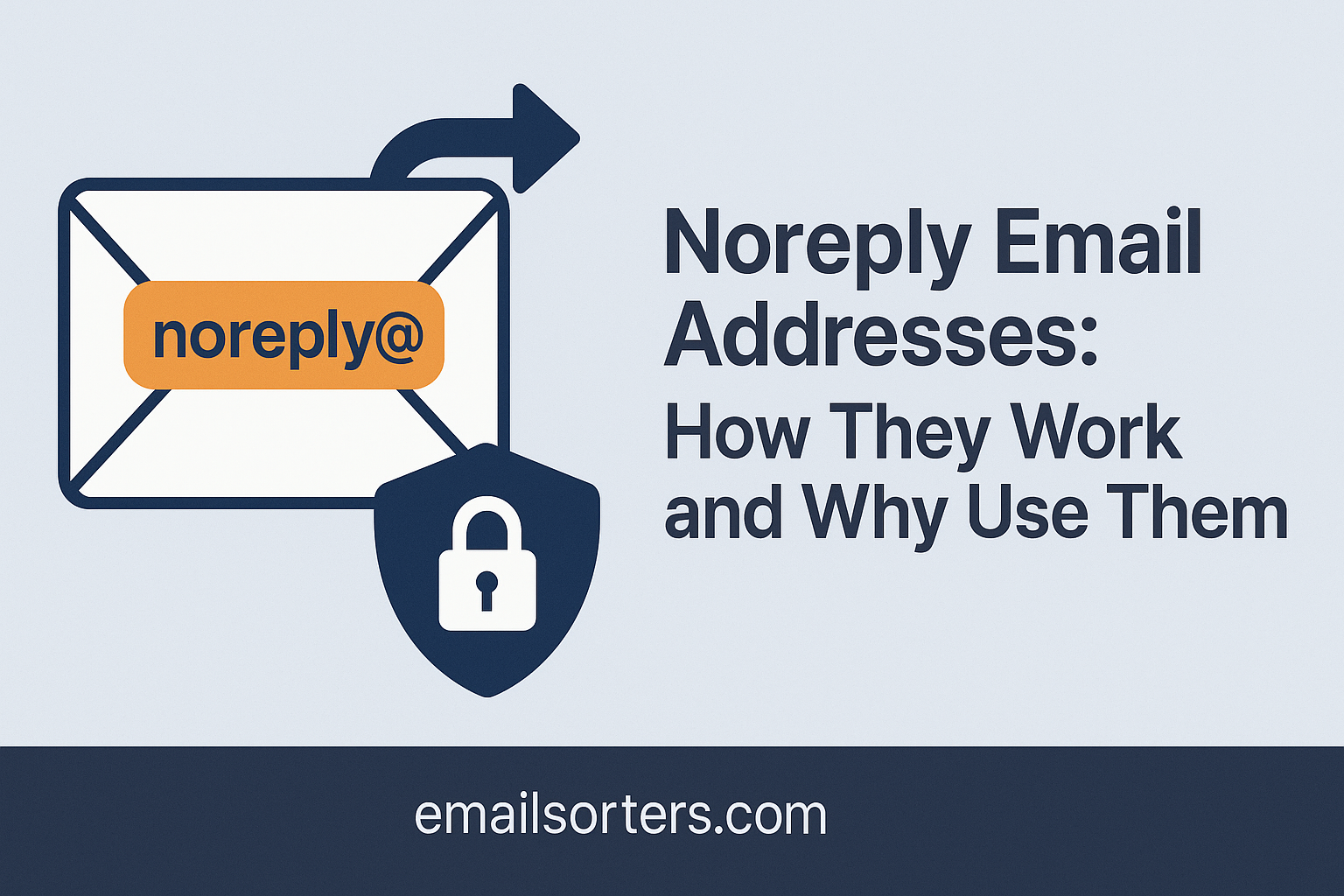Noreply email addresses, you’ve seen them, ignored them, maybe even been annoyed by them. But have you ever wondered why they exist or how they actually work behind the scenes?
Here’s the twist: those little “noreply@” inboxes aren’t just there to shut you out. They can actually protect your brand, streamline your communication, and even boost deliverability… if you use them the right way.
Curious yet? You should be,because using noreply email addresses smartly could save you a lot of email headaches.
Let’s break it down, keep it real, and explore why noreply might just be your email secret weapon.
Keep reading and find out if you’re using them to your advantage or making a costly mistake.
What Is a Noreply Email Address?
A noreply email address is a type of email sender address that signals recipients not to reply. It usually appears as something like “noreply@example.com” and is designed to send out emails without expecting or accepting any inbound responses.
Unlike a regular or primary email account, a noreply address is configured to either not receive incoming emails at all or to automatically delete or ignore any replies sent to it Automated systems usually use these addresses for delivering messages that don’t require direct interaction, automatically delete or ignore any replies. Automated systems usually use these addresses. Automated systems usually use these. Think of shipping confirmations, password resets, and notification alerts.
It’s important to understand that while the name suggests “no reply,” technically, these addresses can receive replies unless explicitly configured not to. The functionality behind the address—whether it bounces incoming messages or sends them to a black hole—depends on how the business’s email server is set up.
Common Usage Scenarios in Businesses
You’ll most often see noreply emails used in:
- Transactional emails: Order confirmations, invoice receipts, or password changes.
- System-generated alerts: App or website notifications that require no user response.
- Marketing automation: Broadcast campaigns where replies are not monitored.
These addresses are typically managed by automated email services like Mailchimp, SendGrid, or in-house SMTP systems, and they are rarely tied to human inboxes.
Why Do Companies Use Noreply Email Addresses?
Imagine sending out a marketing campaign to 100,000 users. Now, imagine if just 1% of them hit “reply”—that’s 1,000 messages flooding your inbox, many of which are auto-replies, out-of-office notifications, or unsubscribes. That’s one major reason why businesses lean into noreply addresses.
By clearly indicating that replies are not monitored, companies can prevent unnecessary clutter and maintain cleaner communication pipelines. For teams handling high-volume email campaigns, this is critical for efficiency and workload management.
Automating Transactional Emails and Notifications
Noreply addresses shine in automation. When integrated into a company’s CRM or backend system, they allow for seamless, automated communication with customers at scale—without the need for human oversight.
Consider:
- E-commerce platforms sending shipping updates
- SaaS products pushing login notifications
- Financial services sharing monthly statements
In all these cases, responses are neither needed nor expected, making noreply the perfect fit. They also support better backend performance since these systems can focus entirely on sending without setting up reply handlers or support staff.
How Noreply Emails Work Behind the Scenes
To understand how noreply emails function technically, we need to look at Simple Mail Transfer Protocol (SMTP). Noreply addresses operate like any other email address in terms of delivery—they rely on SMTP servers to send out messages. However, what’s unique is their inbound configuration.
Email administrators usually set them up with rules like:
- Disable mailbox login
- Auto-delete incoming messages
- Set filters to ignore or bounce replies
This makes sure that the address performs one job only: sending.
System-Generated Messages and CRM Integration
Noreply addresses often sit within a web of automation platforms. Whether it’s your CRM, e-commerce dashboard, or enterprise-level backend, these addresses are usually embedded as the default senders in various workflows.
For example:
- Your system triggers an email after a successful signup
- That email is sent from noreply@yourdomain.com
- If the user replies, the system either bounces the email or routes it to a no-monitor inbox
This automation improves consistency and reduces human error, especially when managing millions of customer interactions monthly.
Advantages of Using Noreply Email Addresses
One of the biggest benefits of using a noreply address is efficiency. By filtering out noise and unwanted replies, your business can focus on meaningful conversations and support inquiries that come through designated channels.
Rather than tying up team resources with unnecessary back-and-forth, noreply emails keep communication one-way where appropriate—think of it like a digital loudspeaker for important updates.
Reduced Inbox Clutter for Teams
Support teams already handle enough volume. By blocking incoming messages to automated senders, noreply addresses prevent inboxes from being overloaded with irrelevant or redundant replies.
Plus, it helps with better ticketing system integration. Instead of wasting time parsing through irrelevant messages, support systems can focus on tickets submitted through proper channels like contact forms or helpdesk emails.
Downsides and Limitations of Noreply Emails
While noreply addresses have their place, they also come with significant risks—chief among them is missed communication.
Customers might want to share feedback, raise a concern, or report an issue in response to an automated email. If they see a noreply address and don’t get a reply, it can lead to frustration, distrust, or even lost business opportunities.
Moreover, some customers may still hit “reply” regardless of the warning. If your system discards those responses, you could be ignoring valuable feedback without realizing it.
Risk of Being Marked as Spam
Here’s a major catch: many spam filters look unfavorably on noreply addresses. Because they often send bulk, automated messages and discourage replies, they can trigger spam detectors.
This is especially problematic if your email lacks personalization, a proper footer, or compliance elements like unsubscribe links. Over time, this can hurt your email deliverability, especially if recipients start marking your messages as spam.
Best Practices for Using Noreply Email Addresses
Just because you’re using a noreply address doesn’t mean you should cut off all communication. Smart companies know how to use these addresses while still keeping users informed and supported. The key? Transparency.
If you’re sending an email from noreply@yourdomain.com, always include a visible message that tells recipients where they can go for help or questions. This might be a support email address, a live chat link, or a dedicated contact form. For example:
“This is an automated email from an unmonitored account. If you have any questions, please contact us at support@yourdomain.com.”
Adding this small message can significantly boost user trust and reduce frustration.
It’s also good practice to link to a Help Center or FAQ page directly within the email. This ensures that if customers can’t reply, they still have somewhere to turn. In fact, many leading companies use this approach to streamline support while keeping their systems scalable.
Whitelisting and Deliverability Optimization
Using noreply addresses comes with a unique deliverability challenge. Since users can’t reply, your emails are more likely to be flagged by spam filters—especially if your content is promotional or transactional in nature. That’s why optimizing for deliverability is non-negotiable.
Here’s what you should do:
- Authenticate your emails using SPF, DKIM, and DMARC protocols. These settings confirm that your email is genuinely coming from your domain.
- Avoid spammy subject lines and content. Overuse of exclamation marks, CAPS, or buzzwords like “FREE” can land your message in the junk folder.
- Include an unsubscribe link and your business address—even for transactional emails. This keeps you compliant and improves your sender reputation.
- Encourage users to whitelist your email or add it to their contacts. A short line in the email footer can go a long way.
How to Set Up a Noreply Email Address
Step-by-Step Configuration on Major Email Platforms
Setting up a noreply email is fairly simple, especially if you use services like Gmail for Business, Outlook 365, or enterprise email providers. Here’s a general breakdown of the steps involved:
- Create a new user or alias: Set up a new email account or alias named “noreply” on your domain (e.g., noreply@yourcompany.com).
- Restrict inbox access: Disable login or set rules that auto-delete or ignore incoming messages.
- Add sending permissions: Make sure your system or marketing tool (Mailchimp, SendGrid, etc.) has permission to send using this email.
- Configure forwarding rules (optional): Some companies route responses to a shared inbox instead of fully disabling replies—especially useful for high-priority messages.
- Test your setup: Always send test emails and check that bounce handling and delivery work as expected.
Most platforms also let you assign this email to be the default sender in campaigns or automation workflows.
DNS, SPF, DKIM, and DMARC Setup for Security
Security is a huge part of email management, and noreply addresses are no exception. If your noreply emails aren’t properly authenticated, they’re more likely to be spoofed—or worse, flagged as phishing attempts.
You’ll need to configure the following:
- SPF (Sender Policy Framework): Verifies that the sender has permission to send from your domain.
- DKIM (DomainKeys Identified Mail): Adds a digital signature to your message to prevent tampering.
- DMARC (Domain-based Message Authentication, Reporting, and Conformance): Tells receiving servers what to do if SPF or DKIM fail.
These records are added in your domain’s DNS settings and are critical for all outbound emails, especially from addresses that users can’t reply to.
Noreply vs. Reply-To Addresses: Key Differences
At a glance, noreply and reply-to addresses may seem similar. But technically and behaviorally, they serve different purposes.
- A noreply address is meant to block or ignore responses. Users can reply, but their emails will bounce or be discarded.
- A reply-to address, on the other hand, actively routes user replies to a designated inbox—even if the “From” field shows a different address.
For example, you could send an email from noreply@yourdomain.com but include a Reply-To: support@yourdomain.com header. That way, if someone replies, their message goes to a live support channel—even though the email looks like it came from a noreply address.
This is a common strategy among companies that want to keep their sender consistent while still allowing customer replies.
Choosing What’s Right for Your Business
When deciding between the two, consider your goals:
- Use noreply if… you’re sending purely informational or transactional messages that don’t need a response.
- Use reply-to if… your users might need assistance or may have questions about the content.
Also, think about customer perception. A noreply address can seem cold or dismissive, while a reply-to setup gives users more flexibility and shows a commitment to communication.
Ultimately, combining both can give you the best of both worlds—structured outbound messaging with controlled inbound replies.
Alternatives to Noreply Email Addresses
Instead of going fully silent with a noreply address, many businesses prefer to use email aliases or shared inboxes. An alias (like updates@yourdomain.com) can route incoming emails to a team inbox without revealing personal addresses.
Using a shared inbox ensures that all customer interactions are captured and managed properly. Tools like Gmail, Outlook, and Zoho offer collaborative inboxes where multiple team members can access and respond to emails.
Smart Automation With Conditional Replies
If you’re automating emails, you can also create workflows that respond intelligently based on the type of user reply. For instance:
- If a user replies with “cancel,” it can trigger a subscription cancellation.
- If they reply with “help,” it forwards the email to your support team.
Modern marketing automation tools like HubSpot, ActiveCampaign, and Iterable allow you to build such workflows—reducing the need for true noreply setups altogether.
By making your system context-aware, you improve the user experience while still enjoying the benefits of automation.
Legal and Compliance Considerations
Using a noreply email address isn’t just a matter of convenience; it can also raise significant legal concerns if handled poorly. Regulatory frameworks like the General Data Protection Regulation (GDPR) in Europe and the CAN-SPAM Act in the United States lay down clear guidelines regarding email communication. Violating these can lead to hefty fines and damage to your brand’s credibility.
Under GDPR, users must have clear access to their data, the ability to withdraw consent, and a way to reach the sender for data-related inquiries. If your noreply address is the only visible contact point in your email and it doesn’t accept replies, you’re essentially making it harder for users to exercise their rights, which is a potential compliance red flag.
The CAN-SPAM Act mandates that all commercial messages must include a clear method of opting out. While the law doesn’t explicitly ban noreply addresses, using them without providing an alternate contact method or unsubscribe option can lead to legal issues. It’s also crucial to include a physical business address in the footer of your emails to stay compliant.
So while using a noreply email is not illegal per se, its implementation must be mindful of user rights and transparency. You need to offer recipients a way to reach your business—whether through a reply-to address, contact form, or customer service portal. Simply slapping “noreply” on the sender and hoping for the best isn’t a smart—or safe—strategy in 2025.
Accessibility and Ethical Email Communication
Email accessibility is becoming a central part of digital ethics. Everyone, including individuals with disabilities, should be able to access and respond to communications from businesses. Using a noreply email without alternative options could alienate users who rely on screen readers or voice-to-text tools and expect a two-way communication channel.
Moreover, ethically speaking, noreply addresses often feel impersonal and can leave users feeling unheard. In customer-centric industries, this lack of reciprocity can damage brand loyalty and trust. If a user takes the time to respond to an email—perhaps with a concern or question—and receives a bounce-back or no response at all, that experience can tarnish your brand image permanently.
Improving User Trust with Email Transparency
Trust is the currency of email marketing and communication, and noreply addresses can easily undermine that trust if not executed with care. One way to offset the coldness of a noreply address is by creating an email that feels warm, thoughtful, and personalized—even if replies aren’t monitored.
This starts with strong branding. Make sure the email design reflects your brand’s visual identity. Use your logo, brand colors, and a consistent tone of voice. Even if it’s a transactional message, the content should feel like it was crafted by a human, not a machine.
Including an email signature—even in noreply emails—can also build familiarity. For instance, you can sign off as “The [Brand] Team” instead of leaving the footer empty. Adding lines like “Thanks for being a part of our journey” or “Need help? Visit our support page” can transform a dull system email into a moment of connection.
Humanized copy goes a long way too. Instead of robotic messages like “Your request has been processed,” say something like “We’ve got your request and are already working on it—just hang tight!” These subtle shifts signal to your users that you care, even when you’re not available for replies.
Example Templates for Transactional Emails
Let’s say you run an e-commerce business. Instead of sending a bland order confirmation from noreply@yourdomain.com, craft it like this:
“Hey [First Name],
We’re excited to let you know your order #[12345] is confirmed. You’ll get a shipping notification once it’s on the move. If you have any questions, check out our Help Center or reach out to us at support@yourdomain.com.
Cheers,
The [Store Name] Team.”
This email still uses a noreply address to send but creates a conversational tone that builds trust. Templates like this show users you’re organized, responsive (even indirectly), and appreciative of their business.
How Noreply Emails Impact Email Deliverability
One of the often-overlooked impacts of using noreply addresses is how they affect email deliverability. Deliverability refers to your ability to land in a user’s inbox, not their spam folder. And noreply addresses can have a negative effect here if not managed correctly.
Spam filters are increasingly intelligent in how they judge incoming messages. They look at sender reputation, message formatting, interaction rates, and more. Since noreply emails inherently discourage engagement, they often score lower on these metrics. If recipients can’t reply or interact meaningfully, filters interpret that as low engagement, making your messages more likely to be flagged as spam.
Another issue is email bounce-back. If users try to reply to a noreply address and get a failure notice, that bounce is recorded. Too many of these can damage your domain’s sender reputation, affecting all your outbound emails—even the legitimate ones.
To improve deliverability while still using a noreply address, make sure your messages are well-structured, personalized when possible, and have clear value to the recipient. Include visible contact alternatives and links to FAQs or support to maintain credibility and trust. This ensures your message is both received and respected by ISPs and users alike.
Mitigating Risk with Better Email Design
Your email design and layout also play a big role in keeping noreply emails out of the spam folder. Avoid heavy use of images without alt-text, mismatched fonts, and cluttered formatting. Maintain a strong text-to-image ratio and ensure your HTML is clean and responsive on mobile devices.
You should also avoid using URL shorteners, overly promotional language, or deceptive subject lines. These tactics might help you get a few more opens in the short term, but they significantly harm your reputation in the long run. A well-crafted, authentic message always wins.
Regularly monitor your email engagement metrics—open rates, bounce rates, spam complaints—and make adjustments to your sending practices based on that data. It’s not just about what you say, but how you say it—and how your audience receives it.
Should You Use a Noreply Email Address?
The choice to use a noreply email address shouldn’t be automatic. It depends on your business goals, audience, and email volume. For high-frequency, non-interactive notifications—like delivery updates or password resets—noreply can be a practical solution. But if your goal is to nurture relationships, collect feedback, or drive user action, it might not be the best fit.
You should also consider the nature of your audience. In B2B environments, where communication is expected to be two-way and consultative, a noreply address can feel off-putting. In contrast, for consumer apps or online stores, it may be more acceptable—provided there’s an alternate contact method available.
The key is intent. If you’re using a noreply email to avoid engaging with customers, that’s a red flag. But if you’re using it strategically—alongside good communication practices and compliance safeguards—it can serve as a helpful tool in your email arsenal.
Combining Noreply with Two-Way Channels
One of the smartest strategies is to combine a noreply email with visible, accessible, two-way communication channels. This means offering support through a dedicated helpdesk, live chat, or a Primary Email monitored by your team.
Direct users toward a clearly labeled “Contact Us” button or embed links to your contact form in every noreply email. This way, you maintain automation without sacrificing accessibility. You’ll also reduce frustration while preserving the efficiency gains noreply addresses offer.
Real-World Use Cases Across Industries
Across various industries, noreply email addresses are used to streamline communication and manage automated processes—but the use case and strategy can vary significantly depending on the sector.
In e-commerce, noreply emails are commonly used for order confirmations, shipping updates, and promotional alerts. Amazon, for instance, frequently sends transaction-related messages from noreply addresses. These messages inform the customer without requiring a reply, but they always include links to contact support or manage orders through the account dashboard. This maintains both efficiency and customer satisfaction.
SaaS companies like Slack or Dropbox also lean heavily on noreply addresses for account notifications, system alerts, and activity summaries. For example, if you reset your password or log in from a new device, you’ll likely get a noreply email letting you know. These are high-value messages that don’t require user feedback—but they must be delivered quickly and reliably.
In the healthcare sector, noreply emails are used to send appointment reminders, test results, or system login updates. HIPAA-compliant platforms might restrict email replies to maintain patient privacy. Still, these messages often include links to secure portals where users can access more detailed information or get in touch with their provider, adhering to both security and accessibility best practices.
What unites these industries is the balance between automation and clarity. When users are given easy paths to reach human support—even if the initial message comes from a noreply address—it leads to smoother experiences and improved brand perception.
Lessons Learned from Brands Using Noreply
Many well-known brands have refined their noreply strategies through trial and error. One lesson learned is that transparency builds trust. Brands that inform users their email is unmonitored—but provide visible help links—tend to have higher engagement and fewer complaints.
Another insight is that engagement trumps automation. Brands that overly rely on noreply addresses may see higher unsubscribe rates, more spam reports, and decreased deliverability. The smartest businesses use noreply sparingly and always within a broader, human-friendly communication strategy.
The takeaway? Noreply can work—if you pair it with empathy and easy user access to real people.
Final Thoughts on Noreply Email Strategy
Noreply email addresses are a powerful tool in the world of digital communication. They allow businesses to automate essential functions, reduce inbox clutter, and streamline operational workflows. Whether it’s confirming an order, sending a system update, or distributing important account information, noreply addresses ensure delivery without opening the floodgates to unnecessary replies.
But with this efficiency comes responsibility. Businesses must balance automation with accessibility, making sure users aren’t left in the dark. A noreply email should never feel like a dead end. Instead, it should act as a bridge to support—guiding users to the resources they need while keeping internal systems clean and efficient.
If you choose to use noreply addresses, configure them correctly, comply with legal frameworks, and always offer alternative contact methods. Keep your messaging human and your support visible. Doing so not only protects your deliverability and reputation—it enhances user trust and engagement.
In an age where customers crave connection and authenticity, even your noreply emails should show that there’s a team behind the scenes who cares.
FAQs
Can a noreply email be replied to?
Technically, yes. Users can reply to a noreply email, but whether the response is delivered depends on how the address is configured. Many noreply addresses are set to ignore or bounce incoming replies automatically. This is why it’s important to include alternate contact details in your message if you want users to reach out.
Do noreply emails violate email laws?
Not directly, but they can lead to non-compliance if used improperly. For example, under GDPR and CAN-SPAM, users must be able to unsubscribe and contact you easily. If your noreply email fails to provide those options or blocks users from exercising their rights, it could be a legal issue.
What happens if you respond to a noreply email?
In most cases, your email will either bounce back with an error or be ignored entirely. Some systems may auto-delete replies, while others silently drop them. That’s why many companies include messages like “Please do not reply to this email” and offer an alternative point of contact.
Are there risks using noreply for transactional emails?
Yes. Transactional emails often contain critical information, and users may have questions or concerns. If they can’t reply and you haven’t given them another way to reach you, it can hurt the user experience and potentially delay issue resolution. This can be particularly damaging in industries like finance or healthcare.
How can you ensure users still get support?
Always pair your noreply emails with clear guidance. Include support links, live chat buttons, or a monitored contact form. Let users know their messages are important—even if they can’t reply directly. This reassures them and maintains a positive brand experience.