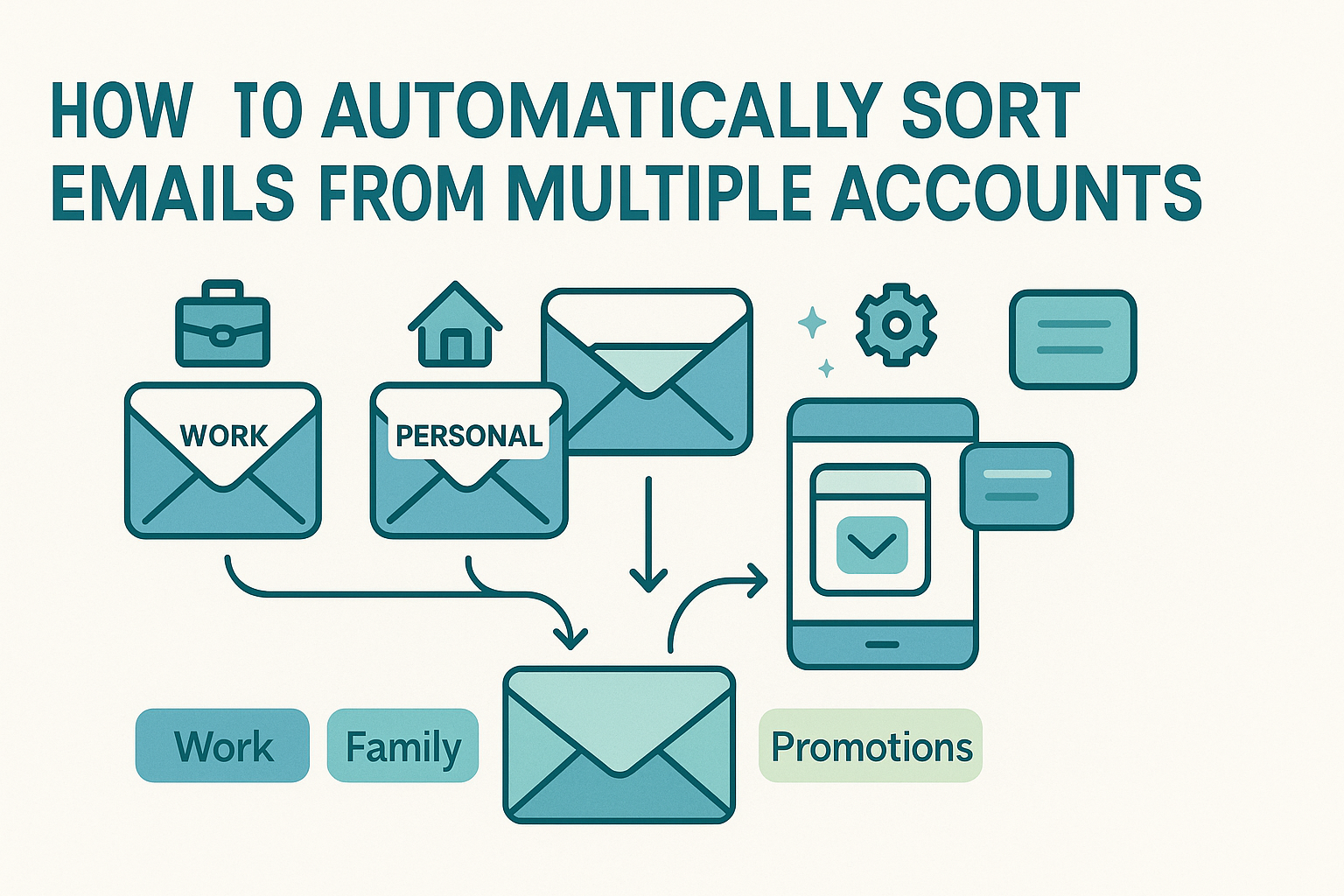Creating nested rules in email sorter is one of the most effective ways to organize high-volume inboxes with precision. For professionals, educators, and business teams dealing with constant email flow, manual sorting simply isn’t sustainable. Nested rules offer a smarter, automated solution that mirrors real-world logic and ensures every message is routed exactly where it belongs.
Unlike basic filters with a single condition, nested rules use multiple conditions and logical operators (like AND, OR, NOT) to create complex, context-aware workflows. For example:
- If the sender is a client AND the subject contains “urgent,” move to Priority Inbox
- If it’s from HR OR Finance AND received after 5 PM, mark as “Review Tomorrow”
These rule combinations allow for intelligent triage, automated tagging, forward triggers, and clear prioritization, all while reducing inbox clutter and response delays.
Whether you’re a customer support lead, project manager, or solo entrepreneur, learning how to build and apply nested email rules will help you manage email with less stress and more structure. In this guide, we’ll walk you through how nested rules work, how to set them up on leading platforms, and how they integrate with tools like CRMs and task managers.
Understanding Nested Rules vs. Simple Rules
To appreciate the power of nested rules, it helps to first understand the difference between basic and advanced rule logic. A simple rule usually operates with one condition: “if the subject contains ‘invoice,’ then move to the Finance folder.” That’s useful, but limited. What if you only want to sort it there if the sender is from accounting AND the subject includes ‘invoice’ AND it was received during business hours?
That’s where nested rules come in. They allow for multiple conditions and logical operators like AND, OR, and NOT, enabling far more granular control. For example: “if (sender is ‘vendor@example.com’ AND subject includes ‘payment’) OR (sender is ‘accounts@example.com’ AND has attachment), then forward to CFO.” This logic reduces errors and ensures that only emails matching all criteria are acted upon.
Nested rules are critical when emails can’t be filtered accurately using one variable alone. For example, many sales teams want to distinguish between new leads and existing clients, which means sorting by sender domain, email content, and subject line all at once. Likewise, support teams may need to escalate tickets only if they’re urgent AND from a VIP customer.
This complexity makes nested rules especially useful for large teams, regulated industries, or anyone relying on digital workflows. For a deeper dive into simpler automation setups before jumping into nested logic, visit our primer on smart email sorting rules. Also, if you’re wondering how this fits into the broader automation landscape, see our full comparison of rule-based vs AI email sorters.
Core Concepts of Nested Rule Logic
To build useful nested rules, you need to understand how logical operators work. At its core, nested logic is about combining multiple statements to form a precise condition. The operators AND, OR, and NOT are the building blocks here.
AND means all listed conditions must be true. OR means at least one of the conditions must be true. NOT is used to exclude emails that match certain criteria. When combined, these operators create “branches” of logic that allow your rules to behave conditionally, depending on email content, sender, or metadata.
Let’s say you run a retail e-commerce business. You may want a rule that says: “If the subject includes ‘return’ AND the sender domain is @customer.com AND the message contains the phrase ‘order number,’ then move to Returns Folder AND send an acknowledgment.” This is not only a triage system but also a way to reduce human follow-up time.
The sequence of your logic matters, too. Some platforms evaluate rules in order, meaning that the first matching condition may override subsequent ones. This is why nesting is useful—it keeps all conditions contained within a single, controlled rule block. Without nesting, you might have to create three or four separate rules to handle the same logic, which increases the chance of errors and overlapping conditions.
Benefits of Nested Rules
Nested rules bring a level of precision to your email management that simple filters just can’t match. By using multiple conditions in a single rule, you can drastically reduce false positives—that is, emails being sorted or tagged incorrectly. For example, if you’re filtering job applications, a simple rule looking for the phrase “resume” might catch newsletters, alerts, or spam. A nested rule requiring that the sender domain be external AND the attachment is a PDF AND the subject contains “job” will deliver far more accurate results.
Another advantage is efficiency. With nested rules, you can combine what might normally require multiple filters into one smart rule. This not only reduces setup time but also streamlines your maintenance. Instead of tweaking five different rules, you adjust one logical chain.
Context-awareness is also a major plus. Say you manage support tickets. Instead of sorting every support message the same way, a nested rule can check if the sender is a premium customer AND if the message includes keywords like “broken,” “refund,” or “angry.” These messages can be auto-escalated or routed to senior staff, while general tickets are queued normally.
Nested rules are especially useful in shared inbox environments or when email workflows intersect with CRM and project management platforms. For instance, a sales lead from a key account can trigger a multi-path rule: forward to the regional sales director, tag in CRM, and generate a follow-up task. Without nesting, this would require separate tools or manual intervention.
This kind of layered logic brings automation to life—allowing your inbox to not just sort emails, but interpret them in real-world context. We’ll explore this further in platform-specific examples, including how nested rules are managed in Gmail, Outlook, and third-party platforms like Missive.
Step-by-Step: Designing Nested Rules
Creating effective nested rules isn’t about complexity for complexity’s sake—it’s about tailoring your inbox to match the way you actually work. The first step is a deep audit of your current email patterns. Look at who sends you the most mail, what phrases frequently appear in urgent messages, which emails always include attachments, and how often you forward certain types of correspondence to team members. Identifying these patterns is key to building rules that are useful, not just elaborate.
Next, map out your logic visually or mentally. Let’s say you often get emails from project managers with timesheets that need approval. Your rule logic might be: if the sender domain is @pmgroup.com AND the subject contains “timesheet” AND it arrives between 8 AM–6 PM, then forward to payroll, tag as “HR Review,” and mark as unread. You’re not just filtering—you’re creating a mini-workflow based on logical relationships.
Most advanced email platforms offer a rule-building interface where you can stack conditions and define nested relationships. Typically, these are presented as “IF… THEN… ELSE…” logic blocks, with dropdowns to select criteria like sender, subject, attachments, time received, or even specific phrases in the body of the message.
Set your triggers thoughtfully. Time-based triggers are often overlooked but extremely helpful. For example, a message received after 5 PM from a client with the subject “URGENT” might be sorted into a high-priority folder but not auto-replied until the next business day. This helps avoid over-engagement during off-hours while preserving responsiveness.
Finally, define your actions: move, label, auto-forward, or respond. Test the rule by sending a sample email and adjusting logic as needed. Some platforms even allow dry runs, showing what would have happened had the rule been active, which helps fine-tune your setup without risk.
Platform Walkthroughs
Nested rule capabilities vary significantly between platforms. Some, like Outlook and Missive, offer full conditional logic structures with nested criteria. Others, like Gmail, simulate nesting using stacked filters and labels.
In Gmail, filters are simple but can be layered creatively. While Gmail doesn’t officially support “if this AND that” logic in a single rule block, you can use combined keyword logic with search operators like from:example@domain.com AND subject:(invoice OR billing) to simulate nested conditions. Paired with labels and categories, this becomes a powerful system. Gmail’s “Skip Inbox,” “Apply label,” and “Forward to” actions allow basic rule automation that mimics nested behavior in day-to-day use.
Outlook, on the other hand, supports true nested rules using its “Advanced Rule Settings.” You can build condition blocks with AND/OR logic, specify exceptions, and chain together actions. Microsoft provides detailed documentation on creating such rules in their official Outlook Nested Rules guide. These allow fine-grained sorting, such as “If the sender is HR AND the subject includes ‘policy update’ OR ‘new hire’ THEN move to HR > Notices.”
Missive, a commercial tool designed for collaborative email management, offers one of the best nested rule interfaces. It supports condition grouping and workflow actions, enabling teams to auto-sort shared inboxes while triggering downstream actions in Trello, Slack, or CRMs. Explore their feature set in the Missive Nested Rule Sorter.
Apple Mail and Thunderbird offer more limited versions of nested logic, usually allowing multi-condition rules without full condition branching. While these can’t compete with Outlook or Missive in complexity, they still allow users to create multi-step, criteria-based filters that go beyond basic sorting.
For a hands-on walkthrough using Outlook’s robust system, you can refer to our detailed Outlook email sorting guide, which outlines nested rule creation, testing, and optimization.
Comparing Approaches
It’s tempting to assume that nested rules are the ultimate solution for inbox chaos, but it’s worth comparing them to other strategies. Traditional folder-based filtering remains a favorite for many users, especially in platforms like Apple Mail and basic Gmail. These approaches are intuitive and don’t require advanced logic, but they lack nuance.
Tagging systems are more flexible and searchable than folders, but they require more user interaction and tend to work better for categorization than workflow automation. Nested rules, by contrast, are better for multi-action tasks that follow a specific flow—like support emails that need escalation only under certain conditions.
If you’re struggling to decide which model fits your needs, we recommend reviewing our comparison of email sorting vs filtering. You’ll gain clarity on when folders, filters, labels, or nested rules are most effective, and how to blend them into a single strategy.
Nested rules also diverge from AI-assisted workflows, which rely on pattern detection and continuous learning. While AI tools offer flexibility and adaptability, they can lack transparency. With nested rules, every condition is visible and editable, giving users more control. To compare the tradeoffs, revisit rule-based vs AI email sorters for insight into which system best fits your use case.
Use Cases by Role/Industry
Nested rules shine brightest when applied to real-world workflows. In customer support, for example, agents can sort incoming tickets by urgency and issue type. A nested rule might say: “If subject includes ‘billing’ AND body contains ‘overcharged’ AND sender is in VIP list, tag as urgent and forward to finance manager.” This ensures fast resolution for critical accounts.
In sales, leads often need to be routed based on multiple qualifiers. A message from a known lead with the subject “pricing” AND territory set to “West Coast” AND company size over 500 employees could trigger a handoff to a senior account manager, add a CRM note, and send an availability calendar via auto-reply.
Educational institutions benefit from rules that detect course codes, file attachments, and sender domains. For instance, student emails with attached .docx files, course ID in the subject line, and sent before midnight could be filed as assignment submissions, tagged by course, and auto-acknowledged with a “Submission Received” message.
CRM integration offers another rich use case. You can create rules that detect prospect emails with proposal requests, then match those to a CRM record. When conditions like region, deal size, and timeline are met, your nested rule can trigger follow-up steps automatically. For a detailed breakdown of how nested email logic works within Salesforce workflows, check out our guide to Salesforce email integration.
Integration with Automation Tools
Nested email rules become even more powerful when integrated with external automation platforms like Zapier, Make (formerly Integromat), and Workato. These tools expand the functionality of your rules by letting you trigger actions beyond your inbox. You can set up a rule that not only sorts and replies to an email but also logs it in a spreadsheet, updates a project board, or sends a Slack alert.
For example, a high-value lead email might meet three criteria: the sender is on your VIP list, the message contains the word “budget,” and it’s sent during office hours. Once this nested rule fires, it can auto-tag the message as “Sales Qualified,” send a tailored reply, and trigger a Zapier workflow that pushes the lead into your CRM while assigning it to the next available rep.
This kind of interconnected workflow bridges the gap between email and the broader business ecosystem. You’re no longer manually transferring data between apps or relying on someone to remember to follow up. Every rule becomes part of a larger chain of productivity.
By embedding these integrations into your rule logic, you create a communication hub that’s proactive, not just reactive. As more platforms offer native connectors to CRMs, help desks, and communication platforms, nested rules are poised to become the cornerstone of intelligent, multi-step automation.
Managing Your Rules Over Time
Even the best rule systems can degrade over time if left unchecked. As your business evolves, your rule logic must evolve with it. That’s why it’s essential to maintain and refine your nested rules regularly.
Start by reviewing logs, if available. Many advanced email platforms offer rule activity tracking, showing you how often a rule was triggered, what actions were taken, and whether any exceptions occurred. This helps you spot underperforming rules—or ones that may be firing incorrectly.
Look out for conflicts or overlaps. If two nested rules apply to the same type of email but take conflicting actions—say one archives it and another tags it—you may need to adjust conditions or introduce priorities. Some tools offer rule execution order settings or stop conditions to help manage these overlaps.
Version control is another best practice. Document your rule logic and its intended purpose. If you’re working with a team, this prevents someone from editing a rule in a way that breaks your workflow. Better tools also offer sandbox testing, letting you simulate rule behavior on past emails before applying it live.
Schedule quarterly audits of your entire rule set. Clear out outdated rules, rename for clarity, and consolidate redundant logic. Keep your ruleset lean and intentional—it should evolve with your inbox, not become another cluttered system you dread interacting with.
Measuring Impact and Metrics
How do you know your nested rules are working as intended? The answer lies in metrics. Start by tracking sorting accuracy. Are emails ending up in the right place? Is your “High Priority” folder actually filled with high-priority emails, or are irrelevant ones slipping through?
Next, look at response time. If nested rules trigger auto-replies or alerts, has your average reply time decreased? For support and sales teams, this is a critical performance indicator. A drop in average reply time usually corresponds with increased satisfaction and higher engagement.
Email volume in folders is another useful metric. If your nested rules have successfully filtered promotional emails into an “Archive” folder, you should see your primary inbox volume decrease. That alone can save hours per week in triage time.
Some platforms also track actions per rule. For example, Missive and Outlook offer insights on how often a rule was applied, which actions were taken, and which emails it affected. Use this data to refine your logic or expand the rule’s utility across teams.
Anecdotal data matters too. Ask your team: Are they seeing fewer irrelevant emails? Are they finding the messages they need more quickly? Combine quantitative and qualitative feedback to ensure your nested rule setup is actually making work better—not just more complex.
Common Pitfalls and Best Practices
Despite their power, nested rules can backfire if poorly implemented. One of the most common pitfalls is over-complication. It’s tempting to layer condition after condition, but doing so can make a rule too rigid. If a message misses even one minor criterion, it might bypass the system entirely.
Another frequent issue is misaligned priorities. Rules fire in the order they’re listed, so if an early rule catches a message that should be handled by a later, more specific rule, you’ll end up with emails in the wrong place. Always test your most specific rules first, then build broader catch-alls at the bottom of your rule hierarchy.
Auto-replies are another danger zone. If two nested rules both generate a response, you could accidentally spam your sender—or worse, create a reply loop with another auto-responder. Use safeguards like “only reply once per thread” or “exclude automated senders” to prevent this.
The solution to most of these problems is clear documentation and regular testing. Write down your rule logic. Use descriptive names. Run simulations. And when something stops working, start your troubleshooting by checking nested dependencies before rewriting everything from scratch.
Choosing the Right Tool
Not all email platforms support true nested rules, and among those that do, the feature sets vary widely. Look for a tool that offers an intuitive interface for building condition chains, supports logical operators like AND/OR, and allows for exception rules. Bonus points if it offers testing, logging, and integration with other apps.
If you’re working in Outlook, nested rule logic is well supported and documented. Gmail users can simulate nested rules with clever search operators, while tools like Missive, Superhuman, and Front offer visual builders that make advanced logic more accessible to teams.
For a full comparison of platforms offering nested logic, AI support, and automation integrations, check out our top email sorting software review. It breaks down key features, strengths, and pricing to help you choose the best tool for your needs.
Future Trends in Nested Email Sorting
The next wave of email sorting will likely be AI-assisted—and not just in filtering content. Generative AI is being trained to write rules for users based on observed behavior. Instead of manually creating a rule like “If subject contains ‘invoice’ and sender is accounts@vendor.com,” you might just tell your email tool: “File all invoice-related messages from vendors under ‘Finance’ and let me know if one is overdue.”
Expect predictive nested logic soon. Platforms will suggest rules before you need them, based on your calendar, task list, or CRM activity. If you always get a client check-in every Friday afternoon, your inbox will preemptively flag it and suggest replies or relevant documents.
We’re also moving toward unified inbox experiences where rules apply across email, chat, and task systems. You’ll create a rule once, and it’ll apply to emails from your inbox, Slack threads from customers, and form submissions from your website.
These developments will make email sorting not just smarter, but deeply embedded into your overall productivity ecosystem.
Conclusion
Nested rules bring structure to chaos. They offer a way to manage email with precision, intelligence, and confidence—turning a messy inbox into a streamlined command center. By mastering the logic behind nested rules and using the right tools, you can reclaim your time, focus on what matters, and ensure that no important message gets lost in the shuffle.
Start small. Build a rule that solves one recurring problem. Expand from there. With every nested condition you add, you’re making your email system more aligned with how you work, not the other way around.
FAQs
1. What exactly is a nested email rule?
A nested rule includes multiple conditions grouped together using logic like AND, OR, and NOT to form a single, layered rule block that acts based on complex scenarios.
2. Can Gmail handle truly nested filters?
Not in the traditional sense, but Gmail supports logical operators that simulate nesting through advanced search syntax and combined filter rules.
3. How do I debug when rules conflict or fail?
Check rule order, overlapping conditions, and stop actions. Many platforms offer logs or testing tools to show how emails are being processed.
4. Will AI replace my need for nested logic?
AI will assist with rule generation and refinement, but nested rules will remain useful for transparency, compliance, and precise control.
5. How often should I review my rule set?
At least quarterly. Rule reviews help remove outdated logic, resolve conflicts, and ensure that your sorting continues to match your evolving workflow.