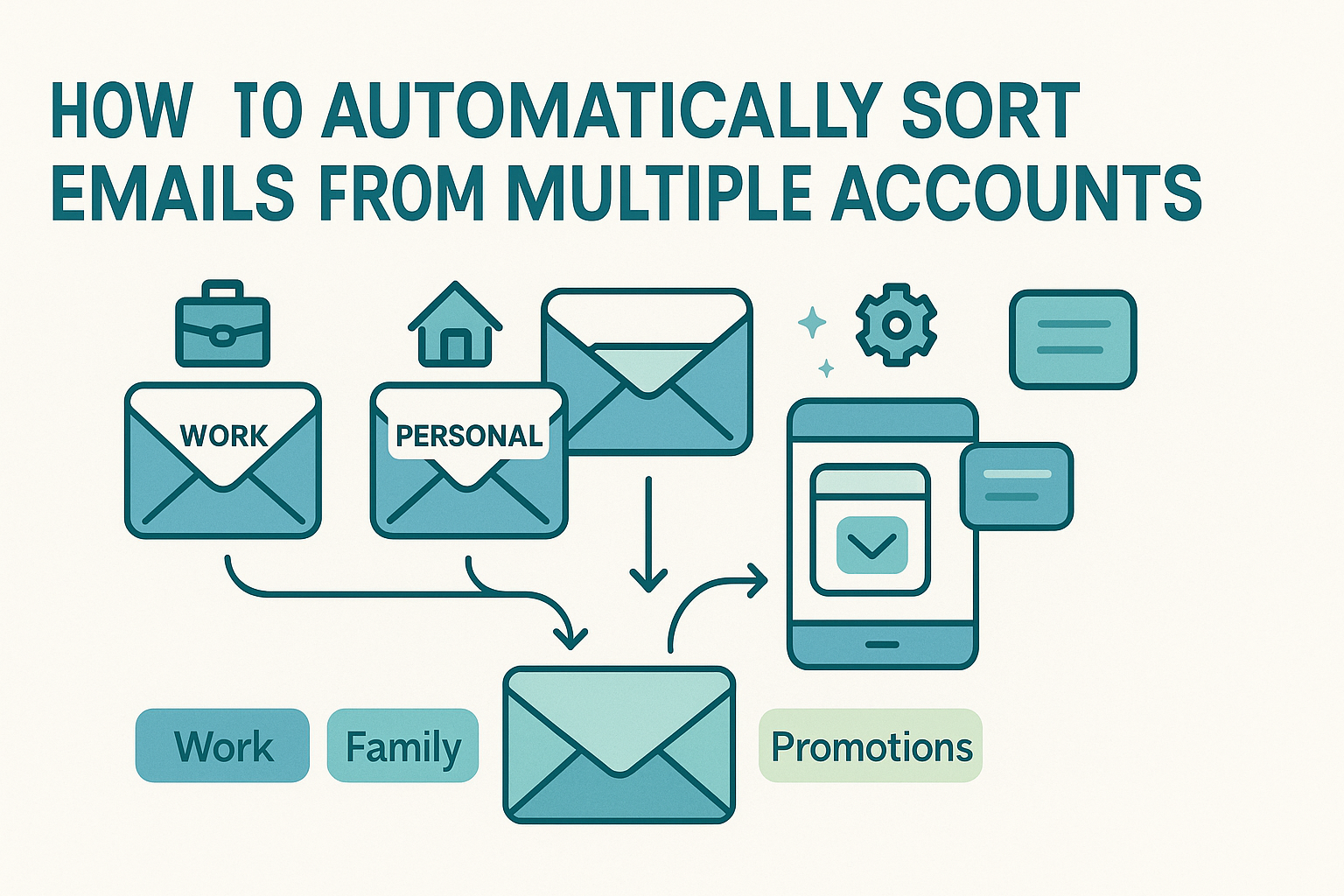Journalists face a daily deluge of emails. Press releases flood inboxes. Sources send urgent tips. Editors share assignments. Reader feedback piles up. Amid this chaos, time is a reporter’s most valuable asset. Sorting through hundreds of emails manually is a productivity killer. Enter AI-powered email sorters for journalists—smart tools that cut through the noise. These inbox tools streamline workflows, prioritize critical messages, and let reporters focus on crafting better stories.
AI inbox tools for media are transforming how journalists manage information overload. They save hours by organizing emails automatically. They flag important leads and filter out spam. This blog explores how journalists use email automation in journalism to stay efficient and focused.
Why Journalists Rely on Email Sorting Tools
Reporters juggle tight deadlines and constant information flow. AI email sorters help them stay on top of their inboxes. Here’s why they’re essential:
- Quick Filtering: Separate urgent emails from low-priority ones instantly.
- Categorization: Group emails by topic, outlet, or source for easy access.
- Auto-Archiving: Move irrelevant updates or spam out of sight.
- VIP Alerts: Notify journalists about emails from key sources or beat-specific keywords.
These features make smart inboxes for reporters a game-changer in managing press releases and breaking news.
How AI Email Sorters Actually Work
AI email sorters use advanced tech to organize inboxes. They rely on natural language processing (NLP) to understand email context. Here’s how they function:
- NLP Analysis: AI reads email content to detect urgency, tone, or relevance.
- Spam Filtering: Identifies and removes junk or irrelevant messages.
- Keyword Tagging: Labels emails based on topics like “politics” or “crime.”
- Learning Behavior: Adapts to a journalist’s preferences over time.
- Device Syncing: Works seamlessly across phones, laptops, and tablets.
For example, a reporter covering tech might set filters for keywords like “AI startup” or “cybersecurity.” The AI learns to prioritize emails matching these terms.
Daily Use Cases in the Newsroom
AI email sorters shine in real-world journalism scenarios. Here are four ways they help reporters and editors daily:
1. Filtering Press Releases
Journalists receive dozens of press releases daily. AI email sorters automatically route them to a dedicated folder. Reporters can scan headlines or prioritized by trusted PR firms. For instance, a health reporter might set filters to highlight releases from hospitals but archive generic pitches. This saves hours of manual sorting.
2. Prioritizing Source Emails
Sources are the lifeblood of journalism. AI tools use VIP tagging to flag emails from key contacts. NLP-powered filters analyze message content to spot story-worthy leads. Imagine a crime reporter getting an email with “breaking: shooting downtown.” The sorter flags it as urgent, ensuring it’s not buried under spam.
3. Collaborating on Leads and Assignments
Newsrooms thrive on teamwork. AI sorters enable shared labels or email routing to streamline collaboration. For example, an editor can tag an email with “investigate” and route it to the right reporter. This prevents duplicate efforts and ensures no tip is missed. Email automation in journalism keeps teams aligned.
4. Sorting Reader Feedback & Submissions
Reader emails can be a goldmine—or a time sink. AI sorters categorize audience mail by sentiment or relevance. For instance, a feature writer might get an email labeled “positive feedback” or “story pitch.” like a reader’s tip about a local event, helping reporters act fast.
Popular Email Sorting Tools for Journalists
Several AI-powered tools help journalists manage their inboxes. Here’s a look at five popular options:
Gmail Priority Inbox + Filters
Gmail’s built-in Priority Inbox uses AI to sort emails into “Important,” “Starred,” or “Everything Else.” Custom filters let journalists tag emails by sender or keyword. It’s free, widely used, and syncs across devices. Best for reporters already in the Google ecosystem.
SaneBox
SaneBox is a third-party tool that sorts emails into folders like “SaneLater” or “SaneNews.” It learns from user behavior to refine sorting. Journalists love its newsletter management for handling press releases. It’s subscription-based but offers a free trial.
Outlook with Rules + Viva Insights
Outlook’s rules let journalists automate email sorting by sender or subject. Viva Insights adds AI-driven prioritization and productivity tips. It’s ideal for newsrooms using Microsoft tools. The interface is clean but requires setup.
Clean Email
Clean Email simplifies inbox management by grouping similar emails, like newsletters or social notifications. Journalists use it to batch-process press releases or reader feedback. It’s affordable and works with most email providers.
Unroll.me
Unroll.me focuses on newsletter control, letting journalists unsubscribe or bundle subscriptions into a daily digest. It’s great for managing press releases and promotional emails. The free version covers basic needs.
For tech-savvy journalists, building a custom solution is an option. Check out Train an AI Email Sorter from Scratch to create a tailored email workflow.
Benefits of AI Email Sorting in Newsrooms
AI email sorters deliver measurable advantages for journalists:
- Time Savings: Automating sorting frees up hours for reporting.
- Faster Breaking News Response: Urgent emails get immediate attention.
- Better Contact Management: Track PR firms, sources, and editors effortlessly.
- Improved Focus: Reduces mental clutter in deadline-driven work.
These tools let reporters spend less time on email and more on crafting stories.
Productivity Tips for Reporters Using AI Tools
To maximize AI email sorters, journalists should follow these tips:
- Review Filter Rules Regularly: Update keywords or tags to match beat changes.
- Train the Model: Label emails manually at first to teach the AI your preferences.
- Sync with Tools: Connect sorters to calendars or task apps for seamless workflows.
For more digital productivity strategies, explore Poynter’s Guide to Newsroom Productivity. It offers practical advice for journalists balancing tech and deadlines.
Challenges and Limitations
AI email sorters aren’t perfect. Here are some hurdles journalists face:
- False Positives: Important emails might land in the wrong folder. Regular checks prevent missed leads.
- Privacy Concerns: Tools analyzing email content raise source protection issues. Choose platforms with strong security.
- Setup Time: Initial configuration requires effort. Journalists must invest time to train filters.
Despite these challenges, the benefits of a smart inbox for reporters outweigh the drawbacks with proper setup.
Conclusion
AI email sorters are now essential for journalists. They tame inbox chaos, prioritize news tips filtering, and boost productivity. By automating mundane tasks, these tools let reporters focus on what matters: telling impactful stories. From managing press releases to collaborating on leads, email automation in journalism is a must-have.
For those seeking custom solutions, consider exploring Train an AI Email Sorter from Scratch. It’s a powerful way to tailor AI inbox tools for media to your unique workflow. With the right tools and habits, journalists can turn their inboxes into allies, not obstacles.