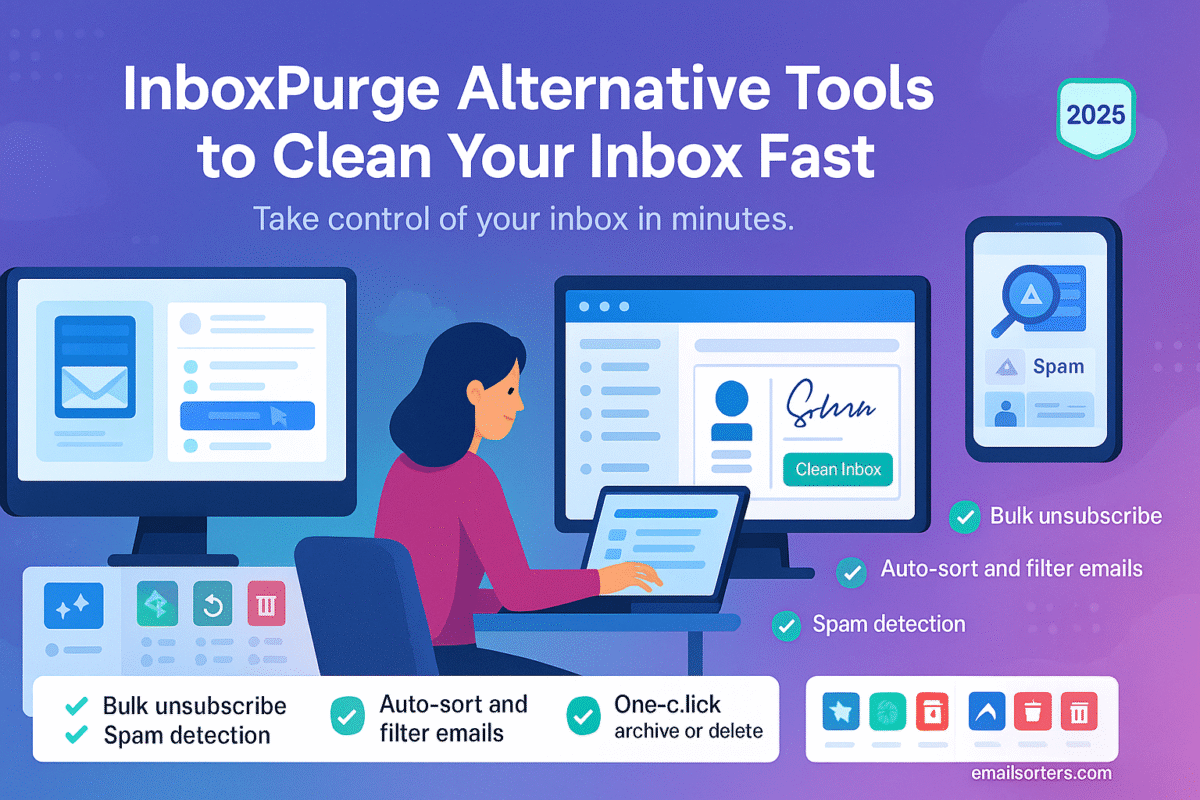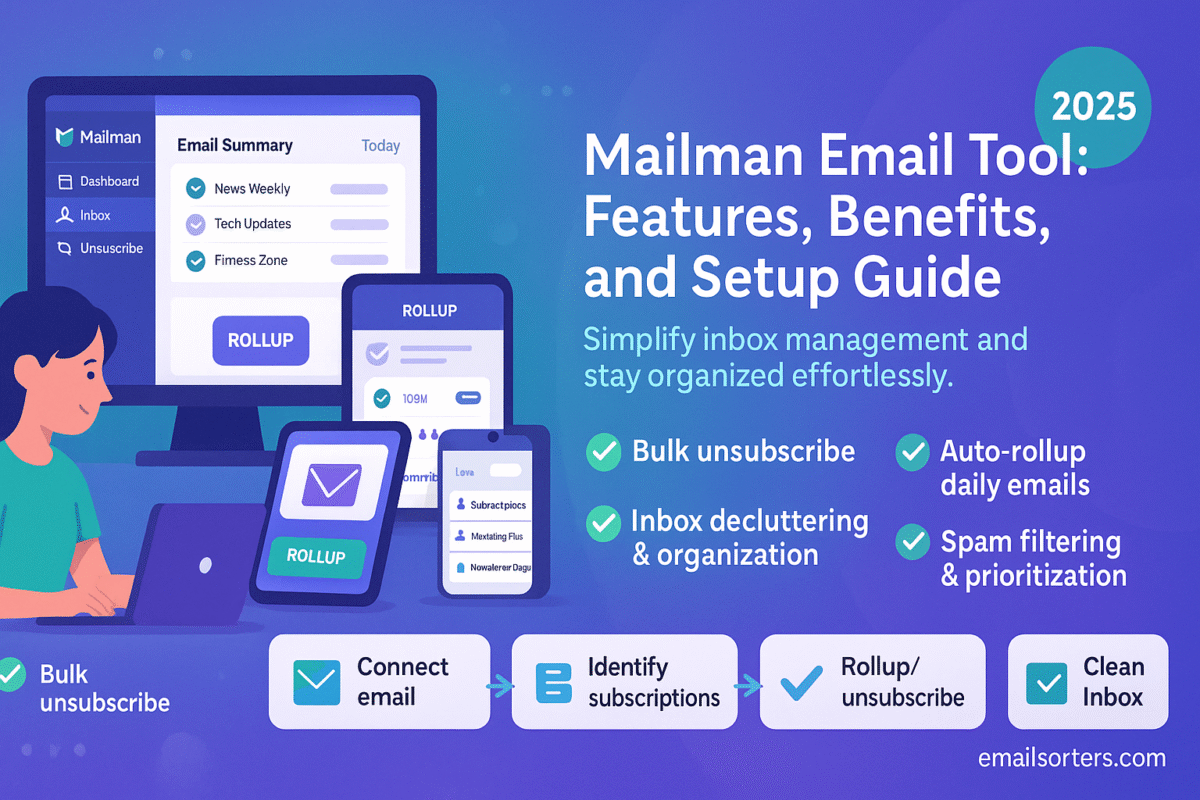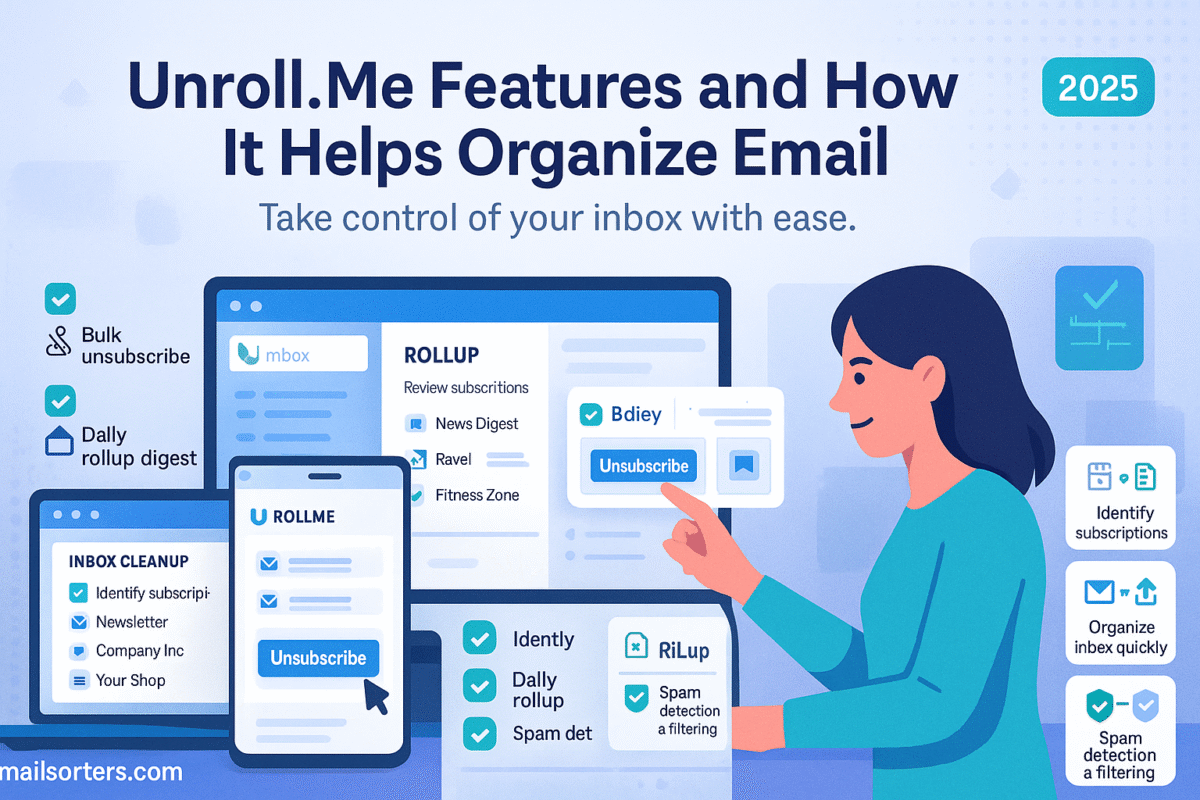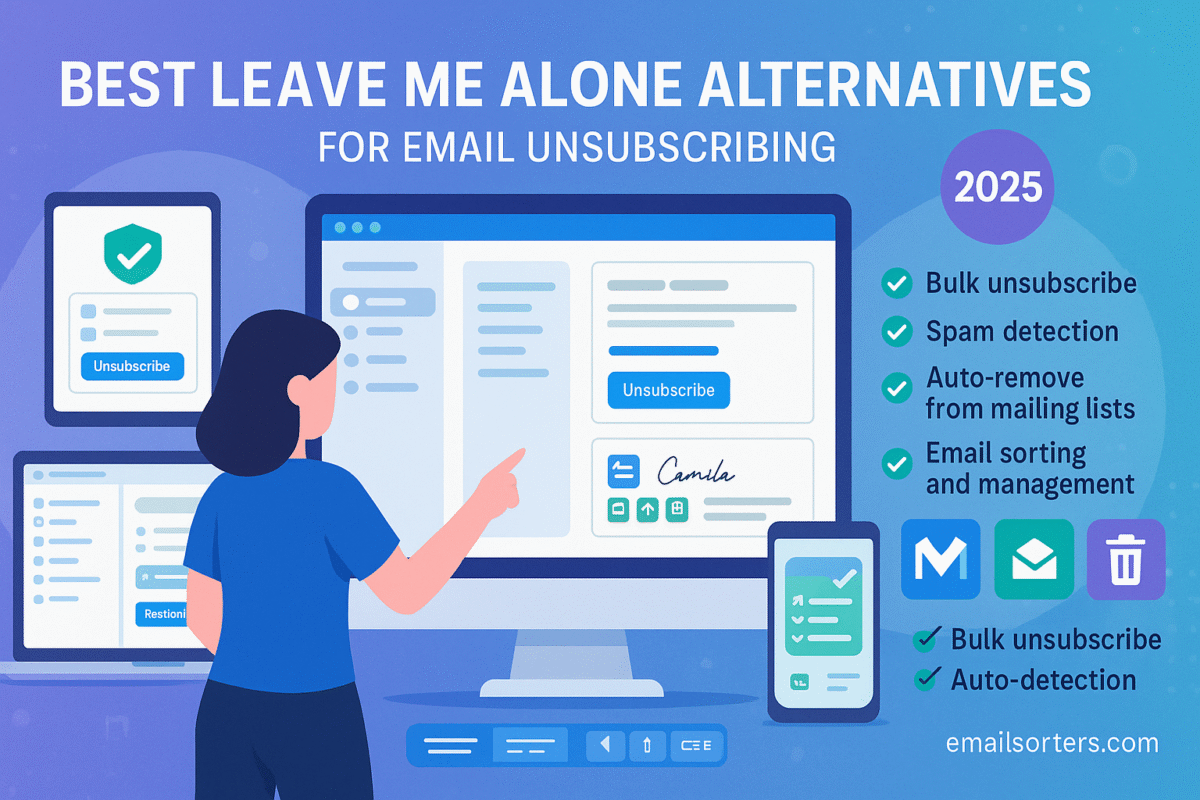A cluttered inbox can waste hours every week and cause unnecessary stress. InboxPurge is one tool designed to fix this problem, but it isn’t the only option. Many users are now exploring alternatives that offer more features, better privacy, and stronger automation.
This guide highlights the best InboxPurge alternatives to help you clean your inbox quickly and keep it that way.
Why People Look for InboxPurge Alternatives
Growing Problem of Inbox Clutter
With most people receiving dozens; or even hundreds; of emails daily, inbox clutter is a growing issue. Newsletters, promotions, and notifications can bury important messages, making it hard to stay organized and focused.
Limitations of InboxPurge
InboxPurge helps, but it has some limits:
- Limited integration with certain email providers
- Fewer automation options compared to newer tools
- Privacy concerns for users cautious about data handling
- Basic features that may not meet heavy users’ needs
These gaps lead many people to search for more powerful or secure alternatives.
Features Users Expect from Alternatives
When exploring InboxPurge alternatives, most users look for:
- Ease of Use: Simple setup and a clean interface
- Automation: Rules, filters, and bulk-cleaning options
- Privacy: Strong data protection policies
- Compatibility: Works with Gmail, Outlook, Yahoo, and more
- Affordability: Free or low-cost options that deliver value
Benefits of Using Inbox Cleaning Tools
Saving Time and Energy
Inbox cleaning tools save hours by handling repetitive tasks like sorting, deleting, and unsubscribing. Instead of checking hundreds of emails, you review only the ones that matter.
Improving Focus and Productivity
An organized inbox means fewer distractions. With automation handling newsletters and promotions, you can focus on high-priority messages and important tasks.
Reducing Stress from Digital Overload
Inbox clutter adds mental load. A cleaner inbox reduces stress by giving you a clear view of what’s important and removing the anxiety of endless unread messages.
Best Free InboxPurge Alternatives
Clean Email
Clean Email is a powerful tool that lets you:
- Bulk delete old emails
- Set up smart filters
- Unsubscribe with a few clicks
It works with major providers and offers a simple, user-friendly interface.
Unroll.Me
Unroll.Me is ideal for subscription management. Its “Rollup” feature bundles newsletters into one daily digest, and its one-click unsubscribe tool makes decluttering effortless.
Leave Me Alone
This privacy-focused service helps you unsubscribe from unwanted newsletters securely. Unlike some free tools, it doesn’t sell your data, making it a top choice for privacy-conscious users.
Best Paid InboxPurge Alternatives
SaneBox
SaneBox uses AI to learn your habits and automatically sort emails into categories like Important and Later. It also offers snooze and reminder features, making it ideal for professionals.
Mailstrom
Mailstrom helps you deal with years of email buildup. It groups messages by sender, subject, or time, letting you delete or archive hundreds in one go.
Cleanfox
Cleanfox targets newsletters and promotions. It shows you which emails you rarely open, then lets you unsubscribe and delete past emails with a single click. It even plants trees for each cleanup session, adding an eco-friendly twist.
Privacy-Focused InboxPurge Alternatives
Leave Me Alone (Privacy-First)
Leave Me Alone is one of the strongest InboxPurge alternatives for privacy. Unlike many free tools, it charges a fee to ensure your data isn’t sold. It allows you to quickly unsubscribe from unwanted mailing lists while keeping your information safe. The dashboard is simple, and the service supports multiple email providers.
Clean Email’s Security Standards
Clean Email processes metadata instead of scanning the content of your messages. This means your personal emails stay private. For users who want both convenience and security, Clean Email offers an excellent balance of features and trustworthiness.
Why Privacy Should Be a Priority
Some free email tools rely on monetizing user data. This can mean scanning inboxes for marketing purposes or selling anonymized insights. Choosing a privacy-first service protects sensitive information and ensures peace of mind.
Tools with Advanced Automation Features
SaneBox’s Smart AI Sorting
SaneBox is built for automation. It learns from your behavior; what you open, ignore, or delete; and uses AI to sort future messages accordingly. This reduces the need for manual filtering and keeps your inbox consistently clean.
Mailstrom’s Bulk Cleaning Options
Mailstrom is perfect for people with years of inbox buildup. Instead of deleting one email at a time, you can group emails by sender, subject, or date and take action in bulk. This can save hours if your inbox is already overflowing.
Cleanfox’s Eco-Friendly Touch
Cleanfox combines efficiency with environmental impact. As you unsubscribe from newsletters and delete old promotional emails, Cleanfox contributes to reforestation efforts. It’s a win-win: a cleaner inbox and a positive environmental footprint.
Best Alternatives for Gmail Users
Using Gmail’s Built-In Filters
Before installing third-party tools, take advantage of Gmail’s own features. Filters can automatically archive, label, or delete emails based on conditions you set; such as sender or subject keywords. Combined with categories like Promotions and Social, this can significantly cut clutter.
Gmail with Clean Email
Clean Email integrates seamlessly with Gmail, offering smart filters, bulk actions, and easy unsubscribe options. It enhances Gmail’s existing tools with automation and better organization.
Gmail with SaneBox
Pairing Gmail with SaneBox adds AI-powered sorting, snooze options, and reminders. This setup is ideal for professionals who need more than Gmail’s standard filters.
Best Alternatives for Outlook Users
Outlook Rules and Filters
Outlook includes rules that automatically move emails into folders based on sender or subject. For example, you can send newsletters to a “Read Later” folder or route receipts into a “Finance” folder. While not as advanced as third-party apps, these rules help reduce clutter.
Outlook with Mailstrom
Mailstrom pairs well with Outlook, especially for clearing years of backlog. Its grouping feature makes it easy to identify and delete large batches of emails from the same sender.
Outlook with Cleanfox
Cleanfox also supports Outlook, focusing on newsletters and promotions. It shows you which subscriptions you rarely open, then lets you unsubscribe in one click.
Best Alternatives for Apple Mail Users
Apple Mail Rules
Apple Mail’s built-in rules can filter emails automatically. While not as advanced as AI tools, they provide a good baseline for organizing incoming mail without third-party apps.
Apple Mail with Clean Email
Clean Email works with Apple Mail accounts, offering features like bulk cleaning, subscription management, and smart filters. This combination provides a big boost over Apple Mail’s default tools.
Apple Mail with SaneBox
SaneBox integrates smoothly with Apple Mail, bringing in its AI-driven sorting and reminder features. It’s a great fit for users who want automation layered on top of Apple Mail’s clean interface.
Mobile-Friendly Alternatives
Apps That Work on iOS and Android
A good inbox cleaning tool should work just as well on your phone as it does on your computer. Many alternatives to InboxPurge now offer dedicated mobile apps so you can manage clutter while on the move. Look for services with user-friendly interfaces and real-time syncing across devices.
Clean Email Mobile Features
Clean Email provides apps for both iOS and Android. You can quickly unsubscribe, delete old emails in bulk, or apply smart filters right from your phone. The layout is intuitive, making it easy to manage your inbox even in short bursts during the day.
Unroll.Me on Mobile
Unroll.Me’s mobile app allows you to manage your Rollup and unsubscribe from lists with one tap. If you’re someone who checks email primarily on your phone, the mobile app makes staying organized simple and fast.
How to Pick the Right Alternative for Your Needs
Free vs. Paid Options
Free services like Unroll.Me and basic Gmail filters are great starting points. But if you want advanced features; like AI sorting, privacy protection, or bulk cleaning; paid tools such as SaneBox, Clean Email, or Mailstrom may be worth the investment.
Matching Features to Email Habits
- Heavy newsletter readers: Cleanfox or Unroll.Me
- Professionals needing smart sorting: SaneBox
- Users with years of backlog: Mailstrom
- Privacy-conscious users: Leave Me Alone or Clean Email
Choosing based on your habits ensures you get the most value.
Checking Privacy and Security Policies
Before committing, read each tool’s privacy policy. Some free services make money by analyzing user data, while others charge a fee to avoid that model. If you handle sensitive information, a privacy-first tool is essential.
Tips for Keeping Your Inbox Clean Long-Term
Unsubscribe Regularly
Make it a habit to unsubscribe from emails you no longer read. Many tools can help, but taking manual action every now and then ensures only relevant content reaches your inbox.
Use Rules for Incoming Messages
Set up filters to automatically sort emails. For instance, receipts can go straight into a “Finance” folder, while social updates go into a “Social” folder. This prevents clutter before it starts.
Schedule Weekly Email Cleanups
Dedicate 10–15 minutes each week to cleaning your inbox. Delete outdated emails, adjust your filters, and review subscriptions. Regular upkeep keeps the clutter from piling up again.
Common Mistakes to Avoid
Over-Relying on Automation
Automation is helpful, but it’s not perfect. Always check your Rollup or “Later” folders to ensure important messages aren’t getting lost.
Forgetting to Check Filtered Folders
Even well-set filters can occasionally misplace emails. Skim your filtered folders weekly to catch anything that slipped through the cracks.
Neglecting Privacy Settings
Some services automatically enable data collection. Always check and adjust privacy settings so you stay in control of your personal information.
Conclusion and Final Thoughts
Inbox clutter drains time, focus, and mental energy; but it doesn’t have to. While InboxPurge is useful, there are many alternatives that offer stronger features, better automation, and more secure privacy practices.
- For privacy-first users: Leave Me Alone, Clean Email
- For AI-powered sorting: SaneBox
- For bulk cleanup: Mailstrom
- For subscription management: Cleanfox, Unroll.Me
By choosing the tool that matches your habits and committing to simple long-term practices like unsubscribing and weekly cleanups, you can finally take control of your inbox; and keep it clean.
FAQs
Is InboxPurge still safe to use?
InboxPurge is generally safe, but it lacks some of the privacy and automation features offered by newer alternatives.
Which alternative is best for Gmail?
SaneBox and Clean Email are top choices for Gmail users, thanks to their smart automation and seamless integration.
Can I use free tools without risking privacy?
Yes; but check policies carefully. Free tools like Unroll.Me are convenient but may collect some data. Privacy-first tools like Leave Me Alone avoid this by charging a fee.
How often should I clean my inbox?
A light cleanup weekly and a deeper review monthly is usually enough, especially if you use automation.
Do these tools work with multiple accounts?
Most paid tools, including SaneBox, Clean Email, and Mailstrom, support multiple accounts, making them ideal for managing both work and personal inboxes.