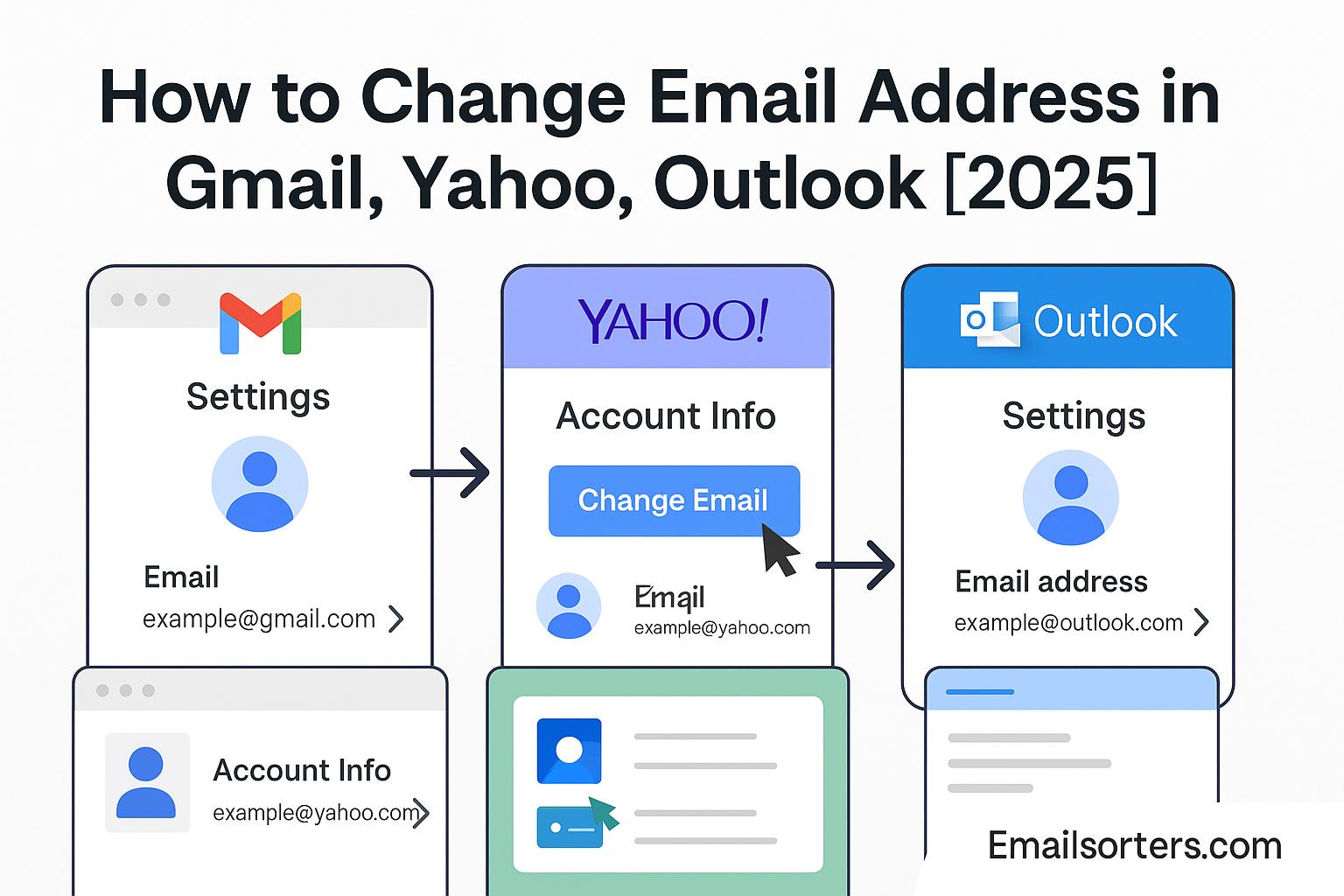Want to change email address on Gmail, Yahoo, or Outlook in 2025 but not sure where to start? Whether you’re rebranding, switching to a more professional email, or recovering from a security issue, updating your email doesn’t have to be complicated.
Changing your email can feel overwhelming, especially when you’re worried about losing important messages, contacts, or access to other accounts. The good news? With the right steps, you can make a smooth transition in minutes.
This guide walks you through how to change your email address across Gmail, Yahoo Mail, Outlook, iCloud, and more—so you stay connected, secure, and in control of your digital identity.
Key Points
- Gmail, Yahoo, AOL: You usually can’t change your primary email address directly. You’ll need to create a new account and transfer data.
- Outlook: You can add an alias and set it as your primary email, keeping your existing account data.
- iCloud: With iOS 18.1 or later, you can change an @icloud.com address directly. Otherwise, update your Apple ID’s primary email.
- Backups and Forwarding: Always back up your inbox and set up forwarding to avoid missing important emails.
- Security: Use strong passwords and enable two-factor authentication (2FA) for your new email.
Why Change Your Email?
In 2025, our digital lives are more connected than ever. An outdated or compromised email address can cause issues. You might need a new address for privacy, professionalism, or branding. This guide covers the main email providers and gives you practical steps to make the switch.
What to Expect
Changing your email involves creating a new address, transferring data, and updating your contacts. Some providers, like Outlook, make it easier with aliases. Others, like Gmail, require a new account. We’ll walk you through each provider’s process, plus tips to keep your inbox organized and secure.
Why You Might Need to Change Your Email Address in 2025
Your email address is your digital identity. In 2025, there are many reasons to update it. A security breach might expose your personal information, making a new address necessary. If you’re a freelancer or business owner, rebranding might call for an email that matches your new business name. Maybe you’re tired of an old, unprofessional address like “coolguy123@gmail.com” and want something more polished, like “john.doe@yourdomain.com.” Or perhaps you’ve set up a custom domain and need an email to match. Whatever the reason, changing your email can help you stay secure, professional, and aligned with your goals.
How to Update Your Gmail Address via Google Account Settings
Gmail doesn’t let you change your primary @gmail.com address directly. Instead, you’ll need to create a new account and transfer your data. Here’s how to do it.
Steps to Create a New Gmail Address
- Visit gmail.com and click “Create account.”
- Choose a new username. Make sure it’s available and suits your needs.
- Set up your new account with a strong password and recovery options.
- Add your old Gmail address as a recovery email in your new account’s settings. Go to Google Account settings, select “Personal info,” then “Email,” and add your old address.
Managing Your Gmail Inbox
Before switching, organize your current inbox. You can sort Gmail by size to delete large emails and free up space. Try sorting Gmail by sender to manage emails from specific contacts. Or use Sort Gmail by unread to prioritize unread messages. These steps help you clean up before moving to a new account.
Limitations
You can’t change your existing @gmail.com address. All emails, contacts, and Google Drive files stay with the old account unless transferred. Use Google Takeout to export your data, which we’ll cover later.
Steps to Change Your Yahoo Email for Ymail and Yahoo Users
Yahoo Mail, including Ymail and Yahoo.com addresses, doesn’t allow direct changes to your primary email address. You’ll need to create a new account and set up forwarding.
Steps to Create a New Yahoo Mail Account
- Go to yahoo.com and click “Sign up.”
- Choose a new username and password. Ensure the username reflects your desired identity.
- In your old Yahoo Mail account, set up forwarding. Go to Settings > More Settings > Accounts > Mailboxes > Add a send-only email address. Enter your new email and verify it.
Organizing Your Yahoo Inbox
Before switching, tidy up your inbox. Use Yahoo Mail Sort By Sender to group emails from specific contacts. This makes it easier to identify important messages to transfer.
Forwarding Setup
To forward emails, go to Settings > More Settings > Accounts > Mailboxes. Add your new email as a send-only address and enable forwarding. This ensures emails sent to your old address reach your new one.
How to Modify Your Outlook Email Address in Microsoft Accounts
Outlook is more flexible than Gmail or Yahoo. You can add up to 10 aliases to your Microsoft account and set one as your primary email address, keeping all your data intact.
Steps to Add an Alias and Set It as Primary
- Sign in to your Microsoft account at account.microsoft.com.
- Go to “Your info” and click “Edit email or phone numbers.”
- Click “Add email” and enter your new email address.
- Verify the new email by following the instructions sent to it.
- Return to “Your info” and select “Make primary” next to the new email.
Integration with Microsoft Services
Your new alias works across Microsoft services like Office 365, OneDrive, and Skype. You can remove old aliases if they’re no longer needed, but keep at least one active to avoid issues.
Changing Your AOL Email Address the Right Way
AOL doesn’t allow you to change your primary email address directly. You’ll need to create a new AOL account or switch to another provider like Gmail.
Steps to Create a New AOL Email Account
- Visit aol.com and click “Sign up.”
- Choose a new username and password.
- Set up forwarding from your old AOL account. Go to Settings > More Settings > Mailboxes > Add a send-only email address. Enter your new email and verify it.
Managing Contacts and Subscriptions
After switching, update your contacts with your new address. Check subscriptions linked to your old AOL email and update them to avoid missing important notifications.
How to Change Your iCloud Email Address in Apple Settings
Apple has made changing your iCloud email easier in 2025. With iOS 18.1 or later, you can change an @icloud.com address directly. For other emails, you’ll update your Apple ID’s primary email.
Steps to Change Your iCloud Email Address
- Ensure your device runs iOS 18.1 or later (iPhone) or iPadOS 18.1 or later (iPad).
- Go to Settings > [your name] > Sign-In & Security > Change Email Address.
- Follow the onscreen instructions to verify and complete the change.
Steps to Change Primary Email for Apple ID
- Go to Settings > [your name] > Sign-In & Security.
- Tap your primary email and select “Remove” or “Turn Off Primary Email.”
- Add a new primary email and verify it.
Syncing Across Apple Devices
Changing your iCloud email or Apple ID email affects syncing on your iPhone, iPad, and Mac. Sign out and back in with your new email to ensure seamless syncing.
Backing Up Your Inbox Before You Change Your Email Address
Backing up your inbox is critical before changing your email address. You don’t want to lose important emails or data during the transition.
Backup Methods by Provider
- Gmail: Use Google Takeout at takeout.google.com. Select Gmail to export your emails and other data.
- Outlook: Go to Settings > Options > General > Mail > Import/Export > Export to a file. For Microsoft 365, use built-in backup tools.
- Yahoo: Select emails in Yahoo Mail, then choose “More” > “Save as file” to export them.
- iCloud: In Apple Mail on Mac, go to Mail > Preferences > Accounts > [your account] > Mailbox Behaviors. Enable “Keep copies of messages for offline viewing.”
- AOL: AOL has limited export options. Use third-party tools or manually save important emails.
Backing up ensures you have access to your emails even after switching accounts.
How to Forward Emails and Move Data from Your Old Account
Forwarding emails from your old account to your new one prevents you from missing important messages.
Forwarding Setup by Provider
- Gmail: Go to Settings > Forwarding and POP/IMAP > Add a forwarding address. Enter your new email, verify, and enable forwarding.
- Yahoo: Go to Settings > More Settings > Accounts > Mailboxes > Add a send-only email address. Enter your new email, verify, and enable forwarding.
- Outlook: Go to Settings > View all Outlook settings > Mail > Sync email > Manage the account you use to send email. Add an alias and set up forwarding if needed.
- iCloud: In iCloud Mail, go to Settings (gear icon) > Preferences > Rules > Add Rule. Set “From” to your old email and “Forward” to your new email.
- AOL: Go to Settings > More Settings > Mailboxes > Add a send-only email address. Enter your new email, verify, and enable forwarding.
Moving Contacts and Calendar Data
Export contacts and calendar data from your old account and import them into your new one. Most providers offer export options in CSV or vCard formats. Check each provider’s settings for specific instructions.
How to Notify Friends, Clients, and Services About Your New Email
Notifying your contacts about your new email address ensures they can reach you.
Steps to Notify Contacts
- Send a mass email to your contacts. Include both your old and new email addresses. Use a polite, professional tone.
- Update your email on online platforms like social media, banking sites, and subscriptions.
- Use a password manager to track accounts and ensure all are updated.
A sample email might look like this: “Dear friends and colleagues, I’m switching to a new email address: newemail@example.com. Please update your contacts and use this address moving forward. My old address, oldemail@example.com, will remain active for a short time. Thank you!”
Where to Update Your New Email Across Online Platforms
Updating your email address across platforms is essential to maintain communication.
Key Platforms to Update
- Social Media: Update your email on Facebook, Twitter, LinkedIn, and others.
- Banking and Financial Institutions: Log in to your bank’s website and update your contact information.
- Subscriptions: Update newsletters, streaming services, and other subscriptions.
- Business Tools: Update your email in CRM systems, project management tools, and other business platforms.
Using a password manager like LastPass or 1Password can help you track and update your accounts efficiently.
Managing Multiple Email Accounts After Updating Your Address
You may need to manage both your old and new email accounts during the transition.
Linking Multiple Accounts
- Gmail: Go to Settings > Accounts and Import > Add another account. Enter your old email’s credentials to manage it within Gmail.
- Outlook: Go to File > Add Account to add your old email account.
- Unified Inbox Apps: Apps like Spark or Microsoft Outlook can combine multiple email accounts into one inbox for easier management.
These tools help you stay organized and ensure you don’t miss important emails.
Important Things to Know Before Changing Your Email Address
Before changing your email, consider these factors:
- Limitations: Gmail, Yahoo, and AOL don’t allow direct changes to primary addresses. Outlook and iCloud offer more flexibility.
- Impact on Subscriptions: You’ll need to update your email on all services to avoid losing access.
- Security: Create a strong password for your new email and enable 2FA for added protection.
Use Clean Email to Manage Your Old and New Inboxes Smoothly
Clean Email is a powerful tool to keep your old and new inboxes organized. It helps you declutter, unsubscribe from unwanted newsletters, and categorize emails automatically. Features like cleaning suggestions and smart folders simplify the migration process. By using Clean Email, you can ensure both inboxes stay manageable during your transition.
Final Thoughts
Changing your email address in 2025 is straightforward with the right plan. Back up your inbox, create a new address or alias, set up forwarding, notify your contacts, and update your accounts. Tools like Clean Email can make the process even easier. By following these steps, you’ll transition to your new email securely and efficiently.
FAQs About Changing Your Email Address
Is it possible to change your email name without making a new account?
For Outlook, you can change your display name without a new account. Gmail, Yahoo, and AOL require a new account to change the email address.
Can I update my Gmail address without starting a new account?
No, you cannot change your primary Gmail address. You must create a new account.
What’s the process to change my main Google account email?
You can’t change a primary @gmail.com address. Add a new email as a recovery option in Google Account settings.
How can I switch my iCloud email address?
With iOS 18.1 or later, change an @icloud.com address directly. For other emails, update your Apple ID’s primary email.
What steps do I follow to change my Microsoft account email?
Add an alias and set it as your primary email in Microsoft account settings.
How do I update my email account on a Mac?
In the Mail app, go to Mail > Preferences > Accounts > [your account] > Edit. Change the email address or add a new account.