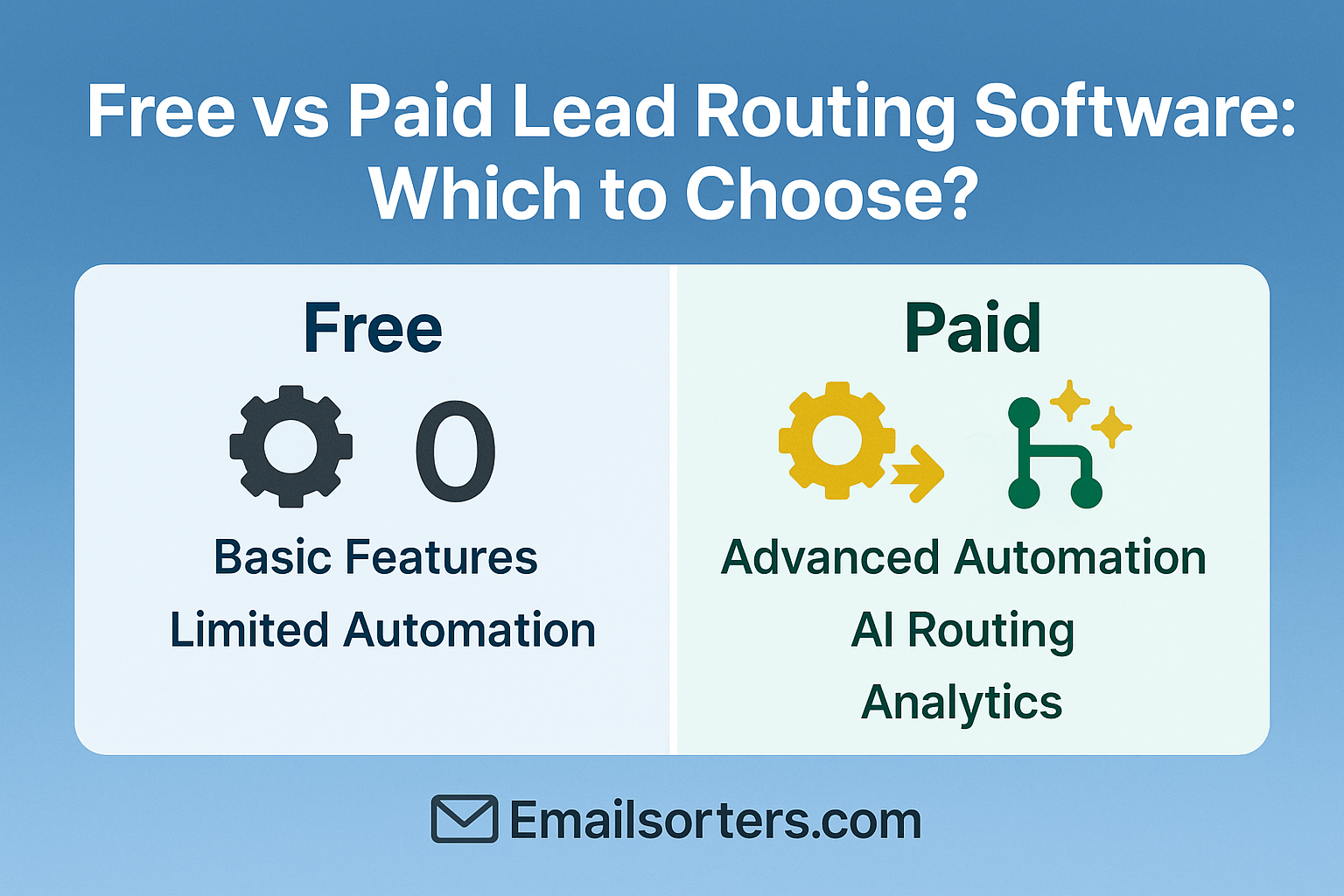Managing leads efficiently is critical for any sales team. With the right lead routing software, you can ensure that every potential customer is directed to the most appropriate sales representative, increasing the chances of conversion. However, many teams face the dilemma of choosing between free and paid lead routing tools. In this article, we’ll explore the pros and cons of both options, provide a comparison, and help you decide which is best for your business.
What Is Lead Routing Software?
Lead routing software automates the assignment of incoming leads to the most suitable sales reps based on predefined rules. For example, leads from a specific region might be routed to a rep who specializes in that area, or high-priority leads might be assigned to top performers. This automation ensures that leads are handled quickly and by the right person, which is crucial for maintaining a high response rate and improving conversion chances.
Lead routing is a key part of sales automation, which helps streamline your sales process and ensures no lead falls through the cracks. By automating lead distribution, businesses can save time and focus on closing deals.
Free Lead Routing Tools – Pros and Cons
Free lead routing tools, such as HubSpot CRM Free, Bitrix24, and Zoho CRM Free, offer a cost-effective solution for small teams and startups. These tools provide basic lead routing features at no cost, making them accessible for businesses with limited budgets. They are user-friendly and quick to set up, ideal for teams just starting out. However, they often come with limitations that may hinder growing businesses.
Pros:
- No Cost: Free tools require no financial investment, perfect for startups or small teams.
- Basic Features: Offer simple lead routing based on basic rules like round-robin or geographic assignment.
- Ease of Use: Designed for quick setup and minimal technical expertise.
Cons:
- Limited Rules: Lack advanced routing options like AI-driven or skill-based routing.
- Fewer Integrations: Limited compatibility with other tools in your sales tech stack.
- Minimal Analytics: Basic reporting that may not provide deep insights into lead performance.
Examples of Free Tools:
- HubSpot CRM Free: Offers basic lead routing and CRM features, ideal for small teams. Learn more.
- Bitrix24: Provides free CRM with lead management and some routing capabilities. Learn more.
- Zoho CRM Free: Includes basic lead routing and integration with other Zoho tools. Learn more.
Paid Lead Routing Tools – Pros and Cons
Paid lead routing tools, such as LeanData, Chili Piper, and Salesforce Flow, are designed for growing businesses with more complex sales processes. These tools offer advanced features like real-time routing, AI-driven insights, and robust analytics, making them suitable for teams with higher lead volumes. However, they come with a cost and may require more time to learn and implement.
Pros:
- Advanced Workflows: Support complex routing rules, such as skill-based or priority-based assignments.
- Real-Time Routing: Assign leads instantly to available reps, reducing response times.
- Robust Analytics: Provide detailed reports to track lead performance and optimize processes.
- Extensive Integrations: Seamlessly connect with CRMs and other sales tools for a unified workflow.
Cons:
- Cost: Pricing can range from $15/month/user to custom quotes, which may be a barrier for small teams.
- Complexity: Advanced features may require training or technical expertise.
- Learning Curve: Implementation and customization can take time, especially for larger teams.
Examples of Paid Tools:
- LeanData: Offers advanced lead routing with AI-driven insights and seamless Salesforce integration. Learn more.
- Chili Piper: Focuses on inbound lead routing and scheduling, with features like Distro and Handoff. Learn more.
- Salesforce Flow: Part of the Salesforce ecosystem, offering customizable workflows for lead routing. Learn more.
Comparison Table: Free vs Paid Tools
To help you decide, here’s a quick comparison of free and paid lead routing tools:
| Feature | Free Tools | Paid Tools |
| Cost | $0 | Varies (e.g., $15/month/user) |
| Rule-based Routing | Basic | Advanced |
| CRM Integration | Limited | Full |
| Reporting | Minimal | Robust |
| Support | Community | Premium |
| Best For | Startups, small teams | Growing teams, scaling businesses |
How to Choose Between Free and Paid
Choosing the right lead routing software depends on several factors tailored to your business needs. Here are key considerations to guide your decision:
- Size of Your Sales Team: Small teams (1–5 reps) can often manage with free tools, while larger teams benefit from the scalability of paid tools.
- Growth Goals: If your business is scaling rapidly, paid tools offer the flexibility and features needed to handle increased lead volumes.
- Lead Volume: High lead volumes require advanced routing to ensure no leads are missed, which paid tools handle better.
- Need for Analytics & Integrations: Paid tools provide deeper analytics and more integrations, crucial for optimizing your sales process.
- Compatibility with CRM Software: Ensure the tool integrates seamlessly with your CRM to avoid data silos. For a detailed look at CRM options, check out this CRM software comparison.
Use-Case Scenarios:
- Small Startup: A startup with 3 sales reps and 50 leads per month might use HubSpot CRM Free to manage basic lead routing without incurring costs.
- Scaling Business: A company with 20 reps and 500 leads per month might choose Chili Piper for its real-time routing and scheduling features to handle complex workflows.
- Enterprise: A large organization with multiple teams and thousands of leads might opt for Salesforce Flow for its deep integration and customization options.
Testing free trials or freemium versions of paid tools can help you assess their fit before committing.
Top Free and Paid Lead Routing Tools to Explore
Here’s a closer look at some top tools in both categories:
- Free Tools:
- HubSpot CRM Free: A user-friendly CRM with basic lead routing, perfect for startups. It supports simple round-robin assignments and integrates with basic marketing tools.
- Bitrix24: Offers a free CRM with lead management and limited routing capabilities, suitable for small teams needing additional features like document management.
- Zoho CRM Free: Provides basic lead routing and integrates with other Zoho products, ideal for businesses already using the Zoho ecosystem.
- Paid Tools:
- LeanData: Specializes in lead-to-account matching and advanced routing, with AI-driven insights and strong Salesforce integration. Pricing starts at approximately $39/month/user.
- Chili Piper: Excels in inbound lead routing and scheduling, with features like Distro for precise lead matching and Instant Booker for quick meeting setups. Pricing starts at $15/month/user.
- Salesforce Flow: Offers customizable workflows within the Salesforce platform, ideal for businesses already using Salesforce. Pricing varies based on Salesforce plans.
Most paid tools offer free trials, allowing you to test their features before making a financial commitment.
Final Verdict: Which Should You Choose?
The choice between free and paid lead routing software depends on your business’s current needs and future goals. Free tools are a great starting point for small teams or startups with limited budgets and low lead volumes. As your business grows, paid tools provide the advanced features, scalability, and integrations needed to handle complex sales processes. Evaluate your sales process, test available tools, and choose the one that aligns with your needs to drive growth and efficiency.
CTA: Evaluate your sales process and choose the lead routing software that best fits your current and future needs.
FAQs
- Is free lead routing software good enough for startups?
Yes, for startups with low lead volumes, free tools like Hubspot CRM Free or Zoho CRM Free can be sufficient. They offer basic routing features that meet the needs of small teams. However, as lead volume or complexity grows, paid tools may be necessary for advanced functionality. - What are the key differences between free and paid lead routing software?
Free tools offer basic features at no cost but lack advanced routing, analytics, and integrations. Paid tools provide sophisticated routing, real-time capabilities, robust reporting, and seamless CRM integration, though they come with a cost and potential learning curve. - How do I know when to upgrade from free to paid lead routing software?
Consider upgrading when your lead volume increases, you need more complex routing rules, or you require better integration with your sales tech stack. If your current tool limits your ability to scale or analyze performance, a paid solution may be worth the investment.