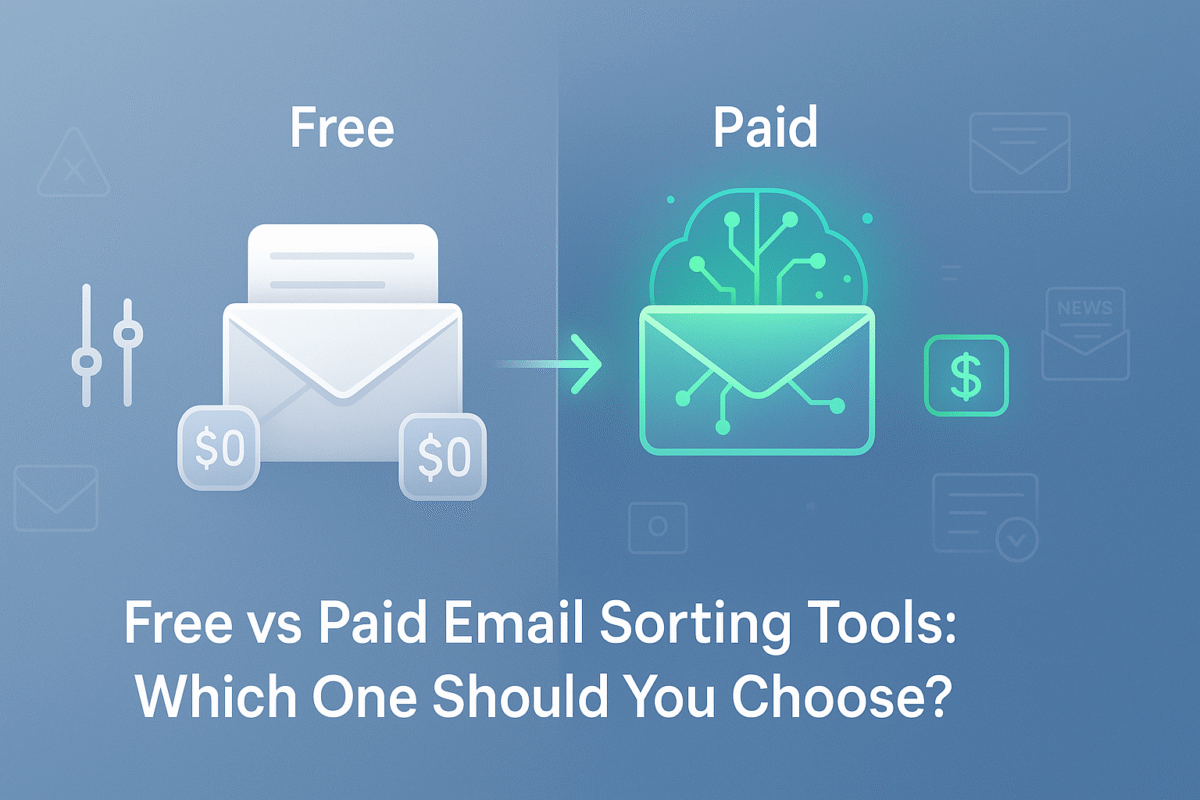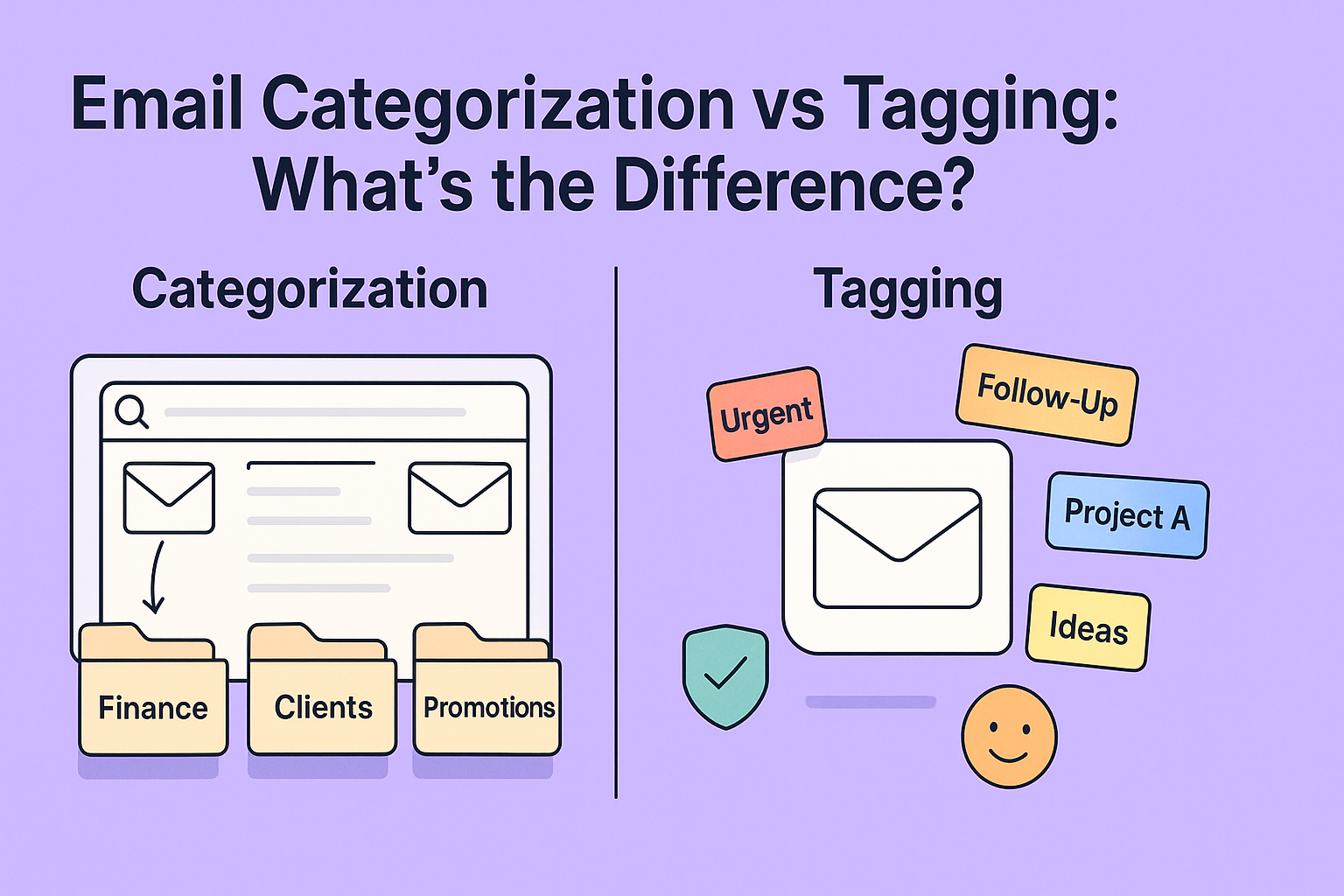Free email sorter tools sound great, but are they really enough to handle your messy inbox?
With so many options out there, some totally free, others with price tags, it’s hard to know what actually works. Is the free version powerful enough? Or does the paid one give you features that truly matter?
Imagine opening your inbox and seeing only what’s important. No spam, no noise, just clean and organized emails that save you time and stress.
In this post, I’ll break down the pros and cons of free vs paid email sorting tools so you can pick the one that fits your workflow. Let’s get into it.
Why Email Sorting Matters More Than Ever
Your inbox can either be your best productivity ally or your most persistent distraction. With the average person receiving dozens (if not hundreds) of emails per day, manually sifting through everything isn’t sustainable. Important messages get buried, opportunities are missed, and the mental clutter can quickly pile up.
That’s why email sorting tools are becoming a staple in both professional and personal workflows. These tools automatically categorize messages, flag priorities, and keep your inbox tidy so you can focus on what actually matters.
But here’s the catch: some of these tools are free, while others come with a monthly subscription. So the big question is do you need to pay for better sorting, or can free tools get the job done?
The answer isn’t one-size-fits-all. It depends on how you use email, how much time you’re losing to clutter, and what kind of functionality you actually need.
The Rise of Sorting Tools in Everyday Email Use
Just a few years ago, email sorting was either a manual chore or something handled through basic filters. Now, thanks to AI and machine learning, sorting tools can learn your behavior, flag important contacts, and even predict which messages need replies first.
Both free and paid tools have improved but the gap between them is still worth exploring. If you’re trying to figure out which direction to go, a detailed comparison of what each tier offers can help you decide based on logic, not just cost.
Free vs Paid Email Sorting Tools Comparison
Here’s a clear, reader-friendly comparison table for Free vs Paid Email Sorting Tools, including features:
| Feature | Free Email Sorters | Paid Email Sorters |
| Cost | $0 | Monthly or annual fee (varies by tool) |
| Basic Email Filters | Yes | Yes |
| AI-Powered Sorting | Rare or limited | Advanced, learns from behavior |
| Priority Inbox & Labels | Basic or manual setup | Automatic, customizable with smart rules |
| Spam & Newsletter Detection | Standard level | Enhanced accuracy with learning |
| Custom Rules | Limited | Extensive, with advanced logic |
| Integration with Other Tools | Minimal (basic calendar or task app support) | Often integrates with CRM, project tools, calendars |
| User Support | Community forums or no support | Email/chat support, sometimes 1:1 onboarding |
| Inbox Analytics & Reports | Not included | Yes, with usage insights and productivity reports |
| Updates & New Features | Infrequent | Regular updates and premium features |
| Best For | Casual users, light email volume | Professionals, businesses, heavy email users |
What Are Free Email Sorting Tools?
Free email sorting tools are software or built-in features that help organize your inbox without any cost. They automatically filter, label, and move emails based on simple rules like sender, subject, or keywords. These tools are great for basic organization, helping you separate important emails from spam, newsletters, or social updates. They usually don’t include advanced features like AI, but they’re useful for light or casual email use.
Overview and Common Features
Free email sorting tools typically come built into your email client. Platforms like Gmail, Outlook, and Yahoo offer filtering rules, labels, and basic organization settings at no cost. These tools let you:
- Automatically move emails based on sender or subject line
- Apply labels or tags
- Route certain messages to folders
- Flag or star messages as important
Gmail, for example, uses tabs like Primary, Promotions, and Social to help users visually segment their inbox. Outlook offers similar features with rules that trigger specific actions when certain conditions are met.
Limitations of Free Versions
While helpful, free sorting tools have some clear constraints:
- Limited logic: You often need to create very specific rules, and they don’t adapt unless you manually change them.
- No AI: Free tools generally don’t learn from your behavior or improve over time.
- No bulk processing: If you need to clean up thousands of old messages or set rules for multiple inboxes, you’re mostly on your own.
- Minimal customization: You’re restricted to the options the email provider allows. You can’t always combine filters in complex ways.
- No support or automation beyond email client: If something doesn’t work, you’ll need to troubleshoot it yourself.
What Do Paid Email Sorting Tools Offer?
Paid email sorting tools offer advanced features designed to save time, reduce clutter, and improve productivity. Unlike free tools, they often use AI to learn your habits and automatically prioritize important emails. These tools can filter, tag, and sort messages with greater accuracy and flexibility.
Advanced Features You Typically Get
Paid tools step in where free tools tap out. They offer a range of premium features that cater to users who need more than just basic filtering.
Here’s what you typically get with a paid email sorting solution:
- Smart filtering based on context (not just keywords)
- Automatic grouping of similar emails (by topic, sender, or pattern)
- Smart unsubscribe suggestions for low-value senders
- Follow-up nudges or read-tracking
- Learning-based organization that adapts over time
Some paid platforms also include full inbox clean-up features, giving you an overview of trends and helping you delete or archive messages in bulk based on logic rather than just date.
Key Advantages of Upgrading
What makes paid tools especially useful is their hands-off nature. Once you install and configure them, they typically require very little maintenance. The AI running in the background adjusts automatically, reducing your workload over time.
These tools are also better at distinguishing between emails that look similar but have different purposes for example, a meeting invite vs a meeting summary from the same sender.
Comparing Free vs Paid: Feature-by-Feature Breakdown
When choosing between free and paid email sorting tools, it helps to look at what each offers side by side:
- Basic Filtering: Both free and paid tools let you sort emails by sender, subject, or keywords.
- AI-Powered Sorting: Paid tools use AI to learn your preferences and prioritize emails automatically. Free tools usually lack this.
- Custom Rules: Paid options offer more advanced and flexible rule creation. Free tools have limited customization.
- Priority Inbox & Labels: Paid tools provide smarter, automatic labeling and prioritization. Free tools rely on manual setup or basic rules.
- Integration: Paid tools often connect with calendars, CRMs, and project management apps. Free tools have minimal or no integrations.
- Bulk Actions: Paid tools can process large volumes of emails quickly. Free tools handle only basic sorting and usually no mass cleanups.
- Support & Updates: Paid services offer customer support and regular feature updates. Free tools rely mostly on community help and infrequent updates.
Sorting Intelligence and Accuracy
Free sorting tools typically rely on user-defined rules. You tell the system what to look for, and it follows that logic precisely—no learning, no flexibility. It’s simple, but rigid. If someone changes their email address or uses different wording, the rule might not work anymore.
Paid tools use AI and pattern recognition. They analyze subject lines, message content, your reading habits, and how quickly you reply to determine which emails deserve priority. They adapt in real time, improving their accuracy with each interaction.
User Control and Customization
Rule-based free tools give you high control—if you know how to use them. You can create specific filters and know exactly what they’ll do. However, that control requires manual input and regular updates.
Paid sorters usually offer a more hands-off experience, but many still allow for customization. For example, SaneBox lets you train folders, and Clean Email lets you write automatic rules while using AI sorting.
Integration With Other Tools
Most free tools don’t integrate outside of your email client. If you want to link to your calendar, project manager, or CRM, you’re usually stuck.
Paid tools often integrate with platforms like Trello, Asana, Slack, or Google Workspace. They might also support multiple inboxes, shared team folders, or analytics dashboards to monitor usage trends.
Privacy and Support Services
Free tools from major providers like Google and Microsoft are secure but may use your email data for product development or advertising algorithms. They generally offer basic help documentation and community forums, but not dedicated support.
Paid platforms, especially ones that market to professionals—often prioritize privacy. Many state clearly that they don’t read, store, or sell your email content. They also offer real-time customer service or dedicated onboarding assistance.
Pros and Cons of Free Email Sorting Tools
Pros:
- No cost, perfect for budget-conscious users
- Good for basic filtering and organizing
- Simple to set up and use
Cons:
- Limited features and customization
- Often lacks AI or smart prioritization
- No real customer support
- Can struggle with high email volume
Pros and Cons of Paid Email Sorting Tools
Pros:
- Advanced sorting with AI and machine learning
- Smart labels, auto-priority detection, and snooze features
- Better integrations with productivity tools
- Premium support and regular updates
Cons:
- Comes with a recurring fee
- Can be overkill for light users
- May have a learning curve for new users
Who Should Stick With Free Tools?
Free email sorting tools are best for users with light to moderate email volume who need basic organization without extra cost. If your inbox isn’t overwhelming and you don’t require advanced features like AI sorting or deep customization, free tools can keep things simple and efficient.
They’re ideal for casual users, students, freelancers, or anyone on a tight budget who wants to separate important emails from spam and newsletters without hassle. If you don’t need complex integrations or priority management, free tools are a solid choice.
Light Email Users and Students
If you’re only handling a few dozen emails a week, the free options will probably do the trick. For students, hobbyists, or anyone using email casually, Gmail filters or Outlook rules provide just enough control to stay organized.
You can create a few smart rules, say, archiving promotional emails or flagging messages from your professor and that’s likely all you need. You’ll benefit most from these tools when your communication habits are fairly predictable.
There’s also no pressure to learn a new platform, and no added expense—perfect if you’re working with limited time or resources.
Users With Basic Sorting Needs
Some professionals don’t need AI. If your email activity revolves around a few fixed senders or you only check messages at specific times of the day, simple rules might be enough. You can automate the essentials without paying for features you’ll never use.
For example, if you just want to route newsletters to one folder and set a flag for emails from your boss, free tools will handle that just fine. You can build a minimal workflow that works without investing time or money into more complex systems.
Who Should Consider Paid Email Sorters?
Paid email sorting tools are a good fit for professionals, businesses, and heavy email users who need more powerful features. If you deal with a large volume of emails daily, require advanced sorting, automatic prioritization, or want seamless integration with other work apps like calendars and CRMs, paid tools can save you significant time and effort.
They’re also useful if you want detailed analytics, bulk cleanup options, and reliable customer support. Basically, if your inbox impacts your productivity and you need smarter, more flexible organization, investing in a paid sorter makes sense.
Professionals and High-Volume Users
If your inbox feels like a second job, a paid email sorter pro could be a game-changer. AI tools help reduce the constant mental task of deciding what to read, when to reply, and which emails can wait.
This is especially useful for consultants, executives, freelancers, and entrepreneurs. When you’re dealing with dozens or hundreds of messages a day from varied sources, having a tool that automatically learns your preferences is invaluable.
The time saved alone often justifies the cost. Instead of wasting an hour every morning sorting through messages, you can focus directly on the highest-value tasks in your day.
Teams and Remote Workers
For distributed teams or remote professionals, communication can easily get lost in the shuffle. AI-based tools like SaneBox and Mailbutler offer shared rules, delegated access, or inbox summaries that help teams manage communication more effectively.
When everyone’s using the same tool, it creates consistency. You reduce email mismanagement, improve response times, and keep projects moving without having to rely on manual oversight.
For teams, many of these tools offer volume licensing or business-specific features that enhance collaboration.
Popular Free Email Sorters to Try
If you’re looking for reliable free email sorting tools, here are some popular options you can start using today:
Gmail Filters and Labels
Gmail’s native sorting tools are surprisingly powerful for a free platform. You can create filters to:
- Auto-label incoming messages
- Send certain emails directly to specific tabs (like Promotions or Social)
- Archive, star, or forward messages automatically
The label system acts as a flexible alternative to folders, allowing one email to exist in multiple categories. You also get built-in spam filtering, high-priority indicators, and the option to mark messages as important manually or automatically.
Ideal for: Gmail users with low-to-moderate email volume who want basic organization without third-party tools.
Outlook Rules
Outlook’s rule-based filtering system is detailed and robust. You can:
- Set up custom rules using a wide range of conditions (sender, subject, attachments)
- Create alerts, move messages, flag items, and even launch scripts
- Sync rules across desktop and online apps
While not as intuitive as Gmail’s setup, Outlook provides more options for professionals who rely heavily on folder-based organization.
Ideal for: Microsoft Office users and anyone managing a high-volume inbox from within Outlook.
Zoho Mail Filters
Zoho Mail is another free option with decent sorting capabilities. You can:
- Set multi-layered filters
- Automate flagging and foldering
- Create conditional workflows for teams using Zoho’s broader business suite
Though lesser-known, it’s a solid choice for startups or freelancers already using Zoho’s CRM, project tools, or finance apps.
Ideal for: Small business owners and budget-conscious professionals using Zoho products.
Best Paid Email Sorters in 2025
If you’re ready to invest in a more powerful email sorting tool, here are some of the top paid options in 2025:
SaneBox
SaneBox is a leader in AI inbox filtering. It works with any email client and silently filters messages into folders like SaneLater (less important), SaneNews (newsletters), and SaneBlackHole (emails you never want to see again). It requires no training and improves over time.
Notable features:
- Smart folders
- Follow-up reminders
- One-click unsubscribe
- Daily digest of missed emails
Best for: Professionals who want automatic sorting without switching email platforms.
Clean Email
Clean Email focuses on bulk organization and long-term inbox health. It groups messages by sender, type, or content and helps you clear out clutter in just a few clicks. You can also automate how similar messages are handled in the future.
Notable features:
- Bulk cleaning
- Smart automation rules
- Unsubscribe tool
- Activity reports and inbox stats
Best for: Users overwhelmed by years of digital clutter who need a fresh, organized start.
Superhuman
More than a sorter, Superhuman is a high-speed email client built for productivity. It includes AI-enhanced triage, smart reply suggestions, automatic prioritization, and blazing-fast search.
Notable features:
- Response reminders
- Priority inbox
- Personalized onboarding
- Offline functionality
Best for: Executives, founders, or anyone who views email as mission-critical and wants every possible performance edge.
Choosing the Right Tool for You
Picking the best email sorting tool depends on your unique needs and how you use email every day. If your inbox is light and you only need basic organization, free tools like Gmail filters or Outlook rules might be enough. They’re easy to use and won’t cost you anything.
But if you deal with a heavy email load, need smarter sorting, or want integrations with other apps, a paid tool can be worth the investment. Look for one that fits your workflow, offers good support, and helps you save time.
Think about how much time you spend managing emails, what features matter most, and your budget. That way, you’ll find the tool that keeps your inbox organized without adding stress.
Assessing Your Email Volume and Behavior
Start with one simple question: How much email do I actually deal with every day? If it’s fewer than 20 messages and your senders are predictable, free tools may be more than enough. But if your inbox sees 50+ messages from a wide range of sources, AI sorting tools are worth serious consideration.
Also, think about how long you spend each day managing email. If it’s more than 30 minutes just sorting and responding, you’re likely losing valuable time—and a paid tool can help get that time back.
Aligning With Work Habits and Goals
Are you someone who likes control, or do you prefer automation? If you’re hands-on with your tech, rule-based filters might fit better. But if you’re looking to streamline, save time, and reduce inbox stress, an AI-powered paid sorter will feel like a personal assistant.
Also consider long-term goals. If you’re building a business, scaling a team, or managing complex projects, investing in a tool that grows with you may pay off in the long run.
Conclusion
Choosing between a free or paid email sorting tool isn’t just about cost—it’s about value. Free tools are perfectly fine for users with minimal needs, structured inboxes, or tight budgets. But if email has become a source of stress, disorganization, or lost productivity, a paid solution might be the investment that saves you hours and energy every week.
The best tool is the one that aligns with your habits and helps you take control of your inbox without adding complexity to your life. Whether you’re cleaning out years of unread messages or fine-tuning a high-performance workflow, there’s a tool out there for you—free or paid.
FAQs
1. Are paid email sorters worth the cost?
If you manage a high volume of email, need automation, or want to save time daily, yes. The time and focus saved usually justify the monthly fee.
2. Can I try paid tools before committing?
Most paid sorters offer free trials ranging from 7 to 30 days. This gives you time to evaluate if the tool fits your workflow.
3. Do free email tools offer good privacy?
It depends. Gmail and Outlook have solid security, but some free services may use email content for ad targeting. Always review the provider’s privacy policy.
4. Can I use both free and paid tools together?
Yes. You can use free filters alongside a paid AI sorter like SaneBox. Just be cautious about conflicting rules.
5. Which is better for team collaboration?
Paid tools generally offer shared settings, team-wide sorting, and integrations with CRMs or task managers, making them more suitable for team environments.