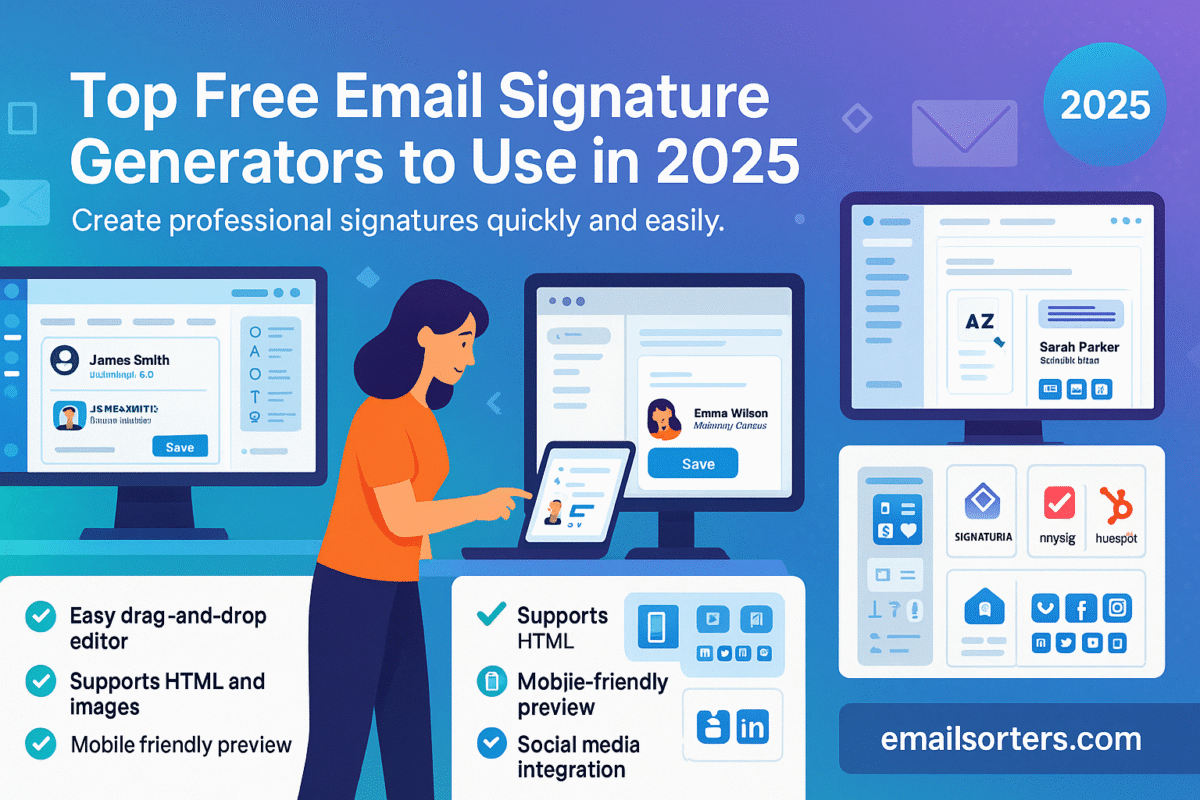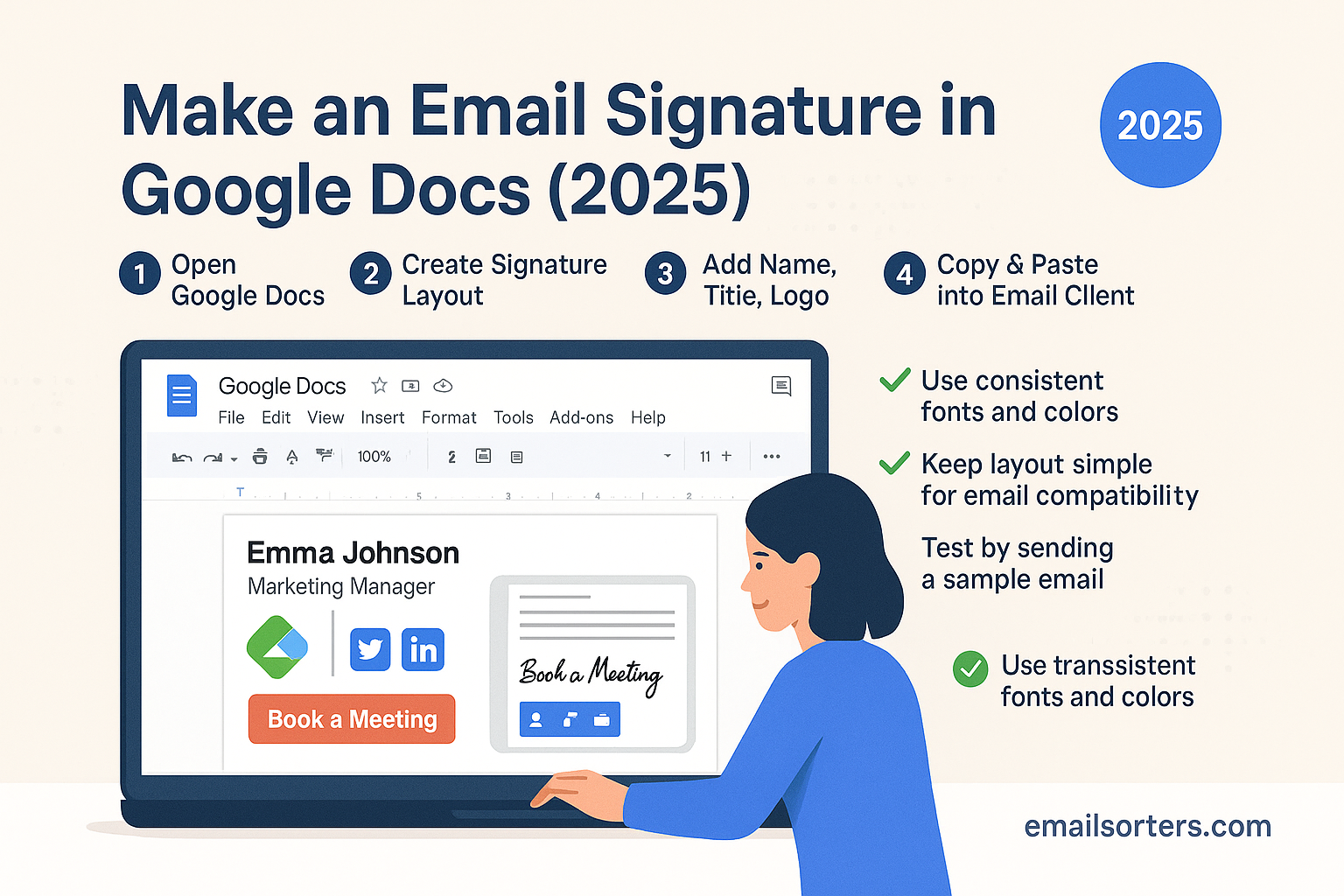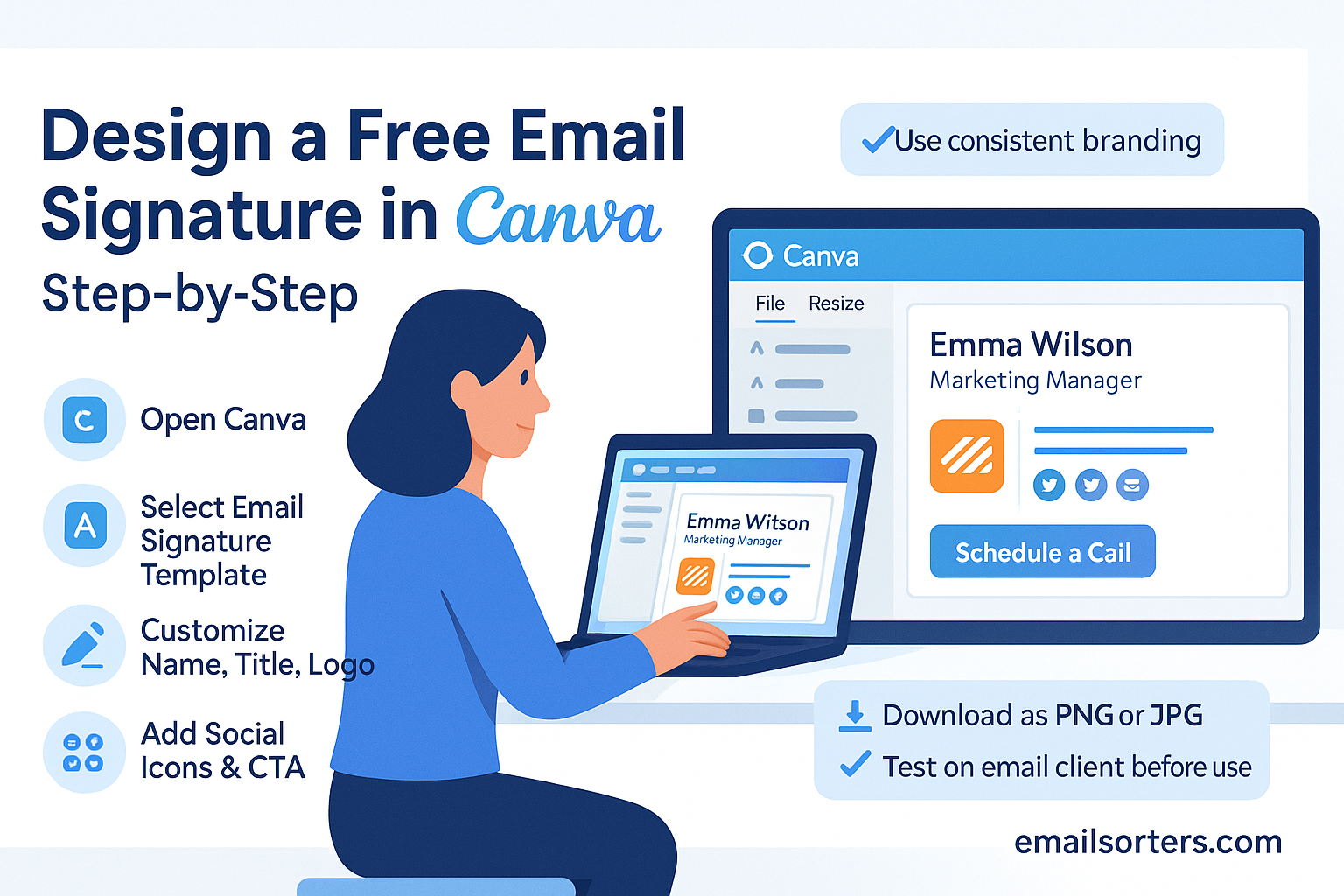An email signature generator is a web-based tool that allows users to quickly create personalized, professional-looking email signatures without needing to write code or use complex design software. These generators typically offer a series of templates where you can enter your name, title, company, contact information, and even upload a logo or photo. Some also include fields for social media icons, booking links, and call-to-action buttons.
Once complete, the generator produces a formatted email signature, often available for copy-paste use or export in HTML format. This HTML code can then be inserted into the settings of your email client, whether you use Gmail, Outlook, Apple Mail, or another service. Many tools also offer previews to show how your signature will look on desktop and mobile.
Who Should Use Them
These tools are perfect for small business owners, freelancers, marketers, HR professionals, and anyone else looking to elevate their email communications without hiring a designer. They’re especially useful for teams who want to maintain consistency in branding across all employee signatures. If you want to save time, ensure a clean layout, and include useful links in your email footer, an email signature generator is the way to go.
Why Use a Generator Instead of Designing from Scratch
Ease of Use for Non-Designers
Creating a professional email signature from scratch often requires knowledge of HTML, CSS, or at the very least, design software like Photoshop or Canva. Even then, formatting issues can arise when you paste your design into email clients. Signature generators eliminate that hassle. They walk you through a simple process—enter your details, pick a layout, preview it, and copy your code. In minutes, you have a polished, clickable signature that works across platforms.
Built-In HTML Compatibility and Branding Options
One of the key advantages of signature generators is that they automatically produce HTML code that’s formatted for email. This ensures your signature appears correctly in different email clients, from Outlook to Gmail to Apple Mail. Many tools also allow you to insert a company logo, brand colors, social media icons, or legal disclaimers—features that would otherwise take hours to implement manually.
Using a generator also helps avoid common formatting issues, such as broken images, strange font rendering, or mobile layout problems. Plus, you can edit and update your signature quickly without starting from scratch.
Top Free Email Signature Generators for 2025
1. HubSpot Email Signature Generator
Key Features:
HubSpot’s free email signature tool is one of the most user-friendly options available. It offers multiple professional layouts, color customization, social media icons, and live preview. You can add a photo, company logo, CTA button, and even a disclaimer at the bottom.
Pros:
- Totally free, no account required
- Clean HTML output
- Brand customization options
Limitations:
- No option to save versions
- Limited to pre-set templates
Platform Compatibility:
Works with Gmail, Outlook, Apple Mail, and others
2. WiseStamp (Free Plan)
Key Features:
WiseStamp is a robust tool with extensive options, including image embedding, custom fonts, and add-ons like appointment booking or banners. The free version includes basic layouts and social icons.
Pros:
- Many professional templates
- Social media integrations
- Mobile-friendly designs
Limitations:
- Includes a “Created with WiseStamp” watermark
- Advanced features locked behind paid plans
Platform Compatibility:
Supports Gmail, Outlook, Yahoo Mail, and more
3. Designhill Email Signature Generator
Key Features:
This generator focuses on clean layouts and visual simplicity. It allows for photo and logo upload, social media linking, and customization of colors and text style.
Pros:
- Easy to use interface
- Quick preview and export
- Free HTML download
Limitations:
- Fewer layout options compared to others
- No analytics or management dashboard
Platform Compatibility:
Supports most major email clients
4. MySignature (Free Plan)
Key Features:
MySignature offers templates specifically tailored to different professions. It supports HTML generation, responsive design, and social icon integration.
Pros:
- Professional-looking results
- HTML export with inline styling
- Responsive on mobile
Limitations:
- Watermark present on free version
- Limited customization in free plan
Platform Compatibility:
Compatible with Gmail, Outlook, Thunderbird, and others
5. Mail-Signatures.com
Key Features:
Developed by CodeTwo, this tool provides basic templates for various industries. It doesn’t require any signup and offers plain text and HTML exports.
Pros:
- Clean templates
- No login required
- Designed for compatibility
Limitations:
- Very limited customization
- No logo or photo upload in some templates
Platform Compatibility:
Best for Outlook and Exchange users
6. Signature.email (Basic Builder)
Key Features:
Signature.email provides a drag-and-drop interface, allowing more layout control. The free version gives you access to a few customizable blocks with logos and links.
Pros:
- Flexible layout building
- Drag-and-drop editor
- Good for small teams
Limitations:
- Must upgrade for multiple user management
- Limited to basic styles in free plan
Platform Compatibility:
Works with Gmail, Outlook, and others
7. Newoldstamp (Free Demo Version)
Key Features:
Primarily a premium tool, Newoldstamp offers a free demo that allows for a single export. It includes design customization, logos, and social icons.
Pros:
- High-quality templates
- Branding-focused design
- CTA button integration
Limitations:
- Watermark in free version
- Full features require paid plan
Platform Compatibility:
Supports most major email platforms
Feature Comparison Across Tools
HTML Export
Almost all top tools listed provide HTML export, but the quality varies. HubSpot and MySignature offer clean HTML code, while tools like WiseStamp embed extra scripts unless upgraded.
Mobile Responsiveness
Designhill, Signature.email, and MySignature offer mobile-friendly output by default. Others may require previewing to ensure mobile compatibility.
Branding and Logo Options
All tools allow some level of brand logo integration. Free versions may place the logo lower in the hierarchy or restrict image size and alignment.
Social Media Integration
Most generators support clickable social icons—LinkedIn, Twitter, Facebook, and Instagram being the most common. However, the range of icons and layout placement differs by tool.
Tips for Choosing the Right Signature Generator
Match Features to Email Platform
Before choosing a generator, consider where your signature will live. Some tools cater specifically to Outlook formatting quirks, while others are better optimized for Gmail or browser-based clients. Make sure the export format fits your preferred email environment.
Prioritize Mobile Compatibility
With many emails opened on mobile, it’s crucial to select a generator that outputs responsive HTML. Use the preview feature to see how the signature adapts on small screens.
Evaluate Export Flexibility
If you plan to use the signature across different platforms or devices, make sure your chosen tool offers direct HTML access without embedded scripts or branding. A clean export will ensure your design remains consistent everywhere.
Important Notes About Free Signature Generators
Watermarks or Tool Branding
Most free generators include some form of watermark or branding, especially on the signature footer. While not a dealbreaker for some, it may not look as polished in professional contexts.
Privacy and Data Usage
Be cautious when entering sensitive information into free tools. While most reputable sites protect user data, always review their privacy policies. Avoid entering internal links or sensitive contact details unless you trust the source.
Limitations in Design Flexibility
Free versions usually restrict access to premium templates, layout variations, or analytics. If you’re managing multiple users or want deeper customization, you may need to upgrade.
Conclusion
A great email signature can elevate your digital presence, and thanks to free signature generators, you don’t need to spend money to look professional. Whether you’re building a personal brand, running a small business, or just want your emails to make a better impression, the tools listed above provide everything you need to create a clean, clickable, and visually appealing email signature in 2025.
From simple layouts to mobile-friendly HTML exports, there’s a generator that suits every need. Evaluate each option based on your email platform, branding goals, and whether you’re okay with a watermark or need a cleaner finish. Whichever you choose, a well-crafted signature turns your email footer into an opportunity for connection, engagement, and credibility.