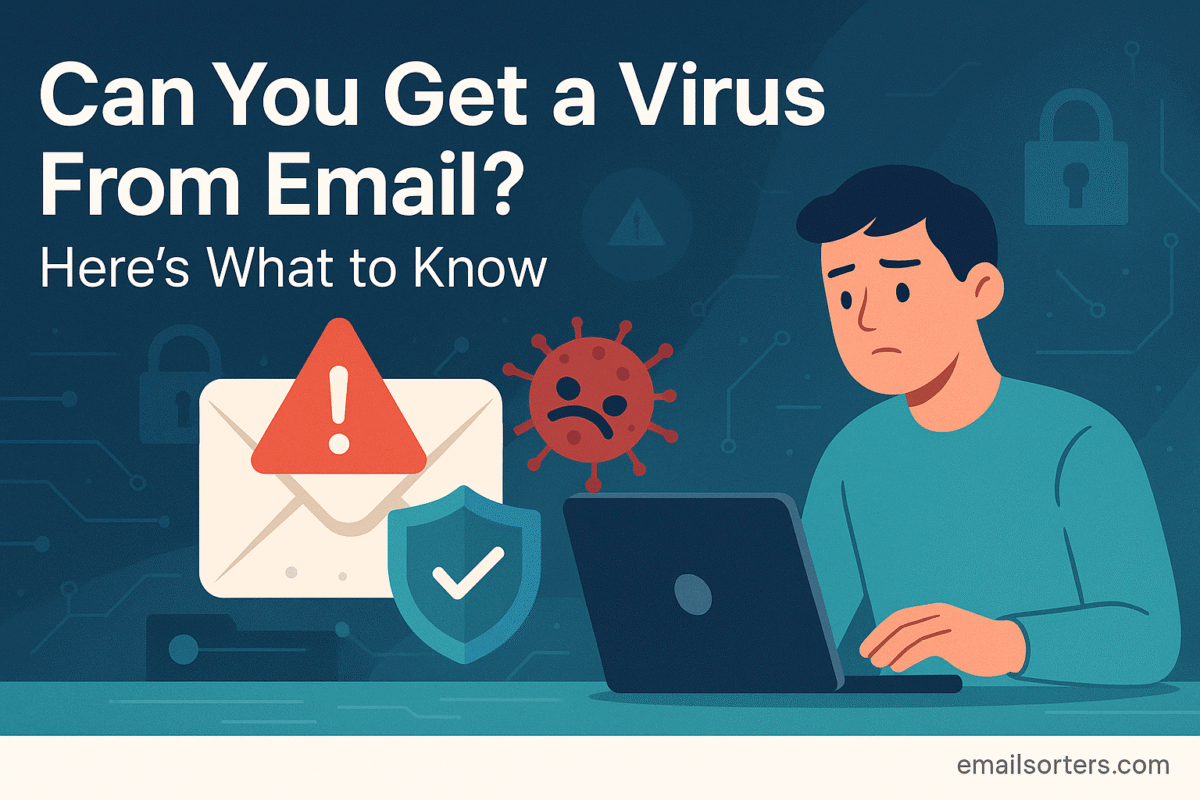Explore the best free email spam checker tools for 2025. Learn how to identify and avoid phishing, spoofing, and junk mail to keep your inbox safe.
You receive an email that looks almost legitimate. It might be an invoice from a service you do not recall using, a password reset notification for an account you rarely access, or an urgent security alert from your bank. For a moment, you hesitate. Your finger hovers over the link, your mind weighing the possibility of it being real against the risk of it being a scam. This moment of uncertainty is an experience shared by millions of email users every day.
In 2025, the line between genuine communication and sophisticated fraud has become dangerously thin. Spammers and cybercriminals now use advanced techniques to craft messages that bypass basic filters and expertly mimic trusted brands. Relying solely on your inbox’s automated defenses is no longer enough. This is where the proactive step of manually checking suspicious emails becomes not just a good habit, but an essential security practice.
Imagine having the ability to get a quick, reliable “second opinion” on any suspicious email before you click a single link or download an attachment. Picture the confidence and security that comes from knowing you can verify a message’s legitimacy in seconds, neutralizing potential threats before they can do any harm. This power to protect yourself is more accessible than you think, thanks to a variety of excellent and freely available spam checker tools.
This guide will introduce you to the best free email spam checker tools you can use today. We will explain how they work, what threats they help you identify, and how you can easily integrate them into your daily routine to build a stronger, more resilient defense for your inbox.
What Is an Email Spam Checker and How Does It Work?
An email spam checker is a tool or service that allows you to manually analyze a specific email, link, or attachment for signs of spam, phishing, or other malicious intent. Unlike a spam blocker, which works automatically in the background to filter your entire inbox, a spam checker is an on-demand tool you use to investigate a particular item that you find suspicious. It is your digital magnifying glass for examining messages that seem “off.”
These tools employ a range of anti-spam techniques to reach a verdict. When you submit an email or a sender’s address, the checker cross-references it against vast, constantly updated blacklists of known spammers and malicious domains. It performs sender reputation checks to see if the source IP address has a history of sending junk mail. The tool may also scan the email’s content for keywords and phrases commonly used in fraudulent campaigns, analyze the email’s hidden header information for signs of forgery, and check any embedded links against a database of known phishing and malware websites.
Why Proactive Spam Checking Is Critical in 2025
Taking the initiative to check a suspicious email is more critical now than ever before for several key reasons. The most obvious driver is security. Spam is the number one delivery vehicle for phishing attacks aimed at stealing your passwords and financial information, as well as for malware that can compromise your devices. A quick check can stop an attack in its tracks. Beyond security, it impacts productivity. Instead of wasting time and mental energy trying to decide if a message is real, you can use a tool to get a fast, data-driven answer and move on.
Finally, it protects your privacy. Many spam messages are “probes” designed simply to verify that your email address is active. Interacting with them confirms you are a valid target, inviting even more junk mail and potential attacks in the future.
Understanding Common Spam Threats
To use a spam checker effectively, you should know what you are looking for. The most dangerous threats often disguise themselves as legitimate communications. Phishing attacks, for instance, try to trick you into entering your login credentials on a fake website that looks identical to a real one. Another pervasive threat is email spoofing, a technique where a sender forges their address to make it appear as if the email is coming from someone you know and trust, such as your boss or a colleague.
Learning how to stop email spoofing is a critical skill for any email user. You should also be wary of emails with unexpected attachments, as they can contain malware. Recognizing patterns used by scammer email addresses is a key part of developing a defensive mindset.
Free vs. Paid Spam Checkers: What to Expect
Spam checker tools are available in both free and paid versions, each serving a different purpose. Free tools are exceptionally useful for on-the-spot checks. They are accessible, easy to use, and perfect for when you need to quickly investigate a single suspicious email, link, or sender. Their primary limitations are that they may have usage caps, lack advanced analytical features, and do not offer dedicated customer support.
Paid checkers are typically part of a comprehensive security suite that offers automated, real-time protection. They are geared toward businesses or individuals who need a solution that is always on, providing deeper analysis and integrated defense rather than manual, on-demand checks.
Top Free Email Spam Checker Tools for 2025
A variety of excellent free tools are available, each with a unique strength.
Your first line of defense is often built directly into your inbox. Gmail’s Built-in Warnings, for example, are highly effective. The prominent red and yellow banners that Gmail displays above suspicious messages are a clear signal to be cautious, often explaining why the email was flagged.
Similarly, Outlook’s Junk Email Filter Tools provide users with options to inspect message sources and headers, giving tech-savvy users the ability to investigate a sender’s authenticity without leaving their inbox.
The open-source SpamAssassin project is the foundation for many commercial spam filters. While it’s a project rather than a simple tool, understanding its rule-based approach can provide deep insight into how spam is categorized.
For those who send important emails, MailTester is an invaluable resource. It allows you to check the “spamminess” of your own outbound emails, helping you understand how your messages are perceived by other spam filters.
A powerful web-based tool is SpamScan Online. It allows you to paste the raw source code of a suspicious email to receive a detailed report analyzing its headers, links, and content for potential red flags.
To check links without risk, the TrustyLink Checker browser extension is a great choice. It lets you right-click any link within an email and check its destination against a database of malicious sites before you navigate to it.
For a more technical analysis, HeaderInspect is a simple online tool focused solely on email headers. You can paste a header into it, and the tool will break down each component, highlighting anomalies that could indicate forgery.
The industry-standard resource for checking files and links is VirusTotal. This service allows you to upload a suspicious attachment or paste a link, and it will scan the item with dozens of different antivirus engines simultaneously.
For investigating a sender’s domain or IP address, URLVoid and IPVoid are excellent tools. You can enter information found in the email header to check the reputation of the sending server.
Finally, MXToolbox Email Health provides a way to verify a sender’s legitimacy. By entering a sender’s domain, you can check if it has proper email authentication records like SPF and DMARC set up, which are strong indicators of a professional and legitimate organization.
Integrating Spam Checking into Your Daily Workflow
Incorporating these tools into your routine is simple. Adopt the mantra: “When in doubt, check it out.” Never click, reply, or download anything from an email that feels even slightly suspicious until you have verified it. Your workflow should be straightforward. When you receive a questionable email, copy the sender’s address or a suspicious link. Paste that information into one of the checker tools mentioned above. Based on the instant results, you can then confidently decide whether to delete the email, report it as phishing, or interact with it.
How Spam Checkers and Spam Blockers Work Together
It is helpful to think of your email security as having two layers. Your first line of defense is your automated, always-on protection. This includes the built-in filters in your inbox and any dedicated best email spam blockers you may have installed. These tools do the heavy lifting, catching the vast majority of junk mail. Your spam checker is your second, manual line of defense. It is the specialist tool you bring out for the few suspicious messages that manage to slip past the automated blockade. The two systems work in concert to provide comprehensive protection.
Handling False Positives and Negatives
No tool is perfect. Occasionally, a spam checker may produce a “false positive,” flagging a safe email as dangerous, or a “false negative,” failing to detect a real threat. It is important to use these tools as a powerful guide, not as an infallible judge. If a checker flags an email from a known colleague, it may be due to a temporary technical issue with their domain. Conversely, if a tool marks an email as “safe” but your intuition tells you something is wrong, it is always best to trust your instincts and delete the message.
By incorporating a quick check of suspicious messages into your email routine, you add a critical and empowering layer of security to your digital life. This simple, proactive habit allows you to navigate your inbox with greater confidence and the peace of mind that comes from being in control of your own security.