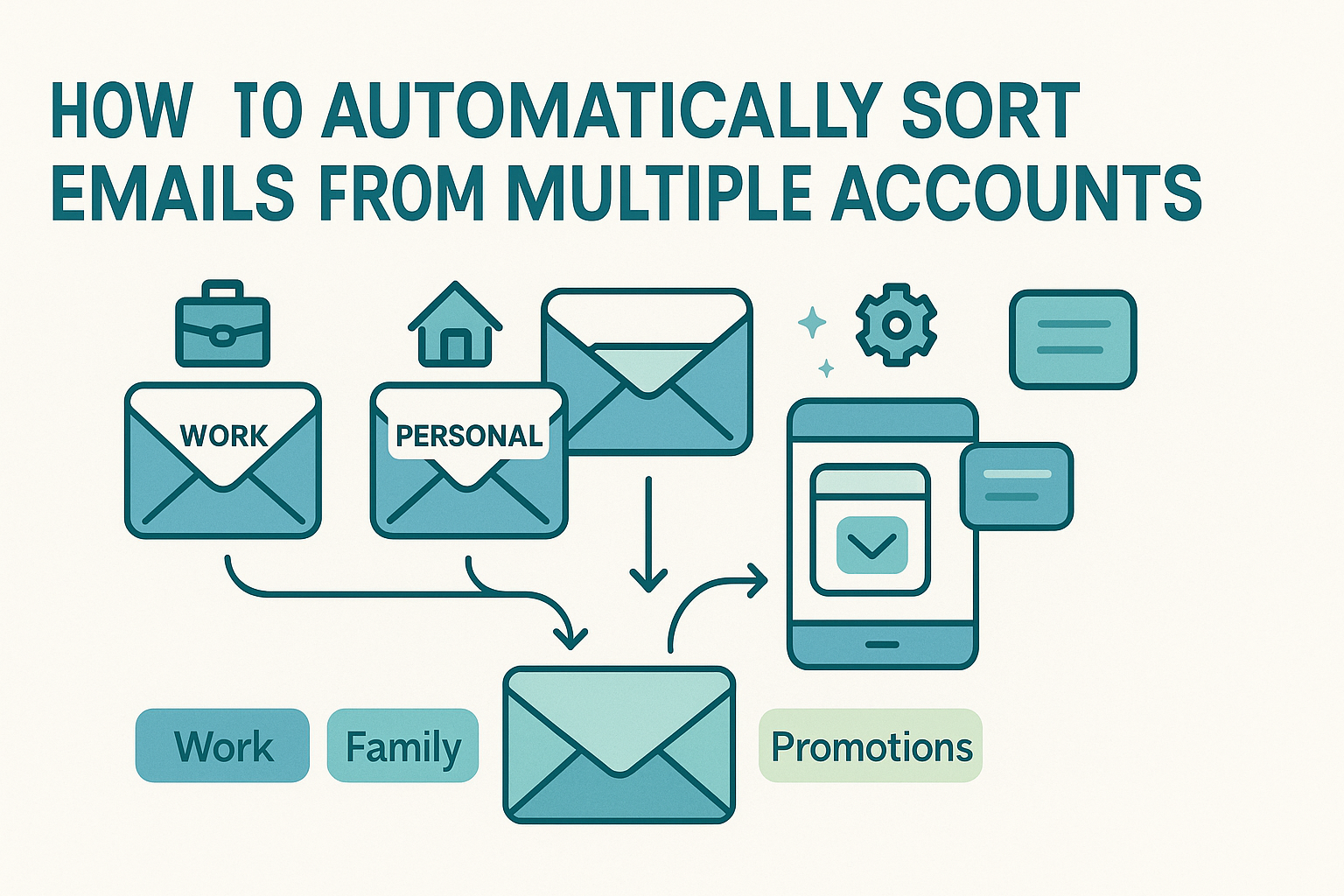Email Sorting vs Email Filtering is something many people mix up, but knowing the difference can change how you manage your inbox. If your email feels cluttered and noisy, you’re not alone. Most users rely on automation to handle the chaos, but few understand how sorting and filtering work differently.
While they may seem similar, email sorting and email filtering have separate roles. Mixing them up can lead to missed emails, confusion, or wasted time.
This guide will explain email sorting vs email filtering in simple words you can apply right away. Whether you’re sorting newsletters or managing hundreds of business emails each day, understanding these tools will help you keep your inbox under control.
We’ll also show how modern email platforms use AI and smart rules to improve sorting and filtering. Plus, you’ll find links to more resources to build better automation, set up rules, and tag emails effectively.
Core Definitions and Functional Differences

Let’s begin by defining what each system actually does.
Email filtering is a preemptive function. It’s the gatekeeper that screens incoming messages before they even hit your inbox. Filters work by evaluating emails based on specific conditions—like sender, subject line, or keyword usage. Depending on the match, the system might send the email to spam, archive it, forward it, or apply a label. Filtering is typically triggered the moment an email is received and is designed to keep unwanted or low-priority messages out of your immediate view.
Email sorting, on the other hand, deals with organizing the messages that have already entered your system. It’s what you do—or what your platform does—to categorize and arrange your inbox using folders, labels, flags, or priorities. Sorting is more visual and workflow-focused. It helps you understand what’s in your inbox and how to prioritize or take action on it.
To put it simply, filtering is about control; sorting is about clarity. Filtering makes sure the right messages land in your inbox in the first place, while sorting helps you navigate and manage them after they arrive.
Functionally, filters are best for dealing with the volume of email, and sorting helps with organization and follow-up. For example, you might filter all promotional emails directly into an “Offers” folder so they don’t clog your main view. Once there, you might sort them by brand, importance, or date using labels or color codes.
Understanding the difference sets the stage for more efficient inbox management, especially once automation and AI are introduced into the mix.
Where Email Sorting Excels
Email sorting shines in scenarios where user preferences and workflow priorities are important. If filtering is your inbox’s front line, sorting is the command center—it’s where you assign importance, group related messages, and build systems that reflect how you work.
Sorting typically involves actions like moving emails into folders, applying labels, starring messages for follow-up, or threading related emails together. It’s highly visual and interactive. Most importantly, it helps you see what matters without relying on memory or digging through hundreds of messages.
Sorting also enables more granular control through labels and categories. Gmail, for example, allows you to apply multiple labels to a single message. This is where the distinction between categorization vs tagging becomes useful. Categorization often involves broad sorting buckets like “Work” or “Personal,” while tagging lets you overlay specific contexts—like “Urgent,” “Client A,” or “Invoice.” Knowing the difference helps you choose the right tool for different types of organization.
Another major advantage of sorting is flexibility. Unlike filters, which usually act once per message, sorting tools allow for reorganization. You can re-label, re-prioritize, or reassign messages without losing track. This is essential for dynamic workflows where priorities change and projects evolve.
Sorting doesn’t just help you find messages faster—it supports your decision-making. Messages marked with a red flag might require a same-day reply. Threads grouped under “Legal” could signal review deadlines. Labels such as “Pending” or “Waiting on Reply” can act as your built-in follow-up system.
But what really elevates sorting is its customization potential. Instead of manually dragging emails into folders or applying tags, many platforms let you automate these steps through custom logic. These automations, often referred to as smart rules, allow you to build workflows that apply multiple actions based on complex conditions—far beyond what standard filters can do.
Filtering: The Preemptive Guardian
If email sorting is about organizing what’s already in your inbox, then email filtering is the gatekeeper that determines what makes it into your inbox at all. Filtering operates at the earliest stage of email processing. When a message is sent to you, your email platform immediately checks it against a set of rules or conditions to decide how that message should be handled—often before you even see it.
Filters are especially effective at protecting your attention and security. Common examples include filtering spam, directing specific senders to designated folders, or flagging emails that contain certain keywords. These filters might send the message straight to junk, move it to a special folder, mark it with a color code, or apply a predefined label. In enterprise systems, filters also enforce compliance by preventing unauthorized messages from reaching employees or by flagging content with sensitive terms.
One powerful aspect of filters is their automation and consistency. Unlike sorting, which often relies on user interaction, filters act the moment a message enters the system. They don’t need reminders or manual input to keep working. If set up properly, they dramatically reduce the volume of unimportant or irrelevant messages that ever reach your attention.
That said, filters aren’t just about exclusion. They also support priority-based delivery. For example, a filter might flag messages from your manager and push them to the top of your inbox. Or they can tag anything related to a project keyword like “Redesign Launch” so it stands out from the rest.
As email platforms evolve, filtering has grown from simple sender-based rules to more dynamic and conditionally rich systems. These traditional tools are what many refer to as rule-based sorting, where conditions like sender, subject, or content type trigger fixed responses. This static approach, while useful, starts to show its limitations when your inbox needs to respond to more nuanced behaviors or context.
Smart Rules: Bridging Sorting and Filtering

Somewhere between sorting and filtering lives a powerful concept: smart rules. These are advanced, customizable rule sets that can apply multiple conditions and actions to incoming emails, allowing users to define workflows that behave much like filters—but with the depth and nuance of post-arrival sorting.
Smart rules extend beyond simple IF-THEN logic. For example, a basic filter might say, “If an email is from newsletter@domain.com, move it to Promotions.” But a smart rule might go further: “If the email is from newsletter@domain.com and it contains the word ‘invoice’ and arrives on a Monday, then forward it to Accounts, apply the ‘Finance’ label, and star it for follow-up.”
This capability makes smart rules ideal for users who manage high volumes of email across multiple contexts. Rather than reacting to email chaos with manual reorganization, smart rules proactively keep messages flowing to the right place, with the right labels and urgency.
These rules not only streamline the way you process messages—they also reduce decision fatigue. By creating automated workflows that reflect your real-world habits, you take mental clutter out of the equation. You don’t have to think, “Where should this go?” because your system already knows.
AI Sorting: The Future of Inbox Intelligence

As filtering and sorting systems continue to evolve, the introduction of AI sorting has changed the game entirely. These systems don’t rely solely on user-defined rules, instead, they learn from behavior over time. That means they can begin to sort emails based on your habits, language patterns, past actions, and even emotional tone.
AI email sorters use machine learning to adapt their logic. If you consistently open emails from a particular sender right away and archive promotional messages without reading them, an AI-based sorter can learn that pattern. Eventually, it might start prioritizing those important emails while minimizing exposure to the ones you usually ignore.
What’s exciting about AI sorting is that it doesn’t just automate what you tell it—it predicts what you would do. Over time, this creates an inbox that feels intuitive and responsive, requiring less manual effort to maintain.
This isn’t just futuristic marketing. Platforms like Gmail and Outlook have already incorporated these features into priority inboxes, suggested replies, and dynamic categorization. In business environments, AI is now helping teams triage shared inboxes, route customer inquiries, and surface high-priority tickets automatically.
When to Use Sorting vs Filtering

While email sorting and filtering serve different roles, the most effective inbox setups use both in harmony. The key is knowing when to rely on sorting versus filtering—and how to layer them intelligently.
Use filtering when you want to control email flow at the point of entry. This is your first line of defense against clutter. For example, if you receive daily system alerts, marketing promotions, or social updates, set up filters to auto-archive them, label them, or move them to folders outside of your primary inbox. Filtering works best when you’re managing volume and reducing visual noise.
Sorting, in contrast, shines when you’re dealing with post-arrival organization and prioritization. Let’s say your inbox contains a mix of internal team updates, client messages, and follow-ups. Sorting tools allow you to visually differentiate and group these emails using folders, labels, or stars so you can decide what to tackle first.
The combination becomes even more powerful when layered strategically. Filter low-priority emails before they clutter your view, then use smart sorting tools to manage what remains. This hybrid method ensures your attention is reserved for what really matters—while the rest of your inbox runs on autopilot.
The choice isn’t binary; it’s about aligning your tools with your workflow. If you’re regularly missing important updates or spending too much time sifting through irrelevant content, reevaluating how you use filtering versus sorting can dramatically improve your productivity.
Navigating Terminology and Setup
If you’re new to these concepts, the vocabulary itself can be confusing. What exactly is a “rule”? What’s the difference between a filter and a trigger? Is a “flag” the same as a label?
Understanding the language of email organization is key to setting up systems that actually work. Each platform uses different terms, what Gmail calls a “label,” Outlook may call a “category.” The concept of threading might vary between services, and terms like “rules,” “automations,” or “smart filters” can overlap.
To help you get comfortable with these terms, we’ve compiled a complete glossary of email sorting terms. It’s a great resource if you’ve ever been unsure about what a rule does, how filters are applied, or what to call the different elements in your system. Mastering the terminology gives you the confidence to set up and troubleshoot more complex workflows down the line.
Conclusion
Sorting and filtering are often confused, but understanding their unique functions is essential to building a calm, effective inbox. Sorting helps you manage messages after they arrive—organizing by category, priority, or tag. Filtering acts as a proactive shield, preventing unwanted emails from reaching your primary view in the first place.
When used together, these tools can dramatically improve your focus and efficiency. Add in smart rules for advanced logic and AI sorting for adaptive organization, and you’ll have a fully customized inbox that works for you—not the other way around.
Whether you’re starting from scratch or refining an existing setup, remember: the best inbox isn’t the one that’s perfectly clean, but the one that lets you act with clarity. Use filters to clear the path and sorting to light the way.
Frequently Asked Questions
Can I use both sorting and filtering together?
Yes—and you should. Filtering helps manage incoming mail before it hits your inbox, while sorting helps you organize what’s already there. They’re most powerful when layered thoughtfully.
What’s better for spam control—sorting or filtering?
Filtering. Spam detection should happen at the point of entry, ideally before the email ever hits your inbox. Sorting is more for workflow organization than security.
Are AI tools better than manual filters?
AI tools like AI sorting can be more adaptive and efficient over time, but they still need initial training and review. Manual filters offer control but can become outdated quickly.
How do I avoid rule conflicts in filters and sorters?
Use smart rules to define layered logic. Ensure rules are specific, tested, and updated regularly to avoid overlap or contradictions.
Where should beginners start: filters or smart rules?
Start with basic filters to manage volume, then move to smart rules as you identify patterns and want to automate more detailed workflows.