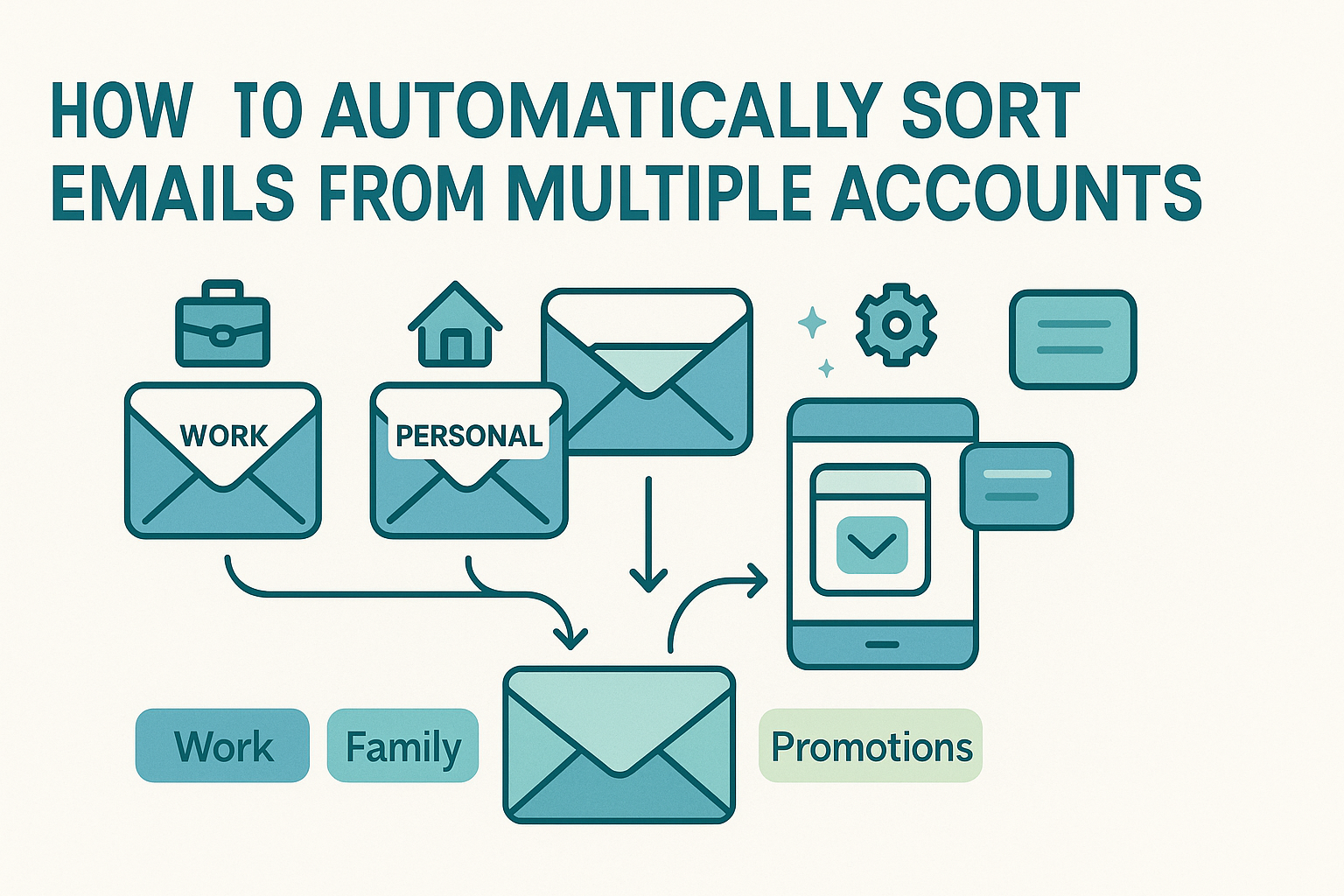Email sorting tools can do more than clean your inbox, they can save your business time and money. Every day, businesses lose hours digging through emails, forwarding messages, or searching for attachments. These small tasks add up fast, creating real costs in lost focus and missed opportunities.
Whether you’re a solo entrepreneur or managing a growing team, email overload can slow down sales, delay customer responses, and drain productivity. But it doesn’t have to be that way.
With automated email management, you can set rules to sort emails by sender, subject, keyword, or attachment. No more manual sorting. These tools organize your inbox, route emails to the right people, and help you stay on top of what matters.
In this article, we’ll show you how email sorting tools help boost efficiency, reduce overhead, and improve team workflows. You’ll also learn how to measure ROI and choose the right tool for your business goals.
Why Manual Email Sorting Drains Resources
When you think about business costs, email probably doesn’t top the list—but it should. The average employee spends several hours per day on email, and a significant chunk of that time goes toward reading, classifying, and routing messages. Now multiply that across your team and it becomes clear: email management is eating into your productivity budget.
Manual sorting creates a cascade of inefficiencies. Consider your sales team. Every new lead that arrives in the inbox must be reviewed, categorized, and forwarded to the right person. If it sits too long—maybe because it was buried under a batch of newsletters or internal memos—that lead could go cold. You’re not just losing time, you’re losing potential revenue.
Customer support feels this even more acutely. Without a system in place, emails can bounce between agents, get missed, or require follow-ups just to clarify who should handle the ticket. The result? Slower response times, duplicated efforts, and frustrated clients.
There’s also the cognitive cost. Switching between tasks—like sorting emails and then returning to a project—takes a mental toll. It breaks focus, reduces efficiency, and leads to errors. In high-volume inboxes, sorting becomes a full-time task. You might even hire someone specifically to manage email—a cost that adds up quickly.
All of this is before we even get into the security risks. Emails left sitting in a general inbox may contain sensitive data, contracts, or login credentials. Without proper sorting, these messages might be overlooked or accessed by the wrong person.
The truth is, manual email handling isn’t just old-fashioned—it’s expensive. And for businesses looking to tighten budgets and boost performance, it’s a ripe area for improvement.
Automation: What Email Sorting Tools Actually Do
Email sorting tools are designed to take the grunt work out of your inbox. But what does that actually mean in practice? In short, these tools use a set of predefined rules—or intelligent algorithms in some cases—to identify, categorize, and move messages based on your needs. It’s like having a digital assistant who knows what to do with each email before you even open it.
Let’s say you run a small design agency. Every time a client sends a message with an attachment, you want it filed into a “Design Work” folder. Instead of doing that manually, an email sorter can scan for attachments and move those emails automatically. You can set rules for subject lines (“Estimate Request”), specific senders (VIP clients), or even keywords in the body (“urgent,” “payment,” etc.).
More advanced tools go beyond simple rules. Some offer machine learning that adapts over time, learning which types of messages belong where. Others integrate directly with your CRM or project management system, automatically tagging emails with client names, deal stages, or priority levels. The goal is always the same: less time organizing, more time executing.
There are two main types of email sorting systems. Client-side tools work within your existing email client—like Gmail or Outlook—and often use extensions or plugins. Server-side tools, on the other hand, work at the email server level. These can sort messages before they even reach your inbox, making them ideal for businesses that want centralized control across multiple users.
For small businesses, getting started doesn’t require a big IT investment. In fact, there are many tools built specifically for lean teams, offering plug-and-play functionality with user-friendly dashboards and prebuilt rule templates. If you’re wondering how this kind of automation can work for your company, we’ve put together a guide on email sorting for small businesses. It outlines simple setups that make a big difference in day-to-day operations.
By removing the need to manually sort, flag, and route each email, you immediately free up time—and mental bandwidth. Multiply that across your staff and the payoff becomes significant. Email sorting tools don’t just tidy your inbox; they reshape how your business handles communication.
Quantifying Time Savings
One of the most compelling reasons to adopt email sorting tools is the raw time they save. Time is money, and in business, every minute spent triaging emails is time not spent closing sales, solving customer problems, or developing products. But how much time can you actually save?
Studies and user data suggest that email sorting automation can save each employee 30 to 90 minutes a day, depending on email volume and task complexity. That might not sound like much at first glance. But over a week, that’s 3 to 7.5 hours—nearly a full workday reclaimed. Multiply that by a team of 10 and you’re looking at up to 75 hours saved every week. Over a month or a year, those hours become weeks of labor that you’re no longer spending on low-value tasks.
This isn’t just theory—it plays out in real business scenarios. For example, one marketing agency implemented basic automation rules to route invoices to finance, client feedback to account managers, and newsletters to a dedicated folder. The result? A 40% drop in email response time and several hours per week in regained productivity for each team member. Another small law firm used mail sorters to organize incoming case documentation, cutting admin workload by over 50% during peak filing seasons.
You can explore other similar cases and benefits in our breakdown on time-saving email tools, which highlights examples across different industries. These are real-world changes that don’t require overhauling your systems—just smarter handling of the communication you already receive.
For most teams, the impact is immediate. You notice faster inbox clearing, less switching between tasks, and more time available for high-priority work. Over time, that adds up not just to efficiency, but to real financial value.
Cost-Benefit Analysis: ROI of Email Sorting
Every investment in business needs to prove its worth—and email sorting is no different. Fortunately, this is one of those rare tools where the ROI is usually clear and fast.
Let’s look at a simple example. If an employee earning $25/hour saves 1 hour per day using an email sorter, that’s $125 saved per week. Multiply that by four weeks, and you’re looking at $500 saved per month—per person. If your sorter costs $10 to $25 per user monthly, the return is almost immediately positive.
That’s just the labor angle. Now add in secondary benefits: faster sales responses mean more deals closed; fewer mistakes mean fewer follow-ups or corrections; and better organization means less reliance on expensive admin help. Over time, these compound into thousands in yearly savings—especially for teams with high email volume or complex communication flows.
To calculate your own potential return, we recommend using the sorter ROI calculator. It walks you through key variables like email volume, employee pay rate, team size, and average hours spent managing email. The calculator then shows how much time and money you can save by switching from manual processes to automated ones.
If you’re making decisions about software spending, these numbers should be part of your cost-benefit discussions. Tools that generate fast, measurable returns should be at the top of your tech stack, and email sorting fits that description perfectly.
Improving Response Times and Customer Experience
Customers expect quick responses. Whether it’s a support question, a product inquiry, or a billing issue, long wait times can cause frustration—and in some cases, lost business. That’s why email sorting tools are critical to improving response times and enhancing customer experience.
By routing emails to the correct department or person instantly, sorters eliminate the lag time caused by internal forwarding or triage. For example, a tool might detect keywords like “refund” or “broken” and send that message straight to your support lead. Or it might flag emails from known customers and mark them as urgent. These small routing adjustments add up to big improvements in responsiveness.
In customer service, faster response times mean higher satisfaction scores. In sales, they increase the likelihood of conversion. And in service-based industries like e-commerce or consulting, they help build trust and repeat business. No one likes waiting days for a reply to a simple question.
Retailers and online sellers benefit from this approach even more. Email volumes spike during sales, holidays, or marketing campaigns, and inboxes can quickly become overwhelming. Having sorting rules that categorize messages by customer type, product inquiry, or return status can help teams respond faster and with more accuracy. If this sounds like your business, you’ll want to explore our guide on e-commerce email sorting. It outlines practical workflows for order management, return processing, and promotional messaging, all organized by automated systems.
Speed isn’t just a competitive advantage anymore, it’s an expectation. And tools that help you meet that expectation without adding staff or complexity are well worth the investment.
Enhancing Sales and Lead Management
Sales teams live and die by how fast and effectively they handle leads. And unfortunately, leads often get buried in generic inboxes, misrouted to the wrong team member, or lost in the shuffle. Email sorting tools fix that by introducing structured, automated workflows that handle leads with the urgency and precision they deserve.
For instance, you can set up rules that flag any email containing the phrase “I’m interested,” or emails sent to specific addresses like sales@yourdomain.com. These messages can be automatically tagged, added to your CRM, or forwarded to the appropriate rep based on region or product line. That means your team can follow up faster—and with the right context.
Beyond speed, sorting tools also improve consistency. Every lead gets handled the same way, every time. This is key in avoiding duplicate outreach, missing follow-ups, or sending the wrong information. It also creates cleaner data for sales analytics and forecasting.
Many small businesses use email as a primary lead intake channel, especially those without complex form systems or marketing automation tools. For them, implementing rules that filter, tag, and delegate incoming messages can dramatically improve performance. The more leads your business generates, the more you need reliable systems to handle them. Email sorters offer just that, a scalable way to manage sales communication without losing the human touch.
Reducing Operational Costs
Finally, let’s talk about cost reduction beyond just time saved. Email sorting can help trim down other operational expenses that might be flying under your radar.
Take staffing costs. If your support or admin team is constantly overloaded with email, you might consider hiring more help. But before you do, ask whether automation could handle a chunk of that workload instead. Even reducing the need for one part-time assistant can mean thousands saved annually.
Then there’s storage. Emails, especially those with attachments, can take up significant digital space. Email sorters can automatically archive, route, or delete unnecessary messages, reducing your reliance on paid storage tiers. Over time, that’s money saved on server space, backups, and even e-discovery if you operate in a regulated industry.
Cloud platforms also offer incentives for streamlined data usage. For example, sorting messages before they hit your primary inbox can reduce the load on high-tier collaboration accounts. You can learn more about this in Google Workspace, which explains how smarter file and message handling can lead to real budget wins.
If you’re trying to run lean and stay competitive, shaving costs where it counts matters. Email sorting helps you do just that, by optimizing a system you already rely on every day.
Tracking Success: Metrics That Matter
Once your email sorting system is in place, it’s essential to measure its impact. This isn’t just about proving ROI to your leadership team, it’s also about refining your process, identifying bottlenecks, and making sure your workflows are as efficient as possible.
Start with response time. If customer emails used to take eight hours to receive a reply and now they’re handled in under two, that’s a tangible win. Then track sorted volume: how many emails were processed through your sorter versus handled manually? This shows the level of automation being achieved and identifies areas where new rules might be needed.
You can also look at support ticket resolution rates, lead response times, or even employee satisfaction if email was previously a major pain point. More granular metrics might include time-to-inbox-zero or the percentage of messages requiring manual reclassification.
Our resource on email sorting metrics offers a deeper look into what to track and how to make your results visible to teams and stakeholders. The data doesn’t just help validate the system—it helps improve it over time.
Choosing the Right Tool for Your Business
Selecting the right email sorting solution depends on your team size, budget, tech stack, and industry requirements. If you’re a small business, simplicity and ease-of-use may be more important than deep integration. Larger teams might prioritize compatibility with CRMs, shared inboxes, or compliance features.
Start by identifying your pain points. Is your team struggling with lead routing? Is customer service too slow? Do you waste time sorting attachments? Then look for tools that directly address those challenges.
From affordable solutions with basic rules to enterprise-grade platforms with advanced AI features, the range of options is vast. We’ve broken down the best of them in our top sorters guide. It compares platforms on pricing, features, ease-of-use, and industry suitability, making it easier to match a tool to your specific needs.
If you’re a business already using platforms like Mailchimp for marketing or Mailchimp Inbox, their Mailchimp sorter may offer built-in sorting and tagging workflows. Just ensure that it aligns with your sorting logic and can grow with your company.
The best tool is the one your team will actually use—so prioritize clarity, setup speed, and real-time support.
Tips for Smooth Implementation
Even the best tool won’t deliver results if it’s not rolled out properly. Implementation needs to be planned—not just flipped on and left to run.
Start by testing rules in a non-critical environment or with one department. This helps you identify edge cases, tune logic, and avoid misrouted messages. Set up email logs to monitor what rules are triggering and review these weekly during the rollout phase.
Train your team early. Sorting rules are only as effective as their inputs, and user feedback helps refine the system. Make sure employees know how to adjust filters, override tags if necessary, and request new rules as workflows evolve.
Over time, revisit your setup monthly or quarterly. Businesses change. So do email patterns. Keep your rules aligned with your operations.
And don’t forget to build in fail-safes. Any email that doesn’t meet a known rule should be flagged for manual review, not just discarded or sent into a black hole.
The Bigger Productivity Picture
Email sorting tools aren’t just a standalone fix—they’re part of a broader push to modernize how businesses operate. Today’s business productivity tools are all about cutting repetitive tasks, reducing context switching, and improving visibility across teams.
Whether you’re using a project management system like Asana, a communication hub like Slack, or CRM platforms like Salesforce, email sorting adds structure to the core channel where all of those systems intersect: your inbox.
Once your email is automatically organized, it’s easier to delegate, automate follow-ups, and sync information across platforms. You respond faster, act sooner, and make fewer mistakes.
Think of it like tidying a messy desk. You might still do the same work—but you do it faster, with fewer distractions, and with better results. It’s not just about saving time; it’s about reclaiming control.
Conclusion
At the end of the day, email sorting tools are about more than inbox management—they’re about business optimization. Whether you’re a small team trying to stay nimble or a growing company juggling hundreds of messages a day, the benefits are clear: less manual labor, faster responses, better lead handling, and lower costs.
And it doesn’t require a huge tech investment or months of training. In many cases, all it takes is the right rules, the right tool, and a few hours of thoughtful setup to see immediate gains.
So if email is still one of your team’s biggest pain points, it’s time to fix it. Smart sorting isn’t just a feature—it’s a strategy for doing more with less.
FAQs
Q1: What types of businesses benefit most from email sorting tools?
Any business that receives a high volume of emails can benefit—especially small businesses, legal firms, healthcare offices, and e-commerce shops.
Q2: Are these tools expensive?
Not at all. Many options start at less than $10/user per month, and the return in saved time typically far outweighs the cost. Use the sorter ROI calculator to assess potential savings.
Q3: Can I customize rules for my business needs?
Yes. Most tools allow custom rules based on sender, keywords, attachments, and more. Some even offer AI-driven recommendations as you use them.
Q4: Will I still need to check my inbox regularly?
Yes, but with sorters in place, you’ll spend less time scanning irrelevant messages and more time on tasks that matter.
Q5: Do email sorters work with CRMs and help with sales?
Absolutely. Many tools integrate directly with CRMs and can route leads intelligently. Our guide on lead routing tools explains how.