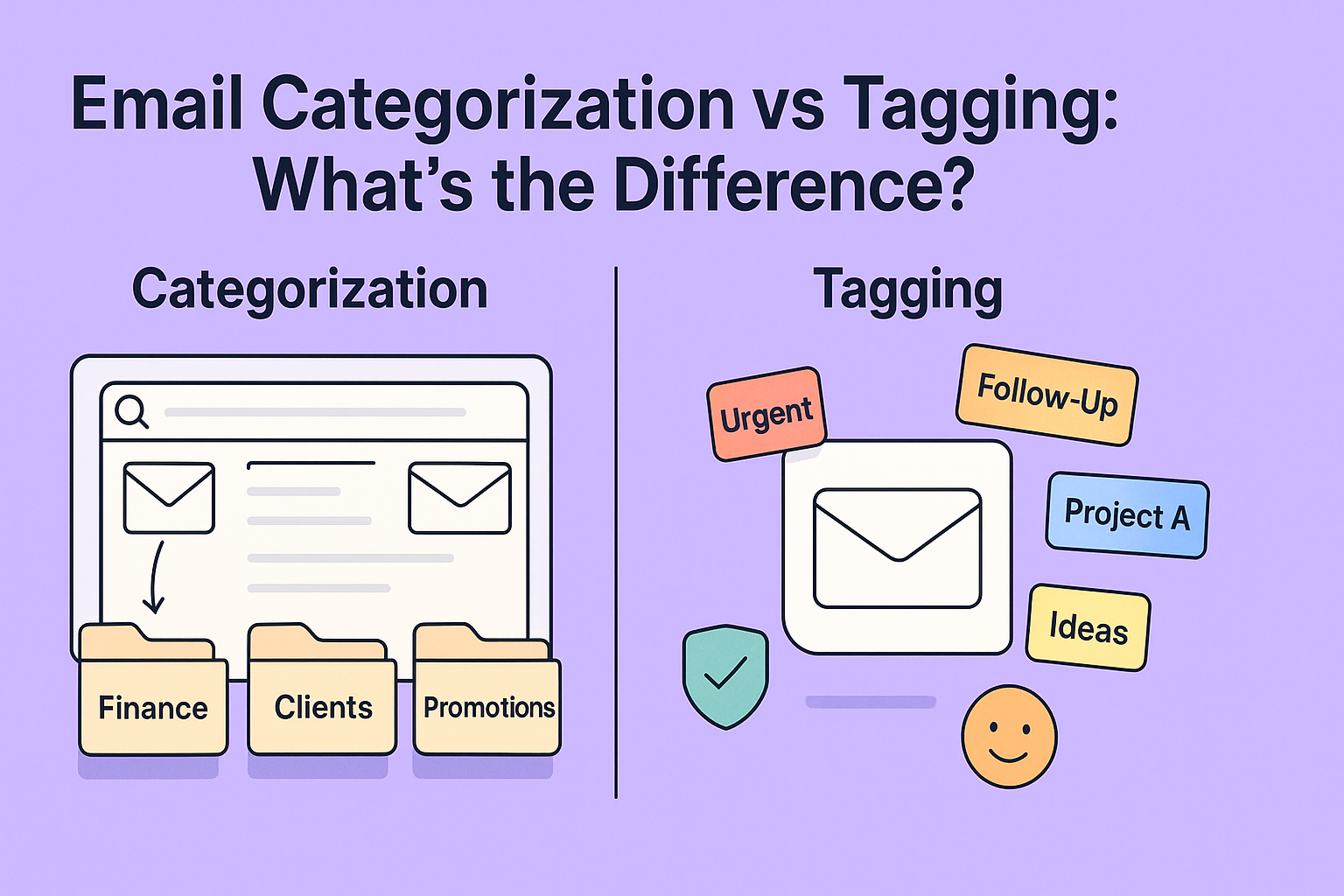If you’ve ever stared at a cluttered inbox and thought, “There has to be a better way,” then chances are you’ve considered email sorting tools. You open your inbox, and it’s a mess, hundreds, maybe thousands of unread messages piling up. Promotions, newsletters, random updates… and somewhere in there, the important stuff is getting lost. It’s overwhelming, and it’s constant.
That’s why more people are turning to email sorting tools. These apps promise to bring order to the chaos by automatically filtering messages into clean, easy-to-navigate folders. But with convenience comes a serious question: Are email sorting tools safe?
A secure email sorter doesn’t just organize your inbox; it protects it. It respects your privacy, limits access to your data, and handles your information with care. Choosing the right tool means finding one that simplifies your digital life without compromising your security.
In this article, we’ll break down what these tools really access, the privacy risks to consider, and how to choose one that keeps your inbox organized and protected. If you’ve ever wondered whether your inbox is in safe hands, this is what you need to know.
What Email Sorting Tools Actually Access
Email sorting tools typically access your inbox to read email headers, sender details, subjects, and sometimes the full message content. This access lets them apply filters, categorize, or flag emails automatically. However, good tools limit data access to only what’s needed and protect your information with strong security measures.
Permissions vs. Control
When you connect an email sorter to your account, it often asks for permission to “read, write, send, and delete” emails. Sounds intense, right? But in most cases, this access isn’t used in the way you might fear. Tools need these permissions to move emails between folders, apply labels, and sometimes archive messages. It doesn’t necessarily mean someone is reading your mail.
Still, “permission” doesn’t always equal “control.” You should always take time to understand what exactly the tool does once it’s connected. Can it make changes automatically? Does it analyze the content of your messages? Is it just moving things around based on sender, subject, and keywords—or is it going deeper?
The real safety concern isn’t just in what’s accessed, but how that access is used, stored, and protected.
Understanding What “Access to Your Email” Really Means
Many users think that email sorting tools give someone on the other end a window into your inbox. In most cases, that’s not true. These tools are typically automated—like scripts running in the background. They don’t send emails to a person or display them on a screen anywhere.
They scan for information you’ve told them to look for—say, emails from Amazon or subject lines with “invoice”—and take specific actions like moving, tagging, or flagging those emails.
In other words, while the tool technically has permission to “read” your emails, it’s more like it’s skimming for metadata than diving into the details. The key is whether this process is happening locally (inside your email client) or on external servers. That’s where the privacy conversation gets real.
Common Safety Concerns
Common safety concerns with email sorting tools include unauthorized access to your emails, weak data encryption, and sharing your information with third parties without consent. Some tools may also have security flaws that expose your data to hackers. It’s important to choose trusted providers that prioritize privacy and use strong protections.
Fear of Email Content Being Read
It’s a fair concern: If a tool can read your messages, who else might see them? Most reputable sorting tools operate with automation, not human review. No person reads your messages; rather, the tool scans for patterns you’ve set up. Still, not every app is created equal.
A free, shady app might collect message content and use it for advertising, sell data to third parties, or worse. It’s rare—but not impossible. This is why understanding the company behind the tool is crucial. Look for names you recognize, and when in doubt, Google the tool’s reputation.
If the tool ever asks for unusual permissions—like access to your contacts or calendar—it’s worth digging deeper. Legitimate tools usually ask only for what they need to sort emails, not access everything in your account.
Data Storage and Security Practices
Where is your data going, and how is it protected? That’s the big question. Some tools work entirely within your email provider (like Gmail’s built-in filters). These don’t store your data anywhere—they just rearrange it.
Others process data on external servers. This doesn’t automatically mean danger, but it does mean you need to ask questions:
- Is the data encrypted?
- Is it stored, or deleted immediately after sorting?
- Who has access to the stored data?
Good tools are transparent. They’ll explain exactly what’s stored, for how long, and under what conditions. Vague or missing explanations? That’s a red flag.
Data Privacy Laws and Compliance
Data privacy laws like GDPR, CCPA, and others set rules on how personal data must be handled. Email sorting tools must follow these laws by protecting your data, getting consent, and allowing you to control your information. Compliance means using secure methods, clear policies, and respecting users’ rights to access or delete their data.
How Tools Handle Personal Information
Email contains a lot of personal data. Your name, address, payment info, work projects—it’s all in there. So when a sorting tool steps in, it must handle that data responsibly. This includes limiting how data is stored, protecting it during transfers, and deleting it properly when you disconnect the tool.
Many users assume all tools follow these rules, but the truth is: only those based in regions with strict privacy laws (like the EU or California) are legally required to do so. If you’re using a tool based in a less regulated country, it’s even more important to do your homework.
Privacy-focused tools will typically:
- Outline how long they keep your data
- Let you request deletion at any time
- Avoid using your data for anything other than sorting
And if you’re located in Europe, you’ll want to go a step further.
GDPR-Compliant Email Sorting
For users in the European Union, GDPR (General Data Protection Regulation) sets the gold standard for data handling. It gives you rights over your data, including access, correction, deletion, and more.
If you’re in the EU—or just want high privacy standards—look for tools that offer GDPR-compliant email sorting. These tools are upfront about how your data is processed and give you full control to opt in or out.
They’ll also require clear consent for each type of access and make it easy to revoke permissions. This gives peace of mind not just in terms of legality, but in knowing you’re protected by some of the most robust privacy laws in the world.
Automation, AI, and Inbox Privacy
Automation and AI can make email sorting faster and smarter by learning your habits and prioritizing important messages. However, they also raise inbox privacy concerns since these tools often need access to your email content. It’s important to use AI-powered sorters that protect your data with strong encryption and clear privacy policies to keep your inbox safe.
The Rise of Smart Sorting Algorithms
Many modern tools go beyond simple rules. They use machine learning to understand how you interact with your inbox—who you reply to most often, what kinds of emails you open quickly, and which ones you ignore. This is what allows tools to get “smarter” over time.
That learning process is powerful, but it also raises concerns. For AI to learn, it needs data. And sometimes that means analyzing not just the sender or subject, but the content of your messages.
This doesn’t mean AI is reading your emails like a person would. But it does mean the tool might be scanning them more deeply than a basic filter would. That’s not inherently unsafe—but transparency is key.
Look for tools that explain what their algorithms do, how they use your data, and whether that data is stored or anonymized. And if AI isn’t your thing, you can always opt for simpler tools that stick to basic rule-based sorting.
AI Email Sorter Safety and What to Know
As AI-driven tools grow more common, it’s important to consider AI email sorter safety. The best tools using AI are built with privacy as a core feature—not an afterthought. They anonymize data, don’t share it with third parties, and allow users to opt out of learning features.
Still, if a tool ever claims to “learn from your inbox” but doesn’t explain how, that’s a red flag. Safe AI tools are open about their methods and limitations.
Evaluating a Tool’s Safety Before You Use It
Before using an email sorting tool, check its privacy policy to see how it handles your data. Look for strong security measures like encryption and two-factor authentication. Read user reviews to spot any past security issues. Also, make sure the tool complies with data laws like GDPR and gives you control over your information.
What to Check Before Giving Access
Before you connect any tool to your email, take a few minutes to assess its legitimacy. A flashy homepage doesn’t always equal a secure backend. Here’s what to watch for:
- Transparency: A reputable tool will clearly explain what it does with your data, what permissions it asks for, and how those are used.
- Support and contact info: Is there a way to reach a real person if something goes wrong? Avoid tools with no support details or vague contact forms.
- User reviews: Scan for mentions of privacy concerns, security breaches, or misleading behavior.
- Access level: Does the tool require full email access, or just sorting privileges? The less intrusive, the better.
If you’re unsure about a permission, don’t just click “Allow.” Take a second to look up that specific access level. Often, tools ask for broad permissions when they only use a small part of it.
Even better—some tools offer a read-only mode that lets you preview how sorting will work without giving full access. Try it first, and only upgrade if it proves trustworthy.
How to Read Privacy Policies Without Legal Jargon
Nobody loves reading privacy policies, but if you’re trusting a tool with your inbox, it’s worth a skim. You don’t need to understand every word—just focus on the key areas:
- Data collection: What information is gathered? Do they store message content, or just metadata (like subject lines)?
- Usage: Is your data used for analytics, ads, or anything beyond sorting?
- Sharing: Do they sell or share data with third parties?
- Retention: How long is your data stored? Can you delete it manually?
Look for plain-language explanations. If it’s all legalese or vague promises, that’s a sign the tool may not prioritize transparency.
One more tip: run the tool’s name through a search engine with the word “breach” or “data scandal.” If something shady has happened in the past, you’ll usually find out fast.
Paid vs. Free Email Sorting Tools
Paid email sorting tools often offer advanced features like smarter automation, better security, and customer support. Free tools provide basic sorting and are good for simple needs but may have limits like fewer filters or ads. Choosing between them depends on how much control, security, and extra features you want for managing your inbox.
Safety of Free Email Sorters
It’s tempting to go for a free option when you’re just testing the waters. But not all free tools are created equal. Some are fantastic entry points. Others cut corners on security, or worse, make money by collecting your data and selling it.
If you’re considering a no-cost tool, make sure you understand the safety of free email sorters. Ask yourself: How is this company making money if I’m not paying? If the answer isn’t clear, there’s a chance your data might be the product.
That doesn’t mean all free tools are dangerous. Some are open-source or funded by donations. Others offer limited versions of paid plans to attract new users. The difference is whether they’re upfront about it.
Look for tools that:
- Limit what data is collected
- Offer user support even for free accounts
- Provide full access to privacy controls
- Don’t require excessive permissions for basic functionality
When in doubt, start with a free trial of a reputable paid tool instead of a totally free unknown one. It’s a safer way to test without risk.
Why Some Free Tools Aren’t Worth the Risk
Here’s the hard truth: when companies don’t charge users, they often charge advertisers or data partners. If a sorting tool asks for access to your inbox and then shows you ads, that’s a big red flag.
In some cases, free tools have been caught scanning inboxes for marketing insights, product trends, or even email habits. This can happen quietly in the background, with no obvious signs.
Worse, low-budget tools may lack the resources to handle a breach or security incident properly. If your data is exposed, there’s often little you can do—especially if the company is based overseas or doesn’t offer direct support.
Your inbox is personal. If you wouldn’t hand over your phone to a stranger, don’t give full inbox access to an untrusted app. Sometimes, spending a few dollars a month is worth the peace of mind.
Recommended Safe Practices for Users
To stay safe when using email sorting tools, always choose trusted providers with clear privacy policies. Use strong, unique passwords and enable two-factor authentication if available. Regularly review your sorting rules and permissions. Avoid giving access to tools that ask for unnecessary data, and keep your software updated to protect against security risks.
Minimizing Permissions You Grant
Just because a tool can access your entire inbox doesn’t mean it should. Most email platforms (like Gmail and Outlook) let you manage third-party app permissions directly in your settings.
Once a month, check which tools are connected to your account. Remove anything you’re not actively using. You can also usually control what parts of your inbox each tool can access—like reading only from a specific folder, or applying labels without moving messages.
This practice limits your exposure if something goes wrong. It also keeps your email environment cleaner, with fewer tools competing in the background.
Bonus tip: Use a separate email account to test tools. That way, you’re not exposing sensitive messages until you’re sure the app is safe.
Staying in Control of Your Inbox Settings
Safety isn’t just about the tool—it’s also about how you use it. Here are a few low-effort ways to protect your inbox:
- Turn off auto-forwarding if you don’t need it.
- Enable two-factor authentication on your email account.
- Use unique passwords for email and sorting tools.
- Back up important folders occasionally, especially before trying a new tool.
Conclusion
Email sorting tools are incredibly useful. They save time, reduce stress, and help you feel more in control. But like any tool that touches personal data, they require trust. And trust comes from transparency, good practices, and a little bit of homework on your part.
By understanding how these tools work, reading the fine print, and keeping control of your settings, you can enjoy a better inbox experience without worrying about privacy risks.
Stick to email tools with a strong reputation, test before committing, and never give more access than necessary. Your inbox deserves that level of care—and so do you.
FAQs
Can an email sorter delete or send messages without my consent?
Only if you grant that permission. Most tools don’t take such actions unless instructed, but always double-check permissions during setup.
How do I know if a sorting tool is secure?
Look for encryption, privacy certifications, GDPR compliance, and clear communication about how your data is used.
What happens if I stop using the tool—do they keep my data?
Reputable tools will let you delete your data upon request. Always check their retention policy before signing up.
Are there sorting tools made for privacy-conscious users?
Yes. Some tools focus specifically on local sorting or offer minimal-access versions. These are great for people who want more control.
Should I use different tools for personal vs. work email?
That can be a smart move. Different inboxes have different priorities and risks, and separate tools can keep things clean and secure.