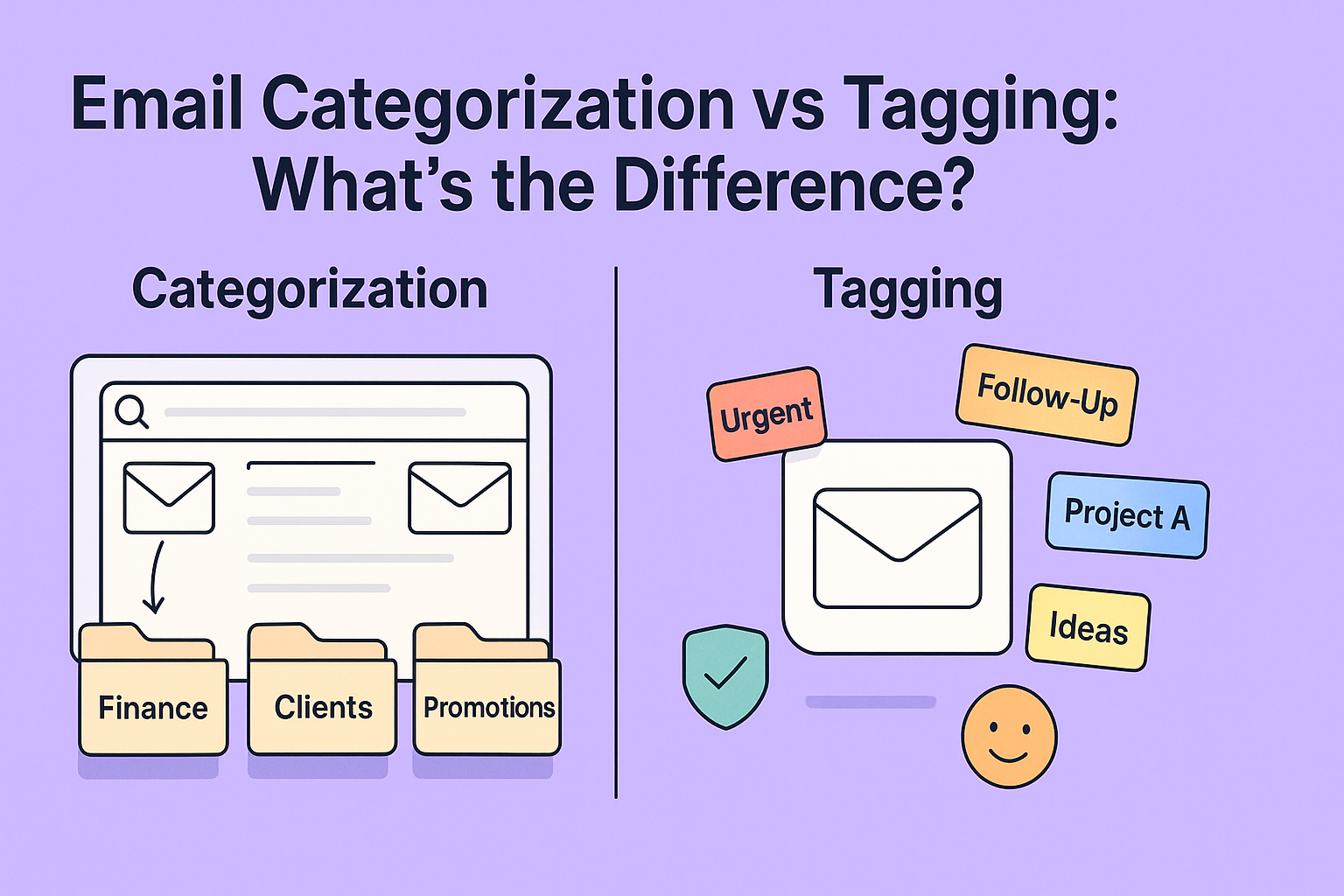Does opening your inbox instantly raise your stress levels? You’re not alone. For many, email has become a daily source of anxiety rather than a helpful tool.
That sinking feeling of missed messages, the overwhelming number of unread emails, and the constant distraction of non-urgent newsletters all add up. The real issue isn’t just the volume, but the lack of control. And that’s where email sorting tools come in.
These tools don’t just clean up the clutter, they give you back mental clarity. With the right filters, folders, and automation rules in place, your inbox starts working for you instead of against you. Imagine opening your email and immediately seeing what matters, without the chaos.
In this article, we’ll break down how email sorting tools reduce inbox anxiety, what features to look for, and how to set up a system that brings order to your digital life, whether you have 500 or 50,000 unread messages.
What Is Inbox Anxiety
Inbox anxiety is the stress or overwhelm people feel when their email inbox is cluttered with too many unread or urgent messages. It can make checking email feel overwhelming, reduce focus, and lower productivity. Managing emails with sorting tools can help reduce this anxiety by keeping the inbox organized and easier to handle.
What Causes Email Overwhelm
Inbox overload doesn’t happen overnight. One day, you’re managing your messages just fine. Next, you’ve got hundreds of unread items and no idea what’s important anymore. This overload builds up because emails don’t stop coming in, but we often don’t have a system for what to do with them once they arrive. Notifications buzz in constantly, and suddenly, every “ping” feels like a mini panic.
The main culprits? Lack of organization, no consistent sorting habits, and the fear of missing something important. When everything lands in the same pile—newsletters, personal messages, work tasks—it’s hard to know what to act on first. That’s where inbox anxiety creeps in: the unease of not knowing if you’ve missed something critical, coupled with the guilt of being “behind.”
The volume of messages isn’t the only issue—it’s the emotional weight attached to them. Every unread email feels like a to-do list item you haven’t checked off. Multiply that by dozens (or hundreds), and it’s no wonder people feel overwhelmed. The good news? You can get ahead of it, and the key is in how your inbox is organized.
The Emotional Toll of a Cluttered Inbox
We tend to underestimate how much a messy inbox affects our mental state. That digital clutter can mirror the chaos we try to avoid in other parts of life. Think of a cluttered desk—it’s not just messy; it makes it hard to work. The same goes for your inbox.
Studies have shown that digital overload leads to stress, procrastination, and even decision fatigue. Each unread email can feel like a task left undone, triggering a low-grade sense of failure or guilt. For some, it even results in avoidance, where they stop checking email altogether until it becomes urgent.
But here’s the thing: the anxiety isn’t about email itself. It’s about the lack of control. And control is exactly what email sorting tools are designed to give back.
The Science Behind Email Sorting Tools
Email sorting tools use algorithms to scan your messages and organize them based on patterns like sender, keywords, or past actions. Some use AI to learn what emails matter most to you and prioritize those first. This helps reduce clutter and makes important emails easier to find, saving time and lowering stress.
What These Tools Actually Do
At the heart of every sorting tool is one simple goal: reduce the clutter so your brain doesn’t have to. These tools are built to automatically sort incoming emails into different categories—like work, personal, newsletters, or spam—so you see what matters first.
But they do more than just file messages. Some can tag emails, color-code them, prioritize based on who sent them, or even delay delivery so you aren’t overwhelmed all at once. Think of them as the personal assistant you didn’t know you needed—always one step ahead, sorting the mess so you can stay focused.
The most common tools include rules that scan for sender, subject, or keywords and automatically move emails into folders. Others offer smart inboxes that highlight important emails while pushing low-priority items into a separate tab. The beauty is in the simplicity—set it once, and it works quietly in the background.
Breaking Down Filters, Folders, and Rules
Setting up a sorting system might sound technical, but it’s surprisingly easy. The basics revolve around three core features:
- Filters: These identify emails that match certain criteria (like “from boss” or “subject contains invoice”) and apply actions to them.
- Folders/Labels: These store sorted emails in specific categories. For example, all billing emails can go to a “Finance” folder.
- Rules: These are the automation that combines filters and folders. For instance, “If the sender is jane@company.com, move to the Work folder and mark as Important.”
The more you use these features, the smarter your inbox becomes. Over time, your system gets more refined, and your email starts working for you.
Daily Stress Relief Through Smart Email Sorting
Smart email sorting can ease daily stress by automatically organizing your inbox and highlighting important messages. This reduces the time you spend hunting for emails and prevents your inbox from feeling overwhelming. With less clutter, you can focus better and feel more in control of your day.
How Automation Minimizes Decision Fatigue
Here’s where things really start to change. The more you automate, the fewer choices you have to make every time an email arrives. No more scanning subject lines and guessing what needs attention first. With sorting tools, your inbox starts to reflect your priorities.
Using filters and scheduled sorting means that low-priority messages don’t even hit your main inbox. This creates a sense of space—something most of us crave in our digital lives. That space helps lower the mental noise, giving you more room to focus on actual work or personal time without the nagging distraction of unread messages.
You also save energy. Every decision you don’t have to make (like whether to open or ignore an email) adds up. This reduction in “micro-decisions” is what makes smart email sorting so valuable—it’s like clearing a mental path, allowing you to walk straight to what matters.
Smart Features That Lighten Your Load
Some tools go a step further. They learn from your habits and adjust automatically over time. You may find that after marking certain messages as important a few times, your tool starts flagging them for you. Or maybe it starts pulling promotional emails into a separate folder without you lifting a finger.
You can also schedule delivery times for emails, delay sending until the next day, or pause your inbox during focused work hours. These features combine to create a calmer, more intentional relationship with email.
Want to learn more about how this works? Check out how people use smart email sorting to save time every single day.
Productive Routines for Managing Email
To manage email productively, set specific times each day to check and sort your inbox instead of constantly checking. Use filters and folders to organize messages automatically. Prioritize important emails and reply quickly to urgent ones. Archive or delete unnecessary messages regularly to keep your inbox clean and reduce distractions.
The Power of Consistency and Filters
Ever wonder how some people always seem on top of their inbox while yours feels like a battlefield? The answer lies in routine, specifically in productive email sorting habits. These aren’t complex hacks; they’re consistent behaviors that rely on automation and filters to keep the inbox clean.
These habits might include:
- Checking email at specific times instead of all day
- Using folders like “Reply Later,” “Read,” or “Urgent”
- Creating rules that sort newsletters or promotions automatically
- Archiving instead of deleting, so nothing is truly lost
Consistency is what makes the system stick. The more predictable your sorting setup, the easier it becomes to maintain.
Privacy Concerns and Tool Safety
Privacy concerns with email sorting tools include how your data is collected, stored, and shared. Some tools may access sensitive information or share data with third parties without clear permission. To stay safe, choose tools with strong encryption, transparent privacy policies, and good reputations. Always review what data the tool accesses and limit permissions to what’s necessary.
What Happens to Your Data?
A big concern for many users—especially those handling sensitive or personal messages—is privacy. If a tool is helping manage your email, it often has access to your inbox. Understandably, this makes some people pause. After all, nobody wants to trade their peace of mind for a data leak.
So how do email sorting tools handle your data? The answer depends on the provider, but trustworthy services typically adhere to strict privacy policies. They don’t read your emails in the personal sense—they scan for rules or filters based on your instructions. That’s a critical difference. It’s a bit like letting a librarian organize your books without actually reading any of them.
Still, it’s essential to look into how these tools store your data, whether it’s encrypted, and what access (if any) they keep. Some tools operate directly within your existing email client, meaning they never see your messages at all—they just tell your client what to do. Others may require permissions that you can revoke at any time.
If you’re unsure about giving a third-party app access to your messages, it’s worth digging into the safety of email sorting tools to see which ones maintain the highest standards. The more informed you are, the more confidently you can use these tools.
Understanding the Safety of Email Sorting Tools
The best sorting tools often come with transparency in mind. Reputable ones clearly explain what data they access, how it’s processed, and what security measures they follow. You’ll want to check if they’re GDPR-compliant (if you’re in Europe) or if they follow other recognized privacy regulations.
Look for:
- Encryption protocols: Are your emails encrypted during sorting?
- Access permissions: Can you limit what the tool sees?
- Audit logs or access history: Do they track who accessed what, and when?
A red flag? Tools that don’t offer any information on data usage or security. If they’re vague or dismissive, it’s best to look elsewhere.
Ultimately, no tool can offer zero risk—but many offer very low risk, and for the peace they bring to your inbox, it can be well worth it.
Getting Started with Email Sorting
Getting started with email sorting is easy. First, choose a tool that fits your needs—many free options work well. Then, set up basic filters to organize emails by sender, subject, or keywords. Create folders or labels to keep messages tidy. Regularly review and adjust your rules to keep your inbox organized as your email habits change.
Choosing the Right Tool for Your Needs
Not all email sorting tools are created equal, and the best one for you depends on your needs. If you’re a freelancer with multiple clients, you might need something that prioritizes project folders. If you’re working in a corporate setting, shared inbox management or tag-based prioritization might matter more.
There are several well-known tools, like Clean Email, SaneBox, or Mailstrom, each offering unique features. Some focus on simplifying the inbox visually, while others offer deeper customization with advanced filters and rule sets.
When choosing a tool, ask yourself:
- What platform do I use? Some tools work only with Gmail or Outlook.
- How many emails do I handle daily? High volume might require more automation.
- Do I want visual organization or behind-the-scenes sorting?
- Do I care more about privacy or performance? You might need to compromise slightly between features and privacy.
Start with a free version or trial if available. Most tools offer at least 7 days to test out their core features. During this trial, pay attention to what feels easier. Is your inbox more manageable? Are you spending less time deciding what to open?
That feeling of relief is a good sign you’re on the right track.
Basic Setup Tips That Make a Big Difference
Once you’ve chosen your tool, it’s time to set things up. This part doesn’t have to be overwhelming. In fact, some small steps can make a massive difference.
Here’s how to start smart:
- Create folders based on action, not category. Instead of “Work” or “Personal,” go for “Read Today,” “Reply Later,” and “Waiting For Response.”
- Set up a few filters to catch obvious distractions—newsletters, receipts, social media alerts.
- Use auto-archive for non-urgent emails you rarely read but still want to keep (like confirmations or statements).
- Color-code or tag emails from key contacts so they stand out.
- Pause your inbox during work blocks to avoid distractions.
Even just doing those five things can help your inbox go from chaotic to calm in under 30 minutes.
And remember, this isn’t about getting it perfect the first time. You can adjust as you go. The goal is to make your inbox reflect your priorities—not the other way around.
Advanced Techniques to Tame Your Inbox
Advanced inbox techniques include using AI-powered sorting to prioritize important emails automatically. Set up multi-step filters that combine conditions like sender, keywords, and time received. Use rules to flag or color-code emails for quick scanning. Integrate your email sorter with calendars or task apps to turn messages into action items, helping you stay on top of your workload.
Using Labels and Prioritization
After mastering the basics, it’s time to go deeper. One powerful feature many users overlook is labeling. Labels aren’t just folders—they’re dynamic tags that can live across multiple contexts. That means an email can be tagged as “Urgent,” “Project A,” and “Client” all at once, helping you filter in more useful ways.
Here’s a method that works for many:
- Use “Now, Soon, Later” tags to define urgency.
- Add topic labels for ongoing threads, like “Launch” or “Q2 Reports.”
- Create a daily priority folder that updates every morning via filters.
Pairing labels with priority levels—low, medium, high—gives you a birds-eye view of what really needs attention.
Another trick? Pin or star messages that require action but don’t fit neatly into a category. This creates a temporary to-do list within your inbox that you can clear out at the end of each day.
This kind of system is what allows many productive users to keep their inbox clear without constantly checking it. Once your rules are solid, they do the heavy lifting.
Scheduling Time for Email Review
This is the secret sauce. No matter how good your sorting system is, it’s still important to build a routine around checking your email. That doesn’t mean constantly refreshing your inbox. In fact, it means the opposite.
Try this:
- Set two or three blocks per day to check and respond to email.
- Use the first session to read and sort, the second to reply or flag items for action.
- Avoid checking email first thing in the morning. Give your mind time to warm up.
Some tools offer “digest summaries” that show your sorted messages in batches. These summaries are great for reducing the urge to check constantly—you get the highlights without the noise.
With smart rules and scheduled reviews, you can cut your email time in half while still staying on top of everything.
Real-Life Benefits Shared by Users
Many users say email sorting tools save them hours each week by cutting down on manual inbox work. They feel less overwhelmed and more in control, which improves focus and reduces stress. Teams report faster response times and better collaboration since emails get routed correctly without delay. Overall, sorting tools help people stay organized and productive in busy workflows.
Testimonials of Reduced Stress and Gained Time
The shift from inbox dread to inbox control isn’t just theoretical—it’s something thousands of users experience every day. People who once dreaded opening their email now describe it as “quick,” “painless,” or even “satisfying.” Why? Because they’ve built systems that work for them.
Take Sarah, a small business owner. She was spending over an hour a day managing customer inquiries, order updates, and promo messages. After setting up filters that grouped customer emails into one folder and routed promos to another, she cut that time down to 20 minutes. Her words? “It felt like gaining back part of my day.”
Or Mark, who works in HR. Before sorting tools, he would miss important emails in a sea of internal updates. Now, his filters bring manager messages and urgent forms straight to the top. “I feel like I’m finally ahead of things,” he said.
How Users Feel More in Control
Control is the word that comes up most. People report not just saving time but feeling more mentally clear. There’s something empowering about opening your inbox and knowing everything is where it belongs.
Instead of wasting energy finding or triaging messages, that energy goes toward responding and doing. That shift—from reacting to managing—is what makes sorting tools more than just a productivity hack. For many, it’s a mental health game-changer.
When Sorting Isn’t Enough
Sometimes sorting alone can’t handle all email challenges. If your inbox is overloaded with spam, phishing, or irrelevant messages, you may need stronger spam filters or security tools. Also, complex workflows might require automation that connects emails to tasks or CRM systems. In these cases, combining sorting with other tools or strategies helps keep your inbox truly manageable.
Complementary Habits Like Unsubscribing and Batching
Even the most powerful sorting tool won’t help if your inbox is constantly flooded with emails you don’t care about. That’s where simple habits like unsubscribing from unwanted lists come in. You’d be surprised how many emails you delete every day that could’ve been prevented in the first place.
Set aside 15 minutes once a week to go through your inbox and unsubscribe from newsletters, notifications, or offers you never open. Most email clients make this easy with a one-click unsubscribe option. Every time you remove a distraction, your filters have less work to do, and your focus improves.
Then there’s batching. This means grouping similar types of email tasks—like replying, sorting, or archiving—into one time block. For example, check newsletters only once in the evening. Or batch all your replies into a 20-minute session after lunch. This reduces the cognitive cost of switching between different kinds of tasks and helps you stay in the zone.
Sorting tools are a major piece of the puzzle, but routines like these are the glue that makes the system truly work. Think of them as healthy inbox hygiene habits that support the automation you’ve set up.
Knowing When to Reassess Your Strategy
No tool or system is set-it-and-forget-it. As your work, personal life, or even digital habits shift, your email needs will change too. Maybe you start a new job and suddenly get flooded with internal memos. Or perhaps your side hustle grows and you need better sorting between customer inquiries and logistics.
Set a reminder every quarter to review your setup:
- Are your filters still doing their job?
- Are new types of emails slipping through?
- Are you spending more or less time in your inbox?
If something feels off, tweak the rules, add a new folder, or even switch tools if necessary. A system that worked great last year might need a few updates to keep pace with your current lifestyle.
Common Mistakes to Avoid
Common mistakes when using email sorters include setting filters that are too broad or too narrow, causing important emails to be missed or misplaced. Another mistake is not updating rules regularly as your email patterns change. Relying only on sorting without checking spam folders can lead to lost messages. Also, ignoring security settings can expose your data to risks.
Over-Categorizing and Ignoring Important Emails
One of the biggest traps new users fall into is going overboard. Too many folders, too many rules, too many tags. Suddenly, instead of helping, the tool becomes another thing to manage. You find yourself hunting across five folders just to find that one email.
The best systems are simple. Start with 3–5 essential folders. Let most of your email live in the default inbox unless it truly needs to be separated. Ask yourself: Would sorting this email into its own folder actually help me act on it faster? If not, leave it alone.
Another common mistake? Letting your filters run wild without checking them. You might miss a time-sensitive email because a filter accidentally marked it low-priority or filed it into a rarely-visited folder.
To prevent this:
- Set a daily review time to skim all folders.
- Keep a “Recently Sorted” folder to catch any misplaced items.
- Regularly update or refine rules that are too broad or outdated.
Remember, the goal is not perfection—it’s control. Keep it simple, flexible, and focused on what helps you act quickly and confidently.
Relying Solely on Automation
Sorting tools are incredibly helpful, but they shouldn’t be your only strategy. Automation works best when paired with your own judgment and habits. Over-relying on automation can lead to missed emails, especially if you forget to check folders or never update your rules.
Treat your email system like a GPS. It guides you, but you still need to glance at the road and adjust if there’s a detour.
Here’s a better approach:
- Use automation to handle routine messages.
- Keep key decision-making in your hands—like whether a message needs an urgent reply or a thoughtful response.
- Create exceptions for certain senders or topics that always deserve a manual look.
Used wisely, email sorting tools are a support system—not a substitute for your attention.
Encouragement for Beginners
Starting with email sorting can feel overwhelming, but even simple filters make a big difference. Take it step by step—set up a few basic rules and watch your inbox become more organized. With time, you’ll find it easier to manage emails and reduce stress. Keep experimenting, and soon sorting will feel like second nature!
Why a Small Start Goes a Long Way
If all of this feels like a lot, you’re not alone. The idea of setting up folders, rules, filters, and automation can be intimidating. But the trick is to start small.
Begin with one simple rule. Maybe it’s “Move all newsletters to a ‘Read Later’ folder.” Just one. Then live with that for a week. Once it feels natural, add another. Over time, your inbox transforms—not in a day, but step by step.
The good news? Even that one rule will make your inbox a little quieter. And that small win matters. It builds confidence, reduces stress, and gives you a sense of control. The more confident you feel, the easier it is to keep going.
You don’t need a perfectly sorted inbox to start seeing benefits. You just need progress. Think of it like cleaning a room—start with one corner, and suddenly the whole place starts to feel more manageable.
Building Confidence One Step at a Time
One of the best motivators is seeing the results of your efforts. That first morning when you open your inbox and only see what truly matters—it feels different. Less noise. More clarity.
Each rule you create, each folder you fine-tune, is a step toward a smoother digital life. And the more you practice, the better you get at spotting what works.
So if you’re just beginning, don’t worry about doing it “right.” Just begin. The rest will follow.
Email Sorting Across Devices
Email sorting across devices means your filters and folders work the same whether you’re on your phone, tablet, or computer. Using cloud-based sorters or IMAP settings ensures changes sync everywhere, so your inbox stays organized no matter which device you use to check your emails.
Syncing Between Desktop and Mobile
These days, many of us manage email across multiple devices—work computer, personal laptop, smartphone, maybe even a tablet. The good news? Most modern email sorting tools are built to work across all your devices seamlessly.
Once your rules or filters are set up, they apply universally. That means if you sort a message on your phone, it shows up in the right folder on your desktop too. No extra effort needed.
But there are a few things to look out for:
- Make sure your sorting tool or plugin supports the platforms you use.
- Enable notifications only for folders that matter—like “Urgent” or “Today.”
- Use mobile-friendly features, like swipe-to-archive or snooze, to manage emails on the go.
The key is consistency. The more your email behaves the same way across all your devices, the more natural and stress-free the experience becomes.
Making the Experience Seamless Without Jargon
Tech tools often come with a learning curve, but email sorting doesn’t have to be complicated. You don’t need to learn a new language or memorize commands.
The best tools are the ones you barely notice—they just quietly make things better. So don’t worry about mastering every feature on day one. Focus on using the few that make your inbox feel lighter.
Whether you’re checking from your couch or your desk, a well-sorted inbox should give you that same feeling: calm, collected, and in control.
Comparing Popular Email Sorting Tools
Choosing the right email sorting tool can make managing your inbox much easier. Here’s a quick look at some popular options and what they’re best at to help you decide which one fits your needs.
- SaneBox – Uses AI to filter unimportant emails into separate folders. Great for busy professionals wanting smart sorting.
- Clean Email – Bulk email cleaning with easy automation rules. Good for clearing large inboxes quickly.
- Mailstrom – Groups similar emails for mass actions. Best for decluttering old inboxes fast.
- Edison Mail – Mobile app with smart sorting, unsubscribe, and assistant features. Ideal for on-the-go sorting.
- Outlook Focused Inbox – Separates important from other emails within Outlook. Simple but effective for Microsoft users.
What Features Actually Matter
There are dozens of email sorting tools out there, each promising to solve your inbox problems. But not every feature is necessary. Instead of chasing the most advanced platform, look for the ones that solve your specific pain points.
Here’s what to prioritize:
- Ease of rule setup: Can you sort messages with simple clicks?
- Folder and label management: Is organizing intuitive?
- Automation flexibility: Can you create exceptions or customize triggers?
- Minimal learning curve: Does it work without hours of tutorials?
Examples of top-rated tools:
| Tool | Best For | Platform Support |
| Clean Email | Visual sorting + bulk actions | Gmail, Yahoo, Outlook |
| SaneBox | Smart filtering + priority inbox | Gmail, Outlook, Apple Mail |
| Mailstrom | Batch cleaning + unsubscribing | Most major email platforms |
Choose the one that matches your daily needs, not the one with the flashiest website.
Pricing, Platforms, and Ease of Use
Most email sorting tools offer tiered pricing. You’ll usually get a basic free trial and then options that range from $5–$15 per month depending on the features.
Before paying, test the tool on your most-used platform (Gmail, Outlook, etc.). See how it integrates with your daily habits. And pay close attention to user support—can you get help quickly if something breaks?
You don’t need a big budget or tech skills to improve your inbox. Just a bit of curiosity and the right tool can go a long way.
Final Thoughts
Inbox anxiety is real—but it’s also manageable. You don’t have to live with the daily dread of opening your email. With sorting tools, simple routines, and a little setup, you can turn your inbox from a source of stress into a tool that actually supports your day.
It doesn’t happen overnight, and it doesn’t require perfection. But every step you take—every rule you set, every email you sort—brings you closer to that calm, focused experience we all want.
FAQs
What’s the easiest email sorting tool to start with?
Clean Email is a great beginner-friendly option with visual sorting that helps you declutter fast.
Can I undo a mistake if I set up a filter wrong?
Yes! Most tools allow you to edit or delete filters at any time, and some even keep logs of actions you’ve taken.
How much time do I really save using these tools?
On average, users report saving 30–60 minutes per day by reducing decision fatigue and sorting distractions.
Do sorting tools work for work emails and personal emails alike?
Absolutely. Many users apply them to both accounts with different setups for each.
Will email sorting work even if I’m terrible at tech?
Yes. The best tools are designed with simplicity in mind, so you can get started with just a few clicks.