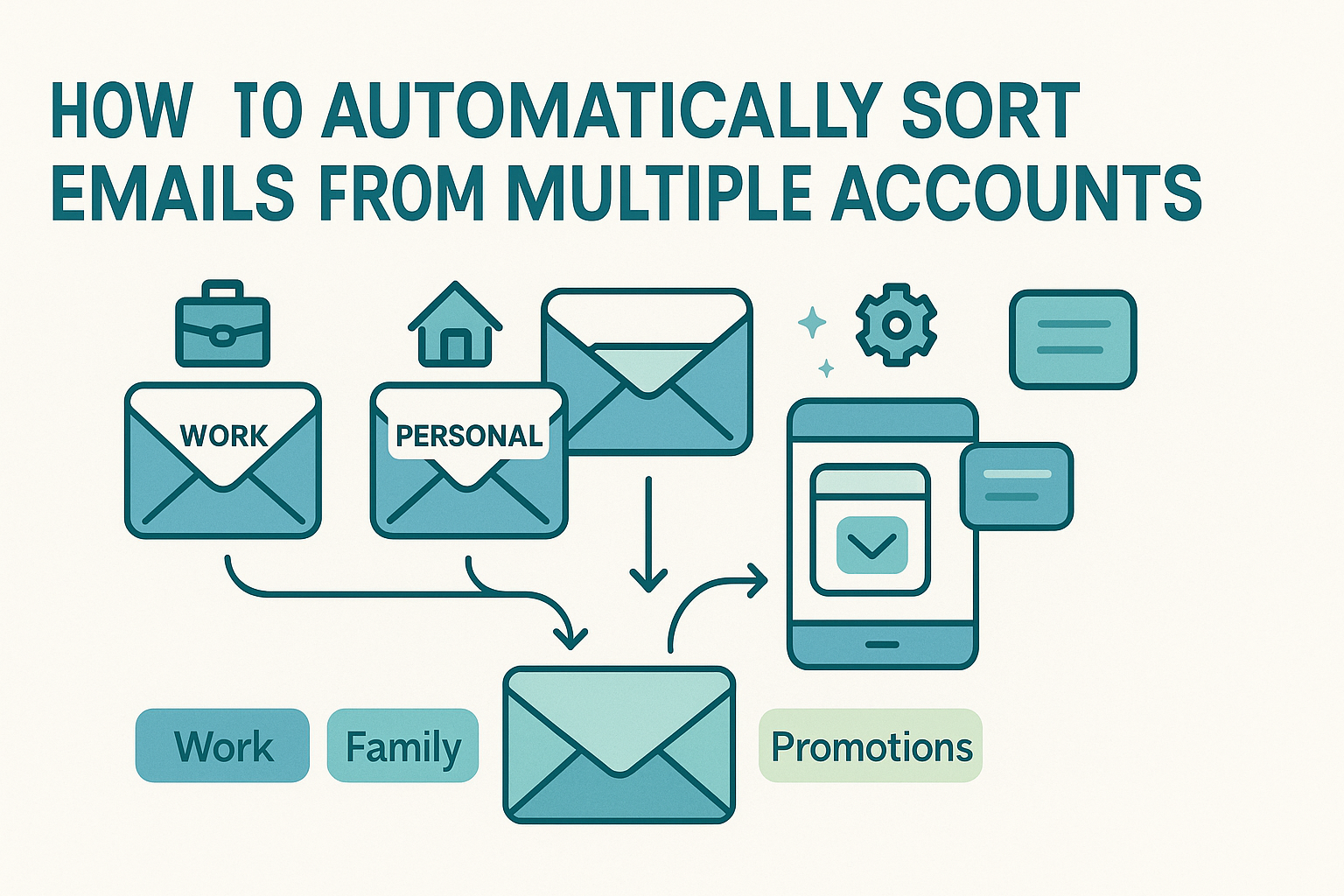Email sorting success metrics are the key to knowing whether your tools are actually improving team performance. These metrics help you measure how well your system reduces clutter, routes messages efficiently, and saves time. Without data, it’s hard to justify the investment, track progress, or identify areas for improvement.
In fast-paced team environments, like sales, customer service, or internal ops, these metrics show you where time is saved and productivity is gained. Are you reducing response times? Are fewer messages being missed? Are your people spending more time helping customers instead of sorting emails?
This guide breaks down the most valuable email performance indicators to track. From ROI to adoption rates, from response time improvements to compliance checks, you’ll learn how to turn inbox data into strategic insights.
Defining Clear Objectives Before Tracking Metrics
Before you dive into tracking metrics, it’s critical to define what success looks like for your team. Different teams use email sorting tools for different reasons. Some want to reduce the average time spent managing email. Others focus on compliance, ensuring every message reaches the correct department securely. Some prioritize client response speed or data transparency.
Without clear goals, the data you gather may be irrelevant—or worse, misleading. For example, tracking email volume without tying it to time savings or error reduction tells you very little about tool effectiveness. Similarly, measuring rule usage might show adoption, but not whether those rules improve communication.
Setting the Right Baselines
Once your goals are in place, start by measuring your current state. How long does it take your team to respond to inbound leads? How often are emails misrouted or missed? What percentage of your emails are handled manually? These baseline numbers create a reference point for measuring future gains after implementing or optimizing your sorting system.
Quantifying your “before” scenario is essential. Without it, you won’t be able to prove improvements or detect underperformance. Even rough estimates, like daily hours spent on email triage, can serve as valuable benchmarks later.
Efficiency and Time-Savings Metrics
When evaluating email sorting tools, efficiency and time-savings metrics are some of the most important performance indicators. These metrics help you measure how much time your team is actually saving, and how that time translates into productivity gains.
Tracking Email Sorting Volume
The first and most obvious metric is the volume of emails processed by the sorter versus manually handled emails. This tells you how well your automation is functioning day-to-day. A higher percentage of sorted emails means your rules are doing the heavy lifting, reducing time spent sorting and increasing consistency across the board.
You’ll want to monitor this over time. Early in your sorter’s deployment, most teams see a gradual rise in automation coverage. As more rules are added and tuned, the percentage of sorted emails should increase—especially if you’re using intelligent or adaptive sorting tools.
Measuring Processing Time per Message
Another crucial metric is average email processing time. This refers to how long it takes an email to be categorized, assigned, or responded to once it enters your system. Before implementing sorting tools, this might involve multiple manual steps—reading, flagging, forwarding, and filing. After automation, you should see a reduction in the time it takes to get an email from “received” to “actioned.”
This can be measured in simple terms: how many minutes does an email sit untouched before it reaches the right person? You can also measure by activity log timestamps if your tool supports that level of detail.
Inbox Automation Coverage
This metric combines sorting volume and processing time to assess overall system efficiency. How much of your inbox traffic is managed automatically versus manually? If only 40% of emails are sorted via rules, there’s room for improvement. If you’re closer to 90%, that indicates a mature and effective sorting framework.
Tracking this metric month over month gives you a clear view of adoption trends and identifies opportunities to build new rules or improve existing ones.
Visibility into Misrouted Emails
Even the best rules occasionally misfire. Tracking misrouted messages—emails sent to the wrong folder, assigned to the wrong person, or flagged incorrectly—helps you gauge rule accuracy. A high error rate indicates that sorting rules may need refinement, or that new patterns in communication aren’t being addressed by current logic.
Low misrouting rates are a sign of system stability and contribute to higher user trust in automated workflows.
Case Example: Time Saved by Sorting
Let’s say your support inbox receives 200 emails per day. Before sorting, each message takes 2 minutes to triage manually, about 6.5 hours of daily work. After implementing a rule-based system, 80% of messages are now sorted automatically, cutting the triage time to 1 minute for the remaining 20%. That drops the workload to just over 1 hour per day, saving more than 25 hours per week across the team.
Cost and ROI Metrics
Evaluating the financial impact of your email sorting system starts with measuring labor savings and comparing them against the cost of the tool. These are not abstract benefits—you can calculate actual value. Begin by multiplying the time saved per employee by their hourly rate and number. This provides a clear dollar amount that automation contributes back to operational budgets.
To operationalize this on a granular level, use the sorter ROI calculator. This resource guides you through key inputs like message volume, hourly costs, and sorter expenses to estimate payback periods and ROI multiples. When a team sees that they’ll recoup tool costs in just a few weeks, it becomes easier to justify continued investment and expansion.
In larger organizations, ROI calculations might go beyond wage savings to include increased customer retention, higher lead conversion, or fewer support escalations—each with measurable cost implications. By tying sorting performance to business outcomes, managers gain tangible evidence to support budget proposals and operational planning.
User Adoption and Engagement Metrics
No matter how capable an email sorter is, its success hinges on user adoption and proper utilization. Tracking user engagement indicators is therefore critical. One sign of adoption is the number of employees actively using the system, as reflected by rule activity logs or usage reports. If usage is low, it’s time to reassess training, visibility, and perceived value.
Another important metric is rule creation and modification. Teams with accessible tools will naturally build new filters and evolve workflows. A stagnant rule set may imply stagnant usage or a misunderstanding of how to extend automation.
Tracking the rate of rule overrides is also telling. Frequent overrides can signal rules that are misclassifying messages or creating unnecessary friction. If users are repeatedly moving messages back manually, the system may need additional tuning or better guidance.
You can gather user sentiment through short satisfaction surveys asking whether the sorting system saves time, is easy to use, and remains reliable. Trends in feedback should correlate with usage metrics—low engagement combined with negative sentiment highlights clear opportunities for improvement.
Response-Time and Business-Impact Metrics
The speed at which your team responds to emails has direct consequences for customer satisfaction and business growth. Email sorting tools should aim to improve response-times in prioritized categories such as new leads, support tickets, or vendor communication.
Use timestamp data to measure the average time from receipt to first reply for each category. This correlation between sorted routing and response speed can validate the effectiveness of prioritization rules. Faster response times often lead to better customer experience, improved trust, and shorter sales cycles.
More broadly, high-performing sorting systems support broader email sorting benefits. By accelerating communication flows, businesses create smoother processes and fewer drop-offs in critical workflows. These direct improvements in responsiveness can likewise be quantified and tied back to overall operational success.
Sales and Lead Management Metrics
For sales teams, efficiency isn’t just about working faster—it’s about closing deals. Email sorting tools that are integrated into lead intake systems help ensure that every inbound inquiry reaches the right rep immediately, without manual intervention.
Track metrics such as time-to-contact for new leads and compare them before and after sorter implementation. Tools designed for sales support, such as sales team sorters, allow you to monitor whether potential customers are engaged more quickly.
Beyond initial contact, monitor conversion rates and deal velocity. Sorting systems that tag leads by potential value or intent help sales teams prioritize follow-ups and tailor communications, often leading to improved pipeline performance. The relationship between routing accuracy and sales outcomes shows why investing in sorting technology isn’t just for inbox management—it’s a growth lever.
Customer Support Metrics
Effective email sorting can dramatically enhance customer support operations by reducing response times and improving ticket resolution rates. Support inboxes that are segmented automatically based on issue type, priority, or client tier make it easier to route requests to the right agent immediately.
Key performance indicators include first response time, ticket resolution time, and case reopen rates. These reveal not just speed, but quality. A system that sorts effectively can reduce reopened cases by preventing misrouted or overlooked messages.
If your support team relies on sorting to organize customer inquiries, refer to support email sorting for workflows that match the metrics you measure. Tying sorting performance to improvements in support satisfaction or NPS scores can further strengthen the case for continued investment.
Compliance and Audit Metrics
Beyond productivity, many organizations depend on reliable email sorting systems to maintain regulatory compliance. This is especially true in fields like finance, healthcare, or legal services where message tracking and retention are mandated. In these environments, the ability to produce a full audit trail is not just helpful—it’s required.
Metrics related to sorting audit logs provide critical insights. For instance, how many sorting actions were logged over a specific period? Were there any failed rule triggers or missing entries? High log completeness rates suggest a stable, accountable system. On the other hand, inconsistent log data can signal processing errors or gaps in your compliance framework.
Log access and retention are also key indicators. Is the system retaining sorting logs for the required duration under GDPR, HIPAA, or industry-specific guidelines? Can admins retrieve past sorting activity when conducting internal reviews or responding to external audits?
Teams concerned with oversight and tracking should review our guide on audit logs. It explains how to monitor compliance-related metrics and ensure email sorting actions support broader governance goals.
Scalability and Volume Handling Metrics
Another important consideration for long-term success is how well your sorting system handles growth. As your business expands, so does the volume of email. Monitoring scalability ensures that the system maintains its accuracy and performance under increasing load.
Start by tracking total email volume over time and compare it with sorter processing capacity. Is your system keeping up as inbound traffic rises? Are delays increasing, or are rules executing at consistent speeds?
Rule execution time under peak conditions is a vital metric. If processing slows during peak hours, it could create bottlenecks or delays in customer service and sales responses. You’ll also want to monitor error rates, failed rule executions or messages bounced due to misclassification can signal system strain or misconfiguration.
This category of metrics helps determine when it’s time to scale your infrastructure or migrate to more advanced platforms. It also supports forecasting, allowing IT teams to plan for future loads and prevent system overloads before they happen.
Tool Quality and Comparative Metrics
Once you’ve gathered enough performance data, it’s smart to benchmark your tool against others in the market. Whether you’re considering switching platforms or simply optimizing your current setup, comparing tool metrics can clarify what’s possible and whether you’re falling behind.
Key comparative metrics include sorting accuracy, rule processing time, ease of integration, and support responsiveness. You should also measure the completeness of audit logs, user customization features, and overall uptime. These benchmarks help inform software reviews and identify competitive advantages or gaps.
A helpful resource for side-by-side comparisons is our top email sorting software review. It includes performance benchmarks from multiple providers so you can see how your tool measures up.
Metrics not only guide internal improvements—they also support better vendor selection and contract negotiations.
Integration and Lead Flow Metrics
Sorting metrics become even more powerful when linked with downstream systems—especially in sales and service workflows. For example, how long does it take for a sorted lead email to be routed to your CRM and assigned to a rep? How quickly do sorted emails trigger customer onboarding sequences or case tracking systems?
Integration metrics measure both speed and accuracy. If emails are being routed to the wrong tool or duplicate entries are appearing, you may need to refine sorting logic or improve API stability.
Metrics like lead lifecycle length or email-to-action conversion rates show how efficiently your sorter feeds business processes. Sorting is the front door to many business systems. Metrics that reflect how well that door is connected, and how quickly it opens, are critical to success.
Best Practices for Data Tracking and Visualization
Collecting metrics is one thing. Making them usable is another. That’s why it’s vital to have clear processes and platforms in place to capture, store, and analyze email sorting data.
Most modern sorters include dashboards or exportable logs. These should be set up to show real-time rule activity, error rates, and usage trends. If your tool doesn’t offer built-in analytics, consider layering a solution like Zoho email analytics, which can integrate with sorting logs and visualize performance data across your organization.
For teams new to analytics, the email analytics guide by HubSpot is a helpful primer. It breaks down the basics of tracking open rates, response times, and rule interactions in ways that are clear and actionable.
At the organizational level, refer to business metrics best practices to ensure your sorting KPIs align with broader company goals and reporting standards. Metrics should be shared, reviewed regularly, and adjusted as business needs evolve.
Real-World Use Cases: Success Stories by Metric
Tracking email sorting success isn’t just about theory—it’s happening in real teams every day. For instance, a mid-size marketing agency implemented a customized email sorter that automatically routed client feedback, billing issues, and creative requests to specific folders and stakeholders. Within one month, they saw a 60% reduction in client response time and saved over 30 hours of manual sorting weekly across their team.
A tech sales firm deployed rule-based sorters tied to lead scoring software. Once a new inquiry hit their inbox, it was auto-tagged based on keywords like “demo,” “pricing,” or “trial.” Leads were then routed directly to appropriate sales reps. The result? Their conversion rate jumped 18% quarter over quarter.
In the customer support realm, a SaaS provider used sorting metrics to identify high volumes of password reset requests. By tagging and analyzing those messages, they built a proactive user education campaign—ultimately reducing support tickets by 25%.
These real-world examples highlight how metric tracking not only proves system value but also informs broader process improvements. Metrics are more than a dashboard—they’re a window into the efficiency, reliability, and flexibility of your team’s communication engine.
Common Pitfalls and How to Avoid Them
While metrics can unlock huge value, there are traps that teams often fall into. One of the biggest is focusing too narrowly on one metric, such as number of sorted messages, while ignoring related KPIs like accuracy or downstream impacts. More sorting doesn’t always mean better sorting.
Another risk is neglecting user feedback. If your system is “efficient” on paper but frustrating in practice—if people frequently override rules or manually fix errors—those signals need to be factored into your evaluations. Qualitative feedback is just as vital as quantitative tracking.
Rule fatigue is another issue. If teams are overwhelmed by managing dozens of overly complex rules, adoption will suffer. Instead, focus on scalable, high-impact rules and review them regularly. Avoid “set-it-and-forget-it” thinking; sorting logic should evolve with your workflows.
Also, beware of metric drift. A sorter might work well when volume is low but break down under pressure. That’s why continuous tracking is necessary, especially when you’re scaling or adjusting systems.
Lastly, remember that sorting metrics are only valuable if they connect to real business outcomes. Tie them to customer satisfaction, sales success, or team capacity—not just inbox activity.
Conclusion
Tracking email sorting success is about more than numbers. It’s about clarity, productivity, and strategic growth. By monitoring the right metrics—efficiency, ROI, adoption, impact—you can ensure your tools are not only saving time but actively improving your team’s performance.
From sales to support, from compliance to integration, every part of the organization benefits when sorting systems are both efficient and accountable. But that only happens when teams commit to measurement, review their data regularly, and evolve their systems over time.
FAQs
Q1: What are the easiest metrics to start with?
Begin with volume-based metrics like sorted vs unsorted emails, average time saved per message, and response times. These offer immediate insights and are easy to track in most tools.
Q2: How often should we review sorting metrics?
Monthly reviews are ideal for most teams. Quarterly deep-dives can help align metrics with larger business goals or platform changes.
Q3: What if our team doesn’t use the sorting system properly?
Measure user engagement, rule override rates, and collect feedback. If adoption is low, provide training and simplify your sorting logic to reduce friction.
Q4: Can these metrics justify software upgrades?
Yes. When metrics show measurable gains in time, cost, or output, they provide strong evidence for expanding or upgrading your sorting tools. Use the sorter ROI calculator for proof.
Q5: Do sorting metrics apply to tools beyond email, like CRMs or chat platforms?
Absolutely. Many sorting principles (volume tracking, automation effectiveness, audit trails) apply across communication tools. Metrics remain valuable wherever message flow impacts business success.