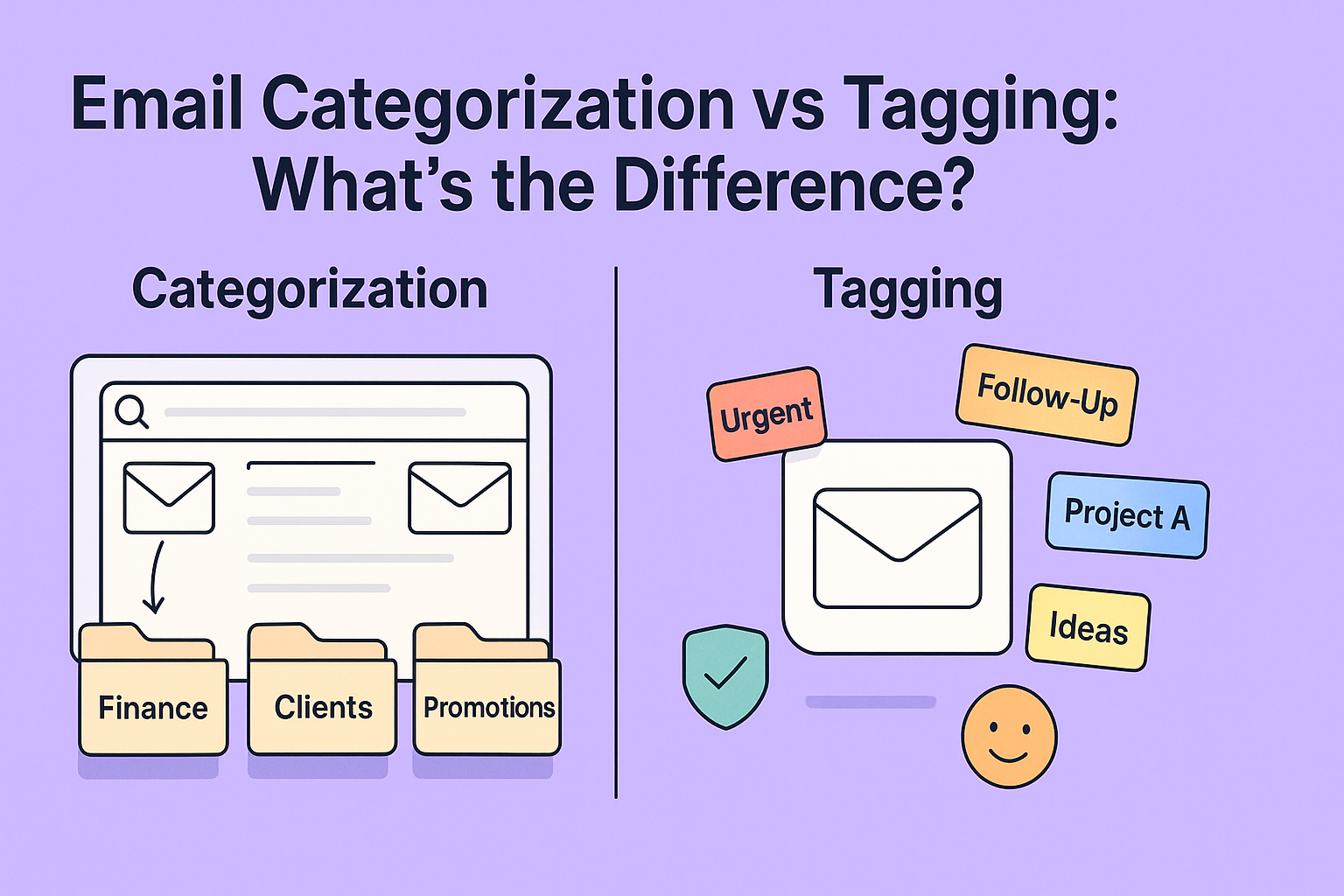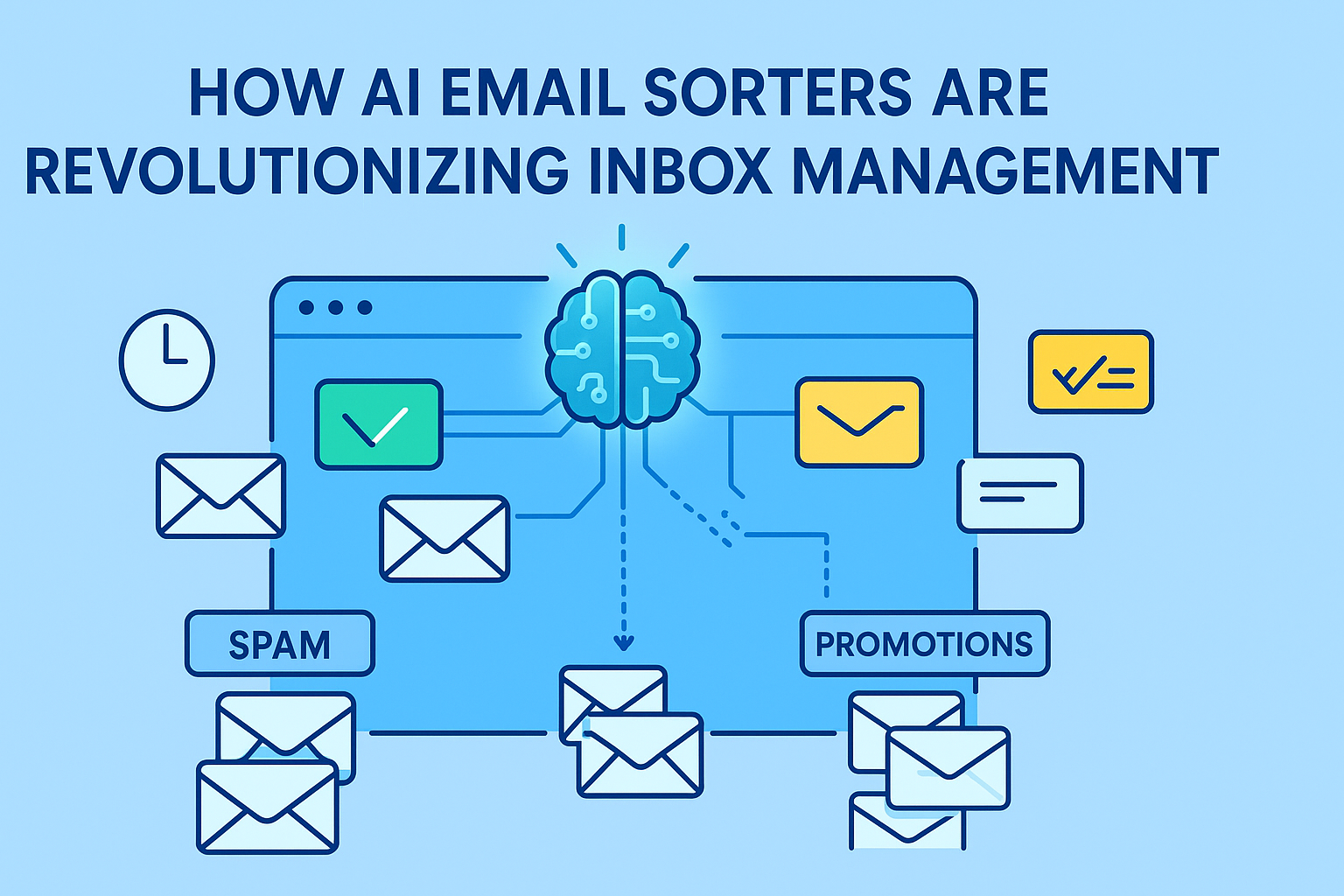Email sorting software saves your brain. Seriously. If your inbox is a mess, you already know the struggle: stuff you need gets buried, junk keeps piling up, and checking emails becomes something you dread. One missed message can mean a missed client, a late reply, or just more stress you didn’t ask for.
That’s why this kind of tool isn’t just a “nice to have.” It’s a simple way to stay on top of things without spending hours sorting through clutter.
This post breaks down how email sorting software can help clean up the chaos and why you’ll probably never want to go back once you try it.
Let’s dig in.
What an Email Sorter Is
An email sorter is a tool that automatically organizes incoming emails into specific categories or folders based on rules or filters. These rules are set by the user or by the software’s built-in system.
Email sorters use criteria such as sender address, keywords in the subject line, or content type. Some email sorters use artificial intelligence (AI) to learn from user actions and improve sorting over time.
Everything runs smoother when your messages are already organized. Instead of reacting all day, you can check in, reply, and move on without losing momentum.
Automatically Organizes Incoming Messages
Every day, you receive a mix of emails, some vital, others completely irrelevant. Without a proper system, your inbox becomes a digital landfill. Email sorting software brings order to the chaos by automatically organizing your emails into logical categories such as Work, Personal, Finance, Subscriptions, and Social.
This automated organization is driven by algorithms and filters that detect specific patterns in subject lines, sender addresses, keywords, and even the content of the email itself. For example, emails with invoice attachments can be sorted into a “Finance” folder, while those from your boss can be prioritized and placed in a “Priority” folder.
Some tools even allow you to set up custom rules, giving you full control over how your emails are categorized. This ensures that every email lands exactly where it needs to be without you lifting a finger.
This kind of seamless sorting isn’t just convenient, it’s essential for managing growing volumes of communication. Instead of spending precious time dragging and dropping emails, you can rely on the software to keep your inbox organized in real time.
Prioritizes Emails Based on Urgency and Importance
Not all emails are created equal. A message from your client requesting urgent changes is a lot more important than a marketing newsletter. Email sorting software can identify which emails deserve immediate attention and which can wait, thanks to intelligent prioritization features.
These systems analyze your interaction history, such as how often you open emails from a particular sender or respond to messages with certain keywords. Based on that data, they rank and highlight emails that are most likely to need a timely response.
This prioritization is visual too. Some tools start important messages, move them to the top of your inbox, or notify you separately. This means you’re always aware of what needs your attention first, and you’re less likely to miss critical emails hidden among the fluff.
Think of it as triage for your inbox so you can focus on what really matters, when it matters most.
Boosts Productivity
Email sorting software boosts productivity by organizing your inbox automatically. It highlights important messages and hides distractions. This saves time you’d spend searching or deleting emails, letting you focus on tasks that matter. With less clutter, you get more done in less time.
Reduces Time Spent on Manual Sorting
Manually organizing your inbox is a drag. Clicking, dragging, labeling all feel like busywork. On average, people spend over 20% of their workday managing email. That’s a lot of time that could be used for more important tasks.
Email sorting software handles this work for you. After setting a few rules, it sorts emails, files them, and marks the important ones. Instead of spending minutes or even hours each day sorting messages, you only see what really needs your attention.
That saved time adds up quickly. Over a week, it could be hours. Over a month, days. You can use that time to finish projects earlier, respond faster, or simply take a break.
It also cuts down on mental clutter. When you don’t have to switch back and forth between sorting emails and your main work, it’s easier to stay focused and get things done.
Helps You Focus on High-Value Tasks
Email sorting software saves more than just time. It helps protect your focus. When your inbox is cluttered, distractions pile up. You might start by answering a client, then suddenly find yourself reading a newsletter you forgot you signed up for. Before you know it, half an hour has passed.
Sorting tools keep distractions out of sight by showing only the emails that matter. You begin your day working on important messages instead of digging through junk.
Some tools even let you snooze or delay less urgent emails. This keeps your inbox centered on what needs your attention right now, not what can wait.
With fewer distractions, you can put your mental energy into tasks that matter, like planning, talking to clients, or creating content.
The payoff is better work, quicker results, and a day that feels more productive.
Enhances Organization and Efficiency
Email sorting software improves organization by automatically grouping emails into categories and folders. This keeps your inbox neat and makes it easy to find messages. With less clutter, you can work faster and stay on top of important tasks without wasting time.
Keeps Your Inbox Clean and Structured
Imagine opening your inbox and seeing only emails that matter. No unread newsletters. No spam. No irrelevant CCs. Just a tidy, organized list of messages that actually need your input. That’s the power of using email sorting software to maintain a structured inbox.
The software organizes your messages into categories and folders based on preset or intelligent filters. This might include folders like:
- Clients
- Team
- Finance
- Personal
- Newsletters
It’s not just about aesthetics, it’s about function. A clean inbox helps you think clearly and act faster. You don’t waste time scrolling, clicking, or guessing. Everything is where it should be, always.
This structure also prepares you for scale. As your business or responsibilities grow, your inbox can handle the extra load without becoming unmanageable. It’s like turning your inbox into a well-labeled file cabinet instead of a messy junk drawer.
Makes Searching and Retrieving Emails Faster
How many times have you had to dig through your inbox looking for a specific email? Maybe it was a contract, a payment receipt, or a key client update. Without proper organization, finding that one message is like searching for a needle in a haystack.
Email sorting software reduces that friction by helping you file emails in an organized, logical way. When you need something, it’s already in the right folder, often tagged and labeled for quick access.
Even better, some tools enhance the search function with smart filters. Instead of typing keywords and hoping for the best, you can narrow your search by sender, date, folder, or subject category.
This streamlined retrieval means you spend less time searching and more time doing. And in situations where speed matters like during client calls or project reviews that time saved is priceless.
Improves Response Times
Email sorting software speeds up your replies by highlighting important messages and filtering out distractions. With quick access to urgent emails, you can respond faster and keep communication flowing smoothly.
Ensures Important Emails Are Seen First
In business, timing matters. Missing important emails can lead to lost chances, missed deadlines, or damaged relationships. Email sorting software helps by making sure urgent messages stand out.
It can move high-priority emails to a special folder, mark them clearly, or send you a notification. This is helpful when you get lots of emails every day. Without a filter, important messages can get buried. With sorting software, you always see what needs your attention first.
This means you can respond quickly and keep things running smoothly, whether it’s a client request, team approval, or vendor confirmation.
Reduces the Risk of Missing Critical Messages
Missing key emails can cause serious problems like losing a job offer or missing a project update. Email sorting software lowers this risk by learning what matters to you.
It uses rules and smart tracking to spot urgent emails and remind you if something important isn’t opened soon. Some tools send alerts or offer read receipts to make sure you don’t miss anything critical.
It’s like having extra help watching your inbox all the time, so nothing important slips by unnoticed.
Reduces Email-Related Stress
Email sorting software lowers stress by keeping your inbox organized and clutter-free. It helps you focus on what matters and prevents important emails from getting lost. With fewer distractions and a tidy inbox, you feel more in control and less overwhelmed.
Eliminates Inbox Overload
Inbox overload is more than just an inconvenience, it’s a serious productivity killer and a major source of stress. Constantly seeing a high unread email count can trigger anxiety and create a sense of being perpetually behind. This feeling of inbox chaos isn’t just mentally exhausting; it can lead to missed opportunities and burnout.
Email sorting software provides an antidote to this overwhelm. By automatically sorting emails into relevant folders and filtering out the noise, it reduces visual and mental clutter. You no longer have to dread opening your inbox, because what you see is curated, clean, and manageable.
Many tools also include features like “bulk clean-up” or “one-click unsubscribe,” which help you quickly eliminate irrelevant or repetitive messages. Some even provide analytics showing how your inbox is improving over time, giving you a sense of progress and control.
Inbox zero isn’t just a dream it becomes a reachable goal. And with less digital clutter in your life, you’re free to focus on what really matters.
Creates a Sense of Digital Calm and Control
There’s something uniquely satisfying about a well-organized inbox. It creates a sense of order that spills over into the rest of your workflow. When your emails are sorted, prioritized, and easy to navigate, it sets the tone for a more productive email sorting and peaceful day.
Email sorting software helps foster that feeling of calm. By managing your messages intelligently and quietly in the background, it removes the stress of email management from your daily routine. You no longer worry about forgetting a follow-up, missing a deadline, or digging through cluttered folders.
This digital peace of mind is especially valuable for professionals juggling multiple responsibilities or anyone who values mental clarity. With fewer distractions and a more streamlined system, you’ll find yourself working more efficiently, and feeling better while doing it.
Conclusion
Email sorting software is no longer a luxury; it’s a necessity in today’s fast-paced, communication-heavy world. From freelancers and entrepreneurs to large-scale teams and corporations, everyone benefits from tools that bring order to inbox chaos.
By streamlining communication, boosting productivity, improving organization, and reducing stress, email sorting software transforms your inbox from a daily burden into a finely tuned productivity engine. Whether you’re looking to save time, respond faster, or simply feel more in control of your digital life, there’s a sorting tool out there that can meet your needs.
Take the leap, invest in a good ai email sorting, and experience the peace of mind that comes with knowing your inbox is under control.
FAQs
1. Can email sorting software integrate with my current email provider?
Yes, most sorting tools are compatible with major email platforms like Gmail, Outlook, Yahoo, and Apple Mail. Always check the specific integrations before choosing a tool.
2. Is email sorting software safe to use with sensitive information?
Reputable email sorters use secure protocols and do not access or store the content of your emails. Look for software with strong privacy policies and encryption features.
3. Does using an email sorter require technical skills?
No, most tools are designed for everyday users and offer simple interfaces, drag-and-drop setup, and tutorials to help you get started quickly.
4. How much does email sorting software typically cost?
Many tools offer free plans with basic features. Premium versions can range from $5 to $30/month, depending on the features and scale of use.
5. Can I use email sorting software on my phone?
Absolutely. Most leading email sorters have mobile apps or responsive web interfaces that work seamlessly across devices.