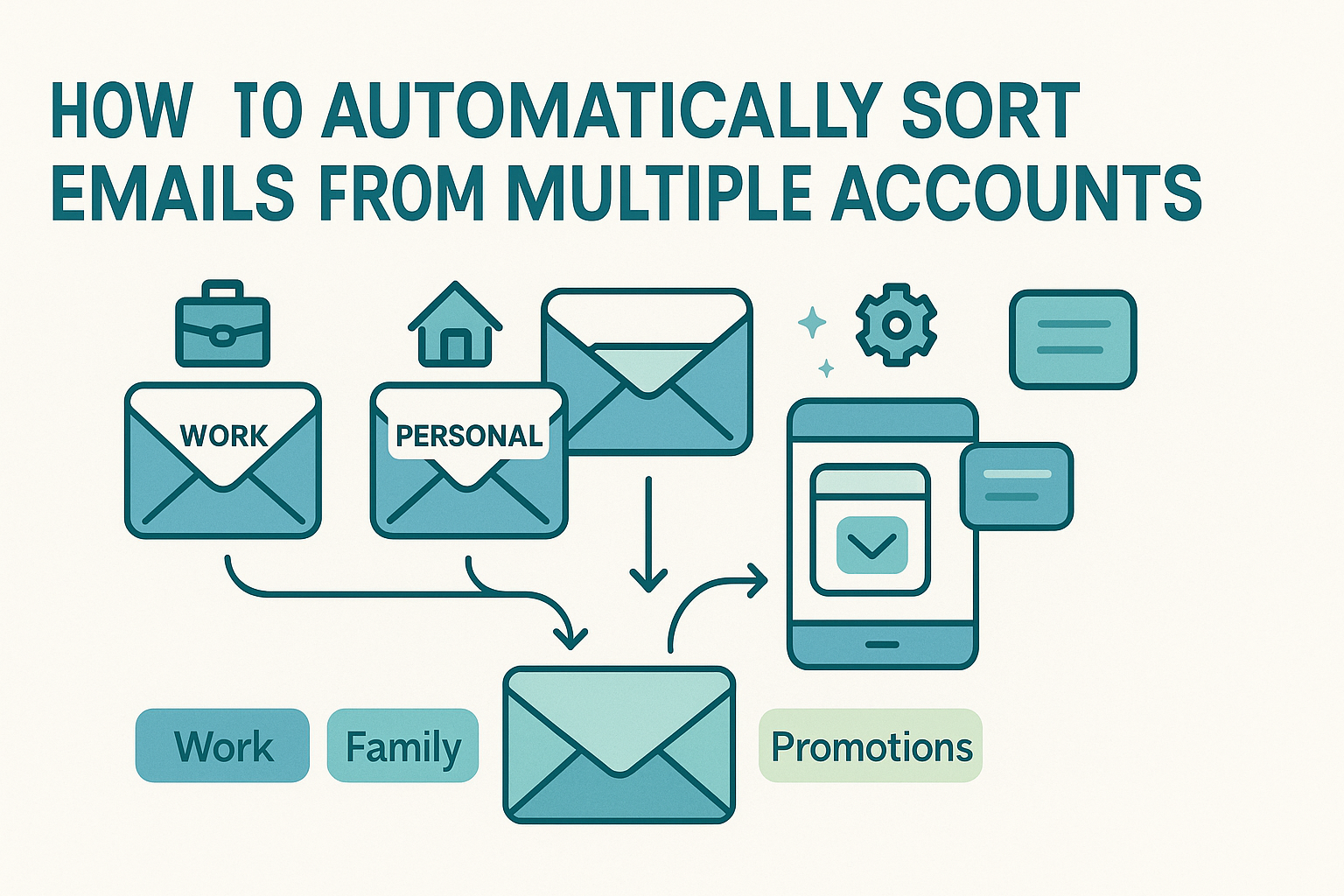Email remains a cornerstone of business communication, facilitating collaboration, client interactions, and task management. However, the average employee receives around 121 emails daily, which can lead to inbox overload and reduced productivity. Effective email sorting is essential to manage this volume, ensuring important messages are prioritized and clutter is minimized. By tracking key email sorting metrics, businesses can optimize their email management systems, save time, and enhance decision-making. This blog explores seven critical email sorting metrics—sorting accuracy, time saved, false positive rate, user satisfaction, automation coverage, folder utilization, and tagging consistency—and explains how they contribute to business efficiency and growth.
Why Email Sorting Metrics Matter for Business Productivity
Email sorting metrics provide a window into how effectively your email system supports your team’s workflow. Poor email management can lead to missed opportunities, delayed responses, and frustrated employees. For instance, research indicates that professionals spend 2-4 hours daily on email, with up to 25% of that time wasted on non-essential messages. By monitoring metrics like sorting accuracy and automation coverage, businesses can reduce this wasted time, streamline communication, and allow employees to focus on high-value tasks. These metrics also support better decision-making by ensuring critical information is readily accessible and reduce email overload, which can improve employee morale and customer satisfaction.
The Seven Key Email Sorting Metrics
Below, we dive into each of the seven key email sorting metrics, explaining their significance, how they’re measured, and their impact on business productivity. Each metric is accompanied by real-world examples to illustrate its practical application.
1. Sorting Accuracy
Definition: Sorting accuracy measures the percentage of emails correctly categorized into their intended folders or labels, such as “Client Inquiries,” “Promotions,” or “Spam.”
Importance: High sorting accuracy ensures that important emails are easily accessible, reducing the risk of overlooking critical messages. For example, Reply.io’s AI-powered sorting algorithm achieves over 90% accuracy in categorizing emails based on content and context (Reply.io).
Example: A sales team using an AI-based sorting tool noticed that 95% of client emails were correctly placed in the “High Priority” folder, allowing them to respond faster and close deals more efficiently.
Impact: Accurate sorting minimizes manual effort, saves time, and ensures that urgent emails are not buried in the inbox.
2. Time Saved
Definition: Time saved quantifies the reduction in time employees spend managing their inboxes due to effective sorting systems.
Importance: According to Mailxmaster.com, employees spend 2-4 hours daily on email, with 25% of that time (30-60 minutes) potentially wasted on non-important emails (Mailxmaster.com). Efficient sorting can reclaim this time for more strategic tasks.
Example: A mid-sized marketing agency implemented an AI-based email sorter, reducing inbox management time from 3 hours to 1.5 hours per day, boosting productivity by 50%.
Impact: Saving time on email management allows employees to focus on core responsibilities, enhancing overall business efficiency.
3. False Positive Rate
Definition: The false positive rate measures the percentage of important emails incorrectly sorted into non-urgent or irrelevant folders, such as marking a client email as a newsletter.
Importance: A high false positive rate can lead to missed opportunities or delayed responses, which can harm business relationships. While specific rates for general email sorting are not widely documented, spam filtering systems like Altospam report false positive rates as low as 0.1% (Altospam).
Example: A retail company found that 15% of customer inquiries were misclassified as spam. By refining their sorting algorithms, they reduced this rate to under 1%, improving customer response times and satisfaction.
Impact: Minimizing false positives ensures critical communications are prioritized, reducing the risk of operational or reputational damage.
4. User Satisfaction
Definition: User satisfaction reflects how employees perceive the usability and effectiveness of email sorting tools.
Importance: High user satisfaction indicates that tools are intuitive and meet employee needs, leading to better adoption and productivity. Platforms like G2 show that email management tools like Instantly (4.8/5, 3,703 reviews) and MailerLite (4.6/5, 1,047 reviews) receive strong user approval for their ease of use and reliability (G2).
Example: A tech startup reported high employee satisfaction with SaneBox, citing its ability to automatically filter unimportant emails, which reduced inbox stress and improved focus.
Impact: Satisfied users are more likely to leverage sorting tools effectively, enhancing overall email management efficiency.
5. Automation Coverage
Definition: Automation coverage is the percentage of emails automatically sorted without manual intervention.
Importance: High automation coverage reduces the need for employees to manually organize emails, freeing up time for other tasks. Tools like SaneBox and EmailTray claim to automate a significant portion of email sorting, though exact percentages vary by system.
Example: A consulting firm using Clean Email found that 80% of their incoming emails were automatically sorted into relevant folders, significantly reducing manual effort.
Impact: Greater automation coverage streamlines workflows, allowing teams to scale email management without increasing workload.
6. Folder Utilization
Definition: Folder utilization measures how effectively folders or labels are used to organize emails, balancing the number of folders with ease of access.
Importance: An optimal folder structure prevents inbox clutter without overwhelming users with too many categories. For example, a sales team might use folders like “Client Inquiries,” “Follow-ups,” and “Marketing Updates” to stay organized.
Example: A customer support team implemented a folder structure with five key categories, reducing the time spent searching for emails by 20%.
Impact: Effective folder utilization enhances email organization, making it easier to locate and act on important messages.
7. Tagging Consistency
Definition: Tagging consistency measures how uniformly similar emails are tagged, facilitating search and retrieval.
Importance: Consistent tagging ensures that emails related to specific projects, clients, or topics are easily found. AI-based systems can learn from user behavior to apply tags consistently.
Example: A project management team used consistent tags like “Project X” and “Client Y” across emails, reducing search time by 15% and improving collaboration.
Impact: Consistent tagging enhances knowledge management and team efficiency by making information readily accessible.
Real-Life Case Studies
- Marketing Agency Success: A mid-sized marketing agency struggled with email overload, with employees spending 3 hours daily managing inboxes. After adopting an AI-based sorting tool, 80% of emails were automatically categorized, cutting inbox management time to 1.5 hours per day. This 50% reduction in time allowed the team to focus on client campaigns, leading to a 20% increase in client satisfaction.
- Retail Company Improvement: A retail company discovered that 15% of customer emails were incorrectly sorted as spam, causing delayed responses. By optimizing their sorting algorithms, they reduced the false positive rate to under 1%, improving response times and increasing sales by 10%.
- Tech Startup Efficiency: A tech startup implemented SaneBox, which automatically filtered unimportant emails into a separate folder. Employees reported high satisfaction, and the company saw a 25% reduction in time spent on email, allowing developers to focus on product innovation.
How These Metrics Improve Efficiency, Decision-Making, and Reduce Email Overload
- Efficiency: Automated sorting and high accuracy reduce manual effort, allowing employees to focus on high-value tasks. For example, automation coverage of 80% or more can save hours weekly.
- Decision-Making: Accurate sorting and consistent tagging ensure critical information is readily available, enabling faster and more informed decisions.
- Reduced Email Overload: By filtering out non-essential emails and organizing inboxes effectively, these metrics reduce stress and prevent important messages from being overlooked.
Tools for Measuring Email Sorting Metrics
Several tools can help businesses track and improve their email sorting metrics:
- EmailAnalytics: Offers insights into email traffic, response times, and categorization, helping businesses monitor sorting accuracy and folder utilization (EmailAnalytics).
- SaneBox: Automates email sorting and filters unimportant messages, improving automation coverage and time saved (SaneBox).
- Clean Email: Provides tools to declutter inboxes and automate sorting, enhancing folder utilization and user satisfaction (Clean Email).
- Reply.io: Uses AI to achieve high sorting accuracy and supports detailed performance reports (Reply.io).
These tools provide actionable data to optimize email management, ensuring businesses can track and improve their sorting metrics effectively.
Conclusion
Tracking the seven key email sorting metrics—sorting accuracy, time saved, false positive rate, user satisfaction, automation coverage, folder utilization, and tagging consistency—is essential for businesses aiming to enhance productivity and streamline communication. These metrics help reduce email overload, improve decision-making, and allow employees to focus on strategic tasks. By leveraging tools like EmailAnalytics, SaneBox, Clean Email, and Reply.io, businesses can monitor these metrics and make data-driven improvements to their email management systems. Start tracking these metrics today to transform your email workflow into a strategic asset for business growth.