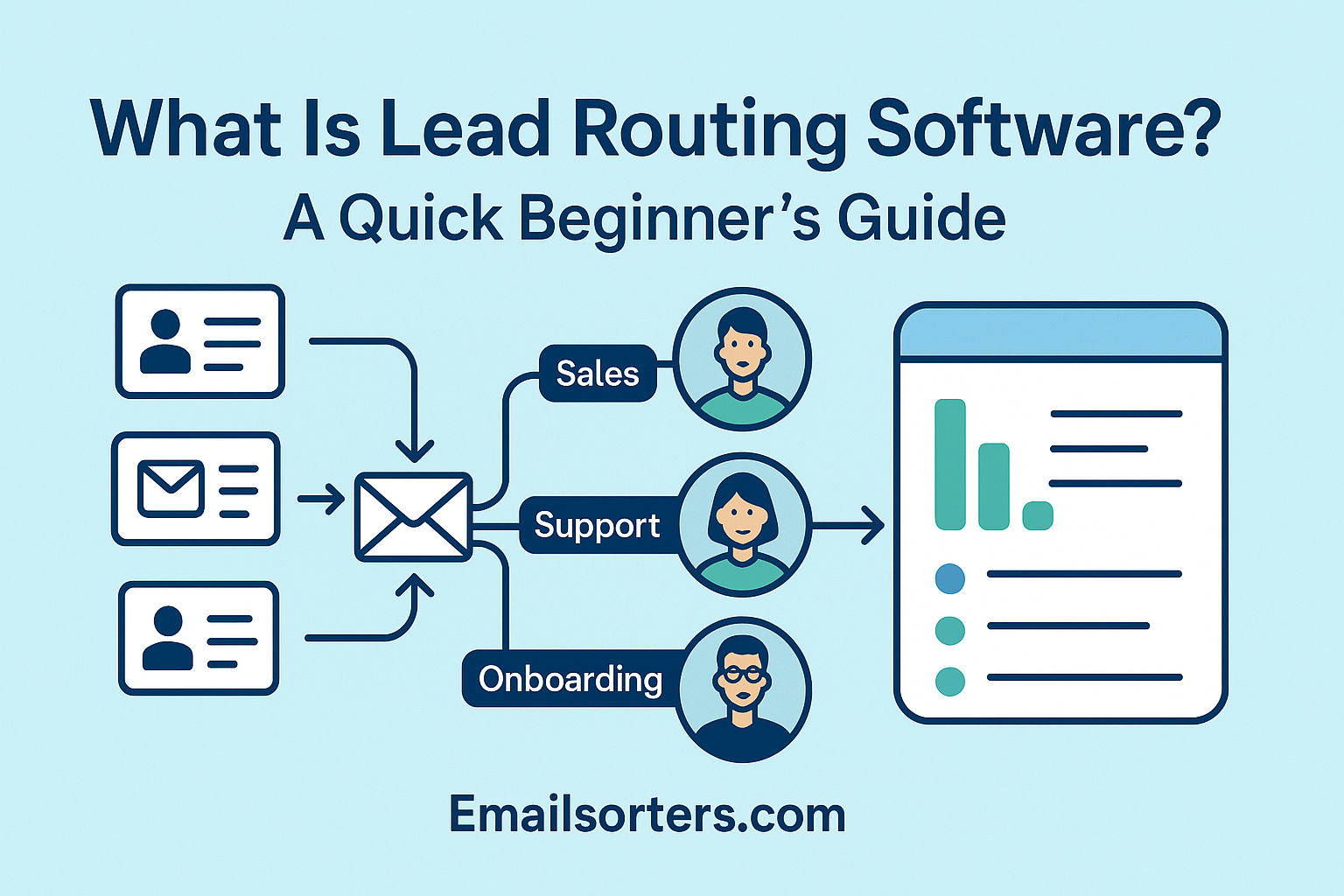Email sorters with Salesforce can be a game-changer for teams drowning in disorganized inboxes. While Salesforce is one of the most powerful CRM platforms available, its native email handling isn’t always built for speed or clarity. Between client conversations, marketing messages, internal updates, and automated form responses, your inbox can get out of control fast.
That’s where email sorters step in. These tools automatically categorize, tag, and route incoming emails using rules that match your workflow. When integrated directly with Salesforce, a secure and well-configured email sorter can streamline communication, keep your CRM organized, and help your team respond faster, without the manual sorting or missed messages.
Of course, successful integration isn’t just plug-and-play. Using an email sorter with Salesforce requires the right setup to ensure data accuracy, compliance, and alignment with your business goals.
In this article, we’ll explore how to connect email sorters with Salesforce, how they work behind the scenes, who benefits most, and what to consider before implementation, so your team can stay focused, efficient, and in control.
Why Email Sorting Matters in a Salesforce Environment
Email sorting matters in a Salesforce environment because it helps teams manage high volumes of client and sales emails efficiently. Organized emails make it easier to track customer interactions, assign tasks, and respond quickly. Sorting also ensures important messages don’t get lost in clutter, improving communication and helping sales teams stay productive and focused.
Managing High Email Volumes in CRM Workflows
Sales teams, support reps, and account managers live in email. And when every message has the potential to become a lead, case, or opportunity, the stakes are high. Miss one, and you might lose a client. Let the inbox flood, and team productivity takes a nosedive.
Sorting emails manually just doesn’t scale. That’s especially true in Salesforce environments, where emails need to be logged, categorized, and linked to the right contact, account, or opportunity. Without a structured sorting system, it’s easy for communication to end up misfiled or lost altogether.
This is why so many teams are now using email sorters to automate that front-end work. By applying consistent rules, like tagging all emails from a certain domain as “Support Tickets” or routing messages with “invoice” in the subject to the finance team, organizations can reduce inbox noise and ensure critical messages are dealt with quickly.
Turning Communication into Actionable Data
Salesforce thrives on structured data. Every note, call, and message is more valuable when it’s attached to the right object. But most emails arrive as unstructured, free-form content. The right sorter can turn that content into CRM-ready data—by tagging, sorting, and categorizing messages before they’re ever seen by a human.
A Salesforce email sorter can help:
- Attach emails to existing contacts or leads automatically
- Tag incoming messages with priority levels or case numbers
- Forward messages to the right department based on subject or sender
- Filter out noise so teams see only relevant messages
This transforms email from a disorganized communication tool into a structured input stream that feeds your CRM intelligently.
How Salesforce Handles Email by Default
Salesforce by default captures emails sent and received through its platform, linking them automatically to relevant contacts, leads, or cases. It uses features like Email-to-Case and Email Tracking to keep communications organized. However, basic sorting relies on manual rules or folders set up by users, so advanced sorting usually needs additional tools or customization.
Email Logging, Integration, and Limitations
Salesforce does include native email handling features. You can log emails from Gmail or Outlook using Salesforce Inbox, use Einstein Activity Capture for automatic tracking, or rely on manual BCC to capture emails on records. However, these tools have limits:
- Manual logging is time-consuming and prone to errors.
- Automated tools may not capture every email—especially if it’s not from a known contact.
- There’s little built-in control over sorting, categorization, or routing of incoming messages.
This is where third-party sorters come in. They extend Salesforce’s native functionality by allowing you to apply custom logic to incoming mail, even before it reaches Salesforce.
These tools sit between your email client and the CRM, scanning for keywords, sender addresses, file types, and even AI-driven patterns to decide what should happen to each message.
Where Salesforce Email Sorters Add Value
The added value of an email sorter in a Salesforce environment is in the control it gives back to users and admins. Instead of reactive inbox cleanup, you get proactive organization. Here’s how:
- Improved automation: Emails from web forms, job applicants, or partner portals can be tagged and assigned automatically.
- Better collaboration: Teams can share folders or rules to manage client correspondence without duplicating work.
- Reduced manual work: Salespeople spend less time logging activity and more time on outreach.
The result? A cleaner inbox, a more organized CRM, and less cognitive load for everyone involved.
Setting Up a Salesforce Email Sorter
To set up a Salesforce email sorter, start by creating email filters or rules within Salesforce to automatically categorize incoming messages. Use tools like Email-to-Case to route customer emails to the right teams. You can also integrate third-party apps from the Salesforce AppExchange for advanced sorting and automation. Finally, test your setup to ensure emails are correctly sorted and assigned.
Requirements and Tools That Work With Salesforce
To connect an email sorter to Salesforce, you typically need a tool that either:
- Offers direct Salesforce integration (via native app or managed package), or
- Connects via API, allowing more custom automation flows.
Most enterprise-grade sorters support OAuth for secure authentication, and many can map sorting rules to Salesforce objects like Leads, Cases, or Opportunities.
Before you choose a tool, consider:
- Whether you’re using Salesforce Classic or Lightning
- The email platform (e.g., Gmail, Outlook, Zimbra) your team works with
- What data privacy or industry compliance rules you must follow
Some tools also offer mobile apps or browser extensions to apply rules on the go—ideal for remote or hybrid teams working across multiple devices.
Mapping Sorting Rules to CRM Fields and Objects
One of the most powerful features of using a Salesforce email sorter is the ability to directly associate emails with CRM data. For example, you can:
- Route customer service emails with “refund” in the subject to a Case object
- Attach supplier emails to Accounts based on domain matches
- Tag incoming leads with campaign names based on specific keywords
Most sorters let you create conditional logic for these actions, and many integrate with Salesforce Flow or Process Builder to allow deeper automation. This means fewer data entry mistakes and more consistency in how customer communication is handled.
Automation Benefits for Different Business Types
Automation benefits different business types by saving time and reducing errors in managing emails. For small businesses, it helps keep communication organized without extra staff. Medium-sized companies can improve customer response times and team collaboration. Large enterprises benefit from handling high email volumes efficiently, ensuring no important messages get missed while boosting overall productivity.
Email Sorters for Small Businesses in Salesforce
Small businesses often rely on lean teams to handle customer communication, lead generation, and support, all at once. Salesforce helps centralize data, but without sorting tools, inboxes can still become overwhelming. That’s where email sorters for small businesses come in.
For startups or boutique firms using Salesforce, email sorters offer a low-cost, high-impact way to keep things organized without hiring extra staff. Rules can be built once and reused across departments, allowing the same level of email management that larger companies enjoy.
Small businesses benefit most from sorters that offer:
- Pre-set templates for common tasks
- Easy integration with existing email platforms
- Flexible tagging or routing without coding
This is especially valuable for growing companies that need scalable tools as they expand their client base or CRM complexity.
Use Cases Across Departments: Sales, Support, and Legal
While sales teams are often the first to benefit from email automation, support and legal teams can gain just as much.
Support reps can use sorters to triage tickets by keyword or urgency level, routing them to the right agent or queue. Legal departments can tag contract-related emails automatically and archive them to the appropriate record.
And for firms in regulated industries, proper documentation and organization are essential. For example, legal professionals using Salesforce can streamline their case correspondence by combining CRM workflows with email sorters for lawyers, helping them manage sensitive client communication efficiently and securely.
Industry-Specific Applications and Customizations
Salesforce is flexible enough to serve a wide range of industries, but email workflows differ dramatically between sectors. In legal, healthcare, and financial services, communication isn’t just transactional—it’s often regulated, timestamped, and documented for compliance. That’s why many firms adopt tailored email sorting rules to meet specific operational and legal needs.
For example, in legal practices, email often serves as the official trail of correspondence. Law firms integrating Salesforce need their messages categorized not only by client but also by case number, matter type, and sensitivity. The ability to auto-sort by sender, content type, or client ID can prevent critical errors, such as misplacing confidential documents or overlooking urgent notices. Tools specifically designed for this use, such as email sorters for lawyers, help ensure every message is filed correctly and securely, making the sorting process as rigorous as the legal protocols it supports.
Custom email sorting also enables marketing teams to separate campaign feedback from general inquiries, while finance departments can automate the routing of invoices or payment confirmations. In each case, sorting enhances not just convenience but accountability, helping teams maintain clean records that are instantly accessible and properly attributed to the right objects in Salesforce.
Data Privacy and Compliance Considerations
Privacy is a core concern in any digital workflow, but the stakes are even higher when integrating third-party tools into a CRM system like Salesforce. Email data, which may include personal information, financial records, or legally protected communications, must be handled in accordance with applicable data protection laws. This is particularly critical for companies operating within or with customers from the European Union, where GDPR sets stringent requirements.
A responsible Salesforce email sorter must comply with these regulations not only in theory but also in practice. That means offering clear data usage policies, secure data storage, and transparent handling of personal information. For EU-focused businesses, it’s imperative to use tools that align with GDPR-compliant email sorting standards. This ensures that any sorting actions performed—whether tagging, moving, or archiving, adhere to the legal principle of data minimization and user consent.
Additionally, administrators must ensure that internal access controls are tightly configured. Only authorized personnel should be able to view or edit email rules, especially when those rules affect sensitive correspondence. Proper logging, audit trails, and user-level permissions are essential safeguards in regulated environments.
Choosing the Right Integration Method
When selecting a Salesforce email sorter, the method of integration plays a pivotal role in both performance and compliance. Some tools offer native Salesforce apps available through the AppExchange, providing a plug-and-play experience with preconfigured settings, user dashboards, and field mapping. These tend to be ideal for organizations that want fast implementation without deep technical customization.
Others prefer API-based integrations, which allow for custom rule-building, deeper control, and broader compatibility with third-party systems. While more flexible, this approach often requires IT involvement and careful documentation to ensure that the email sorting logic aligns with Salesforce’s data structure and automation processes.
Regardless of the method, teams should ask key questions before deployment. Does the tool support your specific Salesforce edition? Can it integrate with your chosen email platform without third-party middleware? What happens if the sorter fails to tag or log an email—will it generate an alert or fallback procedure? These operational details can make or break the effectiveness of your sorting workflow.
Troubleshooting and Maintenance Best Practices
Even the most sophisticated sorting setup needs ongoing attention to stay functional and aligned with changing business needs. In Salesforce, common sorting issues include emails not syncing to the correct object, duplicate log entries, and missing tags due to outdated rules. These issues are often caused by minor shifts in workflows or CRM configuration that haven’t been reflected in the sorting logic.
Regular audits of sorting rules are essential, especially after significant CRM updates or organizational changes. If a sales process changes or new lead types are introduced, filters must be revised accordingly to ensure that emails are still reaching the right destination. A useful practice is to schedule quarterly reviews of all email sorting rules, with input from CRM admins and department heads who understand the evolving needs of their teams.
Moreover, error handling should be built into the system. For instance, if an email can’t be matched to an object, the sorter should flag it for manual review rather than dropping it. This ensures that no customer communication slips through the cracks, even in edge cases.
Final Thoughts
Email sorters offer a vital enhancement to Salesforce’s communication capabilities, transforming the platform from a passive repository into a responsive, organized system. They allow businesses to handle high email volumes with precision, reduce the manual labor of categorization, and ensure that every message reaches its intended CRM destination in real time.
Whether you’re a small business looking for cost-effective automation or a regulated enterprise seeking full compliance and transparency, the integration of a Salesforce email sorter can unlock new levels of efficiency. From simplifying daily workflows to supporting strategic growth, the benefits of email sorting are clear, as long as the setup is thoughtful, compliant, and tailored to your operational reality.
To dive deeper into how industries tailor these solutions, explore examples such as email sorters for small businesses or industry-specific applications like email sorters for lawyers. And for organizations managing sensitive data or operating within the EU, don’t overlook the importance of GDPR-compliant email sorting, it’s not just best practice, it’s the law.
FAQs
Can I use email sorters with custom Salesforce objects?
Yes, most advanced email sorters allow you to map sorting logic to any object, including custom ones. You’ll need to configure the rules manually or through an admin interface.
Do email sorters slow down CRM performance?
Not usually. Server-side sorters operate in parallel with Salesforce and email clients, so they rarely impact page load or CRM response time.
How secure is a third-party email sorter in Salesforce?
Security varies by provider. Choose sorters that offer end-to-end encryption, GDPR compliance, and documented data handling practices to protect user data.
What’s the best way to test email rules before going live?
Start in a sandbox or with a test inbox. Apply rules to non-critical messages, monitor results, and adjust before rolling out to production environments.
Are there free tools that integrate sorting with Salesforce?
Some basic tools offer limited free tiers or open-source options, though enterprise features often require paid plans. Always evaluate based on security, support, and integration depth.