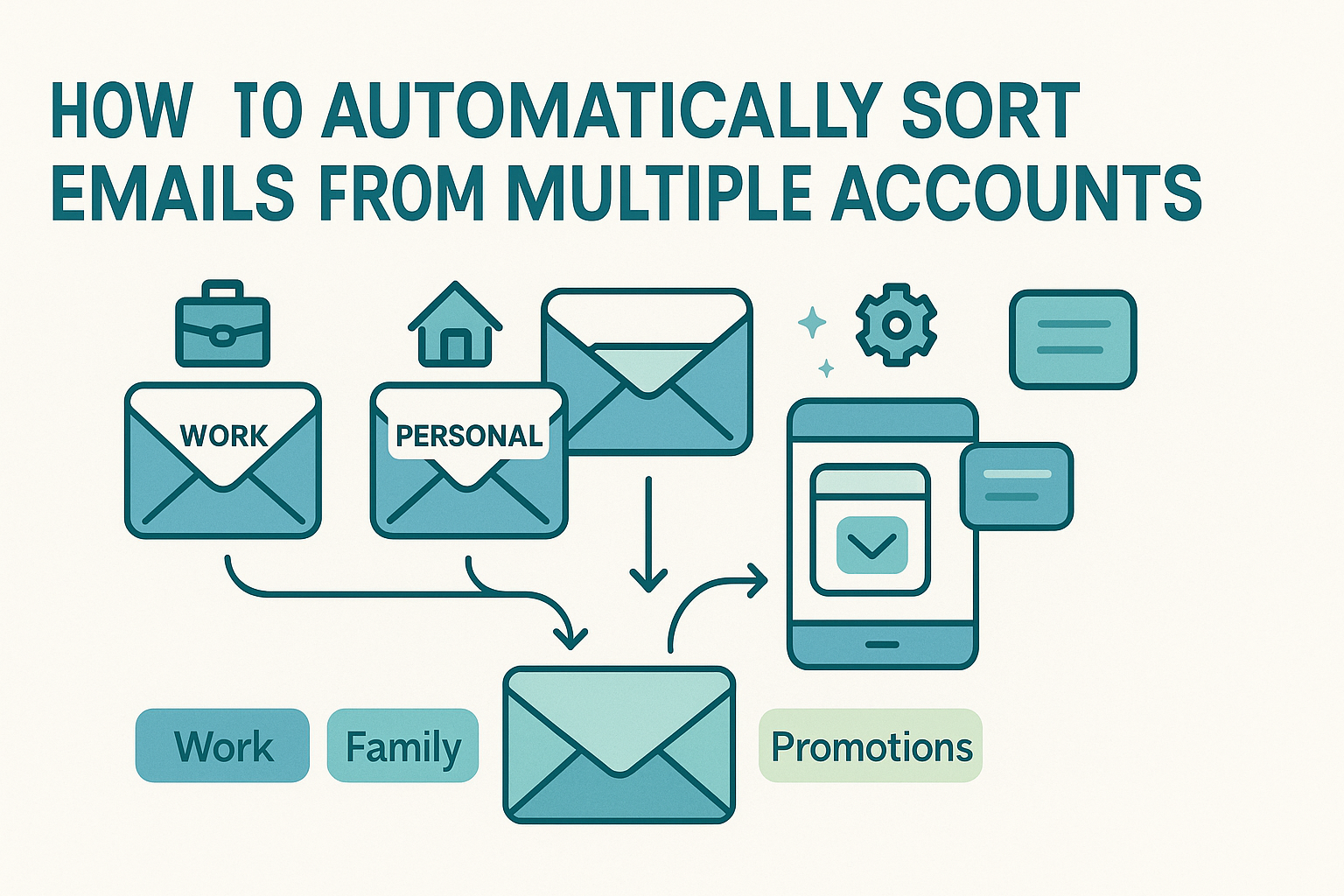Project managers juggle a lot. Emails flood inboxes daily—team updates, task notifications, vendor messages, and priority alerts. One missed email can delay a project or cause confusion. Sorting through this chaos manually wastes time and energy. AI-powered email sorters are game-changers. They organize inboxes, highlight what matters, and keep projects on track. This blog post explores the best email sorting tools for project managers, comparing their features, pros, cons, and ideal use cases.
Why Project Managers Need Smart Email Sorting
Emails can overwhelm even the best project managers. A cluttered inbox makes it hard to spot critical messages. Smart email sorting tools solve this by prioritizing high-value threads. They separate team updates, client emails, and vendor communications. This reduces manual filtering and keeps you focused on leading your team. With AI, you can quickly find task-related emails and avoid distractions, ensuring smoother project workflows.
What to Look for in an Email Sorter
Choosing the right email sorter means focusing on features that fit project management needs. Here’s what to consider:
- NLP-Driven Classification: Tools should use natural language processing (NLP) to understand email content and prioritize based on context.
- Labeling and Tagging: Look for options to tag emails by project, priority, or sender for easy organization.
- Integration with Tools: Seamless connections with Slack, Trello, or Jira streamline workflows.
- Security and Team Sharing: Ensure tools support secure data handling and team collaboration features.
These features help project managers stay organized and efficient, no matter the team size or project complexity.
Top Email Sorting Tools for Project Managers
Here are five AI-powered email sorting tools tailored for project managers. Each offers unique features to keep your inbox under control.
1. Gmail Priority Inbox + Filters
Gmail’s Priority Inbox uses AI to detect important emails. It sorts messages into categories like Primary, Social, Promotions, and Updates. Custom filters let you tag emails by project or sender. For example, you can route all emails from a specific client to a “Client X” label. Gmail integrates with Google Workspace tools like Google Tasks and Calendar, making it ideal for teams already using these platforms.
- Features:
- AI-driven priority sorting
- Custom filters and labels
- Integration with Google Workspace
- Smart categories for quick organization
- Pros:
- Free with Gmail accounts
- Easy to set up and use
- Great for Google-centric teams
- Cons:
- Limited advanced AI compared to dedicated tools
- Can misfile important emails occasionally
- Ideal Use Case: Small to medium teams using Google Workspace for project management.
- Pricing: Free with Gmail; Google Workspace plans start at $6/user/month for additional features.
2. Microsoft Outlook with Rules + Viva Insights
Outlook’s Rules feature lets you create custom sorting logic, like moving emails from a vendor to a specific folder. Viva Insights, part of Microsoft 365, uses AI to prioritize emails and provide productivity reports. It integrates seamlessly with Microsoft Teams and Planner, helping project managers align email tasks with team workflows. This is a strong choice for Microsoft-heavy organizations.
- Features:
- Custom rules for email sorting
- AI-powered prioritization with Viva Insights
- Integration with Microsoft 365 tools
- Focused Inbox for high-priority emails
- Pros:
- Robust integration with Microsoft ecosystem
- Detailed productivity analytics
- Flexible rule-based sorting
- Cons:
- Steeper learning curve for complex rules
- Viva Insights requires Microsoft 365 subscription
- Ideal Use Case: Large teams using Microsoft Teams and Planner for project collaboration.
- Pricing: Included with Microsoft 365 plans, starting at $6/user/month.
3. SaneBox
SaneBox uses AI to learn your email habits. It moves low-priority emails to a “SaneLater” folder and blocks spam in “SaneBlackHole.” You can train it by moving emails to custom folders, and it adapts over time. SaneBox works with any email client, including Gmail and Outlook, making it versatile for solo project managers or small teams. It also offers features like snoozing and follow-up reminders.
- Features:
- AI learns from your behavior
- SaneLater and SaneBlackHole folders
- Snooze and reminder tools
- Works with most email platforms
- Pros:
- Simple setup, no platform switch needed
- Adapts to your workflow
- Great for solo or small teams
- Cons:
- No advanced team collaboration features
- Limited email drafting capabilities
- Ideal Use Case: Solo project managers or small teams needing simple, effective sorting.
- Pricing: Starts at $7/month; free 14-day trial available.
4. Front App
Front is a shared inbox tool designed for team collaboration. Its AI sorts emails by priority and allows tagging for projects or tasks. Team members can add internal notes or assign emails to specific people, making it perfect for managing client or vendor communications. Front integrates with tools like Slack, Jira, and Asana, aligning email with broader project workflows.
- Features:
- Shared inbox for team collaboration
- AI-driven sorting and tagging
- Internal notes and task assignment
- Integrations with Slack, Jira, and more
- Pros:
- Excellent for team communication
- Streamlines client and vendor emails
- Robust integrations
- Cons:
- More expensive than other tools
- Overkill for solo users
- Ideal Use Case: Medium to large teams managing client or vendor-heavy projects.
- Pricing: Starts at $10/user/month; free trial available.
5. Clean Email
Clean Email focuses on decluttering inboxes. Its AI groups emails by sender, category, or age, making it easy to archive or delete in bulk. You can set rules to auto-sort incoming emails into Smart Folders, like “Project Updates” or “Vendor Invoices.” While it lacks advanced team features, it’s great for project managers who need to clean up existing clutter and maintain a tidy inbox.
- Features:
- AI groups emails by sender or category
- Smart Folders for automatic sorting
- Bulk cleanup tools
- Works with IMAP email accounts
- Pros:
- Excellent for inbox cleanup
- User-friendly interface
- Affordable pricing
- Cons:
- Limited collaboration features
- Focuses more on cleanup than real-time sorting
- Ideal Use Case: Project managers with cluttered inboxes needing a fresh start.
- Pricing: Starts at $7/month; free trial available.
For advanced project teams or tech-savvy managers who want a tailored solution, consider building a custom email sorter.
Team Productivity Tip: Communicate Smarter
Email sorters are just one piece of the project management puzzle. To maximize efficiency, combine them with tools like Slack, Notion, or Jira. These platforms streamline task assignments and team updates, reducing email overload. For best practices on aligning your team’s communication, explore Atlassian’s Guide to Project Communication. It offers actionable tips for keeping everyone on the same page, from status updates to stakeholder meetings.
Benefits of Using AI-Powered Email Sorters
AI email sorters transform how project managers work. They reduce inbox overwhelm by prioritizing critical messages. This cuts down response times and ensures nothing slips through the cracks. Team clarity improves as emails are tagged by project or priority, making task ownership clear. Most importantly, these tools free up time for strategic planning instead of manual sorting. Studies show professionals spend 28% of their day on emails, AI sorters can slash that time significantly.
When You Need a Custom Solution
Some projects have unique needs. Complex workflows or high-security requirements may call for a custom email sorter. Using Python, or APIs, you can build a tool tailored to your team’s exact needs. For example, a custom sorter could prioritize emails based on specific project keywords or integrate with proprietary systems. To get started, check out Train an AI Email Sorter from Scratch. This guide walks you through the process, from data collection to model training.
Conclusion
Email chaos doesn’t have to derail your projects. Tools like Gmail Priority Inbox, Outlook with Viva Insights, SaneBox, Front, and Clean Email offer powerful ways to stay organized. Each has unique strengths, from Gmail’s free filters to Front’s team-focused features. Pick one that fits your team’s size, workflow, and budget. Most offer free trials, so test a tool today to see how it streamlines your inbox. Start small, experiment, and reclaim your time to focus on what matters—delivering successful projects.