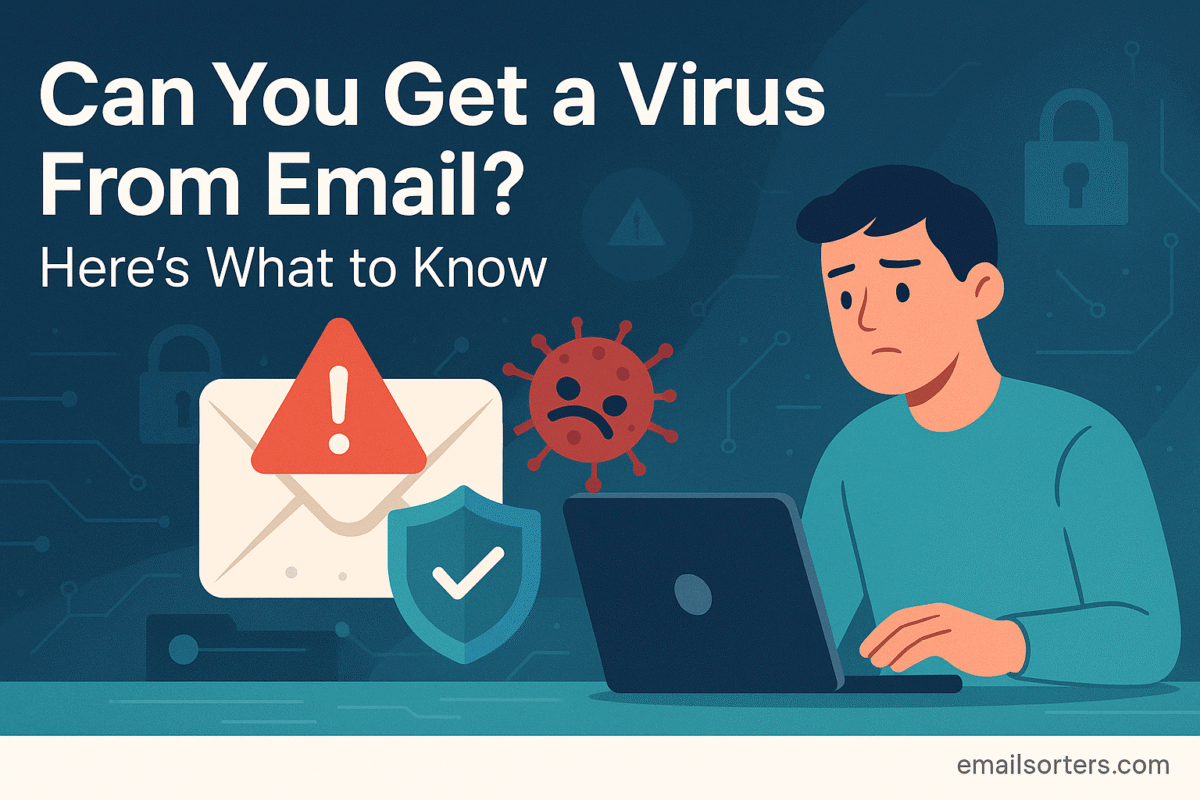Email security refers to the practices, tools, and policies used to protect email accounts, content, and communications from unauthorized access, data breaches, phishing, malware, and other cyber threats. But behind each message, there could be a serious threat waiting to strike. Malicious links. Fake senders. Requests for sensitive data. These aren’t sci-fi stories or rare incidents. They are real, daily threats that target inboxes worldwide.
Email has grown into the top entry point for attacks. Phishing scams trick users into revealing personal data. Spoofed addresses trick victims into transferring money. Data theft, ransomware, and identity fraud often start with a single email click. That’s why securing your email is no longer optional, it’s a basic need.
Understanding email protection doesn’t require a background in IT. Anyone who uses email can take clear, practical steps to block intrusions. This guide breaks down the core ideas, risks, and tools that protect your inbox in 2025. By the end, you’ll know how to secure your emails and why it matters more than ever.
Understanding the Growing Risks of Email Communication
Everyday Email Use and Unseen Threats
Email is used for nearly everything: job applications, bills, school notices, and social media. Each message carries private information names, addresses, passwords, account access, or even financial data. While email is incredibly convenient, it’s also one of the most exposed communication methods.
Cybercriminals know this. They craft believable fake messages that look like bank alerts, company updates, or delivery confirmations. All it takes is one click on a fake link or one attachment download to open a gateway to malware or theft. Most users don’t realize it until it’s too late.
And while spam filters help, they’re not perfect. Attackers now use methods that bypass filters by mimicking known senders or using slight variations in domain names. Even well-informed users can fall for these tricks.
The rise of cloud-based email services like Gmail and Outlook also means that inboxes are constantly online. Without secure logins, these accounts can be accessed from anywhere. If attackers guess or steal your password, they get full access to your contacts, files, and history. That’s why strong protection is more urgent than ever.
How Email Became a Prime Target for Cybercrime
Email is attractive to attackers for several reasons. First, it’s widely used almost every adult and many children have at least one account. Second, it connects users to sensitive tools: banks, work files, tax info, and more. Third, most people let their guard down because they see email as personal and private.
Over time, criminals realized they didn’t need to break into secure networks to steal information. Instead, they could just ask for it through fake emails. This method, known as phishing, now accounts for a major share of breaches. According to Forbes, phishing attacks rose by over 50% from 2022 to 2024, and the trend is climbing.
Even businesses with trained IT teams are vulnerable. Hackers send fake invoices to accounting departments. They impersonate CEOs to demand urgent wire transfers. Once a hacker gains entry through email, they often pivot to infect larger systems, steal documents, or take control of entire networks.
For individual users, the dangers include identity theft, account hijacking, and even blackmail. With email now linked to almost every part of online life, its security has become a foundation for protecting personal and business data.
What Is Email Security?
Email security refers to the tools, settings, and habits that protect messages from being read, altered, or stolen. It covers both the technical side like encryption and the human side like avoiding suspicious links. Good email security keeps unwanted parties from reading private conversations or using email accounts to launch attacks.
At its core, email protection focuses on four things: keeping the message content private, making sure messages come from who they claim to, keeping bad messages out, and stopping people from abusing your account.
Unlike website security, which often focuses on firewalls and software, inbox protection is more personal. Every user has a role to play. Your password strength, device safety, and even how you react to unexpected messages all affect your inbox’s safety.
Why It’s Crucial in 2025
In 2025, email is more than just messages. It’s a central hub linked to cloud storage, work apps, and user identities. One email account often serves as the gateway to dozens of services. If it gets compromised, attackers can reset passwords, steal money, or impersonate you.
As threats evolve, attackers use smarter methods. Fake emails now look more real than ever. They copy company logos, use convincing grammar, and send from domains that look almost identical to trusted sources. This makes it harder to tell real from fake.
Also, artificial intelligence is now helping both defenders and attackers. While filters get better at blocking known threats, attackers use AI to write fake messages that bypass those filters. That’s why email security in 2025 relies not just on technology but also on awareness and layered defenses.
Secure Communication Practices That Safeguard Your Inbox
How TLS Works to Protect Emails in Transit
Transport Layer Security (TLS) is a method that protects emails while they’re being sent from one server to another. Think of it as a secure tunnel for your message. It keeps outsiders from reading or changing your message during its journey.
When both the sender and receiver use TLS, the email content is scrambled during transfer. Only the intended servers can read it. This stops hackers who try to intercept messages as they move across the internet.
However, TLS only works if both sides support it. Some older systems or free services might not use secure connections. That’s why it’s smart to use providers that support forced TLS and alert you when a message isn’t protected.
TLS is different from end-to-end encryption because it doesn’t protect messages once they reach inboxes. Still, it’s a vital part of any secure email setup.
The Role of S/MIME in Email Confidentiality and Integrity
S/MIME (Secure/Multipurpose Internet Mail Extensions) adds stronger protection by encrypting the message and attaching a digital signature. This method ensures that only the person you sent the message to can read it, and they can verify that it was really sent by you.
Unlike TLS, which protects messages in transit, S/MIME also safeguards content when it’s stored in your inbox. It uses certificates to confirm the identity of the sender. If the certificate doesn’t match, the email client will warn the user.
The Importance of Encryption in Email Protection
Types of Email Encryption and Their Use Cases
Email encryption hides the content of a message from anyone except the sender and the intended recipient. This is especially useful when emails include financial documents, contracts, or any form of personal data. There are two main forms of email encryption: transport-level encryption and end-to-end encryption.
Transport-level encryption, like TLS, protects messages as they travel between servers. This works well for routine emails where the main goal is to prevent someone from reading the message in transit. It’s widely used by major providers like Gmail and Microsoft Outlook, making it a solid base for inbox security.
End-to-end encryption, on the other hand, locks the message from the moment it leaves your device until it arrives at the recipient’s inbox. No one in between not even the email provider can read the message. This method is common in secure platforms like ProtonMail. It’s the best option for users who need complete privacy, such as journalists or legal professionals.
Common Encryption Mistakes to Avoid
While encryption helps protect messages, it’s only effective when used correctly. One common mistake is assuming that all email services encrypt by default. Some providers might support TLS, but not force it meaning messages could still be sent unprotected if the recipient’s service doesn’t support it.
Another mistake is skipping certificate verification in S/MIME. If a certificate is outdated or doesn’t match the sender, that’s a red flag. Ignoring these signs could allow attackers to send forged emails that appear legitimate.
Users should also avoid using outdated tools. Some older encryption standards are no longer secure. It’s essential to update your email client and use modern algorithms like AES-256. Not storing private encryption keys properly is another risk if someone accesses your private key, they can decrypt your emails.
Authentication Layers: SPF, DKIM, and DMARC
What These Protocols Are and How They Work Together
SPF, DKIM, and DMARC are three technologies that verify email authenticity. They help confirm whether an email is actually from the domain it claims to be from, blocking fake messages before they reach users.
SPF (Sender Policy Framework) checks if the sending server is allowed to send emails on behalf of a domain. If it’s not listed in the domain’s records, the message may be marked as suspicious.
DKIM (DomainKeys Identified Mail) attaches a digital signature to each message. This signature proves that the message hasn’t been changed in transit and that it came from a trusted source.
DMARC (Domain-based Message Authentication, Reporting & Conformance) works on top of SPF and DKIM. It tells receiving servers what to do if a message fails these checks like marking it as spam or rejecting it entirely. It also provides reports to domain owners about any attempts to impersonate them.
Together, these three protocols create a system where fake emails are far more likely to be caught and blocked. For more on implementation, see Setup, Purpose, and Benefits of DKIM/DMARC.
Real-World Benefits of Implementing Authentication
When a business or personal domain uses SPF, DKIM, and DMARC, email delivery becomes safer and more trustworthy. Email providers like Gmail or Yahoo will often show a “verified sender” badge, making it easier for recipients to trust the message.
More importantly, these protocols reduce the chances of your domain being used in spoofing attacks. Attackers often try to impersonate legitimate domains to trick users. Without proper email authentication, it’s difficult to stop that kind of abuse.
Implementing these protocols doesn’t require deep technical knowledge anymore. Many hosting platforms offer automated tools to set them up. Once in place, they run quietly in the background but provide major protection benefits.
For both companies and personal brands, using SPF, DKIM, and DMARC isn’t just a smart move it’s essential inbox security.
Blocking Phishing Attacks Before They Start
Recognizing the Tactics Behind a Phishing Email
Phishing is one of the oldest yet most effective methods of cyberattack. It works by tricking users into clicking a link, opening an attachment, or entering their login information into a fake site. The key to stopping phishing is knowing what it looks like.
Phishing emails often create a sense of urgency claiming your account is locked, a payment failed, or a shipment is delayed. The goal is to make you act quickly, without thinking. They usually include links that lead to websites designed to steal your data.
Some phishing messages come with malware hidden in file attachments. Opening the file activates a script that infects your computer. Others may appear to come from someone you know a coworker, a supervisor, or even a friend asking for sensitive details or a quick favor involving money.
To stay safe, never click on links unless you’re sure of the sender’s identity. Even then, double-check the URL. If you’re unsure, contact the sender through a different channel. More details can be found at What Is a Phishing Email? Definition and Protection Tips.
Preventive Measures That Actually Work
Email providers now offer basic filters for phishing, but they’re not enough. Extra layers help reduce your exposure to fake messages.
Using email services with strong anti-phishing tools is a start. Look for platforms that scan messages for known patterns, dangerous links, or suspicious attachments. You can also enable advanced settings like safe browsing or link previews.
For workplaces, setting up custom policies that block messages from external sources without valid authentication can cut down risk. For example, messages that fail SPF or DKIM checks can be routed to spam or blocked entirely.
On the personal side, the most reliable protection is caution. If an email feels off even if it comes from a familiar name treat it as suspicious until verified.
Phishing relies on human reaction. Slowing down, asking questions, and using secure communication tools can make all the difference.
Detecting and Preventing Email Spoofing
How Spoofing Happens and Why It’s Effective
Email spoofing means faking the “from” address on a message so it looks like it came from someone else. It’s a trick used in scams, phishing, and impersonation attempts. Spoofed emails might look like they come from your bank, a coworker, or even your own domain.
Unlike hacking, spoofing doesn’t require breaking into an account. It’s more like forging a return address on a letter. Because the email system wasn’t built to verify sender identity, spoofing can be easy especially if the sender’s domain hasn’t enabled SPF, DKIM, and DMARC.
Spoofed emails often include links to fake login pages, requests for wire transfers, or fake invoices. Because they appear to come from trusted sources, victims are more likely to respond. Learn more at Email Spoofing: Definition, Dangers, and Fixes.
Best Practices to Stop Impersonation
The most direct way to prevent spoofing is by setting up SPF, DKIM, and DMARC records. These allow recipient servers to verify that a message really came from your domain. Without them, your domain could be used to send fake messages without your knowledge.
Individuals can also protect themselves by checking email headers. While this might sound technical, many email platforms offer tools to display the original sender. A mismatch between the displayed sender and the actual address is a red flag.
Using a secure email service that flags or warns about spoofed messages helps too. Some providers show banners or alerts when messages fail verification checks.
It’s also important to train teams, especially in companies. People should be wary of last-minute requests for wire transfers or gift card purchases even if they appear to come from a boss. Quick phone verification can stop a scam before it causes real damage.
Why Two-Step Authentication Still Matters
How It Adds an Extra Layer of Inbox Security
Two-step authentication, also known as two-factor authentication, adds a second checkpoint when logging into your email account. Instead of just a password, users also enter a code sent to their phone or generated by an app. This simple step blocks most unauthorized access even if someone has your password.
Many breaches happen because passwords are reused or easy to guess. Attackers use tools that test thousands of combinations or breach one site and use the same login on others. With two-step auth in place, a stolen password alone isn’t enough.
This method protects not just the email account, but also all other services connected to that email. If someone gets into your inbox, they can reset passwords, read sensitive data, and impersonate you. But if two-step auth is enabled, login attempts from unknown devices are stopped until the code is entered.
If you’re unsure how it works or how to enable it, check out How Two-Step Authentication Works and Why It Matters.
Myths About Two-Factor Methods Debunked
Many people skip two-factor authentication because they think it’s too slow, unnecessary, or easy to bypass. But these ideas are usually based on misunderstandings.
One common myth is that two-step methods are just as vulnerable as passwords. While no system is perfect, two-step auth drastically reduces risk. Even if a hacker knows your password, they won’t get the second code unless they’ve also compromised your phone or app an extra hurdle that stops most attacks.
Another concern is convenience. While it’s true that entering a code takes a few extra seconds, most services offer “remember this device” features. You only need to confirm new logins not every single time.
Data Protection and Retention Policies
Why Email Archiving Shouldn’t Be Ignored
Email archiving means storing messages securely for long-term access and review. It’s more than just saving old emails in your inbox. Archiving ensures that emails are kept in a way that’s protected from tampering, easy to search, and backed up in case of loss.
For businesses, archiving is often required for legal reasons. Regulations like GDPR and HIPAA mandate secure storage of communication involving client data. But even for personal users, archiving helps maintain a record of important information receipts, contracts, or medical updates.
An email archive differs from a backup. Backups are temporary and used for recovery. Archives are searchable records meant to stay unchanged. Using proper archiving tools means you can track who sent what, when, and why without relying on memory or risking deleted data.
Some email services include archiving by default. Others require third-party tools. Either way, knowing that your messages are securely stored can make it easier to recover from accidents or prove facts when needed.
Legal and Compliance Impacts on Email Use
Ignoring email security and archiving can lead to major problems especially for businesses. Many industries have rules about how data must be stored, who can access it, and how long it must be kept. Failing to follow those rules can result in fines, lawsuits, or loss of client trust.
Even outside of legal requirements, having clear retention policies helps reduce risk. For example, automatically deleting messages after a certain period can limit the damage if an account is hacked. It also keeps inboxes manageable and helps systems run smoothly.
Personal users should also think about retention. Keeping sensitive messages forever isn’t always wise. But deleting everything too soon can cause problems if you need to reference a message later. Striking the right balance is part of staying in control of your communication.
Human Behavior: The Weakest Link in Inbox Security
How User Awareness Can Prevent Breaches
Technology can block many threats, but human behavior remains the biggest risk. Most successful attacks involve someone clicking a bad link, opening a risky attachment, or trusting a fake sender. Teaching people what to look for reduces this risk.
Good email habits include checking sender addresses carefully, avoiding urgent requests for private data, and hovering over links before clicking them. These are simple actions, but they can prevent major problems.
Security also means being careful with where you log in. Public Wi-Fi, shared devices, or untrusted apps can expose login details. Using secure networks, private devices, and updated software reduces exposure.
Education is key. Whether you’re part of a business or just protecting your personal inbox, understanding how scams work and how to spot them gives you the power to stop them before they cause damage.
Training Staff and Individuals for Safer Habits
Companies should train employees to handle emails safely. Even one mistake like clicking a fake invoice can compromise an entire network. Regular sessions with real-life examples help users understand threats and how to avoid them.
Training should cover phishing recognition, spoofing detection, use of secure links, and avoiding downloads from unknown sources. Some companies even run fake phishing campaigns to test their teams. The results help guide future lessons.
Individuals can also stay informed. Free resources online offer courses, videos, and quizzes about safe email use. Keeping up with trends like new scam tactics or phishing formats helps users stay one step ahead.
The goal isn’t to make people paranoid. It’s to build awareness and habits that make scams easier to spot and ignore. Human defense starts with knowledge.
Mobile Email Use and Its Security Pitfalls
Risks Unique to Smartphones and Tablets
Mobile devices are now the main way people check email. This convenience also introduces new risks. Smaller screens make it harder to spot suspicious details. Fast scrolling means users often click before thinking. And mobile email apps may show fewer message details, hiding potential red flags.
Another issue is app access. Many apps ask for permission to view email data. If those apps are compromised, your email may be exposed too. Worse, some users store passwords in insecure apps or notes, putting their accounts at risk if the phone is lost or stolen.
Public Wi-Fi is another mobile danger. When users check email on unsecured networks, attackers can intercept login data. While TLS helps, it’s not foolproof especially if the device itself is already infected with malware.
Using trusted apps, secure connections, and app-level locks can help protect mobile email use. Avoiding links and attachments while on the move is also a smart habit.
Steps to Secure Mobile Email Access
Start with device protection. Use strong passwords, face recognition, or fingerprint scans. Enable device encryption if available. This way, even if someone steals your phone, they can’t access your inbox without your credentials.
Next, review the apps connected to your email account. Remove any that you no longer use. Install updates regularly to patch any security flaws. Also, turn on remote wipe features so you can erase your data if the device is lost.
Avoid checking email on unfamiliar networks. Use your mobile data plan or a trusted VPN. If your email app allows it, enable two-step authentication and set alerts for new login attempts.
Mobile security isn’t about doing everything at once. It’s about taking small steps that add up to stronger protection.
Email Security for Businesses vs. Individuals
Where Responsibilities Overlap and Diverge
Email security impacts everyone, but the way businesses and individuals manage it is not the same. Both groups face threats from phishing, spoofing, and data theft. However, businesses often handle large volumes of email, store more sensitive information, and are responsible for protecting customer data.
Individuals typically rely on pre-configured protections from their email providers. Businesses, on the other hand, need to set up custom policies and layers of defense. This includes setting up company-wide authentication protocols, encryption rules, and training sessions to reduce risky behavior.
Still, there’s overlap. Both should use strong passwords, enable two-step authentication, and remain alert to suspicious messages. For individuals, this might mean choosing a privacy-focused email service. For businesses, it could mean working with IT vendors to manage email gateways and employee access.
Small businesses in particular face unique challenges. They may not have dedicated security teams but still handle sensitive information. Using managed services, cloud-based security tools, and educating their staff can bridge this gap.
Tools That Make a Difference for Each Group
For individuals, email protection can be improved using spam filters, secure email services, and password managers. Basic antivirus software also helps spot email-based malware. Some services even offer temporary email addresses to avoid spam.
Businesses benefit from advanced tools like secure email gateways, email monitoring platforms, and incident response systems. These help detect patterns of attack, quarantine dangerous messages, and investigate threats before they spread.
Whether you’re securing one inbox or a hundred, the right mix of tools and habits provides stronger defense than relying on any one method alone.
The Future of Email Protection Technologies
Trends in AI-Driven Email Filters
Artificial intelligence is changing how email security works. Instead of relying only on rules like blocking known bad links AI learns from real messages. It looks at writing style, subject matter, and user behavior to spot unusual patterns.
This helps catch phishing attacks that traditional filters miss. For example, if a message sounds nothing like the usual tone of your boss, an AI-powered filter might flag it. Or if someone sends an invoice from an address that’s never been used before, it can be sent to quarantine for review.
As AI continues to improve, it can also reduce false positives letting through real messages that older systems might block. This balance between blocking danger and letting real mail through is essential for keeping users happy and safe.
What to Expect in the Next Five Years
In the near future, email security will become more automatic and personalized. Systems will adapt to each user’s habits and adjust protections accordingly. For example, a system may require stronger authentication for emails involving money or legal documents.
More services will likely include built-in end-to-end encryption as default. Secure-by-default will become a common standard, not just an option. Also, with the growth of mobile usage, expect stronger mobile-first protections built into email clients.
Practical Steps You Can Take Today
Free and Paid Tools to Secure Your Email
You don’t need a big budget to improve email protection. Start with what your current provider offers. Many email services include basic spam filtering, two-step authentication, and security alerts. Turning these on is a must.
You can also add free tools like password managers to keep login info safe and unique. Secure browsers or browser extensions help spot phishing attempts before you click. Antivirus software adds another layer by scanning files and links in real time.
If you’re ready to invest a bit more, consider switching to secure email providers that offer end-to-end encryption, message expiration, and tracking prevention. Businesses should look into professional-grade email gateways and archiving platforms to protect sensitive communication.
Setting Up a Secure Email Environment at Home or Work
Security starts with setup. Use strong, unique passwords. Enable two-step authentication. Choose email services with good reputations and clear privacy policies. Regularly update devices and apps to close security holes.
At work, enforce clear email policies. Limit who can send mass emails or access admin tools. Set automatic deletion rules for outdated messages that don’t need to be kept. And always educate your team because one mistake can lead to a breach.
Whether you’re managing one account or hundreds, consistency is key. Make safe practices part of your routine, not just something you check once in a while.
Final Thoughts on Protecting Email in 2025
Email remains one of the most used tools for personal and professional communication. But as its use grows, so do the threats. From phishing scams to impersonation attempts, attackers use email as a way into your digital life.
Securing email means more than relying on spam filters. It involves choosing secure services, enabling the right settings, being cautious with what you click, and learning how to spot fake messages. Whether you’re a business owner or just someone who checks Gmail daily, these steps protect your information and your identity.
Cyber threats aren’t going away but you can reduce their power. Stay informed, stay alert, and stay in control of your inbox.
FAQs
1. What’s the difference between spam and phishing?
Spam is unwanted but usually harmless advertising. Phishing is a deliberate attempt to trick users into giving away personal information or installing malware. While spam is annoying, phishing can be dangerous.
2. Do free email services provide strong security?
Some do. Gmail and Outlook offer good basic protection. However, paid services often include stronger encryption and privacy tools. Always check what protections are included before trusting your account with sensitive data.
3. Can encrypted emails be hacked?
It’s rare if done correctly. End-to-end encryption protects content even from email providers. However, poor key management or using outdated standards can weaken this protection.
4. How do I know if my email was spoofed?
Check for unusual login alerts or bounce-back messages from unknown recipients. You can also use DMARC reports or email header checks to see if your domain is being abused.
5. Should I change email providers for better security?
If your current provider lacks key features like encryption, authentication support, or alert systems, it might be worth switching. Choose services that prioritize user safety and transparency.