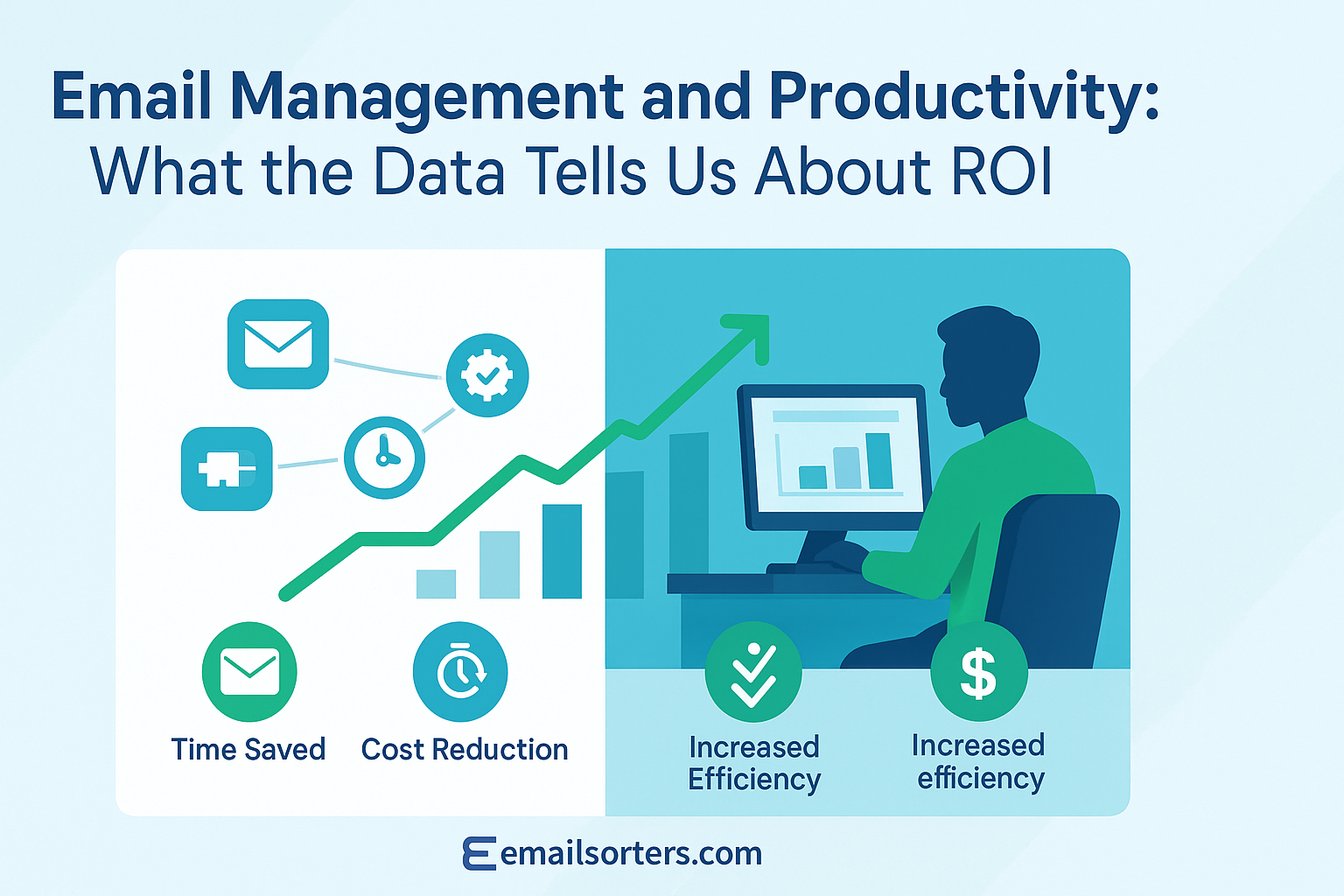Imagine starting your workday with a mountain of emails staring back at you. Each one demands attention, pulling you away from critical tasks and drowning you in digital communication. This is the reality for many professionals. A 2019 Adobe survey found that American workers spend an average of 352 minutes per day on email—over 5 hours! This includes 209 minutes on work email and 143 minutes on personal email. With such a significant portion of the workday consumed by email, productivity often suffers.
The rise of email management tools and strategies offers hope. These solutions promise to reclaim lost hours, turning email into a streamlined part of your workflow. In this post, we’ll explore how email management impacts productivity and return on investment (ROI), backed by data and real-world examples. We’ll cover the pitfalls of email overload, proven strategies to combat them, and tools that make a difference. According to the report, “Email Management and Productivity: What the Data Tells Us About ROI,” the financial impact of unmanaged inboxes is real and preventable. Let’s dive in.
The Email Problem in Numbers
The email problem is measurable and significant. A 2019 CNBC article, citing Adobe’s research, revealed workers spend 209 minutes on work email and 143 minutes on personal email daily, totaling 352 minutes—over 5 hours. That’s a substantial chunk of the workday. A McKinsey study further found that the average worker spends 28% of their workweek on email, equating to more than 11 hours weekly.
This time sink comes with hidden costs:
- Email Overload: The sheer volume of emails overwhelms employees, making it hard to stay organized.
- Poor Prioritization: Important emails get buried under less critical ones, delaying responses.
- Task-Switching Costs: Constantly shifting between emails and other tasks reduces focus. Research from the University of California, Irvine, shows it takes 23 minutes to regain focus after an interruption.
These issues lead to cognitive overload, stress, and reduced productivity. For businesses, this translates to lost opportunities and higher operational costs. Effective email management is essential to mitigate these challenges and maintain a healthy, productive workplace.
What the Data Says About ROI from Email Tools
Email management tools deliver measurable ROI. Case studies highlight their impact:
- Nitsch Engineering: Saved $10,000 in storage space costs by implementing an email management tool.
- Cole Engineering Group Ltd.: Their investment paid off within months due to time savings and efficiency gains.
- Sands Consultants: Avoided tens of thousands of pounds in potential insurance claims through better email tracking.
- Austin-Smith:Lord: Saved 4 hours per person weekly with an advanced email search feature.
These examples show tangible benefits, from cost savings to risk mitigation. A McKinsey study suggests that effective email management can boost employee productivity by 20–30%. This is partly because tools reduce task-switching, which, as noted, costs 23 minutes per interruption.
Tools also offer:
- Time Savings: Automation handles repetitive tasks, freeing up hours.
- Reduced Stress: Organized inboxes lower cognitive load.
- Faster Communication: Prioritization features ensure critical emails are addressed promptly.
- Cost Savings: Reduced delays and errors prevent financial losses.
AI-driven tools, like those in Gmail or Spark, enhance these benefits by learning user behavior to prioritize emails. The data underscores that investing in email management tools yields significant productivity and financial returns.
| Company | ROI/Financial Impact |
| Nitsch Engineering | Saved $10,000 in storage space costs |
| Cole Engineering Group Ltd. | Paid for itself within months via time savings |
| Sands Consultants | Saved tens of thousands in insurance claims |
| Austin-Smith:Lord | Saved 4 hours per person weekly |
Common Email Management Approaches
Several strategies can transform email from a burden to an asset:
- Email Scheduling: Tools like Boomerang let users schedule emails to send later, reducing inbox clutter and controlling communication flow. This helps recipients manage their time better.
- Inbox Zero Method: This approach involves processing every email immediately—replying, delegating, archiving, or deleting—to keep the inbox empty. It reduces mental clutter and promotes focus.
- Smart Filtering and Tagging: Filters automatically sort emails into folders or labels based on sender, subject, or content. Gmail’s labels and Outlook’s folders make this easy, ensuring important messages stand out.
- Automation with Rules and AI: Email clients like Outlook offer rules to automate actions, such as moving emails or flagging them. AI tools, like those in Spark, learn user habits to prioritize emails, saving time.
- Team-Shared Inboxes: Tools like Hiver or Front allow teams to manage a single inbox collaboratively, ensuring no email is missed and responses are consistent.
These methods streamline workflows, reduce stress, and enhance efficiency, directly contributing to productivity gains.
Case Study Examples or Industry Snapshots
Real-world examples illustrate the power of email management:
- Nitsch Engineering: By adopting an email management tool, they saved $10,000 in storage costs. The tool also improved email organization, making critical information easier to find.
- Cole Engineering Group Ltd.: Their tool paid for itself quickly by automating routine tasks, allowing employees to focus on high-value work.
- Sands Consultants: Better email tracking prevented costly miscommunications, saving tens of thousands in potential insurance claims.
- Austin-Smith:Lord: An advanced search feature saved 4 hours per employee weekly, freeing up time for core tasks.
These cases show diverse benefits across industries. A McKinsey study reinforces this, noting that companies with effective email management see 20–30% productivity improvements. By reducing time spent on non-value-added tasks, businesses can focus on growth-oriented activities, enhancing overall ROI.
| Case Study | Before | After |
| Nitsch Engineering | High storage costs, disorganized emails | $10,000 saved, improved organization |
| Cole Engineering | Time-consuming manual email tasks | Quick ROI, increased efficiency |
| Sands Consultants | Risk of costly miscommunications | Avoided significant insurance claims |
| Austin-Smith:Lord | Time lost searching emails | 4 hours saved per person weekly |
Tool-Based Improvements
Several tools stand out for email management:
- Gmail: Offers labels, filters, and a priority inbox for organization. Free for personal use, with business plans via Google Workspace.
- Help Scout: Ideal for customer support, with shared inboxes and ticketing. Pricing starts at $20/user/month.
- Hiver: Integrates with Gmail for team collaboration. Plans start at $15/user/month.
- Front: Centralizes team email with assignment features. Pricing begins at $19/user/month.
- Superhuman: Fast email experience for power users. Starts at $30/user/month.
- SaneBox: Filters low-priority emails. Plans start at $7/month.
- Spark: AI-driven summaries and notifications. Free with premium plans from $4.99/month.
- Outlook: Focused inbox and clutter features. Included in Microsoft 365, starting at $6/user/month.
Choose tools based on needs—personal, team, or customer-focused—and integration capabilities. Most offer free trials to test suitability.
Challenges and Considerations
Implementing email management tools comes with hurdles:
- Adoption Resistance: Employees may resist new systems, preferring familiar habits.
- Over-Automation: Excessive automation risks missing critical emails.
- Privacy Concerns: Third-party tools raise data security issues.
- Integration Complexity: Linking with existing systems can be challenging.
- Cost: Tools can be expensive, especially for small businesses.
- Training Needs: Effective use requires proper training.
- Measuring ROI: Quantifying benefits like reduced stress is difficult.
To mitigate these, pilot tools with small teams, prioritize secure platforms, and provide training. Regularly assess ROI by tracking time saved versus implementation costs.
Conclusion
Smart email management transforms inboxes into productivity tools. Data shows significant ROI through time savings, cost reductions, and efficiency gains. Strategies like inbox zero and tools like Gmail or Hiver streamline workflows, while case studies prove real-world impact.
Assess your email habits today. Try a tool like SaneBox or adopt a strategy like email scheduling. The goal is to make email enhance, not hinder, your work. Have you seen productivity gains from better email management? Share your thoughts in the comments—we’d love to hear your story!