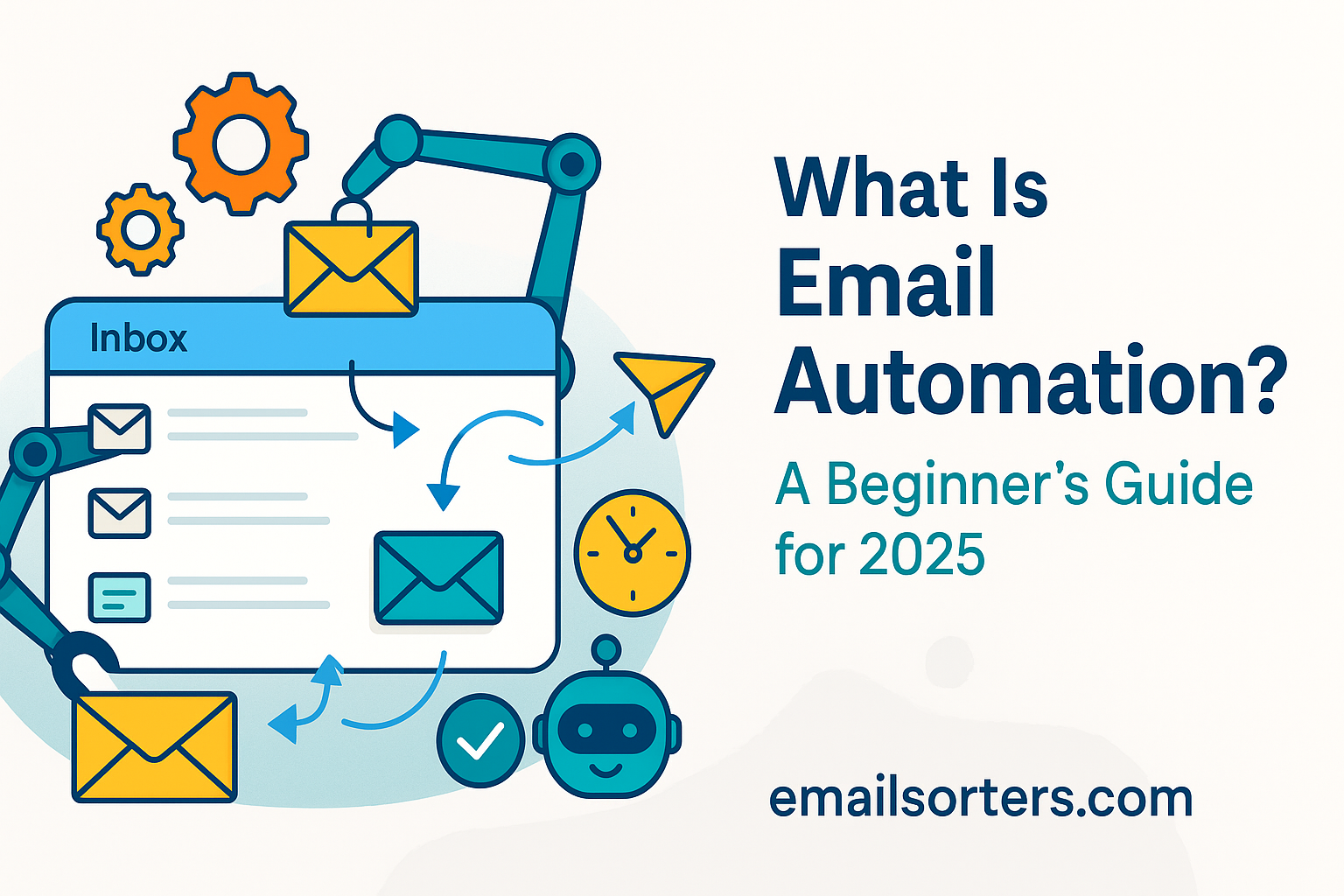Email fatigue is draining your focus, killing productivity, and quietly burning you out. If you’re overwhelmed by constant notifications, endless threads, and unopened newsletters, you’re not imagining it, it’s a real problem with real consequences.
In 2025, email overload isn’t just annoying, it’s affecting how we work, how we think, and how we connect. But here’s the good news: it’s fixable.
This guide will show you exactly how to recognize email fatigue, reduce inbox stress, and finally take back control of your day.
Ready to stop the scroll and start fresh? Let’s get into it.
What Is Email Fatigue?
Email fatigue is the feeling of being overwhelmed, stressed, or mentally exhausted by the sheer volume and frequency of email communication. It’s not just about having a full inbox—it’s about the constant mental strain caused by monitoring, managing, and responding to email on an almost non-stop basis.
In 2025, email fatigue has become particularly widespread due to the rise in remote work, hybrid teams, and global communication needs. Many professionals now deal with messages arriving at all hours, across different time zones, and from multiple devices. What used to be a morning check-in task has turned into a 24/7 obligation.
This fatigue affects more than your mood. It leads to reduced concentration, slower decision-making, and even burnout. People often feel trapped in a cycle where they can’t keep up but also can’t disconnect. This makes email fatigue not just a productivity issue—but a mental health one too.
Psychological and Physical Impact of Email Overload
Unchecked email fatigue can have both psychological and physical consequences. Mentally, it contributes to anxiety, decision fatigue, and a sense of being constantly “on call.” Even when you’re not at your desk, unread emails loom in the back of your mind, pulling at your focus and attention.
Physically, prolonged screen time from email checking can cause eye strain, sleep disruption, and even neck and back pain from poor posture. The psychological tension created by unread messages, especially those marked “urgent”—triggers cortisol spikes, the body’s primary stress hormone.
Studies have shown that professionals who check email more than 15 times a day are significantly more stressed than those who check less frequently. This makes email fatigue a silent productivity killer, often going unrecognized until performance, morale, or health begins to slip.
Causes of Email Fatigue
Email fatigue happens when people feel overwhelmed by the constant flow of messages in their inbox. It’s caused by receiving too many emails, especially irrelevant ones like endless promotions, updates, and notifications. Another reason is poor targeting from brands that send the same emails repeatedly without considering what recipients actually want.
Constant Notifications and Multichannel Distractions
The digital landscape of 2025 is cluttered. We’re not just managing email—we’re juggling Slack messages, Teams notifications, Zoom invites, and mobile alerts. But email remains the one channel everyone uses, and its volume has only increased.
Each new message notification creates a small cognitive interruption. And when you’re receiving dozens or hundreds of these per day, the mental tax adds up. This is compounded by the “urgency inflation” phenomenon, when everything feels important, nothing gets the attention it deserves.
Another issue is the multiplicity of email accounts. Many professionals manage both personal and professional accounts on the same device. Add in newsletter subscriptions, app notifications, and promotional messages, and it’s easy to see how things spiral.
This kind of context-switching is mentally exhausting. Every time you’re pulled away to check a “ding,” your brain has to reboot focus, which damages productivity and contributes to the mental drain we recognize as email fatigue.
Overcommitment and the Pressure to Respond Instantly
Modern workplace culture often rewards responsiveness over reflection. There’s an unspoken expectation in many organizations that emails should be answered instantly, especially from higher-ups or clients. This creates a sense of urgency that rarely aligns with actual importance.
Professionals often find themselves replying to emails at night, over weekends, or during lunch breaks—not because they want to, but because they feel they have to. This overcommitment leads to chronic work stress and eventually burnout.
Over time, people begin to associate their inbox not with opportunity or collaboration, but with anxiety. The moment a new message arrives, the internal narrative begins: “Is this a crisis? Am I late responding? Should I have handled this already?” It’s a dangerous cycle—and one that’s deeply embedded in modern workplace expectations.
Signs You’re Experiencing Email Fatigue
If you’re experiencing email fatigue, you might feel drained just seeing new messages arrive. Common signs include ignoring emails altogether, skimming without truly reading, or feeling anxious when your inbox fills up. You may also start deleting emails in bulk without checking if they’re important, or you find yourself delaying replies because opening your inbox feels overwhelming. Over time, these habits can hurt your productivity and communication confidence.
Emotional, Behavioral, and Physical Indicators
Email fatigue doesn’t look the same for everyone, but common signs often manifest in three key areas: emotional state, behavior, and physical wellness.
Emotionally, you might feel dread at the thought of checking your inbox, frustration with coworkers, or guilt for unread emails. You may even find yourself snapping at minor inconveniences, like a new notification or a message that doesn’t get to the point fast enough.
Behaviorally, email fatigue shows up in avoidance. Maybe you procrastinate reading emails or delay replying even to important ones. You might compulsively check your inbox but still feel paralyzed to take action. Some people fall into the trap of re-reading the same messages over and over without doing anything with them, which leads to even more wasted time and mounting stress.
Physically, you may notice tension in your shoulders, eye strain, headaches, or disrupted sleep due to the pressure of being digitally “on” all the time. If your phone’s email badge keeps you up at night, it’s not just a habit—it’s a health issue.
How Email Fatigue Affects Job Performance
Unchecked, email fatigue erodes productivity in subtle but serious ways. You might spend hours managing your inbox but accomplish very little of your actual work. You might miss deadlines, overlook critical details in messages, or fail to respond to opportunities on time.
Collaboration suffers too. When team members are burned out by email, they’re less likely to communicate clearly, respond helpfully, or participate actively in team efforts. Miscommunication increases, leading to duplicated work, misunderstandings, and errors.
Over time, this can affect your professional reputation. Colleagues may perceive you as disorganized or unresponsive—not realizing the root cause is an overwhelmed communication system, not a lack of professionalism or effort.
How Common Is Email Fatigue in 2025?
Email fatigue isn’t just a buzzword – it’s a daily reality for millions. In 2025, as digital communication continues to expand, the feeling of exhaustion from constant emails has become more widespread than ever.
With inboxes overflowing with newsletters, updates, promotions, and work threads, many people find themselves overwhelmed, distracted, and burned out. Understanding how common this problem is today sheds light on why so many professionals are seeking smarter email management solutions.
Statistics and Surveys from the Digital Workforce
Recent studies show that email fatigue is more widespread than ever in 2025. According to a Forbes report, over 70% of professionals cite email as their top source of workplace stress. An average office worker receives 121 emails per day and spends nearly 3 hours checking and managing their inbox.
A global productivity survey revealed that 42% of respondents felt their inbox was “out of control,” while 36% admitted to ignoring messages entirely due to overwhelm. These statistics paint a clear picture: email isn’t just a communication tool anymore, it’s a major contributor to cognitive overload.
The prevalence of email fatigue also varies by industry. Knowledge workers, consultants, and remote teams tend to report the highest rates, while hands-on professions like healthcare and retail experience less, but not zero, email-related stress.
Pandemic-Era Remote Work and the Rise of Digital Exhaustion
The COVID-19 pandemic accelerated the shift to remote work, and with it came a reliance on digital communication. Email became the default method for everything—from project updates to watercooler chat. Without the natural breaks of in-person interaction, people found themselves glued to their screens, inboxes constantly pinging.
While the world has largely adapted, the psychological toll remains. The blurred boundaries between work and life, where emails spill into evenings and weekends—has made email fatigue a lasting problem, not just a temporary adjustment.
Professionals who once thrived in fast-paced environments are now reevaluating how they engage with email. There’s a growing push for mindful communication and structured inbox management as we move deeper into the digital-first era.
The Cost of Ignoring Email Fatigue
Ignoring email fatigue comes with a bigger price than just feeling tired. When left unaddressed, it leads to decreased productivity, constant distraction, and higher stress levels throughout your day. Over time, this fatigue can affect your mental health, slow down decision-making, and even damage relationships with colleagues and clients due to delayed or missed responses. Simply put, overlooking email fatigue doesn’t just impact your inbox – it impacts your work, wellbeing, and overall performance.
Productivity Loss and Decision Fatigue
When email fatigue goes unchecked, the first casualty is productivity. It’s not just about the time spent reading and replying to emails, it’s the constant switching between tasks that fragments focus and drains mental energy. You start each day trying to get through your inbox, but never quite get to the high-priority work that actually drives results.
This leads to a phenomenon known as decision fatigue, the progressive deterioration of your ability to make decisions as the day goes on. Each email demands mental processing: Is this urgent? Do I need to reply now? Should I delegate this? Multiply that by dozens or hundreds of emails, and your brain is overloaded before you’ve even tackled your to-do list.
As a result, important decisions are delayed, rushed, or simply dropped. Over time, this affects strategic thinking, creativity, and overall job effectiveness. You may feel busy, but you’re not necessarily being productive, and that distinction can make or break your long-term performance.
Employee Burnout and Staff Turnover Risks
Beyond productivity, the real danger of ignoring email fatigue is burnout. Prolonged exposure to stress from email overload can lead to emotional exhaustion, detachment from work, and a declining sense of achievement—hallmarks of clinical burnout as defined by the World Health Organization.
Organizations that don’t address email fatigue risk losing valuable employees. Talented team members may quit not because of their job duties, but because they’re overwhelmed by digital noise and a lack of boundaries. And when employees feel they can’t disconnect from email—even during vacations or sick days—it leads to mental health issues, absenteeism, and reduced morale.
This has a ripple effect on team culture. When burnout becomes normalized, other employees feel pressure to keep up or stay online, creating a toxic cycle of overwork and disengagement. For managers and HR teams, understanding and mitigating email fatigue is no longer optional—it’s a critical part of retaining talent and sustaining organizational health.
How to Fix Email Fatigue
Overcoming email fatigue starts with intentional changes to how you manage your inbox and your mindset around communication.
Set Clear Email Boundaries and Expectations
The most effective fix for email fatigue starts with boundaries—both personal and organizational. If you feel like your inbox controls your day, it’s time to flip the script.
Begin by defining email windows: specific times during the day when you check and respond to messages. This could be once in the morning, once after lunch, and once before wrapping up. Resist the urge to constantly check your inbox between tasks. Use your calendar to block “email-free” focus time, especially during your most productive hours.
Communicate these boundaries with your team. Let coworkers know when you’re available for urgent matters, and offer alternatives like chat tools or quick huddles for time-sensitive requests. Many successful teams establish email response time norms, such as “We aim to respond within 24 hours,” to relieve pressure and set expectations.
For managers, lead by example. If you send emails at 10 p.m., your team will feel compelled to reply—even if you say they don’t have to. Schedule messages to send during work hours and respect the boundaries you promote. When leaders prioritize email wellness, it encourages a healthier communication culture across the board.
Implement Smart Email Management Systems
Technology can also help fix email fatigue—but only when used strategically. Instead of letting your inbox grow unchecked, invest time in building a system that supports clarity and control.
Start with Email Management, Best Practices for a Cleaner Inbox. Unsubscribe from newsletters you don’t read, move old emails to an archive, and create folders that align with how you work: for example, “Needs Reply,” “Waiting On,” and “Read Later.” This way, every email has a destination and nothing gets lost.
Leverage search and filtering features to automate your system. Mark emails from certain senders as high-priority, or route reports and updates to a “Read Weekly” folder.
Some tools even allow you to set time-delayed delivery or auto-reminders for unanswered emails. These features give you control over when and how you deal with email, instead of reacting to every ding like a digital fire drill.
Creating an Inbox That Works for You
Your inbox should serve you, not overwhelm you. To achieve this, start by designing a system tailored to your needs and daily workflow.
Filtering and Prioritization Tactics
Creating an inbox that supports your productivity doesn’t mean achieving inbox zero every day. It means designing a system that makes important messages easy to find and reduces decision fatigue.
Start with a simple prioritization model. One method is the ABCDE technique, where A-level emails are critical and time-sensitive, B-level emails are important but can wait, and so on. Use color-coded labels or stars to tag each message based on this hierarchy. Over time, your brain learns to filter emails visually—reducing the cognitive load of deciding what to tackle next.
You can also use your email client’s built-in tools to help. Gmail, Outlook, and others offer intelligent categorization for promotions, updates, and primary communication. These features can be fine-tuned to better reflect your priorities, so your focus remains on what truly matters.
Make a habit of archiving or deleting emails once they’re addressed. This prevents mental clutter and helps you maintain a clean, navigable inbox. The goal is to reduce the number of decisions you make per email session, freeing your mind for more important work.
Using Inbox Rules and Email Triage
Email triage is a powerful method for managing high-volume inboxes. Much like emergency room triage, this approach involves scanning each message and categorizing it by urgency and importance.
Inbox rules amplify this system. For example, set a rule to automatically label and move client emails to a dedicated folder. Use conditional rules to flag tasks, send reminders, or even forward messages to the right team member. These small automations prevent decision paralysis and streamline your daily workflow.
When triage becomes second nature, email stops being a source of stress and becomes a functional tool, just as it was originally intended.
Email Management Tools and Technologies
Modern problems require modern solutions. Today’s email clients offer far more than just send and receive capabilities. Look for features that support productivity, automation, and customization.
Smart inboxes, customizable swipes, scheduled sends, and follow-up nudges are now standard in apps like Superhuman, Hey, Spark, and Outlook 365. Tools like SaneBox use AI to automatically sort emails by relevance. Others, like Front, allow collaborative email workflows for teams—perfect for shared inboxes or customer support teams.
When choosing an email platform, prioritize features that align with how you work. If you prefer structured time blocks, look for built-in focus timers or batching features. If collaboration is key, pick a tool with shared labels and internal notes.
Email isn’t going away anytime soon—but how we use it can evolve. Choose tools that support your mental clarity instead of adding more noise.
Integrating Auto-Delete and Smart Categorization
One underrated but powerful strategy is integrating Auto-Delete features with intelligent labeling. This is especially helpful for recurring reports, notifications, or newsletters you only glance at occasionally.
For instance, you can set emails from a specific sender to automatically delete after seven days—enough time to act on them if needed, but not long enough to clutter your archive. Pair this with a smart label like “Weekly Reports” so you can access them quickly during your review session.
Some systems also offer predictive sorting based on your behavior. If you always skip a certain kind of message, the algorithm learns to deprioritize it. Over time, this creates a self-cleaning inbox that aligns with your habits—allowing you to spend less time managing email and more time doing meaningful work.
Company-Wide Strategies to Reduce Email Overload
Email overload isn’t just a personal productivity issue—it’s an organisational challenge. When everyone is buried under excessive emails, response times slow down, collaboration weakens, and team stress rises.
Training, Culture Shifts, and Policy Updates
Email fatigue isn’t just an individual problem—it’s a systemic one. When organizations recognize this, they can take proactive steps to reduce overload and support healthier communication habits across the board. The first step is training.
Most professionals have never been formally taught how to manage email effectively. By offering training sessions on Email Management, Inbox Rules, or digital wellness practices, businesses can empower employees with the tools they need to reduce stress and boost efficiency.
Equally important is shifting the company culture. When leaders send late-night emails or reward instant responses, it sets a precedent that encourages overwork. Instead, organizations should foster a culture that values thoughtful communication over fast replies. Encouraging team members to pause before replying to every email, and to use alternative tools like shared documents or messaging platforms for collaborative tasks, helps reduce inbox volume.
Finally, update policies to formalize expectations. Create guidelines on acceptable response times, clarify which tools to use for what types of communication, and normalize boundaries like no-email weekends or “email-free” focus hours. When these practices are endorsed at the policy level, they gain legitimacy and improve adoption.
Alternatives to Email Communication
Not every conversation needs to happen over email. In fact, part of solving email fatigue is reducing dependence on email itself. Encourage your team to use the right tool for the right message.
For quick questions or updates, instant messaging apps like Slack or Microsoft Teams are often more efficient. For project collaboration, tools like Notion, Trello, or Asana reduce the need for long email chains. These platforms also allow teams to track progress and tasks in real-time—without flooding inboxes.
Internal social networks like Yammer or workplace forums can also offload general announcements or internal news updates. This helps keep email reserved for high-value, actionable communication.
When used strategically, these alternatives not only reduce email volume but also improve response quality and communication flow across your organization.
When to Seek Help for Email Burnout
There’s a difference between feeling behind on email and experiencing full-blown burnout. When email anxiety begins to affect your mood, sleep, or ability to focus on everyday tasks, it’s time to consider whether professional help might be needed.
Email burnout can overlap with symptoms of anxiety disorders or depression—persistent worry, inability to concentrate, irritability, and sleep problems. If these symptoms persist, they may indicate that the problem goes beyond workflow and into mental health territory.
The pressure to “just push through” is common, but it’s often counterproductive. Recognizing the signs early and seeking support is a sign of strength, not weakness. Whether it’s speaking with a therapist, coach, or even confiding in your manager, acknowledging the problem is the first step to resolving it.
Role of HR and Mental Health Resources
HR departments play a critical role in supporting employees dealing with email burnout. First, they can help create a culture of openness where mental health is discussed without stigma. This includes offering resources like Employee Assistance Programs (EAPs), mental health days, or access to counselors.
HR can also facilitate email detox initiatives or digital wellness weeks that encourage healthier work habits. Bringing in guest speakers or running wellness workshops focused on managing digital overload can be incredibly effective in raising awareness and changing behavior.
Ultimately, fighting email fatigue requires both personal initiative and organizational support. When HR, leadership, and employees work together, meaningful change is possible—and sustainable.
Personal Email Hacks That Actually Work
Sometimes, the best solutions are the simplest. Productivity experts and digital minimalists have long championed practices that help regain control of the inbox. One of the most popular is the two-minute rule: if an email takes less than two minutes to read and respond to, do it immediately. If it requires more thought, defer it to a dedicated block of time.
Another proven technique is batching. Set specific times in your calendar—say 10 a.m. and 4 p.m.—for email processing. Avoid checking messages outside those windows. This reduces mental disruption and trains your brain to stay focused on deeper work between sessions.
Turning off email notifications altogether is another powerful tactic. If you’re worried about missing urgent messages, use VIP filters that alert you only when high-priority senders email you. For everyone else, silence is productivity’s best friend.
You can also explore Email Hacks, where techniques like keyboard shortcuts, canned responses, and tagging systems are explained in detail. The goal is to make email a background tool—not your entire workday.
Weekend Detox and Digital Wellness Trends
Email fatigue isn’t just a Monday-to-Friday issue. Many professionals carry their inbox into the weekend, checking messages during family time, vacations, or even while trying to relax. This constant digital tethering is a major contributor to burnout.
Weekend email detoxes are growing in popularity among professionals and companies alike. The concept is simple: completely disconnect from work email from Friday evening to Monday morning. This gives your mind a chance to reset, improving focus and motivation when you return.
Some people extend this practice by doing “email fasts” one day per week, or by deleting the email app from their phone entirely outside of work hours. Others use apps that block access to inboxes during non-scheduled times.
Digital wellness is no longer a luxury—it’s a necessity. Just as we need rest to recharge physically, we need email boundaries to maintain mental clarity and emotional health.
Designing a Sustainable Email Routine
Creating a sustainable email routine is about building habits that keep your inbox manageable without draining your energy.
Daily, Weekly, and Monthly Email Planning
The key to long-term inbox health is consistency. Instead of reacting to email every day, design a proactive routine that gives you control. Start each morning by scanning for urgent items, then use your calendar to block 30–60 minutes for deeper processing. Reserve end-of-day time for responses and cleanup.
Weekly, schedule an “inbox review” session. This is your chance to clear out low-priority messages, archive old threads, and evaluate which email habits are helping or hurting your productivity. You can also flag follow-ups or check on messages waiting for replies.
Monthly, do a full audit. Are your inbox rules working? Are there new newsletters or spam sources to unsubscribe from? Are you falling into old patterns of checking email too often? Use this time to reset and refine your approach.
A structured routine removes the guesswork from email management and prevents it from spilling into every corner of your day.
Long-Term Habits for Inbox Clarity
Habits are the secret weapon against email fatigue. Beyond routines, cultivate long-term practices like:
- Always archiving or deleting once a message is handled.
- Using descriptive subject lines to improve future searchability.
- Unsubscribing from one unnecessary sender per week.
- Routinely clearing your “read later” folder to prevent backlogs.
The Future of Email in a Burnout-Prone World
As workplace burnout becomes a global concern, the role of email is under intense scrutiny. In the coming years, we’ll see email platforms evolving to reduce overload rather than add to it. Features like AI-powered prioritisation, automatic summarisation of threads, and smarter filters will help professionals focus only on what truly matters.
AI, Automation, and Human-Centered Communication
As the digital world continues to evolve, so does the way we manage communication. In 2025, artificial intelligence is beginning to play a significant role in fighting email fatigue. Tools powered by AI are now capable of summarizing threads, flagging action items, categorizing priority levels, and even suggesting responses. These innovations promise to reduce cognitive load and make email more manageable.
But it’s not just about automating the inbox, it’s about creating human-centered communication systems that prioritize clarity, intent, and respect for time. Instead of sending long chains of reply-alls, future workplace culture is shifting toward more intentional messaging. People are learning to pause, consider whether email is the right medium, and use asynchronous tools for non-urgent interactions.
The integration of AI must also be ethical and empathetic. It’s easy to rely too heavily on bots and automation, but without human oversight, you risk losing tone, context, and authenticity. The sweet spot lies in using technology to support human decisions—not replace them.
The conversation around email is also intersecting with wellness and digital health. Just as physical health became a priority in the workplace years ago, digital wellness is becoming an HR mandate. Email policies, detox protocols, and wellness check-ins will become standard practices in progressive companies.
Will Email Still Matter in 2030?
Despite the rise of messaging apps and collaboration platforms, email isn’t going anywhere soon. It remains the default tool for formal communication, document sharing, client updates, and legal correspondence. Its asynchronous nature and universal accessibility make it indispensable.
However, what will change is how we use email. As users become more selective, and tools more intelligent, the inbox of 2030 will likely be more refined, better filtered, and less overwhelming. Personalization, automation, and wellness-oriented communication will shape its evolution.
If email in 2025 is about survival, then email in 2030 will be about sustainability—creating systems that serve both productivity and mental well-being.
Final Thoughts
Email fatigue is real, and it’s not just a personal flaw or a bad habit. It’s a byproduct of a digital culture that often values speed over strategy and availability over boundaries. But that doesn’t mean you’re powerless. With the right mindset, tools, and routines, you can take back control of your inbox—and your mental clarity.
Start by recognizing the signs. Build systems that support your work instead of disrupting it. Use filters, rules, and smart automation to reduce decision fatigue. Create clear boundaries, and don’t be afraid to step back when you need to recharge.
If you lead a team, be the example. Encourage better email habits across your organization. Treat communication as a tool for connection—not a constant source of stress. The inbox doesn’t have to be your enemy. With intention and discipline, it can be one of your greatest productivity allies.
FAQs
Is email fatigue a medical condition?
No, email fatigue is not classified as a medical condition, but it is closely linked to workplace stress and digital burnout. Left unmanaged, it can contribute to mental health issues like anxiety, insomnia, and burnout, which may require medical attention.
How many emails a day is too many?
There’s no universal number, but many experts suggest that receiving more than 50–100 emails per day without a management system in place can contribute to fatigue. The threshold varies by role, but volume combined with urgency and expectations is what creates overload.
Can ignoring emails hurt your career?
It can—especially if you consistently miss critical messages, delay responses, or appear unresponsive to colleagues or clients. However, creating smart systems for managing your inbox is more effective than simply checking more often.
What’s the best email detox method?
The best method depends on your role and responsibilities, but common practices include weekend detoxes, turning off notifications, and removing email apps from your phone outside work hours. You can also try batching email checks and setting autoresponders to manage expectations.
Do productivity tools help with email fatigue?
Absolutely. Tools that offer automation, filtering, inbox rules, and AI-assisted triage can dramatically reduce cognitive load and email volume. The key is to choose tools that fit your workflow and actually reduce complexity—not add to it.