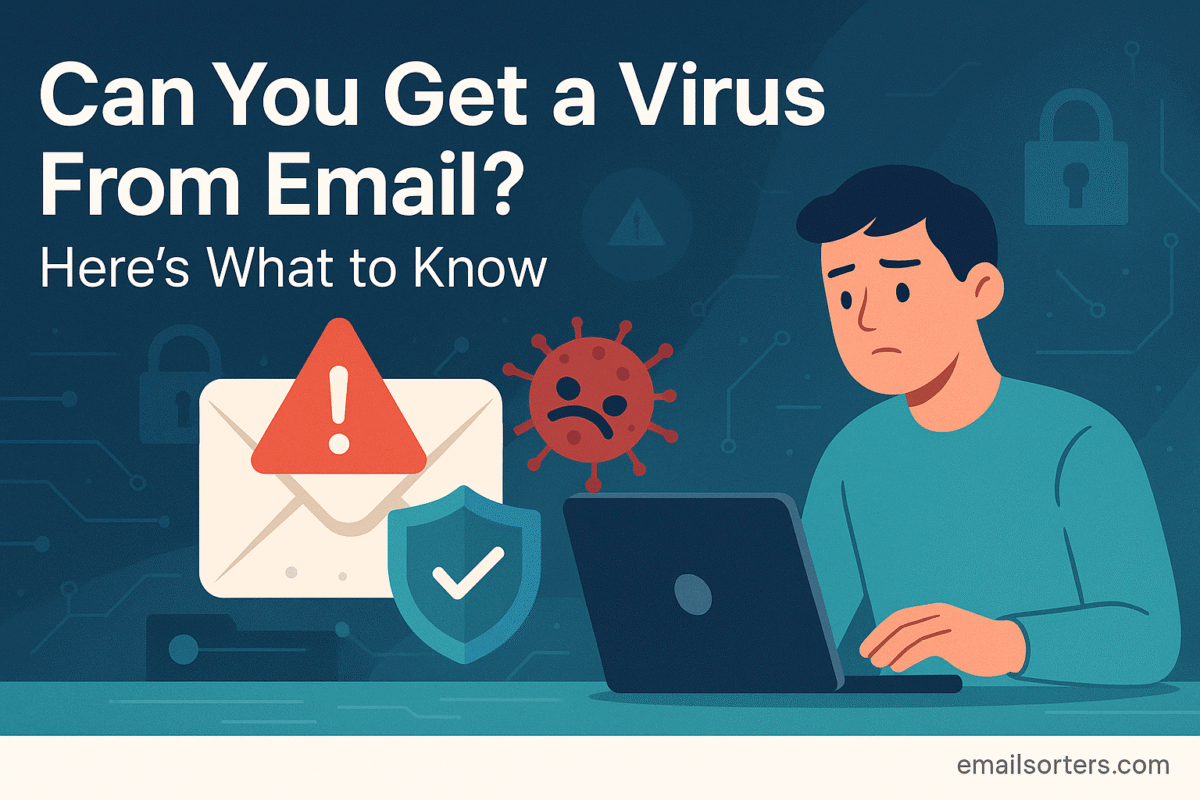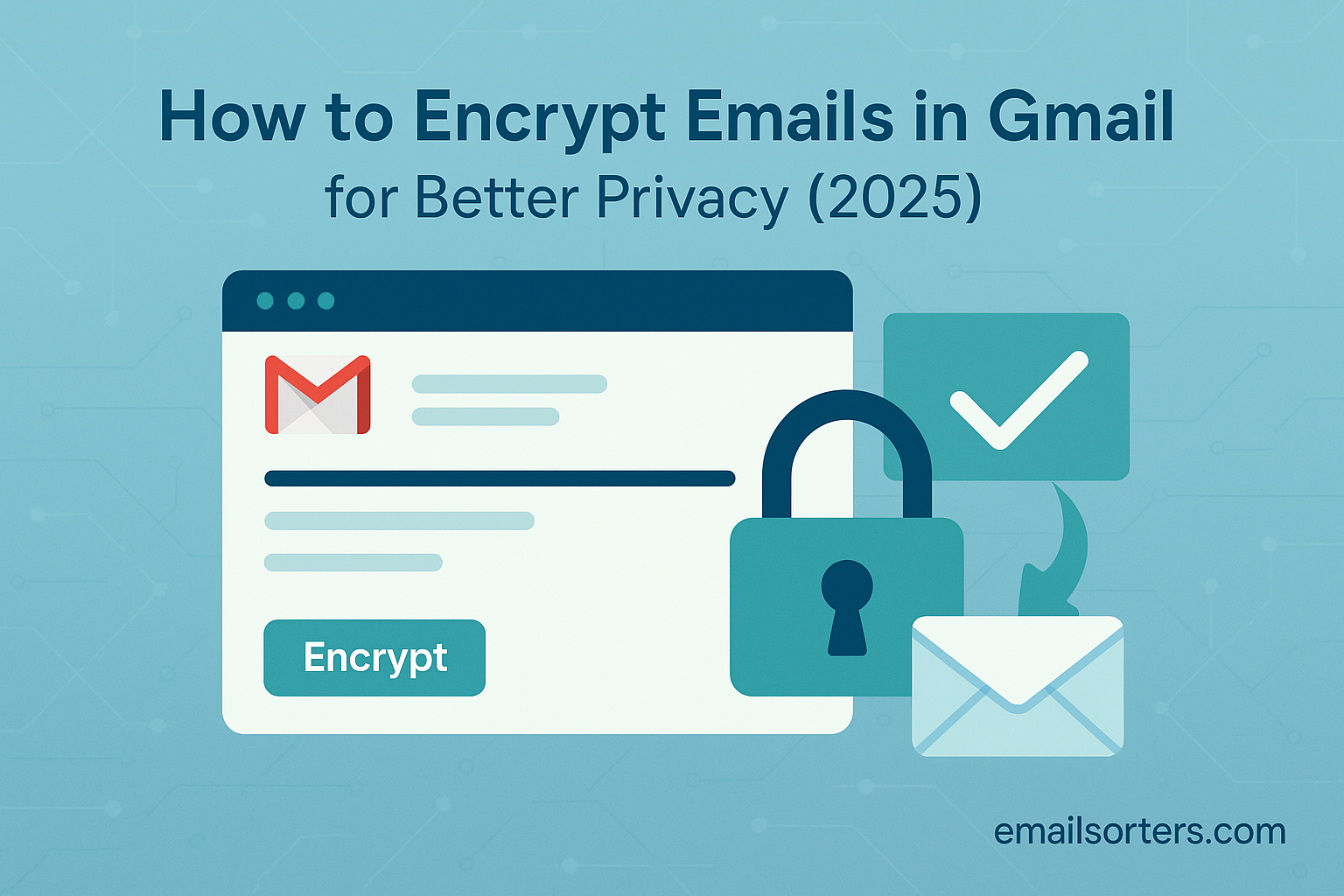The definitive 2025 guide to cybersecurity best practices for email. Learn how to protect your inbox with strong passwords, two-factor authentication, and safe Browse habits.
Your email inbox is the digital front door to your life. It holds the keys to your financial accounts, the records of your personal conversations, the details of your professional engagements, and the gateway to virtually every other online service you use. In 2025, it is without question the number one target for cybercriminals. An attack that successfully compromises your email account does not just expose your messages; it can lead to identity theft, financial loss, and a catastrophic breach of your personal and professional privacy.
The threats facing this digital hub have grown more sophisticated, leveraging artificial intelligence and cunning psychological tactics to appear more legitimate than ever before. Faced with this reality, it is easy to feel overwhelmed. However, the foundation of strong email defense is not built on complex technical knowledge, but on a consistent set of simple, repeatable habits. Protecting your inbox is not about being a security genius; it is about being diligent, aware, and prepared.
Imagine operating with a sense of digital resilience, a state of quiet confidence that comes from knowing you have a robust system of habits and tools protecting your most critical communications channel. Picture yourself navigating your daily messages with the ability to instantly recognize and dismiss threats, secure in the knowledge that your digital front door is locked and bolted. This level of security is not only possible, it is essential.
This guide serves as a comprehensive manual for the essential cybersecurity best practices every email user must adopt. We will take a deep dive into the foundational principles of access control, the critical daily habits that form your human firewall, and the technical environment needed to support a secure digital life.
The Foundation of Security: Access Control
The first and most important layer of your email security is controlling who can get into your account in the first place. If an attacker cannot get past the login screen, their ability to do harm is severely limited. This comes down to two fundamental practices: mastering password security and implementing two-factor authentication.
Deep Dive 1: Mastering Password Security
For years, the advice was to create complex passwords with a mixture of uppercase letters, lowercase letters, numbers, and symbols. While well-intentioned, this advice often led to users creating passwords like P@ssw0rd1!, which are hard for humans to remember but surprisingly easy for modern computers to crack through brute-force attacks. In 2025, the cybersecurity community emphasizes a different principle: length is far more important than complexity. A much stronger password is a passphrase made up of several random, unrelated words, such as correct horse battery staple. A long passphrase like this is vastly more difficult for a computer to guess than a short, complex password, yet it is significantly easier for a human to remember.
However, the single most critical rule of password security is to never reuse passwords across different services. If you use the same password for your email, your social media, and an online shopping site, you are creating a single point of failure. When that shopping site inevitably suffers a data breach and its list of user passwords is leaked, attackers will take that list and immediately try those same email and password combinations on high-value targets like Gmail and banking websites. This is how most account takeovers happen.
Because it is impossible for a human to create and remember a unique, long, and random password for every single online account, the use of a password manager is non-negotiable for strong security. A password manager is an encrypted digital vault that creates, stores, and fills in strong, unique passwords for all of your online accounts. You only need to remember one strong master password to unlock the vault. This practice single-handedly solves the problem of password reuse and ensures every one of your accounts is protected with a formidable credential.
Deep Dive 2: Implementing Two-Factor Authentication (2FA)
Two-factor authentication is arguably the single most effective measure you can take to secure your email account. It operates on the principle that a login should require not only something you know (your password) but also something you have (a second factor). Even if an attacker manages to steal your password, they will be unable to log in without also having access to your physical second factor.
There are several types of 2FA, varying in their level of security. The most common and least secure method is SMS-based 2FA. With this method, a one-time code is sent to your phone via text message when you try to log in. While this is far better than no 2FA at all, it is vulnerable to attacks like SIM swapping, where an attacker tricks your mobile provider into transferring your phone number to a new SIM card that they control.
A significantly better method is to use an authenticator app, such as Google Authenticator, Microsoft Authenticator, or Authy. These apps are installed on your smartphone and generate a new, time-sensitive six-digit code every 30 seconds. When you log in, you must enter the code currently displayed in the app. Because the code is generated on your device and never transmitted over the phone network, it is not vulnerable to SIM swapping.
The gold standard for two-factor authentication is a hardware security key, such as a YubiKey. This is a small physical device that plugs into your computer’s USB port or connects via NFC to your phone. To authenticate, you must physically touch the key. This method is the most secure because it is immune to phishing; even if you are tricked into entering your password on a fake website, the authentication will fail because the site cannot communicate with your physical security key. For anyone with high security needs, a hardware key is the best possible defense for your email account.
The Human Firewall: Your Daily Habits
Technology can provide a strong shield, but attackers know that the weakest link is often the human user. Your daily habits and your mindset are what form your “human firewall,” and strengthening it is critical.
Deep Dive 3: Cultivating a Healthy Skepticism
The most effective security habit is to cultivate a permanent, healthy sense of skepticism toward unsolicited communication. Modern phishing attacks are not always filled with spelling errors; they can be sophisticated, personalized, and highly convincing. You must operate on a “trust but verify” principle. Be suspicious of any email that tries to provoke a strong emotional response, such as urgency, fear, or curiosity. Attackers use these triggers to make you act rashly before you have had time to think critically. An email claiming “Your Account Will Be Closed in 24 Hours” is designed to make you panic and click without thinking. Always take a moment to pause and analyze such messages.
Deep Dive 4: The Art of Inspecting Links and Senders
Never click a link in an email without first knowing its true destination. On a desktop computer, you can do this by hovering your mouse cursor over the link. The actual web address it leads to will appear in the bottom corner of your browser window. On a mobile device, you can typically long-press the link to see a pop-up showing the destination URL. Look for red flags. An email might look like it is from PayPal, but if the link points to paypal.login-secure.net instead of paypal.com, it is a fake.
You must also verify the sender. Attackers can easily forge the “display name” to look like a trusted person or brand. You need to inspect the actual email address in the “From” field. If the display name is “Microsoft Support” but the address is support123@hotmail.com, it is a clear sign of a scam. Understanding these tactics is fundamental to learning how to avoid phishing emails.
Deep Dive 5: Safe Attachment Handling Protocol
Adopt a simple, unbreakable rule for yourself: do not open any email attachment that you were not explicitly expecting from a known sender. If a colleague sends you a file you were not anticipating, contact them through a separate channel, like a direct message or phone call, to confirm they sent it before you open it. Be especially wary of common high-risk file types, such as ZIP archives that might contain hidden malicious programs, or Microsoft Office documents that ask you to “Enable Content,” which is a trick to run malicious macro scripts.
Your Technical Environment
Your personal habits are supported by the security of your digital environment. Maintaining your devices and software is not an optional task; it is a core security requirement.
Deep Dive 6: The Importance of Software Updates
Software updates are not just for adding new features; they are one of the most critical security defenses you have. When security researchers or software companies discover a vulnerability in an operating system, web browser, or application, they release a “patch” to fix it. Attackers actively seek out devices running outdated software with known, unpatched vulnerabilities. By enabling automatic updates for your operating system (Windows, macOS) and your web browser, you ensure these security holes are closed as quickly as possible, giving attackers a much smaller window of opportunity.
Deep Dive 7: Using Secure Networks
Not all internet connections are created equal. When you use public Wi-Fi at a coffee shop, airport, or hotel, you are on an untrusted network where a malicious actor could potentially intercept your traffic in what is known as a “Man-in-the-Middle” attack. To protect yourself on these networks, it is essential to use a Virtual Private Network (VPN). A VPN creates an encrypted tunnel for all your internet traffic, making it unreadable to anyone else on the same network. It is a vital tool for anyone who frequently works or browses on the go.
Deep Dive 8: Leveraging Security Software
While your behavior is your primary defense, a good safety net is essential. This means running reputable antivirus and anti-malware software on your computer. This software works in the background to scan files and block known threats. Beyond basic antivirus, some of the best email security software solutions can provide an additional, specialized layer of filtering and protection against sophisticated phishing and malware attacks before they even reach your inbox.
A Unified Approach to Email Safety
Ultimately, strong cybersecurity is not the result of a single action or tool. It is a continuous process built from a collection of good habits and supported by technology. It is about understanding that your password security, your use of 2FA, your skepticism toward suspicious messages, and the maintenance of your devices are all interconnected parts of a single, robust security posture. Adopting these email security practices creates multiple layers of defense, ensuring that if one layer fails, another is there to stop an attack.
By internalizing these best practices, you move from being a potential victim to being a proactive defender of your own digital space. It is about locking your digital front door with a strong password and a deadbolt of two-factor authentication. It is about looking through the peephole by inspecting links and senders before you open the door. It is about having a good alarm system in the form of security software. Together, these actions create a formidable barrier, making you a much harder and less appealing target for cybercriminals.
Frequently Asked Questions: Cybersecurity Best Practices
1. Are password managers truly safe? What if they get hacked?
This is a valid and important concern. Reputable password managers are designed with a “zero-knowledge” architecture. This means your vault of passwords is encrypted using your master password before it ever leaves your device. The password manager company itself cannot access your data because they do not know your master password. Even if the company’s servers were breached, attackers would only steal a scrambled, encrypted blob of data that is useless without your specific master password. Therefore, the security of the entire system relies on you creating a very strong, unique master password that you never reuse anywhere else.
2. What should I do if I have to use public Wi-Fi but don’t have a VPN?
If using a VPN is not an option, you should take extra precautions on public Wi-Fi. Avoid logging into sensitive accounts like banking or email. If you must, ensure the website you are visiting uses HTTPS, indicated by a padlock icon in your browser’s address bar. This encrypts the connection between your browser and that specific website, but it does not protect your other internet traffic. Stick to general Browse and avoid any activity that involves transmitting personal or financial information.
3. Is it better to focus on a few key habits or try to do everything at once?
It is best to start with the practices that provide the biggest security return. The top two priorities for any user should be using a password manager to create unique passwords for every account and enabling two-factor authentication (preferably with an authenticator app) on your email and other critical accounts. Mastering just these two habits will protect you from the vast majority of common attacks. Once those are second nature, you can focus on strengthening other habits, like inspecting links and being cautious with attachments.
4. Should I use the same security practices for my personal and work emails?
Yes, absolutely. In fact, the lines between our personal and professional digital lives are often blurred. A compromise of your personal email could lead to an attack on your work accounts, and vice versa. Your work email may be protected by your company’s IT department, but you should still apply all the same personal diligence. For your personal email, you are your own IT department, making it even more critical that you follow these best practices without fail.
5. What is the very first thing I should do if I think my email has been compromised?
The first and most urgent step is to try and reclaim the account. From a trusted, separate device (not the one you suspect might be infected), attempt to change your email password immediately. If you are locked out, use the account recovery flow provided by your email service. The second step is to enable two-factor authentication if you have not already done so. Third, check your account’s recent activity logs for any suspicious logins and review your settings for any strange forwarding rules or linked apps.