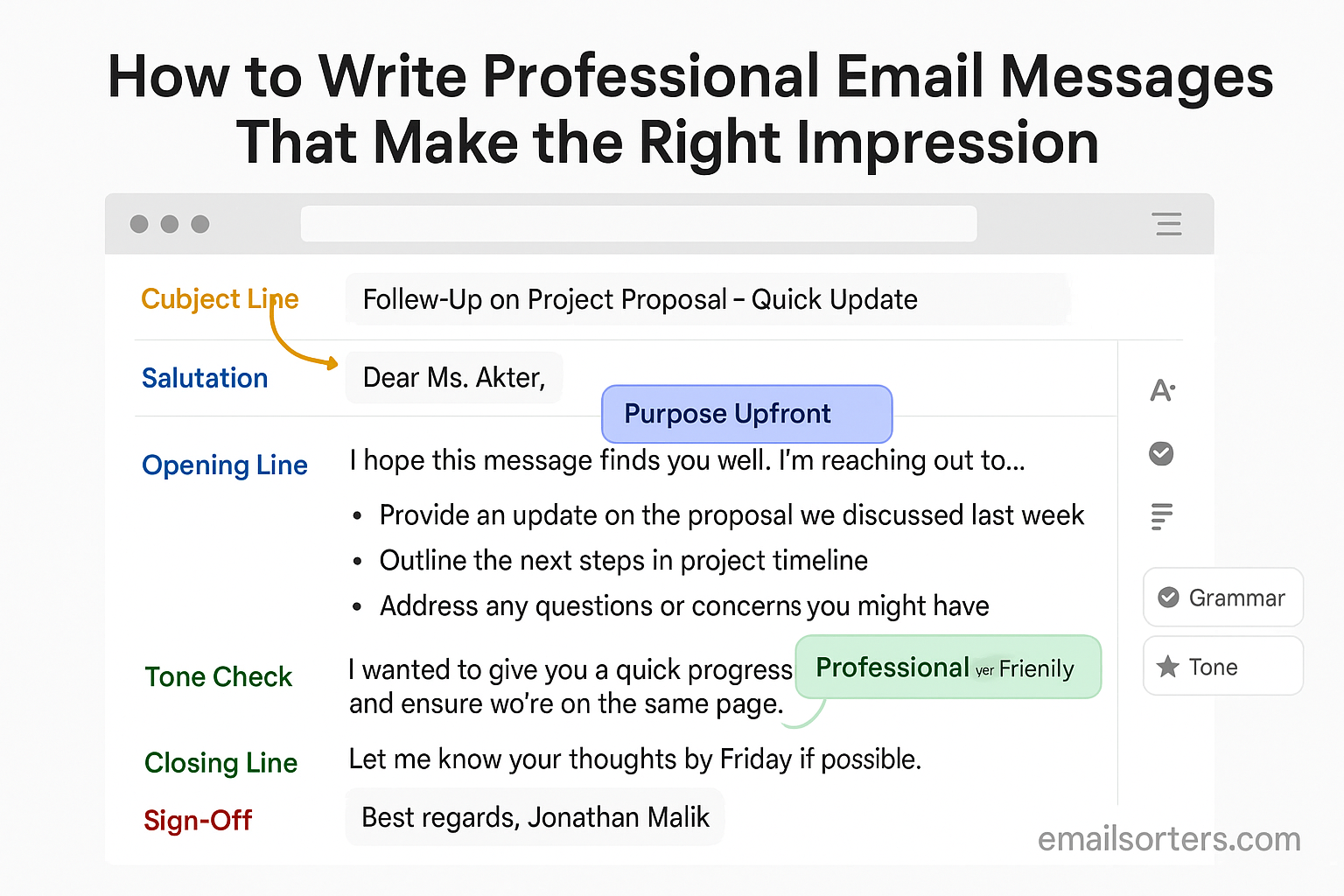Email has become one of the most common ways to communicate in professional settings, but without boundaries, it can quickly turn from a helpful tool into a source of stress. Many employees today feel pressured to reply instantly, even outside of regular work hours, which can lead to burnout and resentment. Setting clear and respectful email boundaries helps you protect your time, reduce stress, and maintain a professional image.
This guide covers why email boundaries are more important than ever, how to recognize when you need them, and strategies to set them without damaging workplace relationships.
Why Email Boundaries Are Essential in 2025
With remote and hybrid work becoming the norm, the line between personal and professional time has blurred. Without clear boundaries, employees often find themselves checking emails late at night, during weekends, and even on vacation.
Preventing Burnout in a Digital Workplace
One of the biggest risks of unlimited email access is burnout. Employees who constantly check and reply to messages after hours never get a real break from work. Over time, this can reduce productivity, affect mental health, and even lead to higher turnover rates.
Maintaining Productivity and Focus
Constant email interruptions can derail focus. Studies show that it takes several minutes to regain concentration after checking an email. By setting boundaries—such as only checking your inbox at specific times—you can focus more deeply on important tasks and get more done in less time.
Promoting Healthy Work-Life Balance
Work should not consume every part of your day. Email boundaries help ensure that you have time to rest, recharge, and spend with family or friends. This balance doesn’t just improve your well-being; it also makes you more effective when you are working.
Recognizing the Signs You Need Better Email Boundaries
Sometimes, people don’t realize they need email boundaries until stress begins to show. Recognizing the warning signs early can help you take action before problems escalate.
Constantly Checking Emails After Hours
If you find yourself checking emails right before bed, during meals, or while spending time with family, it may be time to create rules for when you disconnect.
Feeling Pressure to Reply Immediately
A common red flag is the belief that every email requires an instant reply. While promptness is important, very few emails require an immediate response outside of emergencies.
Stress from Overloaded Inboxes
If the thought of opening your inbox makes you anxious, or you constantly worry about missing something, this indicates your current habits may not be sustainable. Setting boundaries can reduce this stress by giving you more control over when and how you handle messages.
Understanding Professional Email Etiquette
Boundaries aren’t about ignoring responsibilities—they’re about managing communication effectively. Knowing proper email etiquette helps you set expectations without seeming unprofessional.
Setting Expectations for Response Times
Many companies encourage employees to reply within 24–48 hours for non-urgent messages. If you follow this guideline and communicate it clearly, most colleagues will respect it.
Respecting Time Zones and Schedules
With global teams, you may receive emails outside of your working hours. Respecting your own schedule—and your colleagues’—means not expecting immediate responses if you send a message late at night in their time zone.
Knowing When Email Is Not the Best Channel
Some conversations are better handled by phone or a quick chat message. If a matter is urgent, it’s better to call instead of sending an email that may go unread for hours.
Strategies for Setting Email Boundaries
Boundaries don’t need to be rigid. With the right strategies, you can manage your inbox without harming your professional reputation.
Communicating Your Availability Clearly
Let colleagues know when you typically check emails. You might include a line in your signature such as, “I check emails between 9 AM–6 PM EST. If it’s urgent, please call my office line.”
Using Out-of-Office Replies Effectively
Out-of-office messages are useful not only for vacations but also for shorter breaks or times when you’ll be unavailable for several hours. A simple message stating when you’ll be back and who to contact in the meantime prevents frustration.
Creating Email-Free Hours
Designate certain times in your day when you won’t check email, such as during lunch breaks or after a set evening hour. Communicating this to your team ensures they know what to expect.
Setting Boundaries with Colleagues and Supervisors
One of the biggest challenges in setting email boundaries is navigating relationships with colleagues and managers. The goal is to stay professional while protecting your time.
Politely Addressing After-Hours Emails
If a colleague frequently emails you late at night, you can acknowledge the message in the morning without apologizing for not replying sooner. Over time, this sets a clear precedent.
Negotiating Realistic Response Timeframes
If your supervisor expects immediate responses, it may help to explain how constant interruptions affect your productivity. Suggest a reasonable timeframe, such as responding within 24 hours, and ask if that meets their expectations.
Handling Urgent vs. Non-Urgent Requests
Establish guidelines for what qualifies as urgent. For example, you could let your team know that if something requires attention outside of work hours, they should mark it as urgent or call directly, rather than expecting you to monitor your inbox constantly.
Tools That Help Manage Email Boundaries
Technology can make it easier to set and maintain email boundaries without damaging your professional reputation. Many email clients and workplace tools now offer features designed to help employees manage communication more effectively.
Email scheduling features allow you to draft messages whenever you like but send them during normal working hours. This ensures that your colleagues don’t feel pressured to reply immediately if you happen to work late. Similarly, focus or do-not-disturb modes in platforms like Outlook and Gmail help you mute notifications when you need uninterrupted time.
Shared calendars are another powerful tool. When colleagues can see your availability, they are less likely to send emails expecting instant replies during your off-hours. Using these tools together creates a clear, respectful system that balances communication with personal time.
Email Boundaries in Remote and Hybrid Workplaces
Remote and hybrid work environments make boundaries both more necessary and more challenging. Without the physical separation of an office, many employees feel pressure to be “always on.” Setting email rules becomes essential for preventing work from consuming personal time.
One of the most important steps is avoiding the “always available” mentality. Just because your laptop is nearby doesn’t mean you must respond instantly. Inform your team when you are and aren’t available, and stick to those guidelines.
Time zones add another layer of complexity. If you work with global colleagues, clarify your working hours in your signature or team chat profile. Encourage the use of scheduling tools to coordinate across different regions instead of relying on late-night emails. Collaboration platforms such as Slack, Teams, or Asana can also reduce unnecessary email exchanges, keeping communication more organized and reducing inbox overload.
Common Mistakes to Avoid When Setting Email Boundaries
While setting boundaries is important, doing it the wrong way can harm relationships. One mistake is being too rigid or inflexible. If you refuse to make occasional exceptions, colleagues may see you as uncooperative. Balance is key—boundaries should protect your time but still allow for flexibility when truly needed.
Another mistake is ignoring messages completely. Boundaries don’t mean silence; they mean responding on a reasonable timeline. If you receive an after-hours email, replying the next workday is fine, but failing to reply at all creates frustration and damages trust.
A third mistake is setting rules without communicating them. If your colleagues don’t know you avoid emails after 7 PM, they may misinterpret your delayed responses as neglect. Clear communication ensures your boundaries are respected and understood.
Communicating Boundaries Respectfully
The way you explain your boundaries matters just as much as the boundaries themselves. Professional language ensures that your message comes across as respectful rather than defensive. For example, you might write, “I typically respond to emails between 9 AM and 6 PM. If something is urgent, please call my direct line.”
Explaining the reason behind your boundaries also helps colleagues understand. Sharing that you avoid emails after hours to maintain focus and work-life balance makes your decision seem practical rather than personal.
Consistency is also crucial. If you set a boundary but break it frequently, others may stop taking it seriously. Reinforce your boundaries gently but firmly by sticking to the schedule you’ve communicated. Over time, colleagues will adjust to your style of communication.
Examples of Respectful Boundary Emails
Sometimes it’s easier to set boundaries when you have the right words. For instance, when setting expectations for response times, you could write:
“Thank you for your email. I generally respond within one business day. If your request is urgent, please call me directly.”
For an out-of-office message, you might use:
“Thank you for reaching out. I am currently out of the office and will return on Monday, May 8. During this time, I will not be checking emails regularly. For urgent matters, please contact Jane Smith at [email].”
If a colleague emails you after hours, your response the next day could be:
“Thanks for your message. I typically check emails during regular business hours, so I’m just now seeing this. Here’s my response…”
These kinds of respectful, professional responses show that you value communication while also protecting your time.
Balancing Flexibility and Boundaries
Setting email boundaries doesn’t mean shutting the door completely. The most effective boundaries strike a balance between protecting your time and showing flexibility when it truly matters. During busy seasons, you may need to adjust your usual schedule slightly to accommodate deadlines or client needs. This doesn’t mean abandoning your boundaries altogether—it means adapting them temporarily while still making it clear that this is an exception, not the rule.
Recognizing genuine emergencies is another key part of balance. While most emails can wait until the next workday, certain situations may require immediate attention. Establish a system with your team so they know how to flag emergencies, such as marking the subject line as “Urgent” or calling directly.
Knowing when exceptions are appropriate ensures you don’t come across as rigid or unhelpful. At the same time, making exceptions sparingly preserves the value of your boundaries and prevents them from being undermined.
Benefits of Clear Email Boundaries
The advantages of setting boundaries go far beyond having fewer late-night notifications. One of the biggest benefits is improved productivity. When you’re not constantly checking emails, you have more uninterrupted time to focus on important tasks, which often leads to better-quality work.
Reduced stress and anxiety is another major benefit. Instead of feeling tethered to your inbox 24/7, you can disconnect at the end of the day knowing you’ll handle messages during work hours. This mental separation is crucial for long-term well-being.
Clear boundaries also strengthen professional relationships. When colleagues know when to expect replies, communication becomes more predictable and less frustrating. This transparency builds trust and shows that you respect both your own time and theirs.
Addressing Pushback When Setting Boundaries
Even with the best intentions, not everyone will immediately respect your email boundaries. Some colleagues may resist, while certain supervisors may expect faster responses. The key is to handle pushback calmly and professionally.
If colleagues resist, remind them politely of your availability and explain that it helps you stay focused and deliver better results. If a supervisor pushes back, frame the conversation around productivity. For example, explain that limiting constant email checks allows you to devote more attention to critical tasks.
Using company policies as support can also help. Many organizations now encourage work-life balance and have guidelines for email etiquette. Referring to these policies shows that your boundaries align with workplace values, making them harder to challenge.
Conclusion
Setting clear and respectful email boundaries at work is no longer just a personal preference—it’s a necessity in 2025. With constant connectivity and the blurred lines of remote and hybrid work, unmanaged email habits can quickly lead to stress, burnout, and reduced productivity. Boundaries protect your time, preserve your mental health, and help you deliver better results during working hours.
The key is balance. Boundaries shouldn’t be rigid walls but flexible guidelines that you communicate clearly and uphold consistently. By explaining your availability, using tools to manage your inbox, and responding professionally even when you enforce limits, you set expectations without alienating colleagues or supervisors.
Think of email boundaries as guardrails: they don’t restrict you from moving forward but ensure you stay on a healthy and productive path. Done right, they improve not only your work performance but also your overall quality of life.
FAQs
How fast should I respond to work emails?
A response within 24 to 48 hours is considered professional for most emails. If an issue is urgent, use other communication channels such as a phone call or instant message.
What if my boss emails me after hours?
If it’s not marked as urgent, you can respond the next workday. If this becomes a regular pattern, discuss setting clear expectations for after-hours communication.
Are out-of-office messages necessary for short breaks?
Yes, even for a day or two. A short out-of-office message helps manage expectations and provides an alternative contact if needed.
How do I stop feeling guilty about not replying instantly?
Remind yourself that boundaries make you more effective, not less. Most emails do not require an immediate response, and clear communication prevents misunderstandings.
Can setting boundaries harm my career?
Not if done respectfully. In fact, clear boundaries often demonstrate professionalism, self-management, and respect for productivity, which many employers value.