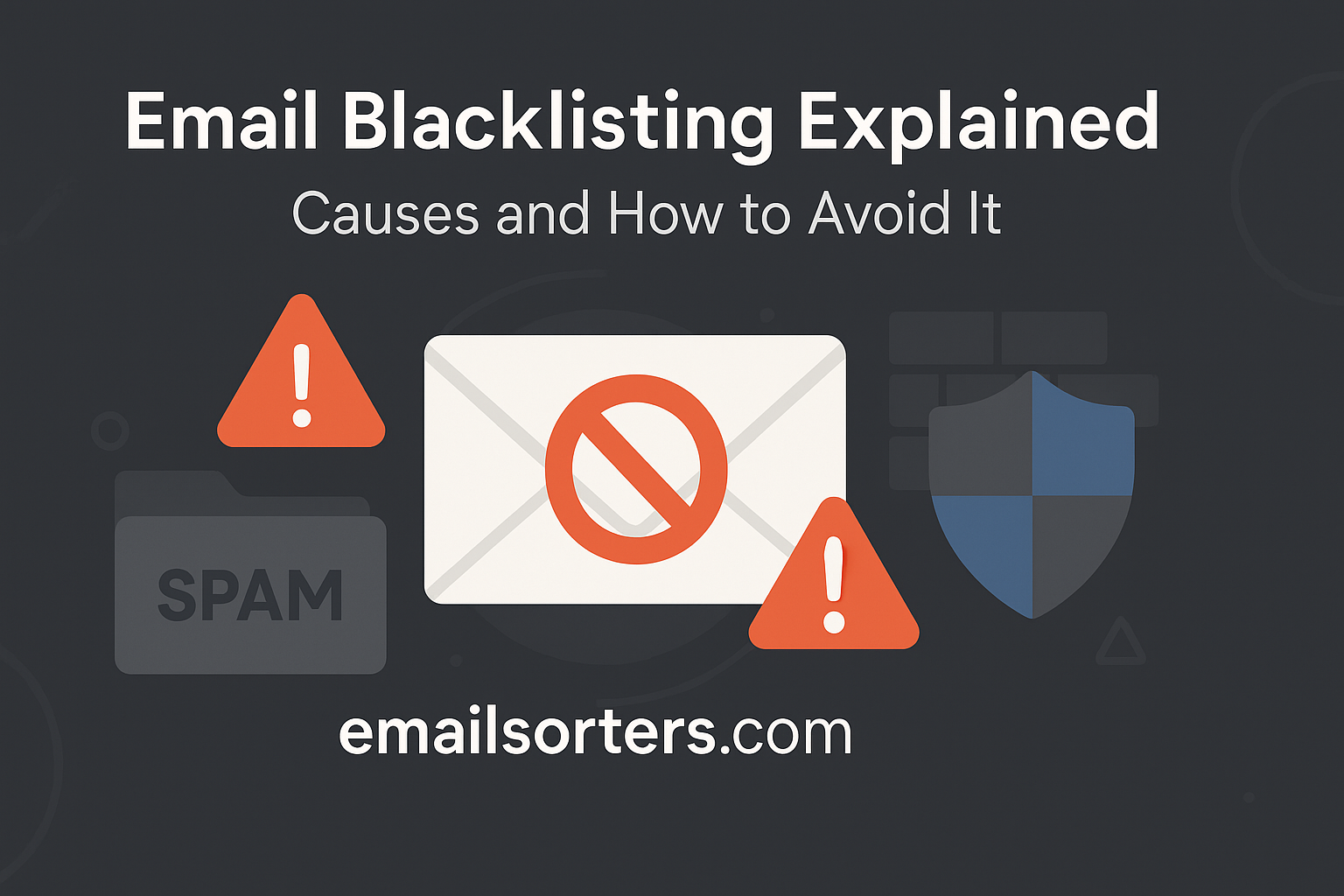Email blacklisting is every sender’s nightmare, and in 2025, it’s still one of the biggest threats to email deliverability. When your IP address or domain gets blacklisted, your emails might never reach your audience, no matter how perfect your content is.
For email marketers, IT teams, and business owners alike, getting blacklisted can damage your sender reputation, lower engagement, and hurt your bottom line. The good news? It’s preventable, if you know what to watch for.
In this guide, you’ll learn exactly what email blacklisting is, why it happens, and how to avoid it. We’ll break down key factors like spam traps, SMTP server settings, email throttling, and more,so you can protect your email performance and stay in the inbox where you belong.
Let’s get into it, and make sure your emails never end up in the digital penalty box.
What Is Email Blacklisting?
Email blacklisting refers to the process of placing an email-sending IP address or domain on a list of sources known (or suspected) to send spam or malicious content. These blacklists are used by Internet Service Providers (ISPs), spam filters, and mail servers to block or divert messages before they ever hit the recipient’s inbox.
The primary purpose of blacklists is to protect users from unsolicited, harmful, or low-quality emails. This includes spam, phishing attempts, malware attachments, and even overly aggressive promotional content. Being blacklisted means your emails are either sent to the spam folder—or rejected outright.
For marketers and businesses, the implications are serious. Your customers don’t get your promotions, order confirmations, support replies, or newsletters. Over time, this can lead to lost revenue, customer dissatisfaction, and long-term reputational damage.
Who Maintains These Blacklists and Why
Blacklists are maintained by independent organizations, ISPs, cybersecurity firms, and email security vendors. Notable examples include Spamhaus, Barracuda, SORBS, and Spamcop. These entities compile data from spam traps, user complaints, and behavioral analysis to flag IPs and domains that exhibit suspicious patterns.
Blacklists can be public or private. Public blacklists (like Spamhaus) are often used by multiple service providers, while private blacklists may be maintained by individual ISPs or enterprise mail systems.
The rationale is clear: with billions of spam emails sent daily, filters and blocklists help ensure legitimate users aren’t drowned in junk mail. But the system isn’t perfect—and sometimes legitimate senders get caught in the crossfire.
How Does Email Blacklisting Work?
Email blacklisting works by blocking emails sent from specific IP addresses or domains that are flagged as suspicious or harmful. When your emails are sent, spam filters check your sending IP against popular blacklists. If your IP is listed, your emails might be rejected, sent to spam, or completely blocked from reaching recipients.
Blacklisting usually happens if your emails are marked as spam too often, if your server is misconfigured, or if you’re sending emails from a compromised system. Staying off blacklists requires good sending practices, proper authentication setup, and monitoring your email reputation regularly.
DNS-Based Blacklists (DNSBLs) and Real-Time Blackhole Lists (RBLs)
The technical backbone of email blacklisting relies on Domain Name System-based Blackhole Lists (DNSBLs) and Real-Time Blackhole Lists (RBLs). When your email is received by a server, that server checks your sending IP or domain against a blacklist. If there’s a match, the message can be blocked or flagged.
For example, a DNSBL query might look up your sending IP address in Spamhaus’s database. If listed, the recipient server may bounce the email with an error code or silently push it into a spam folder. These checks happen almost instantly.
DNSBLs are highly efficient, but they rely on accurate and timely data. Unfortunately, even small missteps—like one email blast to a poorly managed list—can trigger a blacklist entry.
The Role of Spam Complaints and Spam Flags
Every time a user marks your email as “Spam,” that complaint is logged by the recipient’s email provider. Accumulate too many complaints, and you’ll be flagged as a potential spammer. These spam flags contribute heavily to blacklist decisions.
Some platforms use machine learning to detect spam-like behavior even without user complaints, examining email frequency, formatting, language, and engagement levels. Low engagement (e.g., lots of unopened emails) can even raise red flags.
Common Causes of Email Blacklisting
Email blacklisting usually happens for a few key reasons. The most common cause is sending spam or bulk emails without proper permission. Using purchased or outdated email lists often triggers spam complaints.
Another reason is poor list hygiene, like sending to invalid or inactive addresses, which increases bounce rates. Technical issues also play a role, such as missing SPF, DKIM, or reverse DNS records, making your emails look suspicious.
Sending to Purchased or Unverified Email Lists
One of the fastest ways to get blacklisted is sending emails to a list you didn’t build yourself. Purchased or scraped lists often contain invalid addresses, spam traps, or users who didn’t opt in. These can trigger spam filters immediately.
Unverified lists, even if organically collected, can cause similar problems if they contain outdated or typo-ridden addresses. Tools exist to verify and clean email lists regularly, and this hygiene step should never be skipped.
High Volume Sending Without Email Throttling
If you blast thousands of emails in a short time, especially from a new IP or domain, you’re signaling spammy behavior to ISPs. Without proper email throttling, your sudden spike in volume can trigger filters.
Email throttling spaces out messages across time and recipients, mimicking natural sending behavior. It’s critical when warming up new domains or scaling outreach.
Poor Email List Hygiene and Spam Trap Hits
Spam traps are email addresses set up solely to catch bad senders. They’re not used by real people and should never receive legitimate emails. Hitting a spam trap is a strong sign of poor list management or scraping—and it almost always leads to blacklisting.
To avoid them, regularly clean your lists, monitor bounce rates, and remove unengaged users over time.
Lack of Proper SMTP Server Configuration
A misconfigured or unsecured SMTP server can send unauthenticated messages, which appear suspicious to mail servers. If your SMTP settings don’t match your domain records, or if you’re relaying through open servers, you’re likely to be flagged.
Basic protections like SMTP authentication and TLS encryption are no longer optional—they’re expected.
Missing or Misconfigured MX Records and Reverse DNS
Your MX record tells the world where to deliver email to your domain. If it’s missing, misconfigured, or doesn’t align with your sending behavior, you can be flagged.
Similarly, a lack of Reverse DNS makes it harder for receiving servers to verify that your IP matches your domain, raising suspicions and increasing the chances of being blacklisted.
Risks of Being Blacklisted
Being blacklisted can seriously damage your email communication. First, your emails may get blocked entirely, meaning customers or clients never see them. Even if delivered, they often land in spam folders, hurting your open rates and marketing results. Blacklisting can also harm your sender reputation, making future emails harder to deliver.
For businesses, this means lost sales, broken client trust, and potential revenue loss. In severe cases, you might need to change email servers or domains to recover, which is time-consuming and costly.
Damaged Domain Reputation and Loss of Email Deliverability
Once you’re blacklisted, your domain and IP reputation take a hit. Even after removal, the stain can linger—causing ISPs to treat your future messages with suspicion. Your deliverability can drop dramatically, even if you’re no longer listed.
Restoring trust takes time, consistency, and proactive monitoring. For email marketers, this delay can stall campaigns and revenue growth. For businesses, it can block vital customer communication.
Lost Revenue, Productivity, and Customer Trust
Blacklisting doesn’t just harm marketing—it affects every department that relies on email. Missed invoices, lost leads, ignored support tickets—these operational issues add up fast.
If your customers stop receiving transactional emails (like order confirmations or password resets), they may lose trust in your platform entirely. Worse, they might report your emails as spam—digging you into a deeper hole.
Impact on Transactional and Automated Emails
Even if you separate your marketing and transactional email streams, a blacklisted domain can still impact both. Many organizations use shared infrastructure for automation and newsletters, so a tainted IP can poison the entire well.
This underscores the importance of using different subdomains or IPs for different email types—and maintaining good practices across the board.
How to Check If You’re Blacklisted
To check if you’re blacklisted, use online blacklist checker tools like MXToolbox, Spamhaus, or MultiRBL. Simply enter your domain name or IP address, and these tools will scan multiple blacklists to see if you’re listed.
Also, monitor your email bounce-back messages; if they mention blacklisting or blocked IPs, it’s a clear sign. Regularly checking helps you catch issues early and fix them before they affect your email deliverability and business communication
Online Blacklist Checkers and DNS Tools
The first step in resolving email deliverability issues is confirming whether you’ve been blacklisted. Fortunately, several online tools let you check your domain or IP against dozens of common DNSBLs (Domain Name System Blackhole Lists). Tools like MXToolbox, DNSstuff, and MultiRBL.valli.org offer fast, free lookups.
Simply enter your IP address or sending domain, and these platforms will show whether you’re listed and on which blacklists. This method provides visibility into both public and some private listings.
Many blacklist checkers also include historical trends, alerting you to previous listings or delisting success. These insights can guide your remediation efforts.
Monitoring Bounce Messages and SMTP Error Codes
Blacklisting often reveals itself in the form of SMTP error codes or bounce messages. For instance, error codes like 550 or 554 often indicate your message was rejected by the recipient’s server. While these don’t always mean you’re blacklisted, they’re a strong signal something’s wrong.
Email service providers (ESPs) typically log these bounce responses in your campaign reports. Review those logs closely, and look for repeated errors from specific providers—this could be your early warning that a blacklist is involved.
Using Deliverability Tools and Analytics Platforms
More advanced deliverability tools like Postmark, Mailgun, and SparkPost offer in-depth analytics and real-time alerts about deliverability issues. These tools go beyond raw bounce rates—they monitor engagement, authentication issues, spam complaints, and reputation trends.
Combining these with email analytics allows you to detect blacklisting patterns early and track the effectiveness of remediation over time.
If you’re running a serious email program, investing in a deliverability dashboard can prevent blacklist issues from turning into full-blown communication failures.
How to Remove Your IP or Domain from a Blacklist
Here’s a simple guide on how to remove your IP or domain from a blacklist:
Identifying the Blacklist and Reason for Listing
Once you’ve confirmed you’re on a blacklist, it’s crucial to understand which blacklist flagged you and why. Some blacklists offer clear reason codes or notes—such as spam trap hits, policy violations, or user complaints.
Review this data carefully. If the listing was due to a temporary issue (e.g., sending spikes or a technical misconfiguration), you may be able to request a fast removal. If it’s a deeper issue, you’ll need to fix the root cause first.
Most blacklist databases publish their listing and removal policies. Read them fully, as some require evidence of remediation before they’ll delist you.
Steps to Request Delisting or Re-Evaluation
- Fix the problem: Before contacting the blacklist maintainer, correct the issue. This may involve cleaning your list, securing your server, or fixing authentication.
- Submit a request: Visit the blacklist’s website. Many offer a delisting form where you provide your IP, domain, and explanation.
- Be transparent: Clearly outline what caused the issue, what you’ve done to fix it, and how you’ll prevent it from happening again.
- Monitor the result: Some blacklist removals are instant, while others take days or require multiple rounds of follow-up.
- Stay clean: After delisting, avoid any behavior that might trigger another listing. Repeated offenses are harder to forgive.
Not all blacklists operate the same way. While some are quick to remove addresses, others have strict re-listing thresholds or long review processes. In rare cases, especially with persistent offenses, delisting may not be possible without changing your sending IP or domain entirely.
Cleaning Up Infrastructure and Sending Behavior
Technical hygiene is critical during and after delisting. Ensure you have proper SPF, DKIM, and DMARC records in place. Authenticate your domain fully. Set up a Reverse DNS record that matches your sending IP.
Also review your SMTP Server logs for anomalies, like spikes in volume, unauthorized use, or incorrect relaying. These issues must be addressed before you resume full-scale sending.
Finally, monitor for Spam Flags in the weeks following delisting. If you’ve done everything right, your reputation will gradually recover, and inbox placement will improve.
How to Avoid Email Blacklisting in the Future
To avoid email blacklisting in the future, follow these key steps:
Best Practices for List Management and Consent
Avoiding blacklisting starts with how you collect and manage email addresses. Use only opt-in methods—ideally double opt-in—to ensure every recipient has consented to receive your emails. Never buy, rent, or scrape lists, no matter how tempting.
Maintain ongoing list hygiene: remove hard bounces, monitor for spam traps, and regularly clear inactive subscribers. This keeps your engagement high and your risk profile low.
If your subscribers don’t remember signing up, they’re more likely to mark you as spam—and that’s a fast track to a blacklist.
Implementing Email Throttling and Proper SMTP Settings
As covered earlier, Email Throttling mimics natural sending behavior and prevents traffic spikes that can flag spam filters. Make it part of your automation setup—especially when onboarding new subscribers or launching big campaigns.
Your SMTP configuration should include authentication, encryption, rate limiting, and error handling. If you’re unsure about your settings, consult your ESP or IT team to conduct a full audit.
Authenticating Email with SPF, DKIM, and DMARC
These three authentication protocols prove to ISPs that your emails are legitimate and not forged:
- SPF verifies your sending server.
- DKIM ensures content integrity.
- DMARC sets policies for failed authentication.
Together, they form a strong defense against spoofing, phishing, and accidental blacklisting. Without them, your emails will appear suspicious and are more likely to be blocked or flagged.
Maintaining Reverse DNS and Monitoring Spam Flags
A correct Reverse DNS record helps recipients verify your IP belongs to your domain. Missing or mismatched records raise suspicion and hurt your credibility.
Likewise, ongoing Spam Flag monitoring allows you to catch engagement dips or inbox placement issues before they escalate into blacklist-level problems. Use tools like GlockApps, Postmark, or your ESP’s analytics suite to stay informed.
Ongoing Reputation and Deliverability Monitoring
Think of deliverability as a long-term commitment. Don’t wait until you’re blacklisted to care about your reputation. Set up alerts, audit regularly, and follow deliverability best practices every time you send.
Building trust with ISPs and recipients takes time—but once you earn it, it becomes a competitive advantage that protects your messaging, branding, and conversions.
Conclusion
Email blacklisting remains a critical challenge for anyone relying on email communication, threatening deliverability, reputation, and ultimately business success. However, by understanding its causes, such as poor list management, technical misconfigurations, and spam complaints, and implementing best practices like proper authentication, email throttling, and ongoing monitoring, senders can effectively prevent blacklisting.
Regular vigilance and proactive steps not only help maintain a strong sender reputation but also ensure emails reach their intended recipients, safeguarding both customer relationships and revenue streams in an increasingly competitive digital landscape.