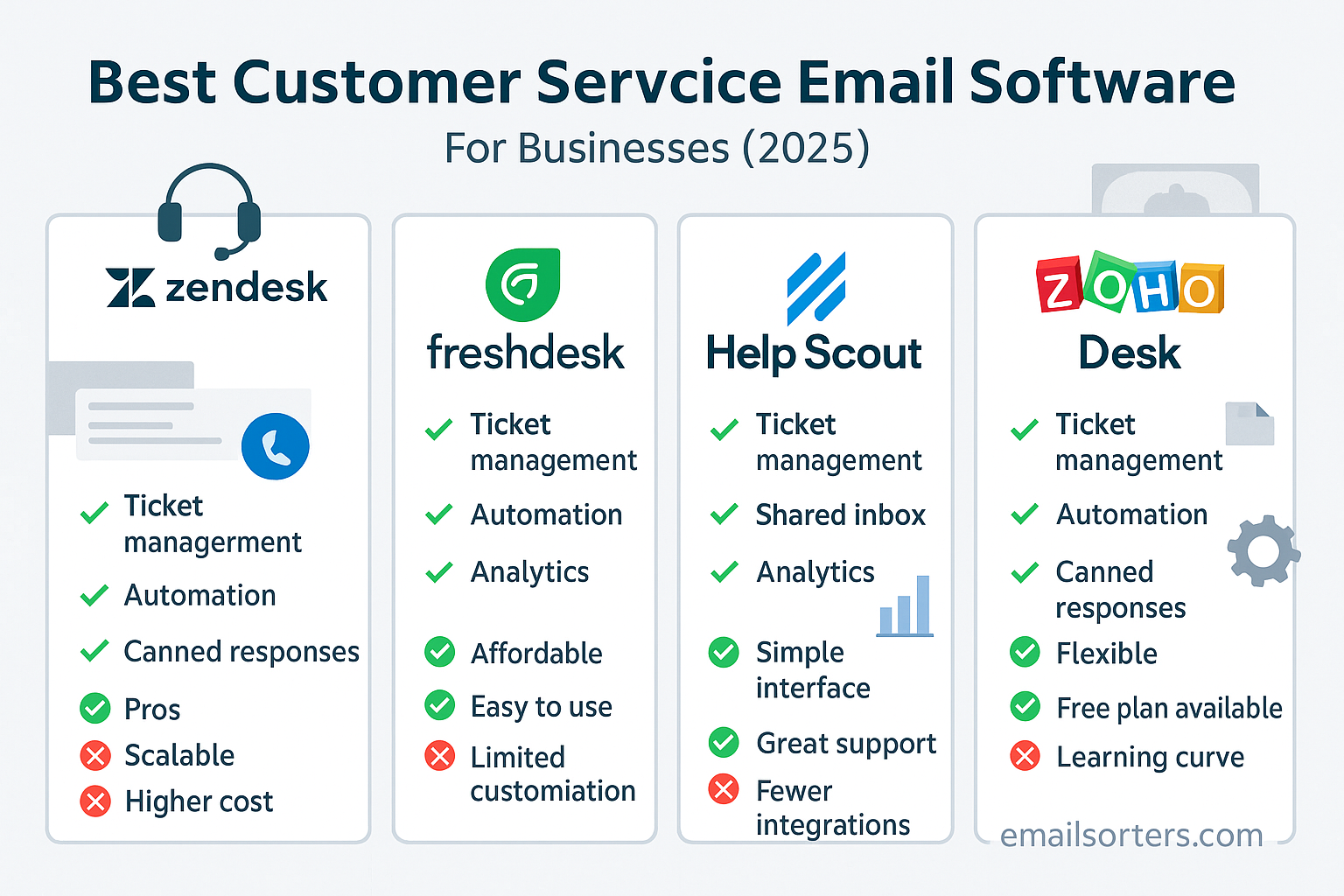Email remains a key tool in customer service operations, despite the rise of live chat and social media platforms. Many customers still prefer email for asking questions, resolving issues, or following up on orders because it allows detailed communication and a trackable record. For businesses, handling this stream of customer messages efficiently requires more than a basic inbox.
As companies grow, so does the volume of support requests. What starts as a single employee managing a Gmail inbox can quickly become unmanageable. Missed emails, long wait times, and internal miscommunication lead to frustrated customers; and in turn, lost revenue. This is where customer service email software makes a difference. By providing structure, automation, and collaboration tools, these platforms turn email into a scalable support channel.
In 2025, email software isn’t just about sending and receiving messages. It’s about tracking conversations, understanding customer needs, and ensuring timely responses. Businesses that invest in the right email tools improve customer satisfaction, boost team productivity, and strengthen brand trust. This guide explores the best options available today, how they work, and how to choose the one that fits your business.
What to Look for in Customer Service Email Software
Not all email software is the same. The needs of a five-person team supporting a niche product are very different from a support team managing thousands of daily messages across multiple departments. Still, there are several core features any business should prioritize when evaluating customer service email tools.
First, automation is essential. Features like auto-replies, canned responses, tagging, and routing help reduce the manual workload on agents. This ensures customers get faster replies while your team focuses on more complex issues.
Ease of use is another key factor. If the interface is confusing or bloated, your team will resist using the platform. Good email software should be intuitive, with clear layouts, drag-and-drop options, and a learning curve that doesn’t require weeks of training.
Integration capabilities matter, too. The best platforms connect seamlessly with other tools you already use; CRMs, project managers, Slack, payment processors, or even SMS systems. This allows customer data to move fluidly between systems, improving efficiency and accuracy.
Security and compliance should not be overlooked. Especially for businesses handling sensitive data, you need encryption, access controls, and audit trails. For companies operating in regulated industries, support for standards like GDPR or HIPAA may be required.
Support for multiple inboxes, team collaboration, and message assignment features also help streamline operations. If you’re managing support for different brands or departments, the ability to keep those inboxes organized under one platform is a significant advantage.
Choosing email software with these essential features ensures that your support team can handle growing customer demands without sacrificing quality or speed.
How Email Software Improves Customer Communication
Email management platforms offer several improvements over traditional inboxes, especially when it comes to communication quality and consistency. A well-designed email tool helps reduce errors, speeds up replies, and ensures every message gets handled appropriately. This translates to a better customer experience and improved trust in your business.
One of the biggest advantages is faster response times. Tools with automation features; such as tagging, categorization, and smart routing; help direct emails to the right person or team without delay. Auto-responders let customers know their message has been received, providing a sense of acknowledgment even before a human responds.
Better tracking is another improvement. Each message in customer service email software has a timeline. You can see when it was received, who responded, what was said, and whether the issue was resolved. If a customer reaches out again, you can view their full history. This prevents duplicate responses and saves time for both parties.
Team collaboration is also more efficient. In a regular email inbox, two agents might reply to the same message at once, creating confusion. In contrast, shared inboxes in email software allow for message assignment, internal notes, and real-time updates. This keeps the entire team aligned and ensures customers receive clear, consistent answers.
There’s also value in templates and saved replies. These features help maintain a consistent tone across responses and reduce the need to rewrite common answers. This is especially helpful for high-volume teams that receive repetitive questions.
Lastly, email software gives management better visibility into team performance. You can review metrics like response time, ticket volume, and customer satisfaction scores. This helps identify bottlenecks, measure agent workload, and make data-informed decisions to improve service delivery.
By replacing guesswork with structure, email software helps businesses offer more professional and reliable support; something that customers value and remember.
Comparing Popular Customer Service Email Software (2025)
There are many tools available today that can help businesses improve their email-based customer service. While they share similar goals, each platform has its strengths and is suited to different business sizes and workflows. Let’s look at five of the most popular options in 2025.
Help Scout is known for its simplicity and focus on delivering a human touch. It offers shared inboxes, collision detection, and internal notes. What sets Help Scout apart is its built-in documentation feature and customer profiles. You can create help articles and send them to customers directly from the interface, which helps reduce ticket volume. It’s a great fit for small to mid-sized teams that value personalization.
Front takes a slightly different approach by blending email and collaboration. It lets teams treat email more like a shared task list, with internal discussions happening alongside customer threads. You can assign emails, comment internally, and integrate with CRMs or Slack. Front is ideal for teams that handle customer communication across email, SMS, and social media, all in one place.
Zendesk is a broader customer support suite, and its email functionality is part of a larger ticketing system. It’s powerful but more complex, offering robust automation, custom workflows, and integrations with knowledge bases, live chat, and call centers. Zendesk is a better choice for larger companies or those with more technical support needs.
Zoho Desk is part of the larger Zoho ecosystem, making it appealing to businesses already using Zoho products. It includes smart automation, multi-department support, and SLA tracking. Zoho Desk also offers an AI assistant, Zia, that suggests answers and tags incoming messages. It’s affordable and scalable, suitable for both startups and growing businesses.
Freshdesk combines ease of use with strong automation. It includes canned responses, ticket merging, time tracking, and reporting. Its email capabilities are strong, and it integrates well with phone, chat, and social media support. Freshdesk also includes gamification tools to boost agent engagement.
Each of these tools has features that appeal to different types of teams. The key is matching your support needs with a platform that offers both functionality and usability at a price point that works for your business.
Feature Comparison at a Glance
When selecting customer service email software, feature comparison helps businesses quickly identify the right match. Though many platforms offer similar tools on the surface, differences in depth, flexibility, and user experience become more apparent during real-world use. Below is a concise side-by-side breakdown of key features found in some of the leading solutions discussed earlier:
- Shared Inboxes: Help Scout, Front, Zendesk, Zoho Desk, and Freshdesk all support shared inboxes, but their execution differs. Help Scout emphasizes simplicity and human interaction, while Front adds collaboration tools like chat threads. Zendesk and Freshdesk integrate inboxes into ticketing systems for better tracking.
- Automation and Rules: Zendesk and Zoho Desk provide the most robust rule-based automation, ideal for teams managing high volumes. Freshdesk also offers scenario automations, while Help Scout and Front focus more on user-driven workflow tools.
- Internal Collaboration: Front leads in this area, allowing comments, tags, and real-time collaboration in an email interface. Zendesk also enables internal notes, though the setup is more structured. Help Scout’s collaboration tools are lighter but user-friendly.
- Analytics and Reporting: Zendesk, Freshdesk, and Zoho Desk provide detailed analytics, dashboards, and exportable reports. Help Scout and Front focus on more basic reporting features, suitable for smaller teams.
- CRM Integration: Most platforms offer integrations with major CRM tools. Zendesk and Zoho Desk have native CRM tools. Front supports a wide variety of CRMs through Zapier and native integrations. Help Scout provides basic customer profiles but isn’t a full CRM.
- Self-Service Options: Help Scout and Zendesk shine here, offering built-in help centers. Freshdesk also includes a knowledge base, while Front and Zoho Desk offer this feature as an add-on or integration.
- AI Features: Zoho Desk includes Zia, an AI assistant for tagging and response suggestions. Zendesk’s AI tools are more enterprise-focused. Help Scout and Front currently emphasize a human-centric experience but may offer light AI features or third-party integrations.
Understanding these feature sets helps businesses prioritize what matters most; be it automation, collaboration, reporting, or ease of use; when choosing customer service email software.
Industry Use Cases
Customer service email platforms serve a wide range of industries, and while their core functions stay the same, the way they are used can vary greatly based on the nature of the business. Let’s explore how different sectors apply email tools to meet specific needs.
E-commerce businesses depend on email to manage everything from order inquiries to return requests. Speed and accuracy are crucial. These companies often use platforms like Freshdesk or Help Scout to categorize emails by issue type and automate responses to common questions such as tracking info or return policies. With integrated help centers, customers can also find answers without reaching out.
SaaS companies rely heavily on email for technical support, billing issues, and onboarding new users. Platforms like Zendesk or Zoho Desk work well here, especially with their automation workflows, tagging systems, and developer tools. These tools allow support teams to track bugs, prioritize tickets, and escalate issues while syncing with engineering and product teams.
Healthcare providers must prioritize data privacy and compliance. HIPAA-compliant email software is critical. Help Scout offers simple and secure communication, while Zendesk offers enterprise-grade security for larger organizations. Internal notes and secure messaging features allow staff to manage patient communication with privacy intact.
Real estate agencies use email to manage inquiries from prospective buyers, sellers, and tenants. With platforms like Front or Help Scout, agents can maintain shared inboxes that cover multiple listings or locations. Collaboration tools make it easier to assign emails to the right agent and respond faster to new leads.
In each of these industries, customer service email platforms adapt to serve a specific function. Whether it’s speed in retail, technical depth in software, or security in healthcare, the right tool enhances communication and supports business goals.
The Role of AI in Customer Email Software
Artificial intelligence is playing a larger role in customer support, particularly in the email space. AI tools are not replacing support agents but are assisting them by improving response times, minimizing repetitive work, and enhancing the quality of service through smart automation.
Modern customer service platforms now include features like smart reply suggestions. These are generated based on previous conversations and customer behavior. For instance, if a customer frequently asks about subscription plans, the AI can suggest appropriate templates or answers, reducing the time agents spend typing out responses.
Auto-tagging is another useful AI feature. When new messages arrive, AI can scan the content and categorize it instantly; whether it’s a billing issue, product complaint, or feedback. This allows the software to prioritize and assign emails based on urgency or subject, without human input.
Some platforms also integrate AI bots that act as the first line of defense. While not always part of email per se, these bots can direct customers to self-service articles or collect important context before an email is routed to an agent. This shortens the time needed to resolve an issue once a human steps in.
AI is also starting to show up in reporting and analytics. Predictive insights, customer satisfaction scoring, and workload forecasts help managers optimize team size and scheduling. These insights are driven by historical data, enabling better planning for peak seasons or campaigns.
While AI won’t solve every problem on its own, it supports support teams by handling the repetitive and predictable aspects of email communication. As AI tools continue to mature, their integration with customer service software will only grow, leading to smarter, faster, and more consistent customer experiences.
Benefits of Shared Inboxes for Customer Support
Shared inboxes are one of the most valuable features offered by customer service email platforms. Unlike personal inboxes, shared inboxes allow multiple team members to access, manage, and respond to emails from one central place. This structure promotes better collaboration, reduces errors, and ensures no customer email gets ignored or buried.
One of the most immediate benefits is team transparency. Everyone on the team can see what’s being handled and by whom. This prevents multiple people from responding to the same message, eliminates confusion, and improves overall communication. It also makes it easier for managers to step in when needed or reassign messages based on agent availability.
Another key benefit is response consistency. With shared inboxes, teams often use saved replies or templates, ensuring that customers receive clear and uniform answers. This is especially useful when addressing common questions, such as shipping policies, technical issues, or account updates.
Internal notes and message assignments are additional features that enhance shared inbox functionality. Team members can leave comments within a thread without the customer seeing them, making it easy to collaborate or provide updates. Assigning messages ensures that every email has an owner, helping keep teams accountable and workloads balanced.
Performance tracking is also improved. Shared inboxes allow businesses to measure metrics like response time, resolution rate, and volume per agent. This helps in evaluating both individual and team efficiency. With real-time data, managers can quickly spot issues, reallocate resources, or improve training.
Lastly, shared inboxes allow businesses to operate under team aliases like support@ or info@ while still enabling individual accountability. This maintains a unified customer-facing presence while giving teams the tools they need to function effectively behind the scenes.
For any business managing customer communications across teams, shared inboxes provide structure, speed, and clarity; key elements in delivering high-quality support.
Managing High Volumes of Customer Emails
High email volume can overwhelm even the most seasoned support teams. When hundreds or thousands of messages arrive each day, efficiency becomes critical. Customer service email software helps manage this load through prioritization, automation, and workflow optimization.
One of the most important tools is prioritization rules. These can be set up to automatically flag urgent messages, such as those with refund requests or critical account issues. Using keywords, customer tags, or email addresses, the software filters incoming mail into categories that allow agents to focus on high-impact tasks first.
Workflow automation is also essential. With features like auto-assignment, you can distribute tickets evenly across the team or send specific message types to designated agents. For example, technical queries can go to your product specialists, while billing issues route to finance.
SLA tracking adds another layer of control. Service Level Agreements define how quickly a response must be sent. Email software tools can monitor these rules, highlight approaching deadlines, and escalate tickets that risk breaching service promises. This helps maintain customer trust and prevents small issues from escalating due to delays.
Another approach to high-volume management is email deflection through self-service. Many platforms allow for auto-replies that link to FAQ articles or knowledge base content. This reduces repetitive inquiries and frees up human agents to focus on complex problems.
Finally, analytics dashboards help support leaders understand patterns in volume and behavior. They can identify peak periods, spot recurring issues, and forecast staffing needs. With this insight, teams can scale resources or make process changes that reduce email load.
Handling high volumes of customer email is not just about speed; it’s about smart organization. With the right tools and automation in place, teams can stay efficient and responsive even during busy periods.
Customization and Personalization Capabilities
A core strength of modern customer service email software is its ability to personalize communication and adapt to the unique workflows of each business. While automation helps with speed and scale, personalization builds trust and human connection. Software that supports dynamic templates, customer history, and user-specific customization bridges this gap.
Dynamic templates allow agents to send prewritten responses that automatically include personalized details such as customer names, order numbers, and ticket IDs. This means an email can be sent in seconds, but still feel tailored to the individual recipient. These templates not only save time but also ensure accuracy, especially when delivering technical information or policy details.
Some platforms include customer profile views alongside the email thread. These profiles pull data from connected systems like your CRM or helpdesk, displaying past purchases, previous issues, or contact preferences. This information gives agents context, helping them provide more thoughtful and relevant replies.
Custom tagging systems are another powerful tool. Businesses can create tags that reflect their workflow, such as “urgent,” “billing,” “bug report,” or “VIP.” These tags help route messages to the right person, categorize reports for later analysis, or highlight special attention items. Tags also help filter historical data, making it easier to review performance over time.
Businesses with international customers often benefit from tools that allow localization. Many platforms support multilingual templates and even automatic translation. This ensures that customers receive messages in their preferred language without adding to your team’s workload.
The ability to customize the support environment itself; adjusting dashboards, inbox views, or reporting layouts; also helps improve productivity. Teams can adapt the interface to match their processes instead of working around a rigid system.
Ultimately, personalization is more than just a first name in an email. It’s about delivering the right response, at the right time, with the right tone. Customer service email tools that support deep customization help businesses scale their communication without losing the human touch.
Reporting and Analytics
Reporting and analytics tools help businesses turn day-to-day email interactions into useful insights. Whether you’re a small team tracking response times or a larger organization managing multiple support channels, strong analytics reveal where your service is excelling; and where it needs improvement.
One of the most important metrics is first response time. This tells you how quickly a customer gets their first reply after sending a message. A fast first response shows attentiveness, even if the full issue takes longer to resolve. Some tools offer benchmarking features that compare your metrics to industry standards, helping you set realistic performance goals.
Resolution rate and time to resolution are equally important. These metrics track how many tickets are fully resolved and how long it takes. If you’re seeing an increasing number of tickets remaining open or escalated, it could signal training needs, product issues, or gaps in your workflow.
Analytics dashboards allow support managers to visualize data across time frames, departments, or agents. For example, if ticket volume spikes after new product launches, your team can better prepare next time. If certain agents consistently receive high satisfaction scores, you can study their workflows and apply their strategies across the team.
Most platforms allow data exports in CSV or Excel format, which is useful for sharing reports with stakeholders. Some also offer real-time dashboards for quick daily overviews. Filters help narrow down data by tag, status, priority, or other custom fields.
Advanced reporting tools even allow tracking of response quality. Through customer feedback scores or surveys embedded in emails, businesses can evaluate how customers perceive each interaction. This helps refine tone, language, and training efforts.
Reporting isn’t just about stats; it’s about learning. When used regularly, these tools guide staffing decisions, improve workflows, and identify trends in customer behavior, helping businesses deliver smarter, more responsive support.
Integration with Other Tools
No email software works in isolation. To be truly effective, customer service platforms must connect with other tools across your business. Integration not only saves time; it ensures your support team has the full context to respond to customers intelligently.
The most common integration is with CRM platforms. By syncing email tools with your CRM, agents can view order history, past interactions, and account status without switching tabs. Whether you’re using Salesforce, HubSpot, or Zoho CRM, connecting these systems improves both response quality and internal alignment.
Other valuable integrations include internal chat apps like Slack or Microsoft Teams. These allow agents to tag coworkers, discuss tickets, or escalate issues without leaving the email platform. This real-time collaboration shortens resolution times and enhances team communication.
Many e-commerce businesses connect their email software to platforms like Shopify, WooCommerce, or Magento. This lets agents pull order numbers, shipping statuses, or customer notes directly into the conversation. Instead of asking customers for details, agents can see everything upfront, reducing back-and-forth and frustration.
Integration with project management tools like Trello or Asana allows for smoother transitions between support and product teams. A bug reported via email can become a task with a single click, keeping workflows centralized and documented.
For businesses focused on long-term relationship building, connecting email software to their customer relationship management platforms is essential. According to Wikipedia: Customer relationship management, CRM systems help companies manage interactions and data throughout the customer lifecycle. Email integrations play a key role in this by syncing conversations and customer feedback across all touchpoints.
The best customer service platforms offer open APIs and third-party app libraries, making it easy to connect with your existing tools. Integrations remove silos and allow every department to work together using a single source of truth.
Setup and Onboarding Time
Getting started with customer service email software should be as smooth as using it. Setup and onboarding vary depending on the platform, your team size, and how complex your workflows are, but most tools aim to get you running in under a week.
The first step typically involves connecting your current email addresses; whether that’s a Gmail, Outlook, or custom domain. Most platforms guide you through verifying DNS settings and authenticating your email servers. Once set up, incoming and outgoing mail routes through the new system without disruption.
Next, you’ll configure team roles, permissions, and inbox views. Most software allows you to create departments, assign inboxes, and define who sees what. You may also set up workflows such as ticket assignment rules, auto-tags, or SLA timers.
Templates, saved replies, and automation rules are often created during onboarding. It’s helpful to map out common support scenarios in advance; like refund requests or password resets; so you can build workflows around them.
Training is another part of onboarding. Most tools provide built-in tutorials, webinars, or onboarding specialists who walk you through the interface. Many platforms offer guided tours for agents and helpdesk managers to ensure smooth adoption.
For teams with existing data, importing past tickets or customer contacts is typically supported. Whether you’re moving from Gmail, Help Desk, or another platform, migrating your conversation history ensures you maintain full visibility.
Though setup may take a few hours to a few days depending on your needs, most platforms are designed to get teams operational quickly. A good onboarding experience ensures faster adoption, fewer errors, and immediate productivity.
Outlook Users: Optimizing Support via Microsoft
Businesses that rely on Microsoft Outlook for email management can still benefit from advanced customer service tools. Several email software platforms integrate directly with Outlook, enhancing its capabilities without changing your entire setup. For teams using Outlook as a primary communication tool, these integrations provide an ideal balance of familiarity and power.
Plugins and add-ons can turn Outlook into a shared inbox, allowing teams to assign messages, track replies, and leave internal comments. This prevents issues like duplicate replies or missed emails; common challenges in shared email environments.
By integrating Outlook with platforms like Freshdesk, Zoho Desk, or Front, you gain features such as automated ticket creation, message categorization, and SLA tracking; all within your existing email interface.
Outlook’s built-in tagging, flagging, and rules tools are also enhanced through these integrations. Instead of relying solely on folders and filters, you can automate tasks like categorizing incoming requests or prioritizing VIP customers.
Advanced users may want to explore tools like Power Automate to set up custom workflows between Outlook and other Microsoft 365 apps. For instance, a support request flagged in Outlook could automatically create a task in Microsoft Planner or notify a team member on Teams.
If you’re already managing your support through Outlook but want to upgrade your system without replacing it entirely, start with Outlook Email Management Tips to Stay Organized. These tips help streamline your inbox, improve message tracking, and enhance your workflow using tools you’re already comfortable with.
With the right setup, Outlook can be transformed from a traditional email client into a powerful customer support hub that fits seamlessly into your company’s Microsoft ecosystem.
Email Forwarding for Teams and Support
Email forwarding remains one of the simplest ways to manage incoming messages for support teams. While it may seem basic, when set up properly, forwarding can power shared inboxes, team aliases, and even automation workflows.
Businesses often use forwarding to direct messages from a public address (like support@yourcompany.com) to a tool like Help Scout, Front, or Zendesk. Once received in the platform, emails can be tagged, assigned, or responded to collaboratively. This setup avoids the need to migrate accounts or change DNS settings, making onboarding smoother.
Forwarding also enables flexible routing. You can forward specific types of inquiries to different teams. For instance, product-related messages go to support@ while billing inquiries forward to finance@. This segmentation helps teams stay focused and reduces reply time.
Some platforms offer smart forwarding rules. These can analyze email content and decide how to route messages automatically. It’s a lightweight version of full automation that still adds value in lean setups.
Email forwarding is especially useful for small teams that want to maintain a single inbox identity while sharing the workload. It’s also ideal during transitions; such as switching email platforms or testing new software; because it doesn’t interrupt customer-facing operations.
When combined with email software, forwarding becomes more than just a reroute; it becomes a workflow tool that enhances visibility and ensures no message falls through the cracks.
Final Thoughts
Choosing the best customer service email software depends on your team’s size, workflow, and communication style. Some platforms offer a lightweight, user-friendly experience; others provide deep automation, advanced analytics, and CRM integration. All of them, however, aim to make support more reliable, organized, and scalable.
Email remains a powerful support channel in 2025, especially when combined with automation, shared inboxes, and AI-driven tools. By investing in the right solution, businesses can improve customer satisfaction, reduce agent burnout, and build stronger relationships over time.
Evaluate your goals, compare your options, and choose a platform that can grow with your business. Good customer support isn’t just about solving problems; it’s about making every conversation count.
FAQs
1. What is the most beginner-friendly email software?
Help Scout is often recommended for beginners because of its clean interface and minimal setup time. It focuses on simplicity without sacrificing features.
2. Can small businesses benefit from premium tools?
Yes. Many platforms offer tiered pricing or free trials. Even small teams can benefit from automation, shared inboxes, and reporting features that improve efficiency.
3. How secure are shared inboxes?
Most platforms offer strong security measures, including role-based permissions, encryption, and audit logs. Always choose a provider with compliance certifications if you handle sensitive data.
4. Do AI features really save time?
AI tools like smart replies and auto-tagging can significantly reduce time spent on repetitive tasks. They assist rather than replace agents, allowing them to focus on complex issues.
5. Can email software replace a full CRM?
While some platforms offer CRM-like features, they usually don’t replace a full CRM. Instead, they integrate with one, offering a combined view of support and customer history.