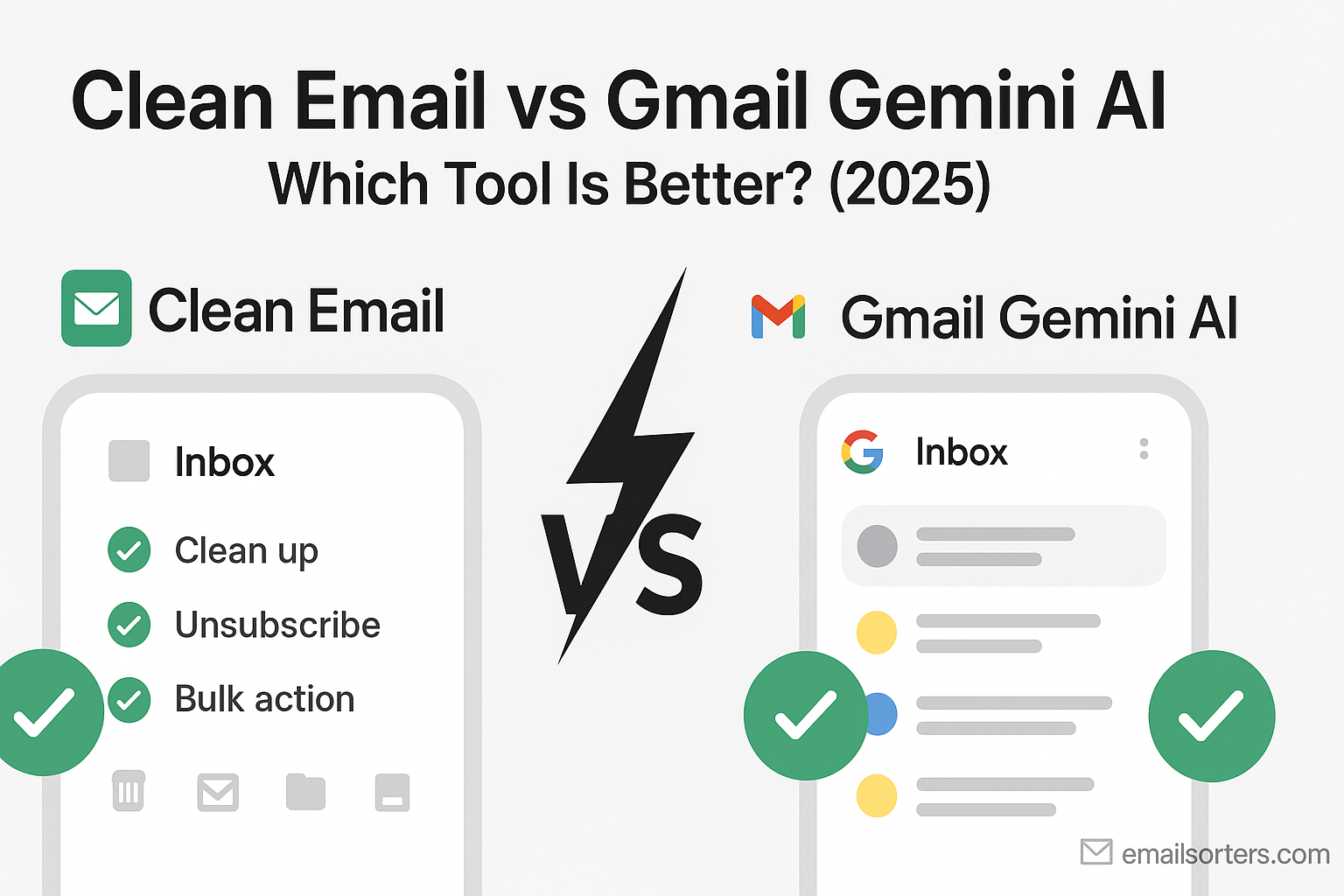Clean Email vs. Gmail Gemini: Two Very Different Takes on Solving the Same Problem, Inbox Overload. Between work emails, newsletters, promotions, and spam, it’s easy to feel buried. Sure, Gmail’s built-in filters help, but newer AI-powered tools promise a whole new level of organization.
That’s where Clean Email and Gmail Gemini come in. Both claim to cut through the clutter, automate repetitive tasks, and give you back control of your inbox. The question is, which one actually delivers a better experience?
In this guide, I’ll compare Clean Email and Gmail Gemini side by side, looking at features, usability, AI smarts, pricing, and more. Whether you’re dealing with years of backlog or just trying to manage the daily flood of new messages, you’ll find out which tool fits your inbox habits best.
What Is Clean Email?
Clean Email is a third-party email management app. It connects to your existing email account and helps clean, filter, and organize messages. It works with Gmail, Yahoo, Outlook, iCloud, and others. Clean Email focuses on smart sorting; grouping emails by sender, category, or time. This allows users to act on hundreds of messages at once.
The tool includes features like “Quick Clean,” which removes common clutter. It also supports “Auto Clean” rules. These let you automate actions like archiving newsletters after 10 days or deleting read emails older than a month.
One standout is the Smart Unsubscriber. It scans for promotional emails and offers an unsubscribe option for each. Unlike Gmail’s native unsubscribe button, Clean Email keeps track of unsubscribed senders, blocking future mail more consistently.
Clean Email doesn’t read message content for ads. It connects via secure APIs and claims not to store full email content. It focuses on metadata; sender, date, subject, etc.; to run its filters. This is a strong appeal for privacy-conscious users.
Its interface is simple and runs in the browser or via mobile apps. You can set up filters, review groups, and delete batches in a few clicks. It saves time and gives a sense of control. For those with thousands of unread messages, it can be a lifesaver.
Clean Email has a free trial, but full features are behind a subscription. Prices vary by user count and plan length. Compared to enterprise tools, it’s affordable, especially for single users.
What Is Gmail Gemini?
Gmail Gemini is an AI assistant built into Gmail for Google Workspace users. It integrates with Gmail, Docs, Calendar, and other Google tools. The Gemini model powers the assistant, making suggestions based on message patterns, context, and user preferences.
Within Gmail, Gemini AI helps draft replies, summarize long threads, and offer prompts based on the message type. For instance, if you receive a meeting invite, Gemini may offer a smart RSVP or generate a summary with action items.
It’s not just about automation. Gmail Gemini also groups related emails, flags time-sensitive messages, and identifies key phrases like deadlines or questions. It learns from user behavior and adapts over time.
Gmail Gemini is included in certain Google Workspace plans. For individual users, it’s available in limited form through Gmail’s smart features. It doesn’t replace manual actions but enhances them. You still choose whether to send a suggested reply or ignore it.
Gemini uses data already within your Google account. That includes calendar events, prior emails, contacts, and preferences. It applies this context to make more relevant suggestions. It doesn’t pull data from outside sources, which helps limit overreach.
You can’t download Gemini or use it outside Gmail. It’s part of the system, built into the Gmail interface. That’s good for integration but limits customization. Compared to Clean Email, it feels more passive; waiting for input rather than offering bulk actions.
User Interface and Experience
Clean Email and Gmail Gemini take very different paths when it comes to design. Clean Email has a dedicated interface. Once you connect your inbox, the tool takes over. The layout is focused on mass actions: delete, archive, move, unsubscribe. You get clear labels, group views, and an action panel. It feels purpose-built for one task; clearing clutter.
In contrast, Gmail Gemini lives inside Gmail. It doesn’t have a separate screen or layout. Instead, it appears when relevant; like a suggested reply at the bottom of a message. This keeps the experience seamless for Gmail users but also makes it harder to see everything Gemini is doing. It works quietly, behind the scenes.
Gemini’s interface benefits those who already know Gmail. There’s no learning curve. But it also means you can miss features if you don’t know where to look. There’s no dashboard or settings panel for Gemini; it’s either on or off.
Clean Email, by comparison, requires setup. You need to connect accounts, define rules, and review filters. But the payoff is visibility. You can see exactly what the tool is doing, tweak behaviors, and monitor changes. This appeals to users who want hands-on control.
The difference here is about control vs. convenience. Clean Email gives you knobs and sliders. Gmail Gemini works like a whisper; quiet and subtle. Your choice depends on how involved you want to be in managing your email.
AI and Automation Comparison
Clean Email and Gmail Gemini both use artificial intelligence to handle repetitive email tasks, but their approaches differ in scope and control. Clean Email relies on defined rules and user-selected settings to apply automation. Users can set rules to archive newsletters, delete old messages, or auto-tag incoming emails. These automations work consistently once configured, offering batch-level control over email flow.
A popular feature in Clean Email is Auto Clean. With this, you can assign behaviors to specific types of emails. For example, all receipts can be moved to a “Finance” folder, or all Facebook notifications can be deleted after 7 days. It learns from past interactions, but its intelligence is rule-based rather than predictive. That makes Clean Email more about precision and user input.
On the other hand, Gmail Gemini uses Google’s AI model to apply contextual intelligence. It doesn’t rely on user-set rules. Instead, it makes real-time suggestions. If you receive an invoice, Gemini may offer to add a calendar reminder. If someone mentions a file, it may link the related document from Drive. These actions are smart, context-aware, and constantly adapting.
Gmail Gemini also provides smart replies and summaries, reducing reading time. For long threads, Gemini generates key takeaways. While these features help with speed, they aren’t as action-focused as Clean Email’s batch tools.
The biggest contrast lies in transparency. Clean Email shows all the rules it applies. Gmail Gemini operates quietly, and users often don’t know how decisions are made. That can be either a relief or a concern, depending on preference.
Performance in Inbox Management
Managing clutter is the goal for both tools, but they take different routes to get there. Clean Email focuses on cleaning in bulk. Its interface supports selecting thousands of emails at once, applying filters like sender group, time, or label. It’s especially helpful for people with old, bloated inboxes.
One of its highlights is Smart Views. This feature groups messages into categories: social media, finance, shopping, newsletters, and more. You can view all messages from Amazon, for instance, and archive or delete them together. This makes inbox maintenance simple and fast.
Another strong feature is Smart Unsubscriber. It detects all emails with unsubscribe links and lets users opt out in bulk. You can remove yourself from 50 newsletters in under 2 minutes, then block future mail from those senders. Gmail’s built-in unsubscribe doesn’t do this at scale.
Clean Email also lets users pause or mute certain message types. If you’re going on vacation, you can hold off on promotions or system alerts until you return. This level of control over message flow is useful for staying focused.
Gmail Gemini takes a lighter approach. It doesn’t offer mass actions. Instead, it enhances readability and prioritization. For inboxes with hundreds of new messages a week, Gemini highlights key items; things with deadlines, attachments, or action requests.
Rather than deleting old emails, Gemini focuses on helping users respond to what matters now. It may not clean, but it does help prevent overwhelm by filtering attention.
Privacy and Data Security
Data privacy is critical when granting third-party tools access to your inbox. Clean Email is not a mail provider; it’s a management tool. It uses OAuth (Open Authorization) to connect to accounts without storing passwords. According to the company, it doesn’t read email content. It analyzes subject lines, headers, and senders to sort and filter emails.
Clean Email is also transparent in its privacy approach. It provides clear policies, avoids selling user data, and operates with minimal permissions. The company does not target users with ads or personalized promotions. For those concerned with surveillance or data misuse, Clean Email offers a reassuring model.
Google, meanwhile, has a broader data ecosystem. Gmail Gemini works within Gmail, so your data never leaves Google’s infrastructure. But Google has long used data across services to inform AI and improve product performance. While your emails may not be read by humans, they are scanned and processed by algorithms.
Gemini’s AI uses message context, calendar data, and other Google app information. While this leads to smarter suggestions, it also means more data access. Google says users remain in control and that the AI runs under strict policy boundaries. Yet the scale of data use may concern some users who prefer stricter privacy lines.
The difference here isn’t necessarily about safety; both tools use secure encryption; but about philosophy. Clean Email limits access and stores less. Google uses more data to provide more features.
Ease of Use for Different User Types
Not all users are the same. Some just want to read and reply. Others want total control over every folder, label, and filter. Clean Email and Gmail Gemini serve these user types differently.
Clean Email suits people who are overwhelmed by clutter. Whether it’s 10,000 unread messages or years of unorganized newsletters, the tool offers a clear path forward. After an initial scan, users can sort, clean, and automate their inbox. It’s ideal for users who want results fast and aren’t afraid to configure settings.
Business professionals, freelancers, and students benefit from its bulk tools. If you receive updates from multiple accounts; banking, newsletters, services; Clean Email helps keep them sorted and quiet. It’s good for users who check mail less often and need to clean in waves.
Gmail Gemini suits daily users who rely on Google Workspace. If you check Gmail multiple times a day and already use Docs or Calendar, Gemini becomes a helpful guide. It fits right into your workflow, offering light prompts rather than major overhauls.
Gemini is less hands-on. You don’t need to set it up or adjust filters. It just works. That’s perfect for casual users or those who dislike managing settings. But for users who want full control or want to overhaul a chaotic inbox, Gemini might feel too limited.
So the choice depends on personality. If you like automation and control, Clean Email works well. If you prefer subtle help and rely on Gmail already, Gemini fits better.
Customization Options
Customization separates tools built for power users from tools made for simplicity. Clean Email gives users detailed settings for how messages should be handled. You can create filters based on keywords, senders, subject lines, and age of email. Once a rule is set, it applies until removed.
A standout feature is “Smart Rules.” These let users set up combinations like “All emails from ‘support@’ older than 30 days, unread, and not starred → archive.” You can chain these rules to keep the inbox constantly maintained without touching it.
You can also color-tag emails, create folders automatically, or pause message groups by topic. This makes Clean Email flexible for those who want to design their own inbox structure.
Gmail Gemini, by contrast, doesn’t offer rule-making. It learns from behavior but doesn’t let users define behavior. You can’t set “delete all emails from X after 5 days” in Gemini. Instead, it suggests replies, identifies highlights, and integrates smart summaries. It’s built for reactive help, not proactive cleanup.
Gemini does include personalized AI prompts, which evolve based on user activity. If you usually accept calendar invites, Gemini may pre-fill accept messages. But these are suggested actions, not rule-based filters.
Overall, Clean Email offers more control. Gemini offers more suggestions. It’s a balance between user-driven structure and AI-driven assistance.
Pros and Cons of Each Tool (Only Bullet Section)
Clean Email:
- Offers bulk cleaning features and batch actions
- Allows rule-based automation with Smart Filters
- Provides clear customization for inbox control
- Works across multiple email platforms
- Requires subscription for full access
- Interface may feel complex for beginners
- Doesn’t offer real-time smart suggestions
Gmail Gemini:
- Integrated directly into Gmail for ease of use
- Uses AI to provide context-aware suggestions
- Offers message summarization and smart replies
- No additional cost with Google Workspace plans
- Limited to Gmail users only
- Less transparent about AI actions
- Lacks manual control or bulk automation tools
User Feedback and Ratings
Clean Email has received generally positive reviews on app stores and productivity forums. Users often praise its ability to clean thousands of emails in minutes. Many mention how it helped them regain control of their inbox after years of neglect. Those who use multiple email accounts especially find value in its cross-platform support.
On platforms like Trustpilot and Reddit, users highlight the Smart Unsubscriber feature as one of the most useful. The ability to silence recurring senders without needing to unsubscribe one-by-one is a major draw. Some users report minor sync delays, especially with large inboxes, but most reviews agree that the service is reliable and easy to manage once set up.
Gmail Gemini, being built into Gmail, doesn’t have standalone reviews. Feedback appears mostly in Google Workspace forums and tech blogs. Users appreciate the AI replies, summaries, and reminders, especially for work-related emails. It’s seen as a helpful assistant that improves the daily workflow rather than a cleaning tool.
Some users have expressed concerns about the passive nature of Gemini. It works well when suggestions are relevant, but some users feel they’re not always necessary. Others wish Gemini had more customization or transparency on how it prioritizes certain messages. Still, the general consensus is that it adds value to the Gmail experience.
User feedback shows that Clean Email is often used for major inbox overhauls, while Gemini helps more with daily productivity. Both serve different purposes, and users are generally satisfied when the tool aligns with their expectations.
Use Case Scenarios
Choosing between Clean Email and Gmail Gemini depends largely on how you use your inbox. For someone with 10,000 unread emails, Clean Email offers immediate relief. If you need to clean up years of clutter and organize incoming mail going forward, it’s an efficient tool for long-term maintenance.
It’s especially useful for freelancers or business users managing multiple accounts. You can create custom rules for work and personal inboxes, helping ensure nothing important is lost among the noise.
On the other hand, Gmail Gemini works well for professionals who check email frequently. If you’re constantly reading, replying, and organizing throughout the day, Gemini acts as a smart companion. It reduces manual typing, highlights key messages, and ties into your broader Google Workspace tools.
For students, Clean Email can help organize emails from professors, newsletters, and school announcements. For remote teams, Gemini helps with quick communication and summarizing long message chains. Each tool serves different habits and environments.
If you’re a user who rarely checks email until inbox chaos builds up, Clean Email is likely a better fit. If you’re someone who reads email in real-time and uses Gmail as your central hub, Gemini adds subtle but helpful enhancements.
Cost vs Value
Clean Email offers a tiered pricing structure. After a free trial, users must pay for continued access. Plans start around $10/month for one user, with discounts for yearly billing. The cost covers features like Auto Clean, Unsubscriber, and Smart Rules. For people with large inboxes or multiple accounts, the pricing is fair considering the time saved.
There’s no free version with full features, but it’s a one-time setup for long-term inbox maintenance. Many users see it as a good value; especially compared to spending hours cleaning emails manually.
Gmail Gemini, by contrast, is included in Google Workspace subscriptions. Users on Business Standard and higher plans already have access. There’s no extra fee specifically for Gemini, which makes it more accessible. For individual Gmail users, only limited Gemini features are available.
While Gemini may seem “free,” it’s bundled within a broader suite. If you’re already paying for Google Workspace, Gemini adds extra value without added cost. If not, its benefits may not justify upgrading alone.
So which offers better value? That depends on need. If your inbox is organized but you want smarter replies and scheduling help, Gemini adds value for no extra cost. If your inbox is a mess and needs structure, Clean Email’s subscription could save you time and energy.
Which One Should You Choose?
Clean Email and Gmail Gemini solve different problems. Clean Email is designed to help users regain control of a chaotic inbox. It provides bulk tools, automation, and a dedicated space for email management. Its power lies in deep customization and multi-platform support.
Gmail Gemini, in contrast, enhances Gmail’s day-to-day experience. It uses AI to help users stay on top of current conversations, draft replies, and summarize content. Its value comes from integration and convenience, not cleaning or organizing at scale.
Choose Clean Email if:
- You need to clean out thousands of old emails
- You want automation and custom rules
- You use multiple email providers
- You want detailed control over email flow
Choose Gmail Gemini if:
- You use Gmail every day as your primary inbox
- You want help drafting, replying, and prioritizing
- You already have a Google Workspace plan
- You prefer suggestions over rules
The best choice comes down to how involved you want to be in managing your inbox. Clean Email is ideal for those who want control and structure. Gmail Gemini fits users who want AI-powered help as they go.
Conclusion
Inbox stress is real. Whether you deal with email constantly or avoid it until it piles up, tools like Clean Email and Gmail Gemini make things easier. They take different routes; Clean Email through control and automation, Gemini through AI guidance and integration. The right one depends on your inbox style.
Clean Email helps declutter fast, set automation, and maintain long-term order. Gmail Gemini makes Gmail smarter, faster, and easier to use without extra steps. Each has strengths. Both improve productivity in their own way.
If you’re starting from a messy place, Clean Email is the better starting point. If you’re already in Gmail and want a smoother daily flow, Gemini might be enough.
FAQs
Is Clean Email safe for Gmail users?
Yes. Clean Email connects via secure APIs and doesn’t store message content. It only uses headers and metadata for organizing.
Can Gmail Gemini replace third-party email organizers?
No. Gemini helps with replies and prioritizing but doesn’t offer deep cleaning or bulk automation.
Does Clean Email delete emails automatically?
Only if you set up Auto Clean rules. You have full control over what gets deleted and when.
How do Clean Email and Gemini AI handle spam?
Clean Email lets users block and mute senders. Gemini flags suspicious content but doesn’t block emails directly.
Is Gemini Gmail available for free users?
Basic features like smart replies are available in free Gmail, but full Gemini features require a Workspace plan.