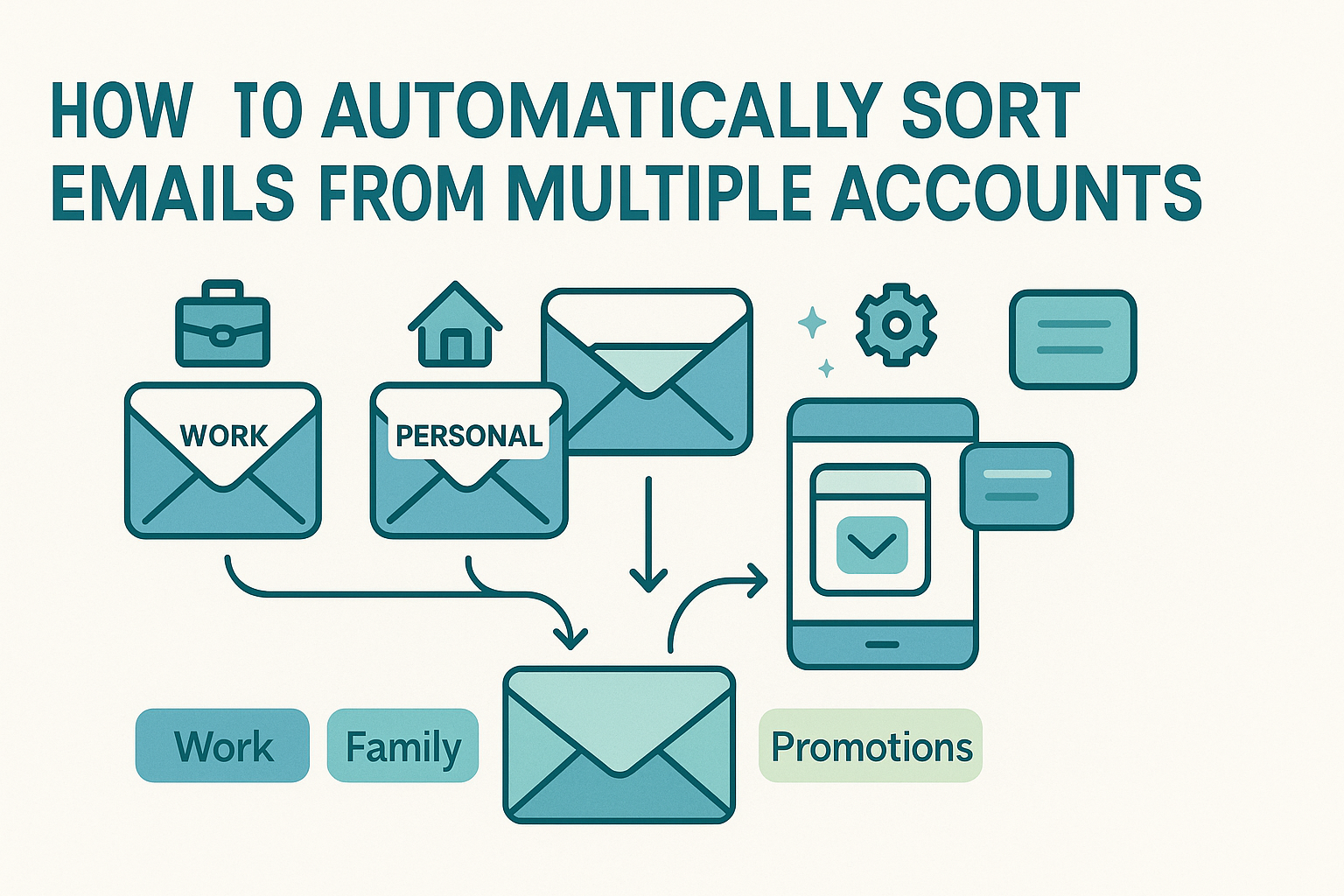In 2025, automating email sorting with APIs is no longer a luxury, it’s a necessity for developers, businesses, and operations teams managing high-volume communication. As inboxes grow more complex, APIs offer the control and scalability needed to sort messages, reduce noise, and route important content where it matters most.
Whether you’re tagging leads, detecting spam, sending receipts to finance, or syncing emails with your CRM, email sorting APIs let you build workflows far beyond the limits of manual filters. These tools give developers programmatic access to message content, metadata, labels, and attachments, making custom automation possible for any team or industry.
Modern email sorting via API enables:
- Real-time routing with webhooks
- Automated categorization based on subject, sender, or keywords
- CRM and support system integration
- Workflow triggers using services like Zapier, Nylas, or direct Gmail/Outlook APIs
For organizations handling hundreds or thousands of emails per day, email automation APIs reduce manual workload, cut response times, and eliminate costly errors. In this guide, we highlight the top APIs that make inbox automation faster, smarter, and easier to integrate, whether you’re building low-code tools or full-stack custom systems.
Criteria for Choosing an API
With so many API offerings on the market, selecting the right one can be a challenge. To help narrow your options, it’s critical to evaluate each API on several technical and strategic dimensions. Each email environment is different, so a good API for a startup might not suit a large enterprise, and vice versa.
The first consideration is email protocol coverage. Some APIs only support Gmail or Outlook, while others offer full IMAP compatibility. If your team uses multiple providers, look for universal APIs like Nylas that can abstract these differences into a unified interface. This reduces development overhead and ensures consistency across inboxes.
Another key factor is data parsing depth. How well does the API let you access message headers, body content, attachments, and embedded media? If your sorting depends on specific phrases, file types, or user behavior patterns, you need fine-grained control over email data. Some APIs go even further, providing structured JSON representations of emails ready for downstream processing in CRMs or lead databases.
Then there’s webhook support and event-based triggers. The best APIs offer real-time capabilities, meaning they notify your systems the moment a relevant email arrives. This is crucial for workflows like instant lead response or urgent customer support. Paired with tools like Zapier, these events can kick off automated tasks, which is why solutions like the AI email sorter with Zapier are gaining popularity.
You’ll also want to assess rate limits and scalability. If you’re processing emails for hundreds of users or thousands of messages a day, the API must handle volume reliably. Look into concurrent connection support, message retrieval caps, and latency benchmarks. APIs like Gmail’s offer enterprise-grade stability, while others may throttle access during high load.
Cost is another major factor. Some APIs charge per message processed, others per user or by compute usage. It’s important to calculate expected volume and map this against your budget. For cash-strapped dev teams or open-source enthusiasts, options like custom scripts tied to open-source email sorters may offer more freedom with fewer licensing constraints.
Another important aspect is AI compatibility. Can the API help you route emails using sentiment analysis or keyword classification? Some APIs support external model integrations or provide in-built tagging features. If you’re training classifiers for sorting behaviors, your API should support flexible data flows that make it easier to train AI email sorter systems.
Finally, consider the deployment model: local vs cloud. While many APIs are cloud-first (like SendGrid and Gmail), others can be self-hosted for security-conscious teams. If your organization operates under strict compliance requirements, a local option with encryption and private authentication may be essential. This also ties into tools listed under cloud-based email sorters, where convenience meets centralized management.
SendGrid Email API: Parsing & Tag Triggering
SendGrid has long been recognized for its email delivery capabilities, but its modern API offering goes far beyond sending transactional messages. In 2025, developers are leveraging the SendGrid email API sorter not just for delivery but for powerful parsing, webhook triggers, and real-time inbox event detection.
SendGrid’s API provides tools for parsing inbound messages, extracting attachments, and categorizing emails based on custom rules. This is especially useful for use cases like spam filtering, transactional record-keeping, or flagging incoming requests to initiate support tickets. The webhook-based event system allows teams to respond instantly to specific types of emails—without waiting for batch jobs or scheduled polling.
Where SendGrid truly shines is scalability. It handles millions of messages per day, making it an excellent choice for startups with rapid growth or enterprise users handling high-volume inbound and outbound email. SendGrid also includes spam checks, header-level data inspection, and reliable uptime, which makes it suitable for automated systems that must work around the clock.
For teams interested in building their infrastructure from scratch, SendGrid offers a valuable foundation, especially when paired with your own webhook scripts. However, for those needing more advanced inbox parsing or classification, it might serve best as one layer in a broader automation stack.
Gmail API via Google Cloud: Labels & Filters
The Gmail API, managed through Google Cloud, remains one of the most developer-friendly email APIs in 2025. Unlike legacy IMAP protocols, the Gmail API gives structured access to nearly every component of a Gmail inbox—subject lines, thread relationships, labels, message bodies, attachments, and even snooze times.
For developers, this means you can write scripts or applications that perform advanced inbox organization: auto-labeling receipts, moving marketing emails into archive, or tagging customer messages for later follow-up. Gmail’s native filtering logic also integrates well with APIs, letting you define rules through the API or detect matches via label inspection. Real-time inbox tracking via push notifications (Pub/Sub) allows systems to act on new messages within seconds of arrival.
A popular example is using the Gmail API with Zapier or Google Apps Script to filter incoming job applications, categorize them based on keywords, and insert the data into a Google Sheet or Airtable. These setups are incredibly popular with small businesses and HR teams seeking low-code automation.
Google Cloud’s infrastructure ensures that these operations run smoothly at scale, making it a go-to for tech teams that already operate within the Google ecosystem. Developers starting out will find Gmail’s documentation to be robust, and integration patterns are well-supported by the broader G Suite ecosystem.
Microsoft Graph API (Outlook Mail)
When it comes to Microsoft 365 and enterprise workflows, the Microsoft Graph API is the backbone of Outlook email automation. In 2025, the Graph API has become even more powerful, offering streamlined message search, filtering, categorization, and rule-based sorting—all with OAuth2-based access control and scalable endpoints.
What sets Graph apart is its deep integration into the Microsoft ecosystem. Unlike third-party solutions, Graph API can access not only mailboxes but also calendar entries, contacts, Teams chats, and SharePoint items. This allows developers to build contextual, cross-application workflows. For example, an email with a meeting invite can trigger a schedule block in Outlook Calendar or a reminder in Microsoft To Do. These workflows are particularly useful for executive assistants, sales teams, and project managers juggling multiple tools and communication threads.
Email sorting through Graph API includes the ability to tag messages with categories, move emails between folders, and trigger responses or alerts based on content. These actions can be automated to respond instantly to project updates, lead inquiries, or flagged approvals.
Enterprises benefit from Graph API’s compliance and security features, especially when operating in regulated industries. Teams looking for an end-to-end Microsoft-native experience will find this API indispensable. For hybrid environments, Graph can also interoperate with other APIs via middleware like Zapier or Power Automate, offering a smooth bridge between traditional apps and modern automation tools.
Nylas Email API: Unified Parsing + Webhooks
For developers and SaaS platforms that need to connect with multiple email providers using a single interface, the Nylas Email API is a standout solution. Its key strength lies in its unified API layer, allowing developers to integrate Gmail, Outlook, Yahoo, Exchange, and IMAP providers with one SDK. This significantly reduces complexity in development and ongoing maintenance, making it especially attractive for startups and product teams that support diverse user bases.
Nylas goes beyond basic email access. It supports powerful features like structured parsing, automatic attachment handling, scheduling, threading logic, and real-time webhook support. These capabilities allow teams to automate inbox workflows such as customer support routing, ticket classification, or even high-priority sales lead follow-up using event triggers and NLP filters. Its event-driven architecture ensures that changes in inbox state—like the arrival of a new message—can initiate workflows in seconds.
For AI-focused developers, Nylas makes it easy to route email content into machine learning models. You can send message metadata, subject lines, or attachment content directly into classifiers or prioritization models built using your own frameworks, a perfect setup if you’re aiming to train AI email sorter workflows. The webhook system is precise enough to manage auto-responders, follow-up scheduling, or even CRM updates, giving product teams the freedom to create deep automations.
In terms of pricing and scale, Nylas is positioned for mid-sized to enterprise-level users. It offers detailed logs, rate limits, and strong documentation, but may be overkill for developers who only need to automate sorting for a few inboxes. For teams scaling up customer communication systems or building shared inbox tools, it’s one of the most versatile options available.
ProtonMail Bridge API: Local Control with End-to-End Encryption
ProtonMail has built its reputation on privacy and encryption. While it doesn’t offer a conventional API like Gmail or SendGrid, its ProtonMail Bridge API enables local applications to interact with encrypted ProtonMail accounts using IMAP and SMTP proxies. This setup preserves ProtonMail’s zero-access architecture, meaning even ProtonMail itself can’t read user messages.
In 2025, ProtonMail’s approach remains the preferred solution for privacy-first developers, especially in sectors like legal, healthcare, or journalism. The Bridge API works by decrypting messages locally on your machine, giving your custom application access to inbox content without exposing data to the cloud. This ensures HIPAA, GDPR, and even enterprise-grade compliance can be achieved with end-to-end data sovereignty.
Although it doesn’t support real-time webhook triggers out-of-the-box, clever developers can script polling intervals or connect Bridge-based logic into automation stacks that require high security. It also pairs well with open-source automation workflows and third-party tools, particularly for organizations that need to build your own email sorter but insist on encrypted endpoints.
While not as flexible as cloud-first APIs, ProtonMail Bridge is a serious contender for organizations that demand both privacy and autonomy. For self-hosted teams or privacy-focused SaaS tools, it remains one of the few options that can offer secure automation without compromising encryption.
Zapier Email Parser: Low-Code Automation for Everyone
For those seeking automation without heavy development work, Zapier’s Email Parser is a go-to choice in 2025. Unlike other APIs, it offers a graphical interface and low-code triggers that can parse incoming emails and push structured data into other apps—like CRMs, Google Sheets, Trello, or Slack. This makes it ideal for marketing, support, HR, or administrative teams that want to automate inbox tasks without writing code.
Users create a parser inbox and define rules to extract information from messages. Once the parser identifies the right data—say, a lead’s name and email—it can automatically send this to a connected app. These automations, called “Zaps,” make it simple to trigger actions like categorizing emails, tagging them, archiving old ones, or notifying someone in real time.
Where Zapier excels is in its massive app integration ecosystem. Users can combine email parsing with tools like Slack, Airtable, Salesforce, or even proprietary apps via webhooks. When used with AI email tools, Zapier becomes a powerful middleware layer, allowing for near real-time routing, escalation, or classification. In this way, Zapier plays an essential role in AI email sorter with Zapier configurations.
That said, it’s best for teams that need convenience over complexity. It won’t handle huge inboxes or advanced NLP processing. But for businesses that want a fast way to clean up a shared inbox, triage customer inquiries, or direct leads to the right rep, Zapier’s Email Parser is a lightweight, effective choice. It also integrates easily with cloud-based email sorters for those scaling their automations beyond a single user or team.
Comparing APIs: Which One Is Right for You?
Choosing the right API depends on your technical capacity, inbox volume, integration needs, and privacy expectations. If you’re building from scratch and want unified provider access, Nylas is a powerful choice. It’s especially useful for platforms that serve multiple email clients and want one integration point to reduce dev overhead. For developers working in privacy-regulated sectors, ProtonMail’s Bridge is unmatched in terms of data control, despite limited real-time triggers.
If your organization uses Google Workspace, Gmail’s API offers rich capabilities, native label management, and support for OAuth2 authentication. It’s ideal for internal automation and productivity workflows. On the Microsoft side, the Graph API is unbeatable for teams deeply integrated into the Office 365 suite, offering seamless handling of Outlook mail alongside calendar and Teams.
Teams looking for quick wins without deep coding experience often start with Zapier’s parser. Though limited in raw flexibility, it unlocks automation power for non-technical users and works as a bridge between your inbox and more complex systems. Businesses already working with transactional messaging or support might gravitate toward SendGrid email API sorter, which performs reliably at scale and handles bulk interactions well.
Your best pick also depends on cost and scalability. If you’re managing a lean startup, prioritizing free or open-source APIs connected to open-source email sorters may offer just enough capability to support smart inbox workflows without vendor lock-in or expensive licenses.
Real-World Use Cases and Success Stories
Let’s say a mid-sized B2B company wants to route every email inquiry from its contact form to the right account manager. Using Gmail’s API, it can auto-label messages, check for certain keywords in subject lines, and trigger follow-ups in Slack. In this case, email sorting automation APIs like Google’s or Nylas paired with Slack APIs complete the loop.
Meanwhile, a sales team could use Zapier to parse form submissions, attach scores from a CRM, and apply rules powered by an AI lead routing tool to determine who handles which account. These integrations aren’t theoretical—they save time, reduce lead decay, and ensure high responsiveness. For marketing teams handling newsletter replies, a parser like Zapier or Gmail’s native filter API can direct responses to specific folders or platforms like HubSpot with minimal engineering overhead.
In a high-security context, a healthcare IT admin might use ProtonMail Bridge to connect an email inbox to a local sorting script that parses attachments from lab systems. This ensures data never leaves the organization’s infrastructure—critical for teams under HIPAA compliance.
Best Practices for Email Sorting API Implementation
When using APIs to automate email sorting, always start with a solid understanding of your workflow. Which emails need immediate attention? What content patterns appear frequently? Where should responses be triggered or delayed? Clear answers to these questions will inform whether you need webhook triggers, polling intervals, or local processing.
Authentication and permissions should never be an afterthought. Many APIs, like Microsoft Graph and Gmail, use OAuth2 scopes that must be tightly controlled. For enterprise teams, ensure that only the required permissions are granted to apps and service accounts, especially if integrating third-party tools like Zapier or Slack.
Log everything. Even simple sorting rules can produce surprising behavior at scale. APIs that support audit logs or webhook history help you diagnose issues quickly and maintain transparency in automated workflows.
Conclusion
Email sorting automation APIs are unlocking an entirely new layer of operational efficiency and intelligence in 2025. Whether you’re a solo developer automating a Gmail inbox or a scaling SaaS platform processing thousands of daily support requests, the right API can reshape how your organization handles communication.
From Nylas to Zapier, from Gmail to Microsoft Graph, these APIs vary widely in capabilities, integration complexity, and cost. By understanding their strengths—and aligning them with your goals—you can deploy smarter, faster, and more responsive email workflows.
FAQs
1. What’s the easiest API to start with for email sorting automation?
Zapier’s Email Parser is often the most beginner-friendly, offering a low-code way to get started without programming skills.
2. Which email API offers the best support for Gmail-specific features?
Google’s Gmail API provides deep access to Gmail features, including labels, threads, and filters, making it ideal for Gmail automation.
3. Can I use AI to classify emails using these APIs?
Yes. APIs like Nylas and Gmail let you extract structured content that you can use in AI models. For best results, integrate with an AI engine as shown in the train AI email sorter guide.
4. Which API is best for privacy-sensitive applications?
ProtonMail Bridge offers local encryption and is the best fit for privacy-centric or HIPAA-compliant workflows.
5. Do I need a cloud setup to use these APIs?
Not always. Some APIs support local integration (like ProtonMail Bridge), while others like Gmail or Nylas require cloud configurations as part of their infrastructure.