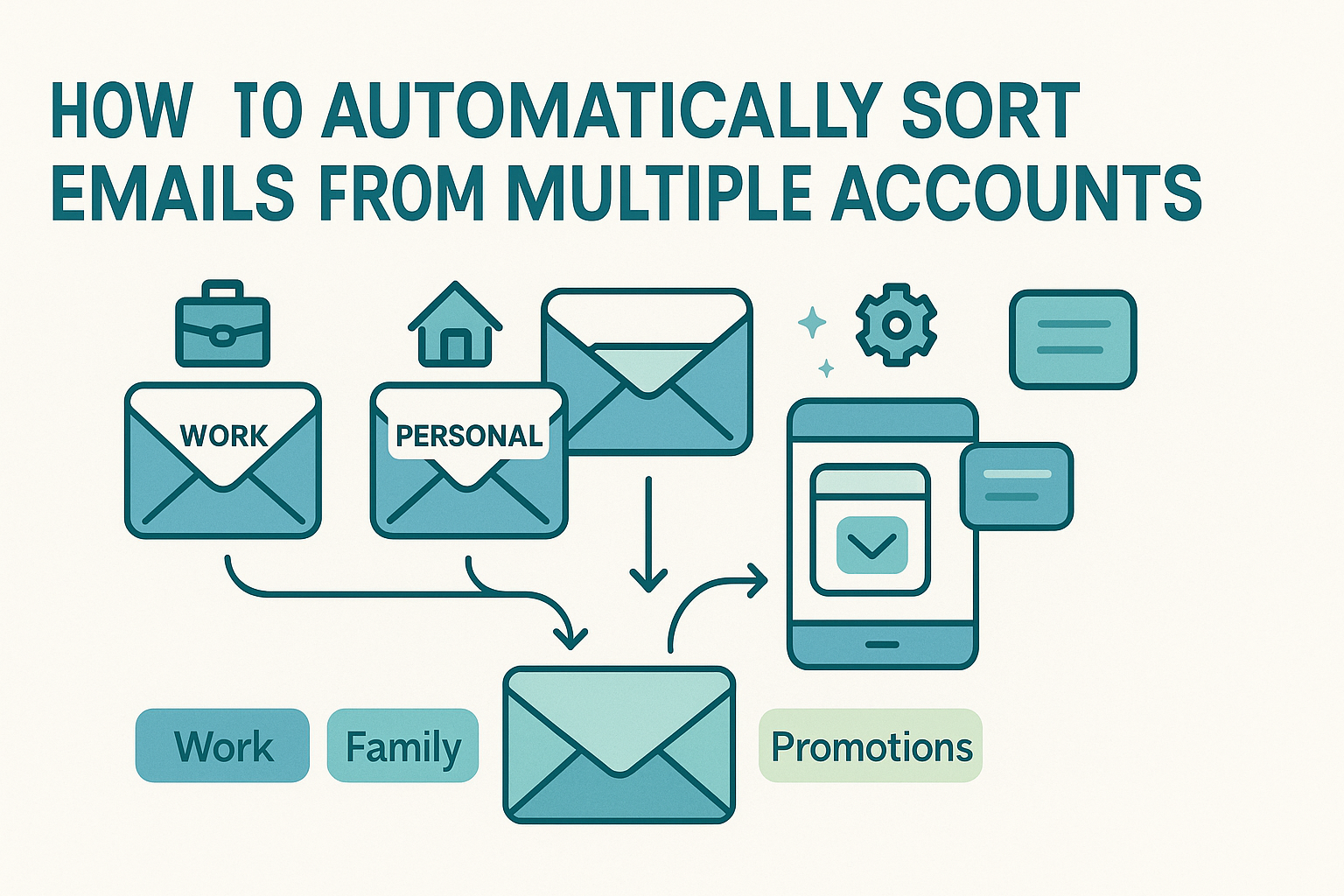Email sorter with auto-reply features do more than organize your inbox, they help you respond faster and manage communication at scale. In industries like customer support, sales, and e-commerce, sorting messages isn’t enough. A message is only complete when the sender gets a timely, relevant response.
That’s why the best tools today combine smart email sorting with built-in auto-replies. These systems don’t just file incoming messages into folders, they instantly acknowledge inquiries, flag important emails for follow-up, and keep conversations moving without manual effort.
Picture this: support tickets, lead inquiries, or customer emails are automatically categorized, prioritized, and replied to, all within seconds. This reduces pressure on teams, prevents response delays, and ensures no message gets missed.
This isn’t about replacing people, it’s about enabling faster, more organized communication. Whether you’re a freelancer, customer service lead, or part of a growing business, learning how to combine email automation with personalized auto-replies can completely change how you work, and how your customers experience your brand.
The Power of Built‑In Auto‑Replies
Auto-reply features may sound basic, but today’s versions are anything but. These tools go well beyond the classic “Out of Office” messages of old. Modern auto-reply engines are capable of context-aware messaging, triggered responses, and dynamic content insertion. They can thank semantic language processing and rule-based automation for that boost in intelligence.
The real value lies in how these features combine with sorting tools. You can set a rule so that any email with the subject “Pricing” gets tagged as a sales inquiry, routed to the right team, and immediately receives a reply that includes a current rate sheet or scheduling link. For support teams, an email containing “not working” or “issue with” can trigger both a sort into the support queue and a reply that says “We’ve received your message and are looking into it.”
This functionality is particularly helpful in settings where response time matters, such as customer service where users expect instant acknowledgement. Auto-replies help create a sense of reassurance and professionalism. But they’re also practical. They filter out time-sensitive issues, streamline repetitive replies, and allow human responders to focus on cases that truly need their attention.
Semantic tagging also helps improve the relevance of auto-replies. If your email tool can analyze not just the subject line but the intent behind the message, it can generate smarter replies. This means that users get the information they need faster, and teams maintain better response SLAs without working overtime.
Core Components of Smart Email Sorters
An effective email sorter isn’t just a folder organizer. It’s a multi-layered system that filters, labels, responds, and even learns from your behavior. At its core, there are four essential features that define a smart email sorter with auto-reply:
First, there’s the sorting engine itself. This uses filters, tags, and NLP to determine where each message should go. It might recognize that a subject contains the words “demo request” and assign that email to a “Sales Lead” folder. Or it might detect phrases like “problem with order” and flag it for immediate review.
Second is the auto-reply logic. This includes templates and conditional rules. You can create a scenario where certain triggers—like sender domain, specific keywords, or time of day—determine which reply is sent. For example, messages received after 6 p.m. might get a different response than those received during business hours.
Third, integration plays a big role. Smart email sorters can connect to calendars (to include availability links), CRMs (to pull customer names or recent purchases), and workflow tools like Trello, Asana, or Slack. Some systems even trigger support tickets automatically while replying to the customer at the same time.
Finally, there’s adaptability. These platforms don’t stay static. As users engage with emails—replying, moving, deleting—the system observes and adjusts. Over time, the filters get sharper, and the replies more relevant.
Together, these components transform your inbox from a passive communication channel into an active productivity tool. Whether you’re a team of one or a department of 50, the benefits are immediate.
Use Case: Customer Support
Customer support teams face one of the toughest email challenges out there: high volume, emotional urgency, and a wide variety of topics. In this environment, even a short delay can lead to frustration or lost loyalty. Email sorting tools with auto-reply features offer a solution by managing volume while maintaining professionalism.
Support messages are often repetitive—“Where is my order?”, “How do I reset my password?”, or “My item arrived damaged.” With smart filters in place, these emails can be automatically categorized based on their content. Natural language processing can detect urgency, tone, and topic, sorting messages into different queues such as “Shipping,” “Technical Issue,” or “Returns.”
At the same time, a tailored auto-reply is sent to the customer. It might say, “Thanks for contacting us about your order. We’re reviewing your request and will get back to you within 24 hours.” That simple reply sets expectations, provides clarity, and reassures the user their message wasn’t lost in a void.
Teams that adopt this approach see huge gains in responsiveness. While agents focus on solving the hard problems, routine inquiries are acknowledged and triaged immediately. It also prevents inbox bottlenecks, where critical issues get buried beneath simple questions that could have been automatically handled.
For more on this use case, read our full guide on email sorting for customer support. You’ll find detailed strategies for handling spikes in support demand without sacrificing customer experience. For best practices on crafting effective replies, check out HubSpot’s trusted Auto-Reply Email Guide.
Use Case: Sales Teams
In sales, timing is everything. When a new lead reaches out, your ability to respond quickly can determine whether the deal moves forward or disappears. That’s why email sorters with built-in auto-replies are so critical for sales teams.
These tools do more than organize leads by region, interest level, or product. They immediately acknowledge receipt with a message that reassures the lead they’re being looked after. For example: “Thanks for reaching out. A sales consultant will contact you shortly. In the meantime, here’s our product catalog.”
Sorters help prioritize by tagging leads based on their actions. A message that includes the words “budget,” “timeline,” or “meeting” might be tagged as “Hot Lead” and routed to a senior rep. At the same time, an auto-reply can invite the sender to book a time via Calendly or provide additional context via a form.
This rapid response process shortens the lead-to-contact window significantly. No one gets overlooked. And since the reply contains useful content, the lead stays engaged while the team prepares a more personalized follow-up.
Use Case: E‑commerce Operations
For e-commerce businesses, the email inbox serves as a direct line between brand and buyer. It’s where customers ask about orders, request refunds, report issues, or even just want to know when something is back in stock. With order volumes rising, managing these communications quickly and accurately is essential, not only for customer satisfaction but also for operational efficiency.
Email sorting with auto-reply offers a game-changing advantage here. For example, a system might detect subject lines like “Order Confirmation” or “Where is my order?” and automatically tag those emails as order-related. Simultaneously, it can send a message to the customer saying, “We’ve received your inquiry about your recent order. We’re on it and will respond within 12 hours. Here’s your tracking link in the meantime.”
That kind of immediate response removes uncertainty and reassures buyers that they’re not being ignored. Even if the follow-up requires manual input, the auto-reply provides a buffer that improves trust.
Additionally, for common questions, like return policies, size guides, or shipping times—auto-replies can include links to FAQs or self-help resources. This reduces the burden on your support team while empowering customers to resolve their own concerns.
On the backend, e-commerce operators can create folders for “Shipping Issues,” “Product Inquiries,” “Returns,” and “VIP Customers.” This ensures that the right team members handle the right type of request, and that top-priority customers receive timely attention.
For a deeper dive into setting this up, our post on email sorting for e-commerce outlines practical steps for building scalable workflows that manage hundreds, or even thousands, of messages per week with ease.
Advanced Automation with AI & Zapier
If basic auto-reply features help you handle messages faster, then AI and automation tools like Zapier take it a step further. These platforms allow users to build advanced workflows that connect email responses to nearly every tool in their business stack, calendars, CRMs, Slack, databases, help desks, and more.
Imagine this: An email comes in with the subject “Request for Demo.” Your smart sorter recognizes this as a qualified lead, tags it “Sales Qualified,” sends an auto-reply with a meeting link, and then triggers Zapier to add the sender to a CRM pipeline, assign a task to a sales rep, and log the communication in your analytics dashboard. All without a single manual click.
AI-enhanced email sorters do even more. They not only classify incoming messages, but also analyze tone, urgency, and past interactions. That means a frustrated customer won’t get the same bland auto-reply as a new prospect. Instead, the system might offer an empathetic response, or escalate the email immediately to a live agent.
Some platforms even let you write dynamic replies using placeholder fields, like {{FirstName}}, {{ProductName}}, or {{OrderID}}—that fill in automatically based on previous data or email contents.
To explore these powerful options, check out our 2025 guide to the AI email sorter with Zapier. You’ll find tools that support complex, rule-based logic without the need for a developer. For a commercial solution that includes built-in replies and workflow options, you can also explore Front’s Auto-Reply Sorter, which integrates seamlessly with many business tools.
Rule‑Based Systems & Custom Workflows
While AI brings intelligent decision-making to your inbox, rule-based systems offer transparency and precision. These systems allow you to define very specific scenarios: “If an email includes ‘invoice overdue,’ and it’s from domain X, send Template Y, and file under ‘Finance > Overdue.’”
This approach works especially well for teams that need consistency across communications or must comply with specific protocols. In regulated industries like healthcare or finance, it’s crucial to know exactly how emails are handled and what replies go out.
Custom workflows are also ideal for educational institutions, HR departments, legal firms, or nonprofits—anywhere that structured communication is required. You might have different auto-reply messages depending on department, urgency, or time of day. Some workflows include follow-up actions: send an initial reply, wait three days, and trigger a reminder if no human follow-up occurs.
Because rule-based sorters are more “visible” than AI (you can see every condition and response), they’re easier to debug and adapt to changing business needs. Many teams use them as a training ground before moving into more dynamic AI systems.
If you’re looking to build these workflows from scratch, we’ve laid out a guide in smart email sorting rules. It covers everything from basic filters to nested triggers that run based on sender, time, keywords, and even recipient behavior.
Metrics: Measuring Impact
Once you’ve implemented a system that combines email sorting with auto-reply, how do you know it’s working? It starts with measurable results.
One of the most immediate indicators is response time. With automated replies handling the first touch, customers, leads, or clients receive confirmation almost instantly. That alone can cut average response times in half, even before a human follows up.
Another key metric is resolution speed. By routing emails to the right person or department based on content, sorters reduce the amount of “email bouncing” that occurs when messages go to the wrong inbox.
In sales, engagement is a strong indicator. Leads that receive prompt, personalized auto-replies are more likely to take the next step—whether it’s scheduling a demo, asking for a proposal, or starting a trial.
Support teams can measure ticket volume reduction through auto-resolved queries. For example, if an auto-reply includes links to help docs and users stop following up, that’s a win.
Many modern platforms include dashboards where you can see stats like open rate, reply time, email volume per category, and auto-resolve rate. Tracking these numbers helps justify the investment in smart tools and highlights areas for further optimization.
Tool Comparisons
With so many tools on the market, choosing the right one can feel overwhelming. The key is focusing on what matters most to your use case, speed, flexibility, integrations, or customer experience.
Some tools prioritize powerful rules and tagging, while others shine in their auto-reply customization or AI-driven suggestions. Certain platforms specialize in industries like e-commerce or support, offering templates and pre-built workflows that reduce setup time.
Our updated list of the top email sorting software provides a side-by-side comparison of features, pricing, and performance. Whether you’re looking for something simple and scalable or complex and enterprise-ready, this guide will help narrow your options.
Choosing the Right Tool
Selecting an email sorter with auto-reply functionality should be based on more than just price or popularity. The ideal tool depends on your industry, team size, tech stack, and how much control you want over the sorting and reply process. For a small business owner, simplicity might be key—just a few filters and one or two reliable templates. But for a mid-size support team, you may need multi-level rules, dynamic replies, and deep integrations.
Start by identifying your primary bottlenecks. Are you losing leads because of slow responses? Are support queries piling up in a single inbox? Are customers asking the same questions repeatedly? Your pain points should determine your future needs.
Next, consider your integration landscape. Do you need your email tool to talk to your CRM, calendar, or help desk? If so, prioritize sorters that sync smoothly with your existing tools. Some systems are great for standalone sorting, while others shine in ecosystem support.
Customization also matters. Tools that allow templated replies with personalization fields (like {{Name}}, {{OrderID}}, {{Subject}}) are ideal for maintaining a human touch. Bonus points if your auto-replies can be translated or scheduled based on time zones.
In short, the best sorter is one that aligns with how you already work—and takes your communication strategy from reactive to proactive without extra overhead.
Implementation Best Practices
Once you’ve chosen your platform, implementation is all about balance. It’s tempting to automate everything immediately, but over-automation can lead to robotic, irrelevant replies or critical messages being missed. Start small—maybe just one auto-reply rule per folder or team function.
Test your replies thoroughly. Send yourself sample emails to see what the auto-response looks like. Make sure the tone is friendly, clear, and doesn’t confuse the sender. Avoid canned language that sounds like it came from a bot. Use warm, simple sentences that reassure the sender you care about their query.
Don’t forget to factor in spam filters. Auto-replies with too many links or attachments can get flagged, especially if sent in high volume. Use simple formatting and trusted domains to maintain deliverability.
Team training is essential too. Everyone who touches the inbox should know what gets auto-replied, what requires follow-up, and how to override or pause rules when needed. Build a shared inbox manual if needed—this reduces mistakes and keeps your workflows consistent.
Monitor everything during your first 30 days. Keep an eye on open rates, misrouted emails, and reply complaints. Fine-tune your filters and reply templates based on real feedback. The best auto-sorting setups are ones that grow and adapt with your communication style.
Common Pitfalls
No system is perfect, and email sorting with auto-reply has its share of pitfalls. The first is over-reliance on canned responses. A tool that auto-replies to everything without adding value can frustrate users and make your brand seem impersonal.
Another common problem is improperly configured rules. For instance, you might accidentally reply to spam, create reply loops with another auto-responder, or miss urgent messages by filing them under the wrong tag. These issues are easy to prevent with regular audits and smart fallback rules.
Also, beware of one-size-fits-all replies. What works for a new lead might not work for a long-term customer. If possible, vary your templates based on sender history, topic, or urgency. Make sure each message contributes to a conversation, not just a checklist.
Lastly, if your system doesn’t evolve, it becomes a burden. Teams often “set and forget” their rules, only to discover months later that auto-replies are going out with outdated information or misdirected content. Schedule quarterly reviews of all templates, rules, and workflows to ensure your system stays aligned with your goals.
Future Trends
The future of email sorting and auto-reply is headed in an exciting direction. Generative AI is quickly evolving to the point where it can write entire replies based on message tone, history, and user preference. This means truly personalized replies, not just templates with merge tags.
We’re also seeing greater integration with messaging platforms. Your email replies might soon sync directly with SMS, WhatsApp, or Facebook Messenger threads, turning a single system into a unified response center. Tools like Zapier are already making this possible by bridging multiple services through a single automation rule.
Sentiment analysis is another trend to watch. Some tools now assess the emotional tone of an email and respond accordingly, escalating angry messages, de-escalating complaints, or skipping the auto-reply altogether if a personal touch is required.
As these technologies mature, the key will be balance. Automation must empower users without replacing authentic communication. Teams that learn how to combine AI smarts with human empathy will be the ones leading the inbox revolution.
For a broader context on where this space is headed, check out ZDNet’s insights in their latest piece on Email Automation Tools.
Conclusion
Email sorting with built-in auto-reply features isn’t a luxury, it’s quickly becoming a necessity. Whether you’re trying to improve customer support, close sales faster, or streamline e-commerce inquiries, the ability to intelligently organize and instantly respond to messages gives you a major advantage.
The right tool doesn’t just reduce your inbox count, it keeps your customers engaged, your team focused, and your workflows moving. With integrations into CRMs, help desks, and workflow platforms like Zapier, these systems are more powerful and more accessible than ever.
Now’s the time to explore the options. Set up a pilot rule. Test a new auto-reply. Measure the results. You’ll likely wonder why you didn’t start sooner.
FAQs
1. How do auto-reply email sorters help private inboxes?
They organize personal messages like appointment requests or family communications and offer instant acknowledgments without needing manual input.
2. Can I customize auto-reply content per customer segment?
Yes. Most tools let you tailor replies based on sender domain, keywords, or user status, ensuring each reply matches the relationship context.
3. Will auto-reply tools handle attachments and variables?
Advanced platforms support dynamic fields and can attach files conditionally, such as sending a brochure only when “pricing” is mentioned.
4. How can I prevent auto-replies from triggering loops?
Most tools have loop protection. You can exclude known auto-responders and apply filters like “send only once per thread.”
5. Do I still need human oversight?
Absolutely. Automation handles the first touch, but complex cases, emotional tone, and relationship management still benefit from human judgment.