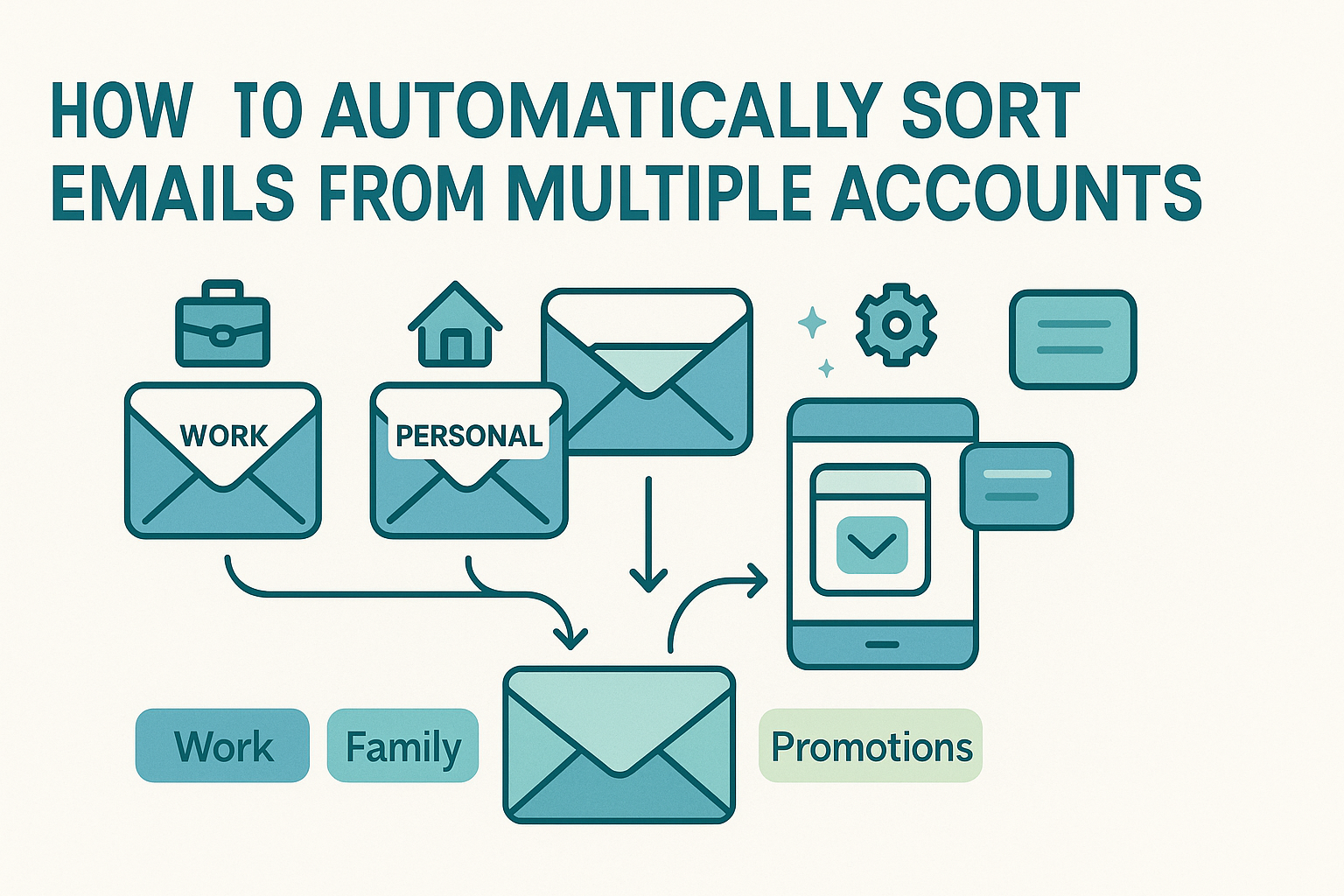Email sorting tools streamline inbox management, but accessibility ensures everyone can benefit. In 2025, businesses and individuals need tools that support diverse needs. This blog post reviews top email sorters with accessibility features, like screen reader compatibility, keyboard navigation, and voice controls. We’ll explore why accessibility matters, highlight key features, and recommend tools to boost productivity inclusively.
Why Accessibility Matters in Email Sorting
Digital accessibility ensures tools are usable by people with disabilities. This includes visual impairments, mobility limitations, or cognitive differences. The Web Content Accessibility Guidelines (WCAG) set standards for inclusive design, emphasizing perceivable, operable, understandable, and robust interfaces. Accessible email sorters align with these principles, making inbox management easier for all.
In workplaces, accessibility fosters inclusivity. Employees with disabilities can work efficiently, boosting morale and productivity. Compliance with laws like the Americans with Disabilities Act (ADA) also reduces legal risks. Accessible tools improve user experience for everyone, not just those with disabilities. For a deeper look into accessibility best practices, check out the W3C accessibility overview.
Accessible email sorters save time and reduce frustration. They empower teams to focus on high-value tasks. Businesses prioritizing accessibility gain a competitive edge by supporting diverse users.
What Makes an Email Sorter Accessible?
Accessible email sorters include features that cater to varied needs. These tools prioritize usability for screen reader users, keyboard navigators, and those using voice commands. Here are key accessibility features to look for:
- Keyboard Navigation: Users can navigate without a mouse using shortcuts like Tab or Arrow keys.
- Screen Reader Compatibility: Tools work with software like JAWS, NVDA, or VoiceOver, reading content aloud clearly.
- Voice Command Support: Allows hands-free operation for users with mobility limitations.
- High-Contrast Modes: Improves visibility for low-vision users.
- Simple UI: Clean layouts reduce cognitive overload for users with dyslexia or cognitive impairments.
- Multilingual Support: Assists users with diverse linguistic needs.
These features ensure email sorters are inclusive and efficient. They align with WCAG standards, like using semantic HTML for better screen reader navigation.
Top 5 Best Email Sorters with Accessibility Features
Below, we review five email sorters excelling in accessibility and automation. Each includes key features, pricing, and ideal use cases.
1. Gmail with Accessibility Extensions
Gmail offers robust email sorting with accessibility support. Its Categories feature auto-sorts emails into Primary, Social, and Promotions tabs. Users can create custom labels and filters for precise organization. Gmail integrates with screen readers like VoiceOver and NVDA. Keyboard shortcuts (e.g., Shift + ? for help) enable mouse-free navigation.
Accessibility Highlights: Gmail supports screen readers via semantic HTML. It offers high-contrast themes and adjustable font sizes. Voice command integration works with Google Assistant for hands-free use.
Sorting Features: AI-driven filters prioritize important emails. Smart Reply suggests quick responses, reducing typing effort.
Pricing: Free for personal use; Google Workspace plans start at $6/month per user for businesses.
Best for: Individuals and small teams needing a free, accessible email sorter.
2. Microsoft Outlook with Accessibility Tools
Outlook’s Focused Inbox separates critical emails from others, learning from user behavior. It supports multiple accounts and integrates with Microsoft 365. Accessibility features include the Accessibility Checker, which flags issues like missing alt text. Outlook works seamlessly with screen readers like JAWS and VoiceOver.
Accessibility Highlights: Keyboard shortcuts (e.g., Ctrl + Shift + K for new tasks) ensure easy navigation. High-contrast modes and scalable fonts aid low-vision users. Voice control integrates with Cortana.
Sorting Features: Rules and filters automate email organization. Sweep moves or deletes emails based on sender or age.
Pricing: Free for basic use; Microsoft 365 plans start at $6/month per user.
Best for: Enterprises in the Microsoft ecosystem needing robust accessibility.
3. Zoho Mail
Zoho Mail combines email sorting with a clean, accessible interface. Its Streams feature organizes emails into project-based threads. Filters and folders automate sorting by sender or subject. Zoho Mail supports screen readers and offers keyboard navigation.
Accessibility Highlights: High-contrast themes and adjustable text sizes enhance readability. Screen reader compatibility ensures clear content delivery. Voice commands work via third-party integrations like Siri.
Sorting Features: AI-powered filters categorize emails. Tags and search tools simplify retrieval.
Pricing: Free for up to 5 users; paid plans start at $1/month per user.
Best for: Small businesses seeking affordable, accessible email solutions.
4. Front
Front is a team-focused email sorter with strong accessibility features. It auto-assigns emails to team members based on rules, reducing manual sorting. Front supports screen readers and offers keyboard shortcuts for navigation.
Accessibility Highlights: Simple UI minimizes cognitive load. Screen reader support (NVDA, VoiceOver) ensures inclusivity. High-contrast modes are available.
Sorting Features: Shared inboxes and automated rules streamline team workflows. AI tags emails by priority or topic.
Pricing: Starts at $19/month per user.
Best for: Customer support teams needing collaborative, accessible tools.
5. Helpwise
Helpwise is designed for shared inbox management with accessibility in mind. It auto-sorts emails into folders based on sender, topic, or urgency. Helpwise supports screen readers and keyboard navigation, making it inclusive for diverse teams.
Accessibility Highlights: Clean design with high-contrast options. Screen reader compatibility (JAWS, NVDA). Voice command support via integrations.
Sorting Features: AI-driven categorization and collision detection prevent duplicate responses. Custom tags enhance organization.
Pricing: Starts at $15/month per user.
Best for: Medium-sized teams managing high email volumes.
How to Choose the Right Accessible Email Sorter
Selecting an email sorter requires balancing accessibility, functionality, and team needs. Consider these factors:
- User Needs: Assess if team members need screen reader support, keyboard navigation, or voice controls.
- Team Collaboration: Tools like Front and Helpwise excel in shared inboxes for support teams.
- Assistive Tech Integration: Ensure compatibility with JAWS, NVDA, VoiceOver, or TalkBack.
- Ease of Onboarding: Look for intuitive interfaces and robust support (tutorials, live chat).
- Cost vs. Value: Free tools like Gmail suit individuals; paid tools like Front fit teams.
Test tools with screen readers and keyboards to verify accessibility. Check for WCAG compliance to ensure inclusivity.
Future of Accessible Email Automation
AI is transforming email sorting with personalized accessibility. Machine learning adapts to user habits, improving categorization accuracy. Voice-activated assistants like Siri and Google Assistant enable hands-free email management. NLP-based tools analyze email content for smarter sorting and replies.
Accessibility-first SaaS development is growing. Future tools will prioritize inclusive design, like dyslexia-friendly fonts and multilingual support. AI-driven audits will flag accessibility issues in real-time, simplifying compliance.
Conclusion: Inclusion = Better Productivity
Accessible email sorters like Gmail, Outlook, Zoho Mail, Front, and Helpwise empower diverse teams. They combine powerful sorting with features like screen reader compatibility, keyboard navigation, and voice controls. These tools boost productivity by reducing inbox clutter and ensuring inclusivity.
Prioritizing accessibility enhances user experience and compliance. Test these tools to find the best fit for your team. Inclusive tech drives efficiency and equity in 2025 and beyond.