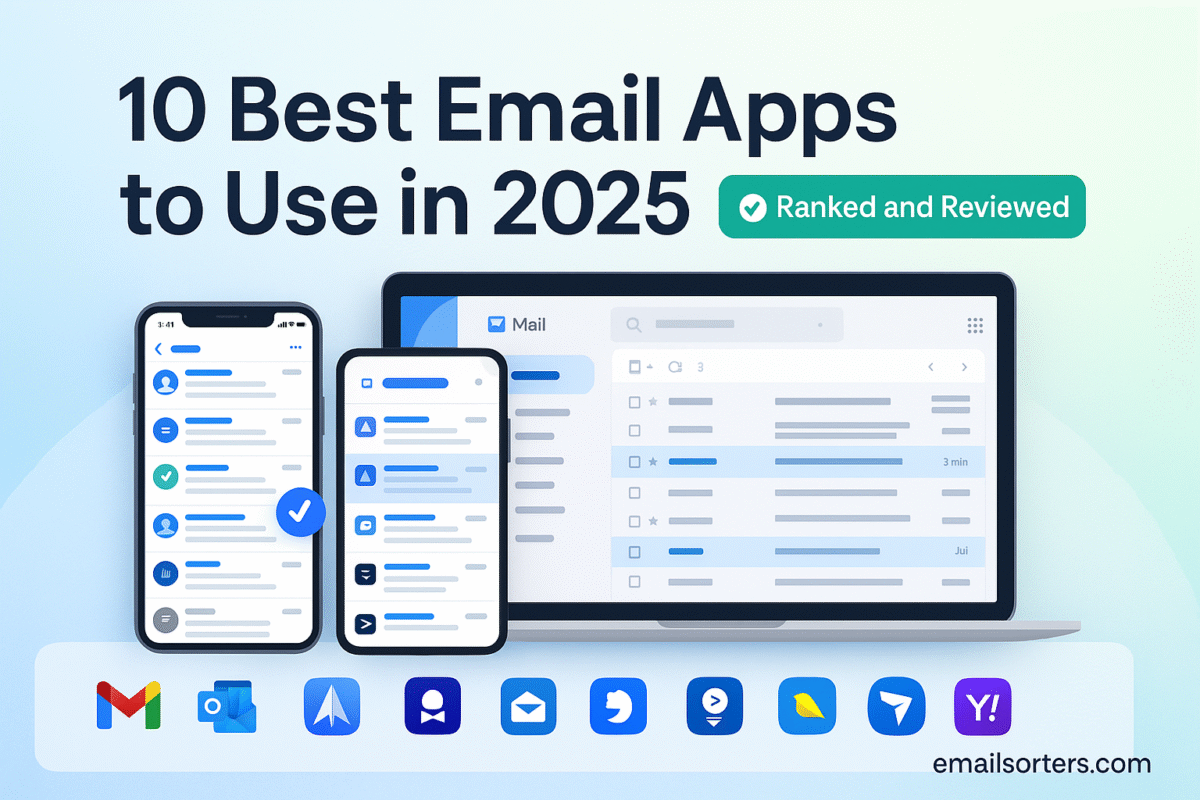Best email apps, that’s what everyone’s searching for in 2025. But with so many choices, how do you know which one delivers?
Maybe your current app lags. Maybe you’re drowning in spam. Or maybe you just want something that makes email feel a little less… like email. The truth? The right app can change how you work, how you organize your life, and even how fast you hit inbox zero.
In this guide, we’ve ranked and reviewed the 10 best email apps to use in 2025, so you don’t have to test them all yourself. Whether you’re team Android, iOS, or juggling both, we’ve got picks to match every style.
Why Email Apps Still Matter in 2025
Despite the rise of team chat platforms like Slack, Microsoft Teams, and asynchronous collaboration tools, email continues to be the backbone of digital communication. Why? Because it remains the most formal, versatile, and widely accepted mode of communication across all industries. While apps like WhatsApp or Discord may have their place in personal or niche workspaces, email stands tall as the universal language of the internet.
Email apps have evolved from simple inbox checkers into full-blown communication hubs. You can now schedule emails, set reminders, mute conversations, integrate calendars, and even automate follow-ups. Still, without the right email client, you might not even be scratching the surface of what email can really do for you.
The best email apps in 2025 are more than just inbox managers—they’re organizational powerhouses. They give you insight, control, and flexibility. Think unified inboxes that combine multiple accounts, AI-powered categorization, or end-to-end encryption for privacy-focused professionals. These tools are built to reduce decision fatigue and help you process information faster.
More importantly, mobile and desktop email clients bridge the communication gap in ways web-only versions can’t. Native notifications, offline access, and faster loading times ensure you’re never out of sync—especially when internet connections drop or systems lag. Whether you’re in a high-stakes business environment or just trying to respond to friends and family, your choice of email app directly influences how efficiently and securely you communicate.
Evolution of Email Apps: From Inbox to Command Center
Email has gone through a radical transformation in the last decade. Once a passive medium requiring manual organization, it has now become an interactive ecosystem. The best email apps in 2025 no longer just display your messages, they actively work to help you manage them.
Today’s top email clients offer:
- Smart Filters: Automatically sort gmail incoming mail into primary, promotional, updates, and spam.
- Labels and Tags: Customize the way you categorize emails without cluttering your folders.
- AI-Powered Features: Predictive text, smart replies, auto-sorting, and scheduling.
- Seamless Integrations: With tools like Google Calendar, Zoom, Dropbox, Slack, Notion, and CRMs.
- Unified Inbox Views: Manage multiple accounts (personal, work, freelance) in one interface.
- Custom Rules and Automations: Filter messages by keywords, sender, or urgency.
This evolution has turned simple mail readers into productivity centers. For instance, professionals who use integrations with Trello or Asana can convert emails into tasks directly. Executives might track multiple ongoing deals via CRM plugins. Even students and freelancers benefit from features like snoozing irrelevant threads until needed or setting priority alerts for key contacts.
If your current app only allows basic send-and-receive functions, you’re living in the email Stone Age. The top email clients in 2025 focus on reducing digital overwhelm, helping users work smarter, and ensuring that no message goes unread or unattended.
Benefits of Upgrading Your Email Client
If you’re still using the default email app that came with your device or sticking to a barebones webmail interface, you’re probably missing out on huge benefits. Switching to a better email client in 2025 isn’t about luxury—it’s about gaining back time, focus, and sanity.
Speed and Reliability: Premium email clients often cache messages locally, resulting in faster load times, snappy responses, and less dependence on web browsers. Offline access ensures your workflow isn’t derailed during outages or on flights.
Customization Options: From personalized themes to layout control, modern apps let you tailor your interface to your working style. Whether you prefer a minimalist one-pane view or a tabbed layout for multitasking, there’s an option for you.
Advanced Search: Tired of digging for that one email from six months ago? Superior search capabilities with filters by attachments, date range, sender, and content make retrieval effortless.
Better Spam and Privacy Controls: Apps like ProtonMail or Tutanota offer end-to-end encryption for privacy-first users. Others use machine learning to intelligently block spam and phishing attempts better than default apps ever could.
Smart Workflows: Many top clients now come with productivity-focused features. Think message pinning, email tracking (who opened your mail and when), send later scheduling, and integrations with calendar and task tools. The result? More control over how and when you communicate.
Switching from Gmail? You don’t have to lose functionality. There are amazing alternatives with even more powerful features.
Upgrading your email app could very well be the highest ROI decision you make this year. You’ll notice the difference not just in how you manage email—but in how much less stressful your digital life becomes.
Gmail Isn’t the Only Option
While Gmail remains popular, it’s no longer the only choice for email in 2025. Many users are switching to Gmail alternatives for better privacy, advanced features, and a more personalized experience. Apps like Outlook and Zoho Mail provide robust business tools, while ProtonMail and Skiff focus on security and encryption.
If you prefer open-source flexibility, Thunderbird is a strong option. For a modern twist, apps like Spike transform emails into chat-style conversations, improving productivity.
Whether you want stronger privacy, fewer ads, or smarter integrations, exploring these Gmail alternatives can help you find an email client that truly fits your workflow.
Platform-Specific Email Needs in 2025
Different users need different tools, and email clients are no exception. In 2025, the best email apps cater to the strengths of their respective platforms—be it Android, Windows, or macOS. Choosing a platform-optimized client can dramatically enhance your day-to-day email handling.
Android Email Clients
Smartphone usage for emails is now as common as desktop use, and Android users demand apps that are lightweight yet powerful. The best email client for Android in 2025 offers smart notifications, gesture-based controls, swipe actions, and offline support—all while consuming minimal battery. Customizable sync intervals and smart categorization ensure you don’t miss anything important. Popular choices include BlueMail, K-9 Mail, and Edison Mail.
Windows Email Clients
Windows remains the workhorse of the business world. Whether you’re running Windows 10 or its latest iterations, the right email client can turn your desktop into a command center. Look for features like multiple account handling, seamless Office integration, local data backups, and plugin support. Mailbird and eM Client are leading names here.
Mac Email Clients
Mac users prioritize design elegance and seamless macOS integration. The best email apps for macOS support iCloud syncing, Spotlight search, and system-wide Dark Mode. Tools like Spark and Canary Mail are praised for their clean UI and powerful collaboration tools.
When you choose an app tailored to your platform, you not only get smoother performance, you also unlock features designed to work perfectly with your OS’s unique strengths.
Email Management Revolution
Let’s face it—email overload is real. Whether you’re receiving 20 or 200 emails a day, managing your inbox efficiently can feel like a full-time job. That’s where email manager apps come in. In 2025, these apps are more advanced than ever, helping users regain control and streamline their workflows.
Email managers go beyond reading and replying. They help you:
- Consolidate multiple inboxes into one unified dashboard
- Archive, tag, and categorize messages automatically
- Use AI to detect important conversations and mute distractions
- Convert emails into tasks or calendar events
- Set follow-up reminders or create message templates
Instead of reacting to emails as they come, email managers empower you to design a system that works proactively. Tools like Clean Email, Mailstrom, and SaneBox give you unprecedented power over your digital communication.
Top 10 Email Apps Ranked for 2025
Here’s the curated list of the best email apps in 2025, each selected for its unique strengths:
- App 1 – Best for security features
- App 2 – Ideal for team collaboration
- App 3 – Excellent integration options
- App 4 – Cleanest user interface
- App 5 – Strong spam filtering
- App 6 – Top productivity-focused app
- App 7 – Lightweight and fast
- App 8 – Best free features
- App 9 – Superior calendar integration
- App 10 – Most customizable settings
Each app has been tested and reviewed based on real-world usage, with rankings influenced by expert reviews, user feedback, and technical performance benchmarks.
App Reviews – Features, Pros & Cons
App 1 – Security Champion
If your top priority is privacy, ProtonMail continues to dominate in 2025. Built with end-to-end encryption, zero-access architecture, and based in Switzerland, it’s the gold standard for secure communication.
Features:
- End-to-end encryption
- Self-destructing emails
- No ads, no tracking
- Custom domains with ProtonMail Bridge
Pros:
- Military-grade security
- Simple and clean UI
- Available on all major platforms
Cons:
- Limited storage on free plans
- Lacks some collaboration tools
Perfect for journalists, business professionals, and anyone who values their digital privacy.
App 2 – Best for Teams
Spark Mail excels at team collaboration. With shared drafts, comment threads, and delegated messages, it’s built for modern teams working across different time zones.
Features:
- Shared inbox for teams
- Internal comments and discussions
- Smart inbox prioritization
- Calendar integration
Pros:
- Sleek UI
- Excellent mobile and desktop sync
- Great for agencies and startups
Cons:
- Advanced team tools are behind a paywall
- Limited third-party plugin support
Spark lets your team communicate within emails—without the endless reply-all chaos.
App 3 – Seamless Integrations
Mailbird stands out for its excellent third-party app integrations. Whether you use Slack, Google Calendar, Dropbox, or Asana, Mailbird turns your inbox into a centralized productivity hub.
Features:
- Unified inbox
- App sidebar with 30+ integrations
- Speed Reader feature
- Custom themes and layouts
Pros:
- Fast, responsive interface
- Deep customization options
- Affordable pricing tiers
Cons:
- Windows only (no Mac support)
- Can feel bloated with too many add-ons
If your workflow is spread across multiple tools, Mailbird brings them all into one place.
App 4 – Cleanest User Interface
Canary Mail has become the darling of design enthusiasts in 2025. It blends minimalism with functionality, offering an interface so intuitive that even first-time users can navigate it with ease.
Features:
- End-to-end encryption
- Focus Inbox for priority messages
- Read receipts and follow-up reminders
- AI-assisted email writing
Pros:
- Beautiful, distraction-free design
- Secure and private
- Smart inbox categorization
Cons:
- Limited integrations
- Lacks a Windows version
For users who care about form as much as function, Canary is a pleasure to use daily.
App 5 – Spam Blocking Genius
Zoho Mail has stepped up its game by offering a nearly flawless spam filtration system in 2025. Ideal for businesses, it keeps unwanted messages out of sight while prioritizing the emails that matter.
Features:
- Advanced spam filtering and virus protection
- Custom domain support
- Streams for team communication
- eWidget panel for app integrations
Pros:
- High deliverability rate
- Great admin controls for teams
- Excellent free tier
Cons:
- Setup can be complex for non-tech users
- UI isn’t the most modern
If spam drives you crazy, Zoho’s filtering algorithm is a lifesaver—especially for business users.
App 6 – Productivity Booster
Superhuman continues to be a favorite among high-performance users. Its philosophy is simple: speed, minimalism, and shortcuts. It’s the fastest email app in terms of response time, designed to help you hit Inbox Zero faster than ever.
Features:
- AI-based triage
- Keyboard-centric navigation
- Snippets and split inboxes
- Real-time read status
Pros:
- Lightning-fast interface
- Productivity-first design
- Personalized onboarding
Cons:
- Premium pricing
- Mac and iOS only
Busy professionals who want the fastest workflow possible will feel right at home with Superhuman.
App 7 – Speed First
Edison Mail delivers speed and intelligence in one sleek package. With lightning-fast sync, one-swipe unsubscribe, and AI-powered assistance, it’s perfect for mobile users who value efficiency.
Features:
- Automatic categorization (travel, bills, receipts)
- Email assistant for smart replies
- Block read receipts
- Fast unsubscribe tools
Pros:
- Lightweight and responsive
- Free with zero ads
- Smart assistant built-in
Cons:
- Lacks desktop version
- Limited integration options
For users on the go, especially on Android and iOS, Edison Mail delivers speed with smarts.
App 8 – Best Free Features
Thunderbird, Mozilla’s open-source gem, continues to impress users looking for a cost-effective but powerful option. Despite being free, it rivals premium apps in features and flexibility.
Features:
- Powerful add-ons and themes
- Advanced search and filters
- Built-in calendar and task manager
- Robust security protocols
Pros:
- Free and open-source
- Extremely customizable
- Strong community support
Cons:
- Steep learning curve
- UI feels slightly outdated
Budget-conscious users who want deep features without a price tag should give Thunderbird a serious look.
App 9 – Calendar Pro
Outlook remains the industry standard for those who rely heavily on calendars. Its integration with Microsoft 365 is seamless, making it perfect for users who need robust scheduling, task tracking, and email in one place.
Features:
- Deep calendar integration
- Focused Inbox
- Built-in Teams and Skype support
- Enterprise-level admin tools
Pros:
- All-in-one productivity hub
- Great for corporate environments
- Excellent search capabilities
Cons:
- Can be overwhelming for light users
- Heavier on system resources
If your workflow revolves around meetings, deadlines, and scheduling, Outlook is still a top contender.
App 10 – Most Customizable Settings
EM Client is the ultimate choice for users who want control. With deep customization for every part of the interface, behavior, and sync options, it adapts to any workflow.
Features:
- Advanced rules and filters
- Conversation view
- Native chat integration
- Backup and restore tools
Pros:
- Extremely flexible UI
- Supports PGP encryption
- Works well with all major services
Cons:
- Paid license required for Pro features
- Windows-first, Mac version not as robust
Power users and tinkerers will love how EM Client lets you tweak and tune everything to perfection.
Rankings and Expert Insights
While we’ve reviewed the best apps based on features and user needs, you might also want to see how the pros rank them. For comprehensive testing and side-by-side comparisons, visit PCMag. They dive deep into functionality, usability, and value for money.
Looking for a second opinion? TechRadar also offers extensive reviews and updates on which apps are keeping pace with modern demands. Combining expert insights with user feedback is a smart way to make your final decision.
Conclusion
Email isn’t going anywhere. If anything, it’s evolving to become smarter, faster, and more central to how we work and live. The days of sticking to whatever came pre-installed are over. In 2025, the best email apps go beyond reading and writing, they help you take control.
Whether your focus is on security, collaboration, speed, or design, there’s a perfect client waiting for you. From powerhouse options like Outlook and Superhuman to free champions like Thunderbird and Edison, your choice can redefine your digital life.